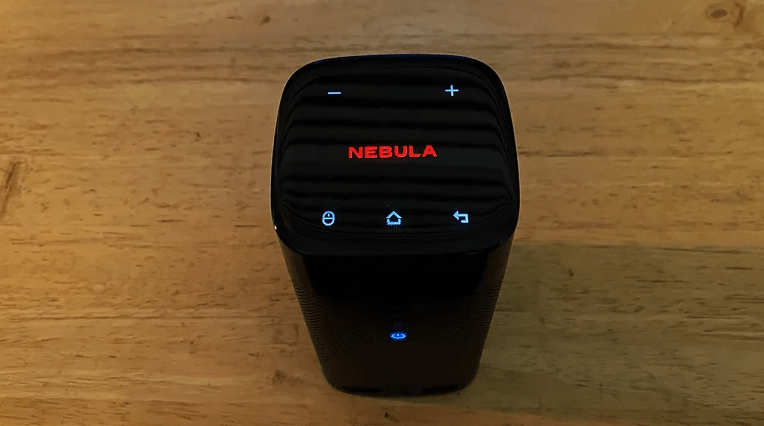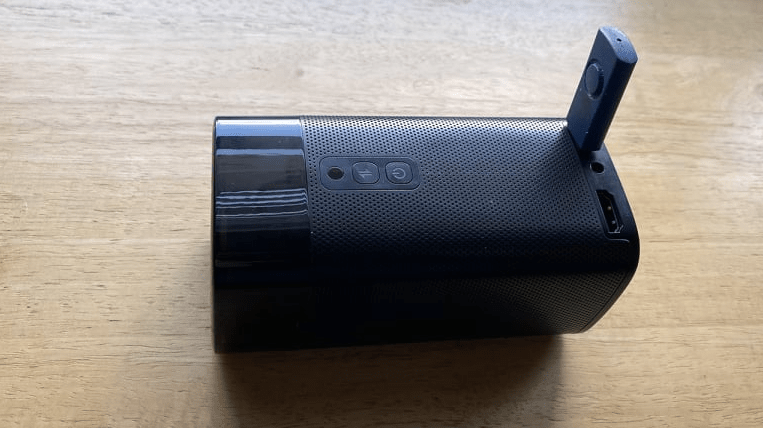At gagadget.com, your trust is our priority. We follow strict quality standards in our research, tests, and analysis of video projectors, to give you the best experience. Learn more
Nebula Capsule vs Nebula Apollo
Hey everyone, it's Jim! Today, I'm comparing two ultra-portable projectors from Anker's Nebula line: the Capsule and the Apollo. Both models are designed for on-the-go entertainment with compact designs, built-in batteries, Android OS, and 360-degree speakers. But there are a few key differences in brightness, features, and ease of use that could make one a better fit for your needs.
I've spent hands-on time with both the Capsule and Apollo, evaluating picture quality, usability, battery life, and overall value. In this in-depth Nebula Capsule vs Apollo comparison, I'll highlight where each projector excels and help you decide which one to grab for your next big screen adventure. Let's get started!

Nebula Capsule vs Apollo: Quick Overview
Here are the high-level takeaways if you're short on time: The Nebula Capsule and Apollo are very similar pico projectors overall. Both feature 854x480 native resolution, a 4-hour built-in battery, 360-degree speakers, and Android 7.1 OS in soda can-sized designs. The main differences are brightness and usability. The newer Apollo is twice as bright at 200 ANSI lumens and adds a touch-sensitive control panel. The Capsule tops out at 100 lumens but has a slightly more intuitive Android TV interface.
For most buyers, I recommend the Nebula Apollo. The higher brightness makes a noticeable difference in picture quality, especially in rooms with some ambient light. And the touch controls are incredibly handy for quick playback and menu navigation. But if you mostly plan to stream content and can control any lights, the Capsule's smart TV interface and lower price still offer excellent grab-and-go value.
Table of Contents
- Nebula Capsule vs Apollo: Full Comparison
- Nebula Apollo vs Capsule: Design
- Nebula Capsule or Apollo: Owner Reviews
- Nebula Capsule and Apollo Alternatives
- Should You Buy the Nebula Capsule or Apollo?
Nebula Capsule vs Apollo: Comparison
| Specs | Nebula Capsule | Nebula Apollo |
| Image |

|

|
| Resolution | 854x480 (WVGA) | 854x480 (WVGA) |
| Brightness (ANSI Lumens) | 100 | 200 |
| Display Technology | DLP x1 | DLP x1 |
| Light Source | LED | LED |
| Light Source Life | 30,000 hours | 30,000 hours |
| Zoom | No | No |
| Throw Ratio | 1.30:1 | 1.30:1 |
| Keystone Correction | Vertical | Horizontal & Vertical |
| Image Size | 20" - 100" | 40" - 100" |
| Built-in Battery | Yes (4 hours video) | Yes (4 hours video) |
| Speakers | 5W 360-degree | 6W 360-degree |
| Smart TV | Android TV 7.1 | Android 7.1 |
| Wi-Fi Mirroring | Yes (Miracast) | No |
| Dimensions (W x D x H) | 2.7" x 2.7" x 4.7" | 2.6" x 2.6" x 5.2" |
| Weight | 1.04 lbs | 1.10 lbs |
| Release Year | 2017 | 2019 |
Starting with picture quality, the Nebula Apollo has a clear advantage over the Capsule in brightness. At 200 ANSI lumens, it's twice as bright as the 100 lumen Capsule - a significant difference for such compact projectors. In my testing, the Apollo was able to maintain a watchable 60" image with some room lights on, while the Capsule needed near-total darkness to look its best. Those extra lumens also help combat the inherent contrast limitations of ultra-portable DLP.
Resolution, however, is identical between the two models. Both top out at 854x480 (WVGA) - a step below 720p HD. For the screen sizes these projectors are meant for (under 100"), it's a reasonable tradeoff for the compact optics. Text and fine details do look a bit soft compared to 1080p projectors, but the imagery is colorful and easy to follow. Just temper your expectations if you're used to retina phone screens or 4K TVs.
On the sound front, the Apollo edges out the Capsule again with a more powerful 6W 360-degree speaker versus 5W on the Capsule. Both are impressive for the size and provide clear, room-filling audio far beyond your average phone or laptop speakers. The 1W difference won't blow you away but it does give the Apollo a slightly fuller, more dynamic presence, especially for music playback when used as a Bluetooth speaker.
Ease of use is more of a toss-up. The Capsule runs a version of Android TV, which provides a smart TV-like interface for apps, content navigation, and settings control. If you've ever used a Roku or Fire TV stick, it will feel very familiar. The Apollo, on the other hand, uses a custom Android skin that's a bit less intuitive but offers more granular picture adjustments. It also features a touch-sensitive control panel on top of the projector for quick access to volume, playback, and more.
Personally, I prefer the Apollo's touch controls for impromptu viewing sessions. Being able to quickly play/pause, adjust volume, or toggle modes without fishing for the remote is incredibly handy. The Apollo's vertical and horizontal keystone correction is also a nice step up from the Capsule's vertical-only adjustment for dialing in the picture geometry. But if you mainly plan to use the projector for streaming apps, the Capsule's Android TV layout may prove easier to navigate.
Battery life is essentially a wash. Both projectors are rated for around 4 hours of video playback - enough for two average movies without plugging in. In my experience, you can eke out a bit more if you drop the brightness but 4 hours is pretty consistent for mixed use. The Apollo does last quite a bit longer as a Bluetooth speaker (up to 30 hours) if you plan to use it for tunes.
As for portability, both models are exceptionally travel-friendly. The Capsule measures just 2.7" in diameter and 4.7" tall, while the Apollo is 2.6" x 5.2". That's roughly the size of a tall soda can - an easy fit for most pockets, purses, or packs. Weight is also negligible at around 1 pound each. The Apollo's slightly slimmer diameter makes it a touch more pocketable but you'd be hard-pressed to notice the couple ounce difference in a bag.
Nebula Apollo vs Capsule: Design
The Nebula Capsule and Apollo share a very similar cylindrical design language, with the main difference being the Apollo's taller, slimmer proportions and flat top panel.
Nebula Capsule Design
Nebula Apollo Design
Both projectors feature an aluminum chassis with speaker grille wrapping around the body. The lens is offset to the front, with intake vents on the back and a tripod mount on the bottom. Aside from the 1-inch height difference, you'd be forgiven for mistaking one for the other at a glance.
The biggest design departure is the Apollo's touch-sensitive control panel on the top. This allows for quick access to power, volume, play/pause, and more without reaching for the remote. The icons light up when activated, making them easy to see in the dark. By contrast, the Capsule uses a single button for power and mode switching.
Connectivity is predictably sparse given the compact size. Both projectors feature a single HDMI input, USB port, and 3.5mm audio output. That's enough to connect a streaming stick or gaming console but multi-device setups will require an HDMI switch or careful cable juggling. Wireless connectivity fares a bit better, with dual-band Wi-Fi and Bluetooth for remote control and audio streaming.
Nebula Capsule or Apollo: Owner Reviews
Let's see what actual buyers have to say about their experiences with the Nebula Capsule and Apollo projectors:
Nebula Capsule Owner Reviews
Praises: "This little projector packs a big punch! The picture is sharp and colorful, and the sound is surprisingly loud and clear for the size."
"The Android TV interface is a dream. I can easily access all my favorite streaming apps right from the home screen without any extra devices."
***
Drawbacks: "100 lumens is really not enough for any ambient light. You need a pitch black room to get a halfway decent picture."
"The battery life is decent for movies but doesn't last as long as I'd like for gaming sessions or binge watching a series."
Nebula Apollo Owner Reviews
Praises: "The 200 lumen brightness is a huge step up from other pico projectors I've used. It's actually watchable in my living room with a few lamps on."
"The touch controls on top are incredibly handy. I love being able to quickly pause or adjust volume without fumbling for the remote in the dark."
***
Drawbacks: "The 480p resolution is fine for casual viewing but does look a bit soft and pixelated on larger screens or up close."
"I miss the Android TV interface from the Capsule. The Apollo's software is a bit clunkier to navigate, especially for streaming apps."
Nebula Capsule owners generally praise the crisp picture, loud audio, and convenient Android TV interface. Many use it as a portable entertainment hub for streaming movies and shows on the go. The low brightness is a common complaint for daytime use, as is the middling 4-hour battery for extended viewing.
Apollo buyers are thrilled with the bump in brightness and intuitive touch controls. The 200 lumen output expands the usable environments considerably for a more flexible viewing experience. A few users do lament the 480p resolution and lack of Android TV optimizations. But most feel the improved visuals and usability are well worth the tradeoffs.
Nebula Capsule and Apollo Alternatives
If you're not sold on either the Nebula Capsule or Apollo, here are a couple other pocket projectors worth considering:
- AAXA P6X: A highly portable 1080p DLP projector with an impressive 1000 LED lumens, 15,000mAh battery, onboard media player, and 360-degree tilt for ceiling projection;
- ViewSonic M1 Mini Plus: An ultra-compact 1080p option with a 120 lumen LED light source, premium Harman Kardon speakers, autofocus, Wi-Fi mirroring, and a 2.5 hour battery life. Fits in the palm of your hand.
The AAXA P6X is a strong alternative if you need the brightest possible picture in a still highly portable form factor. The 1080p resolution and 1000 lumen output are huge upgrades over both the Capsule and Apollo, allowing for much larger screen sizes and more flexibility in non-dark environments. The tradeoff is a bit less battery life at 90 minutes and no built-in smart TV functionality.
On the more compact side, the ViewSonic M1 Mini Plus delivers similar 1080p resolution to the P6X in an even slimmer package. The 120 lumen brightness and 2.5 hour battery aren't massive improvements over the Apollo but the smaller size, auto focus, and Wi-Fi mirroring are nice quality of life additions. If you want the absolute most portable 1080p projector and can control the light, it's definitely worth a look.
Should You Buy the Nebula Capsule or Apollo?
After extensive hands-on testing, it's clear the Nebula Capsule and Apollo are both highly impressive portable projectors that deliver a big screen experience from a remarkably small package. With their built-in batteries, 360-degree speakers, Android streaming capabilities, and soda can-sized designs, they make it incredibly easy to enjoy supersized content virtually anywhere. From outdoor movie nights to epic gaming sessions to impromptu business presentations, their grab-and-go usability is tough to beat.
Choosing between the two largely comes down to your brightness and interface preferences. If you want the most user-friendly smart TV experience and plan to do most of your viewing in a dark or dimly lit space, the Nebula Capsule and its Android TV operating system are the way to go. The organized app layout and content recommendations will feel instantly familiar to anyone who's used a streaming box or stick. And the 100 lumen output is sufficient for nighttime use or small, dark rooms.
However, if you want the flexibility to use your projector in a wider variety of lighting conditions and value on-device controls, the Nebula Apollo is the clear winner. The 200 lumen brightness is a meaningful upgrade for combating ambient light and opens up more possibilities for daytime and outdoor viewing. The intuitive touch panel is also a nice usability boost for quick playback and menu navigation. Just be prepared to spend a bit more time setting up and learning the Apollo's custom Android skin.
Personally, I think the Apollo's greater versatility and brightness make it the better choice for most people. The Capsule's superior content navigation is nice but ultimately less important than the Apollo's more powerful, immersive image. But both projectors represent an incredible value in ultra-portable big screen entertainment. Whichever one you choose, you'll be shocked at just how much movie, gaming, and presentation magic Anker has managed to squeeze into such a small device.
That's all for my Nebula Capsule vs Apollo comparison. Still have questions about choosing the right pocket projector for your on-the-go viewing needs? Drop me a line in the comments - I'm always happy to help my fellow road warriors find their perfect pint-sized entertainment companion!
Read More: