Once such locks could only be seen in James Bond films and the Mission Impossible series. As a last resort, a code lock could be used, for example, by Arnold Schwarzenegger's character, John Mattrix, for his gun safe. This gave films a flavour of inaccessibility, secrecy and high technology. Now they can be bought and installed in your home (or office), almost anyone.
And it's not even that you are thus joining the film world of CIA agents, but that such locks eliminate the need to carry the key with you all the time (and, consequently, the chance of losing it). In addition, a modern lock like the SwitchBot Lock Pro, together with optional accessories, allows maximum flexibility for each user: create temporary and disposable keys, open the lock in a dozen ways, including voice control of the smart home. And even send an alarm by opening the lock with a special code, for situations where it's done under duress.
5 reasons to buy a SwitchBot Lock Pro door lock
- Easy to install (fits the vast majority of standard locks), you're sure to get the hang of it
- The lock itself is always inside the room and does not require anti-vandal measures
- You can always lock and unlock the lock with your normal key (and from the inside with a simple push of a button)
- Flexible administration of access keys (SwitchBot Keypad Touch required)
- Matter support (need SwitchBot Mini Hub) for integration into smart home and IFTTT systems
reasons not to buy the SwitchBot Lock Pro door lock
- There's no reason this lock can't handle it
Why we set out to review the SwitchBot Lock Pro
What potential fears do all these biometric locks have for all of us? Apart from reliability and security, of course, there are a few key issues with these locks:
- The electronics will fail and something will break or block the lock
- The battery will die at the worst possible moment and will not allow you to open the lock.
- The lock will not fit the door and generally requires locksmith skills to install.
The security question is removed by a simple answer: in fact SwitchBot Lock Pro is a module that is installed on an existing lock (like a smartphone case, with a built-in battery adds battery life, expanding the capabilities of the phone). So the security issue is unchanged. With the failure of electronics, too, everything is simple: the lock can always be opened from the outside with an ordinary physical key. The app will send a notification about battery replacement long after their charge drops below the working charge. Plus the manufacturer plans to make an optional unit with a rechargeable battery in May 2024 and sell it in pairs, so that a charged unit is always at hand.
There's still the matter of installation, but it's extremely simple and will only take a few minutes. Plus the consumer will not be left without support - the application shows step-by-step what to do, in addition, on the technical support page there are links to videos with detailed instructions.
What we know about the SwitchBot brand
SwitchBot was born in 2015 as a classic startup out of the idea of automating switches in the home, using an electronic-mechanical device that would physically press the right button and be controlled remotely or through automation scripts. In 2016, it went on Kickstarter with its first product, which was called SwitchBot. Now, to avoid confusion, it's called SwitchBot Bot, but the company has gone further and started to improve other home tech, gradually creating more and more complex devices. And so, it went from simple switches to sensors/bulbs, motors for curtains and by 2023 it got to robot hoovers. The SwitchBot Lock was introduced just a couple of years ago, in 2022, and the SwitchBot Lock Pro is its updated and improved version, adding a Quick Key button for control, using aluminium/magnesium alloy in its construction and extending its battery life from 6 months to 9 months. At the same time they changed the type of batteries - from two CR12A to four AA, and plan to sell a special set of two rechargeable batteries, which will reduce the problem of dead batteries to regular replacement and recharging of the battery module.
What's in the box with the SwitchBot Lock Pro
The insides of the box can be a little intimidating and confusing to the unsophisticated user. But the kit simply provides for all eventualities and half of the contents you simply won't need. The package includes two pads (for locks with eurocylinder and transom), a set of 8 (!) adapters for installation on the transom, a magnet on double scotch tape (it allows the smart lock to "understand" that the doors are open). And also wet and dry wipes (I didn't need them, as well as blue tape, which you need to fix the lock in one of the options after installation). Also a tool, a set of screws, and two memo cards with QR codes for the warranty policy and tech support address on the SwitchBot website.

Behind the cover on the front panel hides a bright orange coloured module, where 4 AA batteries are already installed
Appearance of SwitchBot Lock Pro
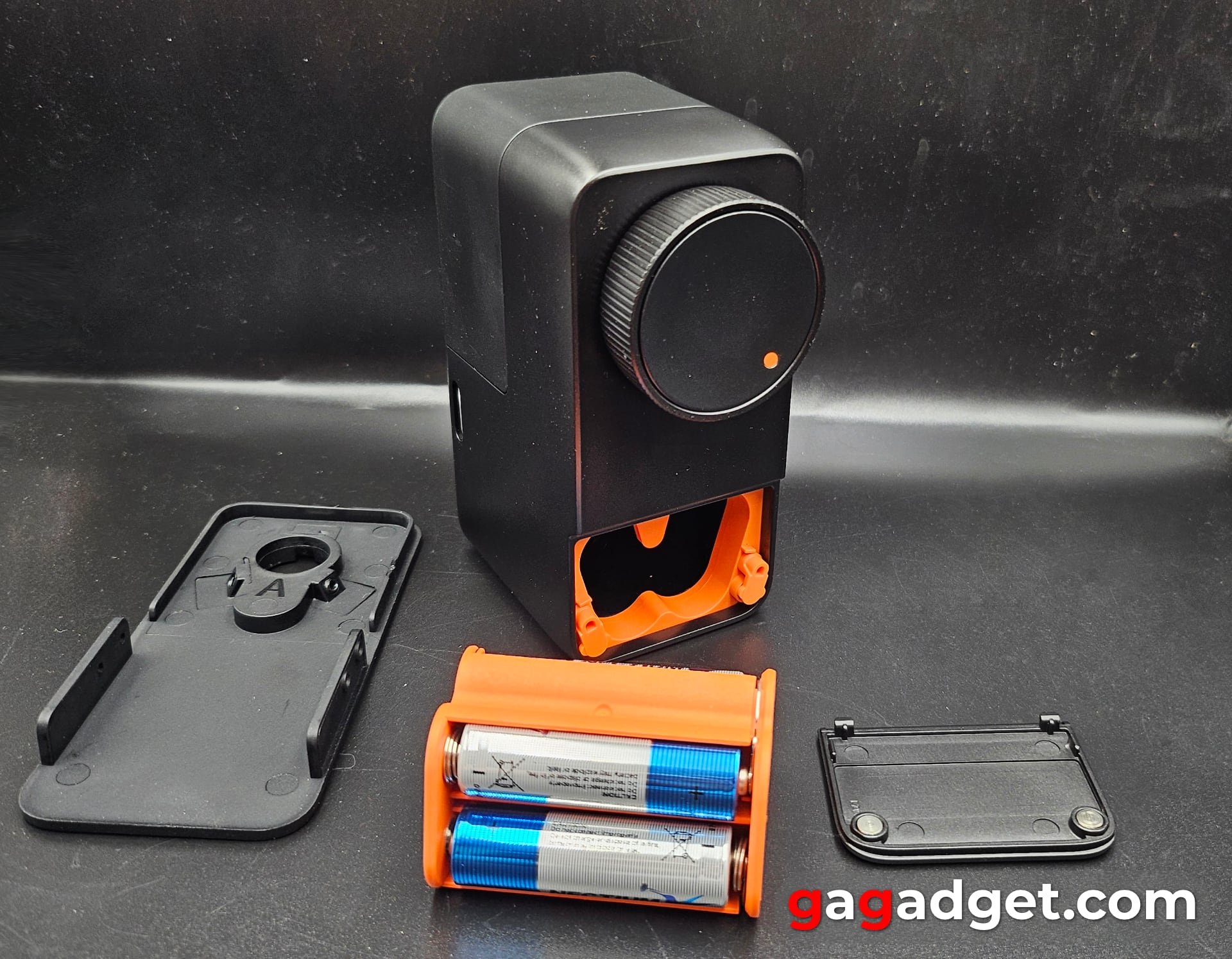
Everything is made intuitively clear, no complications. Of interest is the round swivel module inside the device - it is designed to work with two covers - for a physical key and for a square cross-sectioned transom. The side edges have a cutout and a couple of screw holes each. These are used to secure the back cover.










Installing the SwitchBot Lock Pro
The installation process was so simple that it's a shame to write about it (and there's nothing to show), but for the sake of completeness I'll give you a photo. In my case, the door lock has a key entrance on both sides of the door. So I installed cover A, screwed on 3 screws, inserted the key, put the SwitchBot Lock Pro on top and screwed on 4 screws on both sides. That's it! SwitchBot Lock Pro is ready to go, no skills needed.








A small video with a demonstration of work (just so you can hear the sound of the engine). The beep and LED backlight, if it annoys you (it doesn't annoy me), can be switched off in the SwitchBot app (available for iOS and Android of course).
Setting up SwitchBot Lock Pro
Now we need to launch the SwitchBot app and set up the lock. Once launched, the app immediately finds all SwitchBot devices within Bluetooth range. After selecting the lock, it will prompt you to pull out remove battery protection. In my case, the app immediately prompted to update the firmware (the process took a minute). After that you need to select the name of the lock and define a room for it in the smart home ecosystem (if you have one lock, it doesn't make much sense, but if you have more locks, the app should understand which lock to address). All that's left is to calibrate the lock to work. It starts with selecting the type of lock - the only question is whether you need to turn the handle to open the door or not (whether there is a tab blocking the opening or not). This is necessary for the lock to work correctly.
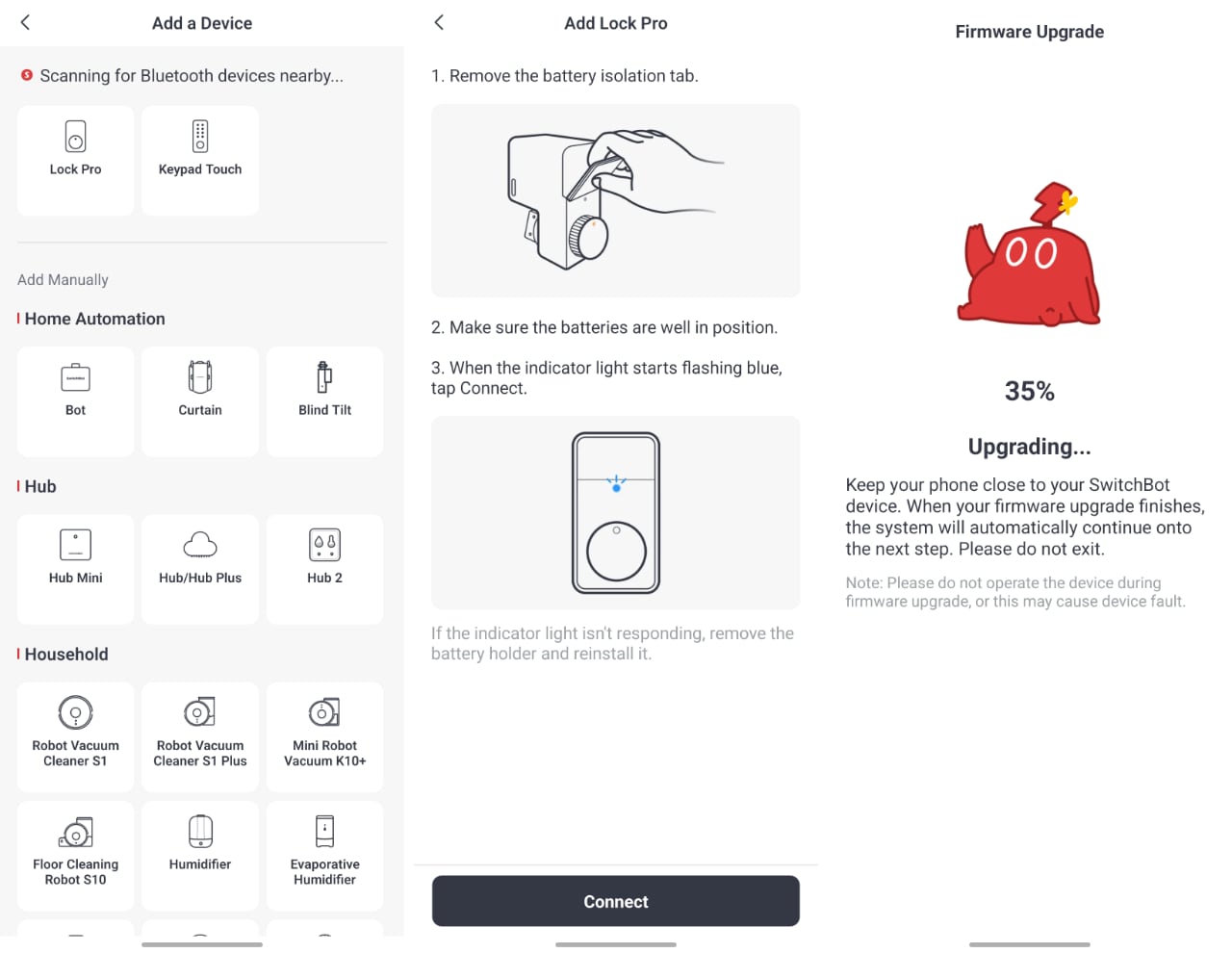
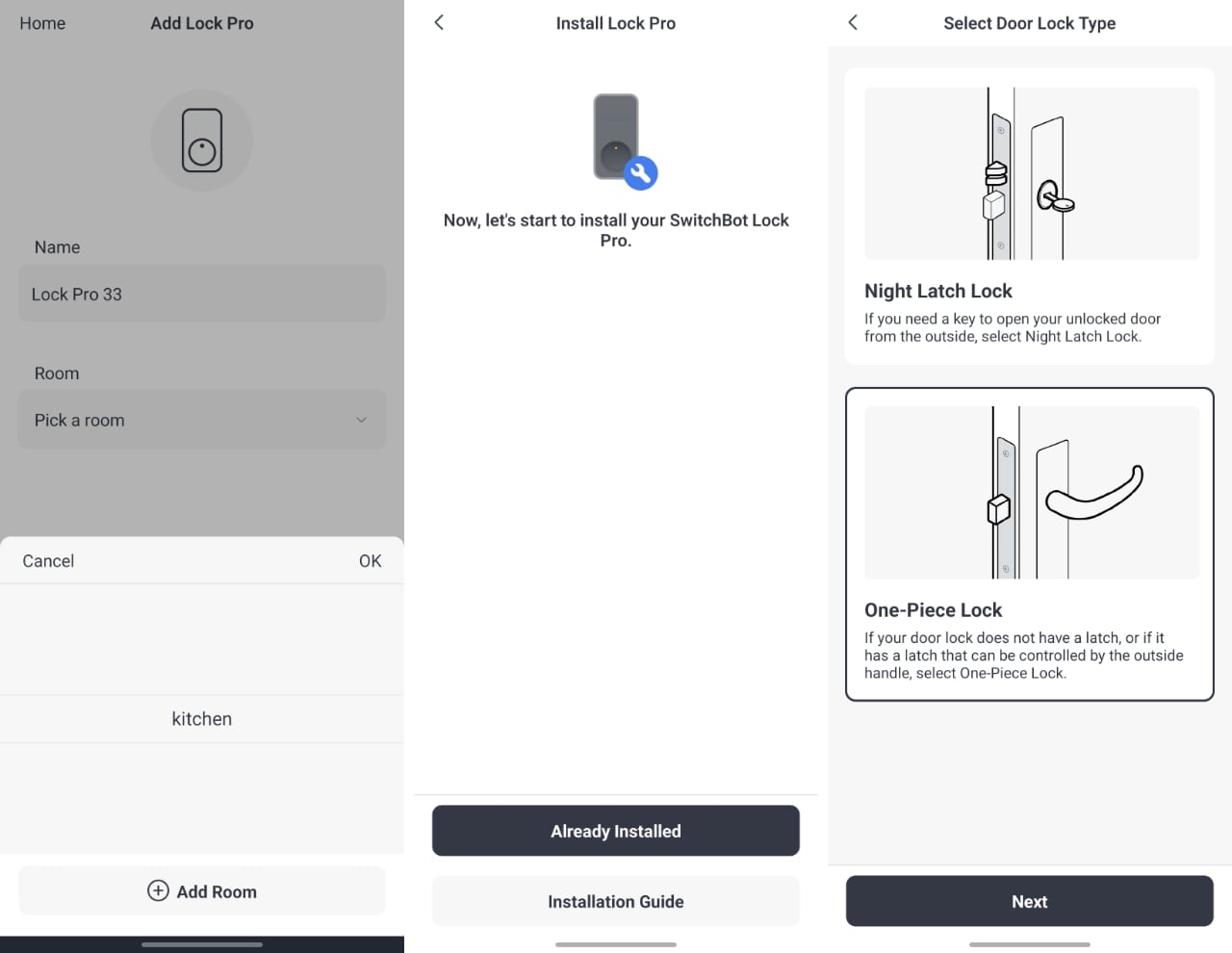


In the SwitchBot app settings you can control the sound and light signalling of the lock. Activate automatic lock ing of the lock, create alerts for cases when doors are left open. And customise the Quick Key button to suit your preferences: it can only lock, only unlock or both. You can do it with a single press or a double press. There are separate sections for connecting cloud services (you need a SwitchBot Hub for them) and programming SwitchBot NFC tags, which can also act as keys for this lock.
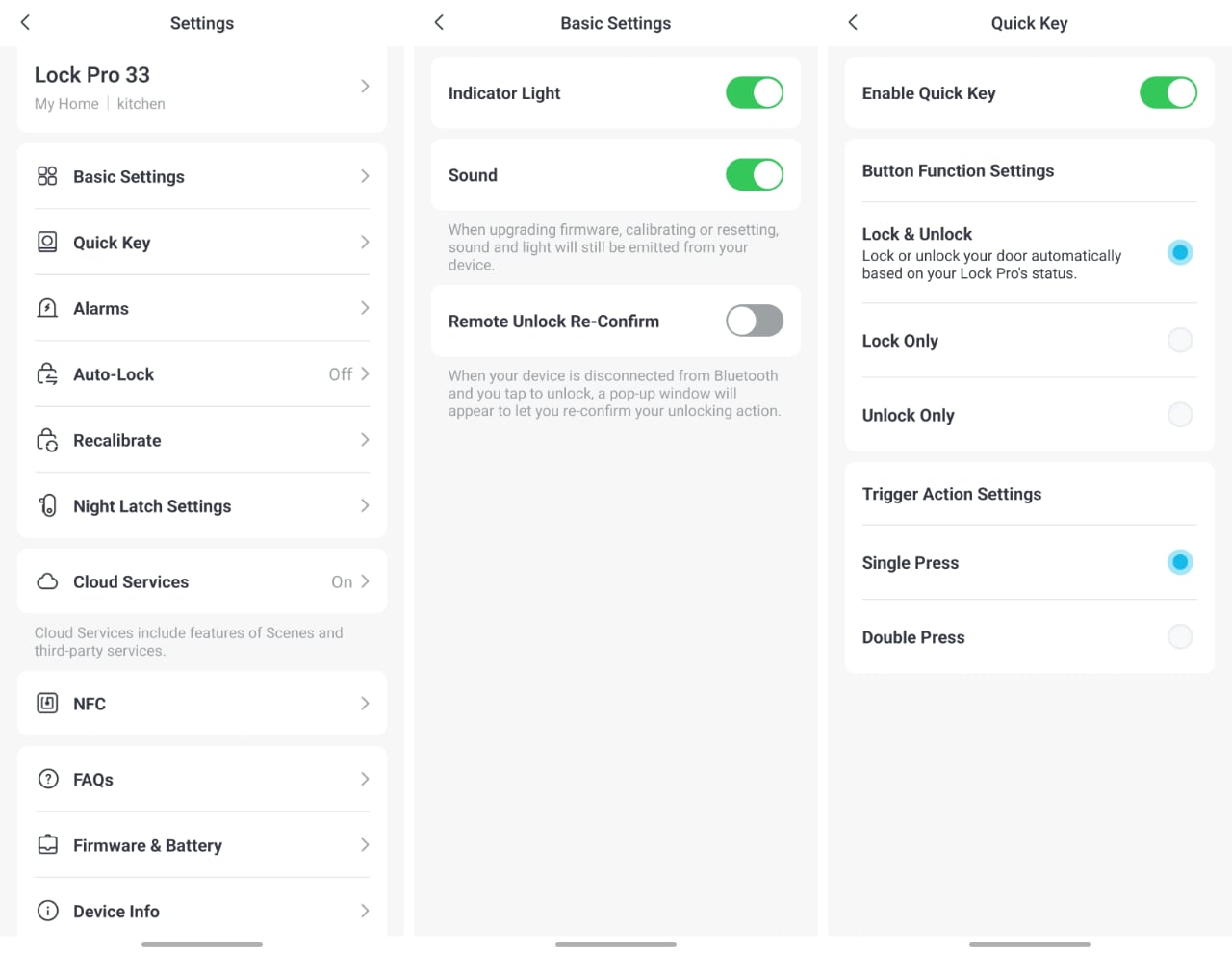
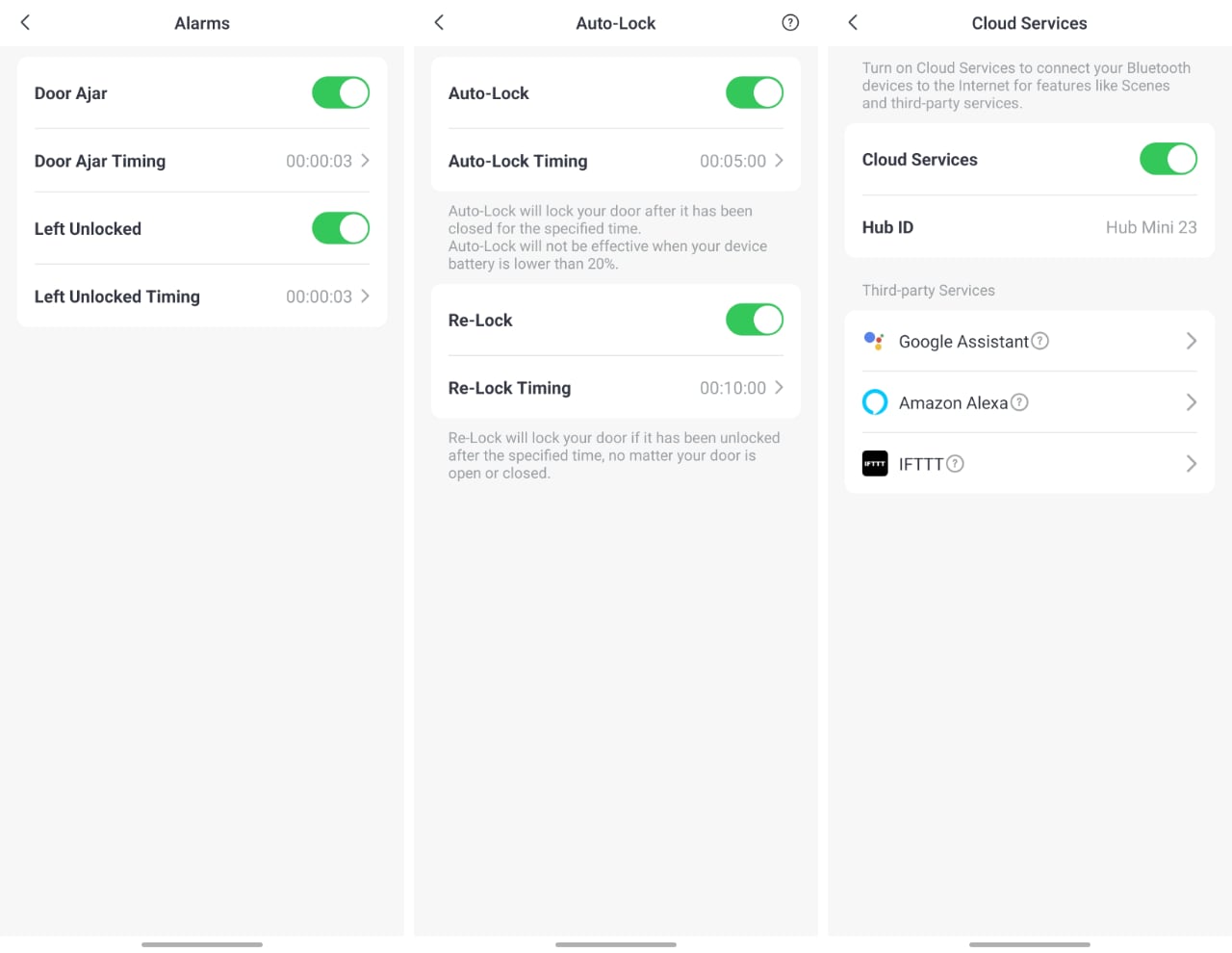


Calibrating the SwitchBot Lock Pro
Calibration can be redone from the app at any time. I had such a need only once, after numerous experiments with the lock, when I had to use forced opening of the lock (yes, there is such an option too) from the outside of the doors. The calibration itself is very simple - the app tells you what to do and even offers a simple video if you can't handle the procedure. In fact, it consists of several consecutive steps: you close the doors and lock the lock by hand. Then you open it manually. Then you open the doors by 10 centimetres and lock the lock again manually. Then you unlock the lock from the app, close the doors and lock the lock with the app. In fact, you first lock/unlock the lock manually, then you lock/unlock it using the app. It worked for me the first time.
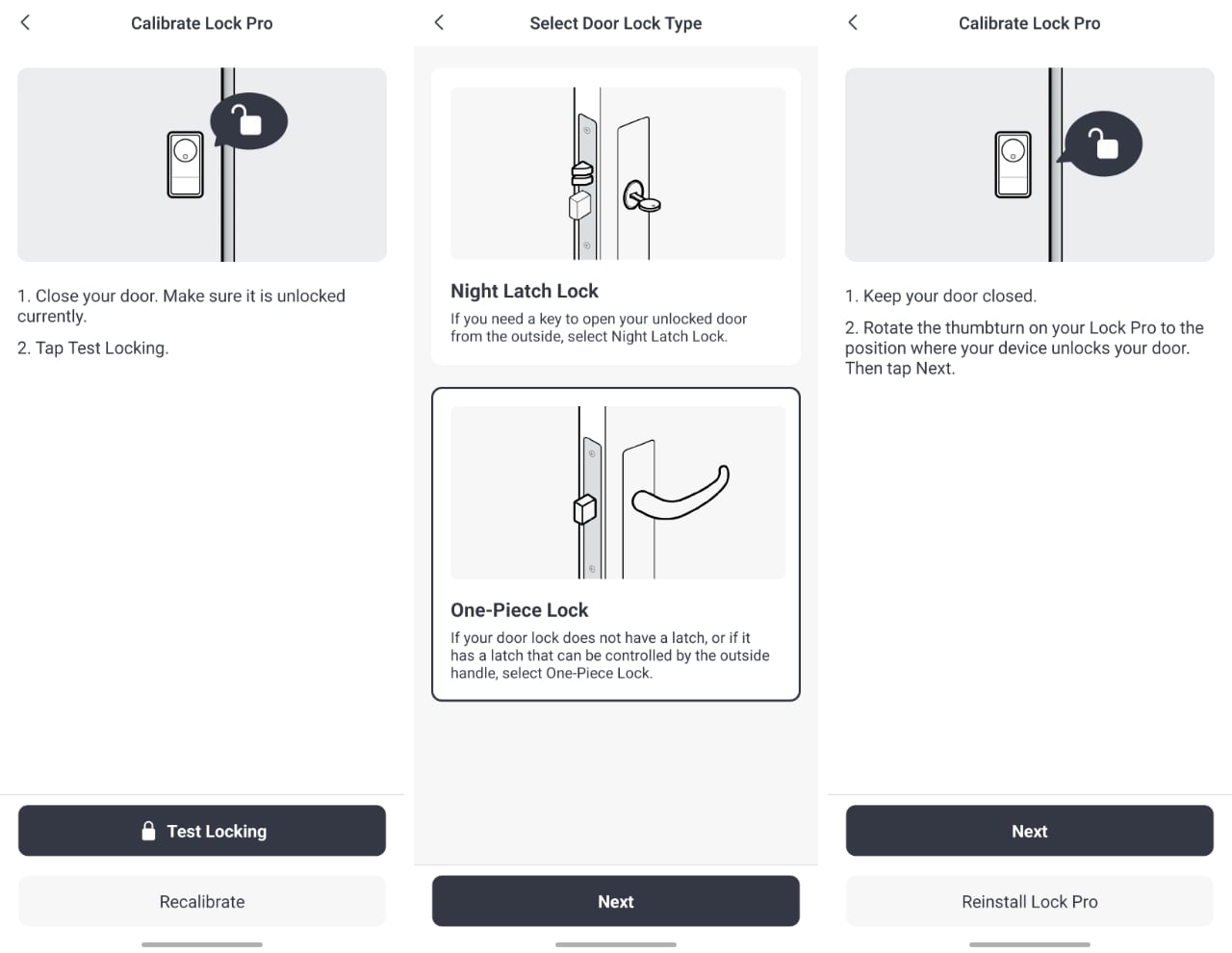
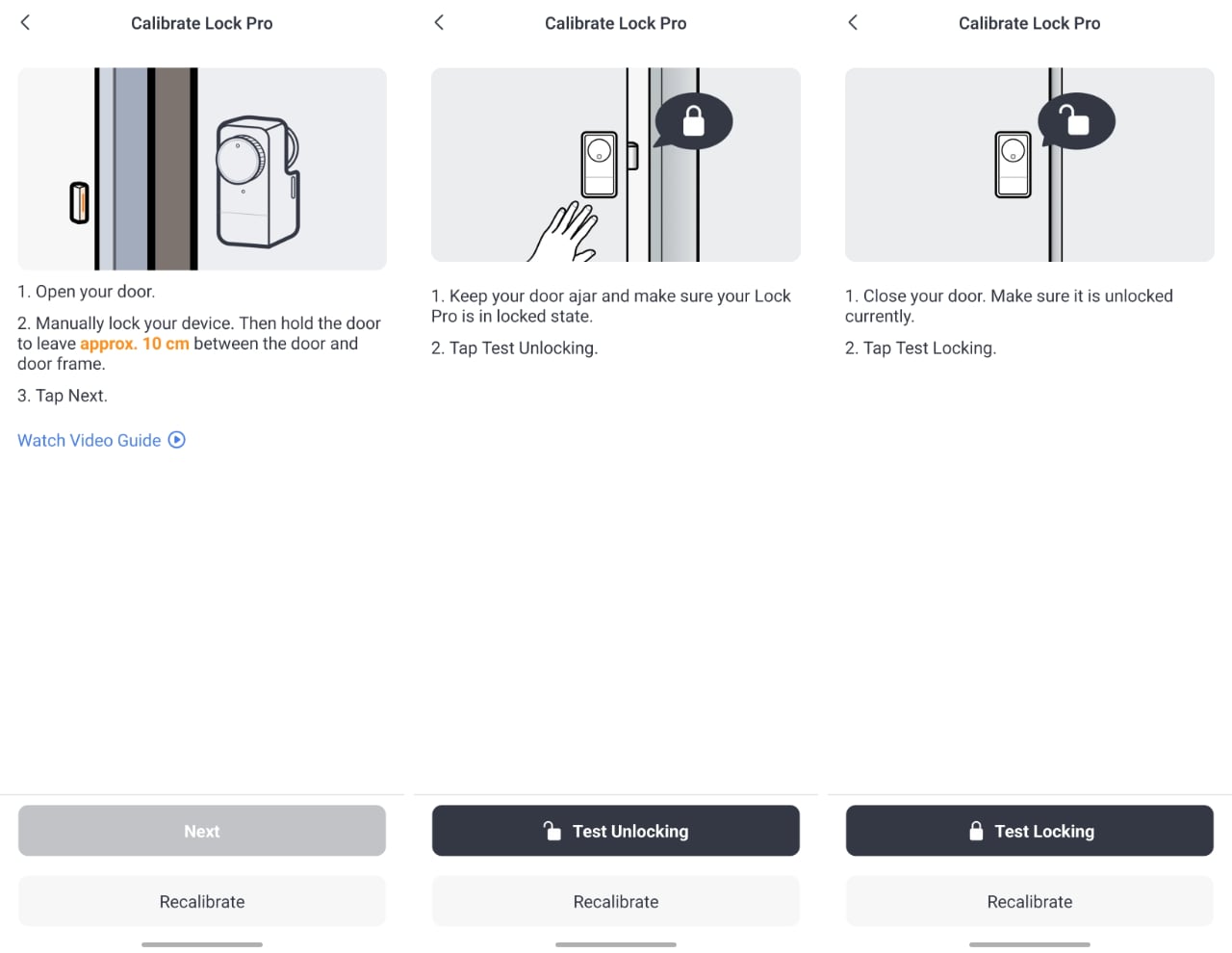


This review could have ended here, but I also had two other useful accessories that further enhance the SwitchBot lock's capabilities. These are the SwitchBot Keypad Touch, which allows you to unlock the lock using your fingerprint, card or digital code. And the SwitchBot Hub Mini, which links the SwitchBot Lock Pro to smart home ecosystems.
SwitchBot Keypad Touch
SwitchBot Keypad Touch is designed to be installed on the outside of doors. As such, it carries risks associated with vandalism. Of course, inside a home or office there are simply no such risks, but for external doors its probability is purely theoretically not zero. True, Keypad Touch has a disconnection sensor that blocks the device if it is removed, so vandals will not be able to get into the room, but they can easily break it or take it away with them. Keypad Touch doubles the number of lock opening options and provides flexible and extremely simple administration.

The Keypad Touch comes with a pair of CR12A batteries, one access card, a mounting kit for attaching it (with screws and double-stick tape) and a couple of unsophisticated tools - a pin and a plastic pick to remove the lid.






Installing and configuring the SwitchBot Keypad Touch
Installing the SwitchBot Keypad Touch is also extremely simple. First you need to remove the back cover and install the batteries. It's worth saying that I broke 2 of the 3 plectrum petals before I opened the cover. - The thing is, the cover uses gaskets to provide protection against water ingress - after all, the unit may be standing outside the house. As a result, it took some effort (and I was afraid of breaking something). The video tutorial didn't help much because it was all done with light force. Eventually I used a screwdriver and the cover gave in. To activate the Keypad Touch, you need to launch the app and press two buttons and the device will be added.
There are two ways to install it - on self-tapping screws or double-sided tape. In my case, the Keypad Touch was placed on a tile, so I had enough duct tape.
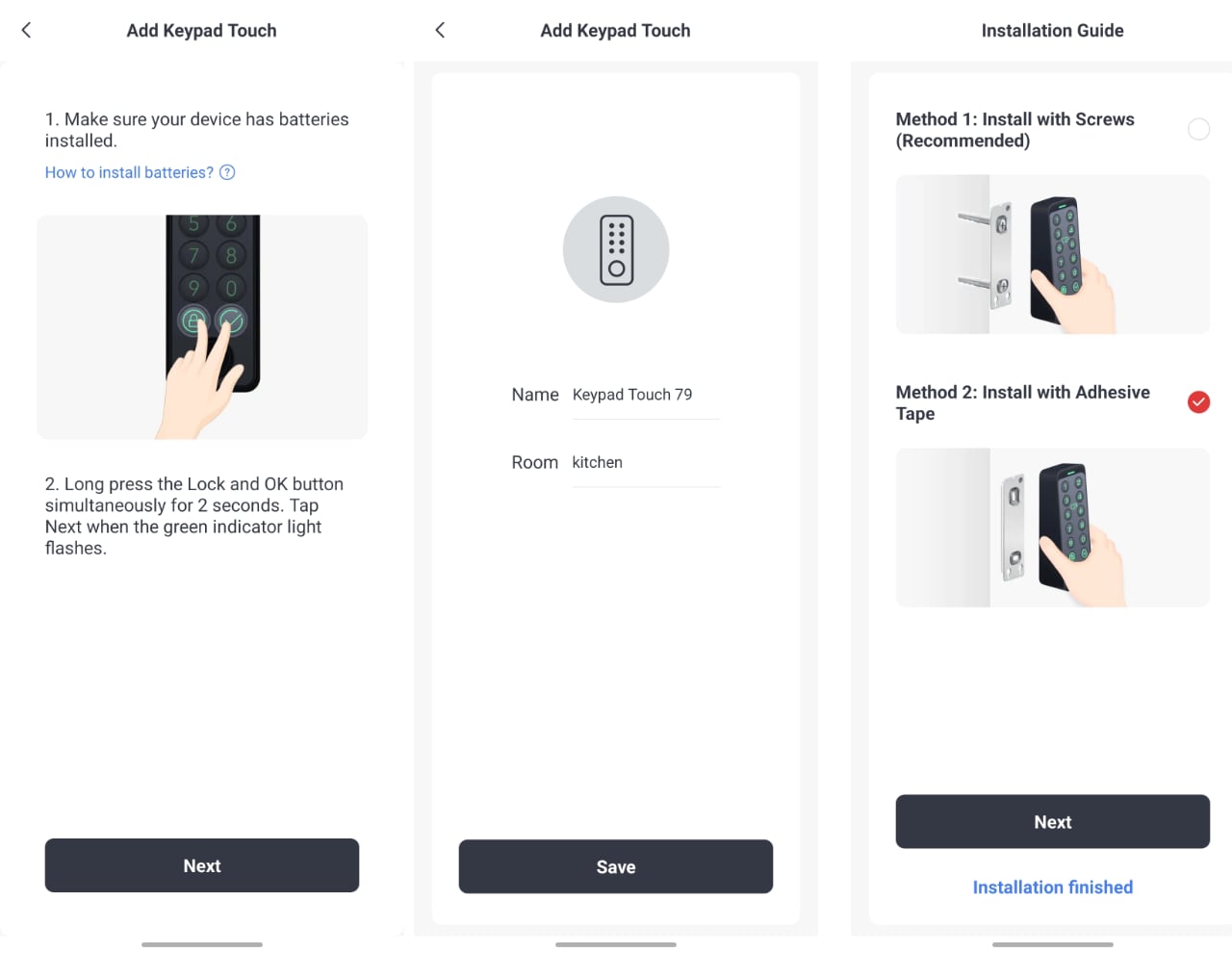
Then all that was left was to hinge the Keypad Touch onto the metal mounting plate and link the device to the SwitchBot Lock Pro in the app.
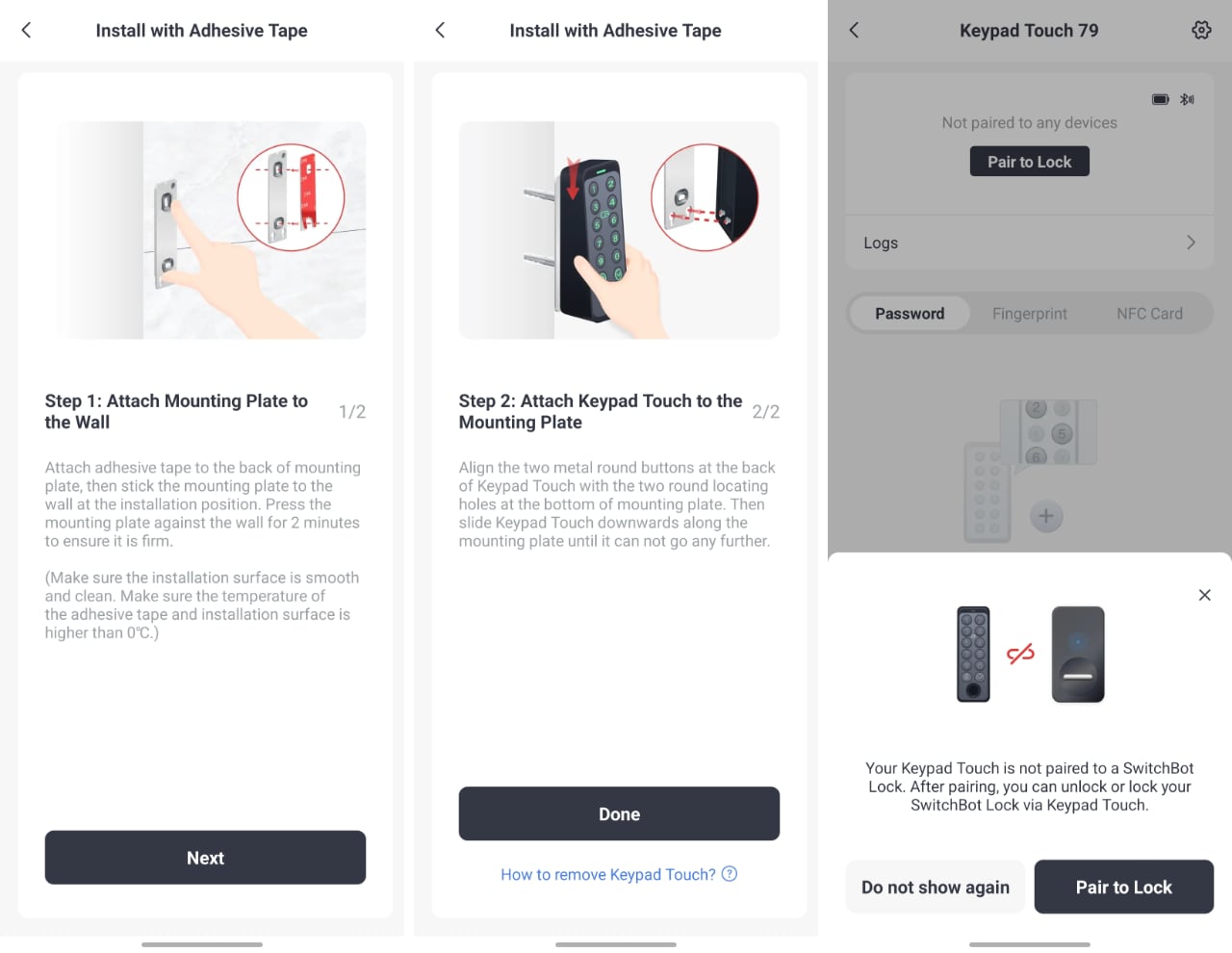
It was then possible to control the lock with card, numeric codes and fingerprints. There are a few other options besides permanent passwords:
- one-time code pass words - digital code only;
- temporary passwords - with a start date and an end date for activation;
- alarm pass words (opening under duress) - after opening the lock, it sends an alarm message to an email address (there can be several of them).
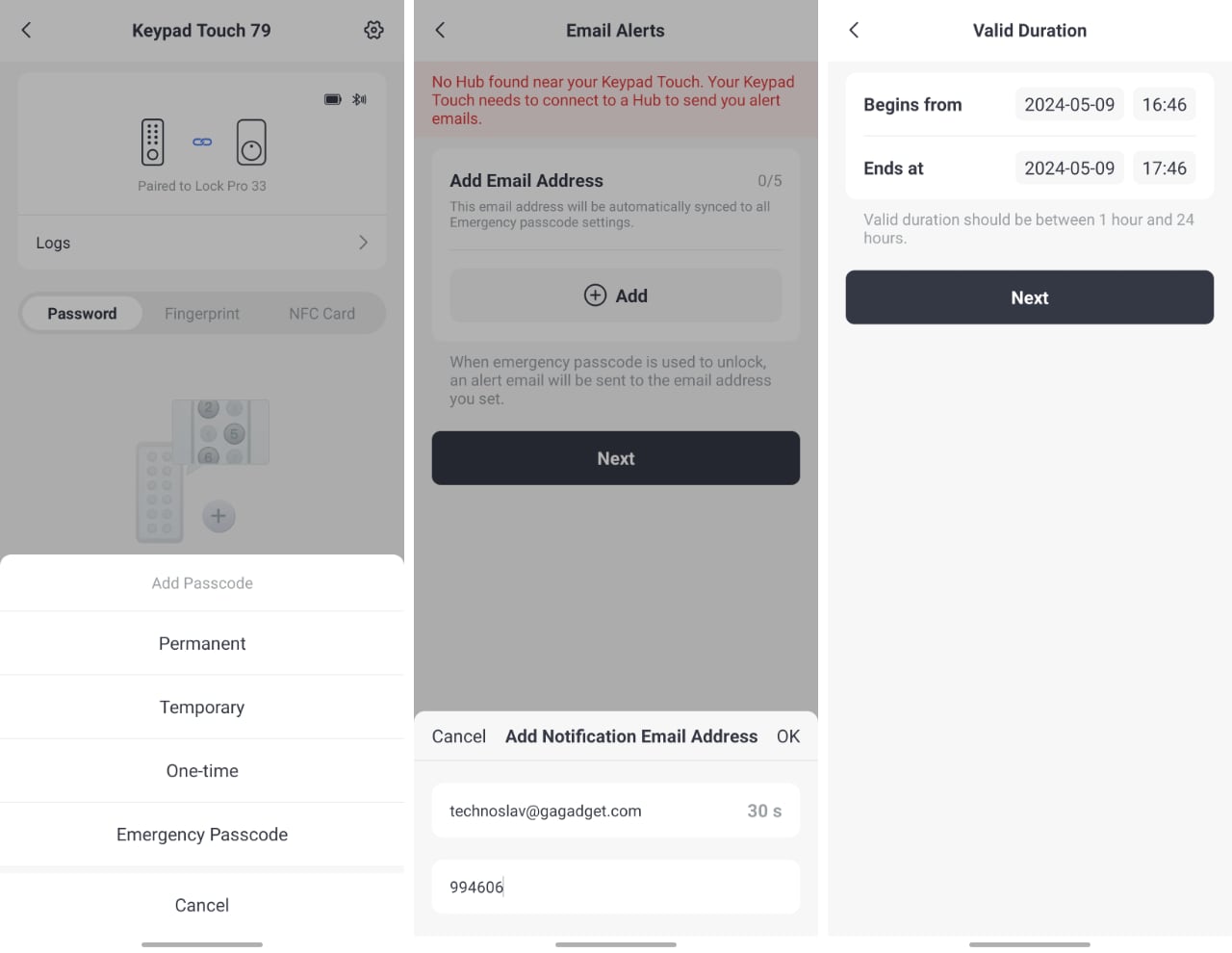
In the SwitchBot Keypad Touch settings you can control light and sound alerts, activate the lock button, control the pairing of the device with the lock, or activate an alarm when the Keypad Touch is removed from its mount.
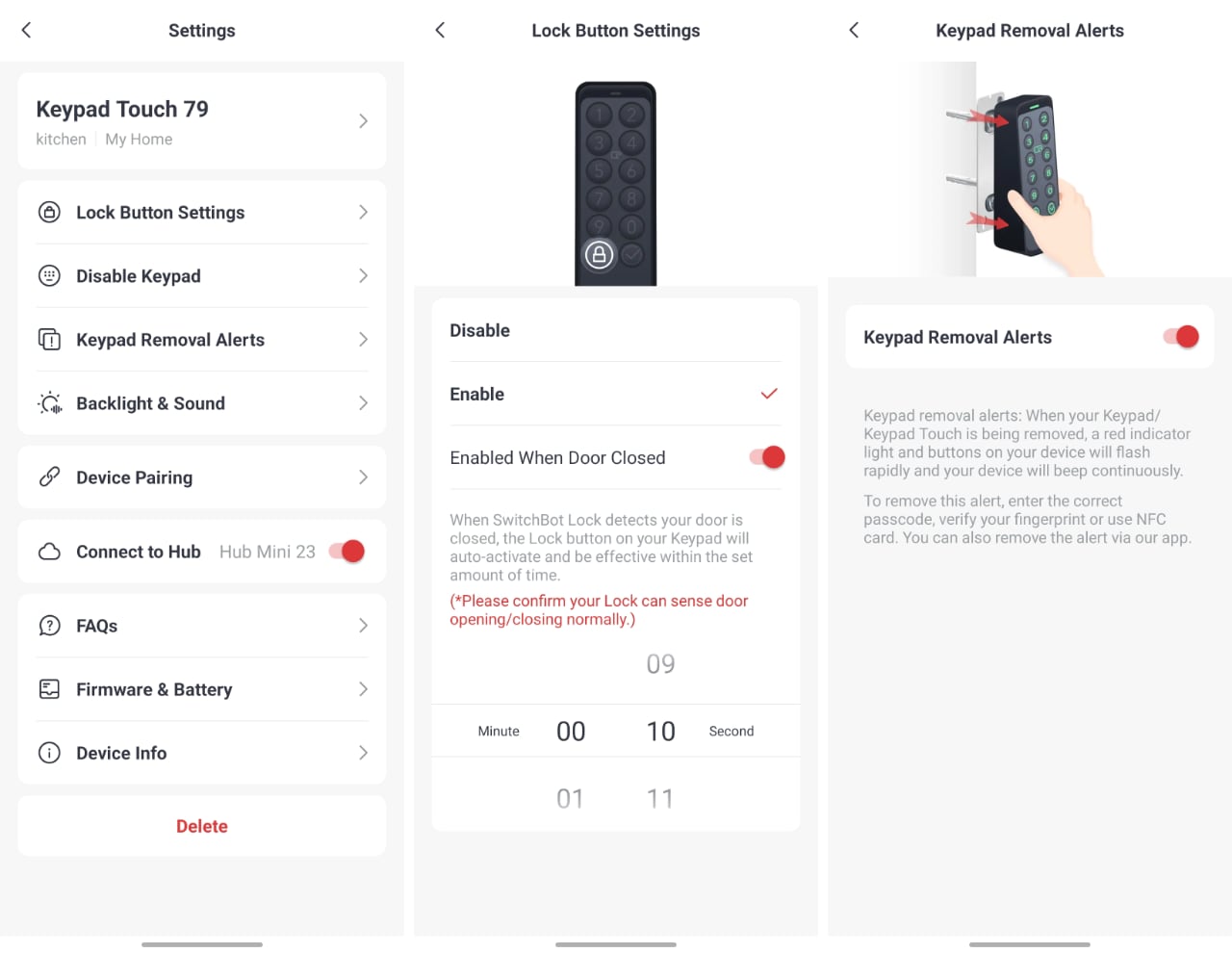
This is what Keypad Touch looks like in operation (the icon in the upper left corner is illuminated by the LED when the lock is unlocked).

SwitchBot Hub Mini
The SwitchBot Hub Mini comes with the device itself, a USB-C cable for power, double-sided adhesive tape for mounting (you can put it on a self-tapping screw, but it's not included), a user manual, and two memo cards - with warranty and QR code/numeric code Matter.






Once you add the SwitchBot Hub Mini to the SwitchBot app, the picture is complete. The Hub Mini settings are similar to the previous devices, there is no point in dwelling on them separately. But now smart home automation scenarios become available - here who can do what, it all depends on the ecosystem of each particular user. SwitchBot Hub Mini is compatible with the Matter standard, which has every prospect of becoming an industry standard for smart home systems and allows the lock to be integrated into the user's ecosystem. A dual battery charging module closes the problem of constantly replacing batteries. A handy Quick Key button allows the lock to be opened with a simple push (e.g. with your elbow when your hands are busy). All in all, it helps make another part of our locking/unlocking doors lives even more comfortable. The sympathy that SwitchBot Lock Pro evokes is confirmed by our editorial "we recommend" award.
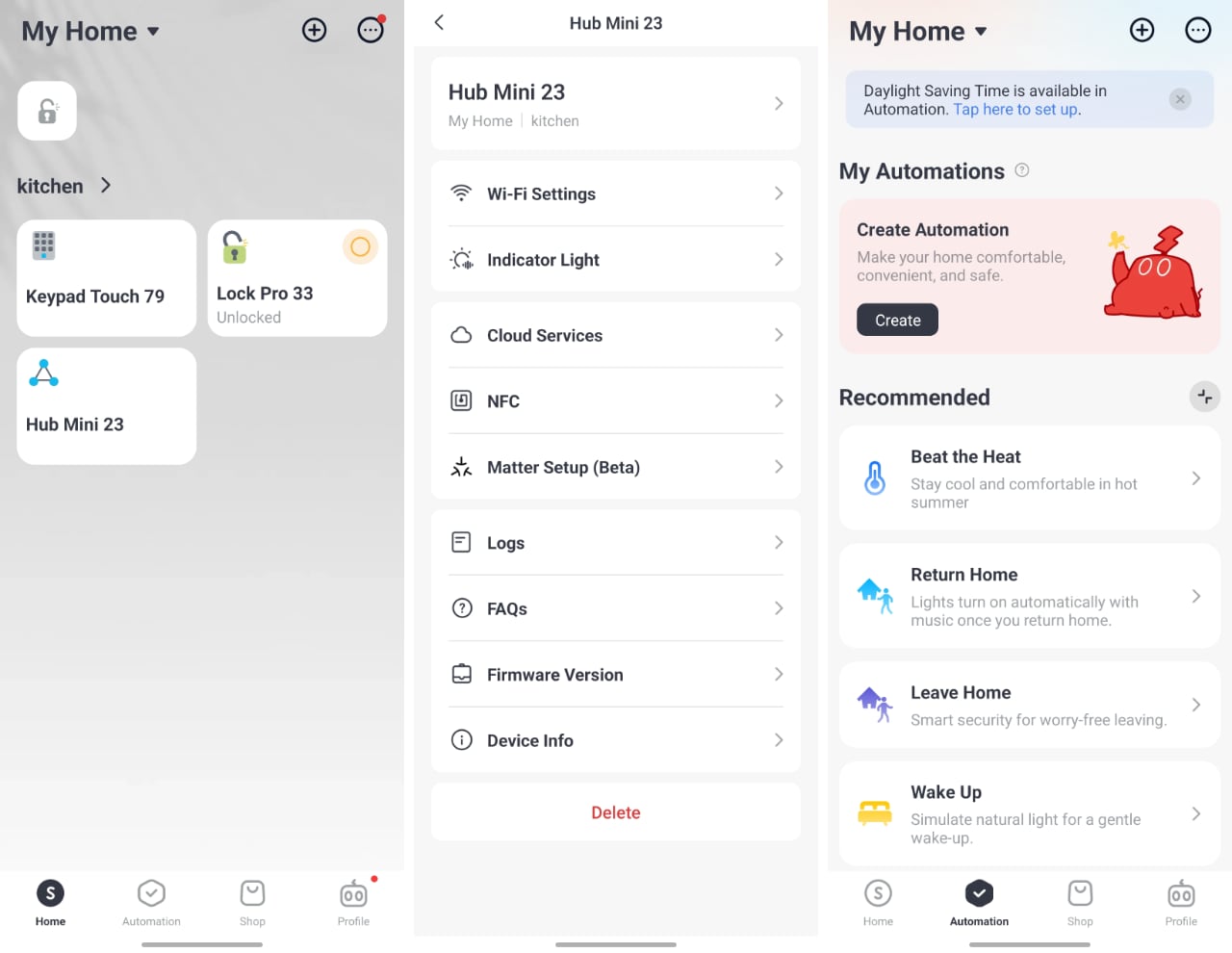
- Easy to install
- The lock itself is always inside the room
- You can always lock and unlock the lock with your normal key
- Flexible administration of access keys
- Matter support for integration into smart home
SwitchBot Lock Pro Lock Review: Summary
SwitchBot Lock Pro proved to be a very easy to install and use device. It solves all the problems and fears associated with smart locks: it fits all standard locks (8 adapter options for transom locks only) and can physically turn your regular key that you use to lock the lock. It's not even that SwitchBot Lock Pro allows you to open the lock via an app (that's not really very practical), it's that it adds new features to locks that can be further enhanced with accessories. So it's more of a builder platform that anyone can tailor to their needs at home and in the office. Keypad Touch adds digital code and fingerprint capabilities (with flexible password administration, including a panic password for forced openings).

Six things to know about the SwitchBot Lock Pro smart lock
- It's a door lock overlay that turns your door lock into a smart lock
- It is compatible with most standard door locks and is extremely easy to install
- The gadget leaves the door open with a regular physical key.
- From inside, the lock can be closed and opened by pressing the Quick Key button.
- The Keypad Touch accessory adds the ability to use fingerprints and numeric codes to open the lock
- SwitchBot Hub is required to incorporate the lock into the smart home ecosystem




