Google Photos adds image verification feature to save space
By: Nastya Bobkova | 18.05.2024, 02:11

Google Photos will soon introduce a new feature that will allow users to check if their image is "not eligible for space saving". This update will improve the backup process, allowing for more efficient space management.
Here's What We Know
When uploading images in Storage saver mode, Google Photos compresses them to 16 megapixels, which ensures high quality prints up to 24 x 16 inches. Videos are also compressed to high definition. However, this mode doesn't support JPEG Multi-Picture Format (mpf), which has the .mpo extension. This format is often used for portraits on Android devices and includes Ultra HDR.
Google now provides a way to check if an image is not eligible for Storage saver.
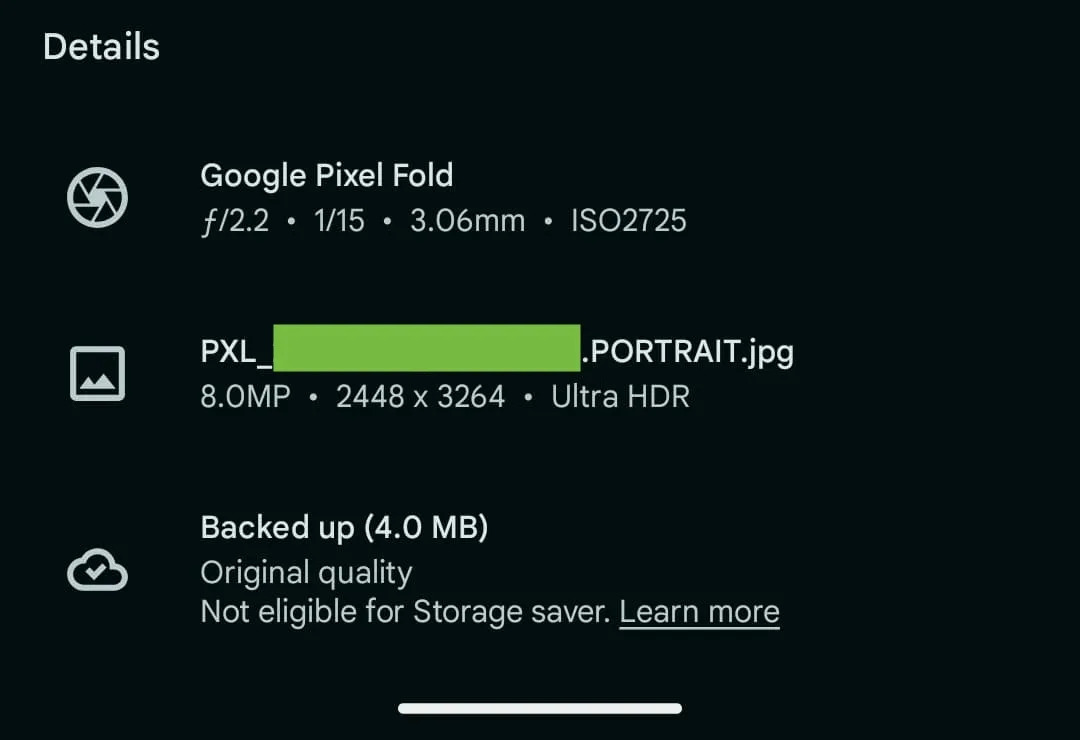
How To Switch It On
To check if an image is eligible:
- Open the Google Photos app.
- Select a photo or video.
- Swipe upwards.
- In the Details section, you'll find the "Doesn't meet memory-saving requirements" mark.
Source: 9to5Google