Google Workspace apps now feature a sidebar with Gemini AI

Google is actively developing its services by introducing Gemini AI artificial intelligence. At the Google I/O 2024 developer conference, a new user-centric approach was unveiled: the Gemini sidebar in Workspace apps, including Gmail, Google Drive, Docs, Sheets and Slides. This panel, powered by Gemini 1.5 Pro, is already available to Workspace users, extending their experience by integrating Gemini directly into apps.
Here's What We Know
The Gemini sidebar offers different features in each Workspace app. In Google Docs, it helps you write and enhance content, create new content based on other files, and more. In Slides, the panel helps you create slides, generate images, and summarise presentations. In Sheets, it helps you organise data, create tables and formulas. In Drive, the panel can summarise documents and delve into topics, while in Gmail it can summarise correspondence, compose emails and suggest replies.
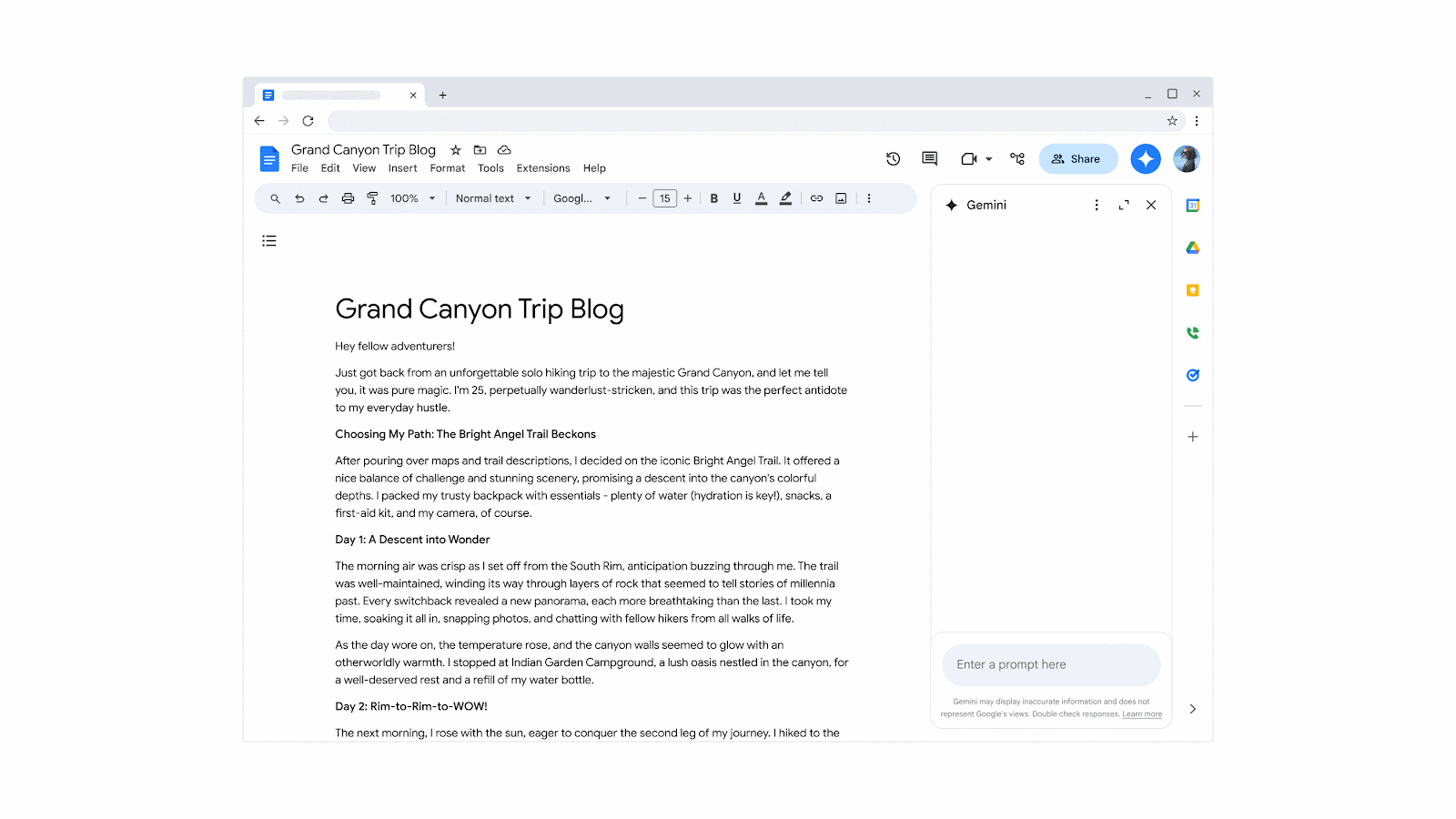
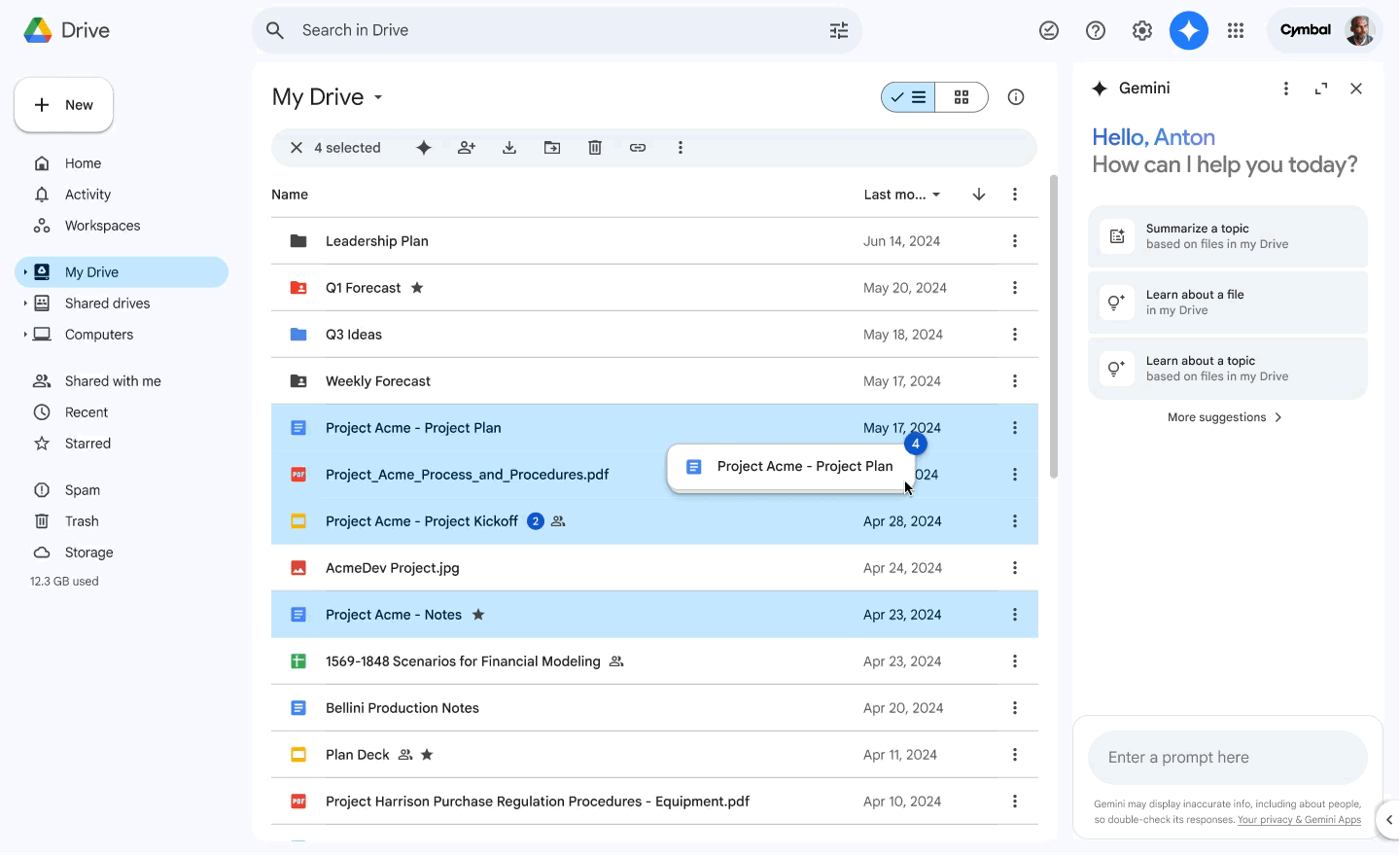

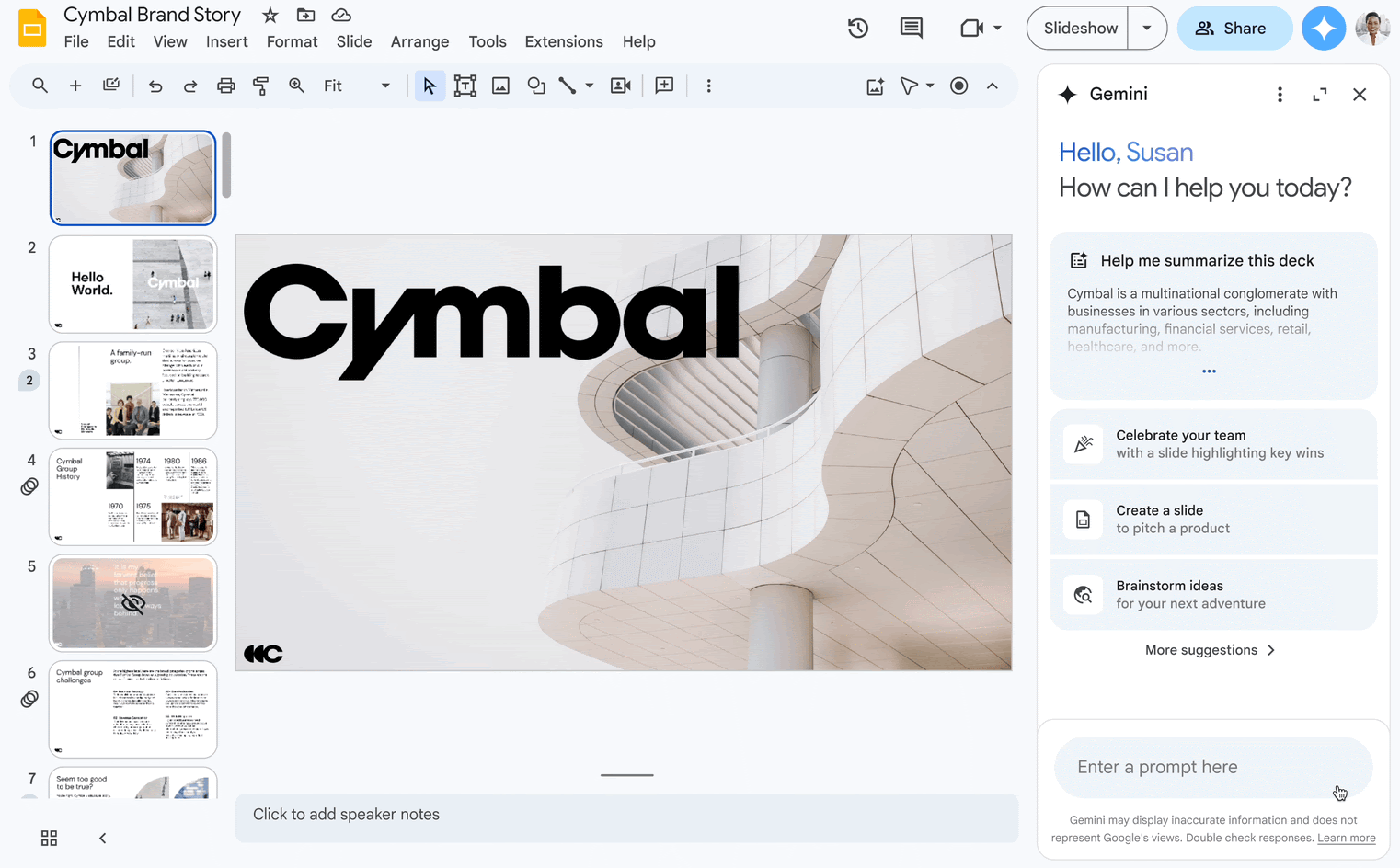




Access to the Gemini sidebar is available to Google Workspace customers with the Gemini Business and Enterprise add-on, Gemini Education and Education Premium, and Google One AI Premium.
Users with these paid add-ons will see an "Ask Gemini" button next to their profile avatar in the Workspace app. The rollout of the Gemini sidebar has just begun and it may take time for all users to take advantage of it.
Source: Google