It seems like it's been a few years since I last reviewed a robovacuum cleaner. In that time, a new subclass of models with cleaning stations has emerged - they got containers for clean and dirty water, which increased the efficiency of wet cleaning. But it's not just the stations that have progressed. Xiaomi Robot Vacuum X20+ review will still help us to understand an interesting feature announced by the manufacturer - he talks about the extremely high accuracy (literally "Millimetre-level", although with an asterisk of notes) of the robot bypassing obstacles.

5 reasons to buy Xiaomi Robot Vacuum X20+
- Completely takes care of keeping the floor of a large flat or multi-storey building clean
- Performs dry and wet cleaning with customisable parameters for each room
- Builds a fairly accurate map of the rooms and saves different floors separately
- Handy app with Mi Home integration, Google Assistant and Amazon Alexa integration
- It has an attractive price compared to competitors with similar features and suction power
3 reasons not to buy Xiaomi Robot Vacuum X20+
- You still don't trust automatic cleaning (who knows whose side the robot will end up on) whose side the robot will be on during a machine revolt)
- You are not satisfied with regularly changing the water in the cleaning station and occasionally changing the rubbish bag
- Your budget will not support a robot hoover with a cleaning station
What Xiaomi Robot Vacuum X20+ can do
Xiaomi Robot Vacuum X20+ - is a robot hoover for dry and wet cleaning, which has a rubbish cleaning station, where, in addition to the charger, there are also a rubbish bag and two containers for water - clean and dirty. It has a suction power of 600 pascals - this is not the biggest power now on the market among those models where manufacturers specify exactly the suction power. For example, Samsung or iRobot specify suction power in watts. But it is quite high among robot hoovers.
Go Deeper:
Converting suction power from watts (W) to pascals (Pa) is not straightforward because these units measure different physical quantities. Watts is a unit of power that measures the rate at which work is done or energy is expended, while pascals is a unit of pressure that measures the force acting on a unit area. For vacuum devices, suction power is often measured in Air Watts (AW), which is a more appropriate measure of suction efficiency. If it is necessary to estimate the pressure in pascals, we need to know the air flow rate and the area of the suction opening.
However, we can use some generalised ratios for estimation. For home hoovers, a suction power of 30W can correspond to about 2000 Pa (pascals).
The Xiaomi X20+ uses a laser sensor LDS (Laser Distance Sensor) to navigate and map the room. And combines it with a proprietary obstacle avoidance system called S-Cross (it's the one that provides "millimetre-accurate movement"). Two brushes are responsible for dry cleaning - one, on the side, drives dust and debris under the robot's body, while the second, in the form of a shaft, already helps to suck everything into a small waste container, which is emptied from time to time when the robot returns to the base.
Wet cleaning is implemented in an interesting way - before it was just a wipe in the form of a semicircle, which was attached as a sticker to the bottom of the robot. Now it's two round wipes attached to two rotating platforms that (!) can lift up when the robot sees that it has a carpet in front of it. This way, Xiaomi X20+ is able to keep carpets free of dirty water (if you have carpets - I unfortunately or fortunately don't have any, so I couldn't test this feature).
Also, of course, this robot has a remote control and the ability to control it from the Mi Home app (you can also connect the robot to the smart home ecosystem Google or Amazon). The app gives access to all the features we now expect from a robot hoover: visualisation of the map and location of the robot and station, the ability to run on a schedule, the creation of restricted zones and the ability to choose to clean only one specific room. But there are a few additional features that are not expected (and in general for 3 years something interesting has been added, which will be discussed in this review).
Exterior of Xiaomi Robot Vacuum X20+
Let's start with the most interesting thing - the station. I like that it has a matte plastic that doesn't smudge with fingerprints and looks neat. The white colour, on the one hand, makes it (together with the robot) a "white crow", which immediately draws attention to itself in the interior (if you have an interior not in the style of "Provence", as we have in our children's room), and, on the other hand - is universal (like black or grey) and relatively suitable for any interior. Inside there are two large 4 litre containers for water. The white one for clean and the black one for dirty. All made from durable and practical plastic, easy to open and close, there are handles to carry the 4 litres of water - all made the best. For convenience, on the container for clean water there is a line with the maximum water level to which you can fill it.








At the bottom of the station there is a removable ladder for the robot to enter (it really needs convenience and precision to automatically dock with the contacts of the charging group). Also removable is the part of the structure that is constantly used for washing wipes (every 8 square metres of cleaning the robot returns to the station and washes them - this parameter can be changed in the settings). In general this bottom part is therefore constantly covered with dirt. Formally there is a function of self-cleaning, when the station itself pours water into the bottom part, and then in 3 minutes sucks dirty water back. It is believed that this time is enough to wipe the surface with a cloth. In practice it turned out to be not very convenient - it is easier for me to remove the plastic cover and wipe with a cloth without the help of "automatics". Although, with daily cleaning this place will always be dirty, and crawling on all fours every day under the station is not interesting at all. Since there is a robot standing on this place all the time, the dirt is not constantly conspicuous anyway. Therefore, the expediency and regularity of this additional "automatic" cleaning is still questionable to me.




Immediately above the robot is a space with a rubbish bag. It is hidden behind a lid, which is also very easy to remove and install. I have it filled for a month of work (3-room flat, daily cleaning). To buy a new or clean this - an open question, everyone will decide for themselves about their own views on life. For me at first it was ok to just pour it out over the bin. But I have no such factor as a dust allergy. In that case, I would probably buy a new one.






The robot itself looks standard and, at first glance, not much different from its predecessors. Still the same round unit with a laser that constantly rotates while the robot is moving and works for, as the military says, situational awareness. The dual power-to-home button on the body is used for all actions (stop cleaning, continue cleaning, or return to base). Two charging contacts on the back. Large unit with a surveillance camera in the nose.









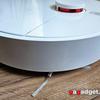


Differences from previous models are better seen when the robot is turned upside down. The two rotary wipes are immediately noticeable. They are constantly washed with clean water (and then still dried after the end of cleaning), so they look much tidier than I expected (from previous experience of acquaintance with robots for wet cleaning). In addition to cleaning the roller brush from time to time, sometimes you have to remove the broom brush and clean the hair from its axis. And you also need to remove the swivel wheel - you can get hair on its axle too. I have done it once in a month of use so far, and I think it's enough. Of course, all moving elements have a resource, which can be viewed in the application (for about a year of daily work it is desirable to change them).

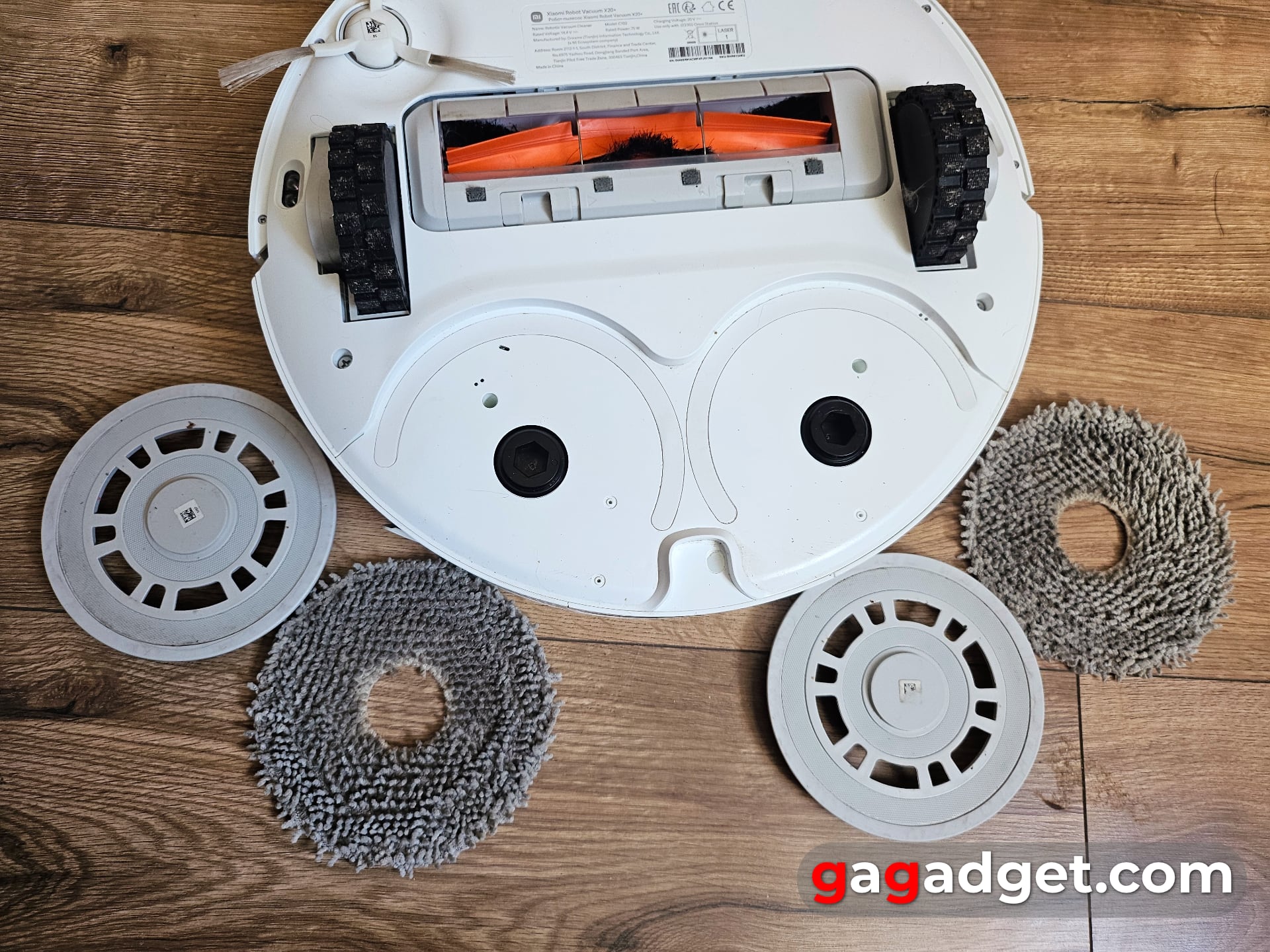








What can Xiaomi Robot Vacuum X20+
To work with the hoover you need a standard application of the Xiaomi ecosystem - Mi Home (there are for Android and iOS ). Once you add Xiaomi X20+, its icon appears on the home screen. And notifications from the robot are added. As you can see, I don't have the Xiaomi ecosystem yet - only an old lamp, which is not used now, and a Wi-Fi-repeater, which I used to use together with the TV to strengthen the signal (now there is no need for this in the new flat - the TVs are connected by cables in the walls).
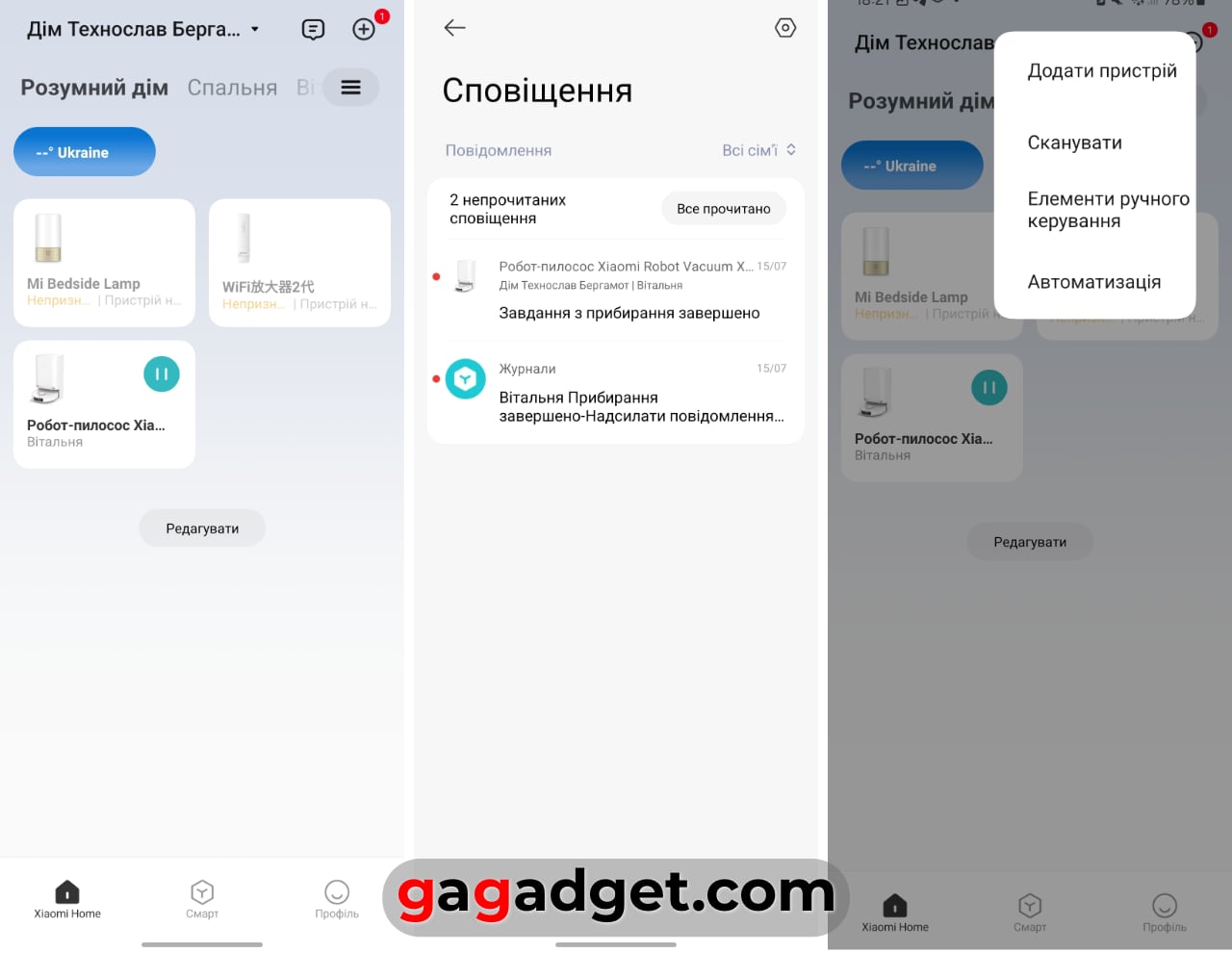
Map and modes of operation
The robot starts creating a map right after it is launched. And constantly improves it with each cleaning. After a month of work it reached with its laser somewhere under the big bed in the bedroom and identified it as a separate room (on some screenshots it is Room 8, on others - Bed - I renamed it later, for understanding). Also on the main screen you can switch between standard and customised cleaning for each room. And also - to stop or resume cleaning, to see the status of the device (in the subheading at the top) and to control the station - to switch on the forced cleaning of the robot from dusting and washing or drying wipes (sponges). Also right from the main screen you can select a rectangular cleaning zone or a specific room to call the robot (separate buttons on the panel on the right).
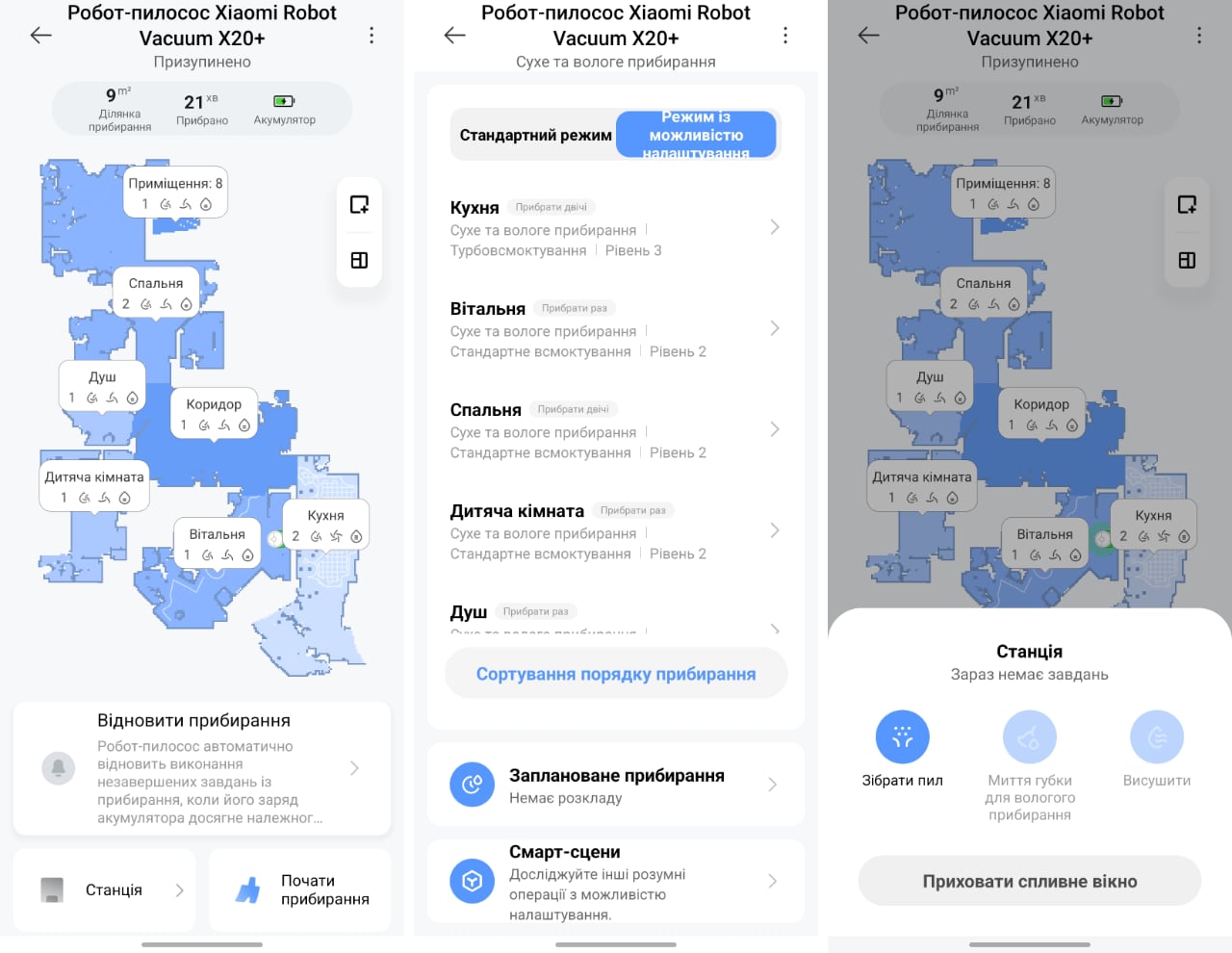
Here you can compare the flat plan created with the help of homestyler.com, when I was still planning the renovation. And the map that the robot has worked out for itself. To me, it looks pretty good for automation. And relevant to the tasks of keeping clean.
Settings for each room
I really liked the settings for cleaning for each room. There are a total of 48 combinations - 4 cleaning modes, 4 suction powers and water levels. Practice has shown that for all rooms the standard settings are enough for me - I added only double cleaning in the bedroom and maximum power and maximum humidification in the kitchen (also in two runs). In general, cleaning the kitchen was a problem because the floor tiles I chose were so hard to clean every day. Now, thanks to the robot, it can be cleaned once a week, because Xiaomi X20+ is quite good at keeping it clean. Two visits a day with wet cleaning is enough for it.
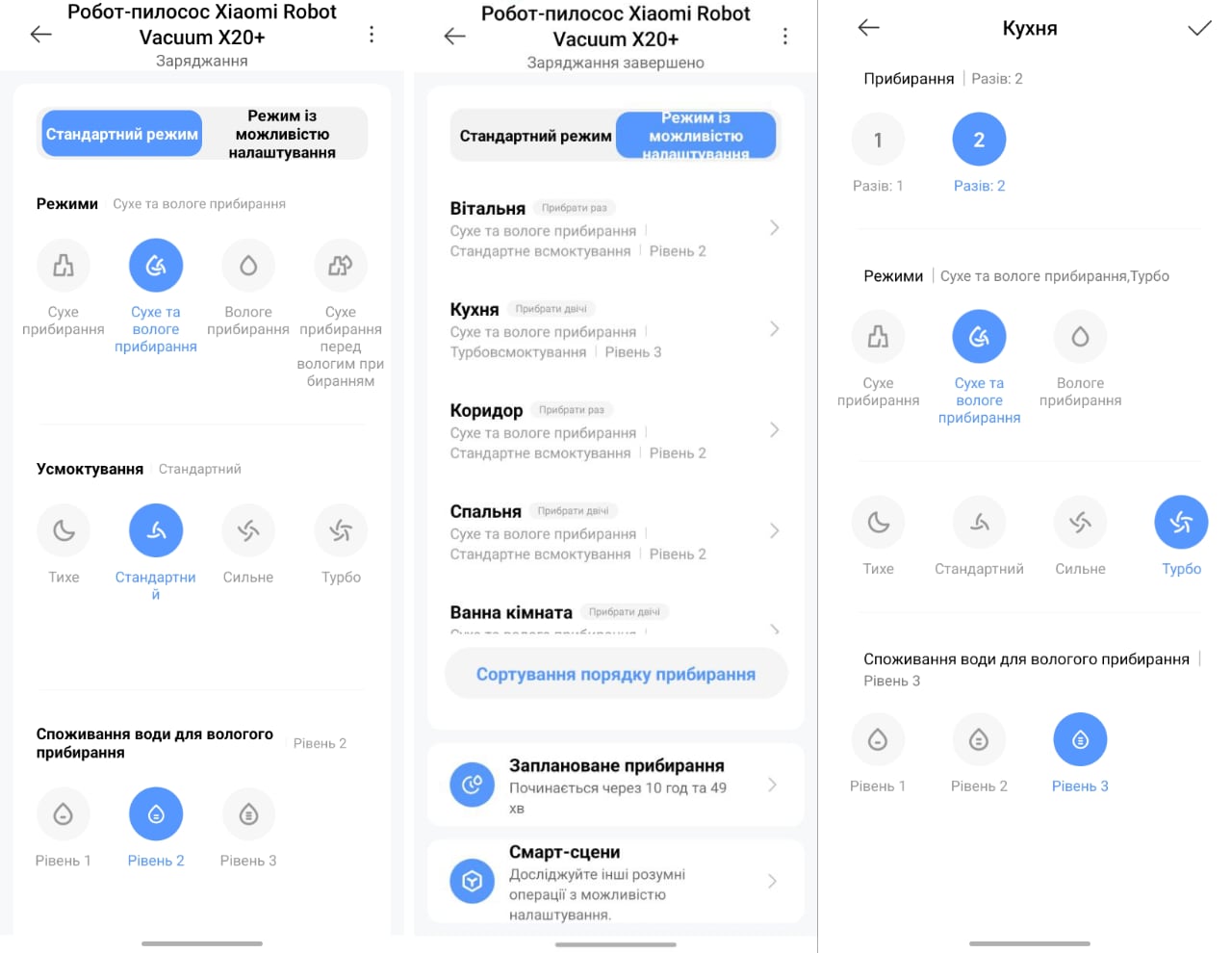
Scheduled cleaning
Using a cleaning schedule is the main advantage that allows you to automate this process and remove the burden of keeping the house clean from a person. You only have to refill the water (the robot will inform you if there is not enough) and drain dirty water (unfortunately, it only informs you when the container is full, but it is better to drain it daily in the summer heat). After a few days the dirty water starts to smell, although the odour is easily removed by rinsing the container with any foam forming product. The flexibility of the schedule settings is such that I don't see if it can be improved in any other way. In addition to the calendar and time, you can choose the cleaning mode (I left automatic, according to the set room settings), the cleaning radius (unfortunately, the selected area is only one - perhaps this is the way to improve - or all rooms).
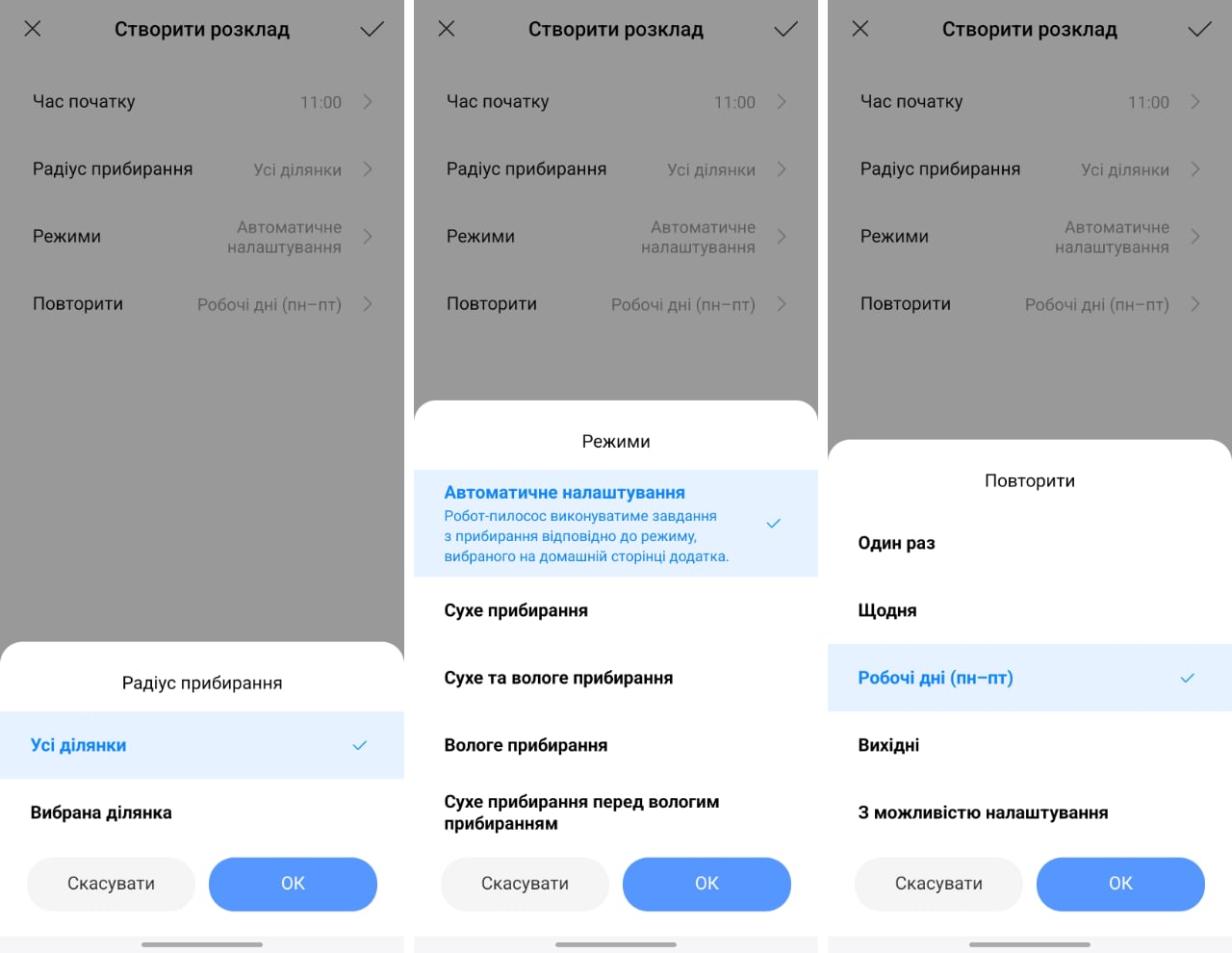
Automation Scenarios
Unfortunately (or fortunately) I do not have other devices in the ecosystem, so I have no opportunity to test the interaction of the robot with other gadgets. But everything is standard here - add a new scenario, set a name for it, choose a start condition and the action of the selected device. For the sake of experiment, I added a push notification about the end of cleaning the living room where the station is installed.
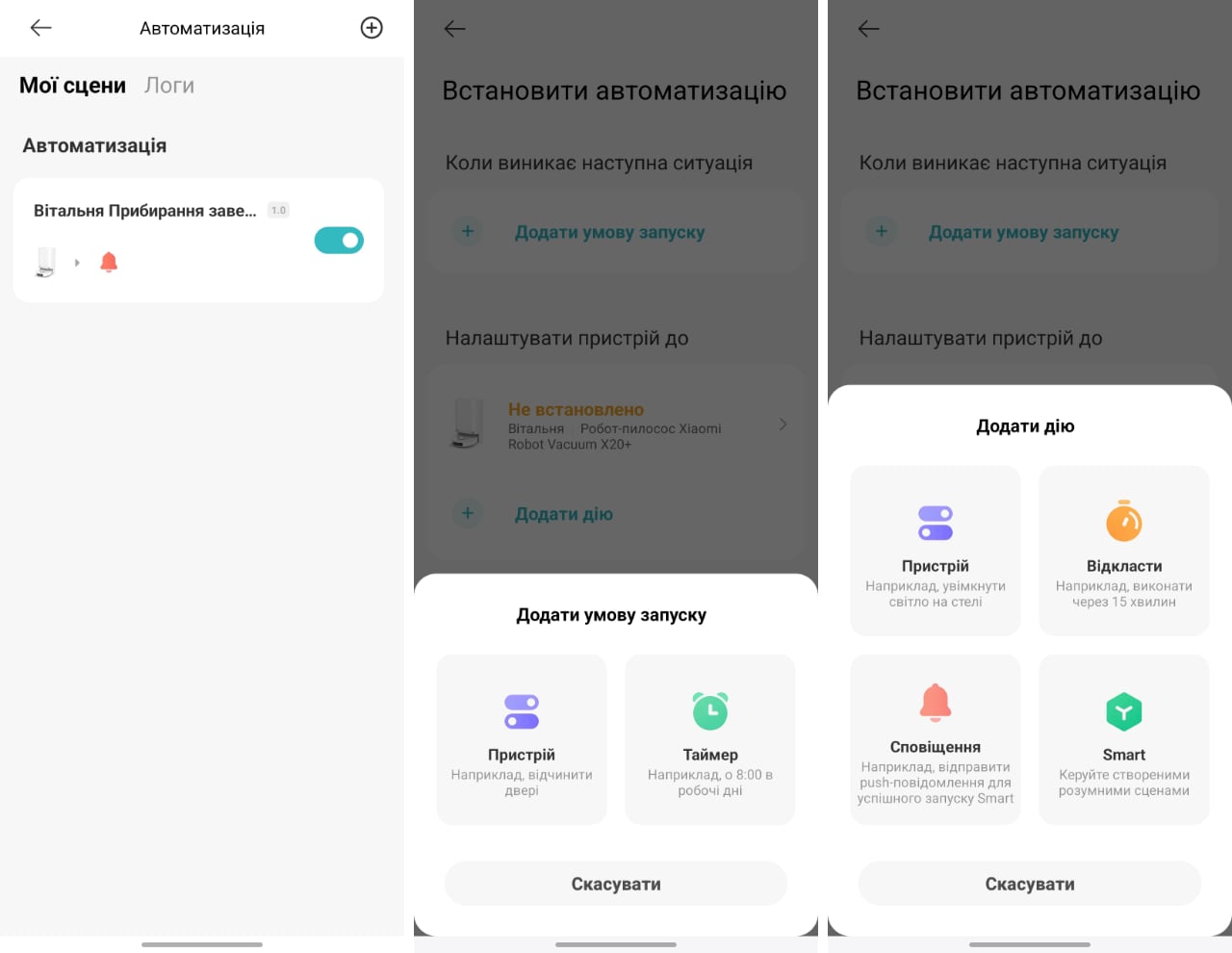
Creating zones and virtual walls
An option that has been available for several years in robot hoovers that can work with a map - creating virtual walls and limited areas for cleaning. I've only installed one wall - where the kitchen and loggia share separate doors, creating an office for me in the loggia. It's not that I don't need to clean there, it's just that the threshold of the door the robot won't get past anyway. But interestingly, despite the obstacle, Xiaomi X20+ also mapped this part of the kitchen with its laser as far as it could.
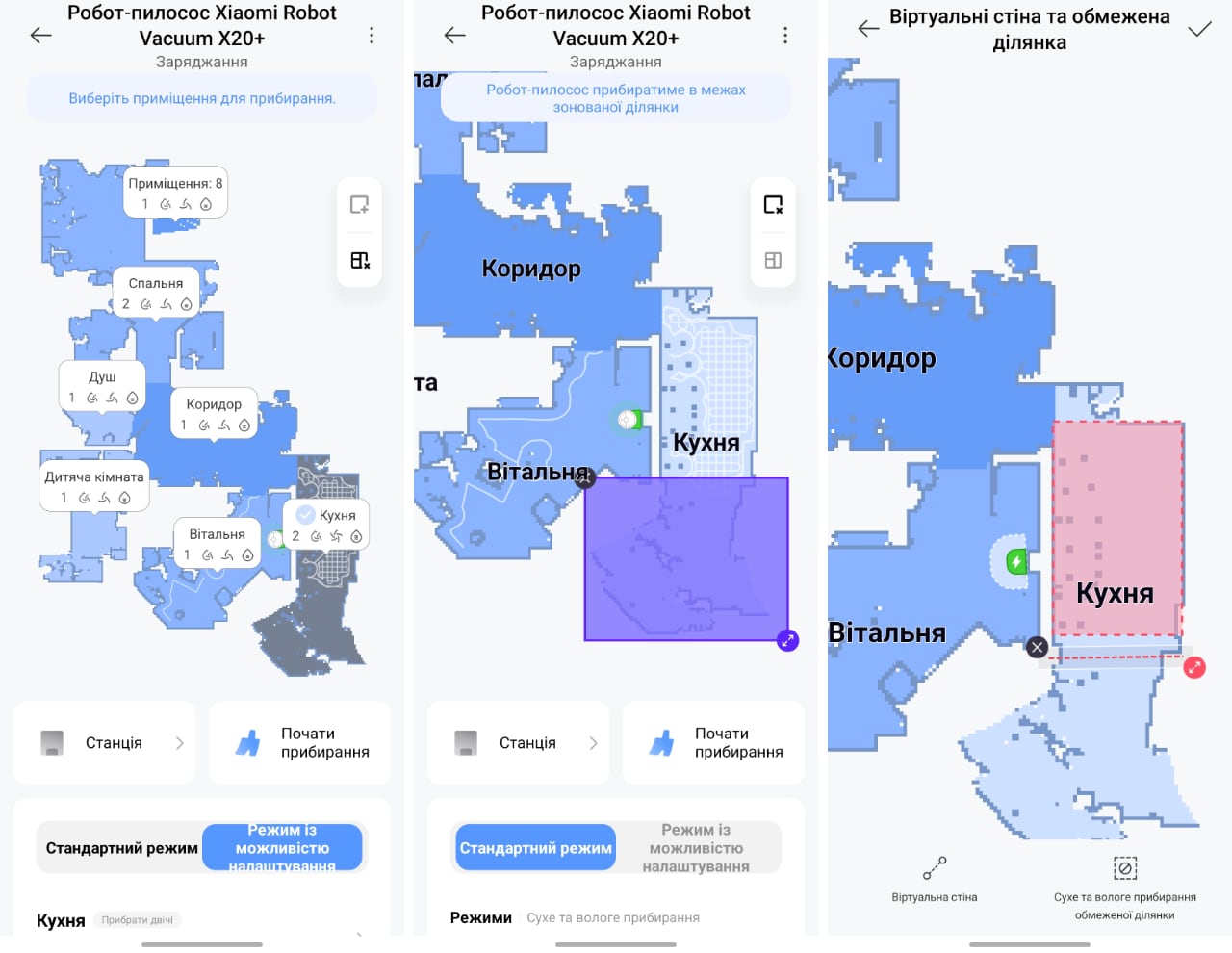
Settings (what else Xiaomi X20+ can do)
The list of settings takes up as much as three screens of the smartphone. And this is probably the largest list of settings in robot hoovers that I have seen. This indicates just the class of the robot, belonging to the top models today. I will list all these options in the order they appear in the menu.
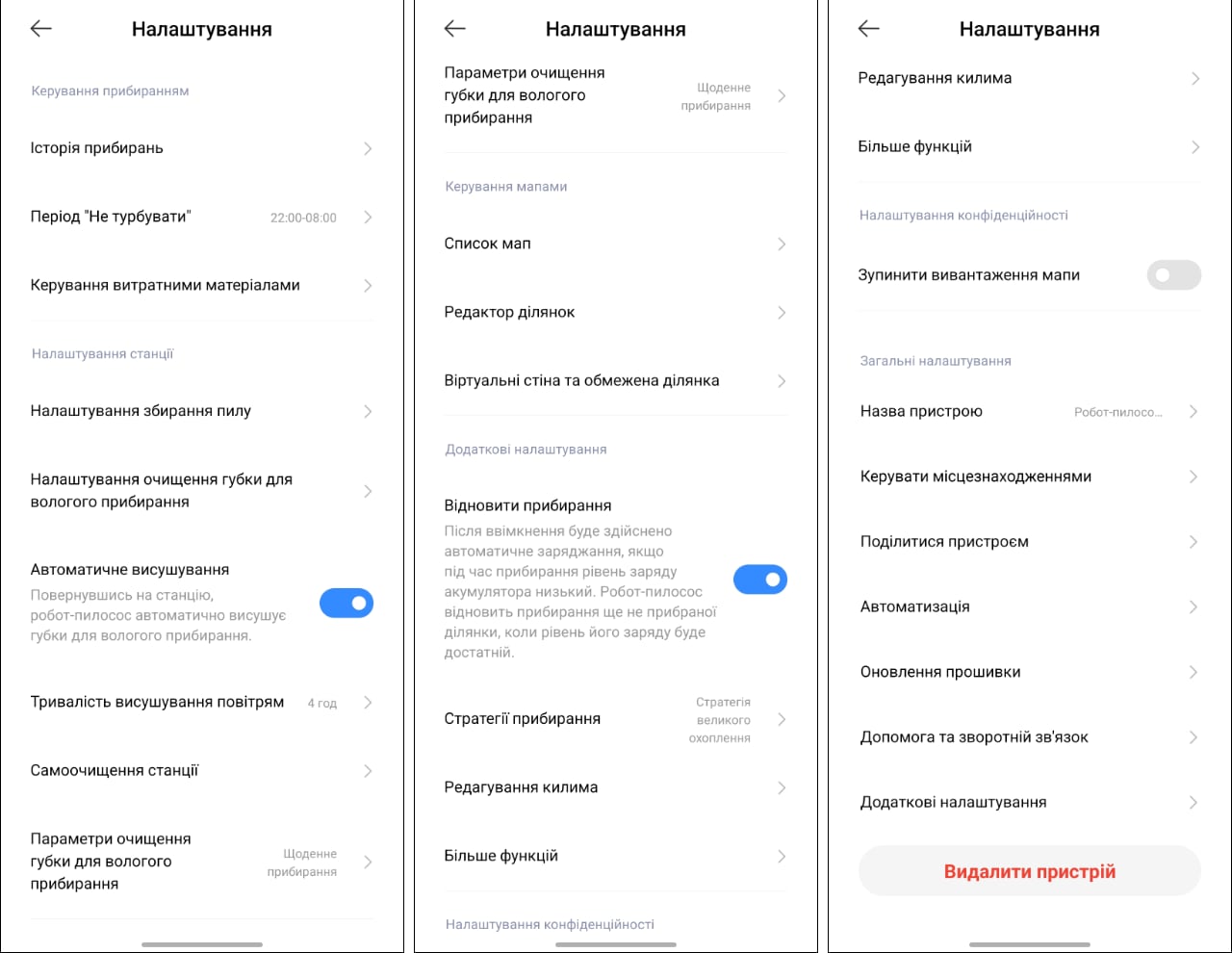
Changing consumables
- Creating a record of all actions is not a very important thing in practice, but it is an essential part of any programmed and automatic system. It is not necessary to use these logs regularly, but it is always possible to determine the time when the robot has done its work. In life, this feature is not even about the robot, but when it is necessary to remember some time interval or moment, and logs can help to determine (aha, at this time I still heard it working, so it was definitely earlier than 15 hours).
- But keeping track of the resource of consumables (and their list) is useful information. In my experience, robot hoovers run out of consumables in about a year. But then I did not live in a three-room flat, and the resource depends exactly on the hours of work (that is, the area of the premises). So in my case something will have to be replaced probably more than once a year.
- You can set the dust collection by the station - I left the default (automatic collection). The station collects dust from the robot every time it returns to the station (and with wet cleaning, I remind you, it returns every 8 square metres of cleaned floor).
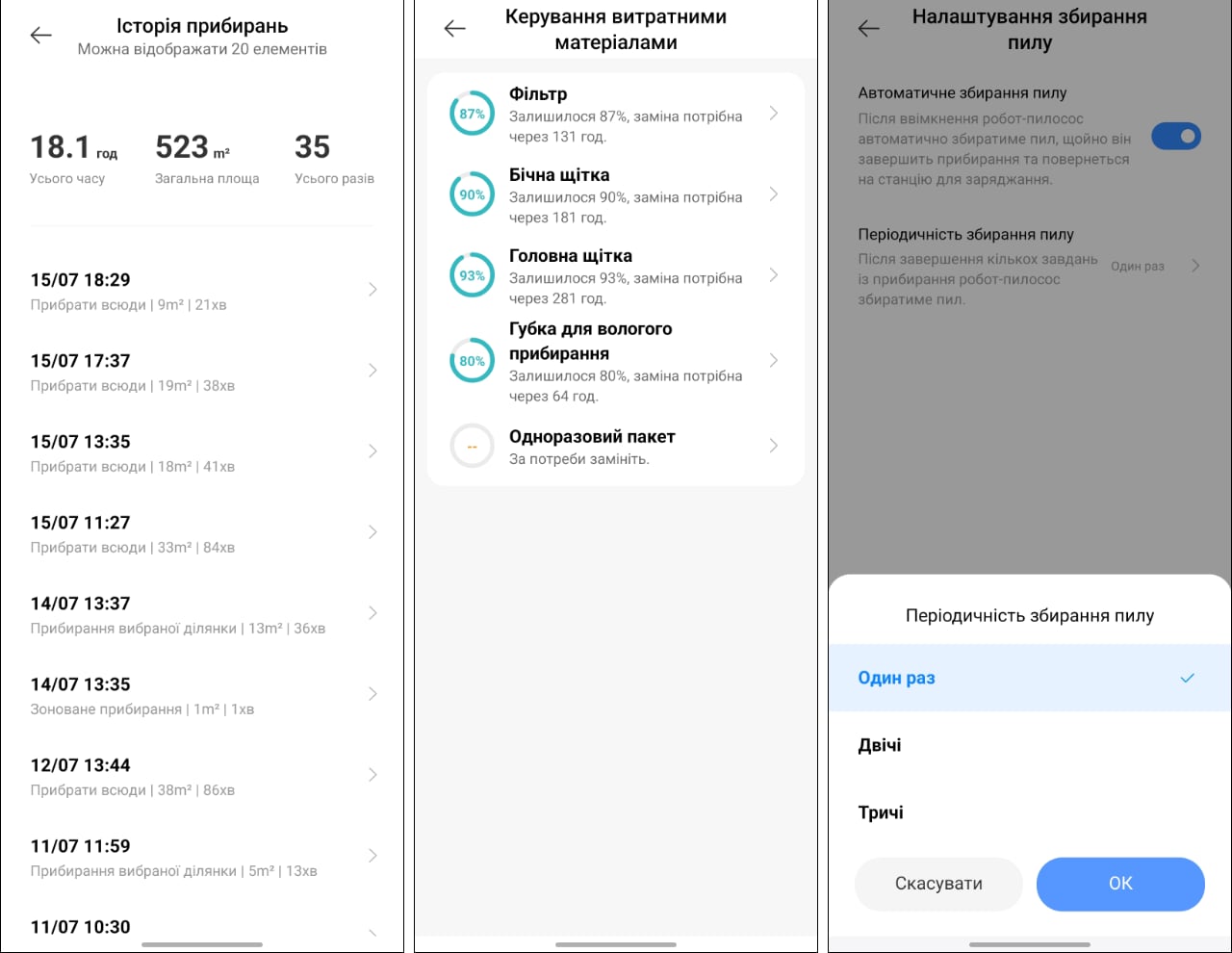
Self-cleaning of the station and cleaning of sponges
- As I said earlier, the developers are a bit deceitful here - the process of "self-cleaning" is not automatic - it lasts three minutes, first the robot leaves the station, then the station fills the tray with water, and after 3 minutes it sucks it up. And the user has to wipe the tray with a cloth themselves. As far as I'm concerned, all this can be done without automation, just with a damp cloth. But (and I have already written about it) there is little point in this cleaning, because after the next cleaning there will be dirt there, which is not visible anyway when the robot stands on the station (and it stands there all the time that it does not work). Perhaps in the future such a function will make sense, but for now I would advise you to clean the tray with your hands (by removing the plastic grate).
- You can also change the indicator after which the robot returns to the station to clean the sponges/wipes. Instead of the standard 8 square metres, you can set it to 5 or 10. I am satisfied with the default settings.
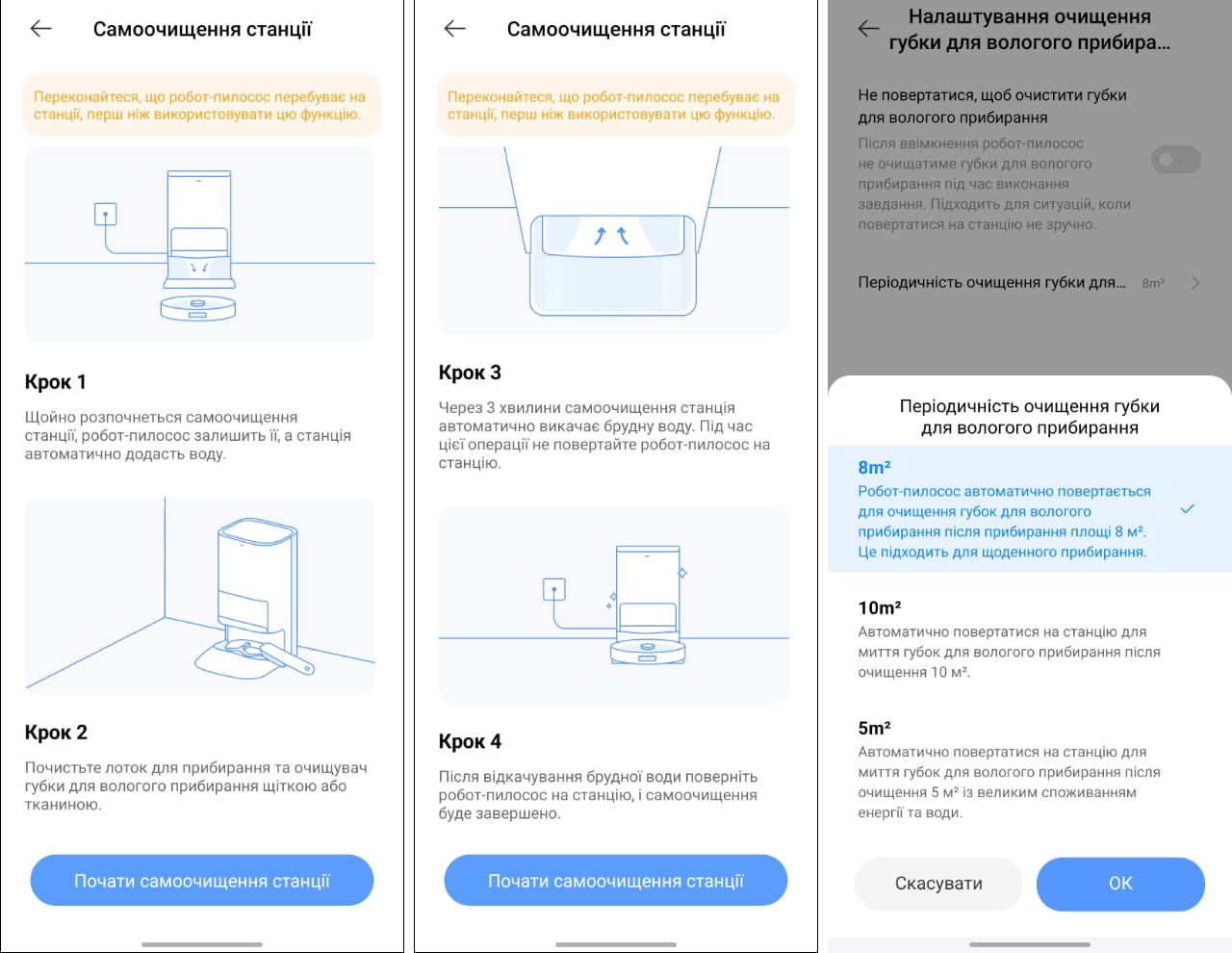
Editing areas and carpets
- Although I was unable to add a Bed zone to a Bedroom room (the algorithms probably couldn't do it due to the lack of boundaries in the Bed), it is a very useful tool. Except I miss being able to retrofit borders, as done for example in Samsung SmartThings. But most users won't bother that much anyway. It is enough that you can divide the whole plan into separate rooms and give them their own names. This is necessary not for aesthetics, but for the possibility to start cleaning in a separate room. If you don't use zone cleaning at all, you don't need the area editor.
- It's cool that there is a setting for carpet cleaning parameters. I don't have any pile carpets, as I said, but you can specify the job of how to handle those areas - raise the sponges above the carpets and do only dry cleaning or avoid those areas altogether. You can also increase the robot's suction power on carpets, which seems appropriate.
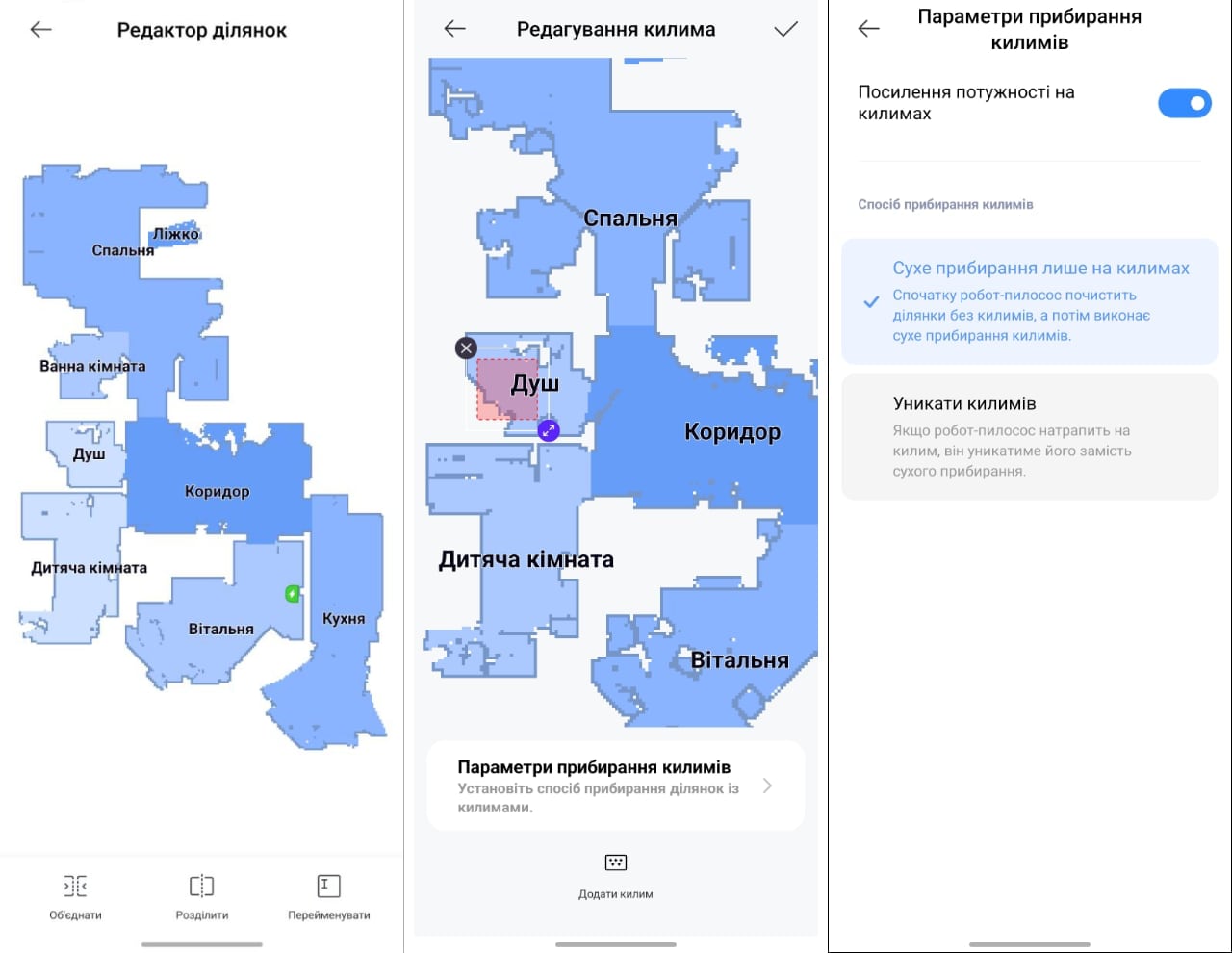
More Features and Remote Control
- The More Features section of the settings allows you to set the robot's buttons to lock (so kids won't start it) when it's at a station. Find the robot in the house (it will signal by voice), adjust the volume (the default is 75%, and that's enough for me) or add a time zone (the default is Kyiv)
- Interestingly, the robot supports Ukrainian - for this you only need to download the language pack.
- Remote control of robot movements from a smartphone - this is such a toy, which is available in all robot hoovers that I have seen, but it is not very clear in what cases to use it. It is such a replacement for the remote control (which also, by and large, is not necessary for a robot hoover)
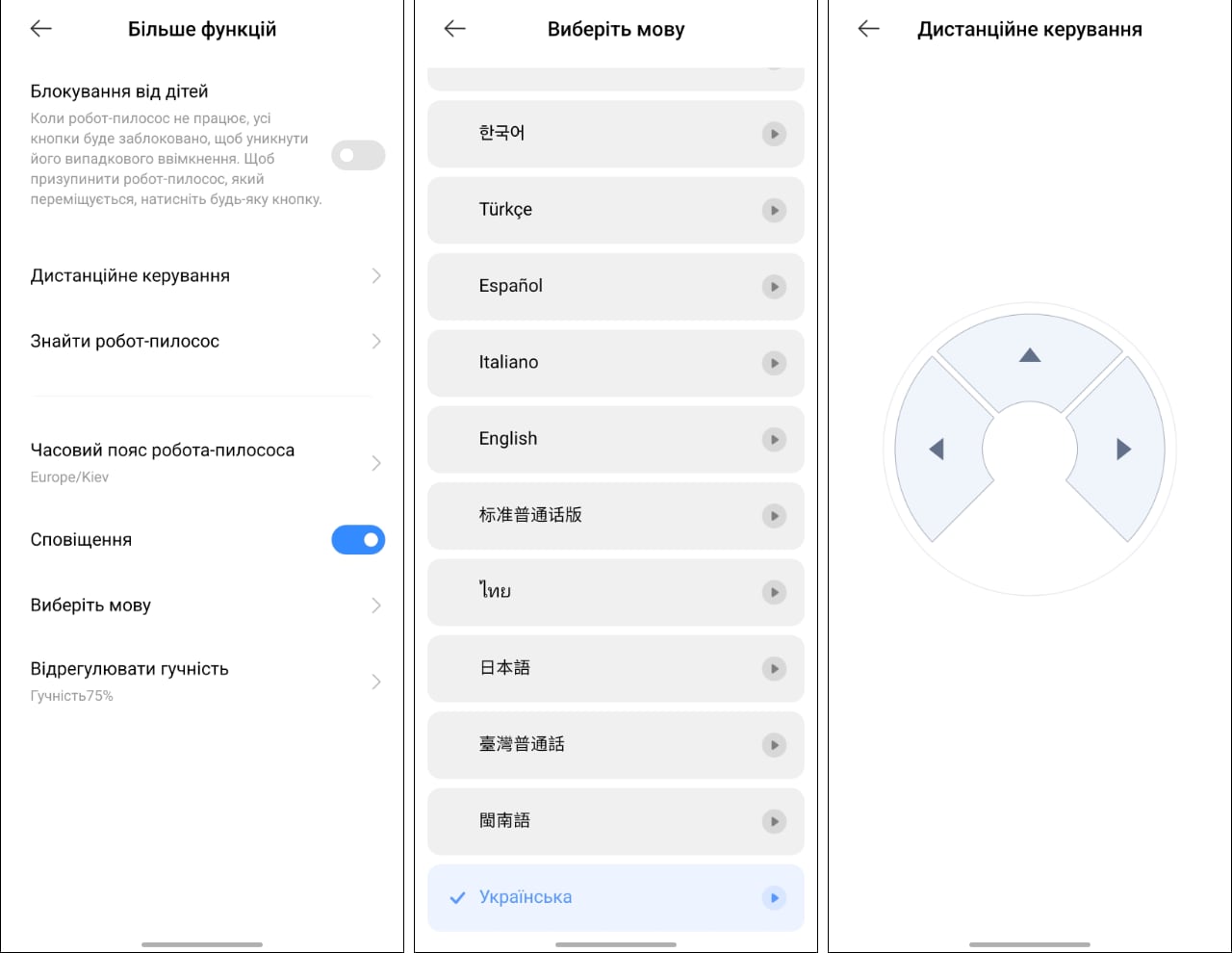
Cleaning Strategy
- Under the loud name "Cleaning Strategy" there is a useful possibility to set the robot's caution in work. It will either try to avoid collisions and avoid all obstacles. Or, on the contrary, to increase the cleaning zones and touch obstacles. I chose the second option - I liked it better. And then I really saw how the robot works, if not in millimetres, then definitely not in centimetres from obstacles.
- You can manually tell the robot where it is. This is probably done for when the station is moved to another room. I moved the station from the living room to the bedroom for the sake of experimentation and started the robot. The mapping system of the device has already oriented itself in a few minutes and I saw in the app the new location of the station
- Of course, you can give access to control the robot to other family members - to do this you need to specify the phone number or mail of their Mi-account (if they do not have it, you will have to create one to give access).
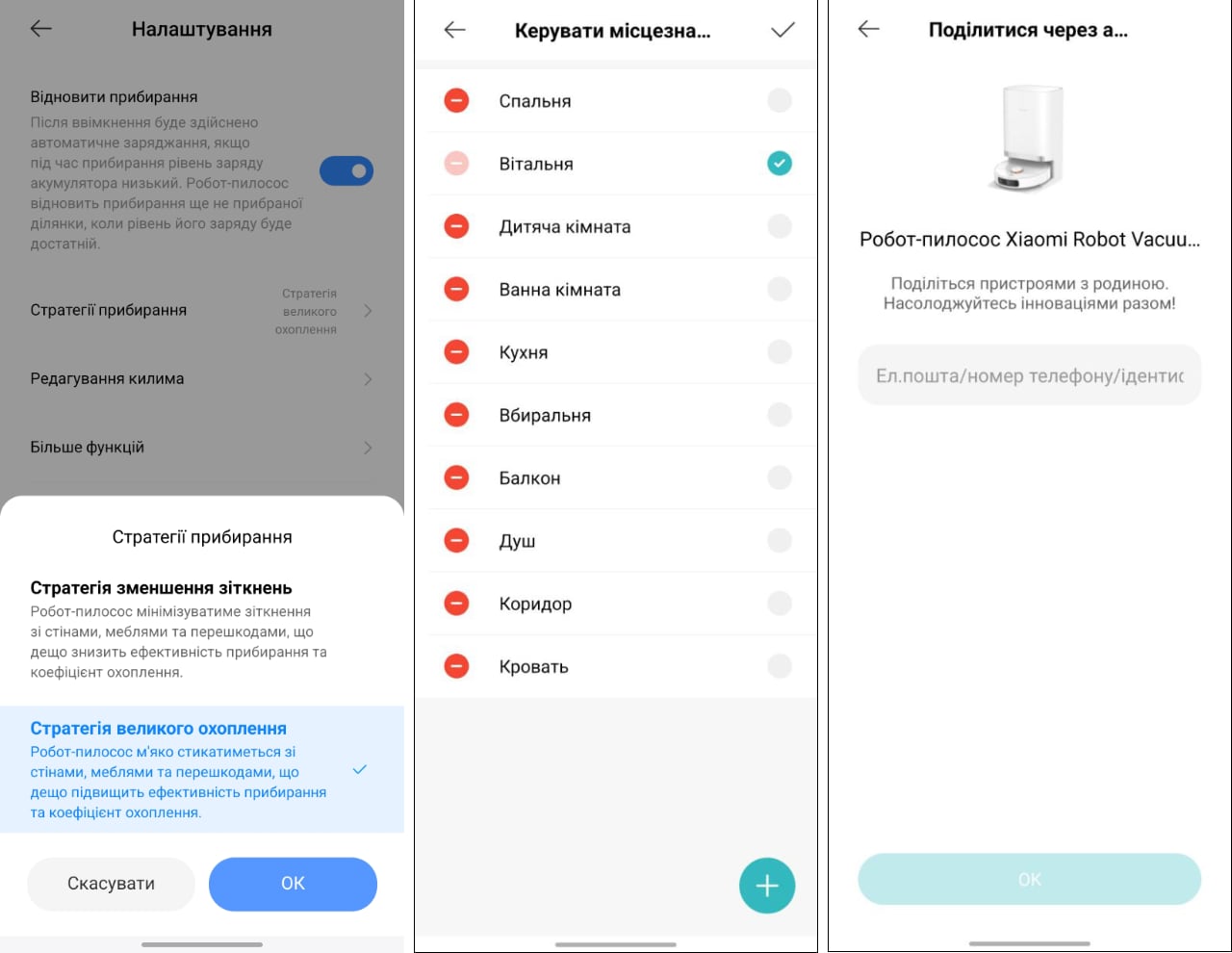
Overall impressions of Xiaomi Robot Vacuum X20+
In general, Xiaomi X20+ leaves a pleasant experience. In addition to the clear set of functions that all robots in this class have (dry and wet cleaning, mapping, working on a schedule), the use of two water containers really improves the quality of wet cleaning. If 5 years ago robot hoovers claimed only to keep the floor clean, this representative of these gadgets shows a clear progress in the development of the industry. For a month of work, I can state that the robot can completely take over dry cleaning, and from wet manually it is necessary only to wash the floor in the kitchen once a week (in the other rooms wet cleaning is also enough for comfort). And all this works fine for me with laminate and tile floors.
When creating a map there may still be some inaccuracy, but it does not affect the quality of cleaning and depends rather on the presence of furniture and obstacles - still, it is desirable to remove everything that can interfere with cleaning (for manual cleaning, by the way, this is also true). The possibilities of the application settings even exceed expectations and provide, as I have already mentioned, as many as 48 combinations of work, which can be specified for each room separately. This, I will tell you, is already a sign of maturity in the industry and a significant transition from a toy that takes on a part of the work to a real assistant capable of taking on the entire cleaning job, as, at one time, we completely gave the laundry to machines.
As for the main intrigue - millimetre accuracy, at first I thought it was more marketing. Because the robot was getting around obstacles and furniture somewhere around 1 centimetre away. I thought it was from the fact that the round napkins/sponges extend that centimetre beyond the contours of the robot body. Therefore requiring that exact accuracy. But after changing the settings of the "cleaning strategy" the result amazed me - the robot began to drive almost without touching the furniture (especially cool in the kitchen). And began to clean more thoroughly and accurately. So I advise everyone to switch to this mode of "large coverage" (unless, of course, the robot did not overturn you, for example, a stand with flowers or something else).
If you think about what else you could get from such a device, then only comes to mind an interesting idea of robot hoover SwitchBot Cleaning Combo, in which the manufacturers tried to fully automate cleaning and relieve the user of the obligation to change the water. For this purpose, the robot has two stations - electric and water. One is connected to electricity, the other to water and sewerage. Thus the developers of Cleaning Combo are trying to create an ideal assistant, which can work without care for months. Whether this idea will be a success, we will see in time.
Price factor, neighbours and competitors
If you analyse the price match of Xiaomi Robot Vacuum X20+, it is better to start with the neighbouring models of Xiaomi robots. This chart will help you understand its place in the manufacturer's lineup. This is not yet the most expensive model - it came to replace its predecessor X10+, which it surpasses both in suction power (6000 Pa vs. 4000) and in price. Of course, Xiaomi X20+ looks more expensive than most models, because it is in the big league of robot hoovers, as it has a cleaning station. Accordingly, it provides more opportunities for automation of cleaning.
Comparing it with other competitors is a little hindered by the different approach of manufacturers to the specified technical characteristics. It is difficult to compare the suction power when some manufacturers specify it in pascals, and others - in watts. Therefore, it is difficult to compare the capabilities of Xiaomi Robot Vacuum X20+, for example, with iRobot Roomba Combo J7+. But the general picture even on this sample can be understood.
What do we see here? Xiaomi X20+ looks pretty decent against the background of competitors thanks to the power of 6000 Pa and a more democratic price. Power of 7000 Pa is demonstrated only by Dreame Bot L20 Ultra models with similar functionality, but the price is almost twice as much. But Dreame Bot L10s Plus is cheaper of Xiaomi X20+. But its design does not provide separate containers for water and wet brushes, as far as I understand, you have to moisturise and wash independently. In other words, its cleaning features are all similar (and there are many, including lifting wipes over carpets), but wet cleaning is clearly not its strong point. Even if this chart is incomplete, the Xiaomi Robot Vacuum X20+ looks like a pretty attractive buy thanks to its good price to features ratio.
- Performs dry and wet cleaning with customizable parameters
- Builds a fairly accurate map of the premises
- Convenient application with integration of Mi Home, Google Assistant and Amazon Alexa
- It has an attractive price against the background of competitors
In the dry
The Xiaomi Robot Vacuum X20+ review shows that this is a next-generation robot hoover, weighted towards both dry and wet cleaning. It has the full range of features of a modern robot hoover and a charging station, which is used to clean its own waste container and store water used to automatically wash round microfibre cloths. The unit features great suction power (near market top) and a relatively small price for its class, making it an attractive buy and deserving of the editorial 'we recommend' award. It's worth adding that the "millimetre" accuracy promised by the manufacturer really works, although you have to activate the appropriate settings in the app to do so. I also liked the accuracy of the map of the flat (despite the problems with the definition of the bed as a separate room) and, in general, the quality of cleaning, which is almost the main factor in choosing a robot hoover for the house. And while for a small flat such a purchase may not be justified, for a house or 3-room flat it can be a good buy.
Five things to know about Xiaomi Robot Vacuum X20+
- It is a robot hoover with a station, automatically cleans debris and washes sponges for wet cleaning
- It has great suction power
- The robot works with the Mi Home ecosystem and can integrate with Amazon Alexa and Google Assistant
- The app provides a huge space for customisation (48 cleaning combinations for each room)
- It does have great accuracy when moving near obstacles, but you have to select the appropriate "cleaning strategy" in the settings


A modern robot vacuum cleaner with its own "cleaning strategy"
For those who want to know more


