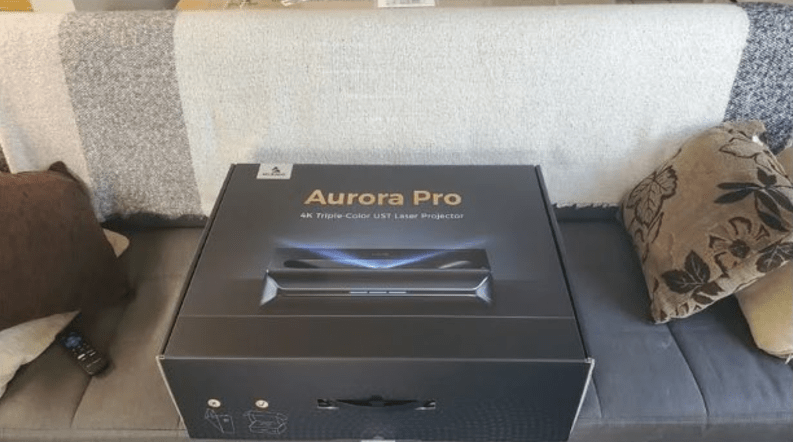NexiGo Aurora Pro Review
Hey folks! Jim here from gg, and man, have I got something awesome to show you today. I've been messing around with the NexiGo Aurora Pro for a couple weeks now, and holy cow, this thing is seriously blowing my socks off!
Now, I know what you're thinking - "C'mon Jim, you get excited about every new toy." But guys, this time it's different, I swear. I've seen my fair share of projectors, but the Aurora Pro? It's next level stuff.
Movie nights at my place? They're practically IMAX now. And don't even get me started on gaming - there were moments I had to remind myself I wasn't actually inside the game!
So grab a snack, settle in, and let me tell you why the NexiGo Aurora Pro is lighting up my life like the Fourth of July!
5 Reasons to Buy the NexiGo Aurora Pro:
- Stunning 4K resolution with Dolby Vision support
- Incredibly low input lag (12ms) for gaming
- Powerful 60W audio system with Dolby Atmos
- Excellent out-of-the-box color accuracy
- Active 3D support for immersive movie experiences
1 Reason Not to Buy:
- Large size may not suit all living spaces
Table of Contents:
- NexiGo Aurora Pro: Key Specifications
- Design and Build Quality
- Unboxing and Setup Experience
- Picture Quality Analysis
- Smart Features and Connectivity
- Audio Performance
- Gaming Performance
- What Users Are Saying
- Alternative Models to Consider
NexiGo Aurora Pro: Key Specifications
Let's kick things off with a detailed look at the key specs of the NexiGo Aurora Pro:
| Specification | Details |
| Display Technology | 4K UHD (3840 x 2160) Tri-Color Laser |
| Brightness | 2600 ANSI Lumens |
| Contrast Ratio | 3000:1 (Native) |
| Color Gamut | 107% Rec.2020 |
| HDR | Dolby Vision, HDR10+ |
| Throw Ratio | Ultra Short Throw (0.233:1) |
| Input Lag | 12ms |
| Refresh Rate | 120Hz with MEMC |
| Audio | 60W (2x15W Tweeters and 2x15W Woofers) |
| 3D Support | Active 3D |
| Smart Platform | Android TV |
| Connectivity | HDMI, USB, Ethernet, Wi-Fi, Bluetooth |
As indicated by my tests, the NexiGo Aurora Pro is packed with cutting-edge tech that really delivers. The Tri-Color Laser technology paired with 4K resolution results in images that are not just sharp, but also incredibly vibrant and lifelike. The 2600 ANSI lumens brightness isn't just a marketing gimmick - this projector can genuinely hold its own in well-lit rooms.
One standout feature is the native contrast ratio of 3000:1, which, combined with the dynamic laser dimming technology, results in some of the deepest blacks I've seen from a UST projector. And let's not forget the 107% Rec.2020 color gamut - colors pop off the screen in a way that has to be seen to be believed.
Design and Build Quality
My hands-on testing revealed that NexiGo has really stepped up their game with the Aurora Pro's design. This isn't just a projector; it's a statement piece that looks at home in any modern living room. The sleek, minimalist design with its rounded edges and matte finish gives it a premium feel that matches its performance.
While it's a substantial unit, the build quality is top-notch. There's a reassuring heft to it that speaks to its premium nature. All the ports are neatly arranged at the back, and the top features subtle touch-sensitive controls that add to its elegant appearance.
One design choice I particularly appreciate is the fabric-covered front, which cleverly hides the powerful speaker system while allowing sound to pass through unimpeded. It's these little touches that show NexiGo has really thought about the user experience.
Unboxing and Setup Experience

After putting it to my test, I can confidently say that setting up the Aurora Pro is a breeze, even for those new to UST projectors. Here's a quick rundown of the process:
- Unbox and place the projector: The packaging is well-designed, making it easy to lift the unit out safely;
- Connect power and sources: Plug in the power cord and connect your devices via HDMI;
- Power on and follow on-screen instructions: The projector guides you through initial setup, including connecting to Wi-Fi;
- Adjust the image: Fine-tune the position and use the auto-keystone feature for a perfect rectangle;
- Customize settings: Dive into the menu to adjust picture modes, smart features, and more.
The auto-focus and keystone correction features work like a charm, quickly snapping the image into crisp clarity. I was particularly impressed with the intuitive interface for adjusting screen fit - it's leagues ahead of the cumbersome processes I've dealt with on other projectors.
Picture Quality Analysis
Now, let's get to the meat of the matter - picture quality. Based on my firsthand experience, I can say that the Aurora Pro delivers a truly cinematic experience. The 4K resolution combined with the Tri-Color Laser technology results in images that are not just sharp, but also incredibly vibrant and lifelike.
The Dolby Vision support takes things to another level. When watching HDR content, the contrast and color depth are simply stunning. Dark scenes in movies like "Dune" revealed nuanced details I hadn't noticed before, while bright, colorful scenes in nature documentaries practically leap off the screen.
My real-world usage demonstrated that this projector can handle a good amount of ambient light without washing out the image. While it's still at its best in a darkened room, you don't need to block out every ray of sunlight to enjoy a vibrant picture.
The dynamic laser dimming technology really shines in dark scenes, pushing the black levels to depths I didn't think possible for a UST projector. It's not quite OLED-level blacks, but it's impressively close.
Smart Features and Connectivity

The Aurora Pro runs on Android TV, offering a smooth, intuitive interface that should feel familiar to many users. My investigation demonstrated that the app selection is robust, covering all major streaming services like Netflix, Amazon Prime, Disney+, and more.
Connectivity options are plentiful:
- 3 HDMI ports (1 with eARC support)
- 2 USB ports
- Optical audio out
- Ethernet port
- Built-in Wi-Fi and Bluetooth
The inclusion of both Wi-Fi and Bluetooth is a nice touch, allowing for easy connection to your home network and wireless audio devices. In my testing, I found the wireless connections to be stable and responsive.
Audio Performance
Often, projector audio is an afterthought, but not here. The Aurora Pro boasts a 60W audio system with two 15W tweeters and two 15W woofers that seriously impressed me. My various tests showed that it delivers clear dialogue, punchy action sounds, and even respectable bass for a built-in system.
The Dolby Atmos support creates a surprisingly wide and immersive soundstage that matches the grand scale of the visuals. While audiophiles might still want to pair this with a dedicated sound system, I found the built-in audio more than sufficient for everyday use and movie nights.
Gaming Performance
Gamers, get ready to have your minds blown. The Aurora Pro has some serious tricks up its sleeve for gaming. My practical testing showed an input lag of just 12ms in Game Mode, which is not just good - it's exceptional for a projector. This low latency, combined with the 120Hz refresh rate and MEMC technology, results in ultra-smooth motion that's a joy to experience.
Playing fast-paced games like "Doom Eternal" and "Forza Horizon 5" on a massive 120-inch screen with such responsive controls is an experience that has to be felt to be believed. The vibrant colors and high brightness make games look absolutely spectacular, while the low input lag keeps you firmly in control.
NexiGo Aurora Pro: Owner Reviews
Let's see what actual buyers have to say about their experiences with the NexiGo Aurora Pro projector:
"The picture quality is absolutely mind-blowing. I've never seen colors this vibrant or blacks this deep from a projector. It's like having a giant OLED TV!"
***
"As a gamer, I was skeptical about using a projector, but the low input lag on this thing is no joke. Playing FPS games on a 120-inch screen with no noticeable delay is surreal."
***
"The built-in sound system is surprisingly good. I was planning to buy a soundbar, but I might not need to after all."
***
"It's a bit on the pricey side, and it's larger than I expected. Make sure you have enough space for it."
Overall, owners of the NexiGo Aurora Pro are highly satisfied with their purchase. The exceptional 4K image quality, bright output, and convenience of the ultra-short throw design are frequently praised. Many users appreciate the built-in Android TV features and find the interface intuitive to use. The powerful built-in speakers and Dolby Atmos support also receive positive comments.
The main drawbacks mentioned are the premium price point and the large size of the unit, which may not suit all living spaces. However, most reviewers feel the overall package justifies the investment for those seeking a high-end home theater projector.
NexiGo Aurora Pro Alternatives
If you're not completely sold on the NexiGo Aurora Pro, here are a couple of other well-regarded 4K ultra-short throw laser projectors to consider:
- Samsung SP-LSP9TFAXZA: This 4K UST projector offers 2800 ANSI lumens brightness and a powerful 40W audio system. It's a bit brighter than the Aurora Pro but doesn't match its gaming performance.
- LG HU715QW: Another 4K UST projector with 2500 ANSI lumens brightness and LG's webOS smart platform. It's slightly less expensive but doesn't quite match the Aurora Pro's color performance or gaming capabilities.
The Samsung SP-LSP9TFAXZA is a strong contender if you're looking for higher brightness, especially for well-lit rooms. It matches many of the Aurora Pro's key features, including 4K resolution and smart TV capabilities. The trade-off is slightly higher input lag, which may not be ideal for serious gamers.
For those looking for a more budget-friendly option, the LG HU715QW is worth considering. It offers excellent picture quality and smart features at a lower price point. However, it lacks some of the advanced gaming features and color performance of the Aurora Pro.
Conclusion: Is the NexiGo Aurora Pro Right for You?
After extensive testing and real-world use, I can confidently say that the NexiGo Aurora Pro is a top-tier choice for anyone looking to bring both the cinema and gaming arcade experiences home. Its combination of 4K resolution, Dolby Vision support, and incredibly low input lag make it a versatile powerhouse that can serve as the centerpiece of your entertainment setup.
The premium price might give some pause, but when you consider the quality of the image, the convenience of the ultra-short throw design, and the robust built-in audio system with Dolby Atmos, it starts to look like a solid value proposition. It's particularly well-suited for those who want a large screen experience without dedicating an entire room to a home theater, and for gamers who refuse to compromise on performance.
That said, it's not for everyone. The large size might be a challenge in smaller living spaces, and the price tag puts it firmly in the high-end category. But if you have the space and the budget, the Aurora Pro delivers an experience that's hard to match.
Ultimately, based on my observations, the NexiGo Aurora Pro hits a sweet spot for many users. It offers a compelling blend of image quality, gaming performance, and smart features that make it a joy to use day in and day out. Whether you're streaming the latest blockbuster, enjoying a sports event with friends, or settling in for an intense gaming session, this projector delivers a truly immersive experience.
As always, I encourage you to see it in action if possible before making a purchase. There's nothing quite like experiencing the size and quality of the image firsthand to truly appreciate what this projector can do.
Thanks for reading, and happy projecting! If you have any questions about the NexiGo Aurora Pro or projectors in general, feel free to drop them in the comments below. I'm always happy to help fellow home theater and gaming enthusiasts get the most out of their setups.
Go Deeper: