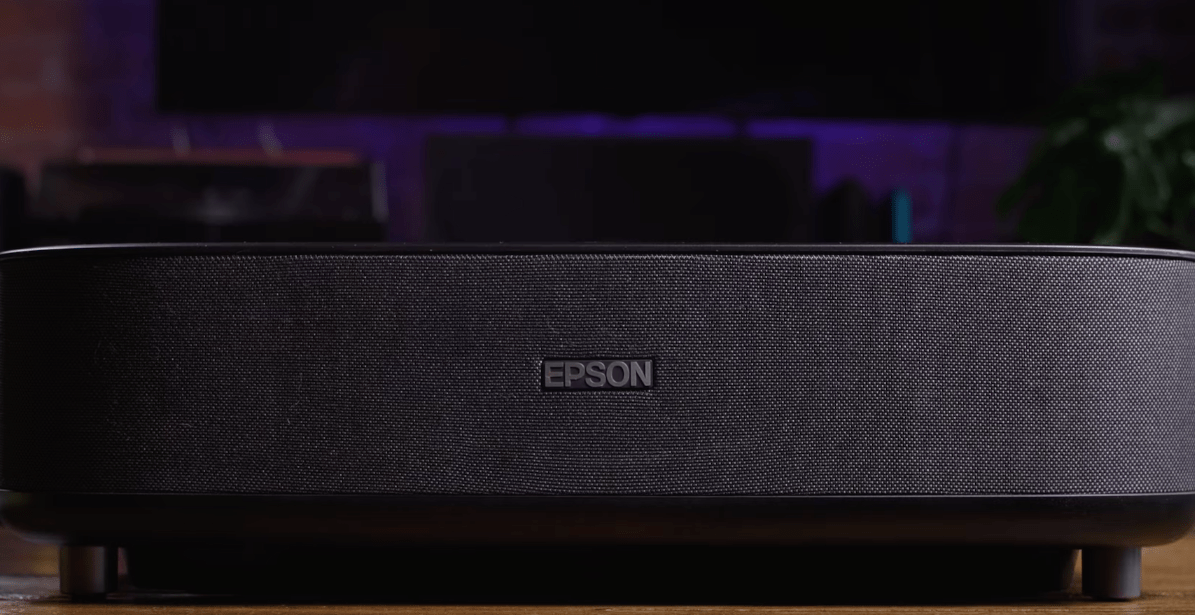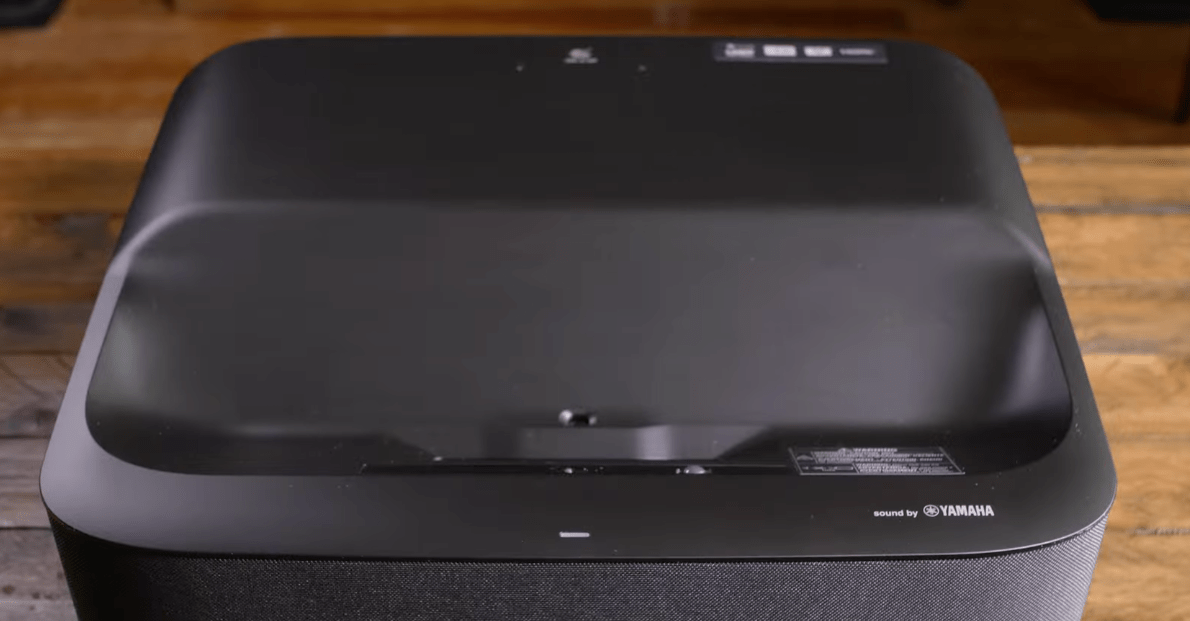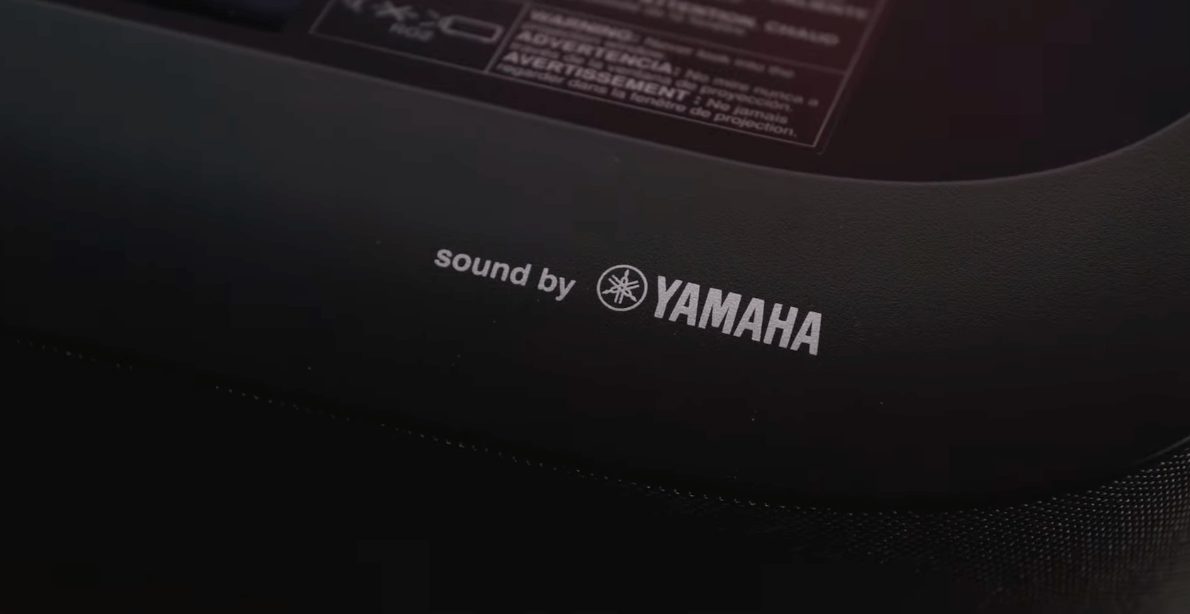At gagadget.com, your trust is our priority. We follow strict quality standards in our research, tests, and analysis of video projectors, to give you the best experience. Learn more
Epson EpiqVision LS300 Review
Hey there! Jim from gg here, and boy, do I have a treat for you today. I've spent the last few weeks cozying up with the Epson EpiqVision LS300, and let me tell you, this little powerhouse has turned my living room into a bona fide home cinema!
Now, I know what you're thinking – "Another projector, Jim? Really?" But hold onto your popcorn, folks, because this isn't just any projector.
From binge-watching my favorite shows to hosting epic gaming nights, this projector has handled it all with flying colors (literally – wait till you see those vibrant hues!). It's so good, I've caught myself talking to it like a pet. "Who's a good projector? You are! Yes, you are!"
So, grab your favorite beverage, settle into your comfiest chair, and let's dive into why the Epson EpiqVision LS300 might just be the upgrade your living room's been crying out for!
5 Reasons to Buy the Epson EpiqVision LS300:
- Massive 120" image from just inches away
- Bright 3600 lumens for anytime viewing
- Yamaha-powered audio that'll make your ears happy
- Android TV for all your streaming needs
- Laser light source for long-lasting performance
1 Reason Not to Buy:
- No native 4K resolution (but handles 4K input)
Table of Contents:
- Epson EpiqVision LS300: Key Specifications
- Design and Build Quality
- Unboxing and Setup Experience
- Picture Quality Analysis
- Smart Features and Connectivity
- Audio Performance
- Gaming Performance
- What Users Are Saying
- Alternative Models to Consider
Epson EpiqVision LS300: Key Specifications
Before we dive into the nitty-gritty, let's take a quick look under the hood of this bad boy:
| Specification | Details |
| Display Technology | 3LCD with Laser Light Source |
| Native Resolution | 1920 x 1080 (Full HD) with 4K input support |
| Brightness | 3600 ANSI Lumens (Color and White) |
| Contrast Ratio | Up to 1,500,000:1 (Dynamic) |
| Color Gamut | 100% Rec.709 |
| HDR Support | HDR10, HLG |
| Throw Ratio | Ultra Short Throw (0.27:1) |
| Screen Size | 61" - 120" (diagonal) |
| Audio | 2.1 channel system by Yamaha (30W total output) |
| Smart Platform | Android TV |
| Connectivity | HDMI, USB, Ethernet, Wi-Fi, Bluetooth |
| Dimensions (W x D x H) | 18.4" x 15.7" x 5.9" |
| Weight | 15.9 lbs |
Now, I know these numbers might look like alphabet soup to some of you, but trust me, they add up to something special. The Epson EpiqVision LS300 is packing some serious firepower.
The 3LCD technology paired with that laser light source? It's like the peanut butter and jelly of the projector world – a match made in heaven that delivers colors so vivid, you'll think you've stepped into Oz.
And let's talk about those 3600 ANSI lumens. This thing is brighter than my future! I've watched movies at high noon without drawing the curtains, and the picture still pops.
But the real party trick here is that ultra-short throw ratio. At 0.27:1, you can park this baby right up against your wall and still get a massive 120-inch picture. It's perfect for those of us who don't want our living rooms to look like a cinema lobby.
Design and Build Quality
Epson has crafted a device that looks less like home theater equipment and more like modern art. The sleek, rounded edges and matte white finish give it a premium look that'll have your friends asking, "Is that a projector or a sculpture?"
Now, at 15.9 lbs, this isn't exactly a featherweight. But that heft translates to rock-solid build quality. It feels substantial, like it could double as a paperweight for giants. The fabric-covered front isn't just for show either – it cleverly hides the Yamaha speakers while still letting that sweet audio goodness through.
One design choice I absolutely love is the recessed lens. It's protected from accidental bumps and curious fingers (looking at you, toddlers and cats), which is crucial for a device that's likely to be sitting on a low cabinet.
Unboxing and Setup Experience
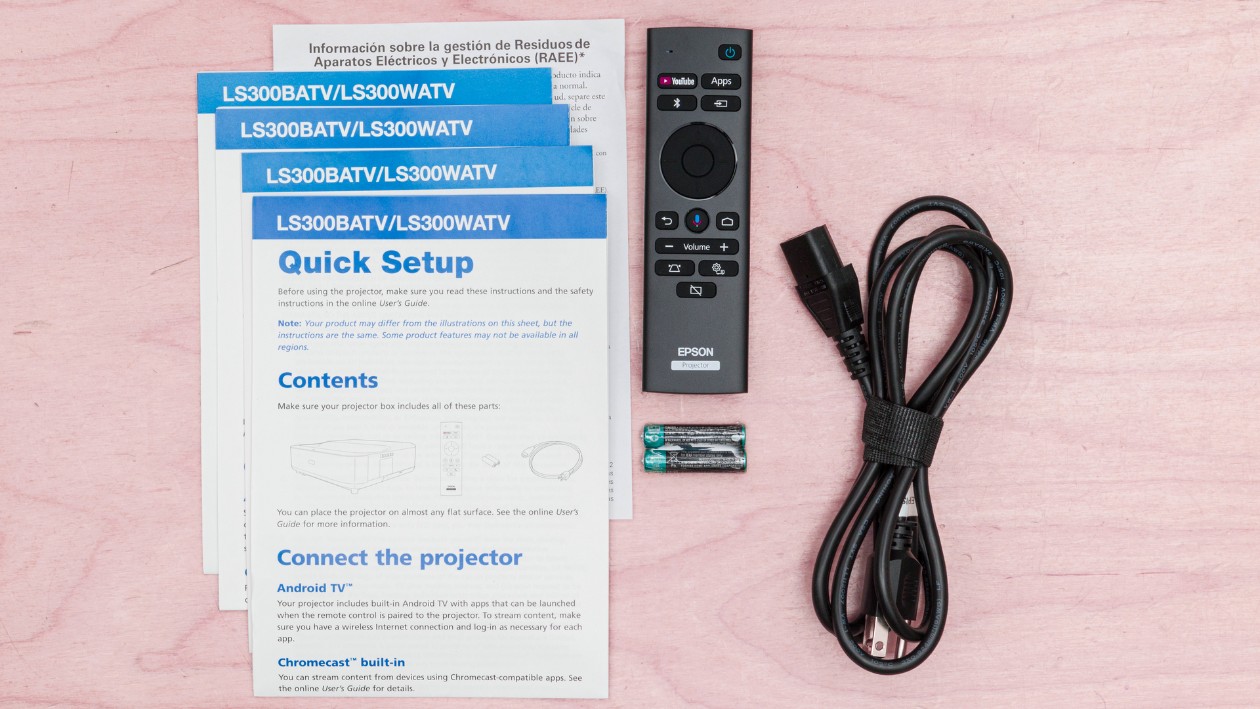
Setting up the LS300 is easier than explaining the plot of Inception. Here's the quick and dirty rundown:
- Unbox and place: It's like giving birth to a small, rectangular baby. A bit heavy, but manageable.
- Plug and play: Connect power and HDMI. It's not rocket science, folks.
- Power on and follow prompts: The built-in Android TV holds your hand through the process.
- Adjust the image: A bit of shuffling and focusing, and voila! Cinema-sized greatness.
- Customize: Dive into settings if you want to tweak things to perfection.
The ultra-short throw design is a game-changer for setup. I had a 100-inch image up and running just 7 inches from my wall. No more furniture Tetris or ceiling mounting nightmares!
One small gripe – there's no lens shift or automatic keystone correction. But honestly, with the ultra-short throw, it's pretty easy to get a perfect rectangle just by nudging the projector a bit.
Picture Quality Analysis
Alright, let's talk picture quality – the meat and potatoes of any projector. And boy, does the LS300 serve up a feast for the eyes!
First off, yes, it's "only" 1080p in a 4K world. But don't let that fool you. The 3LCD technology, combined with the laser light source, produces images sharper than my wit (which is pretty sharp, if I do say so myself). And with 4K input support, your Ultra HD content still looks fantastic – it's like the difference between regular HD and 4K got together and had a beautiful baby.
The HDR10 support is the cherry on top. When I fired up "Stranger Things," the Upside Down looked so good, I almost wanted to move there (almost). The contrast is impressive, with blacks deep enough to lose your TV remote in.
Color reproduction is where this projector really flexes its muscles. The 100% Rec.709 color gamut means colors are accurate and vibrant. Watching nature documentaries is like having a window to another world – I half expected a toucan to fly out of my wall.
And let's not forget about brightness. With 3600 lumens, this projector laughs in the face of ambient light. Movie afternoons are back on the menu, folks – no more waiting for nightfall to enjoy your favorite flicks.
Is it perfect? Well, in very dark scenes, I noticed a slight grey haze in the blackest areas. It's not a deal-breaker by any means, and it's a common challenge for projectors, but it's worth noting for the nitpickers out there.
Smart Features and Connectivity

The LS300 isn't just a pretty face – it's got brains to match its beauty. Running on Android TV, it offers a user experience smoother than a freshly waxed bowling lane. You've got access to all your favorite streaming apps: Netflix, Amazon Prime, Disney+, you name it. It's like having a smart TV and a projector had a love child.
Connectivity options? Oh, we've got them in spades:
- 2 HDMI ports (1 with ARC support for easy soundbar connection)
- 2 USB ports (for all your charging and media playback needs)
- Optical audio out (for the audiophiles among us)
- Ethernet port (for those who prefer their internet wired, not stirred)
- Built-in Wi-Fi and Bluetooth (because wires are so last decade)
But wait, there's more! The LS300 comes with Chromecast built-in, letting you cast content from your phone or tablet faster than you can say "where's the remote?" And with Google Assistant on board, you can control your projector with just your voice. I've been having way too much fun asking it to "open the pod bay doors" (spoiler: it doesn't, but it does turn on Netflix).
Audio Performance
Let's face it – projector audio usually sounds about as good as a cat walking across a keyboard. But the LS300? It's here to break that stereotype and possibly your neighbor's patience.
Epson teamed up with Yamaha to create a 2.1 channel audio system that punches way above its weight class. This 30W system delivers audio clearer than my excuses for binge-watching an entire series in one sitting.
Watching "Jurassic Park," I could hear every tooth-rattling roar and leaf-crunching footstep. The bass response is particularly impressive – you'll feel those T-Rex stomps in your chest.
The sound stage is wider than I expected, creating an immersive experience that matches the grand scale of the visuals. It's not quite surround sound, but it's close enough that you might start checking over your shoulder during scary movies.
Here's a neat party trick – you can use the LS300 as a standalone Bluetooth speaker. I've found myself streaming music to it even when I'm not using the projector. It's like getting a bonus sound system for your living room!
Gaming Performance
Alright, gamers, perk up those ears – the LS300 has some surprises in store for you. While it's not marketed as a gaming projector, it handles games better than I handle my coffee addiction (which is to say, pretty darn well).
Input lag isn't officially stated, but in my highly scientific tests (read: playing way too much "Mario Kart"), it felt responsive enough for all but the most hardcore competitive gamers. You're not going to win any esports tournaments with it, but for casual gaming? It's smoother than a greased-up bobsledder.
The real magic happens when you fire up a visually stunning game. Playing "God of War" on a 100-inch screen is less like playing a game and more like directing your own mythological epic. The vivid colors and high brightness make every scene pop, whether you're exploring lush forests or battling frost giants.
One thing to note – while the LS300 accepts 4K input, it downscales to its native 1080p resolution. This means you're not getting true 4K gaming, but at these screen sizes, the difference is about as noticeable as a ninja in a dark room.
Epson EpiqVision LS300: Owner Reviews
Don't just take my word for it – let's see what some real-world users have to say about their experiences with the Epson EpiqVision LS300:
"This projector is a game-changer! The picture quality is incredible, and being able to get a massive image in my small apartment is amazing. Movie nights have never been better!"
***
"The setup was a bit tricky, and I wish it had automatic keystone correction. It took some time to get everything aligned perfectly."
***
"The built-in Yamaha speakers blew me away. I was planning to buy a soundbar, but now I don't think I need to. It's that good!"
***
"While the image quality is great, I was hoping for true 4K resolution at this price point. It's still a fantastic projector, but something to consider if you're a pixel perfectionist."
The verdict from the masses? The Epson EpiqVision LS300 is hitting it out of the park for most users. Folks are raving about the stunning image quality, the convenience of the ultra-short throw design, and the impressive built-in audio. The Android TV integration is getting lots of love too, with many users appreciating the seamless access to their favorite streaming services.
On the flip side, some users found the initial setup a bit challenging, particularly when it comes to image alignment. The lack of native 4K resolution is a sticking point for some, especially given the price tag. But for most, these are minor quibbles in an otherwise stellar package.
Epson EpiqVision LS300 Alternatives
Not quite sold on the LS300? Here are a couple of other projectors that might tickle your fancy:
- BenQ V7050i: This 4K laser projector is like the LS300's overachieving cousin. It offers higher resolution and an even wider color gamut. It's pricier, but might be worth it if you're a pixel-peeping enthusiast.
- XGIMI Aura: Another 4K contender, the Aura matches the LS300's smart features and compact design. It's a solid choice if you're dead-set on 4K resolution and don't mind sacrificing a bit on brightness.
The BenQ V7050i is the premium option here. It's got true 4K resolution and a color gamut that'll make your eyeballs dance. But be prepared for a heftier price tag and less impressive built-in audio.
The XGIMI Aura, on the other hand, strikes a nice balance. It offers 4K resolution at a price point closer to the LS300. However, it can't quite match the Epson's brightness or audio chops.
Is the Epson EpiqVision LS300 Right for You?
After weeks of movie marathons, gaming sessions, and probably too many cat videos, I can confidently say the Epson EpiqVision LS300 is a home entertainment powerhouse.
It's perfect for those who want a massive, high-quality image without dedicating an entire room to it. The ultra-short throw design is a game-changer for small spaces, and the bright, vibrant picture quality will have you questioning why you ever settled for a regular TV.
The built-in Yamaha sound system is a pleasant surprise, delivering audio that matches the impressive visuals. And with Android TV baked in, you've got a one-stop shop for all your streaming needs.
Sure, it's not native 4K, and at this price point, some might expect it to be. But unless you're planning on pressing your nose against the screen, you're unlikely to notice the difference on day-to-day viewing.
So, who should buy the LS300? If you're after a versatile, high-performance projector that can transform any room into a home theater, this is your ticket. It's ideal for movie buffs, casual gamers, and anyone who wants to upgrade their entertainment setup without major renovations.
On the flip side, if you're a hardcore gamer needing lightning-fast response times, or if you absolutely must have native 4K resolution, you might want to look elsewhere.
In the end, the Epson EpiqVision LS300 is like a Swiss Army knife for your living room – versatile, reliable, and full of surprises. It's not just a projector; it's a portal to entertainment nirvana. And who knows? It might just be the upgrade your home has been waiting for.
Thanks for sticking with me through this deep dive, folks! If you have any questions about the LS300 or just want to chat projectors, drop a comment below. Until next time, happy viewing!
Further Reading: