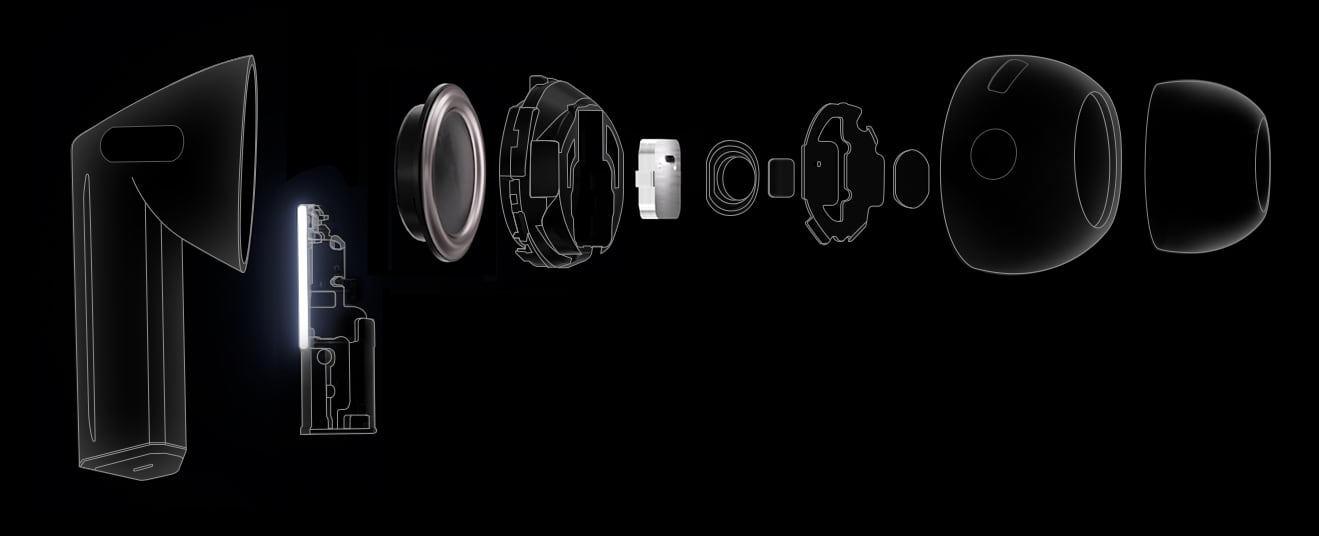The review of the Samsung Galaxy Buds 3 Pro presented me with an interesting problem - on the one hand, radical design changes that literally abandon the previous heritage and the miniaturisation advantages that Samsung consumers are used to. On the other hand, the only new technical feature, compared to the previous Buds2 Pro model, is the recognition of the siren sound by training neural networks (usually called AI by marketing to make it easier to understand). However, after two weeks of use, my first impressions of Buds 3 Pro have not changed at all: these are modern TWS headphones with Hi-Res Audio support and useful user features (for example, lowering the volume when you start talking - this was already in Buds 2 Pro) with a fundamentally new design that, firstly, is very similar to Apple's flagship headphones, and secondly, thanks to the use of backlighting, provides features inherent in gaming products. I still haven't received an answer to the simple question "why Samsung did this", although this does not mean that it does not exist. Because a radical change in the design language, on the one hand, can alienate a loyal audience, and, on the other hand, attract a new one (and perhaps even a bigger one).
3 reasons to buy Galaxy Buds 3 Pro:
- They are the most technologically advanced TWS headphones on the market
- They're in-ear, so they offer the best noise cancellation and fit better in your ears
- You already have a Samsung smartphone, which will provide additional convenient features (e.g. easy connection to your smartphone)
2 reasons not to buy Galaxy Buds 3 Pro
- You don't like the design with a "foot"
- You don't need flagship headphones with all their features
What's in the box with Buds 3 Pro
The only thing that may come as a surprise in the case of the headphones is the charging cable with USB-C on both sides. Also, additional ear cushions with different sizes are hidden inside the cable package, so at first I even thought they had been "forgotten".

Buds 3 Pro design
The decision to make a case with a transparent lid fits in with the idea of a radical design change. This allows you, for example, to see if there are headphones inside. I have only two complaints about the case: despite the high-quality materials, it looks too cheap for a flagship device. I don't know how it should have been done (and what other options the designers had, perhaps even worse), but you expect a headphone model to have a "rich" looking case. There are no such impressions here (although the previous cases of Pro-models, I must admit, did not look anything special either). The second inconvenience that is constantly annoying during use is that to insert the headphones, you need to turn them 180 degrees. Because you take them off your ears with the leg outward, and you need to insert them into the case with the leg inward, which is impossible to do in one motion.




The headphones look great and with their aggressive appearance constantly remind you of something from the world of devices for gamers. The backlighting (Samsung calls it a "light blade", but it's a bit too pretentious) only adds to this impression. The coloured dashes also look typical of gaming products (don't get me wrong - there's nothing wrong with that, in fact, and gaming headphones are not synonymous with something cheap or inappropriate, quite the opposite) and make it easy to distinguish the right earbud (red dash) from the left (blue). This is convenient, because I usually look for the letters R and L written on the headphones, but the colour coding makes it easier.






The ear cushions can be removed with a slight effort and are additionally fixed with the help of two diametrically placed grooves on the inner part of the ear cushions. And two protrusions on the outer part of the headphone. If you look closely at the photo below, you can see a pair of grooves on the ear cushion and one protrusion on the earpiece (it is exactly on the same axis with the headphone leg). The leg itself turned out to be more convenient for touch control - if you slide your finger up and down, it increases or decreases the sound volume. A light pinch with two fingers pauses the music or, conversely, starts playback. All these actions are accompanied by a slight click sound in the headphones. Perhaps, for the sake of this clear feedback, it was worth adding a leg to the headphones, because in previous models it was not so clear whether your action was being performed.

How Buds 3 Pro headphones sound
The sound fully meets my expectations, because I still remember my Hello, Hi-Res Audio without wires! Review of the flagship TWS headphones Samsung Galaxy Buds2 Pro (almost two years later) and therefore expected Buds 3 Pro more than a new watch or new foldable smartphones (despite my love for the Flip series). Subjectively, I don't see any difference in sound quality with the previous model, which also used dual-band (and this is the main difference between Samsumg Pro-series headphones and regular Buds) headphones. The main thing to remember is that all this unbearable pleasure is only experienced if you listen to lossless music formats. And only a few people will do this, because we all (almost) no longer listen to downloaded files, because we prefer streaming services. Potentially, Hi-Res Audio supports Deezer, so it's better to test this sound with this service, enabling 320 kbps instead of the standard 128 kbps in the settings.
Charging and battery life of Buds 3 Pro
The headphones (or rather, their case) are charged, as mentioned above, via USB-C. Next to the connector is a button for pairing with a smartphone (laptop or TV). The presence of this button makes it very easy to pair headphones if you have more than just Samsung equipment. Because in the case of Samsung devices, they are all "relatives" and "see" Buds 3 Pro as soon as you open the case lid. And, accordingly, they offer to connect. With other brands, you need to go through the standard Bluetooth pairing procedure.
The battery life of Buds 3 Pro is somewhere around the level declared by the manufacturer, that is, up to 6 hours of listening to music with noise cancellation enabled, and up to 7 hours without it. As I have already mentioned, I listen to music mostly at maximum volume, so this time was a little (maybe an hour) shorter for me. It's definitely not enough time for a full-time job, but for 3-4 hour calls in video conferencing, it's quite a realistic figure.

What the Buds 3 Pro app can do
To control the full settings of Buds 3 Pro, the Samsung Wear app is still used (it would be logical to move them to SmartThings by now, but the development architecture probably doesn't allow this to happen quickly). In SmartThings, the headphones can only be found through the Samsung Find function.
One of the interesting things I liked: a special function that allows you to choose the right ear cushions for each (important) ear. You simply run the appropriate test, music is played in the headphones, which is analysed by algorithms through the speakers and detects sound leaks due to loose headphones. It turned out that I needed a standard ear cushion for my right ear, and an enlarged one for my left.
You can switch between 4 noise reduction modes, adjust the equaliser or light bars, and turn on Audio 360 - special algorithms that track the position of the head and change the balance of sound in the left and right headphones accordingly. It's a very technologically advanced thing, and every time you catch this effect (which doesn't happen that often, actually), you get a techno orgasm.
General impressions of using Buds 3 Pro: what's new
Apart from the change in appearance and the new touch control, it's hard to get any additional impressions compared to the previous model. The sound is as good as it gets for TWS headphones. The voice transmission, which everyone has started to pay more attention to during video calls, is also of high quality (not just "the other person heard me perfectly and I heard them too"). The battery life is neither too short nor too long - you get exactly what you expect. No more and no less.

Unfortunately (or fortunately), I did not have a chance to test the new siren detection function during the testing. Either the alarms are too far away from me (I can barely hear them at home). Or I wasn't wearing the headphones when the air raid siren sounded.
Who should buy Galaxy Buds 3 Pro? Probably, those who trust the brand and want to find the best and most modern headphones for work, primarily owners of Samsung smartphones. Perhaps some of the owners of previous models who liked the miniature design (Samsung has always focused on small sizes) may be put off by the design of Galaxy Buds 3 Pro. But some of the audience, on the contrary, will perceive the new design as a breath of fresh air. In any case, Galaxy Buds 3 Pro are suitable for everything - listening to music and watching movies or making calls both by phone and using video communication services. By the way, the support for simultaneous connection to a laptop and a smartphone is very helpful.
I can't predict whether customers will like the new design of these headphones, but I will be watching the development of this experiment with interest. We will see its results in the design of the next model - if it returns to the previous design, it will be a sign of failure. On the contrary, it will prove that the strategy we have chosen is correct and that the design change was justified.
- The most technologically advanced TWS Samsung headphones
- Support for noise reduction and Hi-Res Audio
- Convenient gesture and backlight control
- Additional settings in the Samsung Wear app
Three things you need to know about Samsung Galaxy Buds 3 Pro TWS headphones
- These are Samsung's flagship in-ear TWS headphones of 2024
- They support noise cancellation (including adaptive) and Hi-Res Audio
- They have convenient gesture control and backlighting and additional settings in the Samsung Wear app
| Technical specifications of Samsung Galaxy Buds 3 Pro | |
|---|---|
| Headphone size | 33x20x18 mm |
| Case size | 59x49x24 mm |
| Headphone weight | 5.4 г |
| Case weight | 46.5 г |
| Number of microphones | 6 |
| Bluetooth | v. 5.4, A2DP, AVRCP, HFP, PBP, TMAP, LE Audio |
| Sensors | gyroscope, Hall sensor, pressure sensors, screen rotation, proximity, touch, VPU (voice processing unit) |
| Battery. | Headphone battery capacity 53 mAh/g, case battery capacity 515 mAh/g |
| Declared time of use with noise cancellation | talk time up to 4.5 hours (with case up to 20 hours), music up to 6 hours (with case up to 26 hours) |
| Claimed time of use without noise cancellation | talk time up to 5 hours (with case up to 22 hours), music up to 7 hours (with case up to 30 hours) |
| Connector for charging | USB Type-C |
| Protection | IP57 |
| Additional features. | Auto Switch, Hi-Res Audio (24-bit/96 kHz), 360 Audio, voice recognition, siren detection, ambient sound, equaliser |

Flagship TWS headphones with a fundamentally new design
For those who want to know more