Google adds shortcuts to iPhone search widget

Google has updated its search widget for iPhone and iPad, adding new features. You can now customise the bottom row of shortcuts by adding a fourth slot.
Here's What We Know
In addition to the standard Lens, Voice Search, and Anonymous Browsing, users can choose the following options:
- Activity: search history, open tabs, and saved pages
- Gemini.
- Search for a song
- Translation (camera, voice)
- Screenshots (Google Lens)
The Gemini shortcut stands out because it takes you directly to the corresponding tab.
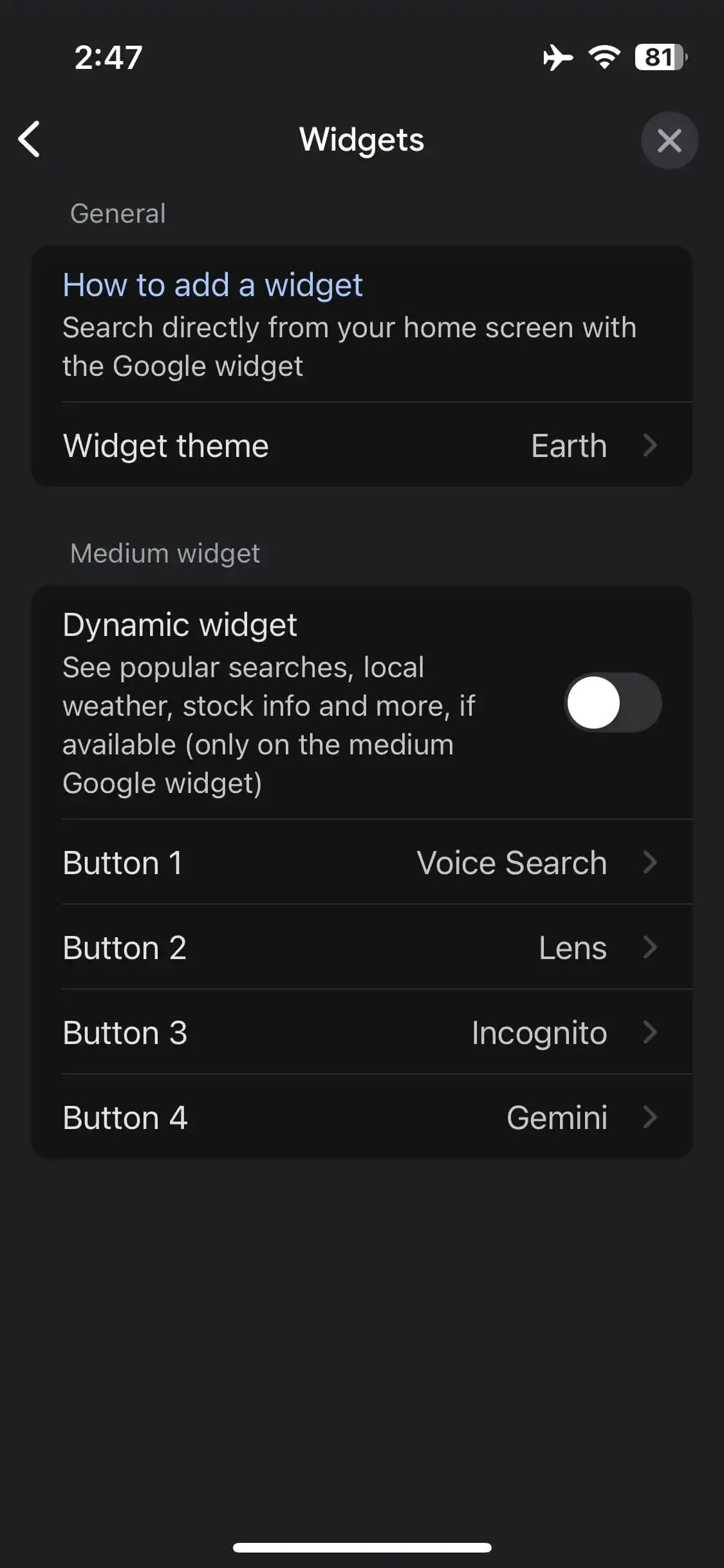
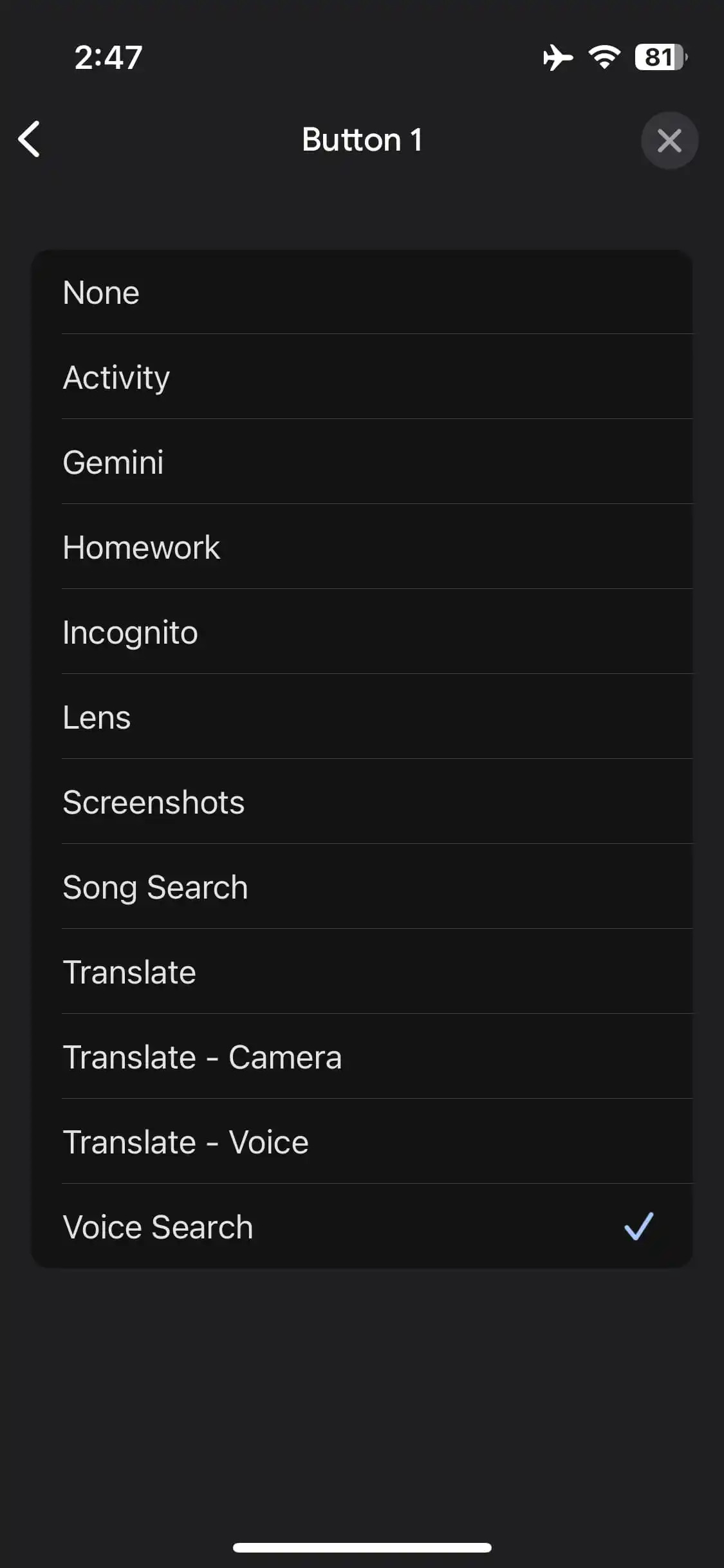
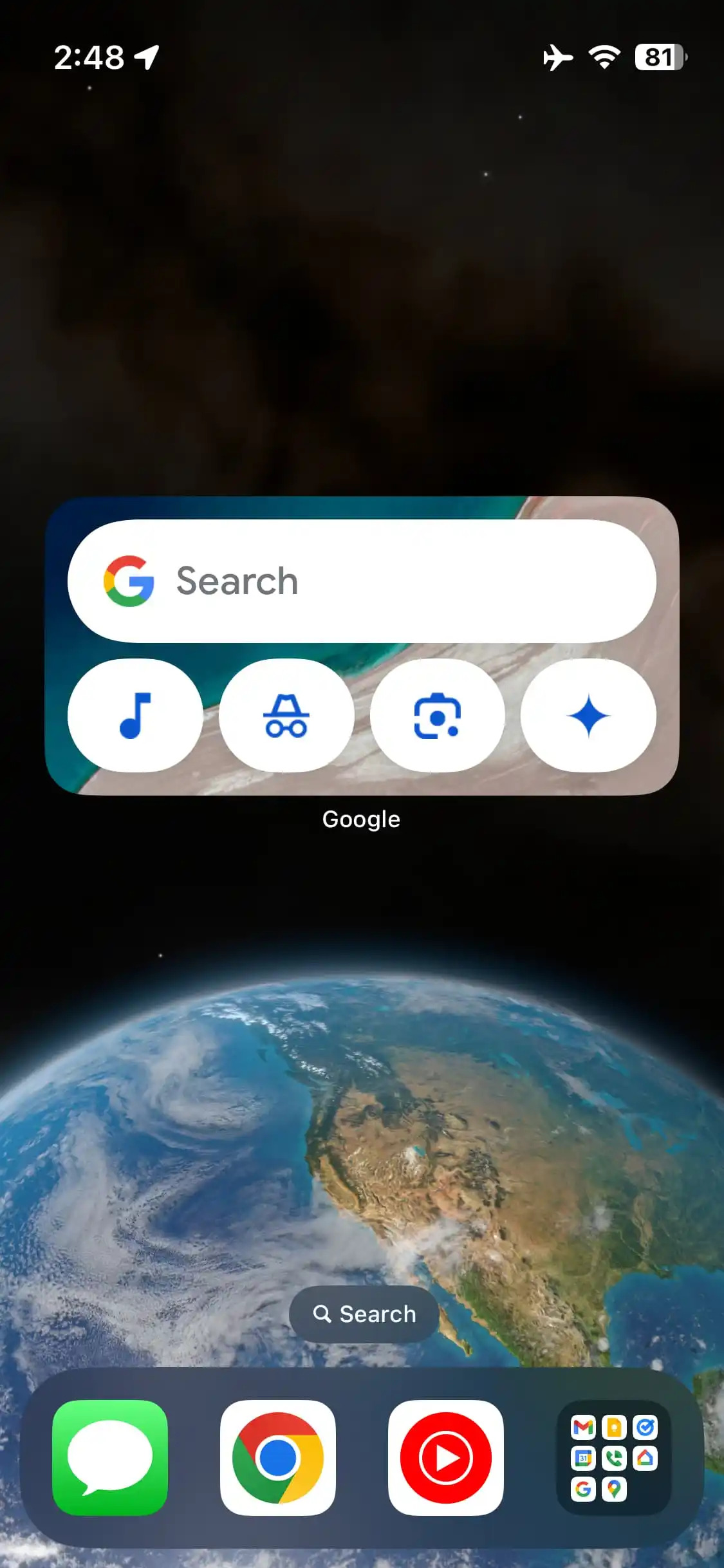
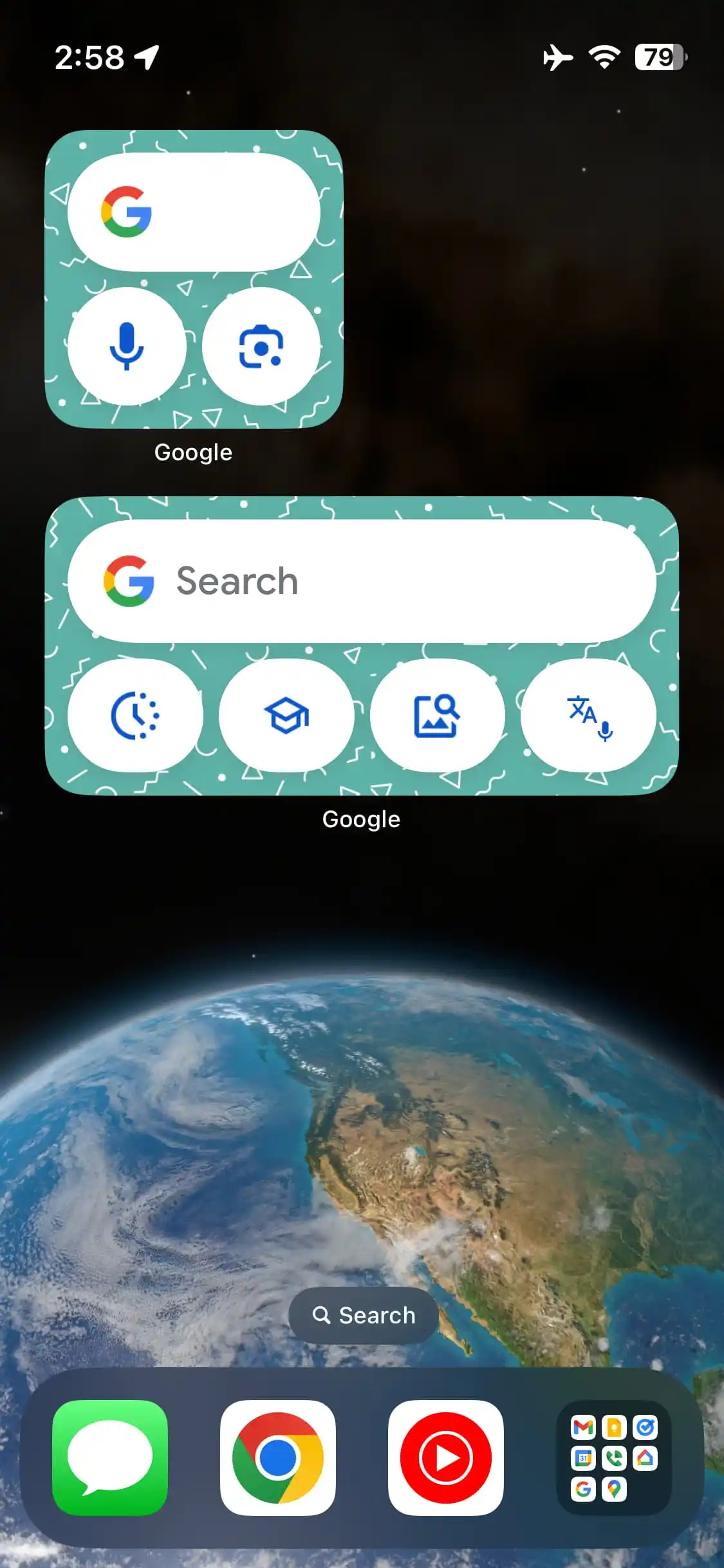
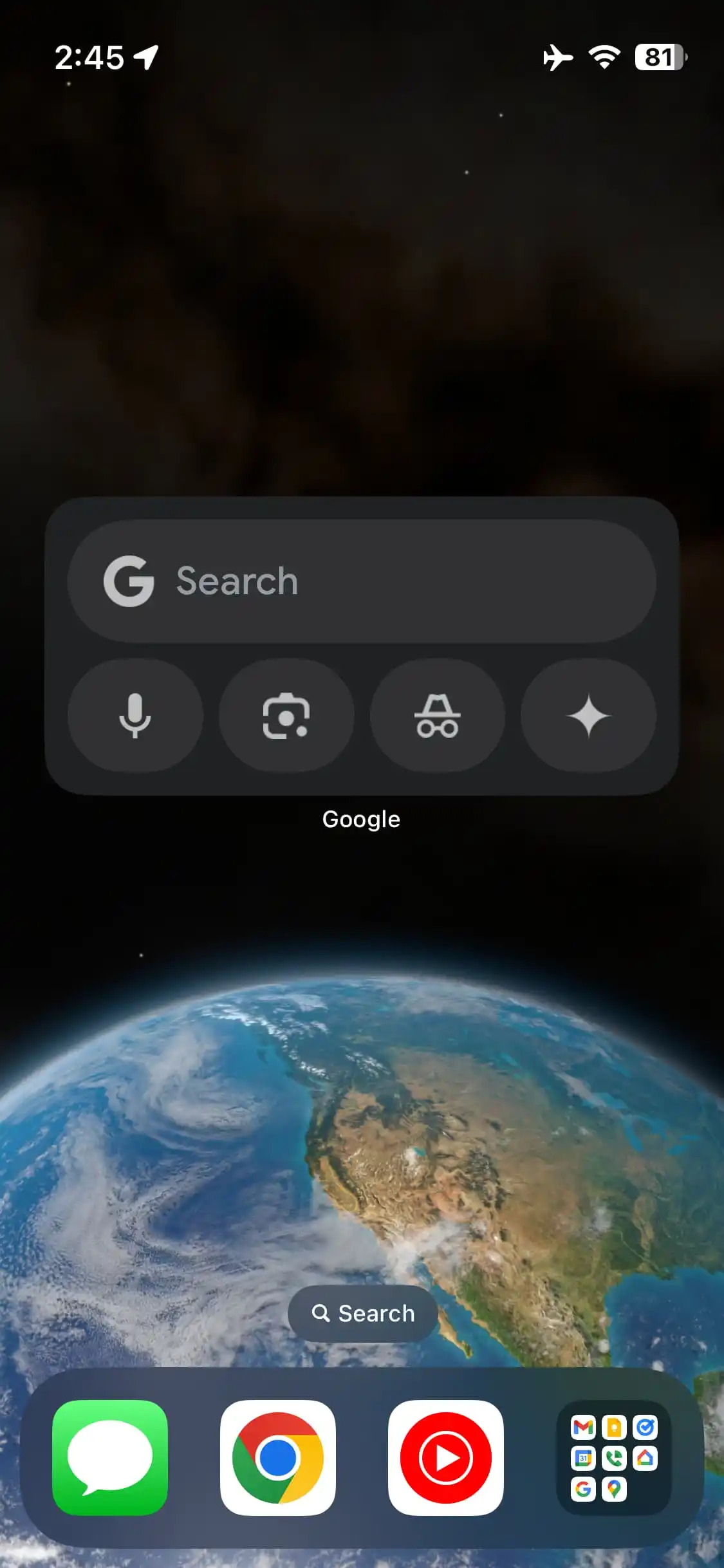





How To Switch It On
To customise your shortcuts, go to Settings, Widgets by clicking on your profile picture in the top right corner of the Google app. You can also change the theme of the widget by selecting an Earth, Abstract art, or Solid colours background.
The mini-widget has received minor updates, including voice search and Google Lens. An update for the Android version of the widget is currently in development, but it will only have one customisable shortcut along with voice search and the lens.
Source: 9to5Google