Want a pocket-sized (well, almost) hundred-inch screen that works without a power outlet? Then you're here. Today we are studying ViewSonic M1X - a designer portable LED projector. It is pleasant to look at, pleasant to hold, convenient to place in any position thanks to a special swivelling metal stand. The projector plays content via HDMI, USB-C, Wi-Fi, from a USB stick or 16 GB of internal memory, can duplicate the screen of mobile devices, is controlled by Bluetooth remote control. For sound are responsible for quality internal speakers harman/kardon. And all this splendour works from the inbuilt battery for good three hours. A dream? Well, almost. We can't do without remarks: low resolution (WVGA) and a software shell with a limited set of applications.
Four reasons to buy the ViewSonic M1X:
- Built-in battery and three hours of battery life
- Chic design and unique swivel stand design
- Multiple options for connecting signal sources
- Quality sound
Three reasons not to buy ViewSonic M1X:
- Low physical picture resolution
- Limited set of installable applications
- The remote control does not have a cursor control function
What's in the box?
The projector comes in an interesting felt slip-on velcro case. In addition to it, the box contains a 65W power supply, two cables to it (for different types of sockets) and a thick, good USB-C cable of one metre length. Besides, there is a remote control with a couple of batteries, manual and information booklets. Inside the package the projector, as it is supposed to be for this delicate equipment, is additionally protected by an insert of elastic porous material.




What does ViewSonic M1X look like?
The IP Design Award 2023 logo is on the box for a reason, the design is really good. Most of the surface of the case has a nice fabric coating. The rubberised touch button indicators and harman/kardon logo stand out in contrast. It looks spectacular, but in the process of operation the fabric collects dust and dirt more easily than a smooth surface, but it is harder to clean it. However, it is not critical for a mobile solution that is kept in a case outside of work, unless you take the projector on extreme hikes. LED indicators shine through the fabric: one coloured one (red when charging and green in the working mode) and five white ones showing the battery charge level.

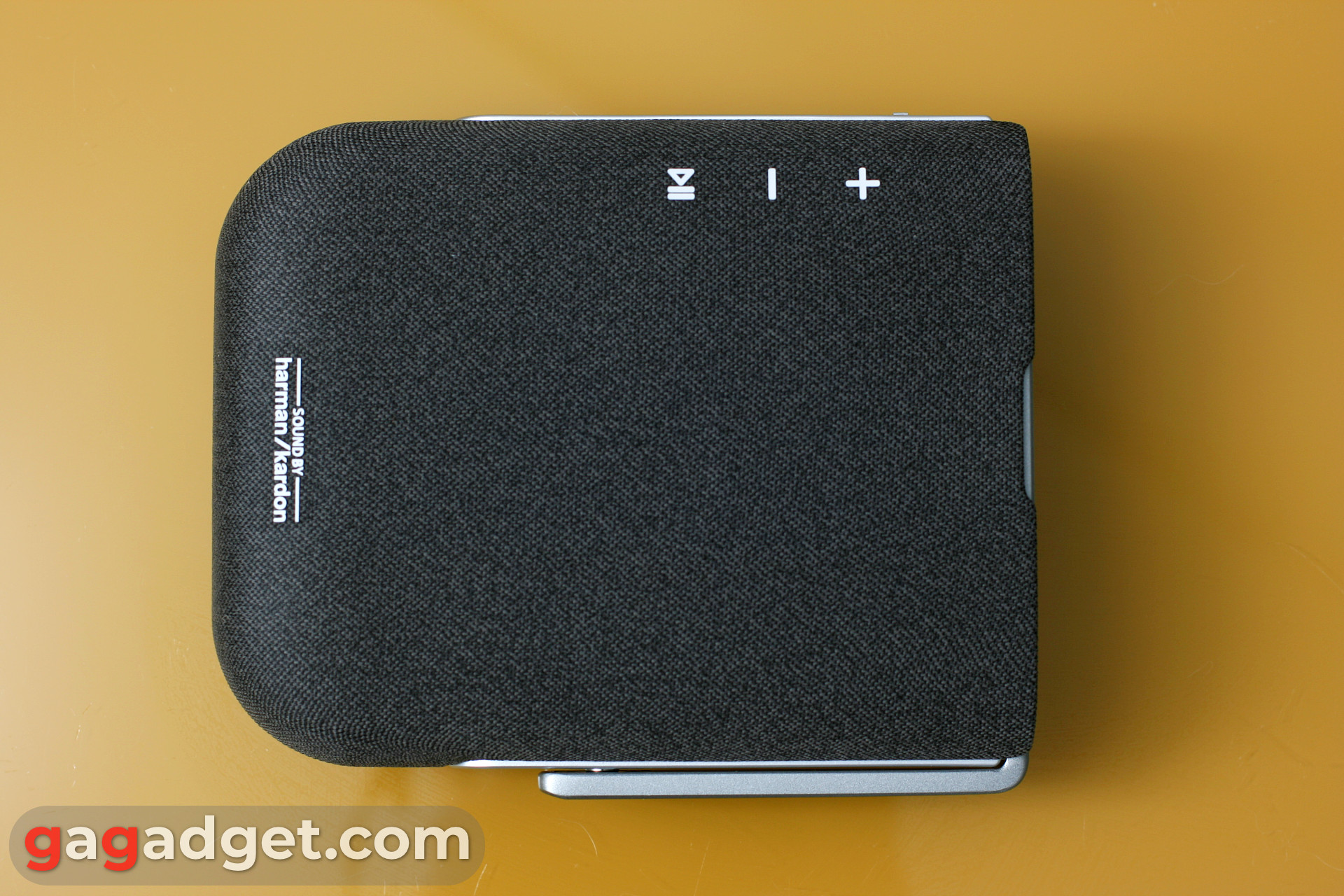


On the left side (if you look from the lens) you can see the focus regulator and you can't see the connector panel (it is hidden behind a hinged cover). By the way, three silver circles on the cover are magnets that hold it closed. Such attention to details is worthy of respect. As for the connectors themselves, there are USB-C, USB-A, full-size HDMI, a mini-jack for headphones or external speakers and a socket for the power cable.

The side panels made of silver plastic harmonise in appearance with the metal stand, its mount is located on the right side. This heavy-duty swivelling part also serves to protect the front panel of the projector. Its rubberised surface is imprinted with the ViewSonic logo.

The stand can be swivelled either downwards or upwards, in the latter case it can be used to hang the projector at the desired angle. This is a very useful feature, as it allows you to position the projector at a variety of angles. When you rotate the stand, the projector automatically switches on. Under it there is a glossy black surface with the lens and ViewSonic logo.








The bottom panel is plastic, and in the centre of it there is a standard socket for attaching it to an ordinary tripod or stand. The back of the case is rounded and also covered with a fabric covering.




The remote control has a pleasant weightiness (83 grams together with batteries from the set). Rubberised buttons, matt plastic with a glossy insert, nothing unusual.

What do I need to know about the interface and shell functions?
If you've ever encountered multimedia projectors, you probably know that there are two poles of interfaces: a harsh old-school menu, where you can adjust the image and select its source, and a full-fledged Smart TV interface, where there are applications for all popular streaming services and other entertainment. ViewSonic M1X offers us something close to the second pole, but with a number of limitations. The manufacturer does not specify the name of its shell, but when logging into google account on the projector, the smartphone cheerfully notified me that I had just logged in on a Tizen device, although the folder structure on the device indicates Android.
The home screen after switching on displays a simple horizontal menu with a basic set of items, now let's go through them.
File manager, here you can see the contents of the built-in or connected storage.
Application Centre, where the installed applications are collected. By default they are not here, you can install only the necessary ones. But, alas, not from Play Market, but from a pre-defined list with only a dozen and a half positions (Netflix, YouTube client, Chrome browser and several media players).
Settings. There are quite a few of them. To begin with, you are offered to automatically or manually adjust Wi-Fi connection settings and time. Then there are projection settings and image geometry adjustments. ViewSonic has eaten the dog on projector production, so it's not surprising that the settings are well thought-out and allow to get the right picture at any location of the projector, except for the most extreme ones. The advanced settings section has a lot to do with power management and energy saving, such as auto shutdown and sleep timers, as well as brightness mode. You can select audio mode: movie or music, switch the powerbank mode on or off, and even activate a special high altitude optimisation feature if you take the projector higher than 1500 metres above sea level. From here you can also update the firmware (via Wi-Fi or USB) and read the projector's hour meter.
Screen Reflection. This familiar smart TV feature of displaying a mobile device screen image on the projector is particularly well compatible with iOS. On Andriod it works, but not as universally, because you can only transfer the screen from apps that support this mode.
Bluetooth mode. It offers a choice of pairing mode, transferring audio from an external source to the projector, or vice versa, from the projector to an external sound system or headphones.
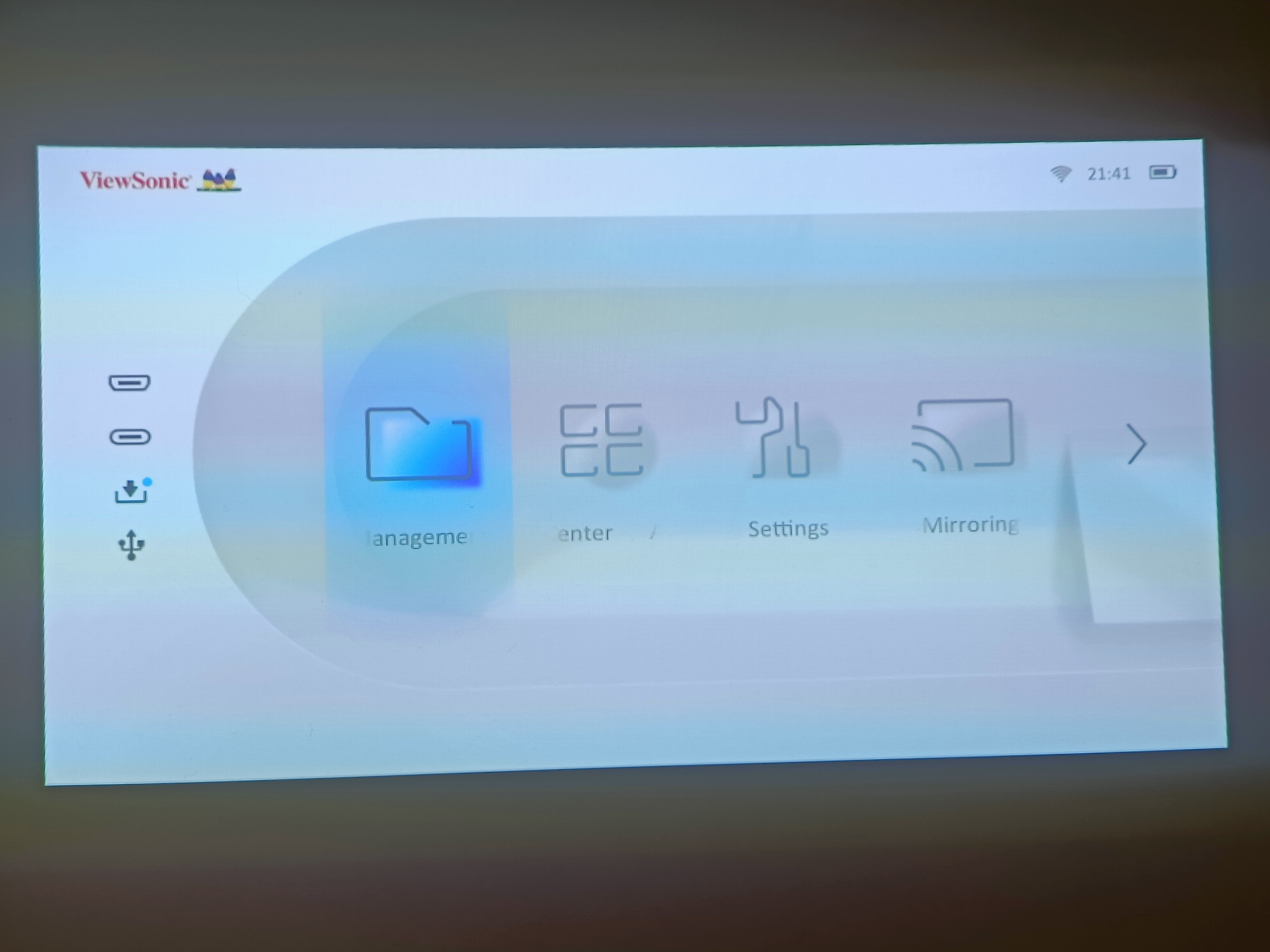


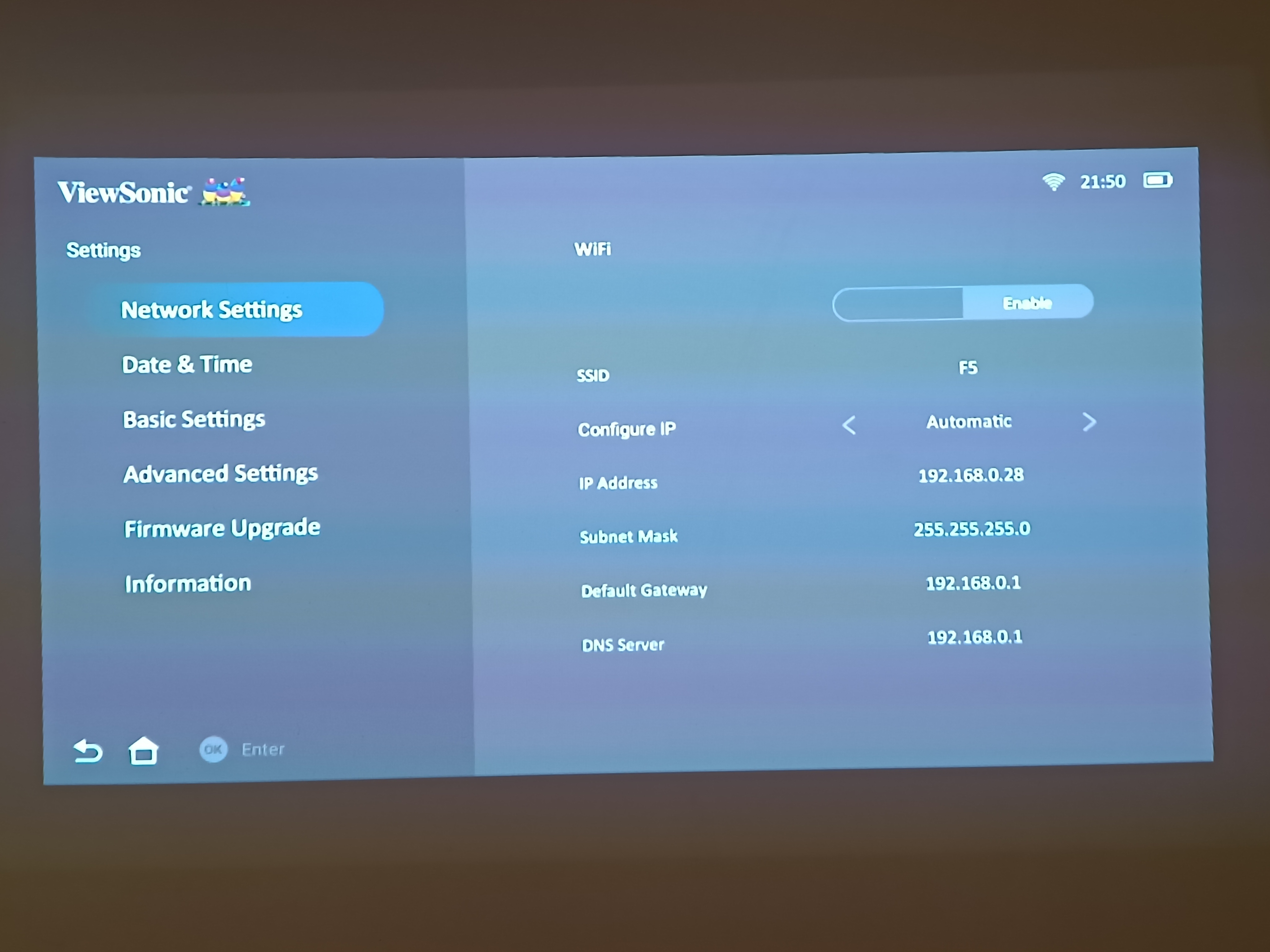
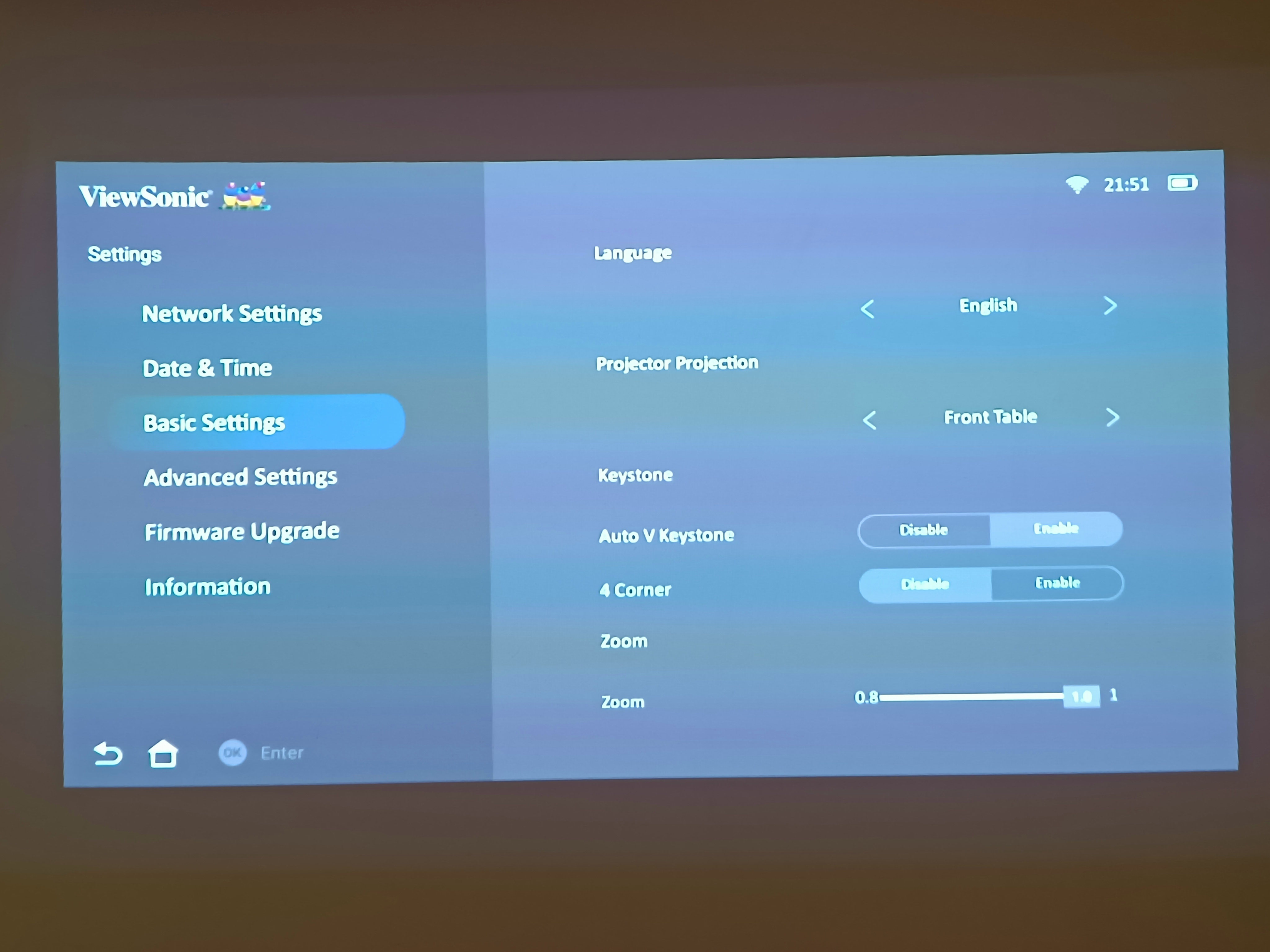
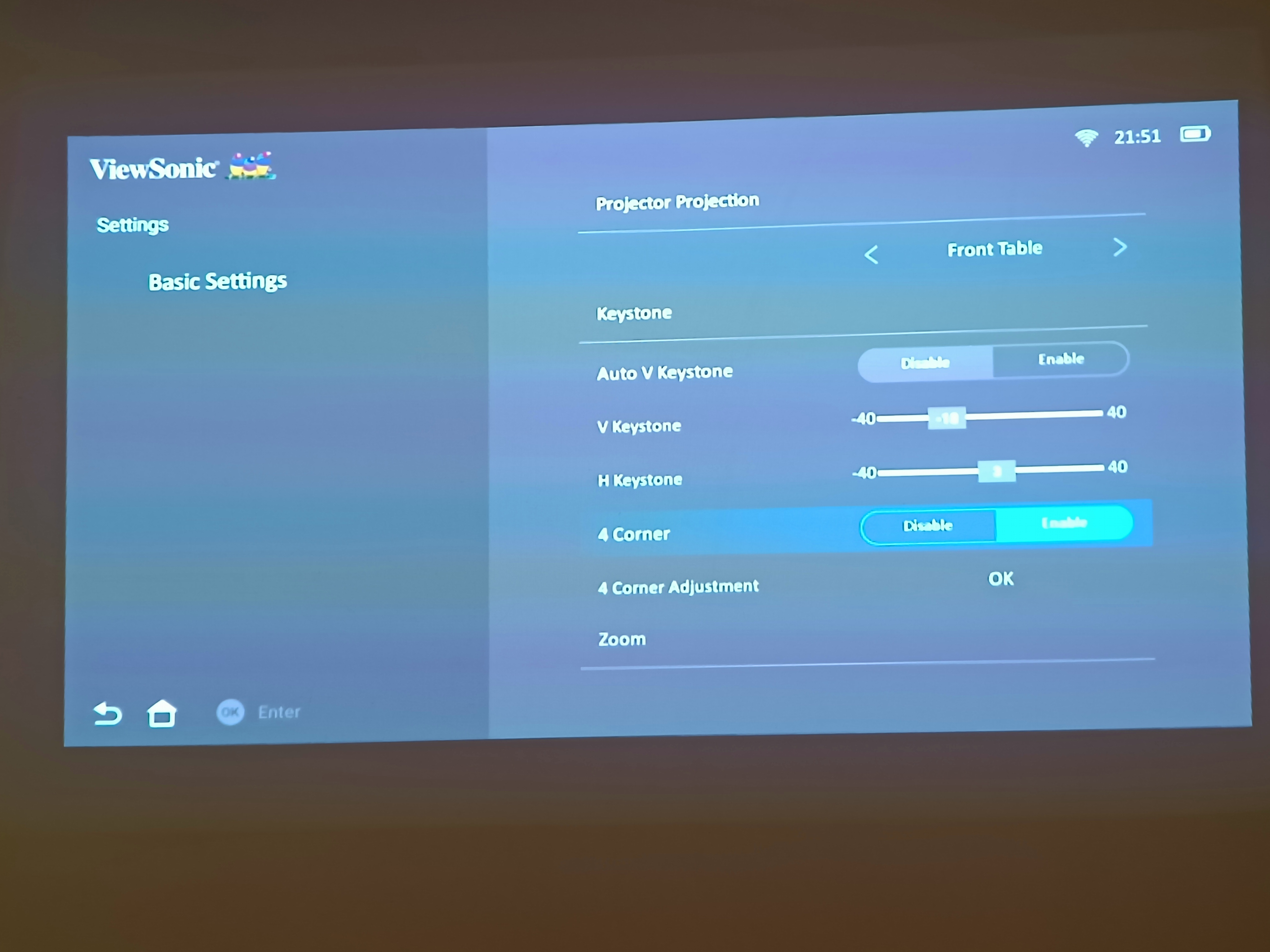
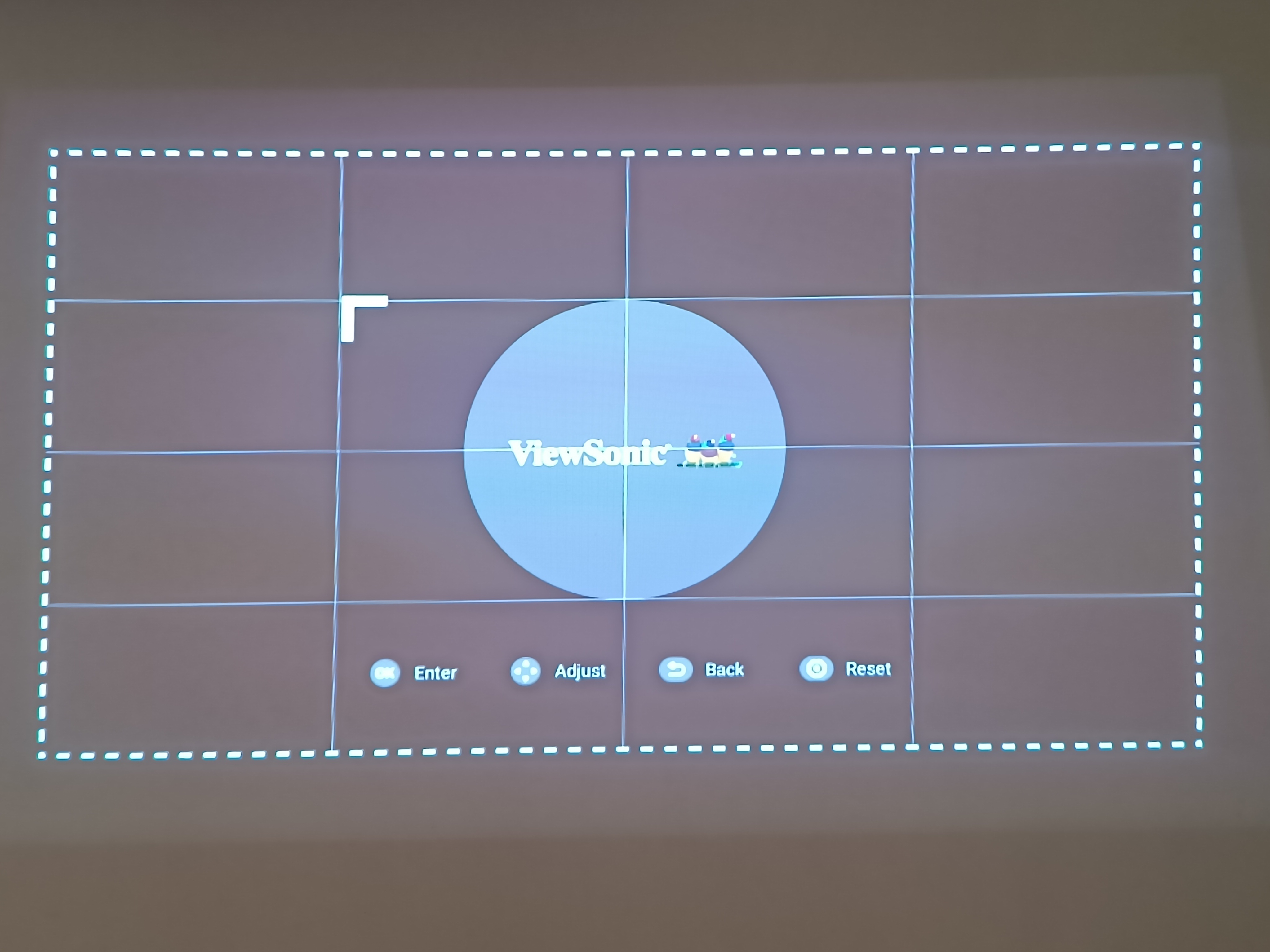
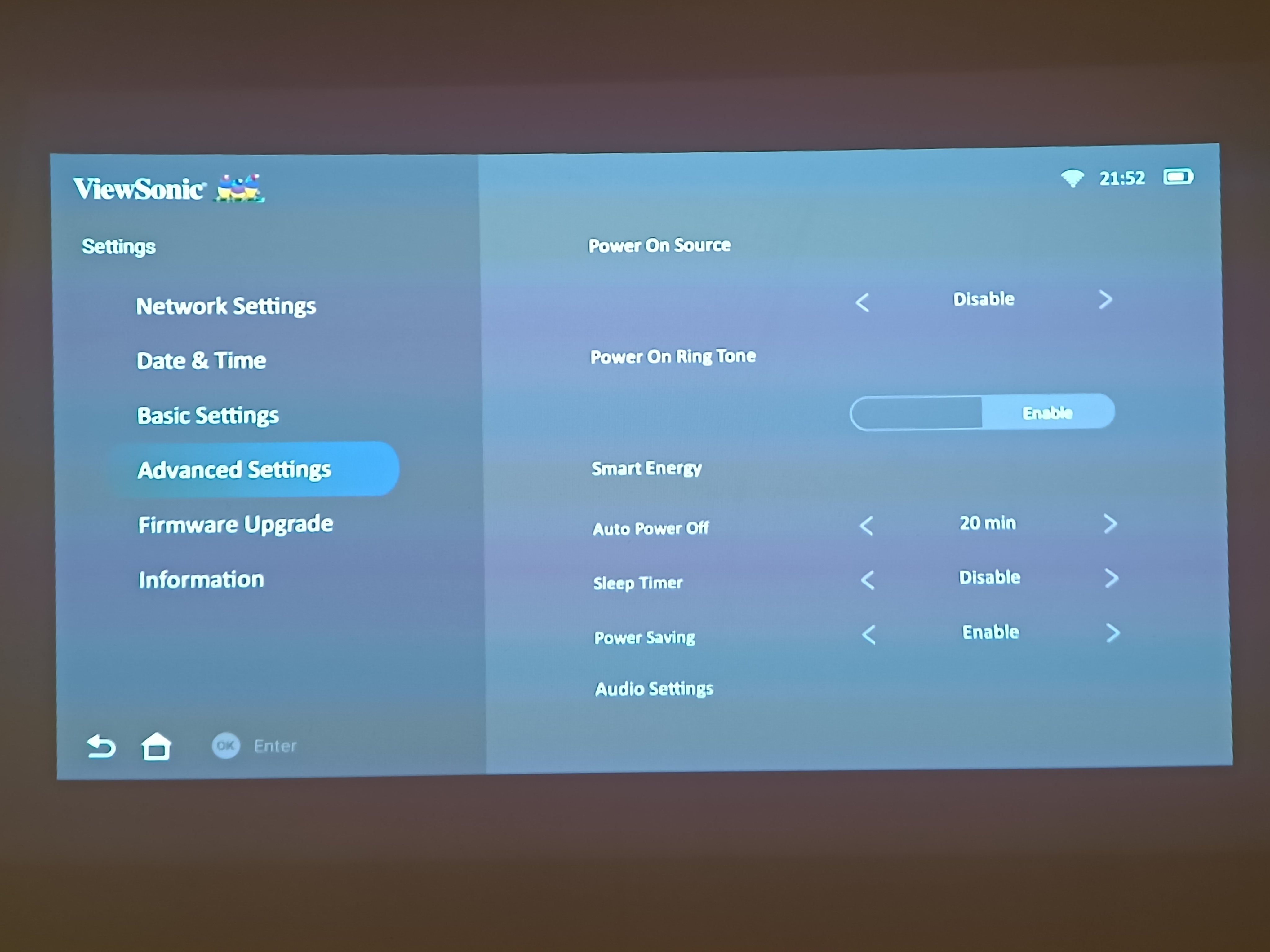
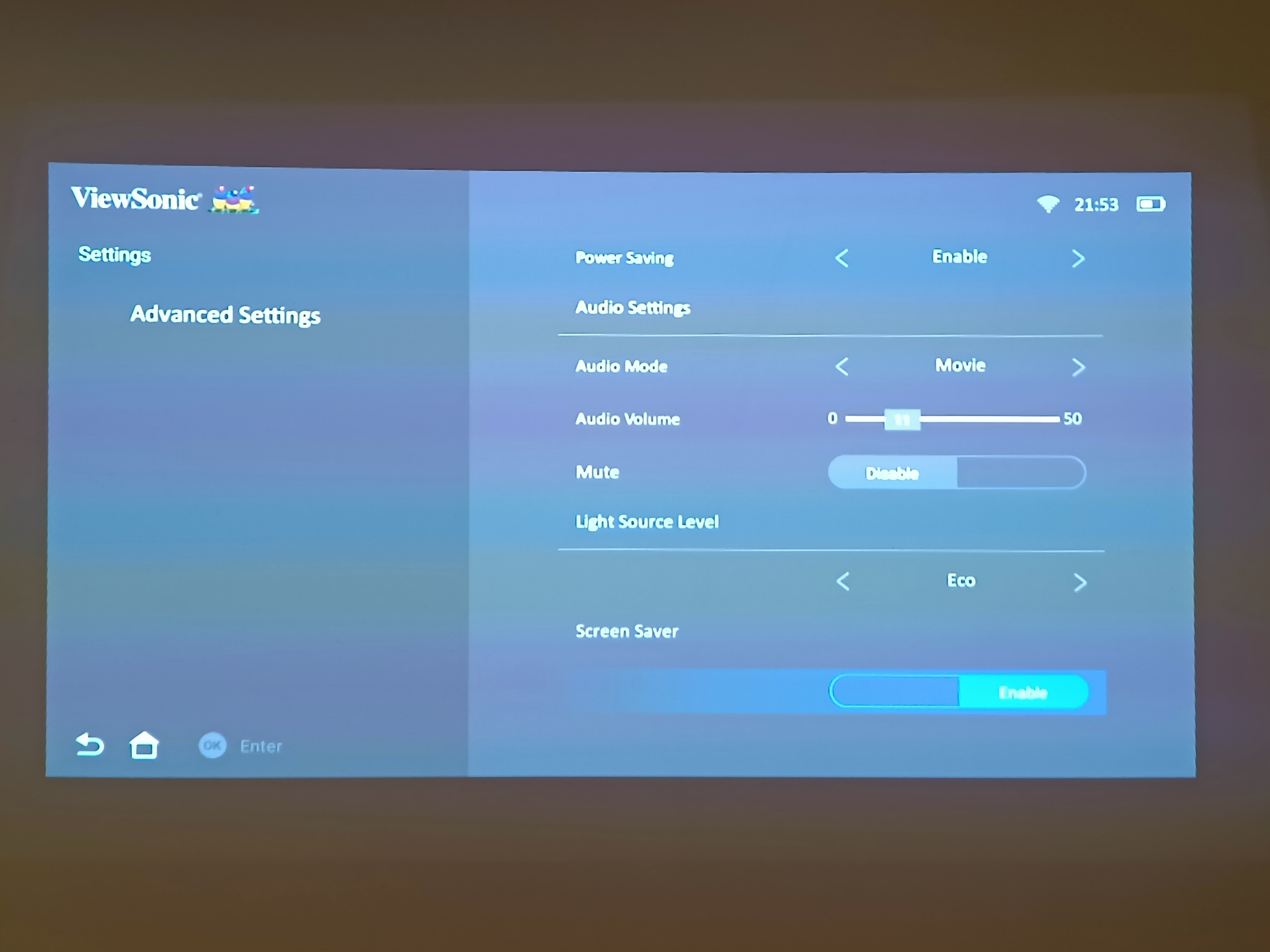
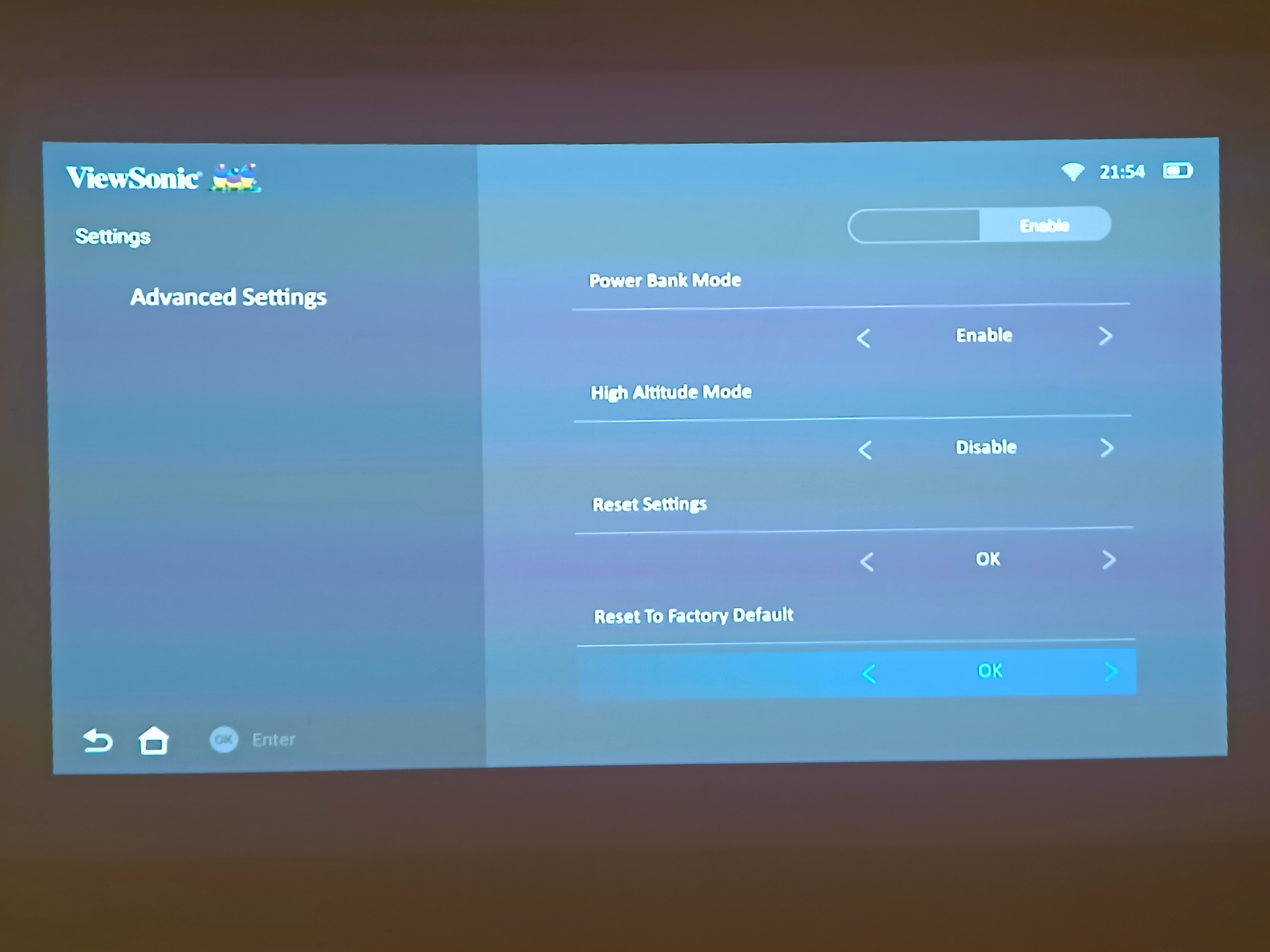
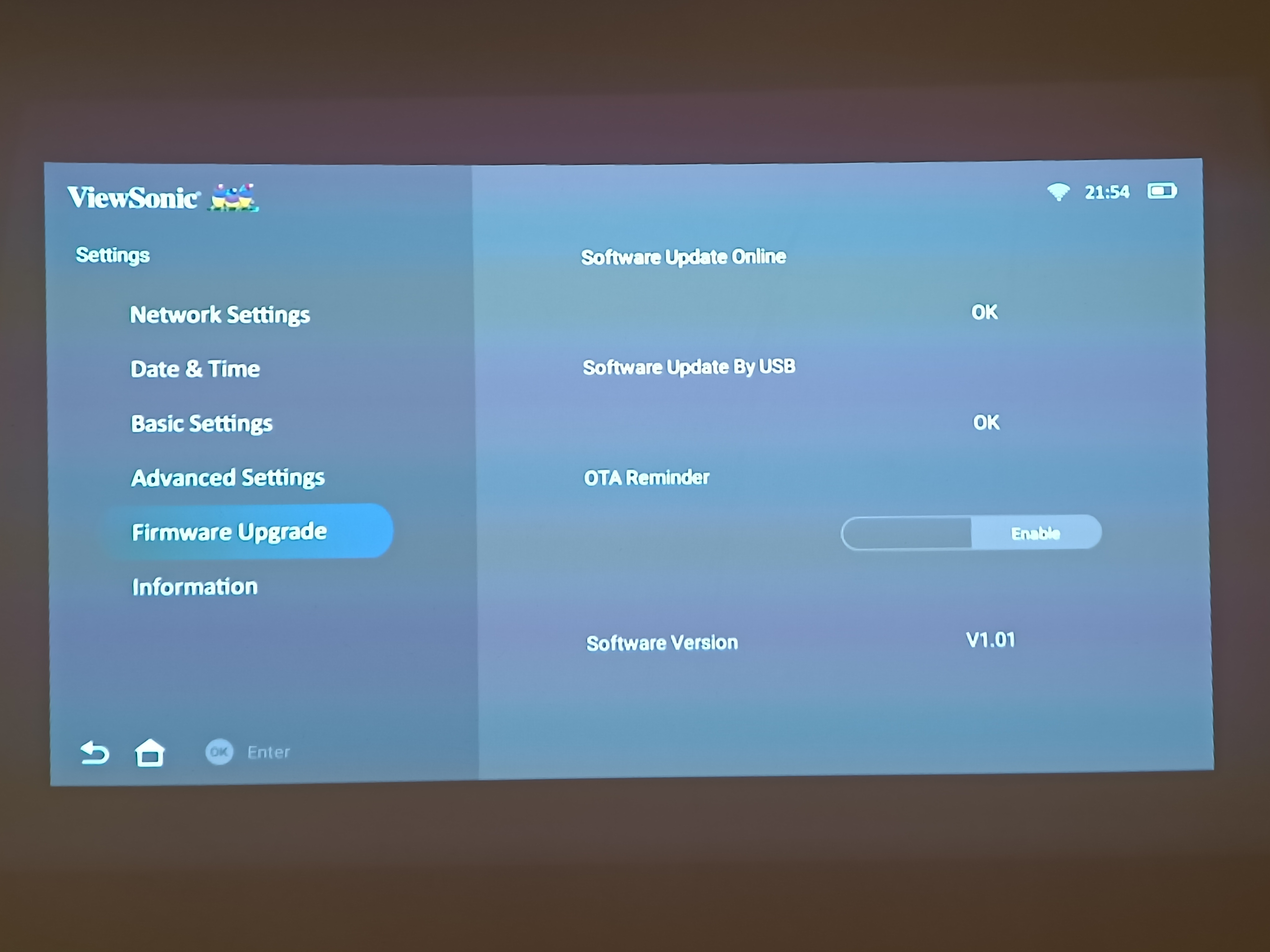
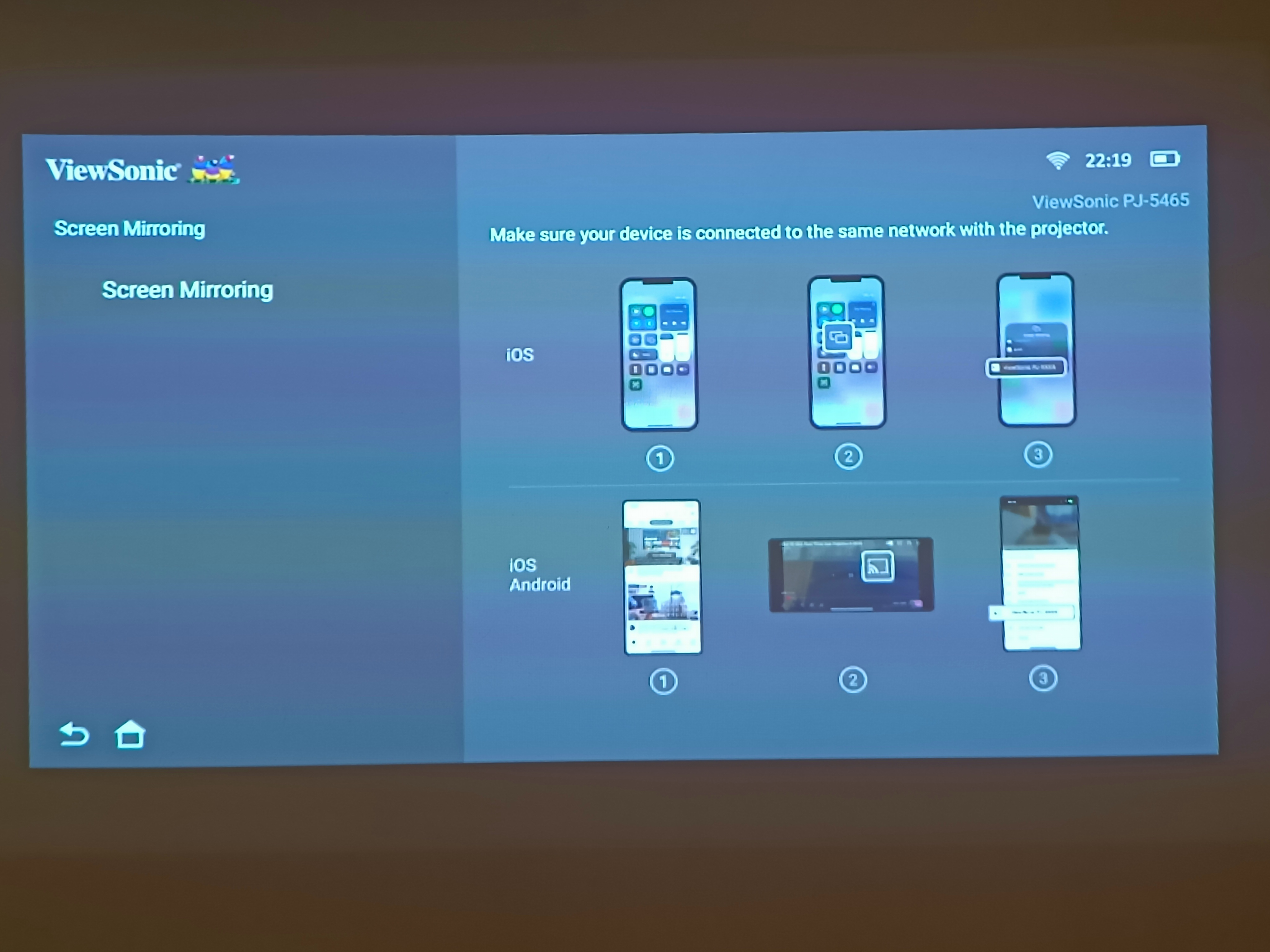

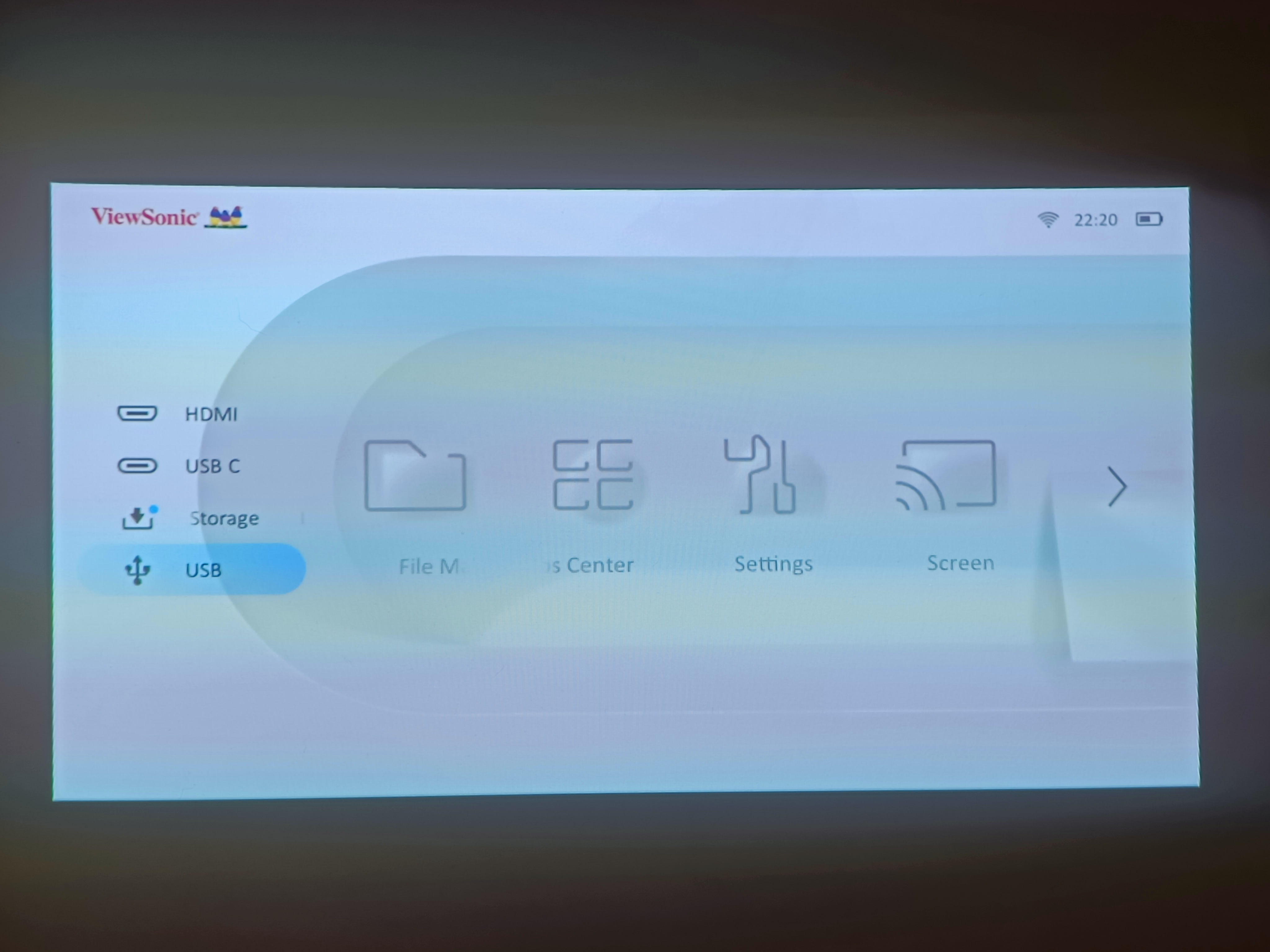
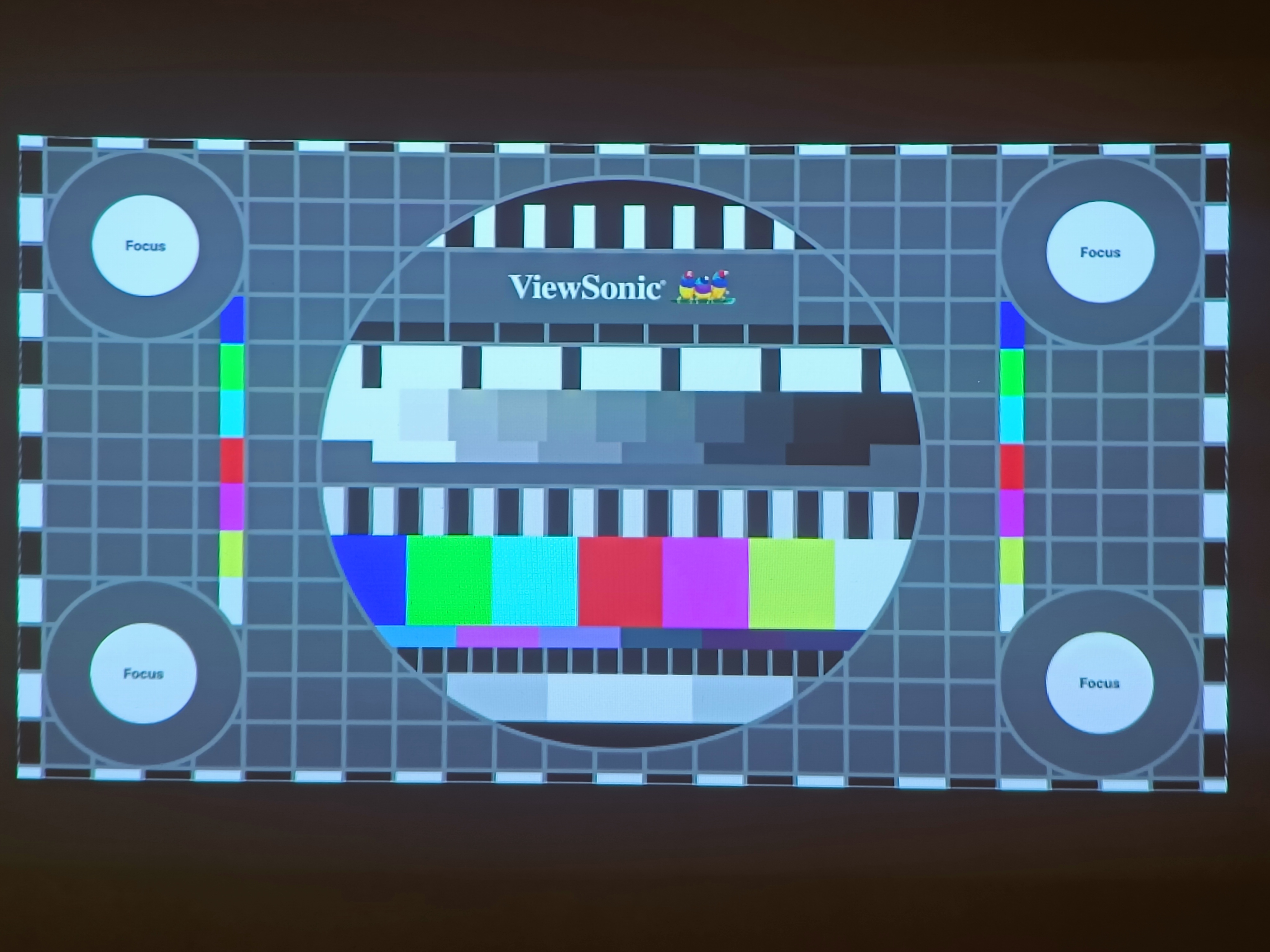
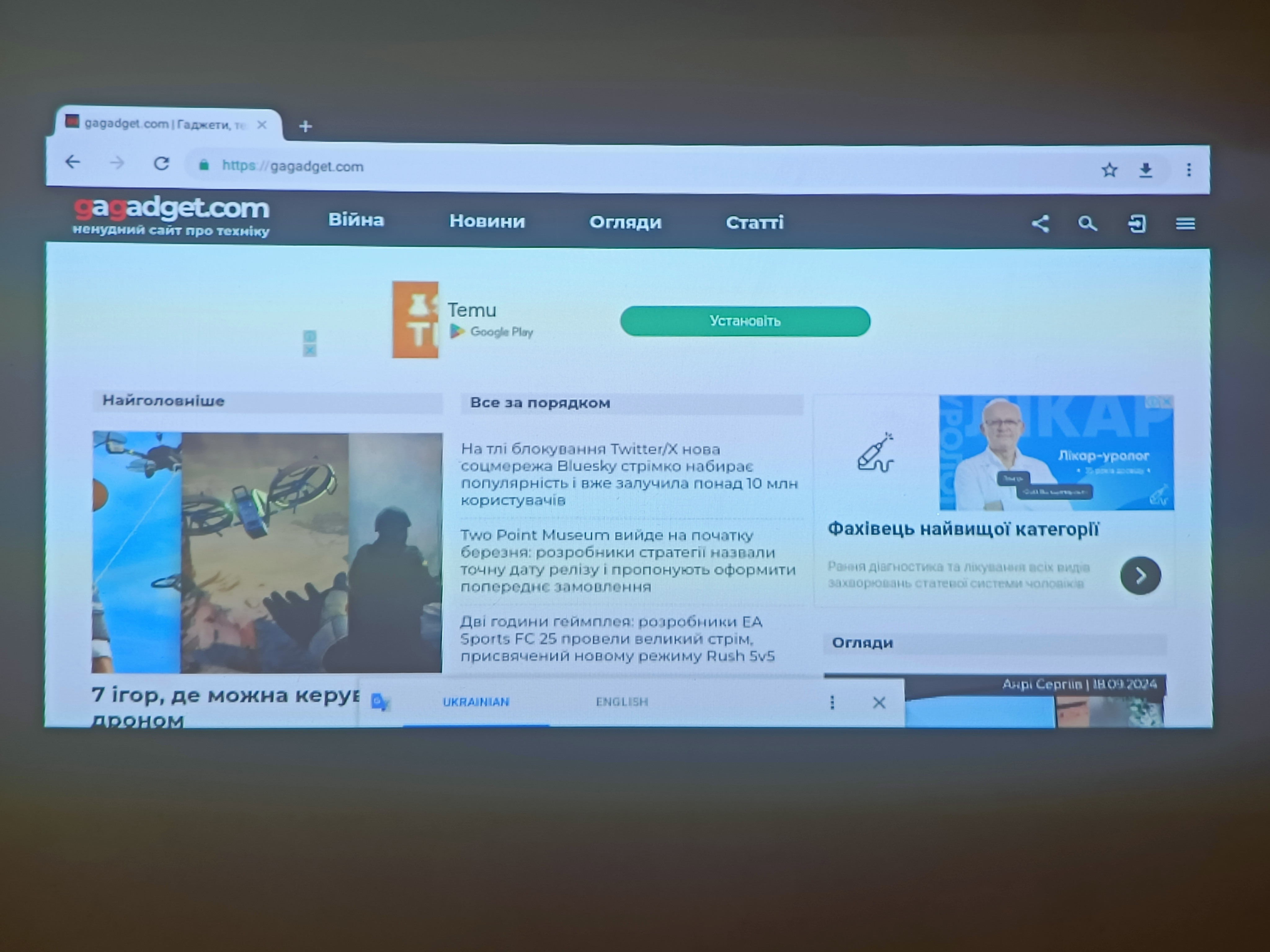
















When switched on, the projector plays a very loud ringtone, but this feature is easily switched off in the settings. The volume of the speakers can be adjusted both from the remote control and by touch buttons on the body. The device pleased with a stable Wi-Fi connection, no problems when working with a dual-band access point. When connecting a mobile device via USB-C, the projector can act as a power source.
What can the ViewSonic M1X remote control do?
The ViewSonic M1X projector comes with a fairly simple Bluetooth remote. In addition to navigation arrows, it has separate buttons for:
- switch the device on and off;
- select the signal source;
- select bluetooth mode;
- access settings;
- call up the home page;
- playback control (play/pause, forward/backward navigation);
- volume control and mute;
There's also a mysterious button with an icon representing a scope. I was hoping it would turn on the remote's cursor control mode (very useful in the browser), but pressing it in any mode only displays an icon with a crossed-out circle.
Picture and sound
The ViewSonic M1X supports multiple image projection options, depending on how you position the device: on a desk or on the ceiling, in front of the screen or behind it. In addition, the menu has flexible options for trapezoidal adjustment: both in the axis and separately for each of the corners. This allows you to place the projector anywhere you want, while still getting the correct rectangular image. There is also an automatic mode. It is suitable when the projector beam is looking at the screen plane at right angles in the horizontal plane. Then in the vertical one you can tilt it up or down, and the projector itself will correct the geometry of the picture depending on the tilt angle (probably, thanks to the built-in gyroscope). A very handy feature for a portable device.

From the technical point of view, there is only one claim to the picture: the resolution is WVGA (854x480). Even for a portable projector in 2024 this is not enough and, admittedly, before switching on the projector I was rather sceptical. But in practice things are better. A direct comparison with a more budget projector, which provides physically higher resolution, immediately puts everything in its place. Both 720p and FullHD (without any interpolation) can soap, darken and drop colours to one side or another. But the picture with ViewSonic M1X is bright, saturated and accurate against the background of budget models. Besides, the projector has a low coefficient of blue colour, which reduces the load on eyesight. But you can't cheat physics in terms of resolution, so when working with interfaces, web, text, individual pixels are clearly visible.
The declared brightness is 360 lumens, contrast ratio is 120000:1. Taking into account the fact that we are talking about a portable battery projector, these are good indicators, but it is clear that in a room flooded with sunlight you won't be able to see anything. Speaking of the size of this very room and image. It's nice that ViewSonic M1X has a relatively short focus and gives an image with a diagonal of 60 inches from a distance of 160 centimetres. And if you move the projector away from the wall or screen by 2.7 metres, you can get an impressive 100-inch image.
The sound is good, the collaboration with harman/kardon was successful. It is clear that this is not a replacement for a multi-component system, because the sound source is only one (though it consists of two three-watt speakers). But it has enough dynamic range and power for sounding different scenarios. If necessary, the sound from the projector can be output to an external speaker system via a standard mini-jack. Moreover, it is possible to transfer sound via Bluetooth, and in both directions: the projector can play the role of a "wireless speaker", or vice versa, the sound from the projector can be played through wireless headphones or an external Bluetooth speaker.

How are things with autonomy?
This is usually a small and boring section in our reviews. Laptops, smartphones, headphones and other portable gadgets are always equipped with batteries that have some kind of capacity and provide some kind of battery life. But for a projector, the fact that it's self-contained is unusual and opens up a whole host of new scenarios for use. It's like a wireless speaker, only it can not only play sound, but also display an image. You're not tied to wires and sockets at all: you can put the projector anywhere, and then pick it up and move it at any time. On paper, "having a battery" looks like "just another function", but in life the device is perceived quite differently.
But let's not forget about the numbers. The projector is equipped with a 12000 mAh battery. Full charge should be enough for the theatre version of one part of "The Lord of the Rings". That is, for a maximum of three hours in eco-mode (or 2.5 hours in standard mode). To watch the theatrical version, you'll have to stock up on a charger. This is according to the statements of the developers. In reality, with the default settings, a full charge is just enough for three hours of YouTube viewing. By default settings we mean Power Saving mode enabled (it doesn't affect anything visually) and Eco backlight mode (it's the middle one of three, you can make it brighter or, on the contrary, dimmer to save battery). Interestingly, the five charge level indicators go out fairly evenly, with an interval of 30-40 minutes (not so that all lit up to the last, and then all together in five minutes go out). A full charge of the battery discharged to zero takes just over three hours, during which time the device "absorbs" 50Wh.

What is ViewSonic M1X good for?
On the box with the projector there is a big slogan: "Reimagine your space". We are used to be sceptical about marketing slogans, but here the advertising phrase quite accurately describes the real purpose of the device. It so happens that in the surrounding space displays are separate, fixed objects: TVs or monitors of a known size connected to the power grid. The portable projector changes everything in this respect. The diagonal and location change, no power outlet is needed, and the source itself can be folded into a backpack at any time. A sales manager can flaunt a cool presentation in any office. There's no need to bring a TV to a country party. An evening open-air cinema can be set up anywhere. At home, you can quickly experiment with the size and location of screens in different rooms, rather than buying a 70-inch TV and then realising at some point that you can't fit it comfortably (or that a 90-inch would be more suitable). Two gestures and the projector shows you what's being displayed on your iPhone or iPad. You can show on a huge screen the process of a mobile game, video clips, or just get a better look at the faces of the participants of a video conference.

All in all, ViewSonic M1X is really a tool for changing the space around you. Probably, that's why it is difficult to evaluate it by dry technical and economic parameters. This is a conceptual gadget that helps to look at the familiar world in a new way.
| Main technical characteristics of ViewSonic M1X projector | |
|---|---|
| Image | 24"-100", WVGA (854x480) |
| Brightness | 360 (LED Lumens) |
| Contrast | 120000:1 |
| Keystone correction | +/-40° (horizontal and vertical) |
| Built-in memory | 16 GB (12 GB available to the user) |
| Speakers | harman/kardon, 2 x 3W |
| Battery | 12,000 mAh (up to 3 hours of operation) |
| Dimensions | 166x138x54 mm |
| Weight | 800 г |
| Connections | Wi-Fi, Bluetooth 4.2, HDMI 1.4, USB-A, USB-C PD |
Three things to know about the ViewSonic M1X:
- It's a portable LED projector with a built-in battery for three hours of battery life;
- Features a stylish design, good design and harman/kardon signature sound;
- Supports multiple source connections including Wi-Fi, Bluetooth, HDMI and USB-C.



