Working with large texts will be easier: Google Docs is testing the ability to add multiple tabs to better structure documents

Some Google Docs users have gained access to a new option that makes it easier to work with lengthy texts.
Here's What We Know
The feature to add multiple tabs to a single document was announced in April 2024 and it's finally time to test it.
You can access tabs (so far only in the desktop version of Google Docs) by tapping the icon located in the top left corner of the document screen. Hovering over this icon, which was previously labelled "show document structure", now displays "show tabs and structure".
Up to three levels of sub-tabs can be added to a document, which are created by dragging one tab onto another.
The tab navigation menu opens by default in documents that hold two or more tabs.
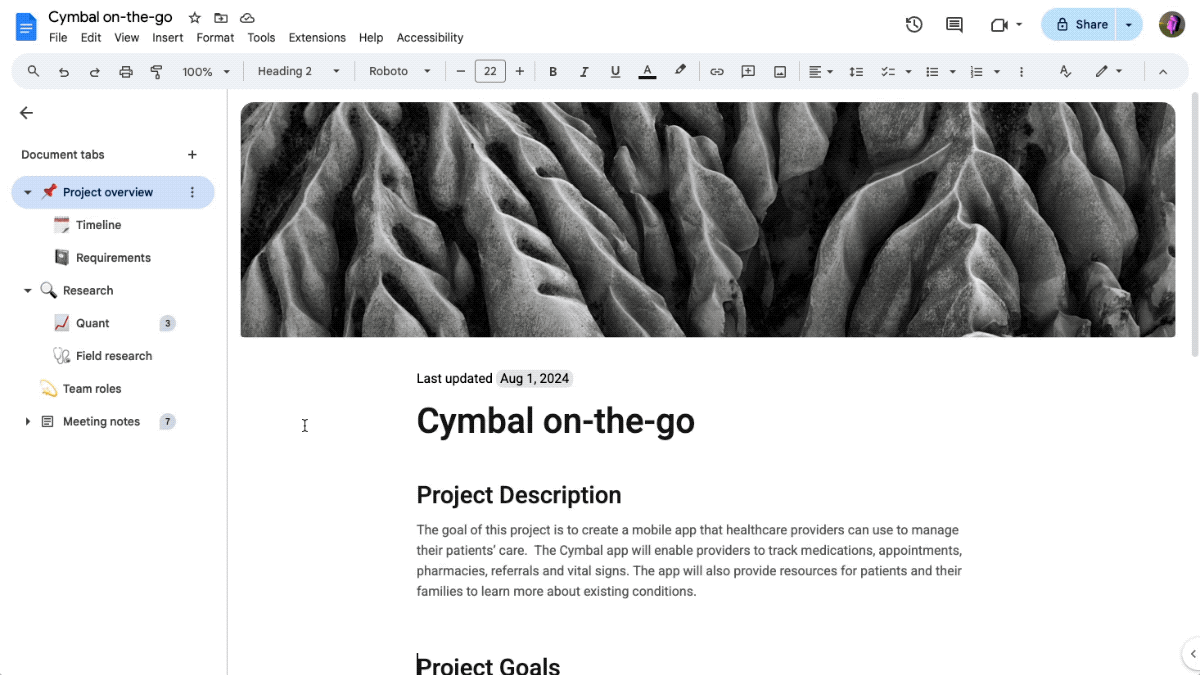
In addition, users will be able to share a link to the desired tab in a document. Those who have access to edit the document will be able to change them - other users will only be able to view the text.
The new option still works for a limited number of users and only on the desktop version of Google Docs. It is not yet known when the full launch of this feature will take place.
Go Deeper:
Source: The Verge