Galaxy smartphone moisture warning? Samsung's new video has the solution
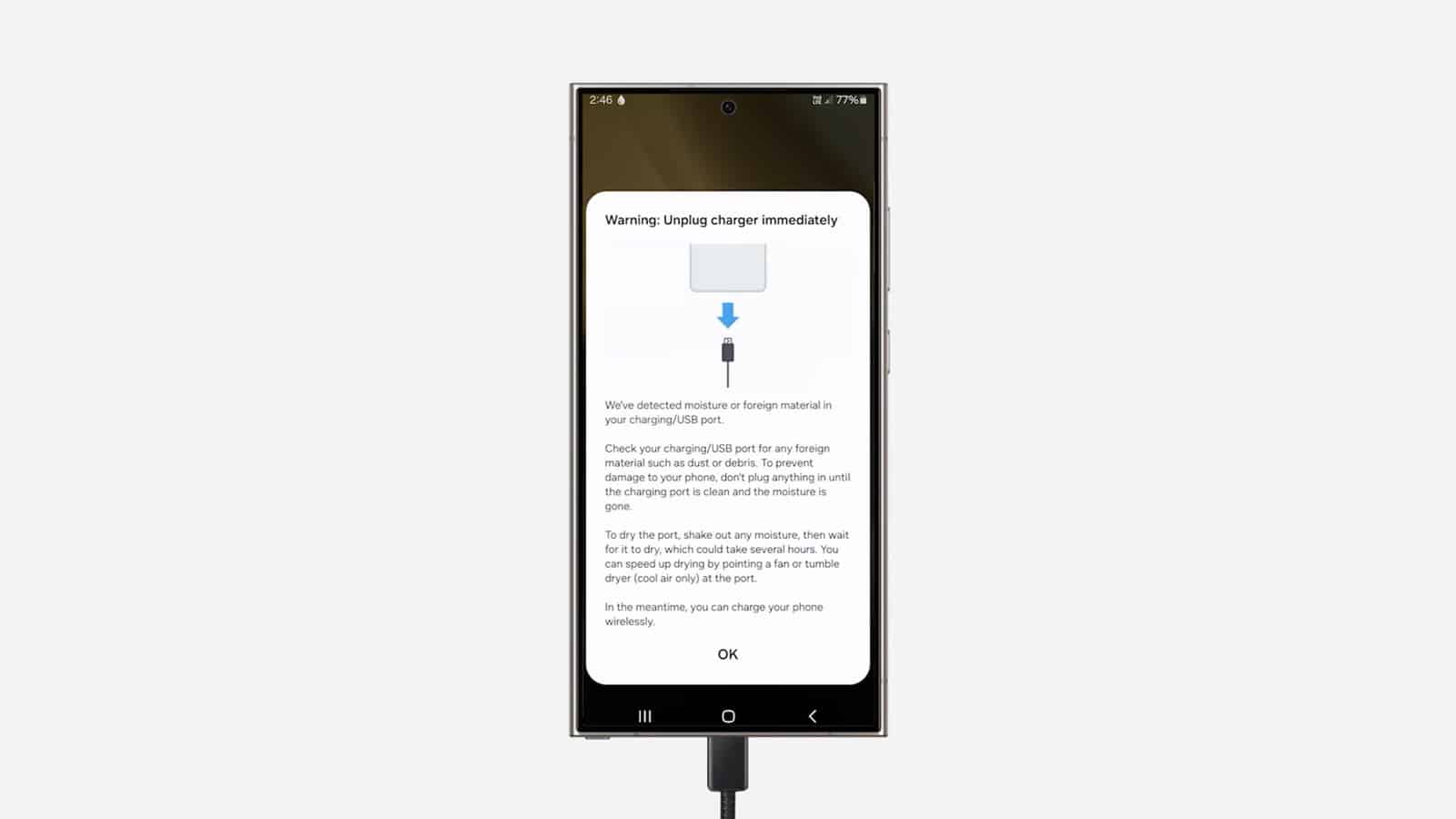
Samsung has released a new video that explains what to do if a moisture warning appears on your Galaxy phone.
Here's What We Know
This warning usually occurs when liquid is detected in the USB charging port. The video offers standard tips such as unplugging the charger, cleaning the port and connector, and drying the phone. However, if these methods don't help, Samsung recommends clearing the cache of the USBSettings app.
To do this, go to Settings > Applications > Filtering and Sorting, turn on the Show system apps option, find USB Settings, and clear its cache. This may help if the warning is caused by a software error.
If the problem persists, however, it is recommended to contact a professional. You can use wireless charging temporarily, but moisture inside the device is always a red flag.
Source: Samsung India