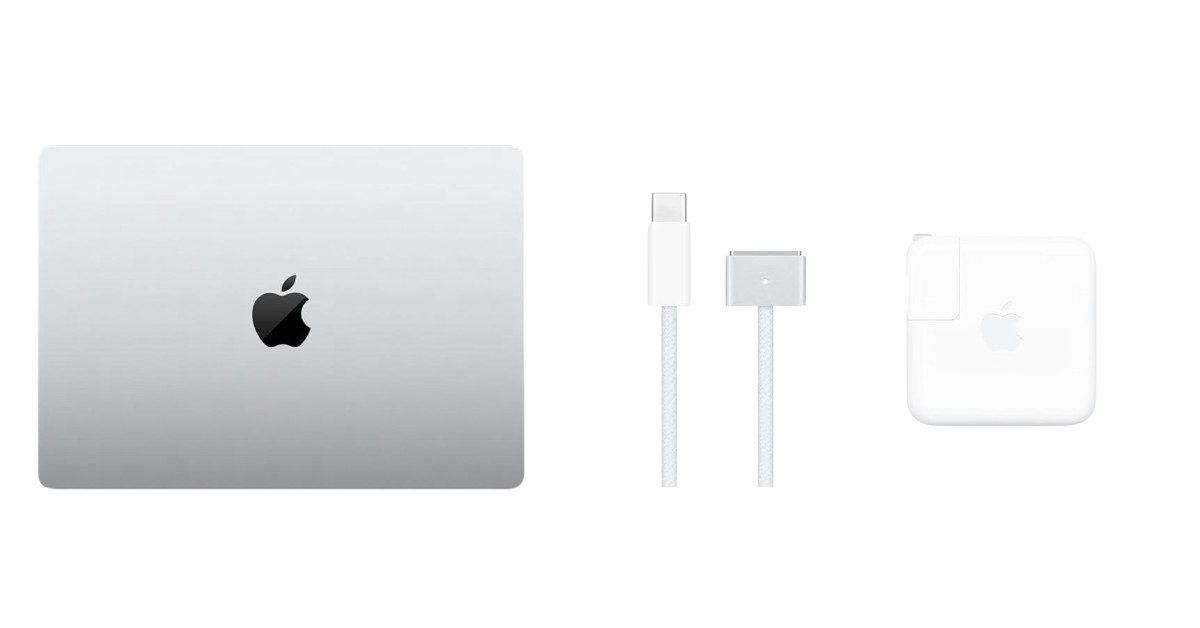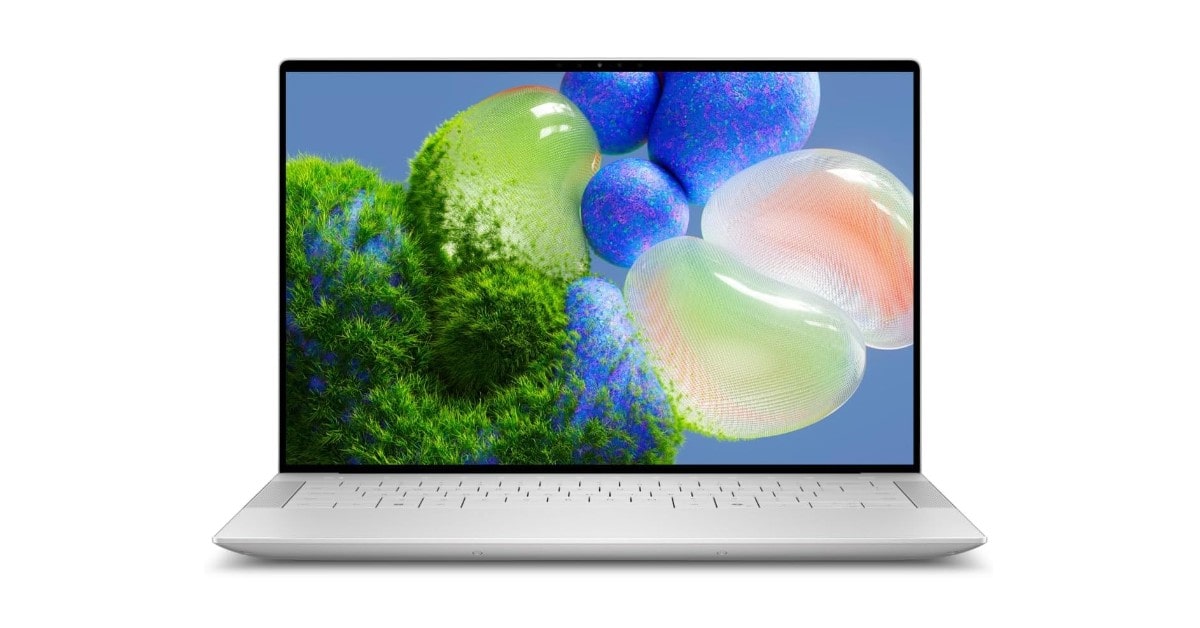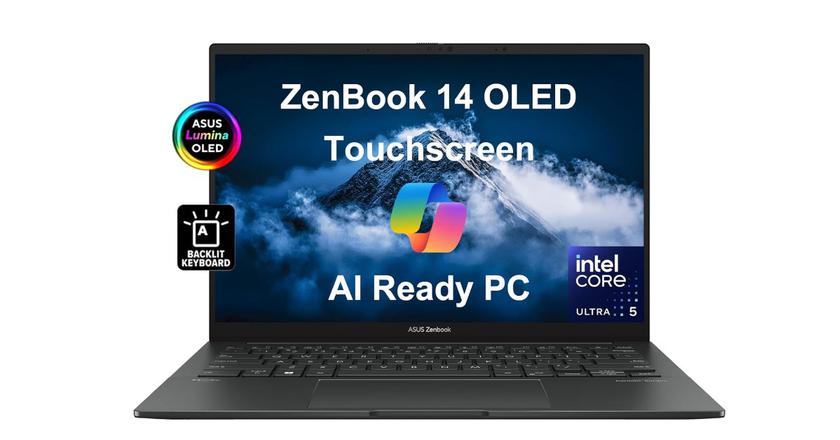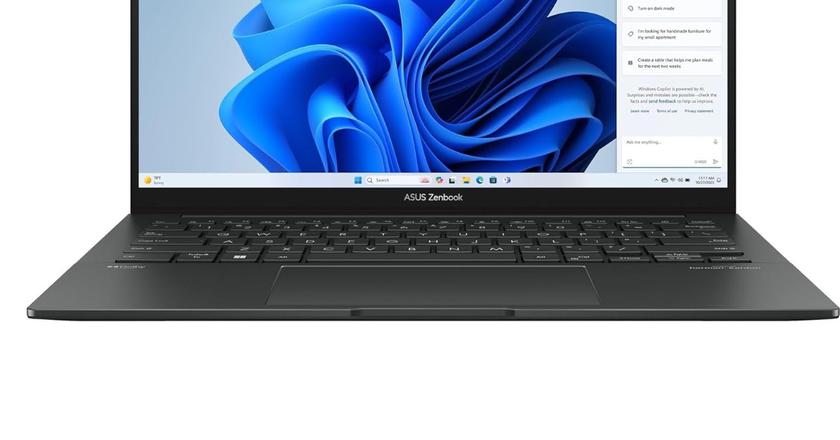Best Laptop for Digital Nomads
In today’s fast-paced, location-independent lifestyle, finding the best laptop for digital nomads is essential. A reliable, portable, and versatile laptop can make the difference between smooth sailing or scrambling to meet deadlines.
Digital nomads need a device that balances power, battery life, and portability, allowing them to tackle various tasks, from design and video editing to simple browsing.
Whether you’re working from a beachside café or a bustling city coworking space, the right laptop can seamlessly fit into your journey. Dive into my guide and explore the best laptops for digital nomads in 2026 tailored to match a life on the move.
If you're short on time and looking for the best laptops for digital nomads, here's my top picks.
Table of contents:
- Best Laptop for Digital Nomads - Buyer's Guide
- Best Laptop for Digital Nomad: TOP 5
- Best Laptops for Digital Nomads: Comparison
- Apple 2023 MacBook Pro Laptop M3
- Dell XPS 14 9440 Laptop
- Apple 2024 MacBook Air 15-inch Laptop with M3 chip
- ASUS ZenBook 14 OLED Q415 Business Laptop
- Lenovo Yoga 9i 2-in-1 Gen 9
- FAQ about Best Digital Nomads Laptop
- Best Laptop for Digital Nomads: Conclusion
Best Laptop for Digital Nomads - Buyer’s Guide
Drawing from my experience, finding the best laptop for digital nomads requires more than simply looking for a powerful machine. Digital nomads need a balance of portability, performance, durability, and connectivity that supports working from a variety of locations—sometimes without reliable power or internet access. Here’s what you should prioritize when selecting a laptop that suits your on-the-go lifestyle.
Portability and Weight
A digital nomad’s laptop should be easy to carry, ideally under 3 pounds. Lightweight, ultra-thin models minimize strain on your back when moving from one location to another. Slim, portable laptops—typically in the 13- to 14-inch range—offer an ideal balance between screen space and compactness, fitting easily into most bags without adding excessive weight.
Battery Life
Long battery life is crucial, as power outlets aren’t always readily available when you’re on the road or working from a café. Look for a laptop that offers at least 8 hours of battery life; models with 12+ hours are even better for uninterrupted work sessions. Apple’s MacBooks (especially the M1 and M2 models) are known for excellent battery efficiency, as are certain models from Dell, HP, and Lenovo. For example, Apple 2024 MacBook Air 15-inch Laptop with M3 chip with battery life up to 18 hours and Apple 2023 MacBook Pro M3, offer up to 22 hours, making it perfect for long workdays and travel.
Processing Power and Efficiency
The right processor can significantly impact your laptop’s ability to handle tasks smoothly. Many digital nomads find Intel Core i5 or i7, AMD Ryzen 5 or 7, or Apple’s M1/M2 processors ideal, as these options strike a balance between performance and power efficiency. This level of processing power is enough for most multitasking, like managing emails, using multiple browsers, and working with software like Photoshop or Premiere Pro, without severely impacting battery life.
RAM and Storage
- RAM: For most digital nomads, 8GB of RAM is the minimum for smooth multitasking. However, if your work involves graphic design, video editing, or running virtual machines, 16GB or more may be necessary to ensure seamless performance.
- Storage: Solid State Drives (SSDs) are highly recommended for their speed and durability compared to traditional HDDs. They boot up faster, load applications quickly, and are less likely to be damaged by movement. While 256GB may suffice if you mainly store files in the cloud, 512GB or 1TB is preferable for those who work with larger files or want to avoid frequent file management.
For example, ASUS ZenBook 14 OLED Q415 provides 16GB RAM and a 512GB SSD, ideal for storing files locally without slowing down performance. The Lenovo Yoga 9i 2-in-1 Gen 9 stands out with its 2TB SSD, offering substantial space for large files.

Display Quality
A high-quality display is essential if you work with visual content or spend long hours on your laptop. Look for at least a Full HD (1920x1080) resolution, as it provides sharp, clear visuals. For color-sensitive work like design or video editing, an IPS or OLED display with accurate color reproduction is ideal. Apple’s Retina displays and some models with 4K displays are especially popular among creatives.
Build Quality and Durability
Since digital nomads often travel with their laptops, durability is essential. Opt for laptops with metal or carbon fiber builds (like aluminum or magnesium), as these materials can handle rough handling better than plastic. Some models are also MIL-STD certified, indicating they’ve passed military-grade tests for shock resistance, humidity, and extreme temperatures, providing peace of mind in various travel conditions.
Connectivity and Ports
Laptops with a variety of ports give you flexibility to connect to external devices without needing adapters. Look for laptops with at least two USB-C ports, ideally with Thunderbolt 3 or 4 support for fast data transfer and charging. USB-A, HDMI, and SD card slots are bonuses, providing compatibility with older devices, external monitors, and storage cards. USB-C charging compatibility is especially beneficial, as it allows for charging from compatible power banks.
Graphics Capability (for Creatives)
If your work involves intensive graphic tasks, such as video editing, 3D rendering, or gaming, a laptop with a dedicated graphics card (GPU) is a wise choice. While integrated graphics (such as Apple’s M1/M2 or Intel Iris Xe) suffice for everyday tasks and light graphic work, a dedicated GPU (like NVIDIA’s GTX or RTX series) offers enhanced performance for rendering and playback. Keep in mind that laptops with dedicated GPUs are often heavier and consume more power.
Operating System (OS)
Your choice of OS depends on your workflow and personal preferences:
- macOS: Preferred by many creatives, macOS offers a smooth user experience, solid security, and excellent hardware-software integration, especially with the M1 and M2 MacBook models.
- Windows: Known for flexibility and compatibility with a wide range of software, Windows is suitable for professionals needing access to Microsoft-exclusive programs.
- Chrome OS: If your work is web-based, a Chromebook could be a lightweight, budget-friendly option. Chrome OS laptops work well for simple tasks and can access Android apps, but they’re limited if you need advanced software.

Best Laptop for Digital Nomad - TOP 5
My curated list of the top laptops balances performance, durability, and portability to keep you working efficiently, wherever your journey takes you.
- Exceptional performance with M3 chip
- Up to 22 hours of battery life
- High-quality Retina display with pro reference modes
- Advanced camera and audio for professional-grade calls
- Versatile port selection, including MagSafe charging
- High-performance Intel Core Ultra 7 processor with 16 cores
- Bright and clear FHD+ display with 500 nits for diverse lighting conditions
- Lightweight and compact design, ideal for portability
- Ample storage with 1TB SSD and 16GB RAM for multitasking
- High Performance with M3 Chip
- Lightweight and Portable
- Impressive Battery Life up to 18 hours
- Stunning 15.3-inch Display
- Superior Audio and Video Quality
- Powerful Core Ultra 5 Processor
- Stunning OLED Display
- Ample Storage
- Two Thunderbolt 4 ports, HDMI 2.1, and USB 3.2
- High-Quality Audio
- Stunning 2.8K OLED touchscreen with 120Hz refresh rate
- Powerful 14th Gen Intel Ultra 7 processor with 16 cores
- Flexible 2-in-1 design with included Active Pen for creative tasks
- Ample 2TB SSD storage for all files and projects
- Backlit keyboard and fingerprint reader for convenience and security
Best Laptops for Digital Nomads: Comparison
Here’s a detailed review of the top laptops that offer power, portability, and functionality for every type of digital nomad.
| Laptop Model | Hard Disk Size | CPU Model | RAM Installed | Special Features |
|---|---|---|---|---|
| Apple 2023 MacBook Pro Laptop M3 | 512GB SSD | Apple M3 (8-core CPU, 10-core GPU) | 8GB | Liquid Retina XDR display, up to 22 hours battery life, macOS compatibility, advanced camera and audio system, MagSafe charging, Thunderbolt/USB 4 ports, Wi-Fi 6E, Bluetooth 5.3. |
| Dell XPS 14 9440 Laptop | 1TB SSD | Intel Core Ultra 7 155H (16-core) | 16GB | 14.5" FHD+ InfinityEdge display, Intel Arc integrated graphics, Windows 11 Pro, backlit keyboard with fingerprint reader, Wi-Fi 6E, Bluetooth 5.3, Thunderbolt 4 ports. |
| Apple 2024 MacBook Air 15-inch Laptop with M3 chip | 512GB SSD | Apple M3 | 8GB | 15-inch Liquid Retina display, up to 18 hours battery life, macOS compatibility, advanced camera and audio system, MagSafe charging, Thunderbolt/USB 4 ports, Wi-Fi 6E, Bluetooth 5.3. |
| ASUS ZenBook 14 OLED Q415 Business Laptop | 512GB SSD | Intel Core i7-1260P | 16GB | 14" 2.8K OLED touchscreen, Intel Iris Xe graphics, Windows 11 Pro, backlit keyboard, Wi-Fi 6E, Bluetooth 5.2, Thunderbolt 4 ports. |
| Lenovo Yoga 9i 2-in-1 Gen 9 Laptop | 2TB SSD | Intel Core Ultra 7 155H (16-core) | 16GB | 14" 2.8K OLED touchscreen, 2-in-1 convertible design, Intel Arc integrated graphics, Windows 11 Home, backlit keyboard with fingerprint reader, Wi-Fi 6E, Bluetooth 5.3, Thunderbolt 4 ports, Active Pen included. |
Apple MacBook Pro Laptop M3 for Digital Nomads Review
Editor's Choice
The Apple MacBook Pro M3 is a powerful and efficient choice for digital nomads seeking a reliable device that excels in performance, battery life, and display quality. Equipped with an 8-core CPU and 10-core GPU, the M3 chip brings substantial power to the MacBook Pro, allowing digital nomads to breeze through tasks. Whether you’re managing multiple applications simultaneously or working on resource-intensive projects like 4K video editing or photo processing, the M3 chip ensures your workflow remains smooth and uninterrupted. This level of performance is perfect for creatives and professionals who need a laptop that can handle demanding software without compromising speed or efficiency.
The integration of Apple Intelligence adds a unique layer of functionality and privacy to the MacBook Pro M3. Apple Intelligence personalizes the experience, assisting with writing, expression, and productivity tasks based on your specific context. Scheduled to arrive in beta, this feature provides digital nomads with an enhanced experience, helping streamline daily tasks while maintaining Apple’s rigorous privacy standards. This blend of convenience and security is ideal for professionals who want an intelligent device that respects their data privacy.
A standout feature for digital nomads is the 22-hour battery life. Apple’s efficient M3 silicon allows for extensive battery performance, ensuring your device is ready for long workdays without being tethered to a power outlet. The 14.2-inch Liquid Retina XDR display brings vibrant color accuracy and clarity, making it a dream for digital nomads working with visual content. With Extreme Dynamic Range, 1000 nits of sustained brightness, and up to 600 nits for SDR content, this display can handle everything from HDR video editing to detailed design work.
Compatibility is seamless with the MacBook Pro M3, which supports popular pro apps such as Adobe Creative Cloud, Microsoft 365, Apple Xcode, and more. It’s optimized for both macOS and iOS, so you can switch easily between your iPhone, iPad, and MacBook Pro, a feature digital nomads will appreciate for its convenience and integration. For digital nomads who frequently connect with clients or teams remotely, the 1080p FaceTime HD camera and studio-quality microphone array ensure you look and sound your best. The six-speaker sound system with Spatial Audio further enhances call quality and offers a rich media experience.
The MacBook Pro M3 supports all your connectivity needs, featuring a MagSafe charging port, two Thunderbolt / USB 4 ports, an SDXC card slot, HDMI, and a headphone jack. This variety of ports means digital nomads can connect cameras, external drives, displays, and more with ease. Fast wireless connectivity via Wi-Fi 6E and Bluetooth 5.3 enables seamless internet access and device pairing, even in countries supporting the latest wireless standards.
Pros:
- Exceptional performance with M3 chip
- Up to 22 hours of battery life
- High-quality Retina display with pro reference modes
- Advanced camera and audio for professional-grade calls
- Versatile port selection, including MagSafe charging
Cons:
- Higher price point
- Limited external display support
Summary: As indicated by my tests the MacBook Pro M3 is a top-tier laptop for digital nomads who demand power, portability, and exceptional quality. Its ability to handle high-performance tasks, combined with Apple’s trademark build quality and intuitive features, make it a worthy investment for professionals who rely on their device for work and travel. If you’re looking for a powerful, reliable, and user-friendly laptop to support your nomadic lifestyle, the MacBook Pro M3 stands out as a premium choice.
Dell XPS 14 9440 Business Laptop for Digital Nomads Review
Best Overall
The New Dell XPS 14 9440 is designed with performance, portability, and practicality in mind, making it a strong choice for digital nomads who need a robust, efficient, and stylish laptop. At the heart of the Dell XPS 14 9440 is the Intel Core Ultra 7 Processor 155H. With 16 cores and a 24MB cach, this processor delivers smooth multitasking and rapid response times, reaching speeds up to 4.8 GHz. Whether you’re juggling multiple applications, working with large files, or engaging in video editing, the XPS 14’s processing power keeps you moving efficiently. This capability is especially useful for digital nomads who need a device that can handle intensive tasks without slowing down.
The Intel Arc graphics card provides a solid foundation for graphics performance. While it’s not designed for heavy gaming or high-end video rendering, it handles everyday tasks like streaming, light video editing, and photo work comfortably. This is an ideal setup for digital nomads who need dependable graphics performance without the extra weight and battery drain associated with dedicated GPUs.
The 14.5-inch FHD+ (1920 x 1200) InfinityEdge display delivers a sharp, clear viewing experience. With a brightness of 500 nits, this non-touch display provides excellent clarity even in well-lit or outdoor settings, making it perfect for digital nomads working in various environments. The screen’s high resolution and narrow bezels maximize screen real estate, allowing for more immersive visuals and making it easier to focus on tasks, whether you’re editing, writing, or browsing.
With 16GB LPDDR5x RAM, the XPS 14 9440 is equipped for multitasking, enabling you to run multiple apps and browser tabs without slowdown. This memory setup supports smooth performance across productivity tools, creative software, and virtual meetings, which are all essentials for digital nomads. Additionally, the 1TB M.2 PCIe NVMe SSD provides ample storage for large files, photos, videos, and software, ensuring quick load times and seamless file access. Running on Windows 11 Pro, the Dell XPS 14 9440 is optimized for productivity with a modern interface and useful features tailored to business users. Windows 11 Pro offers advanced security, easy multitasking with virtual desktops, and access to Microsoft’s extensive app ecosystem, all of which streamline workflows for digital nomads.
The platinum backlit keyboard allows you to work comfortably in low-light settings, like planes or dimly lit cafes, while the integrated fingerprint reader adds an extra layer of security. These features are practical for digital nomads who work in various environments and want quick, secure access to their device.
Pros:
- High-performance Intel Core Ultra 7 processor with 16 cores
- Bright and clear FHD+ display with 500 nits for diverse lighting conditions
- Lightweight and compact design, ideal for portability
- Ample storage with 1TB SSD and 16GB RAM for multitasking
- Backlit keyboard and fingerprint reader for added convenience and security
Cons:
- Integrated graphics may limit high-end graphic performance
- No accidental damage coverage included
Summary: My findings show that, the Dell XPS 14 9440 is an ideal laptop for digital nomads needing a powerful, secure, and portable workhorse. Its combination of performance, display quality, and lightweight design makes it a dependable companion for professionals on the go. If you’re seeking a business laptop that balances efficiency and style, the Dell XPS 14 9440 is an excellent choice.
Apple 2024 MacBook Air 15-inch Laptop with M3 Chip for Nomads Review
Premium Choice
The Apple 2024 MacBook Air 15-inch with the new M3 chip is a powerful yet portable option for podcasters who need a reliable, high-performance laptop. The MacBook Air's 8-core CPU and up to 10-core GPU in the M3 chip delivers impressive speed and multitasking capabilities. This level of performance is particularly beneficial for podcasters using digital audio workstations (DAWs) or running editing software, where seamless performance can make all the difference. Apple's M3 chip optimizes tasks like recording, editing, and rendering audio, allowing podcasters to focus on content creation without delay or lag.
Apple Intelligence adds another layer of functionality with privacy protections and productivity tools. This feature offers advanced security, ensuring that your data remains private and protected while providing tools to enhance writing and editing efficiency. For podcasters, this translates to peace of mind, knowing their files and recordings are secure and accessible only by them.
At under half an inch thin, the MacBook Air 15-inch is incredibly lightweight—ideal for podcasters who record or edit on the go. Whether you’re setting up at a coffee shop, recording in different locations, or working remotely, its portability is a huge asset. And with up to 18 hours of battery life, you can handle long editing sessions without constantly searching for a power outlet, perfect for uninterrupted workflow.
The 15.3-inch Liquid Retina display with support for 1 billion colors ensures everything appears crisp and vibrant. This is particularly useful for podcasters who edit in video elements or rely on visual cues within their DAW. The 1080p FaceTime HD camera, three built-in mics, and six speakers with Spatial Audio enhance the multimedia experience, giving podcasters clear video calls and immersive sound—an invaluable feature for monitoring audio quality.
Pros:
- The 8-core CPU and up to 10-core GPU handle demanding audio tasks smoothly
- Lightweight and Portable
- Impressive Battery Life up to 18 hours
- Stunning 15.3-inch Display
- Superior Audio and Video Quality
- Fast App Compatibility with macOS
Cons:
- Limited Port Selection
- No Dedicated Audio Interface
Summary: After trying out this product, I can say that the 2024 MacBook Air 15-inch with M3 chip is an ideal choice for podcasters, balancing power and portability. It offers excellent performance, robust battery life, and stunning display and audio quality, all in a sleek design. This laptop is built for efficiency and creativity, making it a top pick for those serious about podcast production.
ASUS ZenBook 14 OLED Q415 Laptop for Nomads Review
The ASUS ZenBook 14 OLED Q415 is a sleek, ultraportable laptop ideal for podcast creators who value portability, high-quality visuals, and efficient processing power. At the heart of the ZenBook 14 is the Core Ultra 5 Processor 125H with 14 cores and up to 4.5 GHz speeds, offering robust performance for multitasking. This processor, paired with AI Boost NPU technology, accelerates tasks like audio editing and supports AI-driven tools, which can be particularly helpful for automated features or real-time effects in podcast editing software. While the 8GB LPDDR5 RAM is soldered and may limit future upgrades, it’s sufficient for basic audio production and general podcasting needs.
One of the standout features of the ZenBook 14 is its 14-inch WUXGA OLED touchscreen with a 1920 x 1200 resolution, 500 nits brightness, and 100% DCI-P3 color gamut. This display offers a vivid, immersive viewing experience, making it easy to see every detail in your digital audio workstation (DAW) timeline. With its touchscreen functionality, editing becomes more intuitive, allowing for quick adjustments directly on the screen, which can streamline workflows for podcasters. The screen’s Eye Care technology also helps reduce eye strain, perfect for long editing sessions.
The ZenBook 14 comes with a 1TB PCIe NVMe SSD, providing ample storage for large audio files and completed episodes. This high-speed storage ensures that files load quickly, enabling efficient access to project libraries. Connectivity is also a strong point, with two Thunderbolt 4 ports, USB 3.2, HDMI 2.1, and a combo audio jack, allowing for easy connection of external monitors, audio interfaces, and other essential podcasting equipment.
For podcasters, audio quality is key, and the ZenBook’s Super-linear speakers deliver powerful sound, enhancing the ability to monitor recordings without additional equipment. The FHD IR webcam with a privacy shutter is a nice addition, making it easy to participate in high-quality video calls with co-hosts or guests, all while keeping your privacy secure when the camera is not in use.
Pros:
- Powerful Core Ultra 5 Processor
- Stunning OLED Display
- Ample Storage
- Two Thunderbolt 4 ports, HDMI 2.1, and USB 3.2
- High-Quality Audio
- Durable and Eco-Friendly Design
Cons:
- Limited RAM Upgradeability
- Non-Dedicated Graphics
- Glossy Display
Summary: Based on my observations, the ASUS ZenBook 14 OLED Q415 combines portability, a beautiful OLED display, efficient performance, and strong connectivity options, making it a versatile choice for podcasters. While the 8GB of soldered RAM may limit future upgrades, its Core Ultra processor and robust build make it a great option for those seeking a reliable, eco-friendly laptop for podcast production.
Lenovo Yoga 9i 2-in-1 Gen 9 for Digital Nomads Review
Alternative Choice
The Lenovo Yoga 9i Gen 9 is a versatile 2-in-1 laptop that brings impressive performance, stunning visuals, and flexible functionality, making it a solid option for digital nomads. The 14.0-inch OLED 2.8K (2880x1800) touchscreen display delivers vibrant colors, sharp details, and an immersive experience, perfect for digital nomads who work on visual projects or simply enjoy a high-quality screen. The 120Hz refresh rate makes for smooth scrolling and fluid visuals, enhancing productivity and making creative tasks like photo editing and design more enjoyable. The screen also doubles as a tablet when folded, offering flexibility for reading, drawing, or taking notes with the included Active Pen.
At its core, the 14th Gen Intel Ultra 7-155H processor with 16 cores and 22 threads provides robust multitasking capabilities. Running at up to 4.8 GHz, this processor is more than capable of handling demanding tasks such as photo editing, video calls, and complex multitasking without lag. With Intel Arc integrated graphics, the Yoga 9i can handle light creative work and media streaming, though it may not be suited for high-end gaming or intensive 3D rendering.
The Lenovo Yoga 9i comes equipped with 16GB of onboard RAM, ensuring a smooth experience when working with multiple applications or large files. This is essential for digital nomads who rely on efficient multitasking for productivity. Additionally, the 4-cell 75 WHr battery provides ample power for extended work sessions, and the 65W USB-C power supply allows for fast charging. Combined with Wi-Fi 6E and Bluetooth 5.3 capabilities, this laptop is well-prepared for seamless connectivity wherever you are.
With 2TB of PCIe NVMe SSD storage, the Yoga 9i offers ample space for storing large files, software, media, and projects. This amount of storage is ideal for digital nomads who want to keep essential files and applications readily accessible without relying heavily on external storage or cloud solutions. The SSD also contributes to faster boot times and quicker file access, making it easier to get work done efficiently.
The Yoga 9i’s 2-in-1 design is perfect for digital nomads who need flexibility in how they work. It can switch between laptop, tent, and tablet modes, accommodating various work styles and locations. The backlit keyboard allows for easy typing in low-light settings, while the fingerprint security system provides quick, secure access to your device. Plus, the included Dockztorm Portable USB Hub offers additional ports, supporting data transfer speeds up to 5Gbps, which is useful for connecting external devices without sacrificing speed.
Pros:
- Stunning 2.8K OLED touchscreen with 120Hz refresh rate
- Powerful 14th Gen Intel Ultra 7 processor with 16 cores
- Flexible 2-in-1 design with included Active Pen for creative tasks
- Ample 2TB SSD storage for all files and projects
- Backlit keyboard and fingerprint reader for convenience and security
Cons:
- Integrated graphics may limit intensive graphic work
- No optical drive, which may be a drawback for some users
Summary: The Lenovo Yoga 9i Gen 9 is a fantastic choice for digital nomads seeking a high-performance, versatile laptop that adapts to various tasks and environments. Its combination of powerful processing, abundant storage, and stunning visuals makes it a reliable and efficient tool for working on the go. The Yoga 9i’s tablet mode, Active Pen, and high-resolution display also make it ideal for creative professionals who need flexibility and portability in one elegant package.
FAQ about Best Digital Nomads Laptop
Find answers to frequently asked questions about choosing the ideal laptop for digital nomad life.
1. What is the most important feature to look for in a laptop for digital nomads?
Portability, battery life, and durability are crucial. A laptop should be lightweight for easy travel, have a long battery life for extended work sessions, and be sturdy enough to withstand frequent movement.
2. How much RAM do I need as a digital nomad?
For most tasks, 8GB of RAM is sufficient. However, if you work with heavier software for editing or design, consider a laptop with 16GB or more.
3. What’s the best operating system for digital nomads: Windows, macOS, or Chrome OS?
This depends on your work requirements. macOS and Windows offer extensive software compatibility, while Chrome OS is more lightweight and ideal for basic tasks. Choose based on the software you need.

4. Can I rely on a 2-in-1 laptop for digital nomad work?
Absolutely. 2-in-1 laptops offer added versatility for creative tasks, making them great for digital nomads who enjoy touch or pen input for design or presentations.
5. Is it better to have an SSD or HDD as a digital nomad?
An SSD (Solid State Drive) is highly recommended due to its faster performance and better durability compared to HDDs, which have moving parts and are more prone to damage from travel.
Best Laptop for Nomads: Conclusion
Each laptop I reviewed, Apple 2023 MacBook Pro M3, Dell XPS 14 9440, Apple 2024 MacBook Air 15-inch M3, ASUS ZenBook 14 OLED Q415, and Lenovo Yoga 9i Gen 9 offers unique advantages for digital nomads.
The MacBook Pro M3 is ideal for creatives needing power and battery life, while the MacBook Air M3 excels in portability for everyday tasks. The Dell XPS 14 and ASUS ZenBook 14 offer impressive performance and displays in a Windows environment. For those who need flexibility, the Lenovo Yoga 9i provides 2-in-1 functionality with a high-quality touchscreen.
Choosing the right laptop depends on your needs, but any of these models will support a productive, on-the-go lifestyle.
Go Deeper: