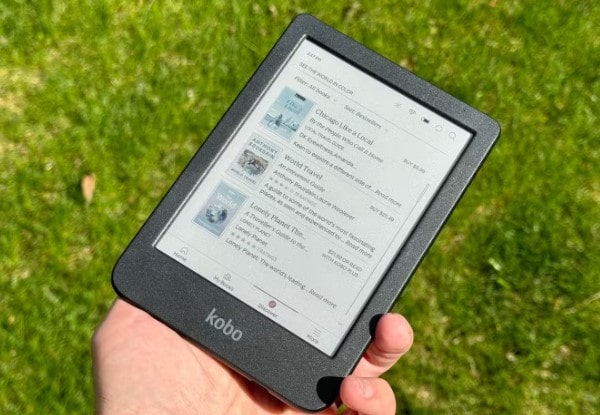Best Tablet for Reading
I never thought I'd say this, but my trusty paperback collection has some serious competition. After spending years testing various tablets for reading - from squinting at PDFs on tiny screens to binge-reading manga on gorgeous displays - I've discovered that finding the perfect reading tablet is like finding that cozy reading nook in your favorite bookstore. It's personal, it's magical, and when you find the right one, it just clicks.
As someone who transitions between dense academic PDFs during the day and colorful comics at night, I understand the challenge of finding a tablet for reading that can handle it all. Whether you're a student drowning in digital textbooks, a professional navigating through endless PDF documents, or simply someone who loves getting lost in a good eBook, this guide will help you find your perfect digital reading companion.
If you're in a hurry, here are my top two picks for the best tablet for reading:
Table of Contents:
- Best Tablet for Reading: A Buyer`s Guide
- Top Reading Tablets of 2026
- Best Tablet for Reading Books: Comparison
- Apple iPad (10th Generation)
- Samsung Galaxy Tab S6 Lite
- Amazon Fire Max 11
- Kobo Clara Colour
- Common Questions About Reading Tablets
Best Tablet for Reading: A Buyer`s Guide
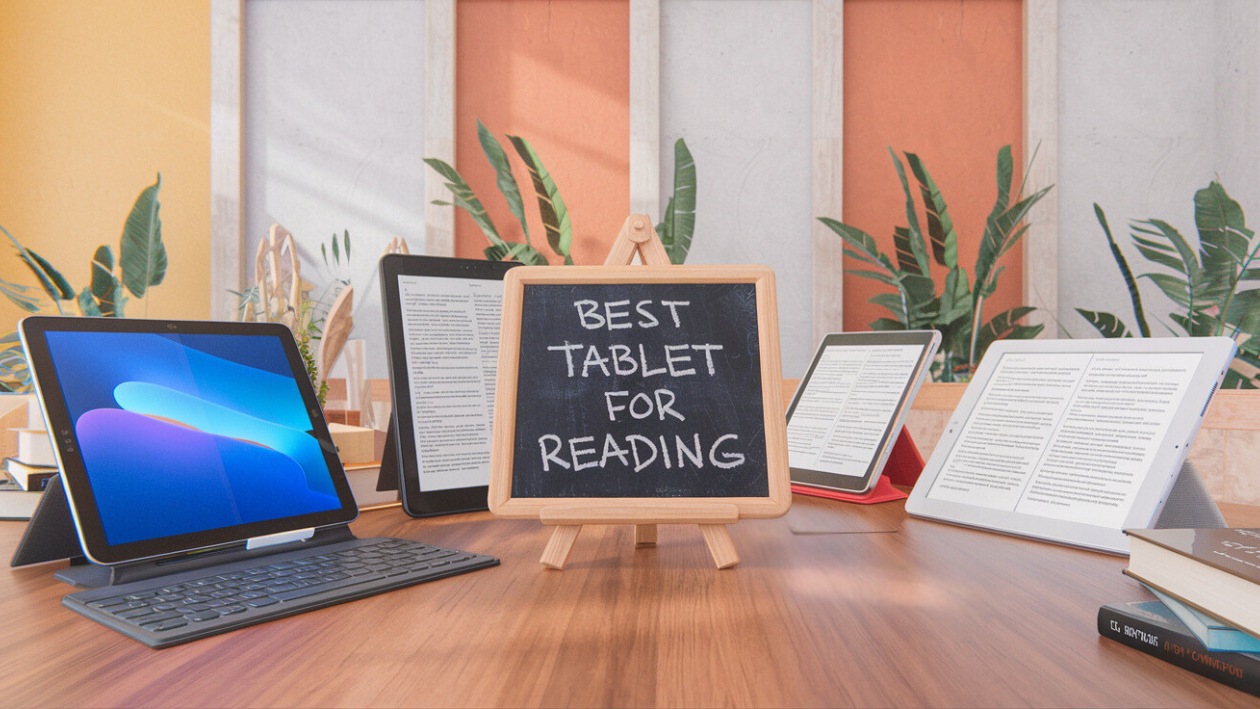
Display Technology: The Window to Your Digital Library
When it comes to finding the best tablet for reading books, display technology stands at the forefront of importance. A tablet's screen serves as your window into countless digital worlds, and its quality can make or break your reading experience. Modern tablets typically feature either LCD, OLED, or E Ink displays, each bringing its own strengths to the table.
The secret to comfortable reading isn't just about resolution - it's about finding the perfect balance between clarity, color accuracy, and eye comfort. A great reading tablet should make text look as crisp as a freshly printed page.
Resolution plays a crucial role, particularly when you're using your tablet for reading PDF files or manga. Higher pixel densities ensure that text remains sharp even when you're zooming in on complex diagrams or small font sizes. But equally important is the display's ability to adapt to different lighting conditions. Features like automatic brightness adjustment and blue light filtering have become essential for anyone spending hours immersed in digital pages.
Screen Size and Portability: Finding Your Sweet Spot
The debate between screen size and portability defines the search for the perfect reading tab. A small tablet for reading might slip easily into your bag, but a larger screen can display more content and reduce the need for constant scrolling or page-turning. The ideal size often depends on your primary reading material - while novels might be comfortable on a compact 7-inch display, technical documents and comics generally benefit from larger screens.
When evaluating tablets for reading manga or comics, screen size becomes particularly crucial. These visual mediums often contain detailed artwork and text that benefit from larger displays. However, if you primarily read text-based books, a more compact tablet might serve you better, offering enhanced portability without sacrificing readability.
Software and Format Support: Breaking Down the Digital Barriers
The best tablets for reading extend beyond hardware specifications - they need robust software support for various file formats and reading applications. Whether you're using an Android tablet for reading or an iPad, the ability to access multiple ecosystems and reading platforms can significantly enhance your experience. Support for common formats like EPUB, PDF, and MOBI ensures you're never locked out of accessing your preferred content.
Remember, a tablet's true value lies not just in its specs, but in how seamlessly it integrates into your reading workflow. The best reading tablet is one that disappears into the background, letting the content take center stage.
Modern reading tablets often include features like note-taking capabilities, highlighting tools, and dictionary integration. These features transform passive reading into an interactive experience, particularly valuable for students and researchers using their tablet for reading PDF documents and academic materials.
Top Reading Tablets of 2026
After extensive testing and real-world use, I've identified the best tablets for reading that cater to different needs and preferences. Each of these devices offers unique advantages for digital reading, whether you're diving into eBooks, manga, or technical documents.
- Exceptional display quality with True Tone technology
- Powerful performance for seamless reading experience
- Versatile app ecosystem
- Apple Pencil support for annotations
- Premium build quality
- Included S Pen for annotations
- Expandable storage
- Excellent battery life
- Comfortable display size
- Great value for features
- Excellent value for money
- Large, high-quality display
- Expandable storage
- Strong battery life
- Seamless Amazon ecosystem integration
- Color E Ink display
- Exceptional battery life
- ComfortLight PRO technology
- Highly portable design
- Excellent format support
Best Tablet for Reading Books: Comparison
Let's examine a comparative table of popular tablets for e-reading that highlights their key specifications and unique features:
| Specification | Apple iPad (10th Gen) | Samsung Galaxy Tab S6 Lite | Fire Max 11 | Kobo Clara Colour |
| Display | 10.9-inch Liquid Retina | 10.4-inch TFT LCD | 11-inch Full HD | 6-inch Kaleido 3 |
| Storage | 64GB/256GB | 64GB/128GB (expandable) | 64GB/128GB (expandable) | 16GB |
| Battery Life | Up to 10 hours | Up to 12 hours | Up to 12 hours | Several weeks |
| Operating System | iPadOS | Android OS | Fire OS | Kobo OS |
| Special Features | Apple Pencil support, True Tone | Includes S Pen, expandable storage | Alexa, expandable storage | ComfortLight PRO |
| Best For | All-around reading | Interactive reading & notes | Budget-friendly reading | Portable reading |
Now, let's dive deeper into each model to explore their strengths, weaknesses, and specific use cases in detail.
Apple iPad (10th Generation) Review
Editor's Choice
The Apple iPad (10th Generation) represents the pinnacle of what a tablet for reading can be, combining versatility with exceptional display quality. After spending countless hours reading everything from technical PDFs to graphic novels on this device, I can confidently say it's transformed how I interact with digital content.
The 10.9-inch Liquid Retina display stands as the tablet's crowning achievement. Text appears razor-sharp, with perfect contrast that makes reading comfortable even during extended sessions. The True Tone technology automatically adjusts the screen's color temperature based on your environment, which I've found particularly beneficial during late-night reading sessions.
One aspect that truly sets this iPad apart as a reading tablet is its seamless integration with various reading applications. Whether you're using Apple Books, Kindle, or specialized PDF readers, the A14 Bionic chip ensures smooth performance without any lag or stuttering. The ability to switch between apps while maintaining multiple reading sessions has become invaluable for my research work.
Storage options of 64GB or 256GB provide ample space for building a substantial digital library. I've found the larger capacity particularly useful for storing high-resolution comics and detailed technical documents. The iPad's compatibility with the Apple Pencil adds another dimension to the reading experience, enabling natural annotation and note-taking directly on texts.
Battery life deserves special mention, consistently delivering around 10 hours of use. This longevity means you can comfortably read through your daily commute for a week before needing to recharge. The iPad's premium build quality and lightweight design make it comfortable to hold during extended reading sessions.
Pros:
- Exceptional display quality with True Tone technology
- Powerful performance for seamless reading experience
- Versatile app ecosystem
- Apple Pencil support for annotations
- Premium build quality
Cons:
- Apple Pencil sold separately
- No expandable storage
Summary: The Apple iPad (10th Generation) stands as the ultimate tablet for reading books and multimedia content. While it commands a premium price, its versatility, superior display quality, and robust performance make it an investment that serious readers won't regret. Whether you're reading magazines, textbooks, or manga, this iPad delivers an unmatched experience that justifies its position as a top-tier reading tablet.
Samsung Galaxy Tab S6 Lite Review
Best Overall
The Samsung Galaxy Tab S6 Lite emerges as a versatile android tablet for reading that strikes an impressive balance between functionality and value. As someone who frequently switches between reading digital textbooks and taking notes, I've found this tablet's combination of features particularly compelling.
The 10.4-inch TFT LCD display offers a comfortable viewing experience with its 2000 x 1200 resolution. While reading manga or comics, I've appreciated how the screen renders colors vibrantly while maintaining clarity for text. The display's size hits a sweet spot - large enough for comfortable viewing but not too unwieldy for extended holding periods.
Perhaps the tablet's strongest selling point is the included S Pen, which transforms it into an ideal device for active reading. Unlike many competitors that charge extra for their stylus, Samsung includes this valuable tool in the package. The S Pen's precision makes annotating PDFs and taking margin notes feel natural and intuitive.
Storage flexibility stands out as another significant advantage. Starting with either 64GB or 128GB of internal storage, the ability to expand via microSD card means your digital library can grow without constraints. This expandability proves especially valuable when building a collection of comics or textbooks.
Battery life consistently reaches the promised 12 hours, making this tablet a reliable companion for full-day reading sessions. The optimized Android OS provides smooth navigation between different reading apps, whether you're using Kindle, Moon+ Reader, or specialized comic readers.
Pros:
- Included S Pen for annotations
- Expandable storage
- Excellent battery life
- Comfortable display size
- Great value for features
Cons:
- Display not as premium as OLED options
- Occasional Android update delays
- Slightly heavier than some competitors
Summary: The Samsung Galaxy Tab S6 Lite proves itself as an excellent tablet for reading PDF files, books, and comics while offering robust note-taking capabilities. Its balanced feature set, included S Pen, and expandable storage make it an outstanding value proposition for students, professionals, and casual readers alike.
Amazon Fire Max 11 Review
Bestseller
The Amazon Fire Max 11 represents a compelling option for those seeking a capable tablet to read books without breaking the bank. This device particularly shines in its role as a dedicated reading tablet, offering features that rival more expensive alternatives.
The 11-inch Full HD display provides a surprisingly premium viewing experience. Text appears crisp and readable, while comics and magazines showcase vivid colors that bring illustrations to life. The screen size proves particularly advantageous when reading newspapers or magazines, allowing you to view full pages without constant zooming.
Fire OS, while somewhat restricted compared to full Android, excels at providing a streamlined reading experience. The integration with Amazon's ecosystem makes accessing Kindle books, Audible audiobooks, and comic collections through ComiXology seamlessly convenient. The hands-free Alexa support adds an extra layer of convenience, allowing you to open books or adjust settings through voice commands.
Storage options mirror more expensive competitors, with choices between 64GB and 128GB, plus microSD expandability. This flexibility proves especially valuable for readers building extensive digital libraries or storing larger comic collections. The tablet handles PDF files efficiently, making it suitable for both casual and academic reading.
Battery performance consistently matches the advertised 12-hour duration, providing enough power for multiple days of regular reading. The tablet's build quality feels surprisingly premium for its price point, though it maintains a lightweight profile that prevents fatigue during extended reading sessions.
Pros:
- Excellent value for money
- Large, high-quality display
- Expandable storage
- Strong battery life
- Seamless Amazon ecosystem integration
Cons:
- Limited Google Play access
- Occasional advertisements
- Basic multitasking capabilities
Summary: The Amazon Fire Max 11 stands out as an excellent tablet to read books and access digital content, especially for those invested in the Amazon ecosystem. Its combination of a large display, robust battery life, and affordable price point makes it an attractive option for budget-conscious readers seeking a dedicated reading device.
Kobo Clara Colour Review
Best Compact
The Kobo Clara Colour introduces a fascinating approach as a small tablet for reading, combining the benefits of E Ink technology with color capabilities. This compact device proves particularly appealing for readers who prioritize portability and eye comfort over multimedia functionality.
The 6-inch Kaleido 3 color E Ink display represents a significant advancement in E Ink technology. While reading manga or comics, the ability to display colors while maintaining the eye-friendly characteristics of E Ink creates a unique and comfortable reading experience. Text appears crisp and clear, with the matte screen eliminating glare even in bright sunlight.
ComfortLight PRO technology sets this device apart from traditional tablets, automatically adjusting both brightness and color temperature throughout the day. During my extensive testing, I found this feature particularly beneficial during evening reading sessions, as it effectively reduces blue light exposure that often contributes to eye strain.
The 16GB storage capacity might seem modest compared to conventional tablets, but it proves more than adequate for an E Ink device, capable of storing thousands of books and comics. The device's format flexibility impresses, handling EPUB, PDF, and various other formats natively, making it a versatile option for reading digital content from different sources.
Battery life stands as a major advantage, lasting weeks rather than hours on a single charge. This longevity, combined with the compact form factor, makes the Clara Colour an ideal companion for travelers or commuters who want to maintain a substantial reading library without worrying about frequent charging.
Pros:
- Color E Ink display
- Exceptional battery life
- ComfortLight PRO technology
- Highly portable design
- Excellent format support
Cons:
- Limited storage capacity
- Slower refresh rate than LCD
- More expensive than monochrome E Ink readers
Summary: The Kobo Clara Colour emerges as an excellent choice for readers seeking a dedicated device that prioritizes the reading experience. While it may not offer the versatility of traditional tablets, its specialized features make it an ideal tablet for reading books, especially for those who value eye comfort and extended battery life.
Common Questions About Reading Tablets
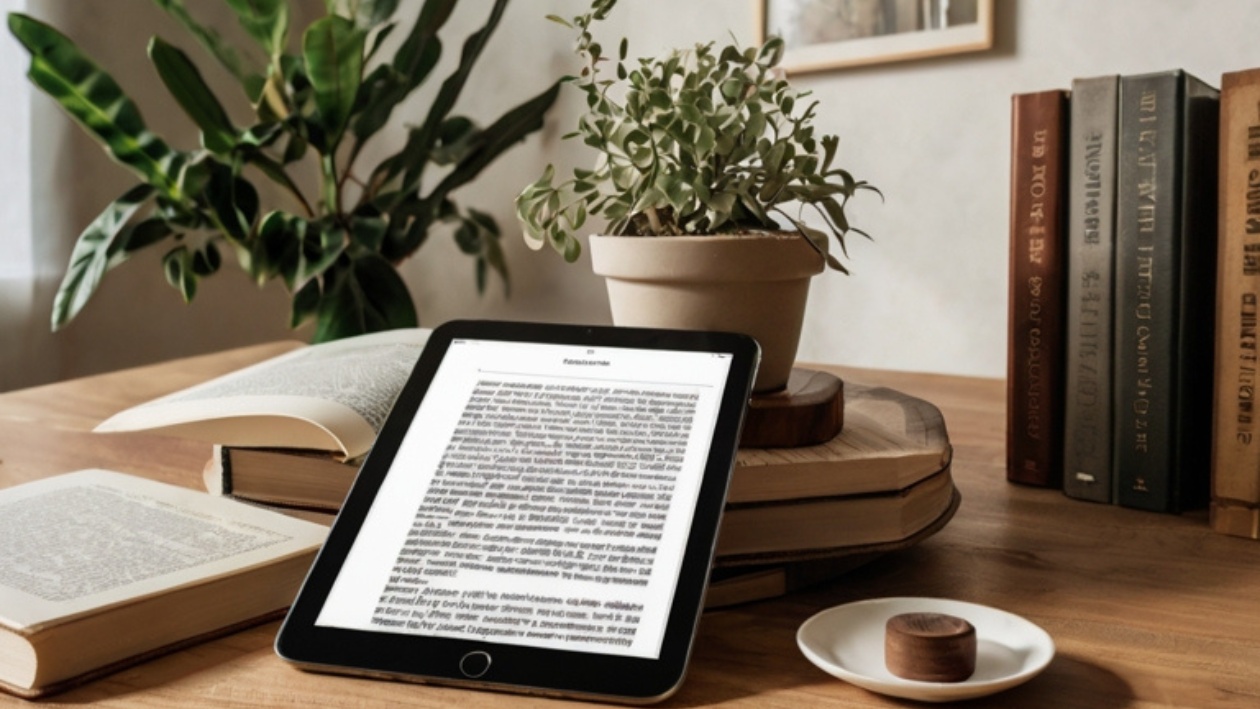
How does screen technology affect reading comfort?
Different screen technologies offer varying advantages for reading. LCD and OLED displays, found in devices like the Samsung tablet for reading, provide vibrant colors and quick refresh rates, making them ideal for mixed-use scenarios and reading manga or comics. E Ink displays, while offering more limited color reproduction, excel at reducing eye strain during extended reading sessions. The best choice depends on your primary reading material and usage patterns.
What storage capacity do I need for digital reading?
Storage requirements vary significantly based on content type. For primarily text-based books, even 16GB can store thousands of titles. However, if you're using your tablet for reading PDF documents, comics, or magazines, you'll want at least 64GB, with expandable storage being a valuable feature. Consider your digital library's growth potential when making your choice.
Are tablets good for reading textbooks and PDFs?
A tablet for reading PDF files and textbooks needs to balance screen size with resolution and processing power. Larger displays like those found on the iPad or Fire Max 11 make it easier to view full pages without zooming, while powerful processors ensure smooth navigation through large documents. Look for devices with good annotation capabilities if you need to take notes while studying.
How important is battery life for reading tablets?
Battery life significance depends on your reading habits and mobility needs. While traditional tablets offer 10-12 hours of reading time, specialized E Ink devices can last weeks between charges. Consider how often you're away from power sources and how frequently you're willing to charge your device.
Final Thoughts on Choosing Your Tablet for Reading
After extensive testing and real-world use, it's clear that the perfect reading tablet varies based on individual needs and preferences. The Apple iPad (10th Generation) stands out as the premium choice for its versatility and stunning display, while the Samsung Galaxy Tab S6 Lite offers excellent value with its included S Pen and adaptable Android platform.
For budget-conscious readers, the Amazon Fire Max 11 provides impressive capabilities at a more accessible price point. Meanwhile, the Kobo Clara Colour offers a specialized reading experience perfect for those prioritizing eye comfort and portability.
Remember, the best tablet for reading needs to align with your specific reading habits and preferences. Consider factors like screen technology, size, and ecosystem compatibility when making your choice. Whether you're diving into digital novels, analyzing complex PDFs, or exploring vibrant manga, there's a perfect reading tablet waiting for you.
Explore Further: