Google has integrated Task capabilities into Calendar on Android and made it easier to search for files in Drive

Google continues to improve the functionality of its services and applications and announced the introduction of two important options in Calendar and Google Drive.
Here's What We Know
The Google Calendar app on Android now features integration with Tasks. If a user has Tasks installed on their device, a new option will appear in Calendar that will allow them to view and tweak the list of their scheduled to-dos and activities, not just time stamps.
To do this, you need to tap on the Tasks icon in the form of a tick in the top right corner of the Calendar app, and the rest is intuitive.
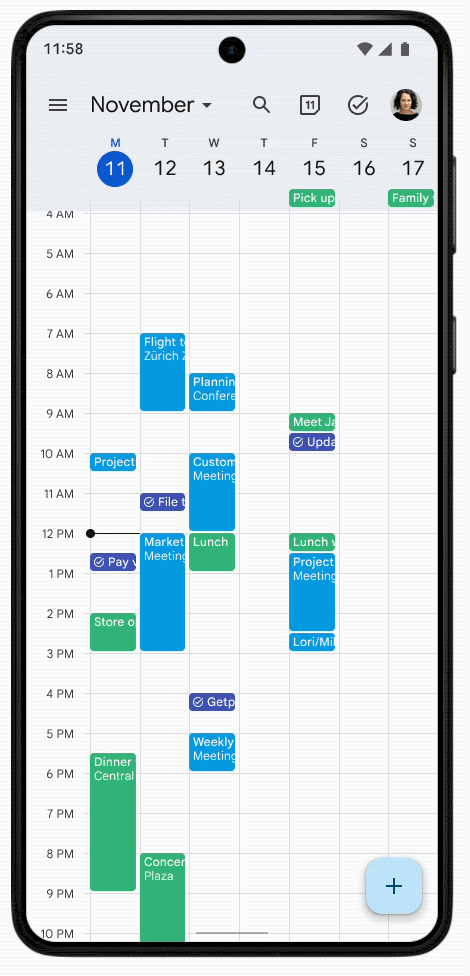
Lists are displayed in full-screen mode, just like in the web version of Calendar.
Google's second innovation is improvements to Drive that make it easier to search for files.
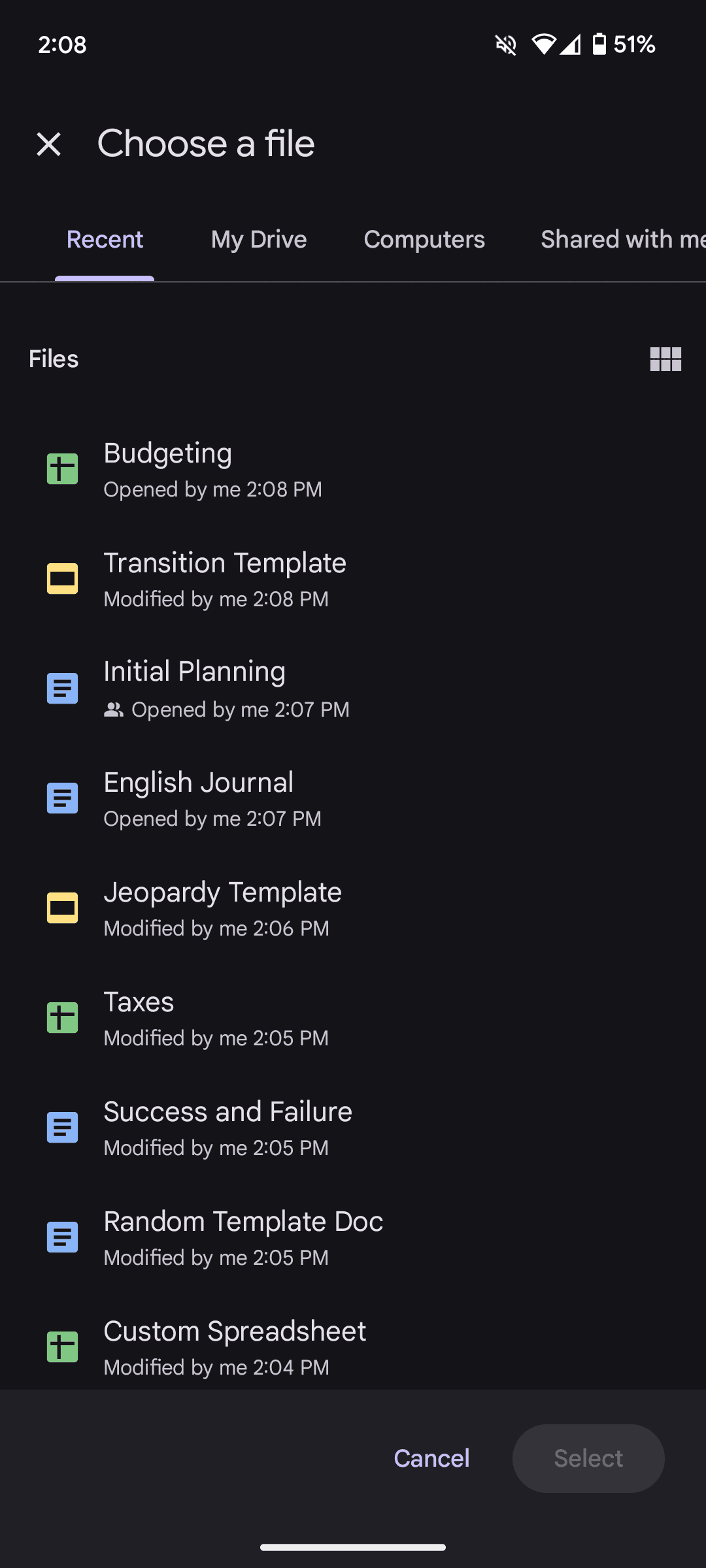
The above functionality is available to Google Workspace, Workspace Individual and users with personal accounts.
Source: Google