Samsung Galaxy smartphone users have been facing a bug in notification display, but a solution is expected in One UI 7.0
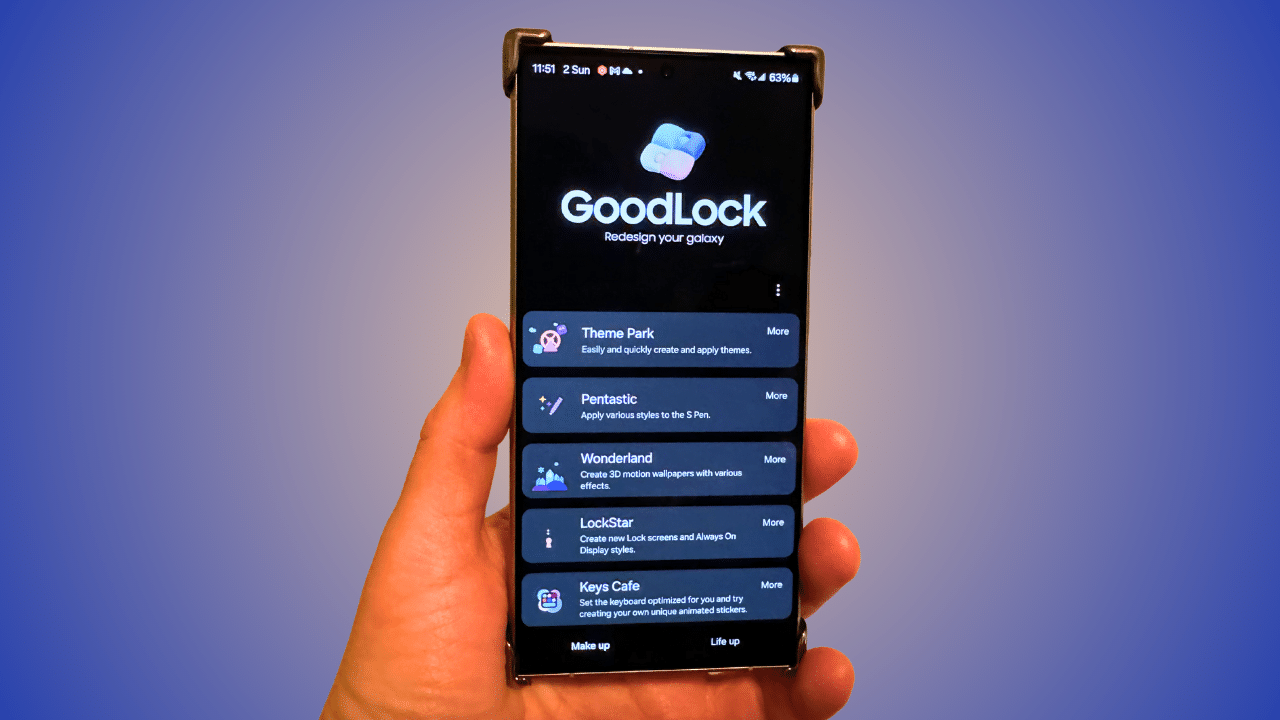
Users of the Good Lock customisation app on Samsung Galaxy smartphones have encountered an issue with notification icons displaying in Always On Display (AOD) mode.
Here's What We Know
The issue is that when customising the lock screen with the LockStar module, the notification icons are overlapping with other widgets or UI elements. This bug has been present for a few weeks now, and many users have complained about it on Samsung's community forum.

Bug with notifications in AOD mode. Source: @tarunvats33
Samsung has acknowledged the issue and announced that it will be addressed in the One UI 7.0 update. However, the beta version of One UI 7.0 is yet to be released and it will take a few months for the software to reach a stable state. Thus, Galaxy smartphone users will have to put up with this problem for some more time.
Source: Sammobile, @tarunvats33