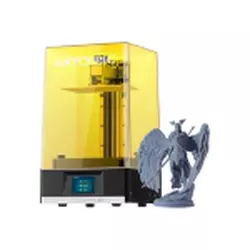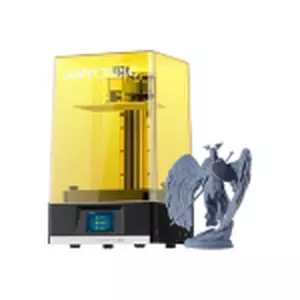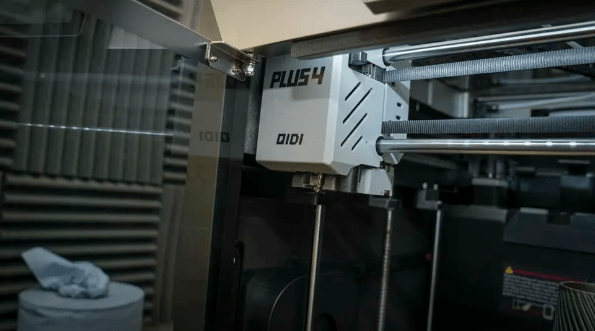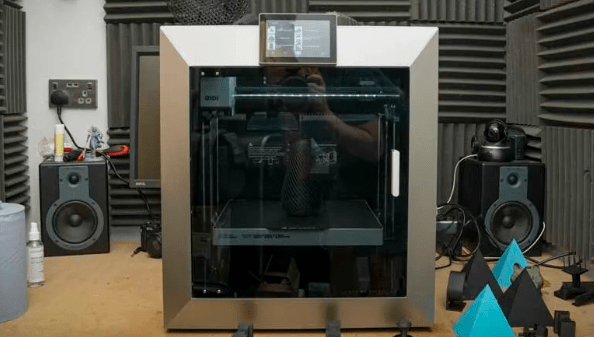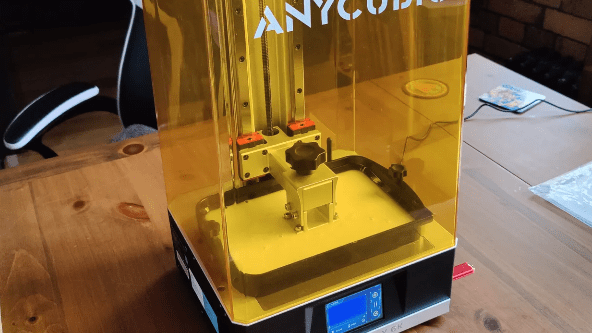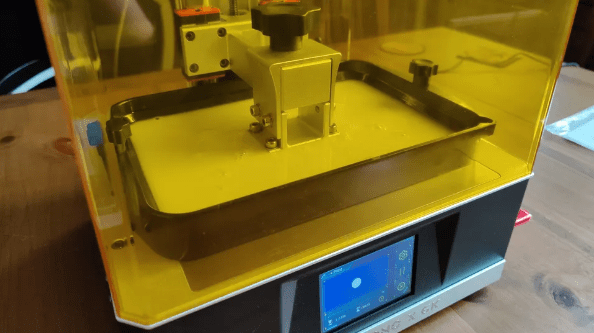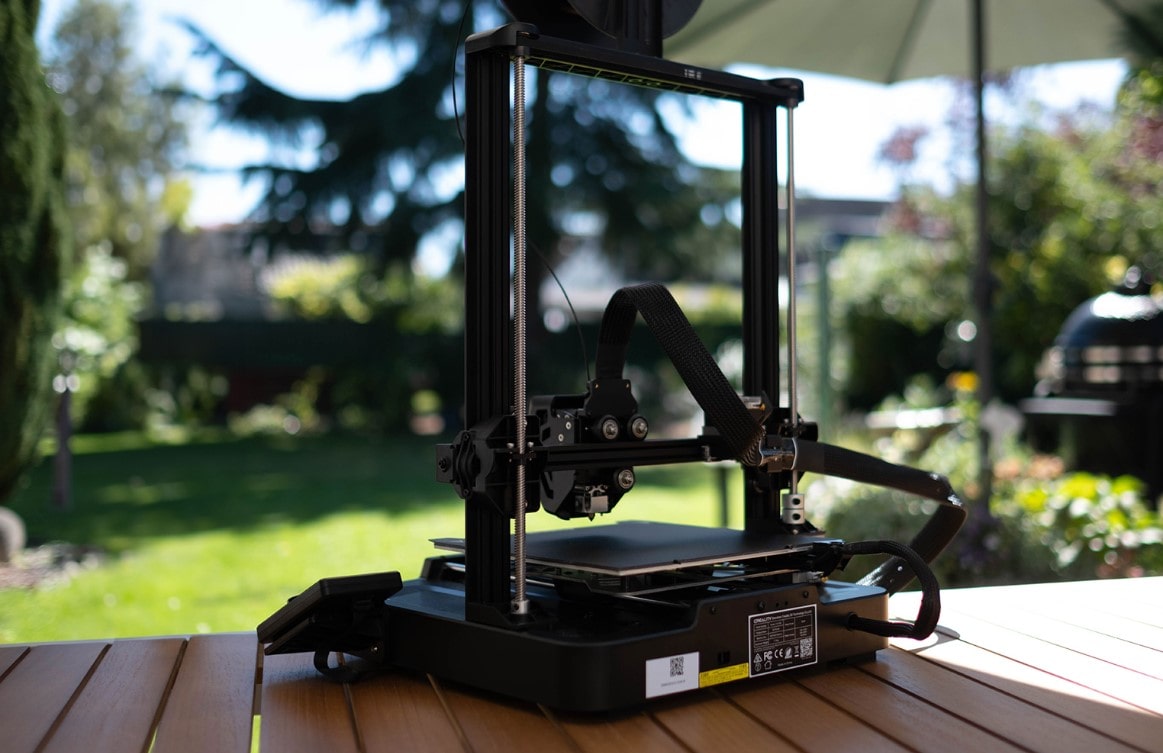Best 3D Printer under $1000
You know what's fascinating? Just a few years ago, getting into 3D printing meant either breaking the bank or settling for a machine that was more frustration than function. But now? Now we're living in what I like to call the golden age of affordable 3D printing. After spending months testing various models and talking to fellow makers in my local makerspace, I'm excited to share my findings on the best 3D printer under $1000 that can actually deliver professional-level results.
Trust me, I've been there - endlessly scrolling through reviews, comparing specs, and trying to figure out which top home 3D printer would actually meet my needs without disappointing. That's why I've put together this guide: to help you skip the confusion and get straight to creating awesome prints.
If you're in a hurry, here are my top two recommendations:
Table of Contents:
- Best 3D Printer under 1000: A Buyer's Guide
- Top 4 3D Printers Under 1000 for 2026
- Best 3D Printer Under $1000: Comparison
- QIDI PLUS4 3D Printer
- ANYCUBIC Photon Mono X 6K
- FLSUN V400 3D Printer
- Creality Ender-3 V3 SE
- Best Home 3D Printer under 1000: FAQ
Best 3D Printer under 1000: A Buyer's Guide
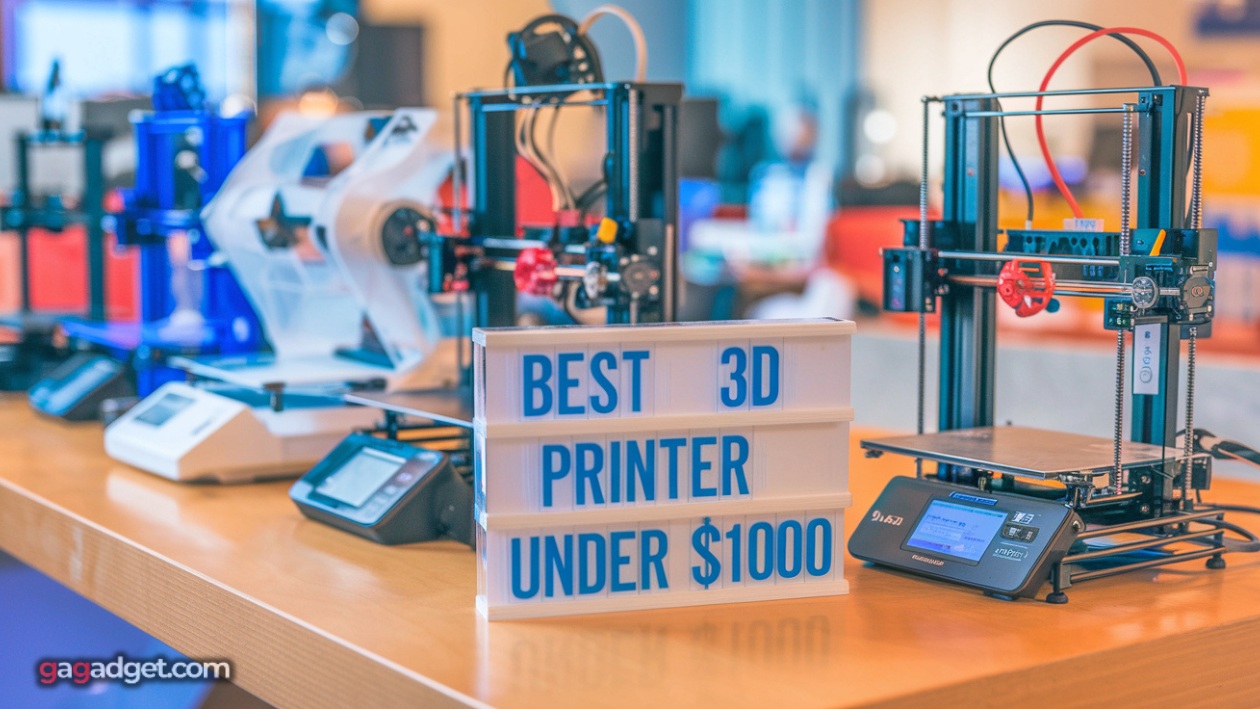
Image of different 3d printers under 1000. Source: Canva
When I first started exploring the world of 3D printing, I quickly realized that finding the best 3D printer for under 1000 wasn't just about looking at price tags - it was about understanding the technology that would best serve my needs. Let me share what I've learned about the key aspects that truly matter when making this investment.
Print Technology and Quality
The foundation of any 3D printer lies in its printing technology. FDM (Fused Deposition Modeling) printers, which work by melting and laying down plastic filament layer by layer, are incredibly versatile and generally more affordable. They're perfect for larger functional parts and prototypes. On the other hand, resin printers use UV light to cure liquid resin, producing incredibly detailed results that are ideal for miniatures and highly detailed models.
"The choice between FDM and resin printing often comes down to what you plan to create. It's not about which technology is better, but which one better serves your specific needs."
Print quality isn't just about resolution specifications. The mechanical design, including the stability of the frame and the precision of the motion system, plays a crucial role. Even the perfect 3D printer needs proper calibration and maintenance to achieve optimal results.
Build Volume and Speed Considerations
The build volume determines the maximum size of objects you can print in a single go. While larger isn't always better, having adequate space for your intended projects is crucial. I've found that a build volume of at least 220x220x250mm offers good versatility for most home users.
Modern 3D printers have made impressive advances in print speed while maintaining quality, thanks to improved motion systems and firmware optimization. However, remember that faster printing often requires more fine-tuning to maintain quality.
Material Compatibility and Extruder Design
The extruder system is literally where the rubber meets the road in 3D printing. Direct drive extruders offer better control for flexible materials but add weight to the moving parts. Bowden setups, with the extruder motor mounted to the frame, allow for faster movements but might struggle with flexible filaments.
"Your choice of materials should dictate your printer selection, not the other way around. Consider what you want to create and choose a printer that supports those materials."
When looking for the good 3D printer, make sure it can handle the materials you plan to use. Some printers come with all-metal hotends that can handle high-temperature materials like PETG and ABS, while others are limited to PLA.
Software Ecosystem and Connectivity
Modern 3D printing isn't just about hardware - the software ecosystem plays a crucial role in your printing experience. User-friendly interfaces and reliable slicing software can make the difference between frustration and enjoyment. Look for printers that offer both intuitive built-in controls and compatibility with popular slicing software.
Cloud connectivity and remote monitoring capabilities have become increasingly important features. Being able to check on your prints remotely or start a new print job from your phone adds a level of convenience that's hard to give up once you've experienced it.
Top 4 3D Printers Under 1000 for 2026
After extensive testing and research, I've identified the four best 3D printers under 1000 dollars that offer exceptional value and performance. Each of these printers brings something unique to the table, catering to different needs and experience levels.
- Advanced chamber heating system
- Wide material compatibility
- Excellent build quality and stability
- Comprehensive smart features
- Future-proof design with MMU compatibility
- Exceptional print quality with 6K resolution
- Large build volume for a resin printer
- Fast printing speeds
- Adjustable UV power settings
- Durable monochrome screen
- Exceptional print speeds
- Large build volume
- Advanced linear guide system
- Reliable auto-leveling
- Versatile material compatibility
- Excellent value for money
- Reliable auto-leveling system
- Improved build stability
- User-friendly interface
- Good software integration
Best 3D Printer Under $1000: Comparison
To help you make an informed decision, here's a detailed comparison of our top picks:
| Specification | QIDI PLUS4 | ANYCUBIC Photon Mono X 6K | FLSUN V400 | Creality Ender-3 V3 SE |
| Technology | FDM | Resin (MSLA) | FDM Delta | FDM |
| Build Volume | 12" x 12" x 11" | 9.6" x 7.8" x 4.8" | Φ11.8" x 16" | 8.7" x 8.7" x 9.8" |
| Max Print Speed | 150mm/s | 3.15 in/h | 600mm/s | 250mm/s |
| Layer Resolution | 0.1-0.4mm | 0.01-0.05mm | 0.1-0.4mm | 0.1-0.4mm |
| Connectivity | Wi-Fi, USB | USB | Wi-Fi, USB | USB |
| Auto-Leveling | Yes | N/A | Yes | Yes |
| Enclosed Chamber | Yes | No | No | No |
Each of these 3D Printers offers a unique set of features and capabilities. Let's dive deeper into what makes each one stand out.
QIDI PLUS4 3D Printer Review
Editor's Choice
The QIDI PLUS4 represents what I consider the sweet spot in the best 3D printer under 1000 category. After spending several weeks putting this machine through its paces, I can confidently say it strikes an impressive balance between professional features and user-friendly operation. The enclosed chamber design with its 400W heating system isn't just a fancy feature - it's a game-changer for printing materials like ABS and PETG, ensuring consistent layer adhesion and minimal warping.
What really sets this printer apart is its multi-metal integrated throat nozzle and upgraded 80W high-temperature hotend. I've tested it with everything from basic PLA to more demanding materials like PPS-CF and PPA-CF/GF, and it handles them all with remarkable consistency. The maximum temperature of 370°C opens up possibilities that most printers in this price range can't match, making it a versatile choice for both beginners and experienced makers.
The build volume of 12 x 12 x 11 inches is generous enough for most projects, and I particularly appreciate the dual motor-driven Z-axis system. This feature, combined with the 6mm thickened aluminum bed, provides exceptional stability and precision during prints. The upgraded linear shafts and lead screws might sound like technical jargon, but in practice, they translate to noticeably better print quality and reliability.
One aspect that genuinely impressed me was the machine's smart features. The integrated filament cutter and compatibility with the upcoming QIDI BOX multi-filament system show that QIDI is thinking about future-proofing their design. The HD camera for real-time monitoring has saved me several trips to my workshop, and the mobile app integration makes managing prints a breeze. The filament detection system has already prevented a few failed prints, which any 3D printing enthusiast will tell you is worth its weight in gold.
While the printer has impressed me in most areas, it's worth noting that the learning curve might be steeper for complete beginners. However, this complexity comes with the territory when you're working with a machine capable of professional-grade output. The unboxing to printing process might take longer than the advertised 10 minutes if you're new to 3D printing, but the detailed documentation and responsive customer support help smooth out the journey.
Pros:
- Advanced chamber heating system
- Wide material compatibility
- Excellent build quality and stability
- Comprehensive smart features
- Future-proof design with MMU compatibility
Cons:
- Steeper learning curve for beginners
- Large footprint requires dedicated space
Summary: For anyone searching for the top 3D printer, the QIDI PLUS4 represents an excellent investment. It's a machine that can grow with you, offering professional features and reliability that justify its position at the higher end of this price range. Whether you're prototyping functional parts or exploring various materials, this printer delivers consistent, high-quality results.
ANYCUBIC Photon Mono X 6K Resin 3D Printer Review
Best Overall
As someone who's printed countless miniatures and detailed models, I can tell you that the ANYCUBIC Photon Mono X 6K stands out as one of the best home 3D printer under 1000 options for resin printing. The 9.25-inch monochrome screen isn't just bigger than standard 6-inch displays - it's a revelation in terms of print quality. The 5,760 x 3,600 pixel resolution translates to incredibly fine details that have to be seen to be believed.
The printer's build volume of 9.6 x 7.8 x 4.8 inches might seem modest compared to FDM printers, but for resin printing, it's remarkably generous. I've successfully batched multiple models in a single print job, significantly reducing production time for my miniature painting projects. The monochrome screen's 4x longer lifespan compared to RGB screens is a welcome bonus, especially considering the replaceable scratch-resistant film that protects your investment.
Print speed is another area where this printer shines. With a maximum printing speed of 3.15 inches per hour and layer times as fast as 1 second, it's significantly faster than many competitors. The matrix arrangement of 40 UV LEDs ensures uniform exposure across the build plate, resulting in consistent print quality regardless of where models are placed. I've found this particularly useful when printing multiple detailed pieces simultaneously.
One feature I particularly appreciate is the adjustable UV power settings, ranging from 30% to 100%. This flexibility has allowed me to fine-tune my prints for different resin types and achieve optimal results with both standard and specialty resins. The ability to dial in the exact power needed has helped extend both the screen's lifespan and improve success rates with tricky prints.
However, it's worth noting that resin printing comes with its own set of considerations. The ventilation requirements and post-processing needs mean you'll want a dedicated space for this printer. While the initial setup might seem daunting, ANYCUBIC's clear documentation and strong community support help flatten the learning curve considerably.
Pros:
- Exceptional print quality with 6K resolution
- Large build volume for a resin printer
- Fast printing speeds
- Adjustable UV power settings
- Durable monochrome screen
Cons:
- Requires dedicated workspace
- Post-processing needed for all prints
- Higher operating costs than FDM
Summary: The ANYCUBIC Photon Mono X 6K is an exceptional choice for anyone seeking the good 3D printer for detailed work. Its combination of high resolution, generous build volume, and impressive print speed makes it perfect for hobbyists and professionals alike who prioritize detail and surface quality in their prints.
FLSUN V400 3D Printer Review
Best Speed
The FLSUN V400 caught my attention with its impressive specs, and after several months of testing, it's clear why it's considered among the perfect 3D printer options for speed enthusiasts. The delta design with its three 48W high-power stepper motors isn't just about looking cool - it delivers on its promise of lightning-fast printing speeds up to 600mm/s with acceleration reaching 25000+ mm/s².
The generous build volume of Φ300mm x 410mm (approximately 11.8" diameter x 16" height) provides ample space for tall prints that would be impossible on traditional Cartesian printers. The pre-installed Klipper firmware is a game-changer, offering sophisticated motion planning that helps maintain print quality even at high speeds. I've found this particularly useful for rapid prototyping where time is crucial but quality can't be compromised.
What really impressed me was the dual-axis linear guide system. This isn't just marketing speak - the improved stability is immediately noticeable in print quality, especially at higher speeds. The all-metal direct drive extruder with its impressive 70N force handles various filaments beautifully, from basic PLA to more exotic materials like PC and nylon. The lightweight design (just 135g) helps maintain those high speeds without sacrificing precision.
The smart auto-leveling system with 25-point calibration makes setup a breeze, while the PEI spring steel sheet has proven to be a reliable printing surface with excellent adhesion and easy part removal. The bi-metal high-temperature nozzle capable of reaching 300°C opens up possibilities for experimenting with a wide range of materials, though you'll want to consider a filament dryer for moisture-sensitive filaments like nylon.
While the delta design offers numerous advantages, it does come with a learning curve, particularly for users accustomed to traditional Cartesian printers. The tall form factor might also be a consideration for those with limited vertical space. However, the comprehensive customer support and active community help overcome any initial challenges.
Pros:
- Exceptional print speeds
- Large build volume
- Advanced linear guide system
- Reliable auto-leveling
- Versatile material compatibility
Cons:
- Significant height requirements
- Learning curve for delta kinematics
- May require filament drying system
Summary: The FLSUN V400 stands out as one of the best 3D printers under 1000 dollars for those prioritizing print speed without sacrificing quality. Its combination of innovative design, reliable components, and impressive performance makes it an excellent choice for users ready to explore the advantages of delta-style printing.
Creality Ender-3 V3 SE Review
Best Budget
The Creality Ender-3 V3 SE proves that you don't need to spend a fortune to get into 3D printing. As someone who has watched the Ender series evolve, I can say this latest iteration brings significant improvements while maintaining its position as one of the best 3D printers in the budget category. The 220 x 220 x 250mm build volume hits a sweet spot for most home printing needs, while the capable "Sprite" direct extruder opens up possibilities for various materials.
One of the most significant improvements is the inclusion of auto-leveling with CR Touch and strain sensor technology. This combination takes the guesswork out of bed leveling, a notorious pain point for beginners. The dual Z-axis setup and Y-axis dual linear shafts provide stability that was lacking in earlier models, resulting in notably better print quality and consistency.
The printer's ability to reach speeds of up to 250mm/s with 2500mm/s² acceleration is impressive for its price point. While these speeds might not match some higher-end models, they represent a significant upgrade from previous versions. The intuitive UI with its motion graphics makes operation straightforward, and the auto filament loading and unloading feature has saved me countless minutes of frustration.
Build quality has seen noticeable improvements, with the compact and sleek design incorporating neat X, Y, and Z-axis arrangements and smooth T-shaped profiles. The integration with Creality Print software provides a straightforward workflow with rich slicing presets, making it easier for beginners to achieve successful prints. Access to free 3D models through Creality Cloud adds value for those just starting their 3D printing journey.
While the printer excels in many areas, it's important to note that achieving optimal results with materials like PETG or TPU might require some tweaking and experience. The build volume, while adequate for most projects, might feel limiting for users planning to print larger objects. However, these limitations are reasonable considering the printer's budget-friendly price point.
Pros:
- Excellent value for money
- Reliable auto-leveling system
- Improved build stability
- User-friendly interface
- Good software integration
Cons:
- Limited build volume
- Some materials require tweaking
- Basic cooling solution
Summary: The Creality Ender-3 V3 SE stands as the great home 3D printer for those on a budget. It offers an impressive feature set and reliable performance while maintaining accessibility for beginners. The improvements in build quality and user experience make it an excellent entry point into the world of 3D printing.
Best Home 3D Printer under 1000: FAQ
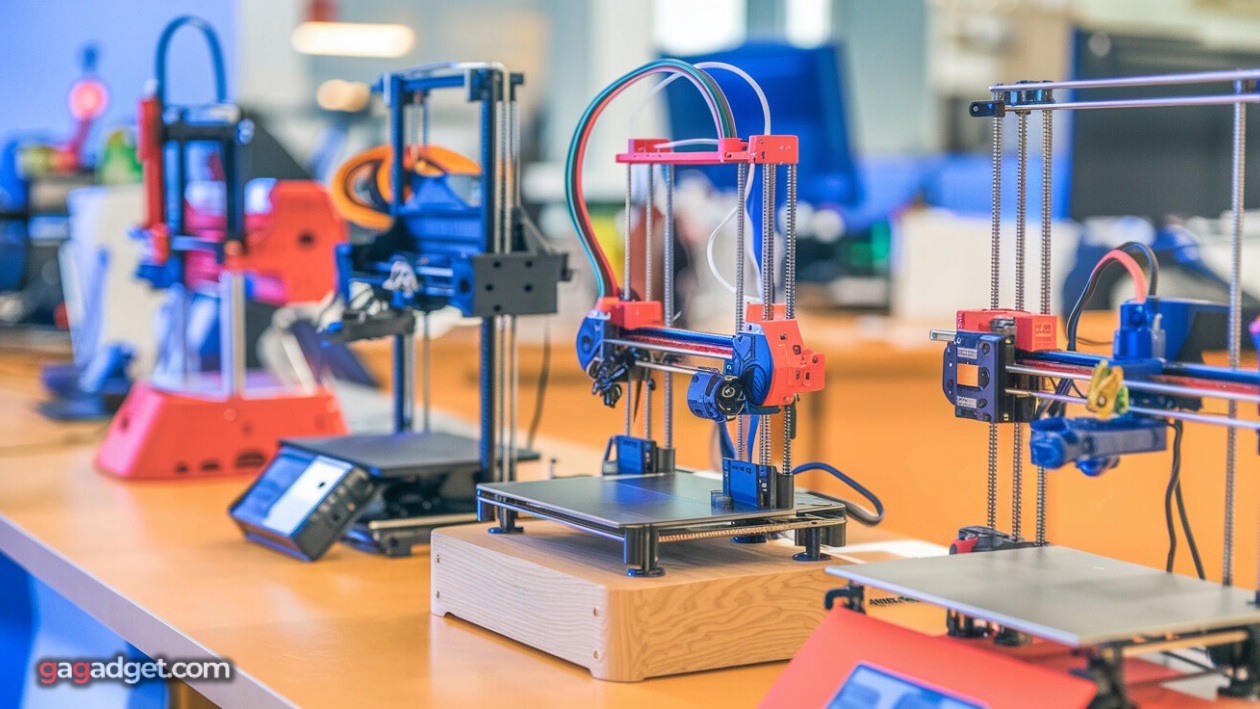
Image of home 3d printers. Source: Canva
Throughout my journey testing and reviewing 3D printers, I've encountered many questions from fellow makers. Here are thoughtful answers to the most common queries about finding the best 3D printer under $1000.
What should I expect from a 3D printer in the sub-$1000 range?
Modern 3D printers in this price range offer impressive capabilities that would have been unthinkable just a few years ago. You can expect features like auto-leveling beds, direct drive extruders, and touch screen interfaces. Many 3D printer options now include Wi-Fi connectivity, filament sensors, and even remote monitoring capabilities. While they might not match industrial machines costing thousands more, these printers are more than capable of producing high-quality parts, prototypes, and creative projects.
How do I choose between FDM and resin printing?
This decision largely depends on your intended use. FDM printers, which work with spools of plastic filament, are excellent for larger functional parts, prototypes, and general-purpose printing. They're typically easier to maintain and have lower operating costs. Resin printers excel at producing highly detailed small objects like miniatures, jewelry, or dental models. While resin printing requires more post-processing and safety considerations, it's unmatched for detail work. When looking for the best home 3D printer under 1000, consider your workspace, ventilation options, and primary use cases.
What features are most important for a beginner?
For newcomers to 3D printing, I recommend prioritizing user-friendly features that make the learning curve less steep. Look for printers with automatic bed leveling, easy filament loading systems, and intuitive interfaces. A good slicer software package and active community support are also invaluable. Many of the top 3D printers now include these features, making them accessible to beginners while still offering room for growth as your skills develop.
How much maintenance do these printers require?
Regular maintenance is essential for any 3D printer, regardless of price point. Basic tasks include keeping the printer clean, lubricating moving parts, and occasionally tightening belts or screws. FDM printers might need nozzle changes every few months, depending on usage and materials. Resin printers require regular FEP film replacement and careful handling of the resin vat. Most perfect 3D printer for under 1000 options come with detailed maintenance guides and good community support to help you keep your machine running smoothly.
Can I upgrade these printers over time?
Most 3D printers in this price range offer good upgradeability. Common upgrades include better cooling fans, premium nozzles, magnetic build plates, and even direct drive extruder conversions. However, it's worth noting that some of 3D printers come well-equipped out of the box, potentially reducing the need for immediate upgrades. Consider the printer's upgrade potential and community support when making your choice.
What about printing materials and ongoing costs?
Material costs vary significantly based on your chosen printing technology and specific materials. Standard PLA filament for FDM printers is relatively affordable, while specialty filaments like PETG, ABS, or those with carbon fiber can cost more. Resin for MSLA printers typically costs more per volume than filament, but the detail quality often justifies the expense for specific applications. Remember to factor in these ongoing costs when choosing 3D printer for your needs.
Making Your Final Decision: Choosing Your Best 3D Printer for Under 1000
After months of testing and countless hours of printing, it's clear that the market for 3D printers under $1000 has never been more exciting. Each printer we've reviewed brings something unique to the table, making it possible to find the perfect match for your specific needs.
The QIDI PLUS4 stands out as our Editor's Choice, offering professional features and exceptional print quality that make it one of the best 3D printers available today. Its enclosed design and wide material compatibility make it perfect for users who want to explore advanced materials and techniques.
For those focused on ultra-detailed prints, the ANYCUBIC Photon Mono X 6K delivers outstanding resolution and consistency. The FLSUN V400 impresses with its speed and build volume, while the Creality Ender-3 V3 SE proves that you don't need to break the bank to get started with 3D printing.
Remember, the great home 3D printer isn't necessarily the most expensive or feature-packed option - it's the one that best matches your specific needs, skill level, and intended applications. Consider your workspace, the types of projects you plan to tackle, and how much time you're willing to invest in learning and maintenance.
Whether you're just starting your 3D printing journey or looking to upgrade your current setup, there's never been a better time to find the top 3D printer. The technology has matured to a point where these machines offer reliability, precision, and features that were once reserved for much more expensive equipment.