Google Chat launches automatic translation for Workspace

Google Chat is gradually rolling out the long-awaited automatic translation feature.
Here's What We Know
The system will now automatically detect the language of a message and translate it into the user's preferred language from over 120 languages. The translation will be displayed by default, with the option to view the original message.
How To Switch It On
You can enable this feature in the settings: "Settings", "Automatic translation", "Translate messages into your chosen language".
This innovation is available for users on the web version, Android, and iOS. Translated messages will be visible only to you, and the feature will not work for notifications or message excerpts on the home page. In addition, it may take up to 24 hours for your Google account to update its language settings.
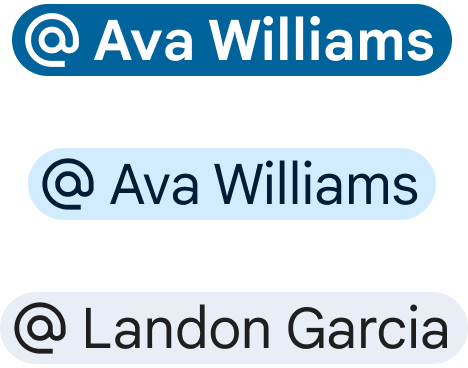
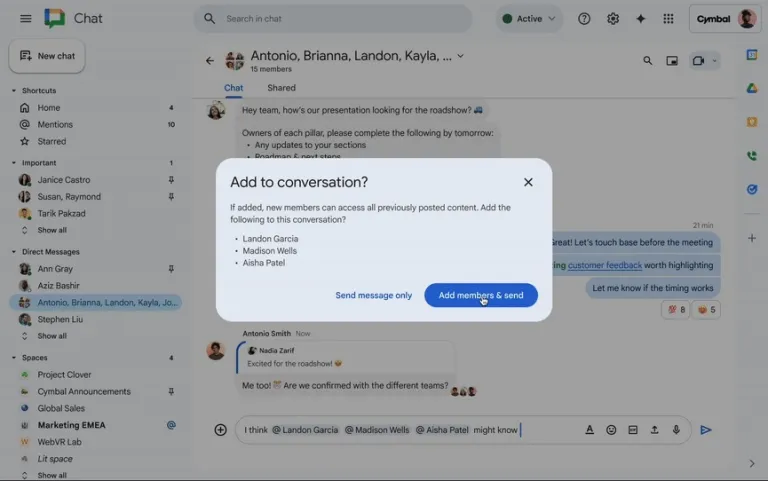
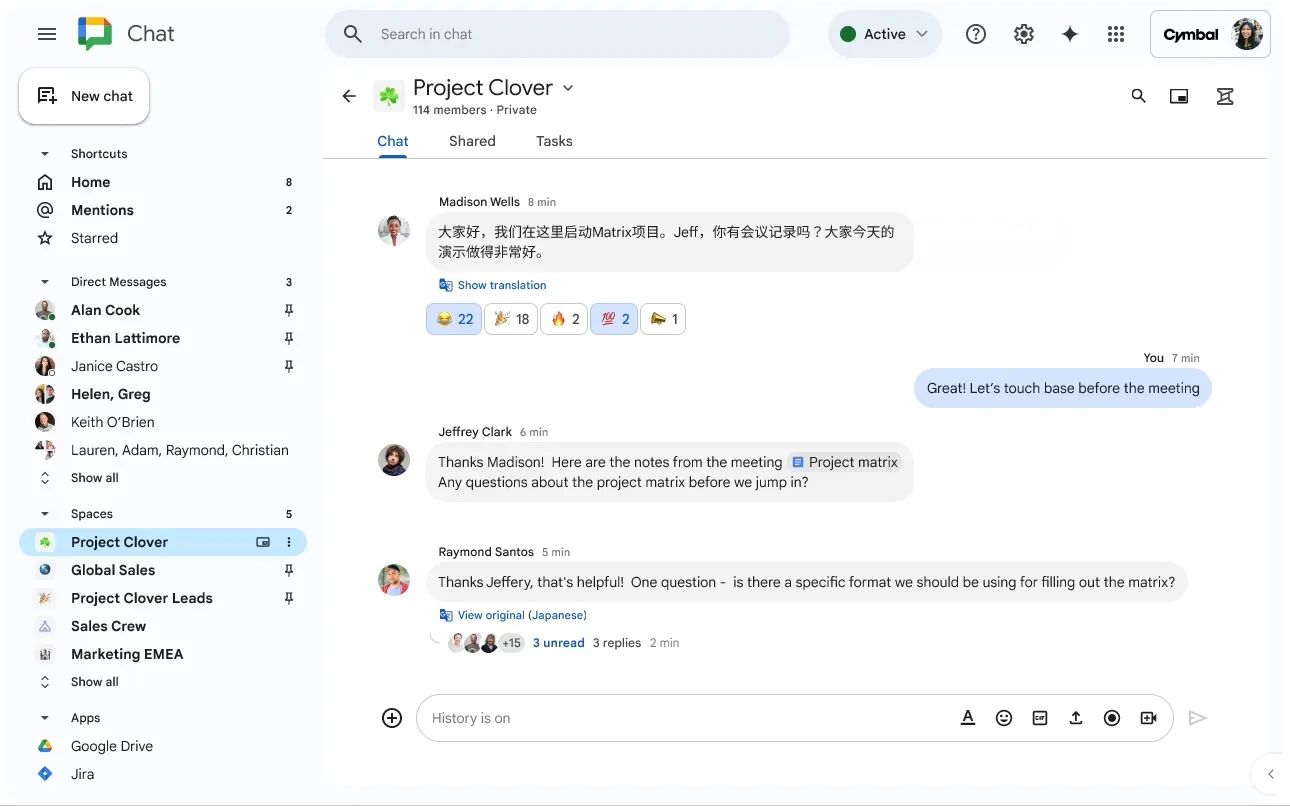
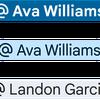


Google Chat is also updating its @mentions system. Now, when you mention people in messages, their names will appear in a new style - in the form of smart chips, similar to those used in other Google Workspace applications such as Google Drive. Additionally, the colours of mentions have been simplified, making personal mentions easier to spot at a glance.
Source: 9to5Google