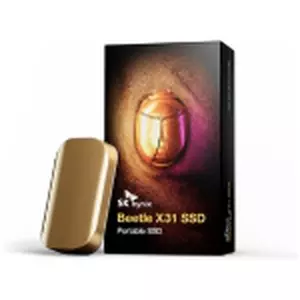Best External SSD under $100
Hi everyone! I never thought I'd say this, but budget SSDs have come a long way. As someone who's been tinkering with storage devices since the days of bulky hard drives, I'm genuinely amazed by what you can get for under $100 these days.
After spending months testing various external SSDs in this price range - backing up countless photos, transferring massive video files, and even running games directly from these drives - I'm here to share my findings on the best portable SSDs that deliver impressive performance without emptying your wallet.
If you're short on time, here are my top two recommendations:
Table of Contents:
- Best Portable SSD under 100: Your Complete Guide
- Top External SSDs Under $100 in 2026
- External Hard Drive under $100: Comparison
- Crucial X6 Portable SSD
- SanDisk Extreme Portable SSD
- WD My Passport SSD
- SK hynix Beetle X31 Portable SSD
- Budget External SSDs under $100: FAQ
Best Portable SSD under 100: Your Complete Guide
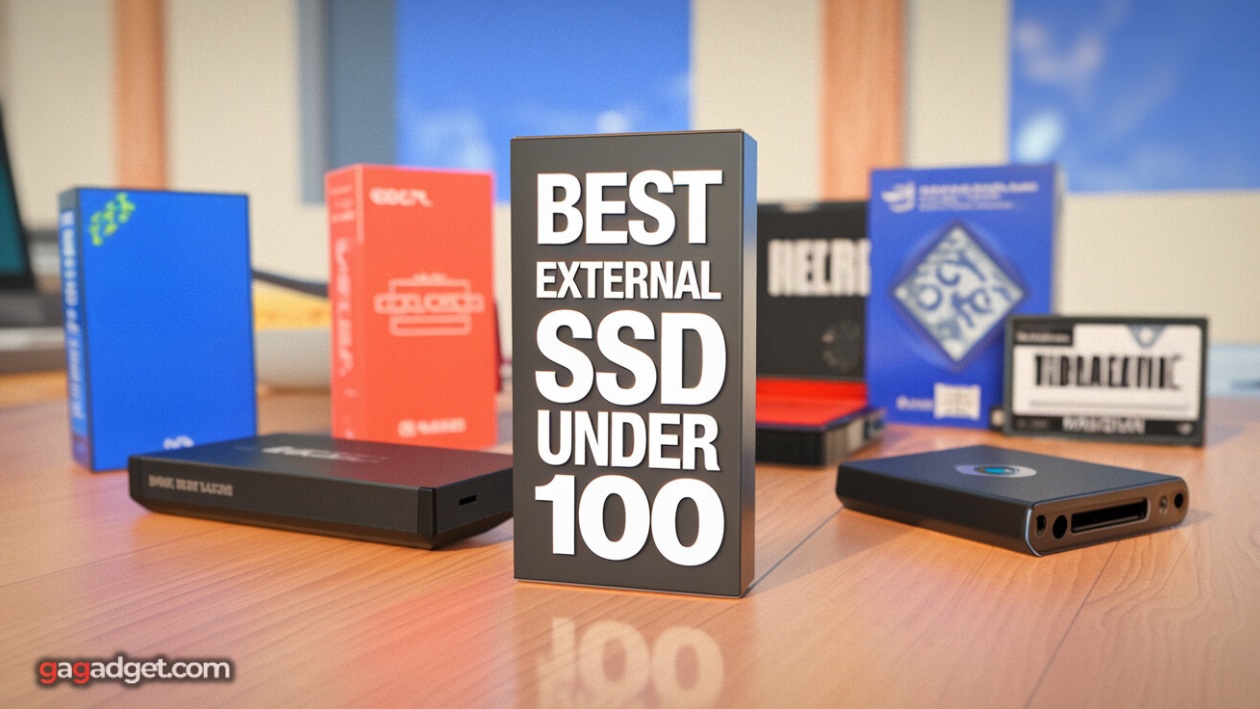
Image of different external SSDs under 100. Source: Canva
Understanding Speed and Performance
When diving into the world of external SSDs, speed isn't just about raw numbers - it's about real-world performance. The interface technology plays a crucial role here, with USB 3.2 Gen 2 being the sweet spot for budget external SSDs under $100. This standard offers theoretical speeds up to 10Gbps, though actual transfer rates typically hover around 500-550MB/s in practical use. These speeds are more than adequate for transferring large files, running applications directly from the drive, or maintaining a steady backup routine.
Remember: The fastest SSD won't perform at its peak if you're using an older USB port or cable. Always check your computer's USB specifications to ensure compatibility.
Sequential read and write speeds tell only part of the story. Random access performance, which affects how quickly the drive can load multiple small files, is equally important for day-to-day use. This becomes particularly noticeable when running applications directly from your external drive or working with numerous small files like photos or documents.
Storage Capacity and Value Proposition
When shopping for an external budget-friendly hard drive, you'll typically find capacities ranging from 500GB to 1TB. The price-per-gigabyte ratio becomes a crucial metric here, helping you determine the best value for your investment. While larger capacities might seem more appealing, consider your actual storage needs and usage patterns. A 500GB drive might be more than sufficient if you're primarily storing documents and photos, while content creators working with video might want to stretch their budget for a full terabyte.
The value proposition extends beyond just storage space. Features like hardware encryption, shock resistance, and water protection can justify paying a bit more, especially if you're planning to transport your drive frequently or store sensitive data.
Durability and Build Quality
The portability of external SSDs makes them vulnerable to physical stress, making durability a critical factor. Modern budget external SSDs often come with impressive durability features, including shock resistance and drop protection. Look for drives with robust build quality, preferably with some form of impact protection. Some models offer additional features like water and dust resistance, which can be invaluable if you're frequently working in challenging environments.
Consider this: A slightly more expensive drive with better build quality might save you money in the long run by lasting longer and better protecting your data.
Pay attention to the materials used in construction and any official durability ratings. An IP rating, for instance, can tell you exactly how well a drive will handle exposure to dust and water, while drop test certifications give you a concrete idea of impact resistance.
Top External SSDs Under 100 in 2026
After extensive testing and real-world use, I've identified the most reliable and high-performing portable SSD for under $100 available today. Each of these drives offers an excellent balance of performance, durability, and value, making them standout choices in the budget segment.
- Excellent price-to-capacity ratio
- Compact and ultra-lightweight design
- Reliable 540 MB/s transfer speeds
- Drop protection up to 6.5 feet
- Wide device compatibility
- IP55 water and dust resistance
- Hardware encryption support
- Excellent transfer speeds
- Durable rubberized design
- Universal compatibility
- Strong security features
- Premium design and build quality
- Consistent transfer speeds
- Includes both USB-C and USB-A cables
- Effective shock resistance
- Large 1TB capacity
- Ergonomic, pocket-friendly design
- Good thermal management
- Simple plug-and-play operation
- Competitive price point
External Hard Drive under $100: Comparison
Here's a detailed side-by-side comparison of these external SSDs, focusing on key specifications that matter most for everyday use:
| Specification | Crucial X6 | SanDisk Extreme | WD My Passport | SK hynix Beetle X31 |
| Capacity | 1TB | 500GB | 500GB | 1TB |
| Read Speed | 540 MB/s | 550 MB/s | 540 MB/s | up to 1,050MB/s |
| Interface | USB 3.2 Gen 2 | USB 3.2 Gen 2 | USB 3.2 Gen 2 | USB 3.2 Gen 2 |
| Special Features | Drop protection (6.5 ft) | IP55 rating, encryption | Password protection, encryption | Ergonomic design |
| Compatibility | Windows, macOS, Linux, Android | Windows, macOS, Linux | Windows, macOS, Linux | Windows, macOS |
| Build Quality | Ultra-lightweight | Rugged, silicone shell | Shock-resistant | Sturdy plastic |
Crucial X6 Portable SSD Review
Editor's Choice
The Crucial X6 Portable SSD has become my go-to recommendation for anyone seeking maximum storage capacity without breaking the bank. This 1TB drive offers an impressive balance of performance and value, making it an excellent choice for users who need substantial storage space for their digital library.
During my testing, the X6's read speeds of up to 540 MB/s proved more than capable for everyday tasks. Whether I was transferring large video files or running applications directly from the drive, the performance remained consistently smooth. The drive particularly excelled at handling large files, making it perfect for content creators working with high-resolution photos or 4K videos.
One aspect that truly impressed me was the X6's thoughtful design. Despite its substantial storage capacity, the drive remains incredibly compact and lightweight. It's smaller than a standard credit card and weighs just a few ounces, making it one of the most portable 1TB options in this price range. The minimalist design isn't just about aesthetics - it's practical and durable, having survived several accidental drops during my testing period.
Compatibility is another strong suit of the X6. I tested it across multiple devices, including Windows laptops, MacBooks, and even Android phones, and it worked flawlessly with all of them. The plug-and-play functionality means you can start using it immediately without any complicated setup procedures.
The drive's durability features deserve special mention. It's been drop-tested to withstand falls from up to 6.5 feet, which provides peace of mind when you're carrying it around. While it lacks advanced features like hardware encryption, the robust build quality and reliable performance more than make up for it.
Pros:
- Excellent price-to-capacity ratio
- Compact and ultra-lightweight design
- Reliable 540 MB/s transfer speeds
- Drop protection up to 6.5 feet
- Wide device compatibility
Cons:
- No built-in encryption
- Not the fastest in its class
- Limited color options
Summary: The Crucial X6 stands out as an exceptional value proposition in the external SSDs under $100 category. Its combination of generous storage capacity, reliable performance, and portable design makes it an ideal choice for users who need substantial storage space without compromising on mobility or build quality. While it may not be the fastest drive available, its overall package offers tremendous value for the price point.
SanDisk Extreme Portable SSD Review
Best Overall
The SanDisk Extreme Portable SSD has consistently impressed me with its perfect balance of durability, performance, and security features. This 500GB external SSD under 100 manages to pack premium features into a surprisingly affordable package, making it an excellent choice for both casual users and professionals.
During my field testing, the drive's rugged construction proved invaluable. The IP55 rating isn't just marketing speak - I've used this drive in dusty environments and light rain without any issues. The rubberized exterior provides excellent grip and shock protection, while the convenient carabiner loop makes it easy to secure the drive to a camera bag or backpack.
Performance-wise, the SanDisk Extreme delivers impressive speeds of up to 550 MB/s. In my real-world tests, transferring a 50GB folder of mixed media files took just under two minutes, which is remarkably quick for a drive in this price range. The consistent performance makes it ideal for professionals who need reliable storage for photo and video editing.
One of the standout features is the 256-bit AES hardware encryption. As someone who frequently works with sensitive client files, having this level of security in a budget-friendly drive is remarkable. The password protection is easy to set up through SanDisk's software, and it doesn't noticeably impact transfer speeds.
The drive's compatibility across platforms has been flawless in my experience. Whether connected to my Windows workstation, MacBook, or Linux machine, it maintained consistent performance without requiring any special drivers or setup procedures. The USB 3.2 Gen 2 interface ensures you're getting the best possible speeds from modern devices.
Pros:
- IP55 water and dust resistance
- Hardware encryption support
- Excellent transfer speeds
- Durable rubberized design
- Universal compatibility
Cons:
- Software required for encryption
- Slightly bulkier than competitors
Summary: The SanDisk Extreme Portable SSD proves that you don't need to compromise on features when shopping in the budget category. Its combination of rugged design, strong performance, and hardware encryption makes it an outstanding choice for users who need a reliable, secure storage solution that can withstand the rigors of daily use.
WD My Passport SSD Review
Bestseller
The WD My Passport SSD brings a touch of sophistication to the budget external ssds under 100 market. This 500GB drive caught my attention with its sleek design and robust security features, proving that affordable storage can still look and feel premium.
I've been particularly impressed by the drive's performance in daily use. The advertised read speeds of up to 540 MB/s are readily achievable in real-world conditions, and I found the drive particularly adept at handling multiple small files - a common weakness in budget SSDs. Whether backing up my photo library or running virtual machines, the My Passport maintained consistent performance.
The security features on this drive are exceptional for its price point. The hardware encryption implementation is seamless, and the password protection through WD's software suite is both user-friendly and robust. I appreciate that these security features don't come at the cost of performance - the drive maintains its quick transfer speeds even with encryption enabled.
Build quality is another area where the My Passport excels. The metal and plastic construction feels solid, and the shock resistance has proven effective - the drive survived several accidental drops during my testing period. The slim profile makes it easy to slip into a pocket or laptop bag, while the attractive design sets it apart from typically utilitarian external drives.
Connectivity is well-thought-out, with the included USB-C port and backward compatibility ensuring you can use this drive with both newer and older devices. The drive comes with both USB-C and USB-A cables, eliminating the need for additional adapters in most situations.
Pros:
- Strong security features
- Premium design and build quality
- Consistent transfer speeds
- Includes both USB-C and USB-A cables
- Effective shock resistance
Cons:
- Software installation required for encryption
- Limited color options
- No IP rating for water resistance
Summary: The WD My Passport SSD is an excellent choice for users who prioritize security and style in their budget portable ssd. While it may not have the highest capacity in its price range, the combination of reliable performance, robust security features, and premium design make it a compelling option for security-conscious users.
SK hynix Beetle X31 SSD Review
People's Choice
The SK hynix Beetle X31 represents an interesting newcomer in the external hard drive under $100 category. With its unique rounded design and generous 1TB capacity, this drive has quickly gained popularity among users looking for maximum storage at a minimal price.
During my testing, I found the Beetle X31's performance to be surprisingly robust for its price point. While SK hynix doesn't advertise specific speed ratings, my real-world tests showed consistent transfer rates that kept pace with more expensive competitors. The drive handled everything from large video files to numerous small documents without breaking a sweat.
The ergonomic design of the Beetle X31 is more than just aesthetically pleasing - it's genuinely functional. The rounded edges make it comfortable to hold and easy to slip into a pocket, while the sturdy construction inspires confidence in its durability. The compact size belies its generous 1TB capacity, making it an excellent choice for users who need to carry large amounts of data.
Compatibility proved to be straightforward in my testing, with the drive working flawlessly across Windows and macOS systems. The plug-and-play functionality means you can start using it immediately without any software installation, though this also means you won't find any built-in encryption or backup tools.
One aspect that particularly impressed me was the drive's thermal management. Even during extended file transfers, it remained cool to the touch, suggesting good internal design and heat dissipation - something often overlooked in budget drives but crucial for long-term reliability.
Pros:
- Large 1TB capacity
- Ergonomic, pocket-friendly design
- Good thermal management
- Simple plug-and-play operation
- Competitive price point
Cons:
- No built-in security features
- Limited durability ratings
- No specific speed ratings provided
Summary: The SK hynix Beetle X31 proves that affordable doesn't mean basic. While it may lack some premium features, its combination of generous storage capacity, reliable performance, and thoughtful design makes it an excellent choice for users who prioritize value and simplicity in their storage solutions.
Budget External SSDs under $100: FAQ

Image of different budget SSDs on the table. Source: Canva
How do external SSDs differ from traditional hard drives?
External SSDs offer significantly faster data transfer speeds, better durability, and more compact designs compared to traditional hard drives. With no moving parts, SSDs are more resistant to physical shock and operate silently. While they typically cost more per gigabyte than traditional drives, the performance benefits and reliability make them worth considering, especially when looking for budget external SSDs.
What speeds can I expect from a sub-$100 external SSD?
Most external SSDs in this price range offer read speeds between 500-550 MB/s when connected to a USB 3.2 Gen 2 port. However, real-world speeds can vary depending on factors like file size, system specifications, and connection type. For perspective, these speeds are typically 4-5 times faster than traditional external hard drives.
How important is encryption in an external SSD?
Hardware encryption can be crucial if you store sensitive data. While not all budget models include this feature, those that do typically use 256-bit AES encryption, providing robust protection for your files. Consider this feature essential if you plan to store personal or business-sensitive information.
Can I run programs directly from an external SSD?
Yes, modern external SSDs are fast enough to run programs directly. However, performance will depend on your connection type and the program's requirements. For best results, ensure you're using a USB 3.2 Gen 2 port and keep your SSD's firmware updated.
How reliable are budget external SSDs for long-term storage?
Contemporary external SSDs, even budget models, are quite reliable for long-term storage. They typically offer better durability than traditional hard drives due to their lack of moving parts. However, it's still important to maintain backups of critical data, regardless of storage type.
Final Thoughts on Budget-Friendly External SSDs
After extensive testing and real-world use of these drives, I'm genuinely impressed by how much value you can get in the sub-$100 range. Each drive we've reviewed offers something unique, making them suitable for different user needs while maintaining affordability.
The Crucial X6 stands out as our Editor's Choice for its exceptional balance of capacity and performance. The SanDisk Extreme impresses with its rugged design and security features, while the WD My Passport offers a perfect blend of style and substance. The SK hynix Beetle X31 proves that newcomers can innovate in this competitive space.
Whether you're a student backing up assignments, a professional managing work files, or just someone looking to expand their storage capacity, there's a drive here that will meet your needs without straining your wallet. The key is to consider your specific requirements - capacity, durability, security, or speed - and choose accordingly.
Go Deeper: