ASUS' failed Christmas campaign has caused panic among Windows 11 users
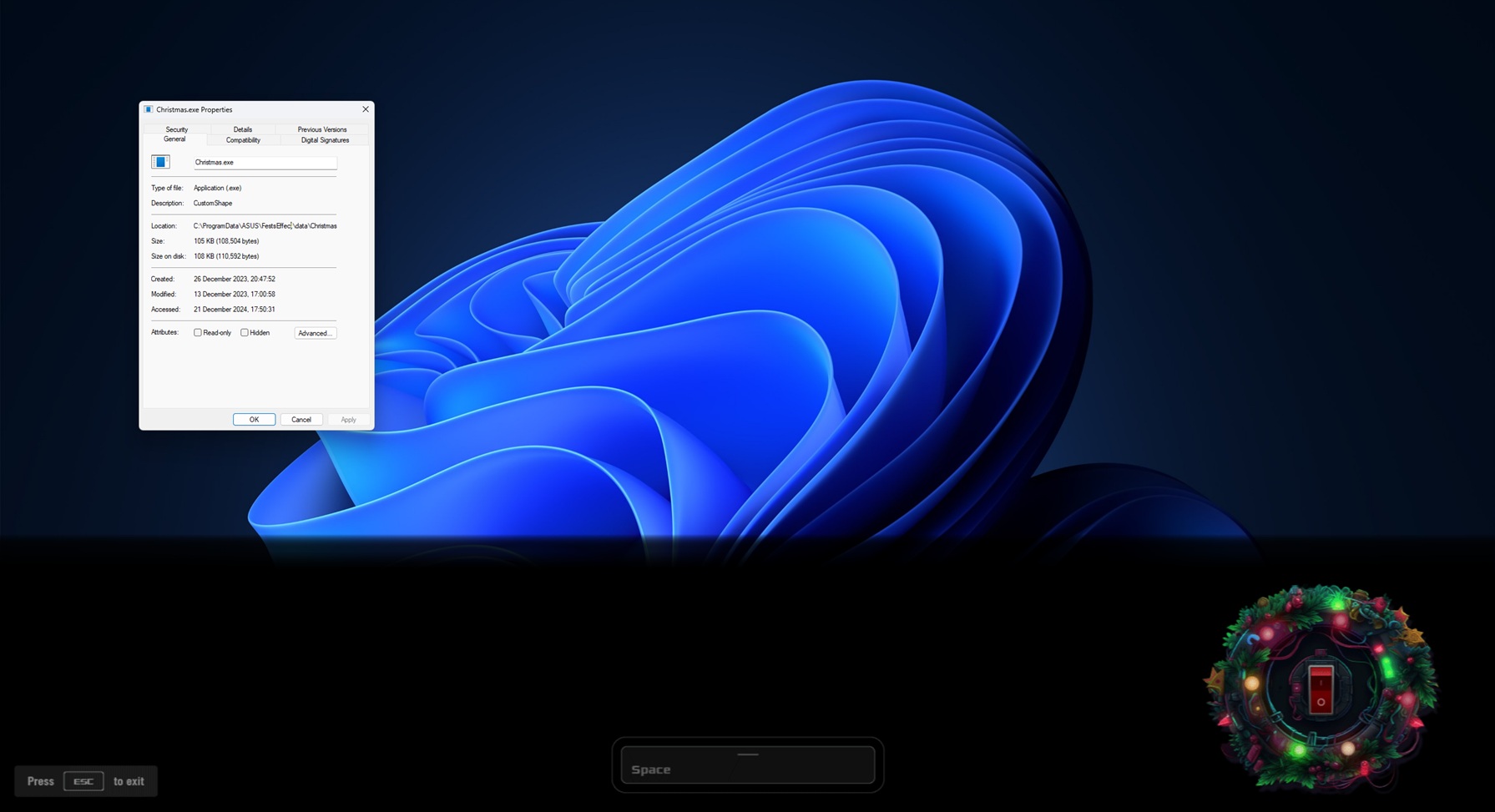
The other day, Windows 11 users on ASUS computers were faced with an unexpected Christmas banner that caused panic and suspected malware.
Here's What We Know
The banner, which took up a third of the screen and displayed a Christmas wreath with festive lights and an "ESC to exit" button, was associated with the "Christmas.exe" process in Task Manager. Many users mistook it for a virus, especially given past instances of Christmas-themed malware. However, as it turns out, the banner is part of an ASUS advertising campaign and is embedded in the Armoury Crate software pre-installed on some ASUS computers.
Although the banner is not malicious, its poor execution and lack of clear branding has led to many complaints. Users have reported application crashes and RAM leaks due to the banner.
How to disable the banner
To completely disable the banner, it is recommended to uninstall Armoury Crate utility via the official uninstaller and disable Armoury Crate utility via BIOS to avoid its reinstallation. To do this on an ASUS computer, open the BIOS by pressing Del or F2 during startup. Then switch to Advanced mode by pressing F7, go to the Tool menu, find ASUS Armoury Crate and change the "Download and install ARMOURY CRATE application" setting from "Enabled" to "Disabled". Save and exit the BIOS.
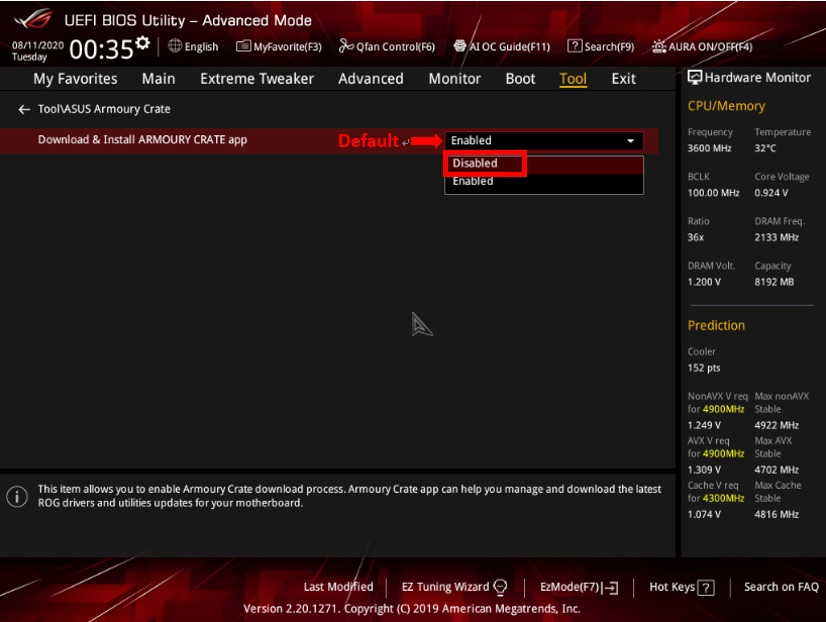
The screen for disabling the Armoury Crate utility in the BIOS. Illustration: windowslatest
Source: windowslatest