Samsung may add new Camera Continuity feature with One UI 7 update: How it works

Samsung seems to be preparing to introduce a new Camera Continuity feature in the One UI 7 update, which will make it easier to work with Galaxy devices.
Here's What We Know
With this feature, photos taken on your smartphone will appear immediately on your Galaxy tablet or PC, making it easy to edit and share photos between devices.
Camera Continuity will change the way you work with Samsung devices. According to Android Authority, the option is already available for testing on the Galaxy S24 with One UI 7 beta. However, it is not yet available on other devices such as the Galaxy Book 5 Pro or Galaxy Tab S10. It requires operating system and app updates to activate. The exact date when the feature will be available for all Samsung devices has not yet been announced.
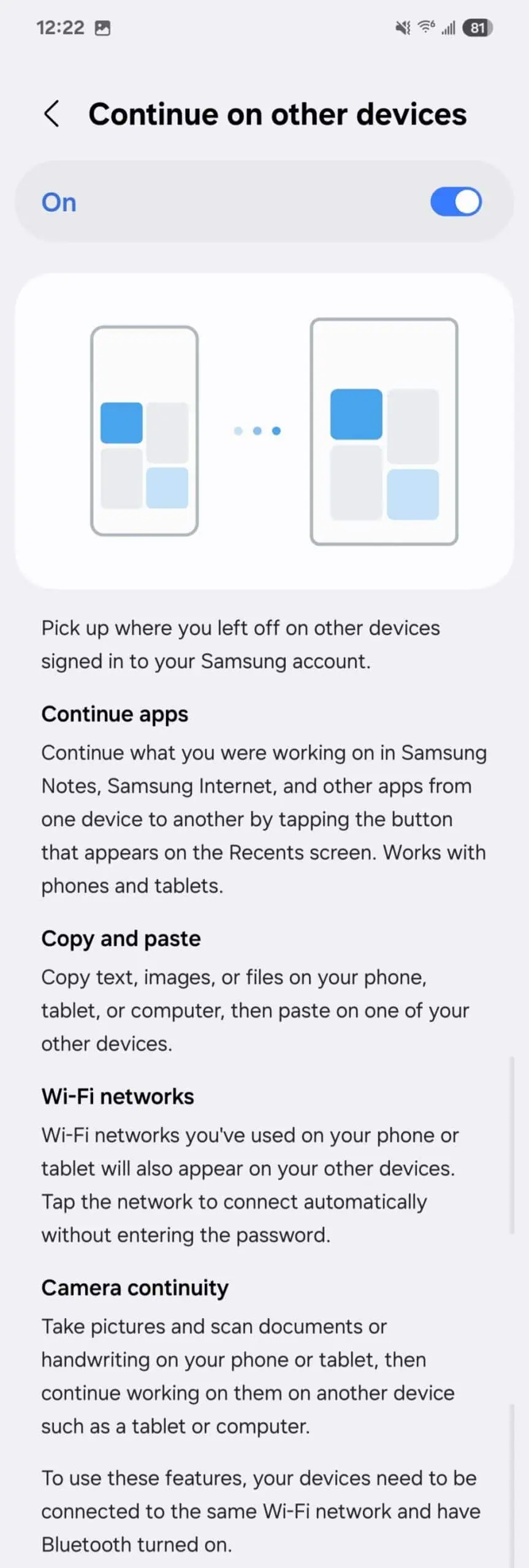
One UI 7 interface. Illustration: Android Authority
With Camera Continuity, users will be able to seamlessly share photos between Galaxy phones, tablets and PCs. The feature description reads: "Take pictures or scan documents or manuscripts on your phone or tablet, then continue working on them on another device, such as a tablet or computer."
This is in addition to the existing "continue apps on other devices" feature, which allows you to pick up where you left off in Samsung Notes or the browser on another device logged into the same Samsung account.
Here's How It Works
In order to use Camera Continuity, devices must be running One UI 7, connected to the same Wi-Fi network, and logged into the same Samsung account. The devices must also be close to each other, within Bluetooth range.
Camera Continuity is currently likely to be tested in the One UI 7 beta for Galaxy S24 users in select regions, including the US.
Source: Android Authority