Scammers attack iPhone users via iMessage: how to avoid becoming a victim?

Apple's iMessage has long been considered one of the most secure messaging services, used by more than 8 billion iPhone owners worldwide. Thanks to its built-in phishing protection, links in messages from unknown senders are automatically blocked. However, new fraudulent schemes allow users to bypass these security measures and attack them.
Here's What We Know
According to BleepingComputer, iMessage users have recently started receiving numerous fake messages containing phishing links. These messages prompt the user to respond, after which malicious links are activated that can steal personal data, including bank account information, passwords, or even credit card information.
Experts call this type of attack "smishing" - a combination of the words SMS and phishing. Often, fraudulent messages are disguised as official notifications, such as "failed delivery" from UPS. If the user responds or clicks on the link, fraudsters can bombard their iPhone with new dangerous messages.
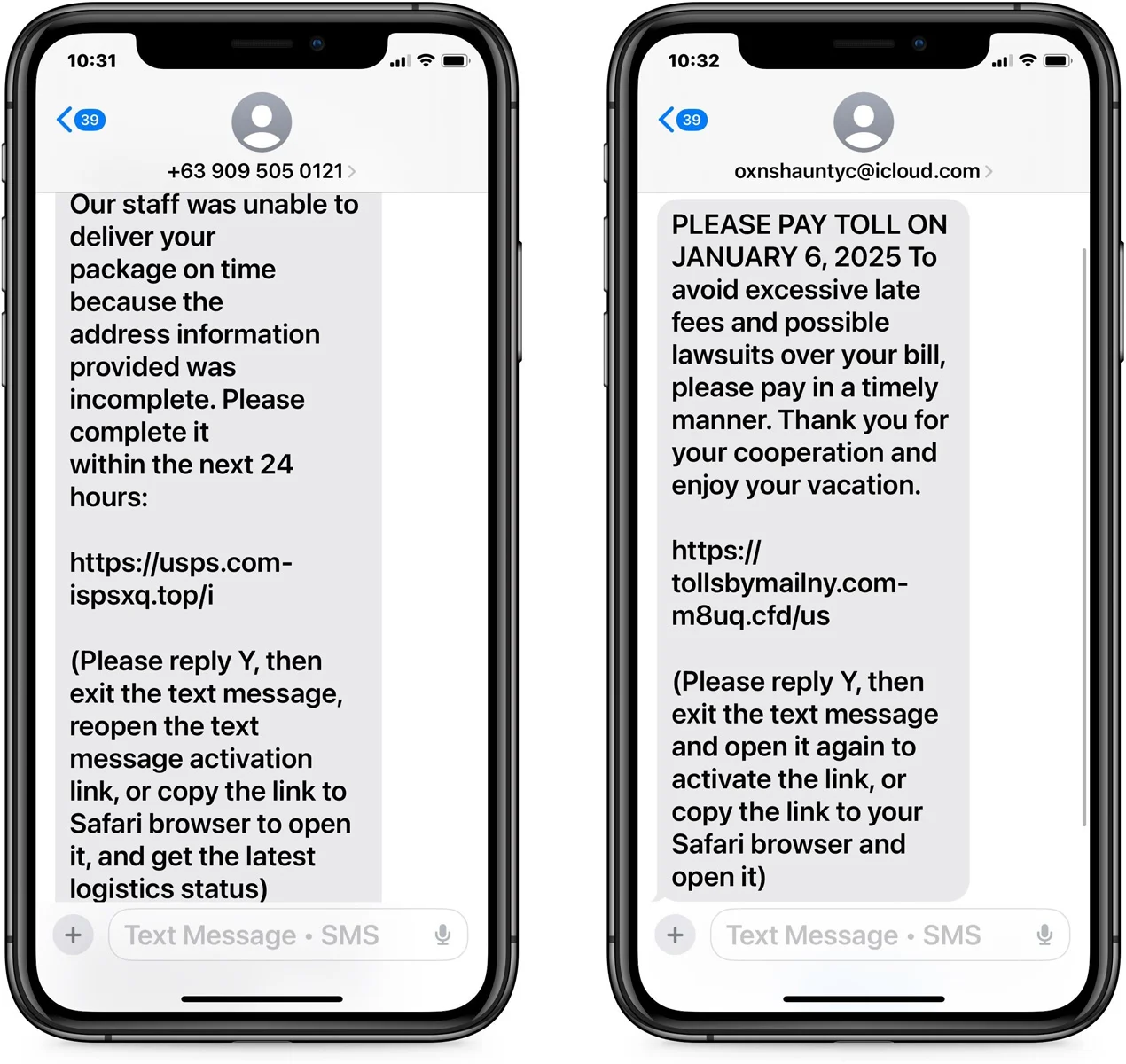
An example of a phishing attack in iMessage. Illustration: BleepingComputer
How to protect yourself
Do not respond to suspicious messages. If you receive notifications about transactions or deliveries that you did not initiate, contact the relevant institution directly.
Block senders. If you receive suspicious messages, block the sender's number or email immediately.
Do not enter confidential data. Avoid entering information in the iMessage app or any link received via any messenger.
If you've already become a victim of a scam, contact Apple Support or your bank immediately. Remember: no official organisation will ever ask for your personal information through a message. Be careful and do not trust dubious links.
Source: digit.in