Galaxy S25 side button can launch Gemini
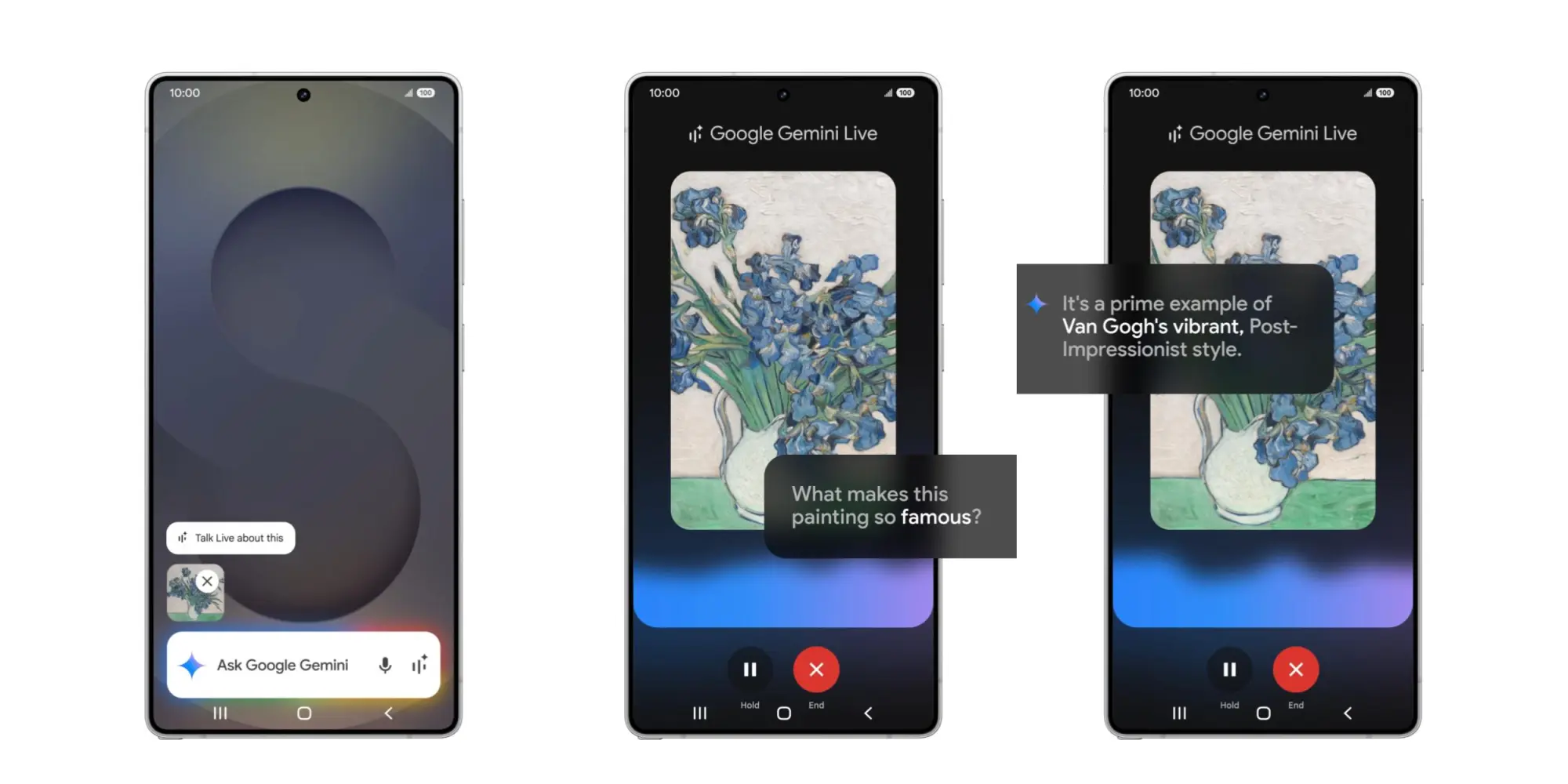
During the presentation of Galaxy S25, several new features related to Gemini technology were announced, including the launch of this function using the side button.
Here's What We Know
Now, on the Galaxy S25 series, you can long-press the side button to activate the Gemini app and start chatting. This is in line with the functionality of Samsung gadgets, where the same action was previously used to activate Bixby. Previously, Gemini was launched using the Skype gesture from the bottom corners of the screen.
In addition, the Galaxy S25 has extensions for Samsung applications such as Calendar, Notes, Reminders, and Clock, which allows you to do without using Google applications. Now you can specify multiple requests in one, and Gemini will use different extensions to complete all tasks at once. For example: "Find weekend activities nearby and send them to Sarah." This feature is available now on Android, iOS, and the web.
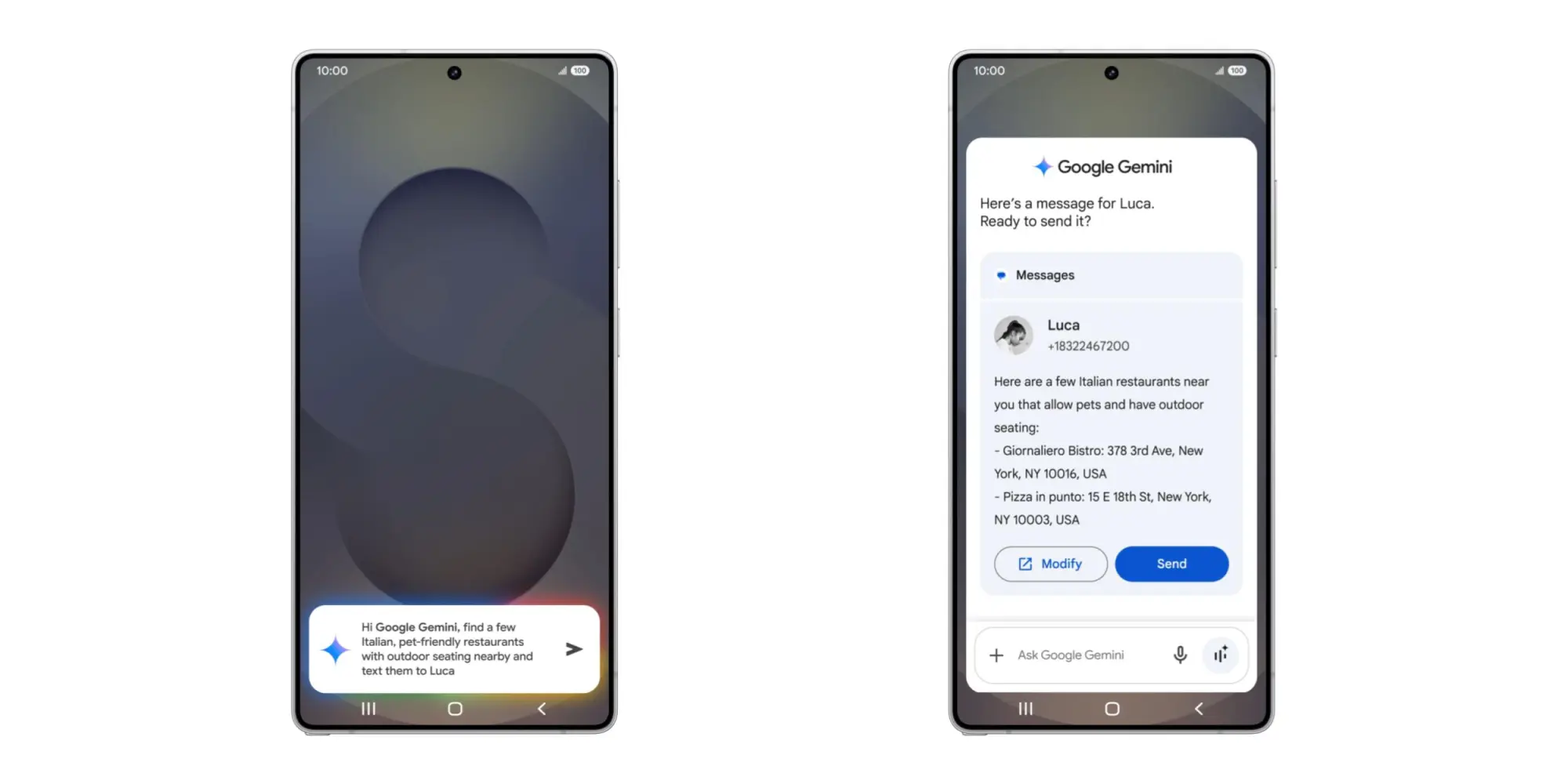
Gemini for the Galaxy S25. Illustration: Samsung
There's also the ability to chat with Gemini Live about images, files or videos from YouTube. This feature is currently being rolled out to Galaxy S24, S25 users and Pixel devices, where the "Talk Live about this" button will appear above the Gemini overlay.
In the future, Galaxy S25 and Pixel owners will be able to use Project Astra, which will allow them to ask questions about what is displayed on the screen and shoot live video. The feature will be available via the Gemini mobile app on Android, with Gemini Live expected to follow at a later date.
Source: 9to5Google