Netflix for iOS adds a button to download the entire season of a series with one click
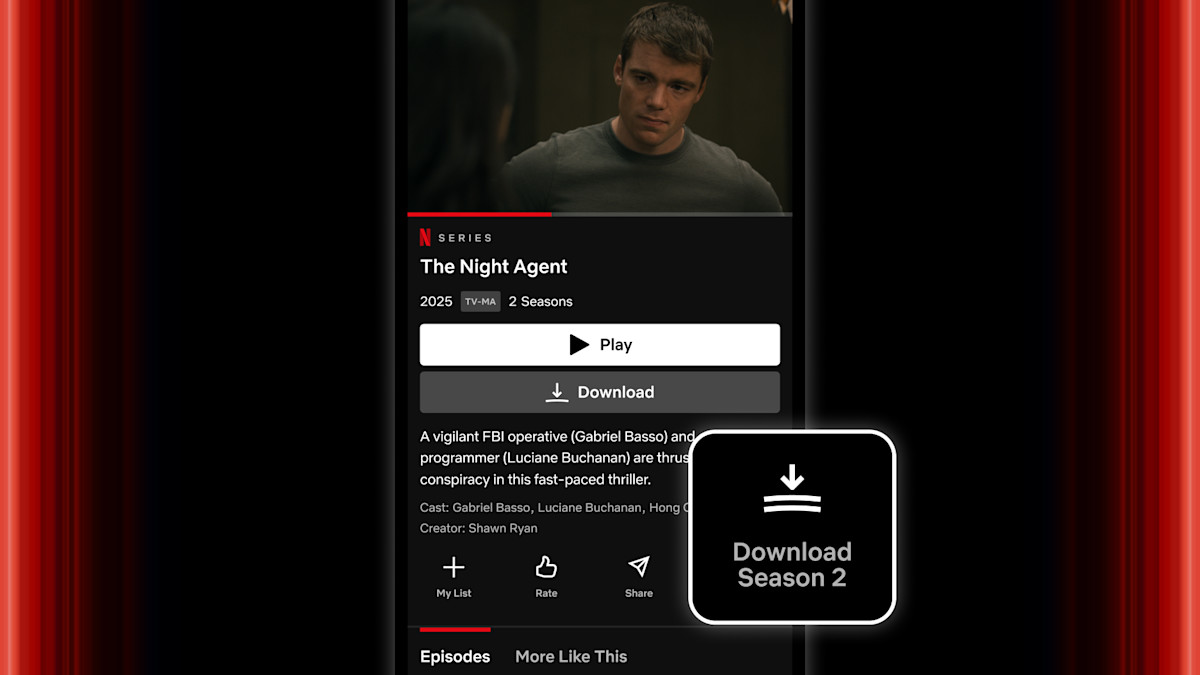
Netflix has announced a new feature for iOS users that allows them to download the entire season of a TV series with a single click.
Here's What We Know
Previously, this feature was only available on Android, but now iPhone and iPad owners can also save time by downloading each episode separately.
Here's How It Works
The new Season Download button has been added to the Netflix app on the series page, next to the Share button. By clicking it, users can instantly download all episodes of the selected season. They will then be available in the Downloads section of the My Netflix tab.
This feature will be especially useful for those who travel frequently or have an unstable internet connection. Previously, viewers had to manually download each episode individually, which was quite inconvenient. Now, you can easily prepare for travelling or offline viewing, for example, by downloading multi-episode series such as The Blacklist, where each season contains more than 20 episodes.

Netflix image. Illustration: Netflix
The announcement of the new feature came immediately after the publication of Netflix's financial report for the fourth quarter of 2024. The company reported a record growth in the number of subscribers - the platform attracted 19 million new users, which is the highest figure in the history of the service.
Netflix analysts expected that the service's audience would grow by 9.18 million people during this period, but the actual figures were twice as high - 18.91 million (an increase of 15.9% compared to 2023).
Source: Netflix