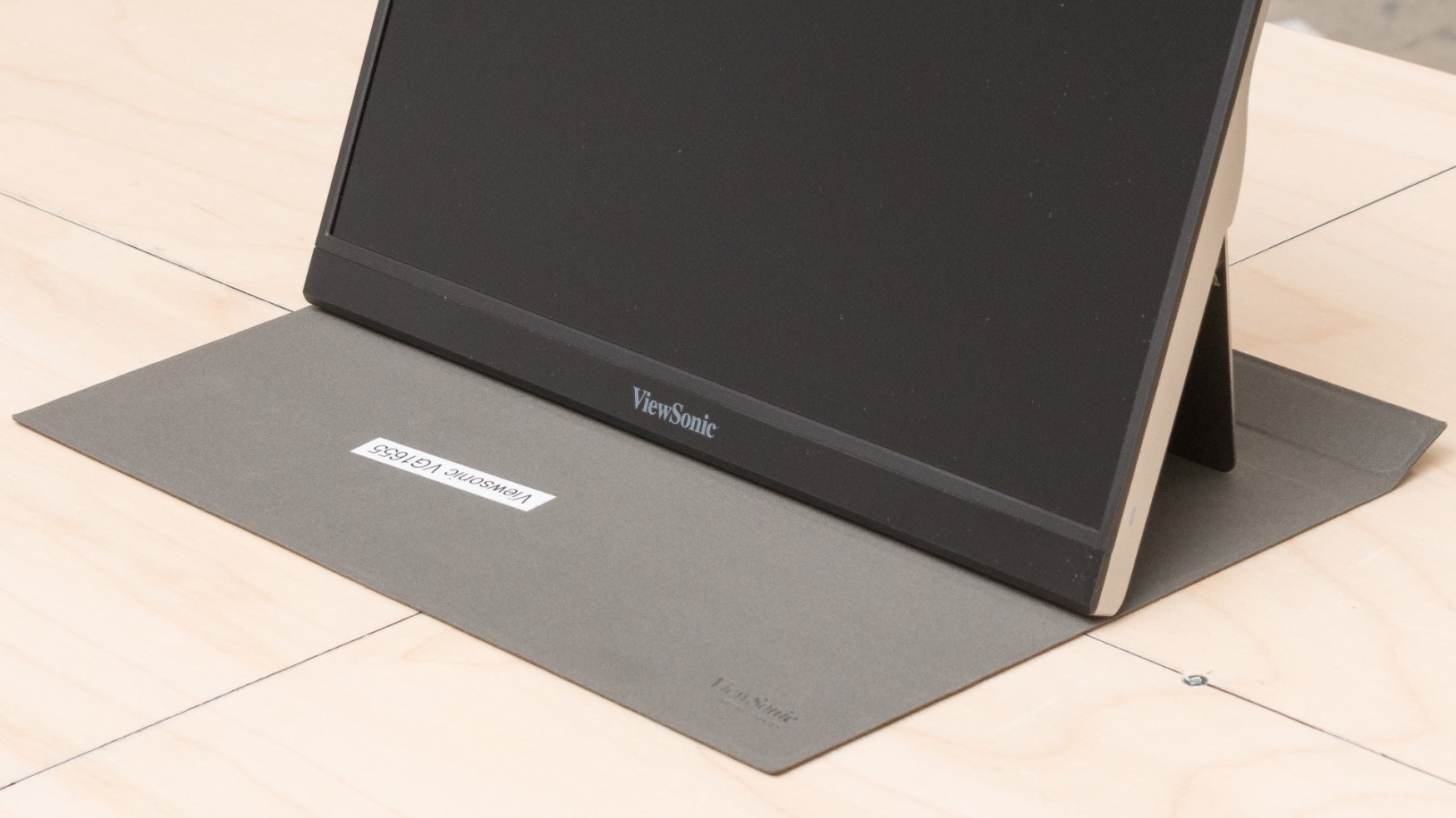Best Portable Monitors for Laptops
I still remember my first experience with a portable monitor - it was during a crucial client presentation in a cramped coffee shop. My laptop screen alone just wasn't cutting it, and I was struggling to organize my content effectively. That's when a colleague pulled out her mobile display screen, and it was like a lightbulb moment. Since then, I've tested dozens of these ingenious devices, and they've completely transformed how I work on the go.
Whether you're a digital nomad seeking the perfect travel monitor for laptop use, a remote worker needing extra screen real estate, or just someone who wants to boost their productivity, I'm here to share my real-world insights on the best portable monitors available today. After countless hours of testing and practical use, I've narrowed down the top options that truly deliver on their promises.
If you're in a hurry, here are my top two recommendations:
Table of Contents:
- Portable Monitors for Laptops: A Comprehensive Guide
- Top 4 Mobile Display Screens for 2026
- Portable External Displays: Comparison
- ASUS ZenScreen MB16ACE
- Lenovo ThinkVision M14
- ViewSonic VG1655
- Arzopa S1 Portable Monitor
- Best Mobile Displays: FAQ
Portable Monitors for Laptops: A Comprehensive Guide

Image of second screen for laptop. Source: Canva
When diving into the world of portable external displays, it's crucial to understand how these devices have evolved from bulky, power-hungry accessories into sleek, energy-efficient tools. Modern portable monitors leverage advanced IPS panel technology, offering wider viewing angles and better color reproduction than their predecessors.
The latest displays also incorporate ambient light sensors and advanced eye protection features, making them more comfortable for extended use during those long work sessions away from your desk.
Display Technology and Visual Quality
The heart of any portable monitor lies in its display technology. While most current models feature IPS panels, the implementation quality can vary significantly. Resolution density, typically measured in pixels per inch (PPI), plays a crucial role in image clarity, especially when you're working with text or detailed graphics. Color accuracy, measured by color gamut coverage, becomes particularly important for creative professionals who need their second screen for laptop color-critical work.
Understanding color gamut and brightness specifications can make the difference between a disappointing purchase and finding your perfect portable companion.
Brightness capabilities, measured in nits, deserve special attention when choosing a portable monitor. While 250-300 nits might suffice for indoor use, you'll want higher brightness levels if you plan to work in well-lit environments or outdoors. The relationship between brightness, power consumption, and battery life creates an important balance that manufacturers must carefully consider.
Connectivity and Power Management
The evolution of USB-C portable monitor technology has revolutionized how we connect and power these devices. Modern USB-C connections with DisplayPort Alt Mode can handle video, audio, and power delivery through a single cable, significantly simplifying the setup process. Understanding power delivery specifications becomes crucial, especially when your portable monitor might be drawing power from your laptop's battery.
Power management features have become increasingly sophisticated, with many monitors now offering dynamic brightness adjustment and power-saving modes. These features help extend battery life while maintaining optimal viewing conditions, making them essential considerations for mobile professionals who need their setup to last through long workdays.
Physical Design and Portability
The physical design of a laptop secondary monitor significantly impacts its practical usability. Weight distribution, stand design, and overall durability all play crucial roles in daily use. Modern portable monitors often feature innovative kickstand solutions that provide stability without adding excessive bulk. The balance between screen size and portability requires careful consideration, as larger screens offer more workspace but can become cumbersome when traveling.
A well-designed portable monitor should feel like a natural extension of your workspace, not an awkward addition.
Protection features like built-in screen covers and included carrying cases have evolved beyond mere accessories to become integral parts of the portable monitor ecosystem. These elements contribute to both the longevity of the device and its practical usability in various working environments.
Top 4 Mobile Display Screens for 2026
After extensive testing and real-world use, I've identified the standout portable monitors that excel in different areas. Each of these selections brings something unique to the table, catering to different user needs and preferences.
- Excellent build quality with premium materials
- Versatile Smart Case design
- Efficient single-cable connection
- Effective eye care features
- Automatic screen rotation
- Superior brightness for its class
- Innovative power pass-through design
- Exceptionally portable form factor
- Sturdy built-in kickstand
- Quick and reliable connectivity
- Versatile connectivity options
- Sturdy built-in stand
- Portrait mode support
- Effective anti-glare coating
- Included protective sleeve
- Excellent value for money
- Multiple connectivity options
- Lightweight and portable design
- Good color accuracy
- Intuitive setup process
Portable External Displays: Comparison
To help you make an informed decision, I've created a detailed comparison table of these portable monitors, highlighting their key specifications and features that matter most for real-world use.
| Specification | ASUS ZenScreen MB16ACE | Lenovo ThinkVision M14 | ViewSonic VG1655 | Arzopa S1 |
| Display Size | 15.6 inches | 14 inches | 15.6 inches | 15.6 inches |
| Resolution | 1920 × 1080 | 1920 × 1080 | 1920 × 1080 | 1920 × 1080 |
| Panel Type | IPS | IPS | IPS | IPS |
| Brightness | 220 nits | 300 nits | 250 nits | 220-250 nits |
| Weight | 1.5 lbs | 1.3 lbs | 2.0 lbs | 1.4-1.5 lbs |
| Ports | 1 × USB-C | 2 × USB-C | 2 × USB-C, 1 × Mini HDMI | 2 × USB-C, 1 × Mini HDMI |
| Special Features | Smart Case, Auto-Rotation | Pass-through Charging | Built-in Stand | Magnetic Smart Cover |
ASUS ZenScreen MB16ACE Review
Editor's Choice
The ASUS ZenScreen MB16ACE represents a thoughtful evolution in portable monitor design, striking an impressive balance between functionality and portability. During my extensive testing period, this monitor consistently proved itself as a reliable companion for both office work and creative tasks. The 15.6-inch IPS panel delivers consistent color reproduction and comfortable viewing angles, making it an excellent choice for professionals who need accurate color representation in their work.
Setting up the MB16ACE is remarkably straightforward, thanks to its USB-C connectivity with DisplayPort Alt Mode. This single-cable solution handles both power and video signal, eliminating the cable clutter that often plagues mobile workstations. The monitor draws power directly from your laptop, though I noticed it's quite efficient and doesn't significantly impact battery life during typical use.
One of the standout features is ASUS's innovative Smart Case, which doubles as both a protective cover and an adjustable stand. I particularly appreciated how the case allows for both landscape and portrait orientations, adapting easily to different work scenarios. The auto-rotation feature works seamlessly, automatically adjusting the screen orientation when you rotate the display - a small but significant convenience that streamlines the user experience.
The display quality, while not the brightest at 220 nits, proves more than adequate for typical indoor environments. Text appears crisp and readable, colors look natural, and the anti-glare coating effectively reduces reflections. The integrated blue light filter and flicker-free technology made a noticeable difference during long working sessions, helping to reduce eye strain during those marathon productivity sessions.
Build quality is another area where the MB16ACE excels. The slim profile and lightweight design (just 1.5 pounds) make it genuinely portable, while the metal construction feels robust enough to withstand the rigors of frequent travel. The included USB-C cable is well-made and maintains a secure connection, though I'd recommend carrying a spare for peace of mind.
Pros:
- Excellent build quality with premium materials
- Versatile Smart Case design
- Efficient single-cable connection
- Effective eye care features
- Automatic screen rotation
Cons:
- Modest brightness level
- Single USB-C port limits connectivity options
- Premium price point
Summary: The ASUS ZenScreen MB16ACE stands out as an excellent choice for professionals who prioritize portability and ease of use. While the brightness levels might not suit outdoor use, its combination of thoughtful design features, reliable performance, and robust build quality makes it a worthy investment for anyone seeking a premium portable monitor solution.
Lenovo ThinkVision M14 Review
Best Overall
The Lenovo ThinkVision M14 stands as a prime example of a travel monitor for laptop users who refuse to compromise on quality. My first impression of this 14-inch display was its remarkably slim profile and lightweight construction, weighing just 1.3 pounds. This thoughtful design makes it incredibly easy to slip into a laptop bag alongside your computer, barely noticing the extra weight.
What truly sets the M14 apart is its dual USB-C ports with power pass-through capability. This clever design allows you to power both your laptop and the monitor using a single power adapter, eliminating the need for multiple chargers. During my testing, this feature proved invaluable in situations where power outlets were limited, such as in airport lounges or coffee shops.
The display quality is exceptional for a portable monitor, with a brightness of 300 nits that outshines many competitors. This higher brightness level makes the M14 more versatile, performing well even in brightly lit environments where other portable monitors might struggle. The IPS panel delivers consistent colors and wide viewing angles, making it suitable for both individual work and small group presentations.
Lenovo's attention to ergonomics shines through in the M14's built-in kickstand design. The stand offers a good range of tilt adjustments, allowing you to find the perfect viewing angle without compromising stability. The low blue light technology is effectively implemented, making extended work sessions more comfortable on the eyes.
I particularly appreciated the monitor's quick setup process and reliable performance. It consistently recognized my devices immediately upon connection, and the image quality remained stable throughout long working sessions. The build quality feels robust despite its slim profile, inspiring confidence in its durability for frequent travelers.
Pros:
- Superior brightness for its class
- Innovative power pass-through design
- Exceptionally portable form factor
- Sturdy built-in kickstand
- Quick and reliable connectivity
Cons:
- No HDMI connectivity option
- Slightly smaller screen size
- Higher price point
Summary: The Lenovo ThinkVision M14 excels as a professional-grade portable monitor that prioritizes both performance and practicality. While the 14-inch size might be smaller than some alternatives, its superior brightness, excellent build quality, and thoughtful power pass-through feature make it an outstanding choice for mobile professionals who demand the best.
ViewSonic VG1655 Review
Bestseller
The ViewSonic VG1655 establishes itself as a versatile second screen for laptop users seeking reliability and functionality. After extensive testing, I found its 15.6-inch IPS panel delivers consistent performance across various use cases, from document editing to content consumption. The Full HD resolution ensures sharp text and clear images, while the 250-nit brightness provides good visibility in most indoor environments.
One of the monitor's standout features is its built-in stand mechanism, which offers both landscape and portrait viewing options. Unlike many competitors that rely on case-based stands, this integrated solution feels more substantial and stable. The stand's design allows for multiple viewing angles, adapting well to different work surfaces and user preferences.
Connectivity options on the VG1655 are particularly comprehensive, featuring two USB-C ports and a mini-HDMI port. This flexibility proved invaluable during testing, allowing seamless switching between different devices without needing additional adapters. The USB-C ports support both power and video, streamlining the connection process for compatible devices.
The monitor's build quality impressed me during daily use, with a solid construction that inspires confidence in its durability. The included protective sleeve adds an extra layer of protection during transport, though I noticed it adds slight bulk to the overall package. The monitor's buttons and controls are well-placed and responsive, making adjustments straightforward even in low-light conditions.
Performance-wise, the VG1655 delivers reliable color reproduction and good viewing angles, making it suitable for both individual work and small group presentations. The anti-glare coating effectively reduces reflections, while the built-in speakers, though basic, provide adequate audio for casual use when dedicated speakers aren't available.
Pros:
- Versatile connectivity options
- Sturdy built-in stand
- Portrait mode support
- Effective anti-glare coating
- Included protective sleeve
Cons:
- Heavier than some competitors
- Basic speaker quality
- Moderate brightness level
Summary: The ViewSonic VG1655 proves itself as a reliable and versatile portable monitor that balances functionality with practicality. While it may not be the lightest option available, its robust feature set, stable stand design, and flexible connectivity options make it an excellent choice for users who prioritize reliability and versatility in their mobile setup.
Arzopa S1 Portable Monitor Review
Best Budget
The Arzopa S1 emerges as a compelling mobile display screen option for budget-conscious users who don't want to sacrifice essential features. During my testing period, this 15.6-inch monitor consistently delivered performance that exceeded expectations for its price point. The Full HD IPS panel provides clear, vibrant images with good color accuracy, making it suitable for both productivity work and entertainment.
Connectivity options are surprisingly comprehensive for a budget-friendly model, featuring two USB-C ports and a mini-HDMI port. This variety of connections ensures compatibility with a wide range of devices, from laptops to gaming consoles. The USB-C ports support both power and video transmission, simplifying the setup process for compatible devices.
The included magnetic smart cover serves dual purposes as both protection during transport and a stand during use. While the stand mechanism isn't as robust as some premium options, it provides adequate stability for most use cases. The cover's magnetic attachment is strong enough to maintain position during normal use, though it may require occasional readjustment.
Display performance is impressive considering the price point, with brightness levels between 220-250 nits proving sufficient for typical indoor environments. The IPS panel delivers consistent colors and good viewing angles, making the monitor suitable for both individual work and sharing content with others. The built-in speakers, while not exceptional, provide adequate audio for basic needs.
The overall build quality strikes a good balance between durability and portability, with the monitor weighing approximately 1.4-1.5 pounds. The slim profile makes it easy to slip into a laptop bag alongside other devices, while the construction feels solid enough to withstand regular transport and use.
Pros:
- Excellent value for money
- Multiple connectivity options
- Lightweight and portable design
- Good color accuracy
- Intuitive setup process
Cons:
- Stand stability could be better
- Moderate brightness level
- Basic speaker quality
Summary: The Arzopa S1 proves that a quality portable monitor doesn't have to break the bank. While it may lack some premium features found in more expensive models, its combination of good display quality, versatile connectivity, and portable design makes it an excellent choice for users seeking value without major compromises.
Best Mobile Displays: FAQ

Image of mobile display screen. Source: Canva
Through my experience testing and using portable monitors, I've encountered numerous questions from users looking to make informed decisions. Here are detailed answers to the most common queries I receive.
How do portable monitors impact laptop battery life?
The impact of a portable external display on your laptop's battery life varies depending on several factors. Modern USB-C monitors typically draw 5-8 watts of power, which can reduce your laptop's battery life by roughly 20-30% during normal use. However, many newer models feature power-efficient designs and automatic brightness adjustment to help minimize power consumption. When working on battery power, I recommend adjusting the monitor's brightness to balance visibility with power usage.
Can I use a portable monitor with tablets and smartphones?
Yes, many portable monitors work well with tablets and smartphones, particularly those equipped with USB-C ports supporting DisplayPort Alt Mode. Compatibility varies by device, but most modern iPads, Samsung tablets, and flagship smartphones can drive a portable monitor. Some monitors even support touch functionality when paired with compatible devices, though this feature typically requires additional setup and may not work with all operating systems.
What's the difference between USB-C and HDMI connections for portable monitors?
USB-C connections with DisplayPort Alt Mode offer several advantages over HDMI, primarily the ability to carry video, audio, and power through a single cable. While HDMI provides excellent video quality, it requires separate power delivery and often needs an additional cable or adapter. In my experience, USB-C connections generally provide a more streamlined setup experience, though having HDMI as a backup option can be valuable for compatibility with older devices.
Are portable monitors good for gaming?
While most portable monitors operate at 60Hz refresh rates, making them suitable for casual gaming, they might not satisfy demanding gamers who prefer higher refresh rates. Input lag can also be a consideration, though many modern portable monitors have improved in this regard. For casual gaming or when traveling, a portable monitor can provide a satisfactory experience, especially when paired with gaming consoles or laptops.
How do I protect my portable monitor during travel?
Most portable monitors come with protective cases or covers, but I recommend taking additional precautions. Always store your monitor in a padded compartment of your bag, separate from items that could scratch the screen. Consider investing in a dedicated hard case for extra protection during frequent travel. Additionally, use screen protectors if available for your model, as they can prevent minor scratches without significantly impacting display quality.
Final Thoughts: Choosing Your Ideal Portable Monitor
After extensive testing and real-world use of these portable monitors, I've found that each offers unique advantages for different types of users. The ASUS ZenScreen MB16ACE excels in professional environments with its refined design and reliable performance. The Lenovo ThinkVision M14 stands out for its exceptional portability and brightness. The ViewSonic VG1655 offers versatility with its comprehensive feature set, while the Arzopa S1 provides excellent value for budget-conscious users.
Through my journey of testing these devices, I've learned that the perfect portable monitor depends heavily on individual needs and use cases. Consider your primary usage scenarios, whether you'll be working mostly indoors or outdoors, and how often you'll be traveling with the monitor. Pay special attention to connectivity options that match your existing devices, and don't underestimate the importance of features like built-in stands and protective cases for long-term usability.
Remember, the best portable monitor is one that seamlessly integrates into your workflow while meeting your specific requirements for display quality, portability, and connectivity. Whether you're a digital nomad, a remote worker, or someone who simply needs extra screen real estate on the go, there's a perfect match waiting among these excellent options.