Galaxy Flip 6 and Fold 6 users can call up Gemini in just a second via the side button

Samsung has released the third beta version of One UI 7.0 for Galaxy Flip 6 and Galaxy Fold 6. The update brought new features and bug fixes, including the ability to call Google Gemini using the side button.
Here's What We Know
Previously, this button was only used to call Bixby, but now users can configure it to activate Gemini. To do this, go to Settings, More features, Side button, Long press, and then tap the settings icon next to Digital Assistant and select Google. You can also select other compatible apps, such as Amazon Alexa or ChatGPT.
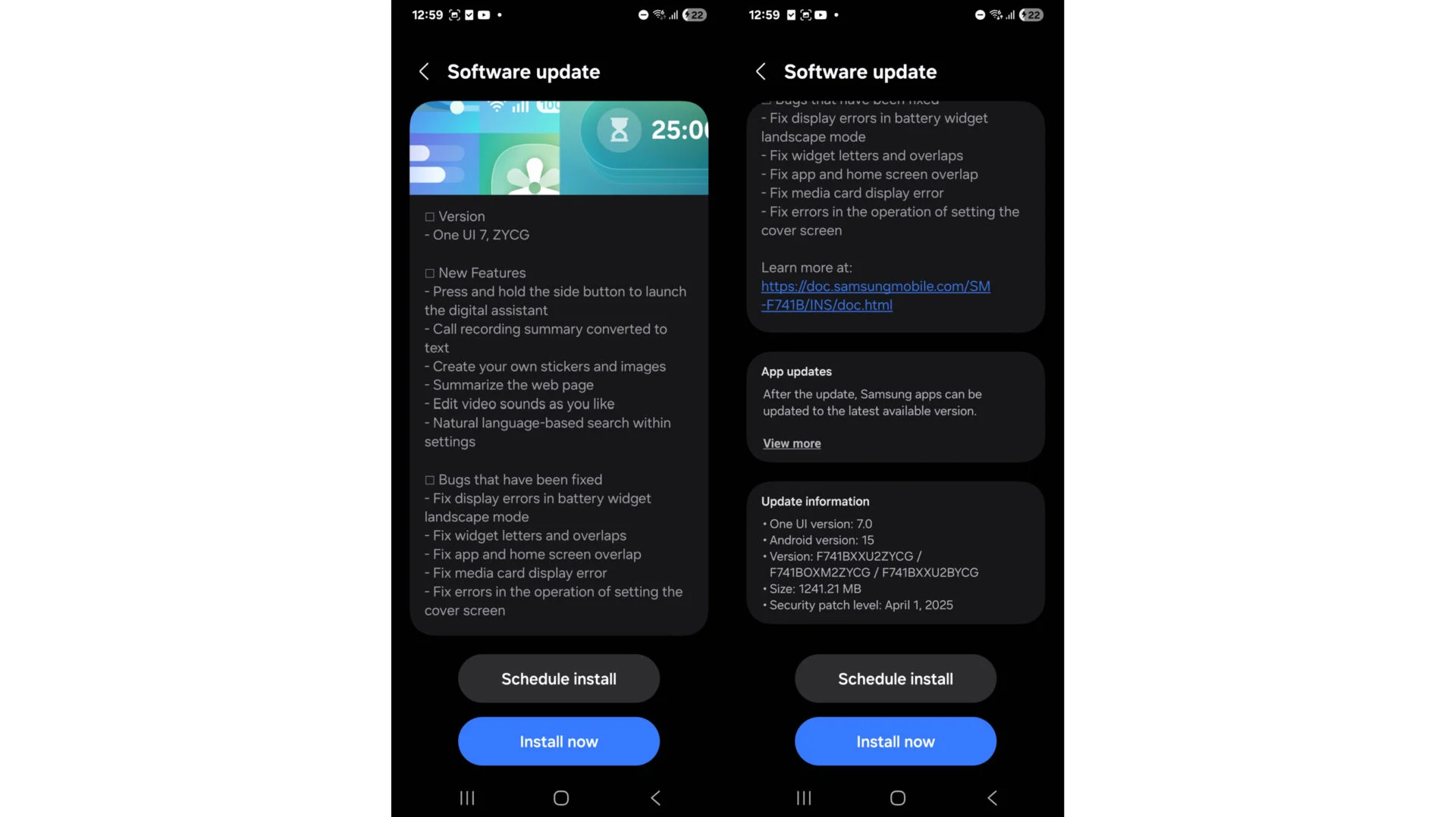
Updating the Galaxy Flip 6. Illustration: SamMobile
In addition to this change, One UI 7.0 Beta 3 brings the following new features:
- Audio Eraser - removes unwanted sounds from recordings
- Best Face - improved feature to select the best shot for group photos
- Text summaries of recorded calls
- Create custom stickers and images
- Natural language search in the settings
- Automatic web page summarisation
Samsung may release a few more beta updates for these sophisticated smartphones before the final version is launched.
Recently, Samsung released a two-minute teaser video showing the new features of One UI 7, accompanied by the slogan: "Get ready for the all-new One UI 7 - for Galaxy AI".
The Gemini app has received an update for Android and iOS, which includes a new plus menu and Canvas feature. The update became available after the launch of this feature on the web version.
Source: SamMobile