Business laptops are a relatively small category with specific increased requirements for reliability and security and corresponding prices. The ASUS ExpertBook B9 OLED (B9403) is currently one of the most attractive in terms of features. It combines a gorgeous OLED display, all modern wired and wireless interfaces, including RJ-45, fingerprint and face identification, a fast SSD drive, and powerful components in an ultra-compact form factor. The laptop weighs less than 1 kg and has a sturdy body with reinforced hinges and connectors. The laptop has a comfortable touchpad and keyboard with moisture protection, as well as excellent battery life. Among the minor complaints, it's worth mentioning the very limited upgrade options (there were ASUS ExpertBooks with slots for additional RAM and SSD). The most obvious competitor is the Lenovo ThinkPad X1 Carbon. It has many configurations, but all of them are significantly more expensive than the ASUS ExpertBook B9 OLED.
5 reasons to buy ASUS ExpertBook B9 OLED (B9403):
- Lightweight and durable case, reinforced hinges and ports
- Bright OLED display with a resolution of 2880x1800 and a refresh rate of 90 Hz
- Comfortable touchpad and keyboard with splash protection
- Two Thunderbolt 4 and full-size connectors in an ultra-compact body
- Full working day without recharging
2 reasons not to buy ASUS ExpertBook B9 OLED (B9403):
- You need a laptop for heavier graphics tasks
- Lack of upgrade options
Fast transition:
- What's in the box?
- How interesting does the ASUS ExpertBook B9 OLED (B9403) look?
- Is the laptop comfortable to use?
- How good is the screen?
- What about performance, battery life, and sound?
- In a nutshell
What's in the box?

ASUS ExpertBook B9 OLED comes with several boxes. The standard outer one is made of recycled materials, inside which there are two more black boxes. One with the laptop itself, the other with accessories: a 65W power supply with Type-C connector, a power cable, a Micro HDMI to LAN adapter and documentation. The smaller box can be used as a laptop stand, which is not the first time this solution has been used in ASUS laptops.

How interesting does ASUS ExpertBook B9 OLED (B9403) look?

ASUS ExpertBooks are positioned as corporate laptops. And, accordingly, they have a restrained design, high-quality materials and a reinforced construction. The ASUS ExpertBook B9 OLED (B9403) is made of aluminium and magnesium alloy, which makes it durable and very light. The laptop is dark blue, almost black, with tiny specks of glare. All surfaces are matte, the laptop does not collect fingerprints and always looks neat. The top lid has the ASUS logo in the middle and a small ExpertBook logo in the upper left corner. Next to it is an LED that glows orange when the laptop owner is busy. It turns on automatically during video conferencing or can be activated with the Fn+1 combination.

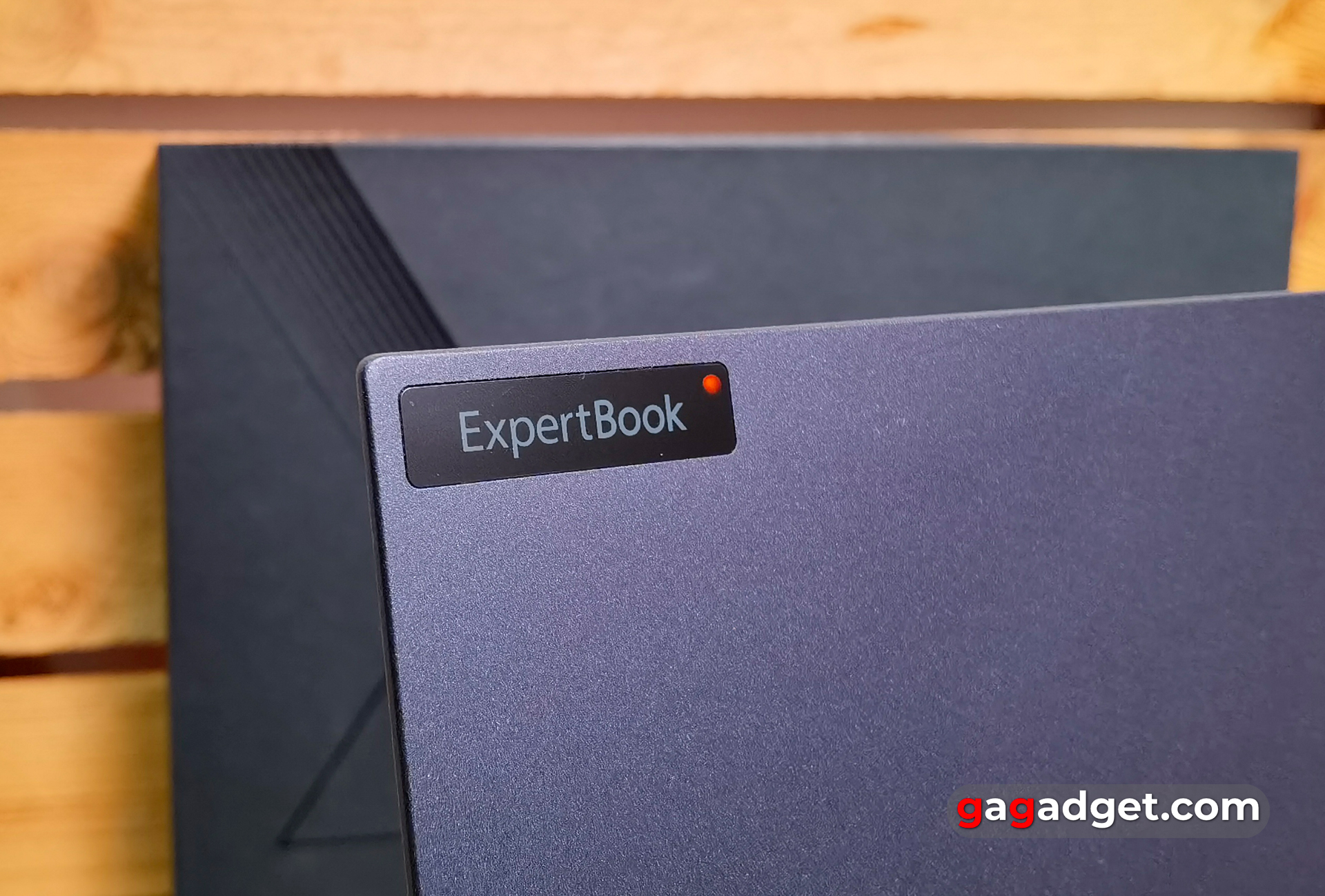


The ASUS ExpertBook B9 OLED (B9403) uses reinforced connector connectors. It is claimed that Type-C can withstand 15,000 connections, while all the others can withstand 5,000. On the left side of the laptop there is a Kensington Lock slot, two Thunderbolt 4 ports with support for Power Delivery and image output, HDMI 2.1, a 3.5 mm audio jack, two LED indicators, and one more connector that is typical of the ExpertBook line. This is a micro HDMI (RJ-45 LAN) with a fixed MAC address. This solution can be useful in some corporate networks.

On the opposite side there are ventilation holes, a full-size USB 3.2 Gen 2 Type-A port, an additional microphone and a power button that also serves as a fingerprint scanner. The layout is not very convenient, which is more common for Transformers laptops. But there is also an alternative for owner identification in the form of an infrared camera, which may be more convenient. The set of connectors is very good for an ultra-compact model.

The back of the laptop has two hinges and small rubber feet that support the laptop in the open position. The front has a cutout typical of modern ultrabooks for more convenient lid lifting.




The bezel around the perimeter of the screen is thin. There are a lot of interesting things at the top. In addition to a webcam with a working indicator and a physical curtain and two microphones, there is an infrared camera, an ambient light sensor for automatic adjustment of the display brightness, and a proximity sensor. It allows you to configure the AdaptiveLock function: the laptop will automatically reduce the display brightness and lock if you move away from it.

The bottom of the laptop has a fairly standard set of wide rubber feet and ventilation holes. By removing the lid, the user will get access to the drive, which can be replaced. There are no more upgrade options, which is typical for modern ultrabooks.

ASUS ExpertBook B9 OLED complies with the military standard MIL-STD 810H, which provides for a number of endurance tests: temperature, humidity, shock, dust, drops, etc. In addition to the reinforced ports, the design uses dampers to prevent damage to the laptop's internal components, and the lids can withstand heavy loads. In particular, the display panel can withstand if you put something weighing up to 28 kg on the top lid. In addition, ASUS is also trying to make its laptops more environmentally friendly. In the manufacture of ASUS ExpertBook B9 OLED, an environmentally friendly semi-solid moulding technology (Thixomolding) is used. This process is claimed to reduce the amount of materials required by 29% and reduce production time by 75%. The sturdy design did not prevent the laptop from being compact and lightweight. It measures 311x215x15.7 mm and weighs just 990 g.
Is the laptop comfortable to use?

The hinges of ASUS ExpertBook B9 OLED also have a reinforced design. They can withstand up to 50,000 open-close cycles. This corresponds to 24 such daily operations over 6 years. The laptop can be opened easily with one hand, and the lid locks well in position. The laptop can be opened 180°.

The laptop has a full-size keyboard without an additional number pad with a layout typical of ASUS ultrabooks. The number of function buttons and arrows are reduced, and Shift and Enter are long. The keyboard doesn't have any exotic features, so you get used to it very quickly.

The buttons have a full travel of 1.5 mm, which is typical of larger models. They are pressed very pleasantly. There is a white backlight. There is one brightness level, it is not very bright. It does not blind in the dark, but it is enough for comfortable work. The keyboard is protected against water splashes.

Buttons 1-4 have an additional frame. With the help of the proprietary ASUS ExpertWidget software, you can configure them to quickly launch applications, documents or links.

ASUS ExpertBook B9 OLED has a large glass touchpad. It has excellent sensitivity and positioning accuracy. It is sufficient for all standard office tasks and basic photo editing. The touchpad also has a built-in touch version of the optional NumberPad numeric keypad, a similar solution we have already seen in some ASUS ultrabooks.

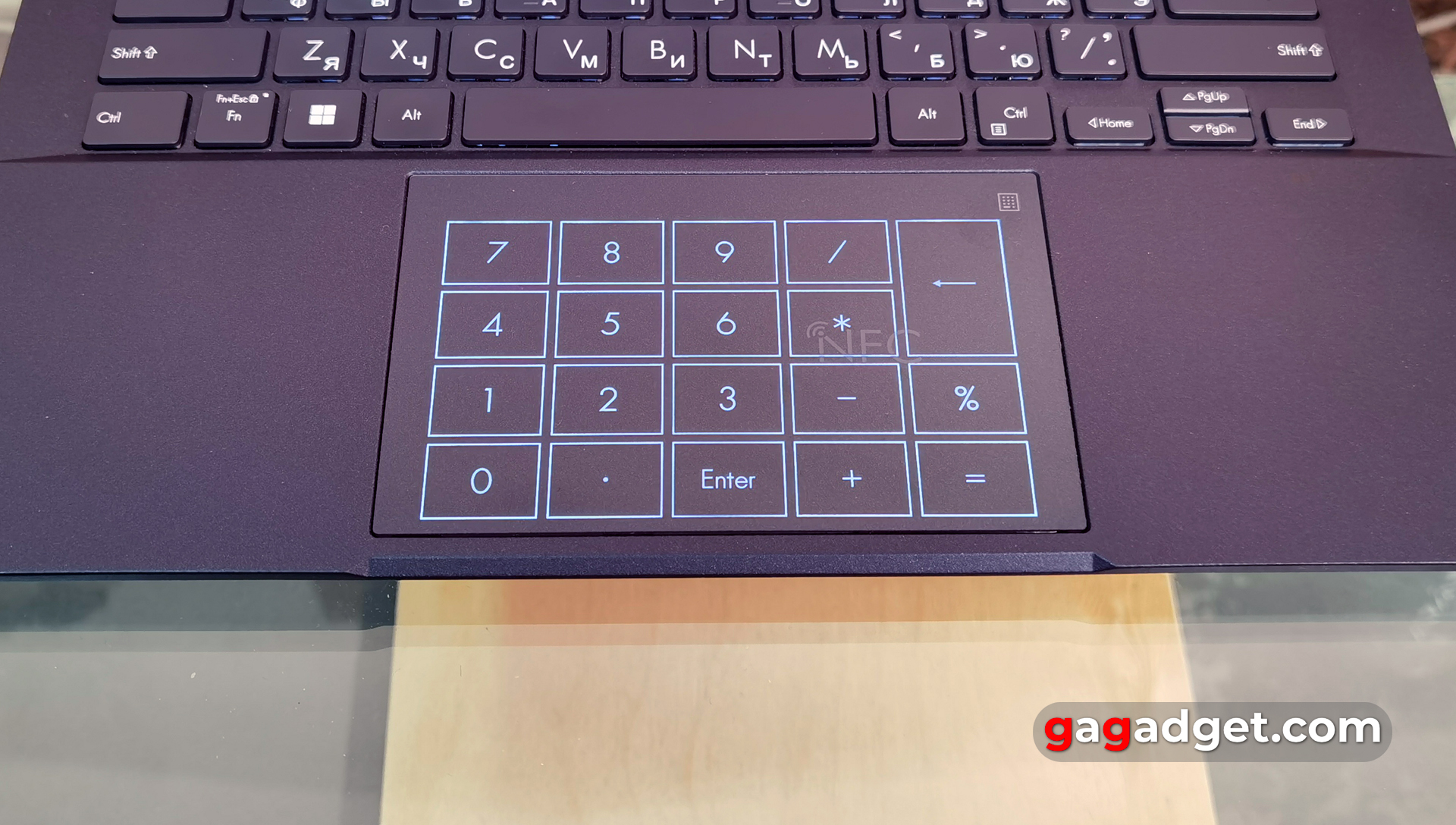


The NFC tag in the touchpad is used for another authorisation option. By placing the FIDO2 NFC security key, you can log in to Windows via your Azure AD account without a password.
How good is the screen?

As the name of the laptop suggests, ASUS ExpertBook B9 OLED has an OLED display. It has a 14-inch diagonal, WQXGA+ resolution (2880 x 1800), 16:10 aspect ratio and refresh rate. The maximum declared brightness is 400 nits, the screen is said to have 100% coverage of the sRGB colour space and is Pantone Validated. The laptop is equipped with an ambient light sensor, so you can enable automatic brightness control. In addition to Splendid colour modes and colour temperature settings, the MyAsus app has a number of settings to extend the life of the OLED panel. These include screen saver, pixel shift, taskbar hiding, taskbar transparency, dim inactive windows, and DC Dimming (flicker reduction).
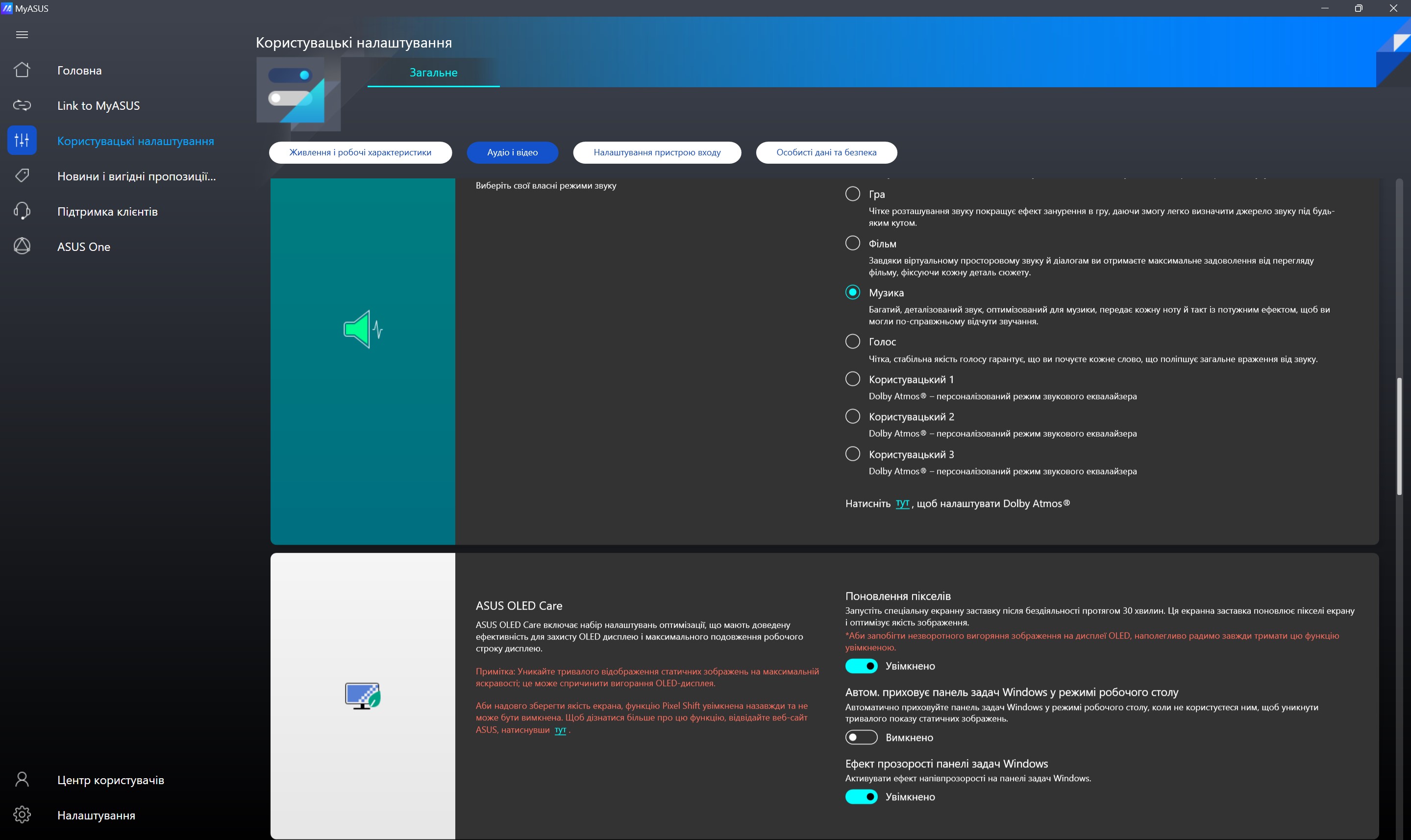
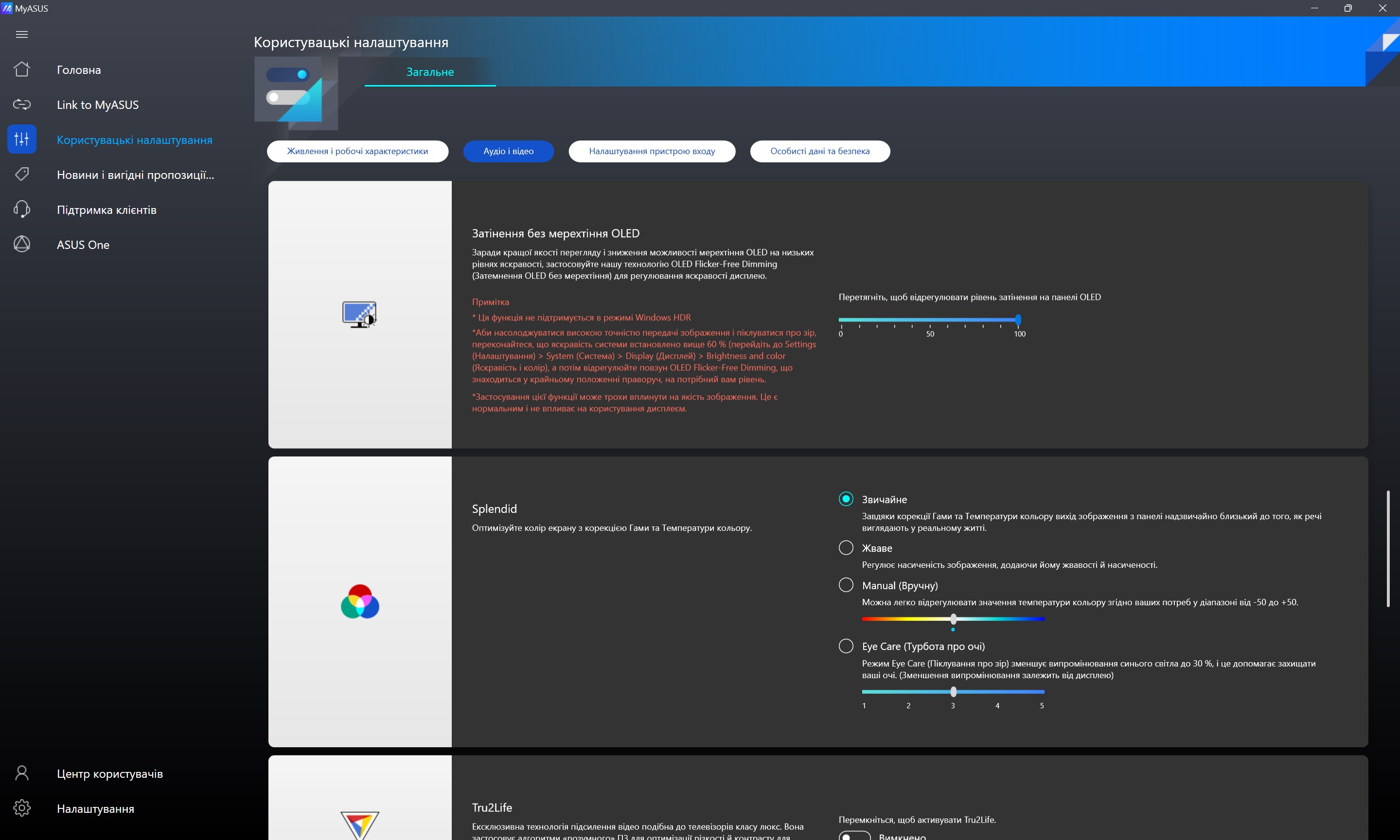




The screen is really high quality. It shows a great rich and clear picture, a good level of brightness and maximum viewing angles. The only thing you might not like is the glossy surface of the screen. It glares, although not as much as glass on touchscreens. The maximum screen brightness is close to the declared indicator: 382.591 cd/m². Colour reproduction is quite accurate, with a minimal bias towards cold shades. And the colour gamut is almost the same as sRGB:
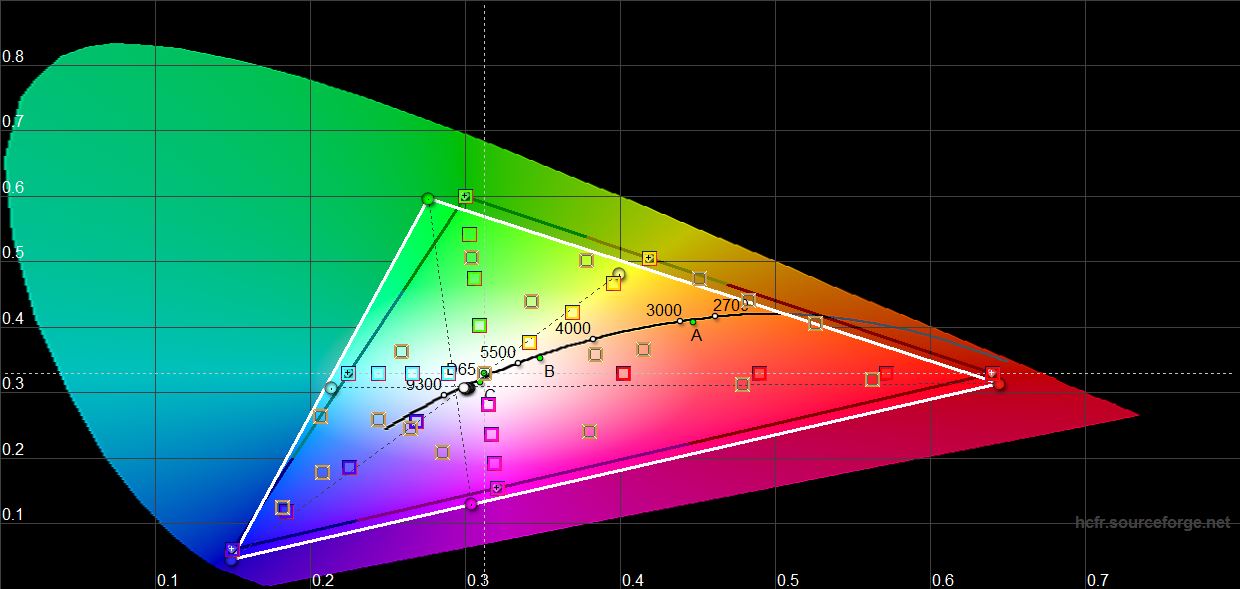
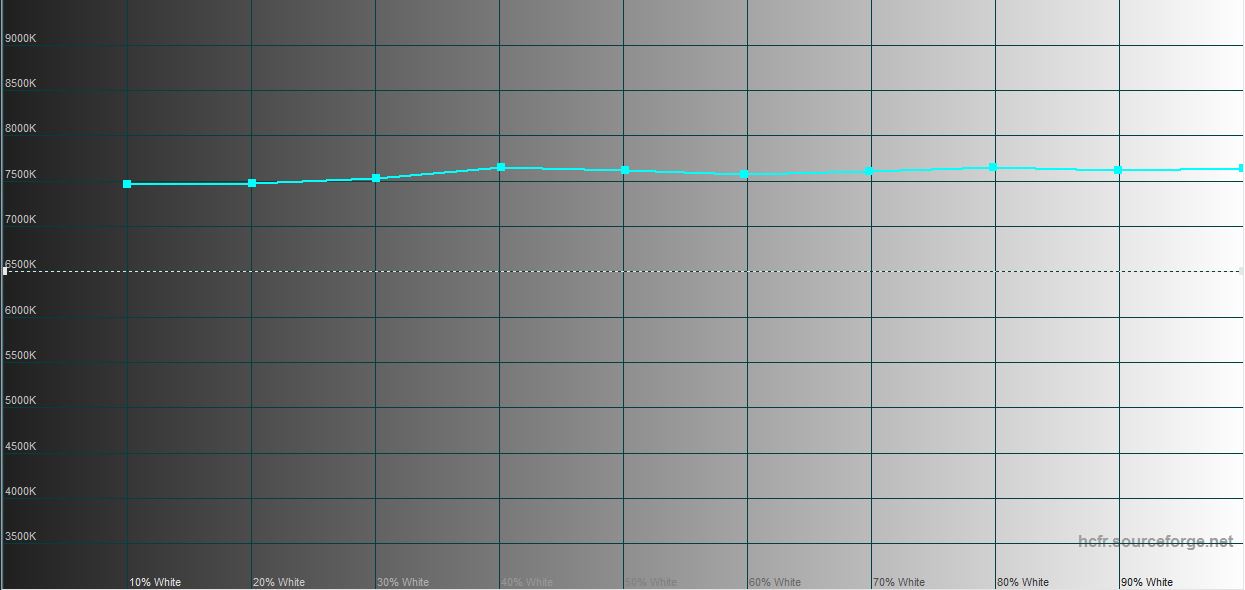

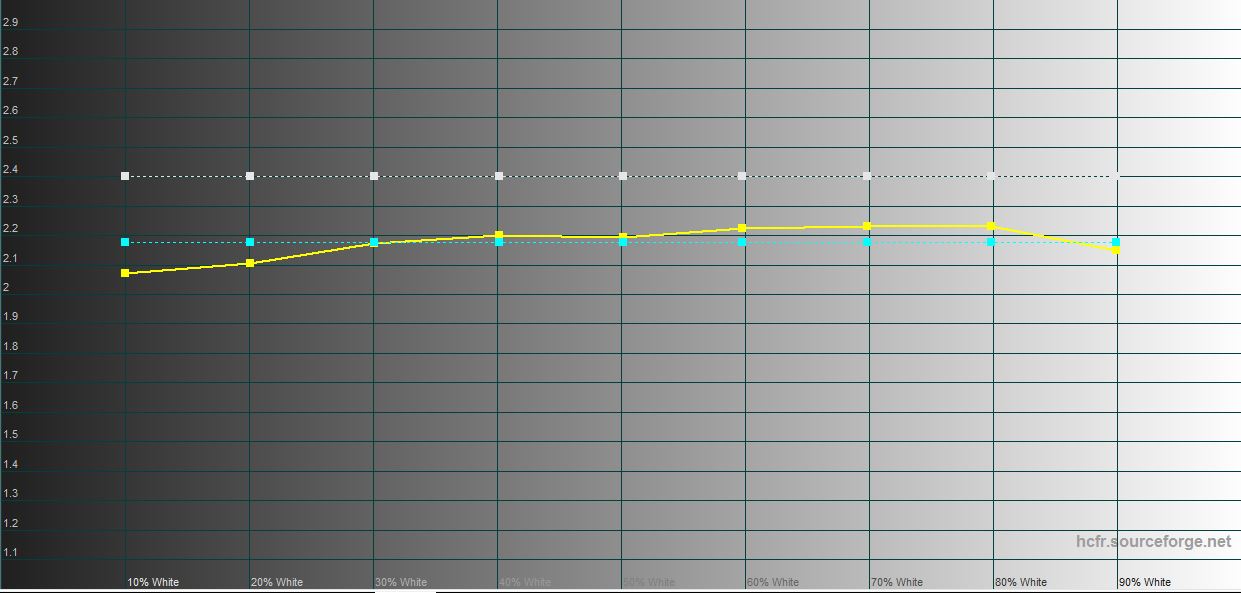
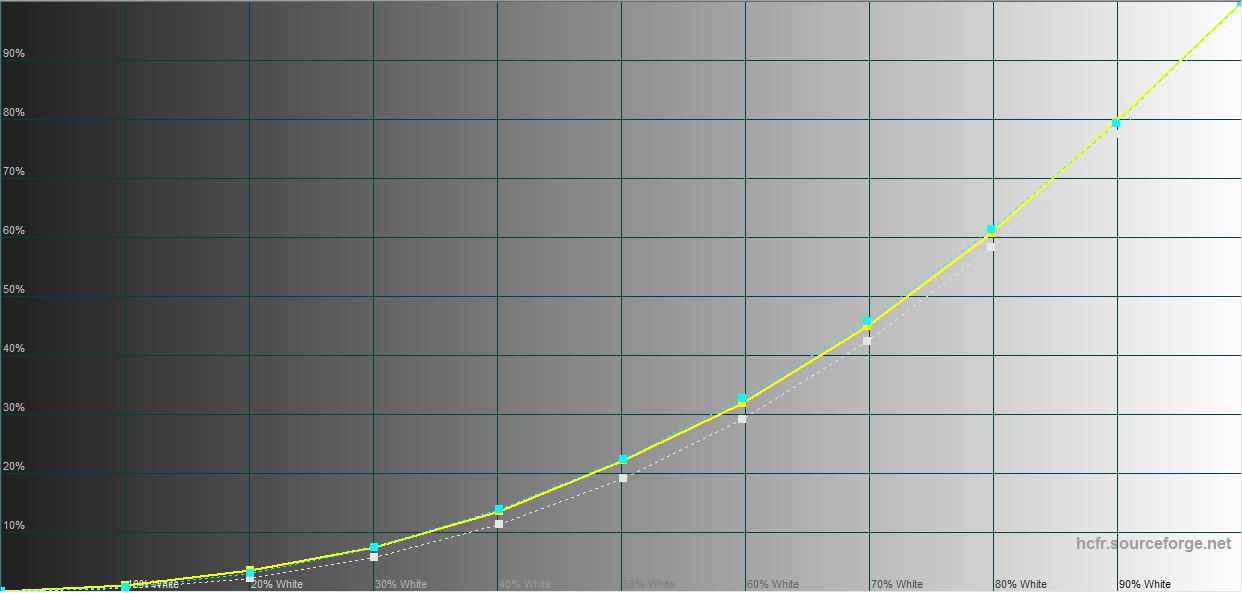





What about performance, battery life and sound?
The performance of ASUS ExpertBook B9 OLED (B9403) is driven by the 13th generation Intel Core i7-1355U Raptor Lake processor. It is manufactured using the Intel 7 process technology and includes 10 cores. 2 productive and 8 energy-efficient cores. Multithreaded computing with up to 12 threads is supported. The clock speed of the productive cores is from 1.7 to 5.0 GHz, and the energy-efficient cores are from 1.2 to 3.7 GHz. The cache is 12 MB, the standard TDP level is 15 W with a possible short-term increase to 55 W. The graphics accelerator is exclusively integrated. Namely, it is Intel Iris Xe, which includes 96 executive units, the maximum frequency can reach 1300 MHz. The amount of RAM is 32 GB of LPDDR5, and there is no upgrade option. Wireless interfaces: Wi-Fi 6E (802.11ax) and Bluetooth 5.3. There is also a network connector via the included adapter. Thelaptop meets the conditions of the Intel Evoprogramme, which has a number of performance requirements. These include a resolution of at least FullHD, fast charging support, 9 hours of battery life, fast wake-up, Wi-Fi 6 support, and Thunderbolt 4 ports.
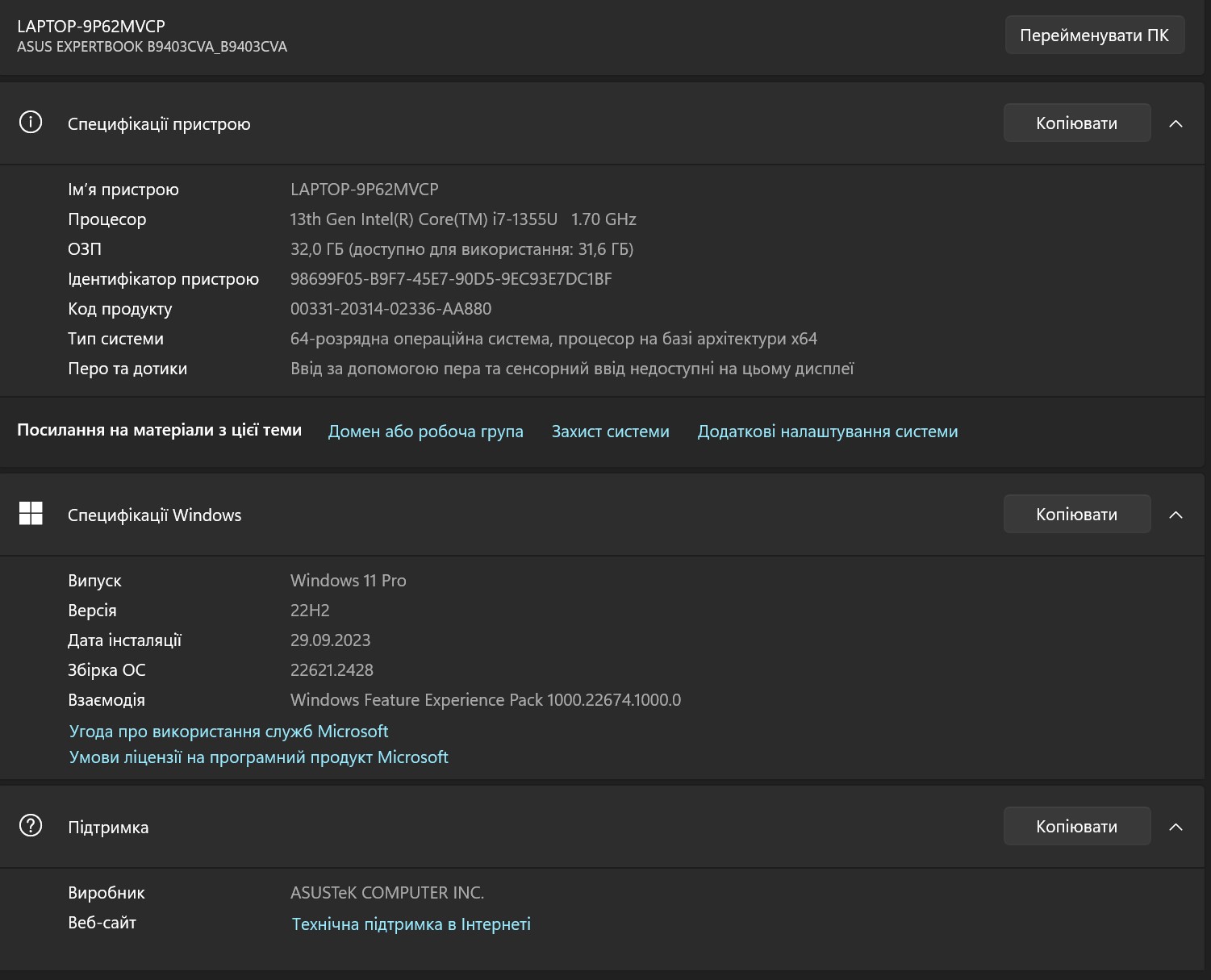
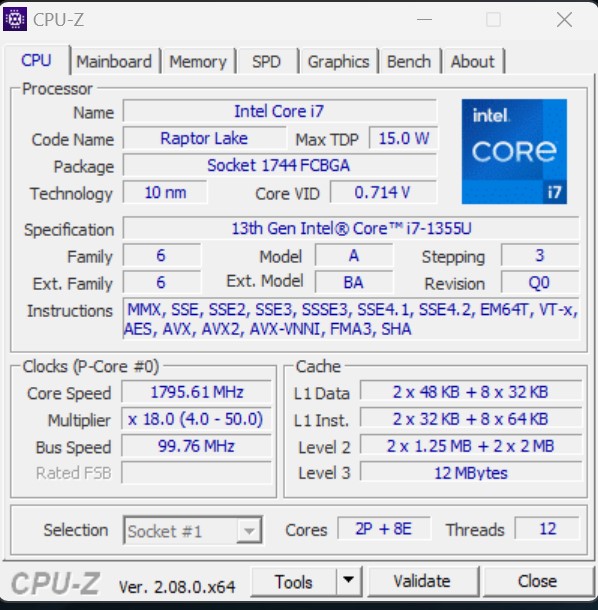

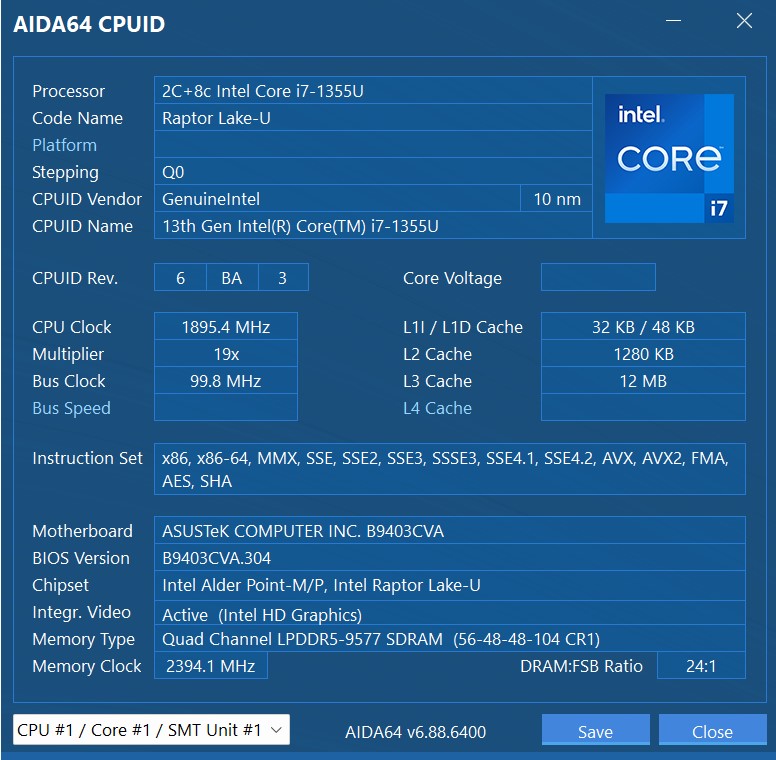






ASUS ExpertBook B9 OLED and other similar ultraportable laptops are designed primarily for working with documents, browsing, email, video conferencing and basic photo processing. The performance of the laptop is appropriate, as evidenced by performance tests. You shouldn't expect high graphics performance. To put it simply, it's enough for basic photo processing, but for 3D modelling or gaming, you should choose something with discrete graphics.


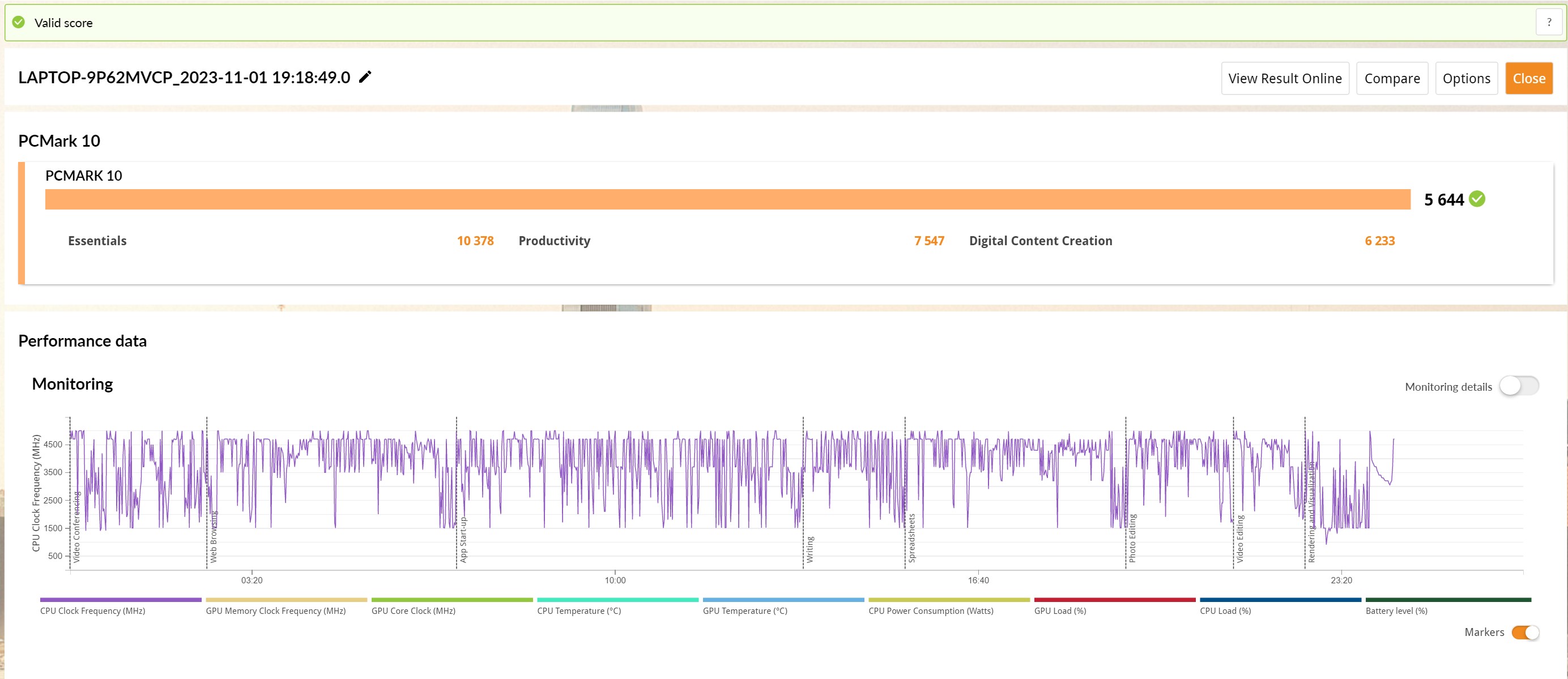

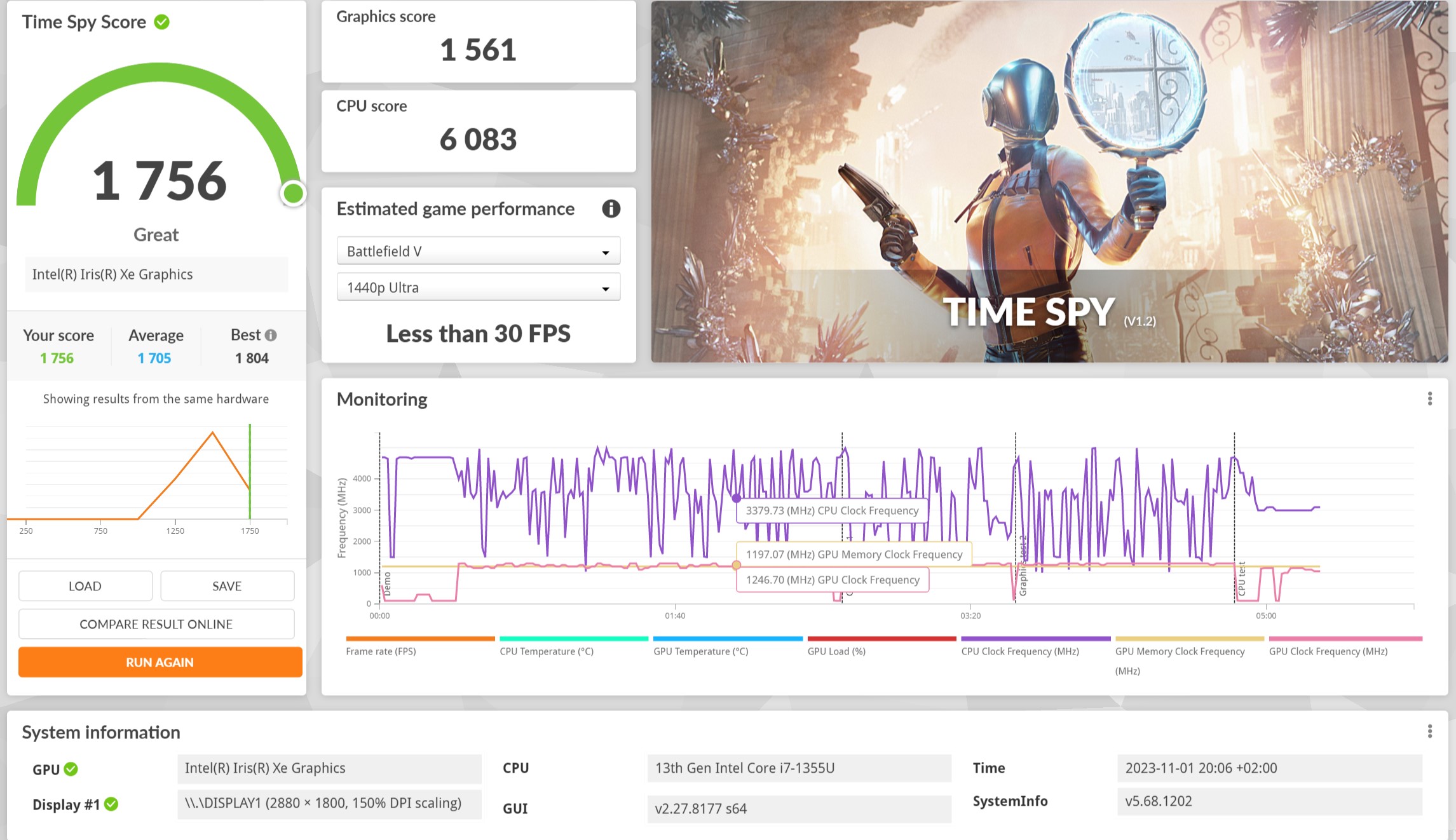

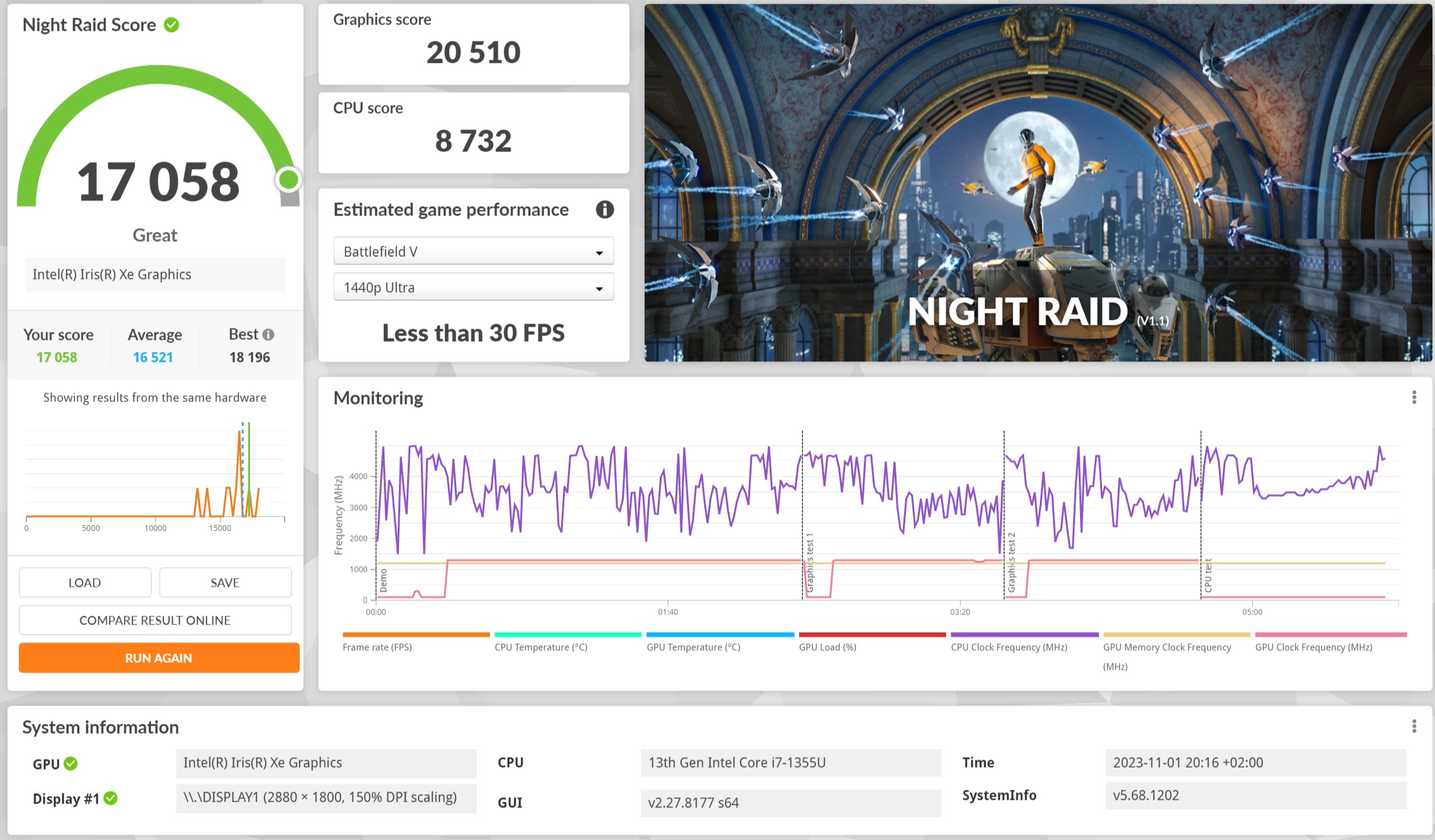
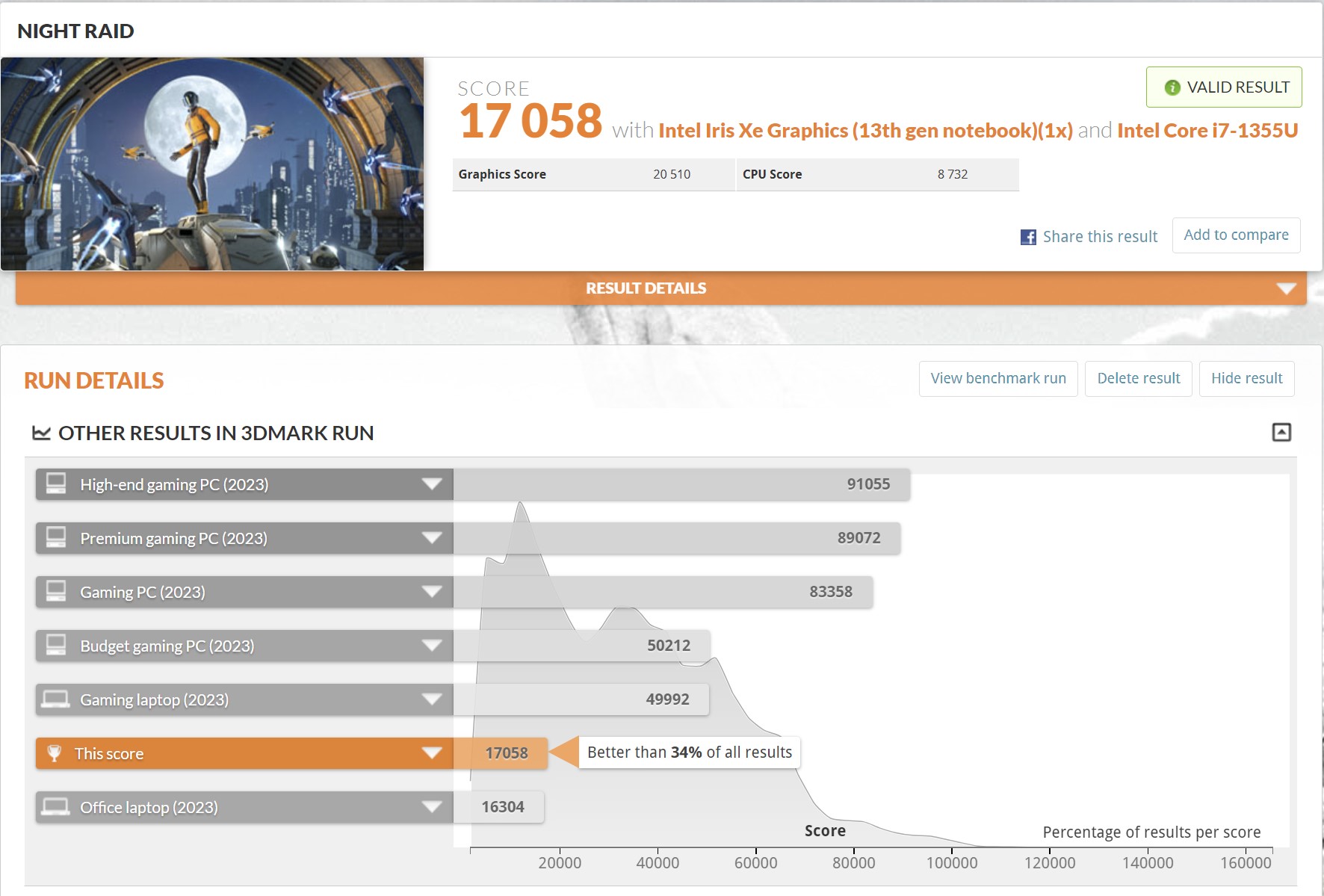
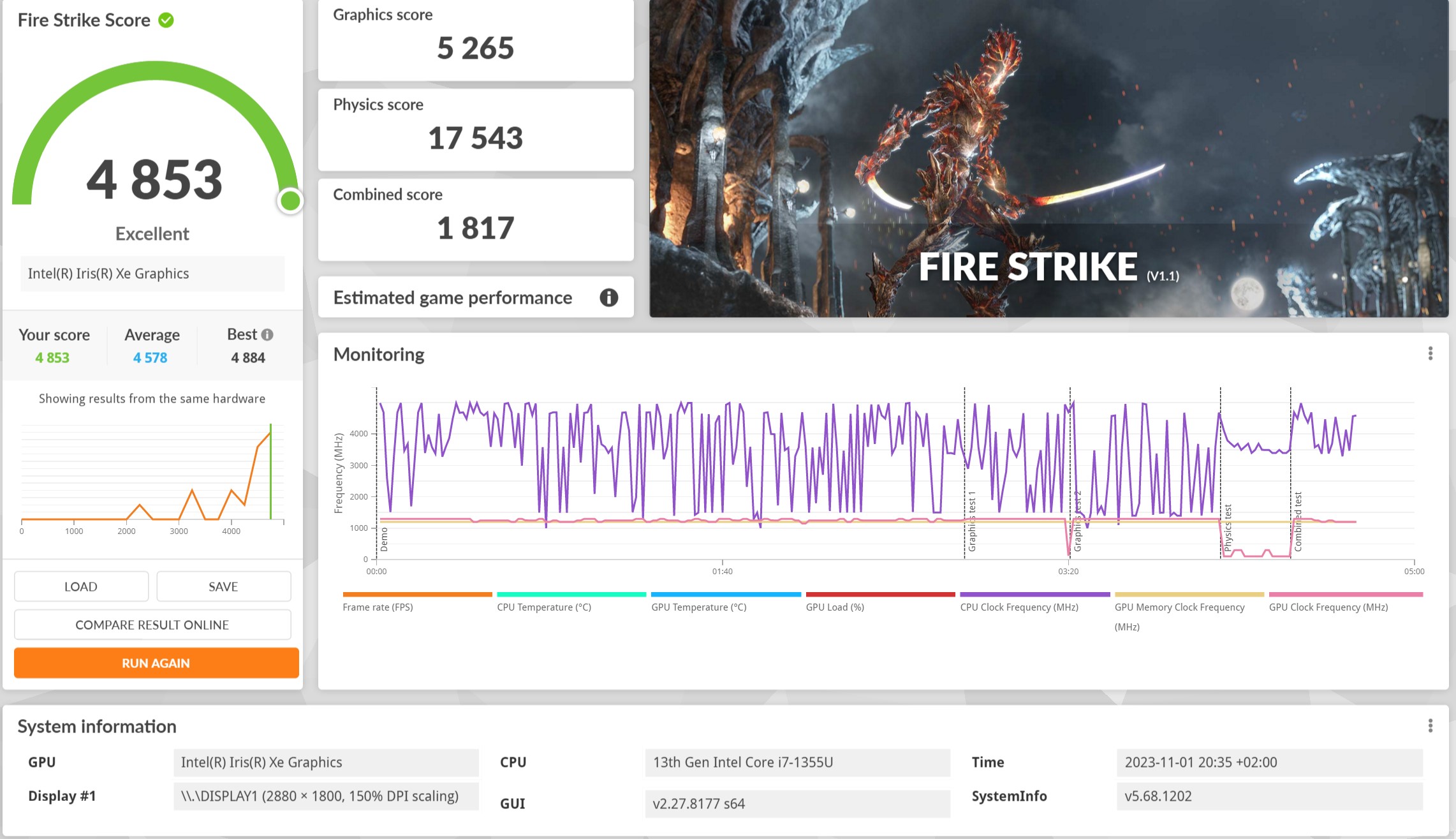
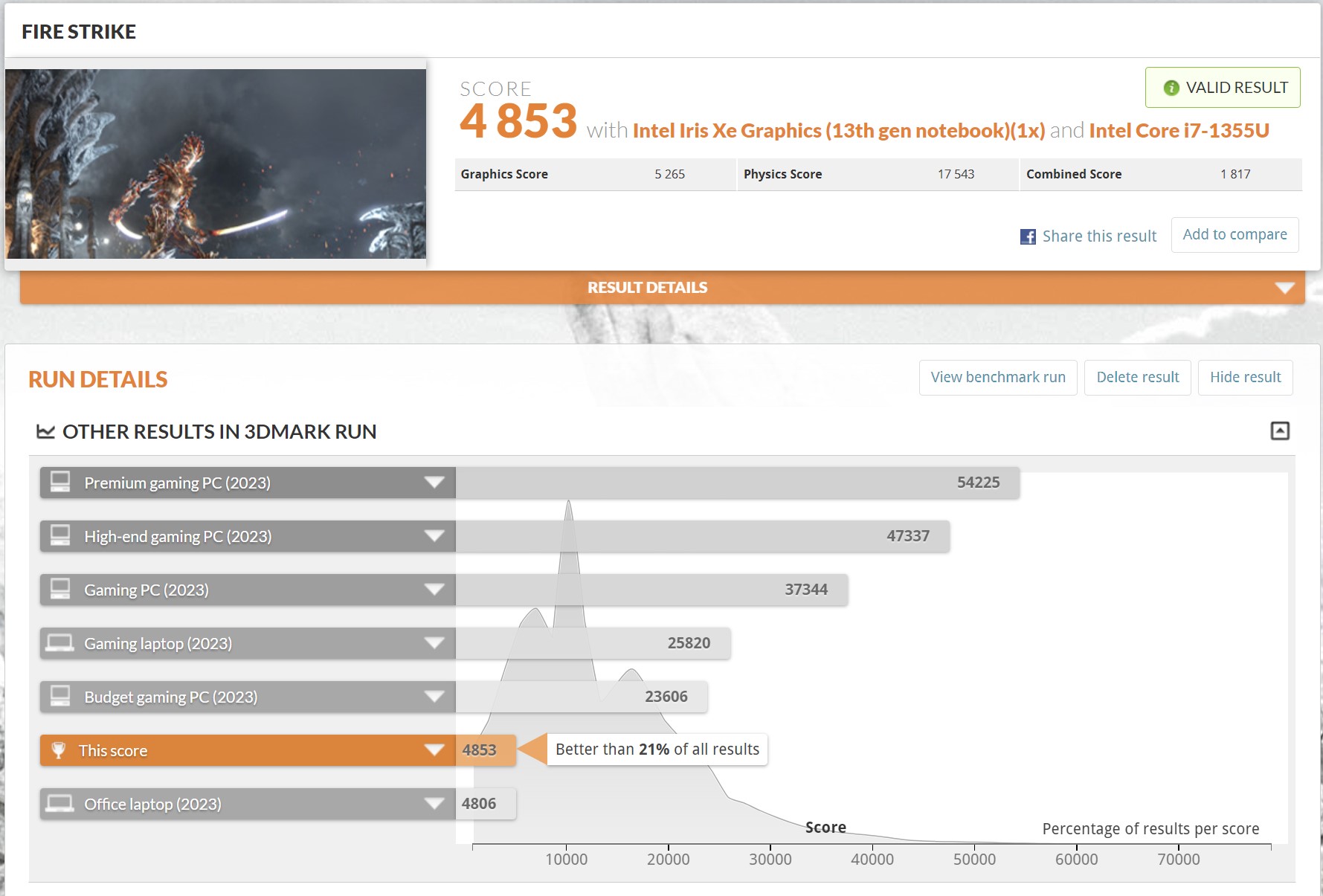






















The drive is a 2TB Micron 3400 SSD.

It demonstrates very high performance: 6700 MB/s for reading and 5000 MB/s for writing. For a business laptop, such a high speed is not critical, because in standard work scenarios, there is no need to write huge amounts of information. But it also has a positive effect on the speed of booting and waking up the system, as well as launching applications.

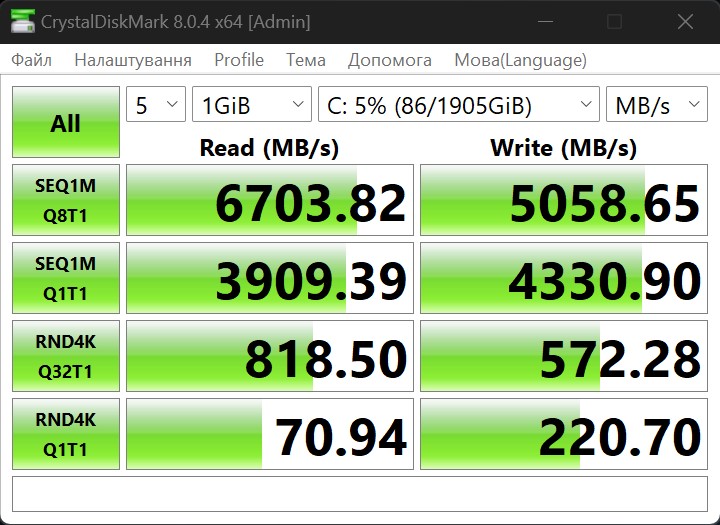




The cooling system includes two low-profile fans. At low loads, the cooling system is completely inaudible. Only at maximum loads is there a slight noise. The keyboard remains cool. The Throttling Test in AIDA64 showed that in the first minute of maximum load the processor can get hot to about 95°, with a decrease in performance. After adapting the coolant, the temperature drops to 80-83° and stays at this level, the laptop works stably.

The laptop's graphics system does have modest performance, but that doesn't mean that no games will run. In Gears Tactics at high settings with a resolution of 1920×1200, the frame rate is about 70 FPS. In Tom Clancy's Splinter Cell Blacklist, it's about 60 FPS at medium settings and 1920x1200.

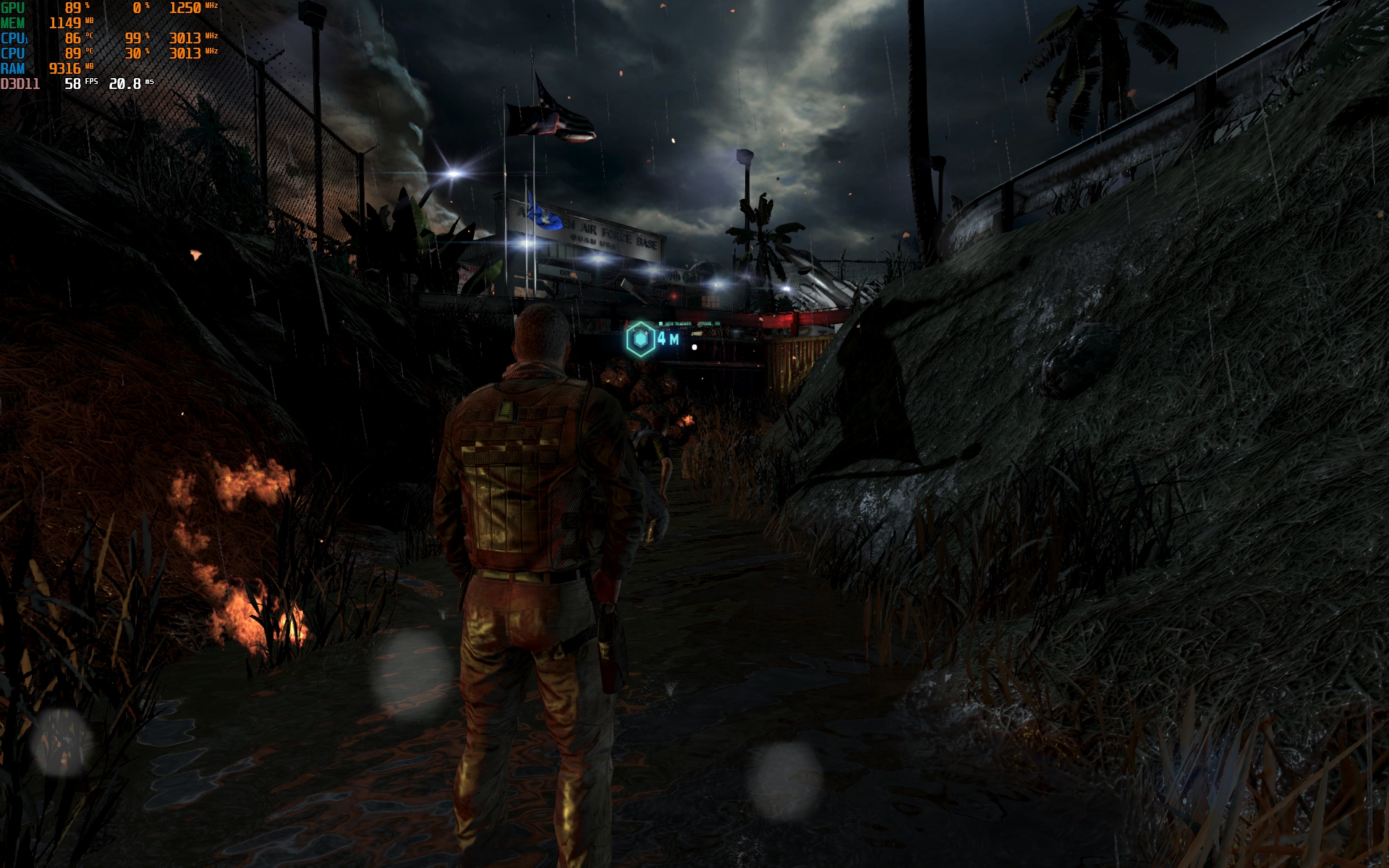



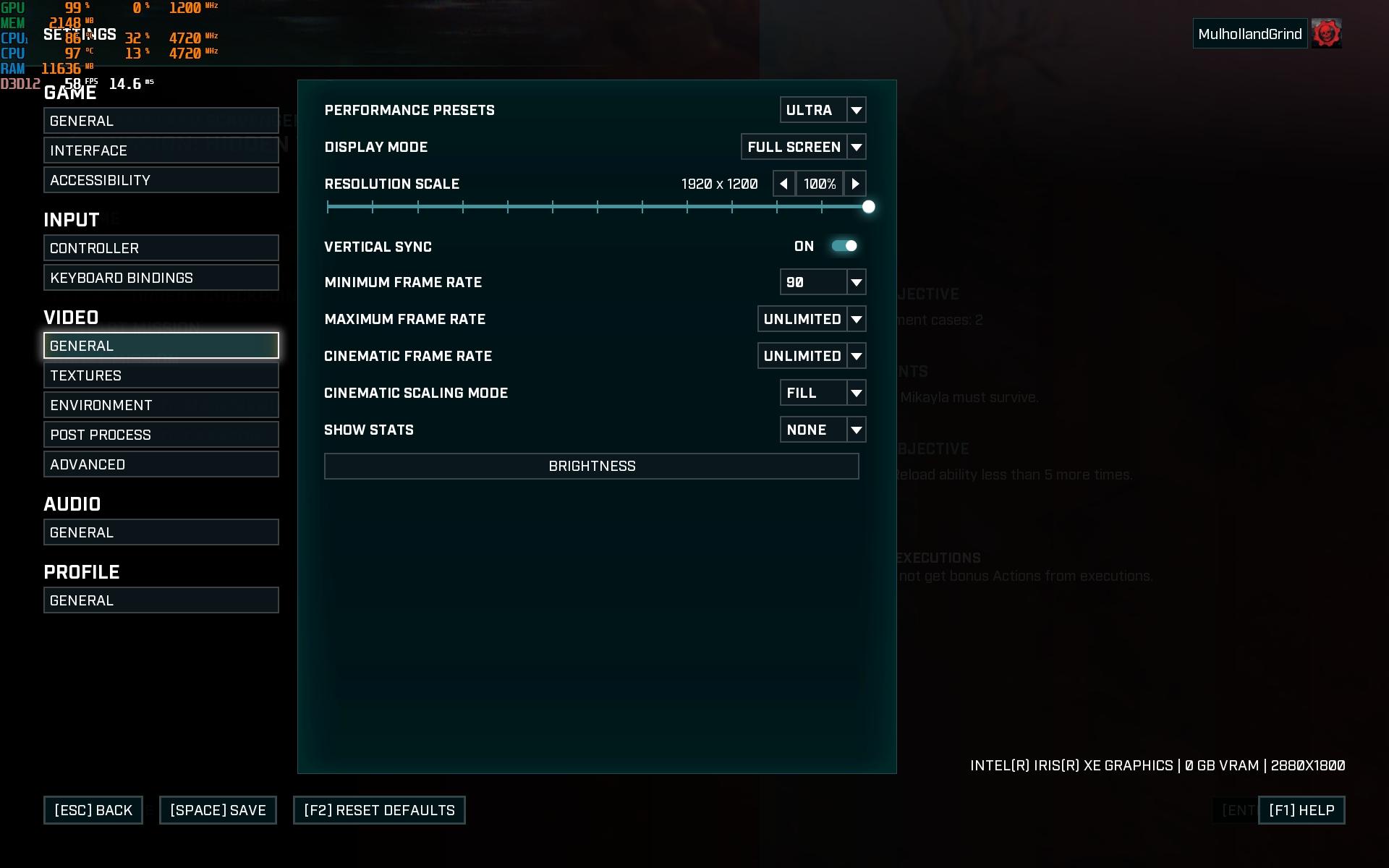












The ASUS ExpertBook B9 OLED (B9403) is not the first member of the ExpertBook line to be reviewed. They have always been favourably distinguished by their battery life. The laptop uses a three-cell 63 Wh battery. In everyday use (working with a browser, documents, and basic photo editing) with a brightness level of 50%, the laptop lasts just over 9 hours. So there's no need to take the power supply to the office. A 65W power supply with a USB Type-C connector is used for charging. A full charge takes just over two hours.

ASUS ExpertBook B9 OLED is equipped with a standard audio system for such ultraportable models, consisting of two small speakers that are angled to the table. Dolby Atmos virtual surround sound is supported. The volume is sufficient for video conferencing, movies or videos. The quality is not very good for music, with almost no low frequencies.

The main MyASUS application is used to configure most of the laptop's functions. In particular, display, sound, performance, cooling system, software noise reduction, etc.

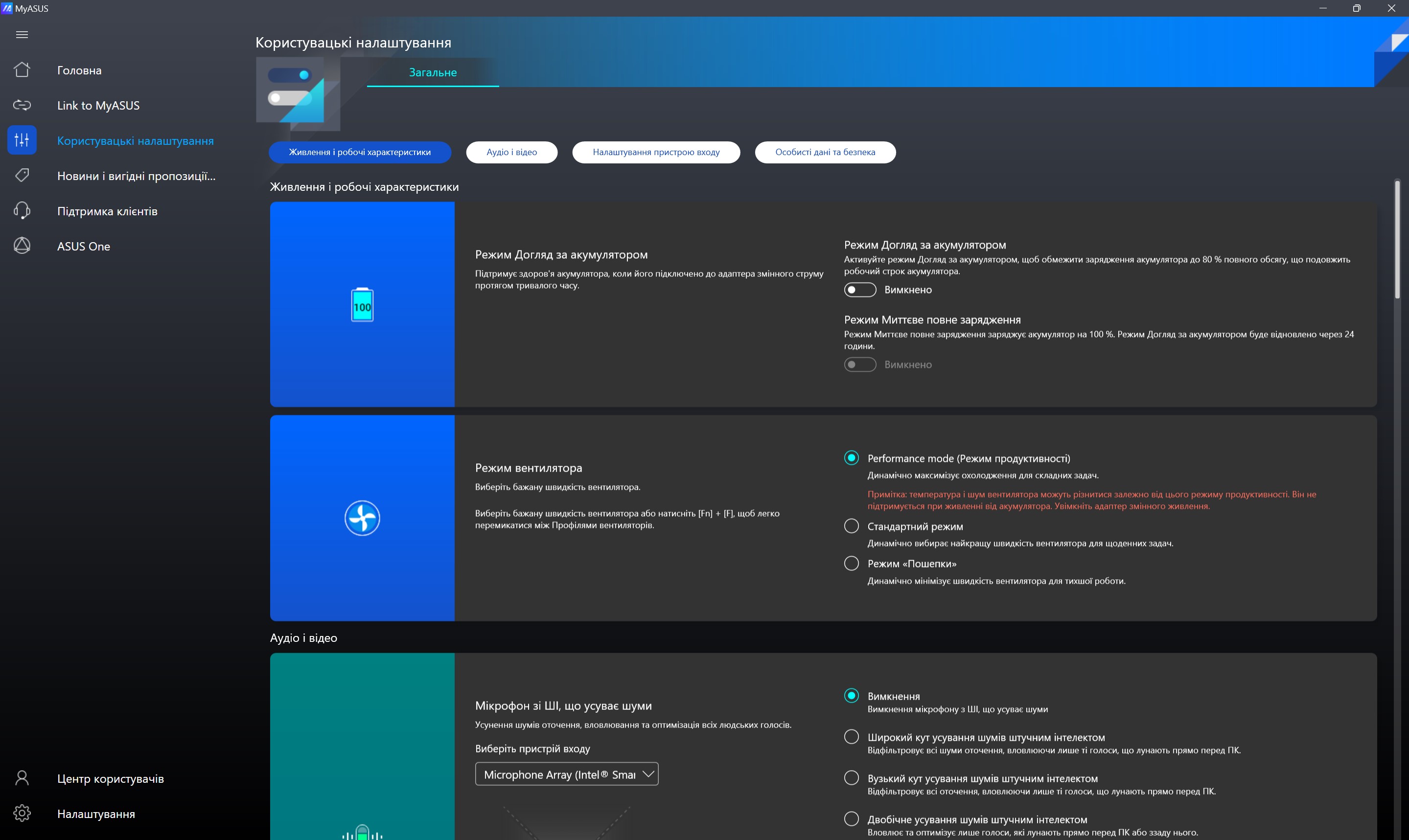
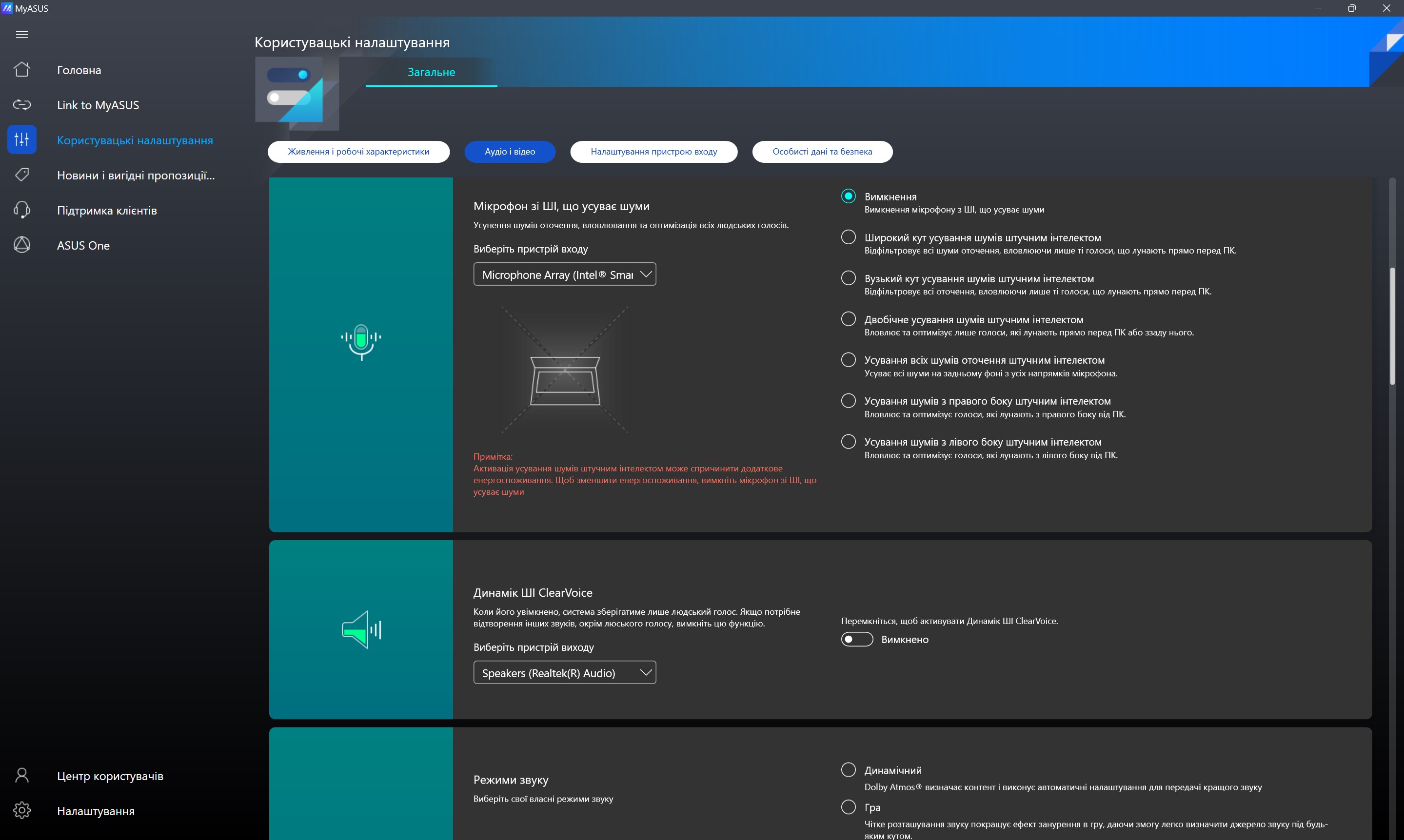


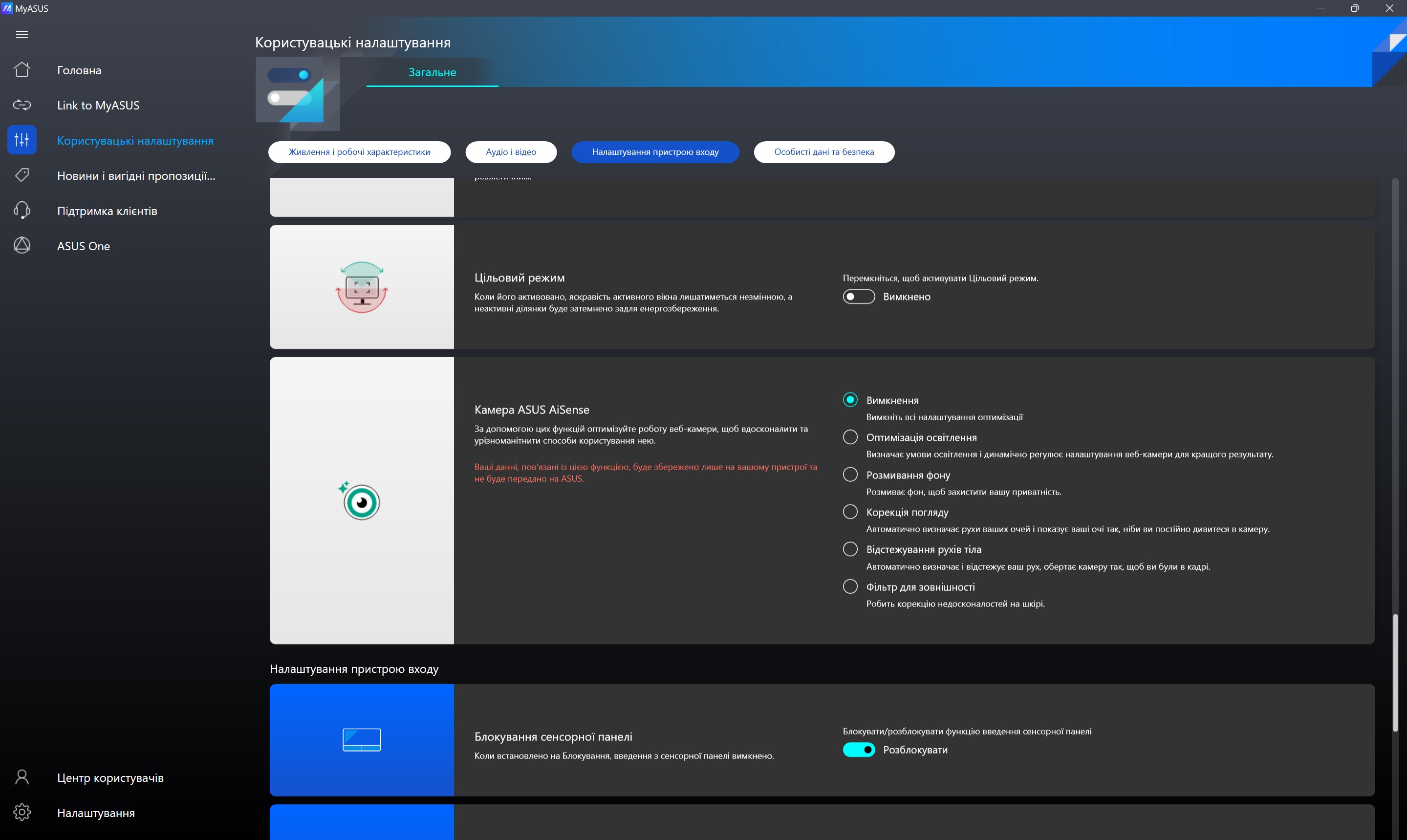








There is also the ASUS Business Manager application, which is responsible for additional security measures. Data encryption, blocking of external devices, registry lock, deletion of files without the possibility of recovery.
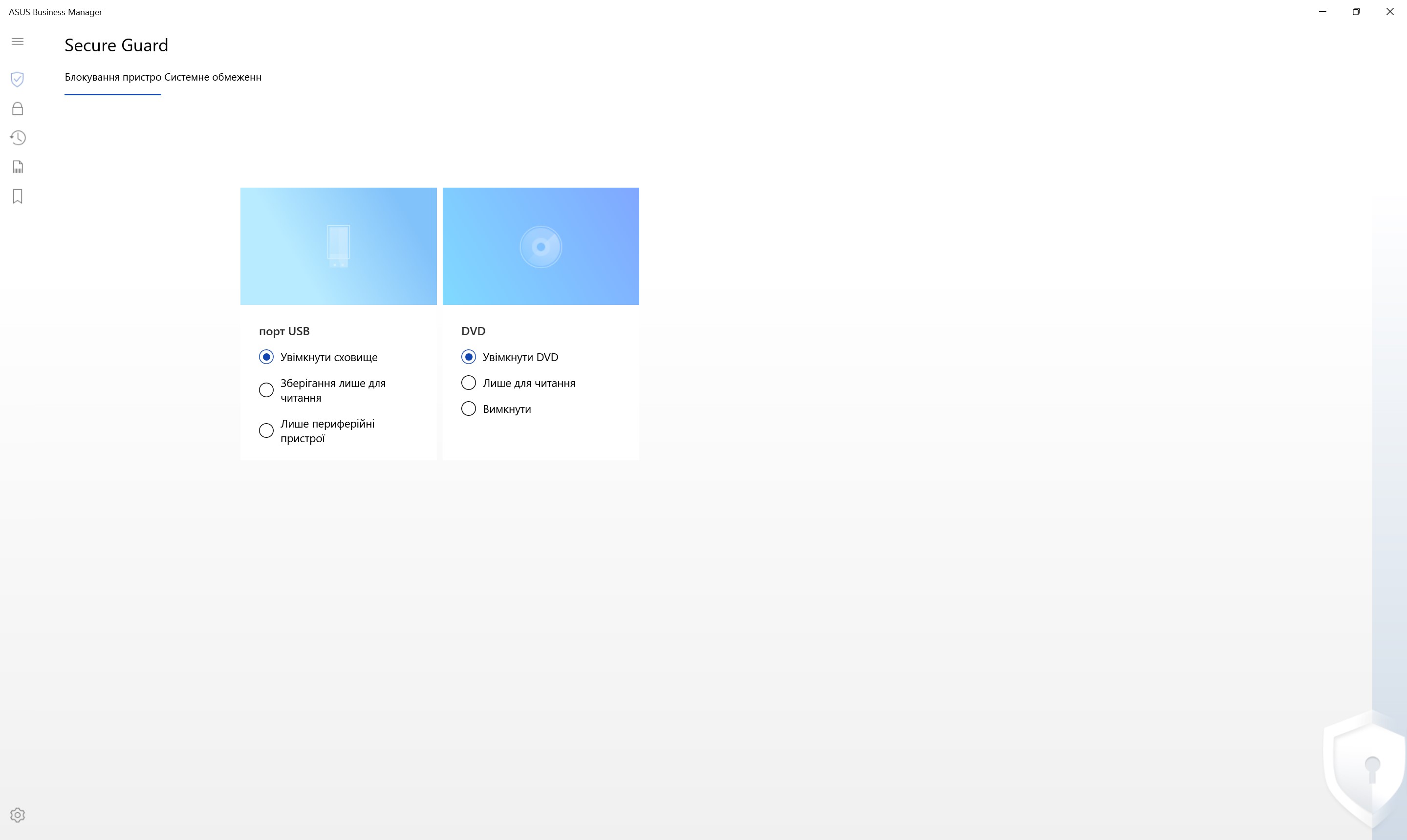


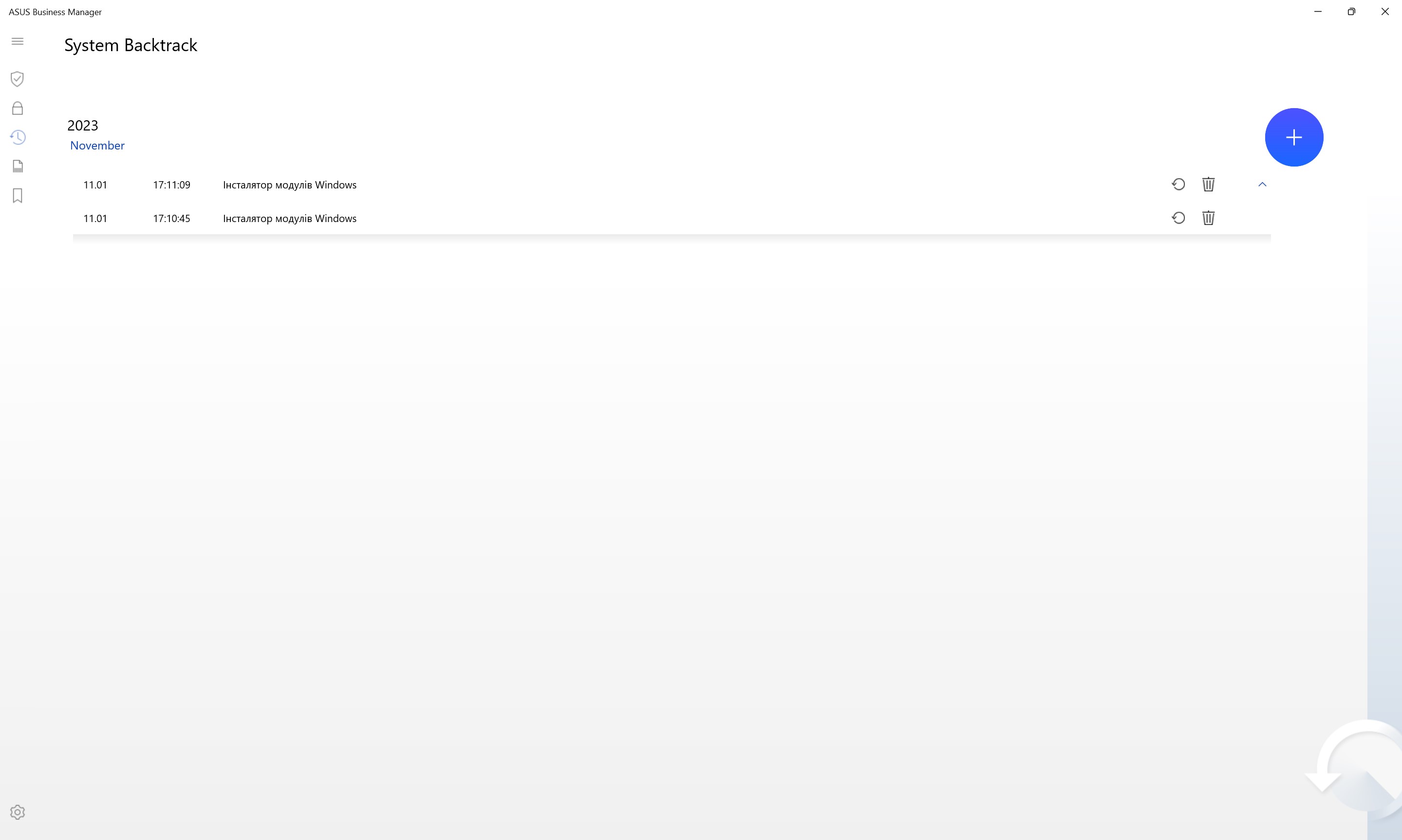








- Lightweight and durable case, reinforced hinges and ports
- Bright OLED display with a resolution of 2880x1800 and a refresh rate of 90 Hz
- Comfortable touchpad and keyboard with splash protection
- Two Thunderbolt 4 and full-size connectors in an ultra-compact body
- Full working day without recharging
To sum up. Four things you need to know about ASUS ExpertBook B9 OLED (B9403).
- The ASUS ExpertBook B9 OLED (B9403) is a thin and light laptop with a reinforced design, splash-proof keyboard and MIL-STD 810H certification.
- Equipped with a bright 14-inch 2880x1800 90Hz OLED display.
- It has a comfortable keyboard and touchpad.
- It works for a working day without recharging.
| Technical specifications of ASUS ExpertBook B9 OLED (B9403) | |
|---|---|
| Display. | 14 inches, 2880x1800, 16:10, OLED, 90 Hz |
| Dimensions | 311x215x15.7 mm |
| Weight | 990 г |
| Operating system | 64-bit Microsoft Windows 11 Pro |
| Processor. | Intel Core i7-1355U (Raptor Lake, Intel 7), 10 cores (2P+8E), 12 threads, 1.7-5.0 GHz |
| RAM | 32 GB LPDDR5 |
| Graphics | Intel Iris Xe |
| Storage device | SSD 2 TB NVMe PCIe 4.0 x4 |
| Communications | Wi-Fi 6E (802.11ax) (Dual band) 2*2 + Bluetooth 5.3 |
| Connectors | 2xThunderbolt 4 (with DisplayPort and Power Delivery), 1 USB 3.2 Gen 2, 3.5 mm combo jack, HDMI 2.0b, Micro HDMI (RJ45), Kensington Lock |
| Camera. | FullHD |
| Battery | 63Wh |

Ultraportable 14" business laptop with 9-hour battery life
Go Deeper:
- ASUS Zenbook 14X OLED (UX3404) review: bright OLED display and brilliant power
- ASUS ROG Strix SCAR 16 (2023) review: total dominance on the virtual battlefield
- ASUS ROG Flow X16 review: a powerful gaming laptop-transformer with a docking station
- ASUS Zenbook 14 OLED (UX3402) review: ultra-compact laptop with OLED display and new Intel processor
- Acer Swift Edge review: the lightest 16-inch laptop


