The line of very unusual ASUS ROG Flow gaming laptops already includes three models. This once again confirms that the experiment was a success. We've already seen the compact ASUS ROG Flow X13 ultrabook, the Flow Z13 gaming tablet, and now for those who like large formats and versatility, there's the ASUS ROG Flow X16. A powerful 16-inch laptop-transformer with an optional external graphics card. ASUS ROG Flow X16 has very productive components inside, an efficient cooling system and an external ROG XG Mobile graphics card. Thanks to it, you can connect all the necessary peripherals, an external monitor, a network cable and turn the laptop into a full-fledged stationary gaming computer or workstation. The laptop has a high-quality IPS display with excellent colour reproduction, high brightness and a 165Hz refresh rate. The comfortable keyboard and touchpad allow you to use no additional manipulators for work tasks. Four speakers deliver loud and high-quality sound. And the stylish and discreet appearance will appeal not only to gamers.
5 reasons to buy ASUS ROG Flow X16:
- High performance
- Excellent IPS touchscreen with a refresh rate of 165 Hz
- Stylish appearance and transformable design
- Efficient cooling system
- Comfortable keyboard and touchpad
1 reasons not to buy ASUS ROG Flow X16:
- Very high price
Quick Start:
- What's in the box?
- What's the look and feel of ASUS ROG Flow X16 and ROG XG Mobile?
- How comfortable is the ASUS ROG Flow Z13?
- How good is the screen?
- What about performance and battery life?
- In summary
What's in the box?
There are many variants of ASUS ROG Flow X16, which differ not only in hardware inside the laptop, but also in the package. Currently, only one configuration is available in Ukraine with an external graphics card ROG XG Mobile AMD Radeon RX 6850M XT. The entire set comes in a large black box with two smaller boxes inside. One contains an external graphics card, the other a laptop and accessories. These include a 240W main power supply with power cable, an additional 100W compact power supply with Type-C, a branded stylus, and documentation.

The ROG XG Mobile set is less interesting. An external video card, power cable and manual.

What about the appearance and construction of the ASUS ROG Flow X16 and ROG XG Mobile?

In terms of design and appearance, the ASUS ROG Flow X16 is very similar to the Flow X13, which we have already reviewed. The case is completely black, made mainly of magnesium alloy. There are no RGB lights or aggressive gaming design elements. The laptop looks very calm. And the small dimensions and weight may even mislead you into thinking that this is not a gaming model, but rather an ultrabook with a large screen. It has a texture on the outer lid with diagonal stripes, which the company called "gravity waves", and a similar pattern on the bottom lid. In the lower left corner of the lid is a small rectangle with the ROG logo. The inner palm rest also has a nice embossed texture, but the stripes are much thinner. There are two speakers on the sides of the keyboard. The entire display panel is protected by glass, which is a standard solution for touchscreen laptops. Below the screen is a silver ROG Flow inscription, no other decorative elements. It all looks very stylish, but fingerprints are a little noticeable on black surfaces.

All the connectors are located on the sides, which is quite logical: this is a transforming laptop with a 360° lid, so you can't install ports from the back. On the left side, the laptop has a power supply connector, HDMI 2.0b, USB 3.2 Type-C with DisplayPort 1.4 and Power Delivery, a 3.5mm combo audio jack, two LED indicators, and the ROG XG Mobile Interface. It includes a proprietary PCIe 3.0 x8 with 63Gbps bandwidth and another USB Type-C 3.2 Gen 2 that also supports Power Delivery and Display Port.

On the right is the power button with an indicator, a microSD card reader (UHS-II, 312MB/s), two USB 3.2 Gen 2 Type-As and ventilation holes.

Nothing interesting on the front except for the lid lift cutout. At the back, almost the entire width of the laptop is occupied by ventilation holes. On the sides there are hinges that allow you to use ASUS ROG Flow X16 in laptop, tablet or presentation modes.




The bezels around the display are thin. On top is a set of a webcam with an indicator, an infrared camera for owner identification, and two microphones.
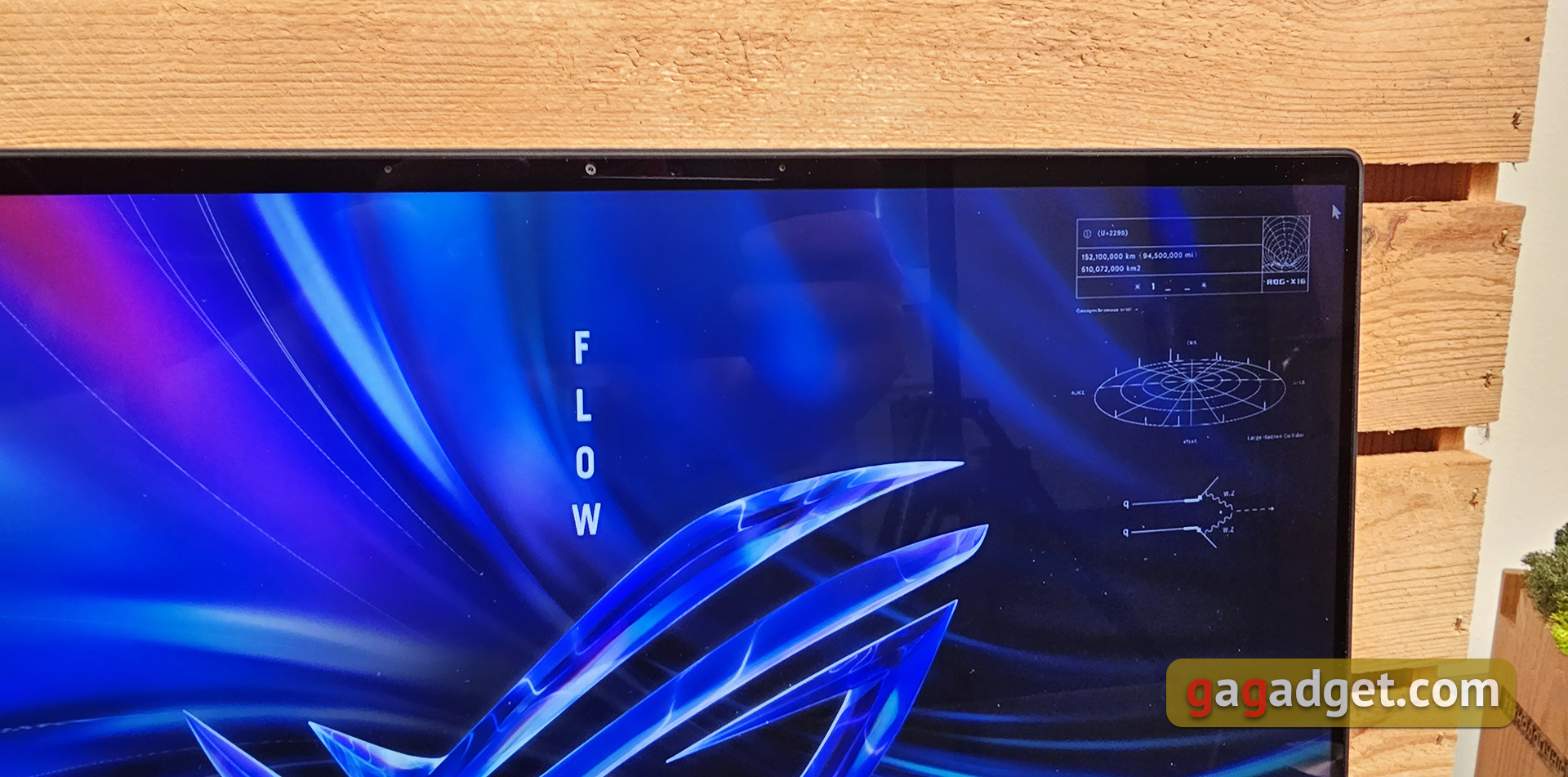
The bottom of the laptop has many ventilation holes and rubber feet to prevent slipping on the table. There are two more speakers closer to the front. ASUS ROG Flow X16 has an upgrade option, although the procedure will not be very easy. To remove the lid, you have to unscrew 13 screws. There are two SO-DIMM slots for RAM, up to 64 GB of DDR5-4800 is supported. It is also possible to install an additional M.2 SSD.

Overall impressions of both the appearance and build quality of the ASUS ROG Flow X16 are positive. All parts are very well fitted, and the panels hardly bend. The dimensions of the laptop are 355x243x19.4 mm and it weighs 2.1 kg, which is very light, considering the 16-inch display and very productive components. You can easily carry it in your backpack to work every day. Moreover, the additional 100W power supply can be left at the office if you don't need maximum performance.
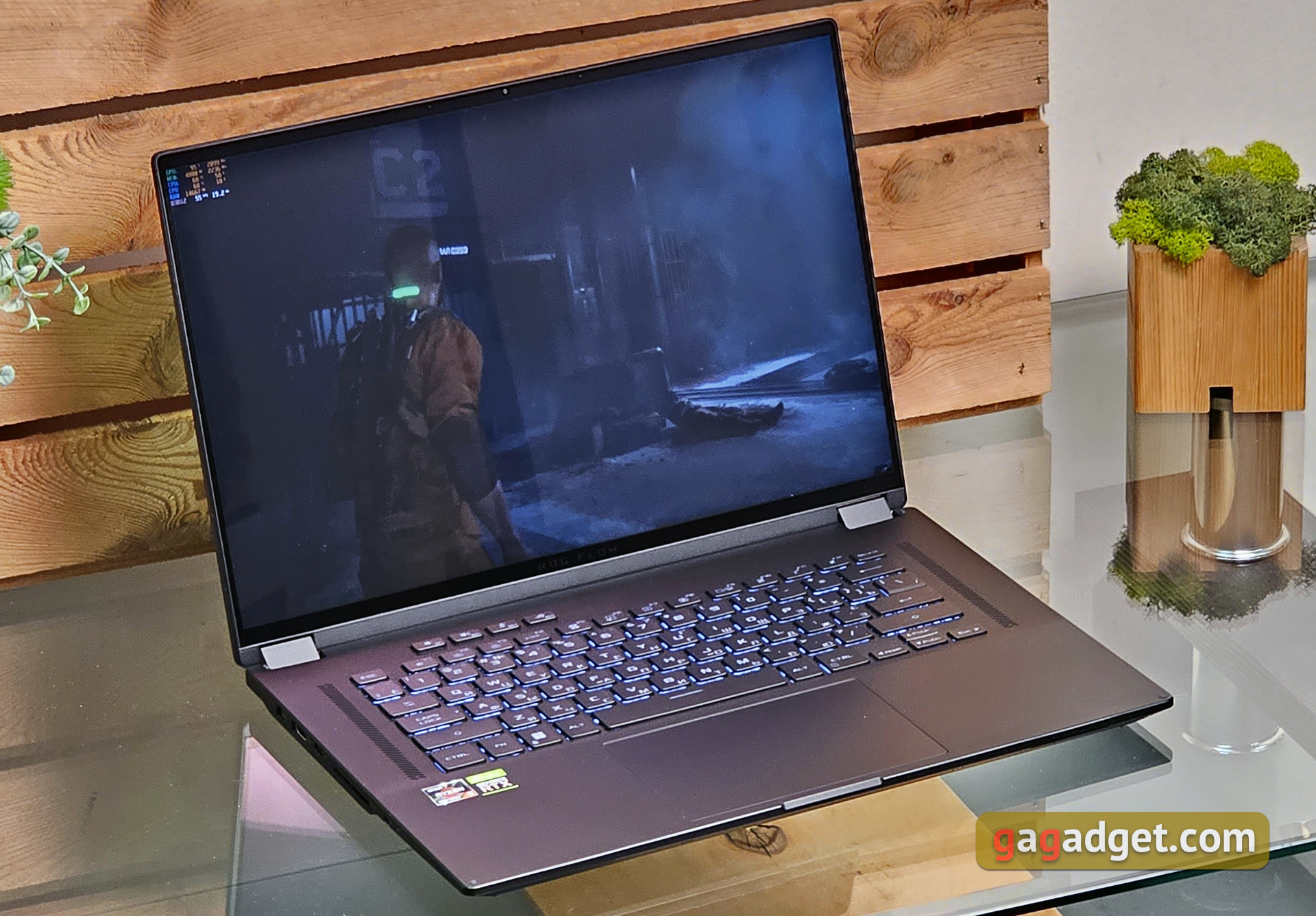
The ROG XG Mobile external graphics card hasn't changed since the ASUS ROG Flow Z13. It is made of black matte plastic with a laptop-like texture and a folding leg. It can be placed horizontally, but cooling is more efficient when it is placed vertically. The dimensions of ROG XG Mobile resemble a book. 217x165x32.6 mm, weight 1.2 kg. The ventilation holes are made in the form of the ROG inscription and are decoratively illuminated.






A non-removable cable with a proprietary connector is used for connection. It has protective clips and an LED. It glows red when the video card is activated and white when it is not.




In fact, ROG XG Mobile is a full-fledged docking station with a bunch of very useful additional ports. Thanks to which you can connect absolutely everything you need. There are four full-size USB 3.2 Gen1, HDMI 2.1 and DisplayPort 1.4 with G-Sync support for connecting a monitor, a network RJ-45 (Gigabit Lan 10/100/1000 Mbps), a card reader for standard SD UHS-II (312MB/s), and a power cable socket. The built-in power supply is rated at 330W, which is enough for both the graphics card and the laptop.
How user-friendly is ASUS ROG Flow X16?

ASUS ROG Flow X16 has a 360° swivel lid and touchscreen. So it can be used not only as a laptop, but also as a tablet or in presentation mode.

When used with ROG XG Mobile, the laptop can be turned into a full-fledged desktop PC by connecting an external monitor, keyboard, mouse, LAN, etc.

The hinges perfectly hold the display in the desired position, and the laptop can be easily opened with one hand.

The laptop keyboard has an almost familiar layout without an additional number pad. It would fit perfectly if the speakers were removed. But in a gaming model, additional speakers look more appropriate than a number pad. A number of function buttons are smaller, as are the arrows. Both Shift and Enter are long, Enter is single-level. The only specific features are the four additional buttons above the main block. By default, they are responsible for adjusting the volume, muting the microphone and launching the proprietary Armoury Crate software. With its help, you can configure macros for these buttons.
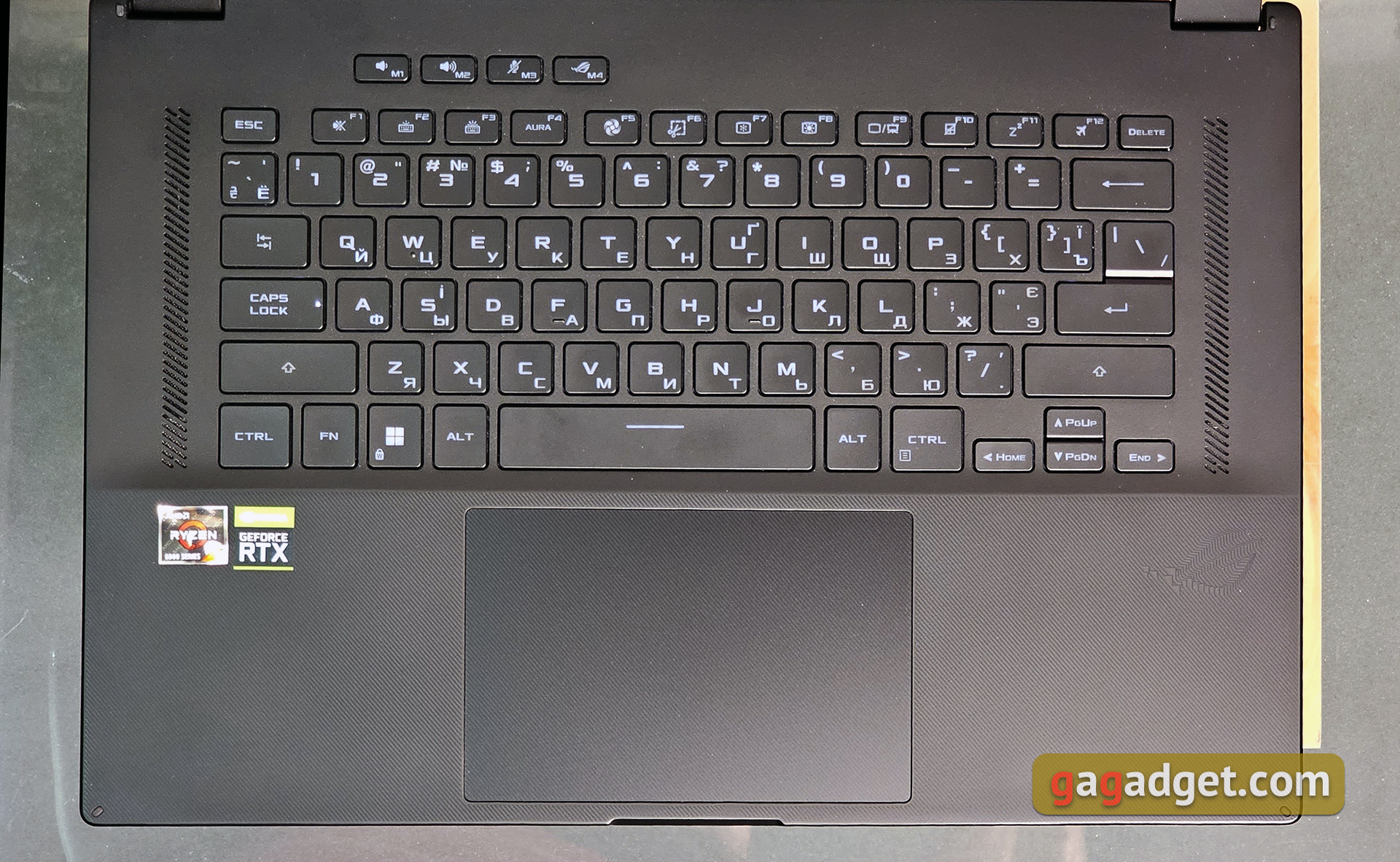
The buttons have a full travel of 1.7 mm. The click is quite soft, pleasant, but quite informative at the same time. The keyboard is very comfortable to use. In our configuration, the backlight is white, which is quite enough to work in the dark. There are configurations with RGB, but this is for connoisseurs of this kind.
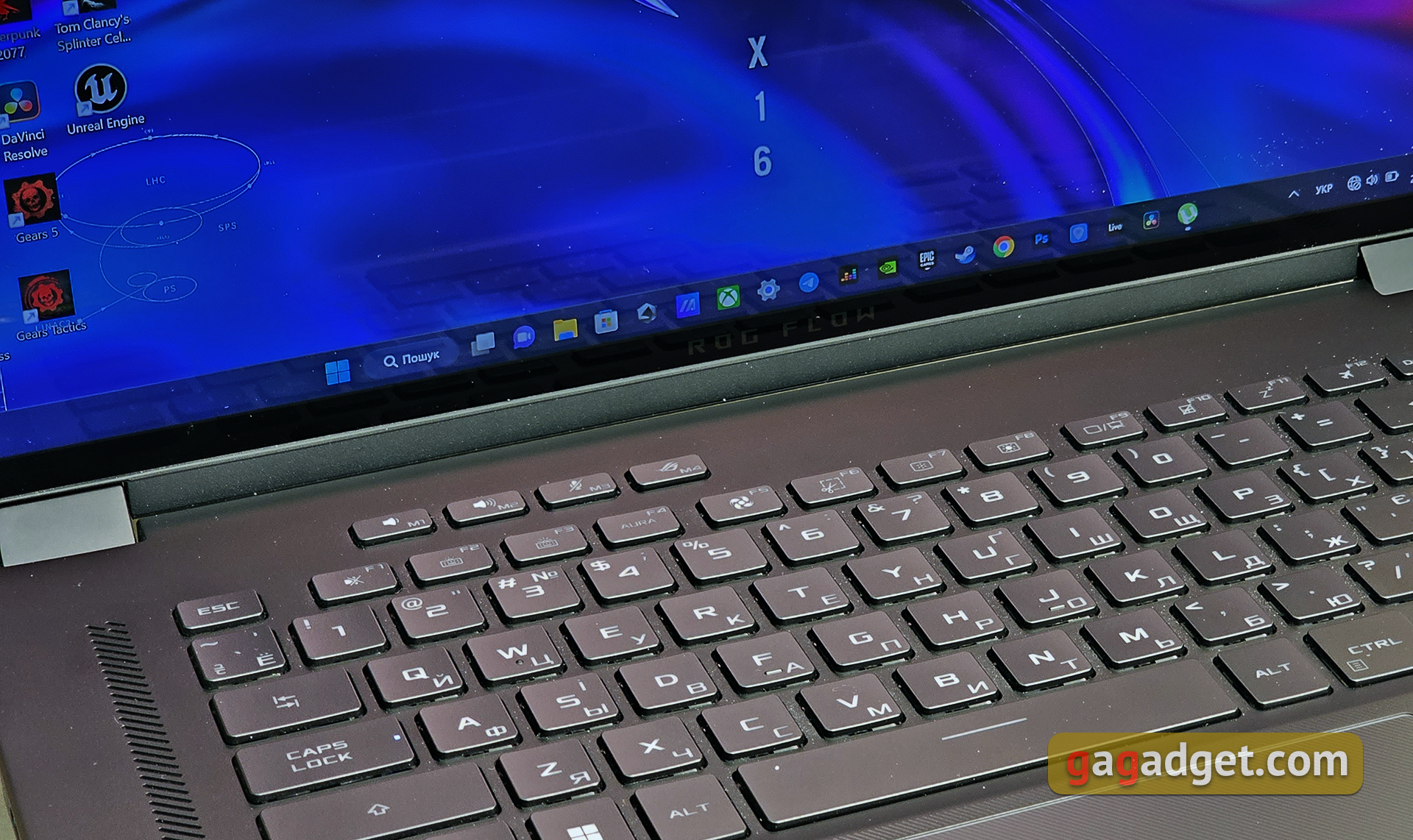
The touchpad is large with a nice glass coating and good sensitivity. It's quite enough for work.

How good is the screen?

ASUS ROG Flow X16 uses a 16-inch IPS display with an aspect ratio of 16:10, a resolution of 2560x1600, a refresh rate of 165 Hz and a response time of 3 ms. The company calls it the ROG Nebula Display. In fact, this is the marketing name for the top-of-the-line displays for gaming laptops that use all the latest ASUS technology. The screen is claimed to have 100% DCI-P3 colour space coverage, a maximum brightness of 500 cd/m2, Adaptive-Sync, Dolby Vision HDR, and Pantone certification. The display is touch-sensitive and protected by glass, so it can blink. In fact, this is the only possible complaint, although it is relevant only in a small number of situations. In all other respects, the display is excellent: the colours are very rich, the brightness level is high, and the viewing angles are maximum. The ROG Armoury Crate app has a Game Visual section where you can choose from several picture presets, adjust the colour temperature, and calibrate the screen. But, as before, ASUS supports only the X-Rite i1 Display Pro calibrator.
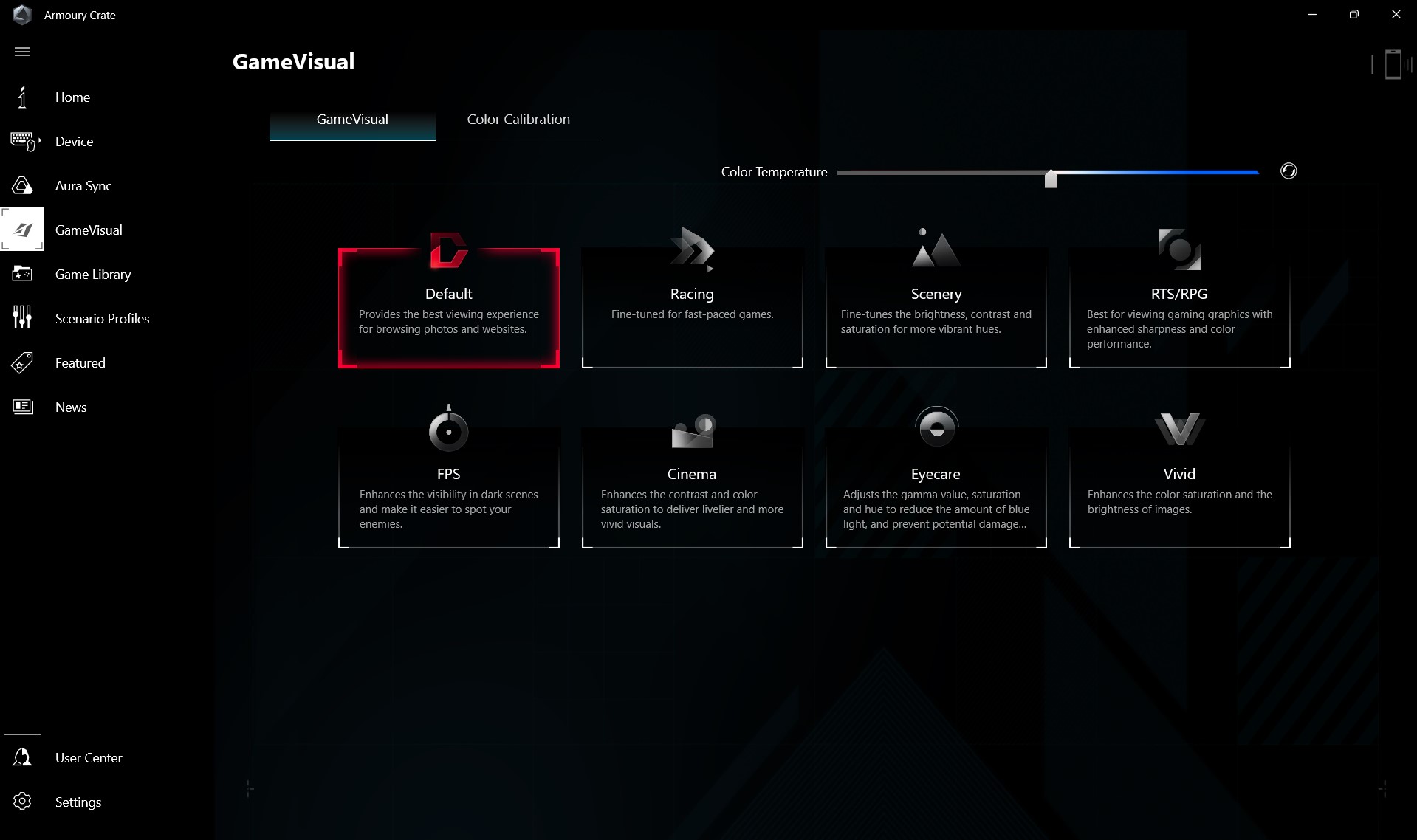
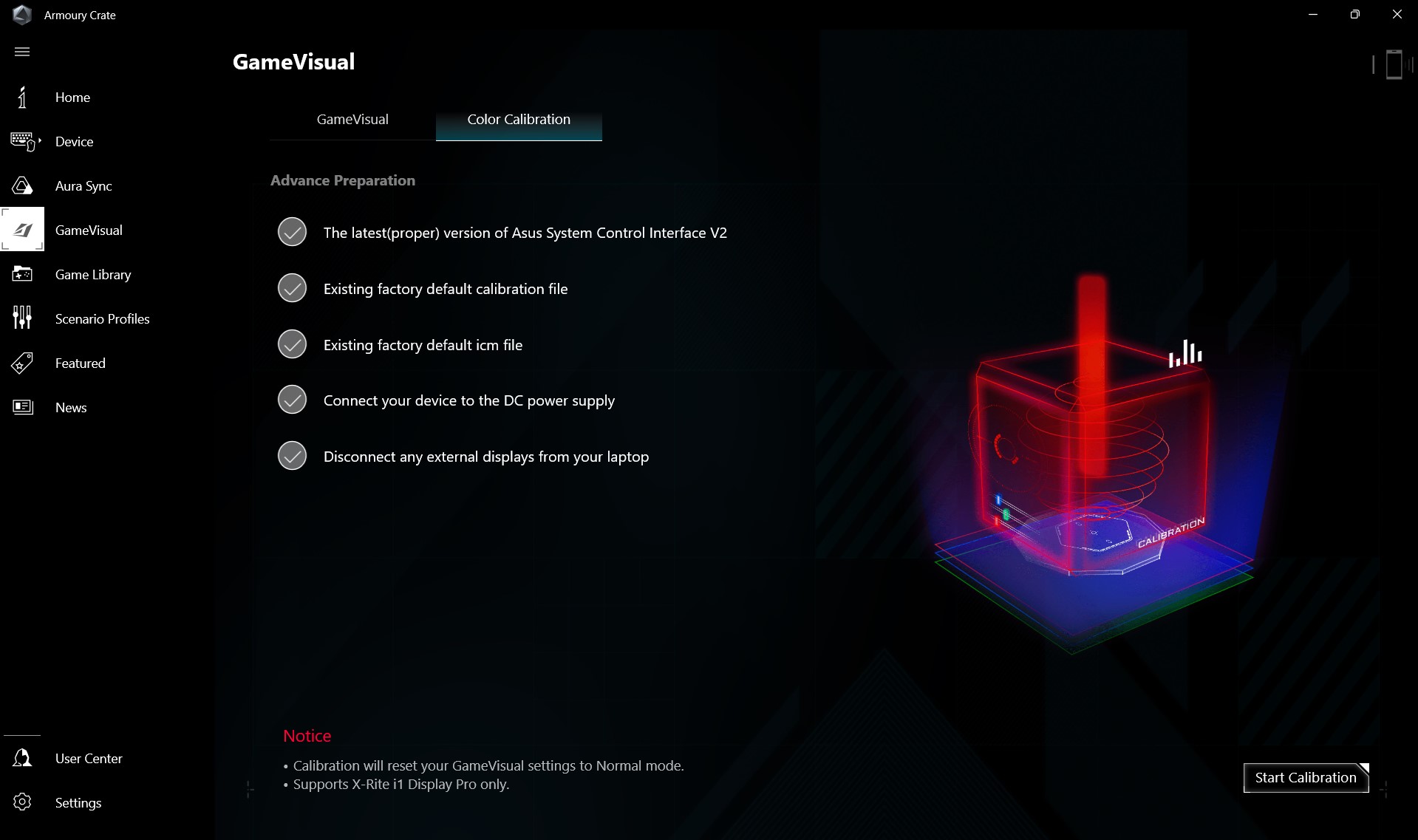


The maximum brightness almost reaches the declared value and is 485.727 cd/m2, the black field brightness is 0.459 cd/m2, and the static contrast is 1058:1. The colour gamut is wider than the sRGB space, and the display accuracy (colour temperature, RGB components and gamma curve) is close to the reference values:
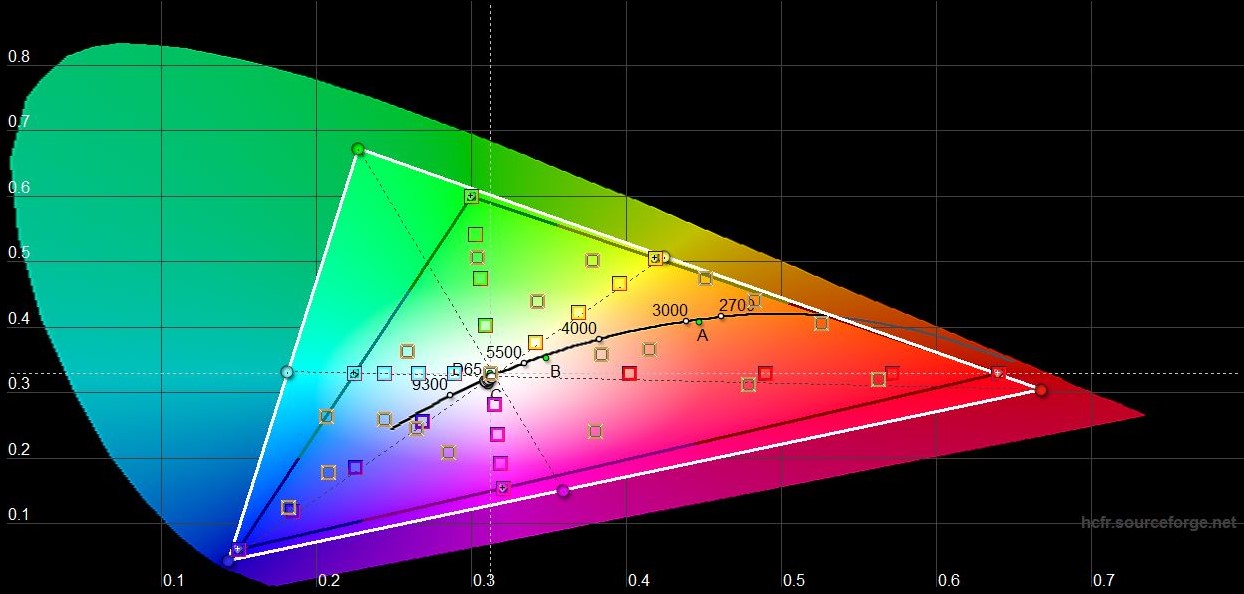
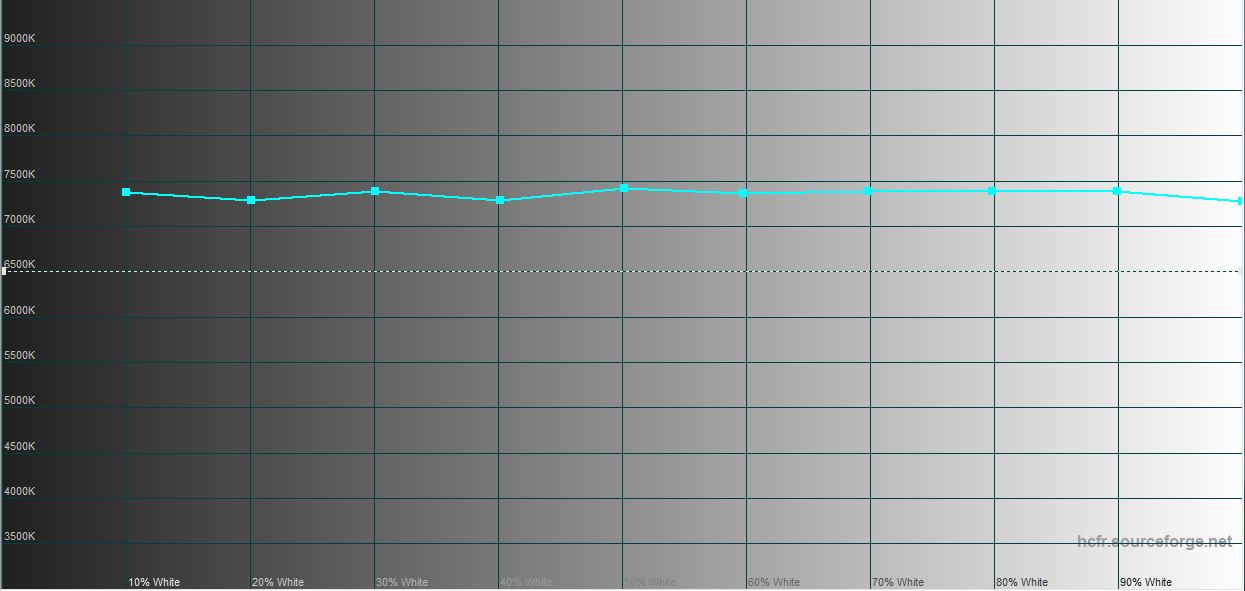
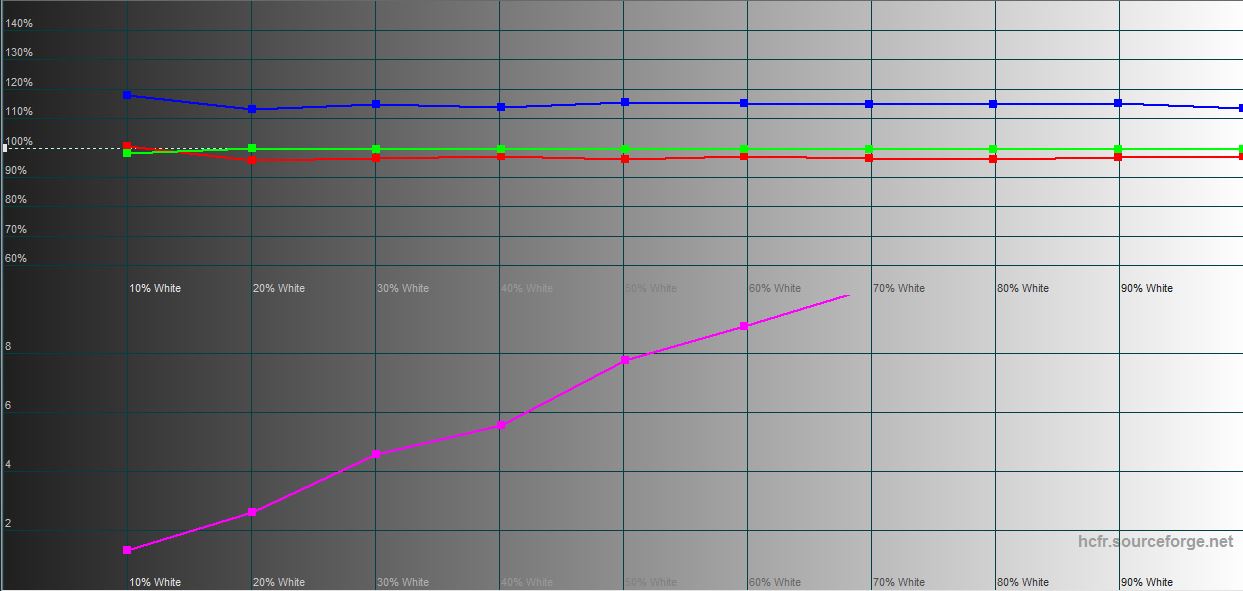

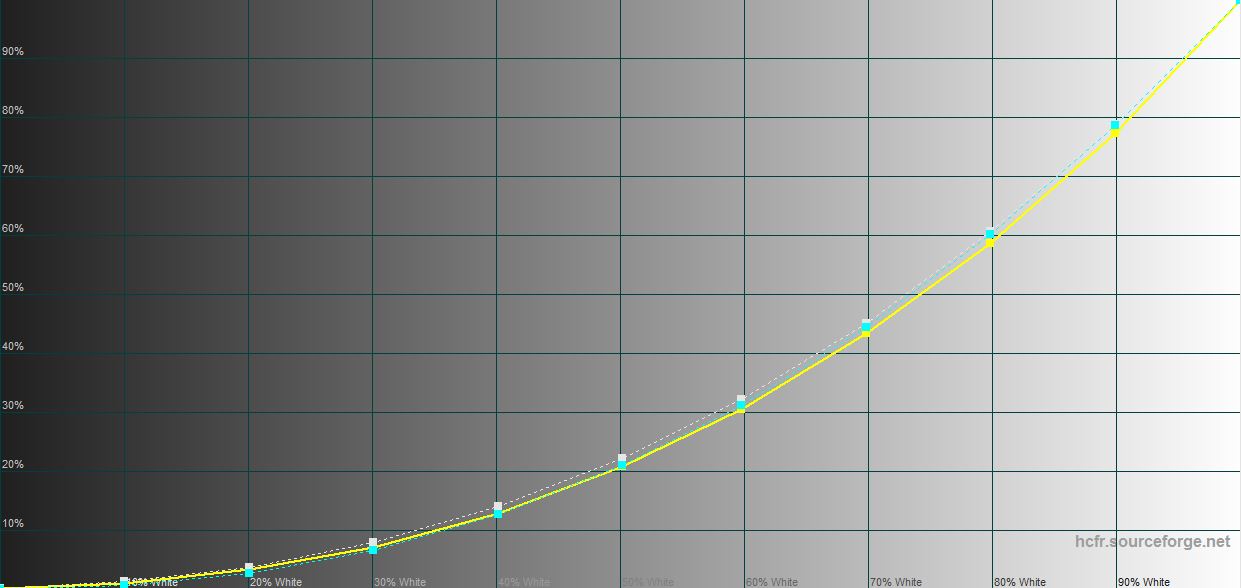
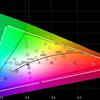
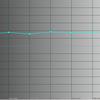
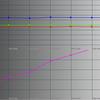

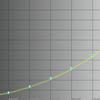
What about performance and battery life?
ASUS ROG Flow X16 laptops use powerful AMD processors. In our case, it's the top-of-the-line AMD Ryzen 9 6900HS. This is an eight-core processor based on the Zen 3+ architecture and manufactured on 6nm FinFET process technology by Taiwan's TSMC. It supports up to 16 threads (SMT) and has 16 MB of third-level cache. The base frequency is 3.3 GHz, the maximum frequency is 4.9 GHz, and the TDP is 35 W. The RAM is 32 GB DDR5 4800 MHz, and it works in dual-channel mode. As mentioned above, it is not soldered, two slots are available, and up to 64 GB is supported. As for wireless interfaces, there is Bluetooth 5.2 and fast Wi-Fi 6E (802.11ax) (Dual band) 2x2.
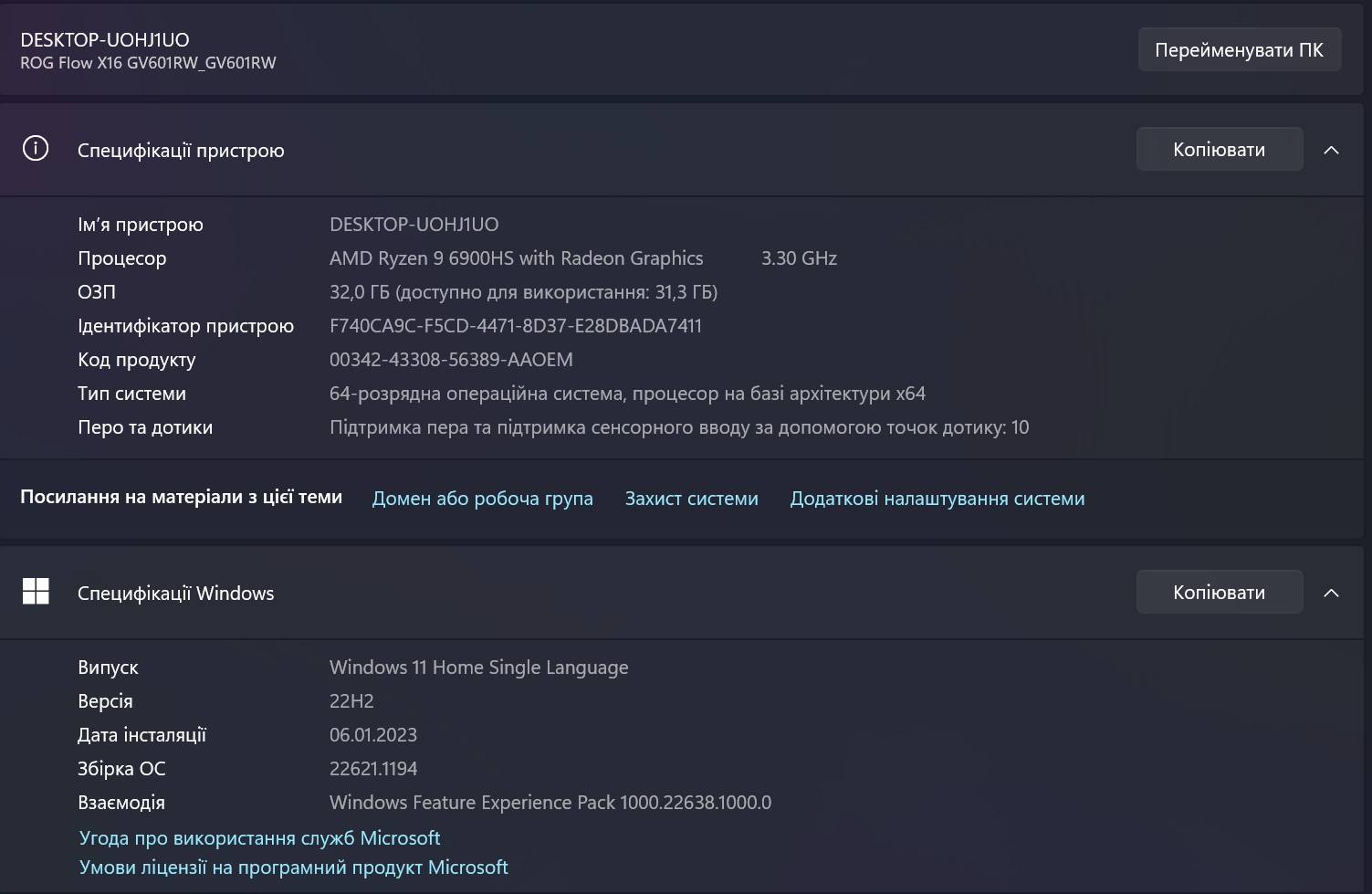
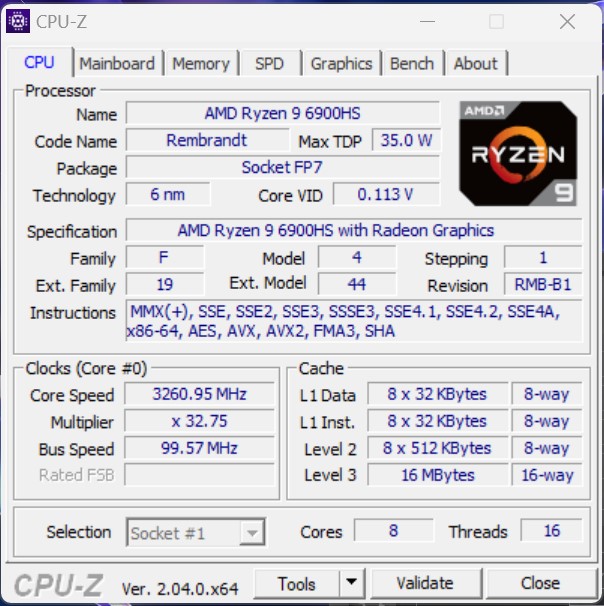
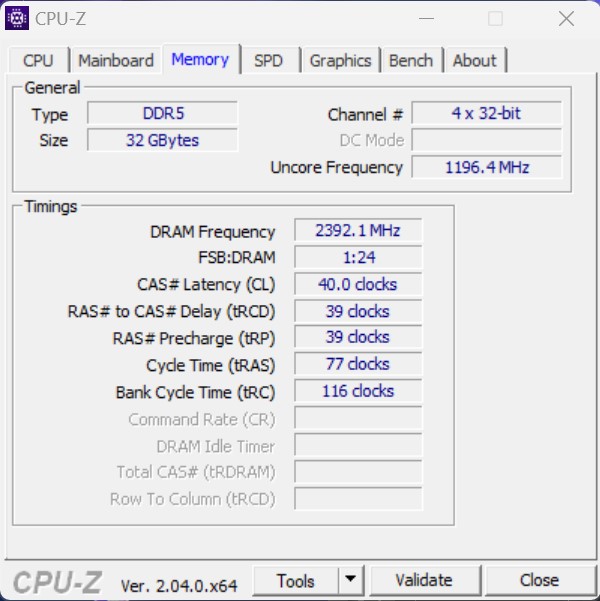





The situation with graphics accelerators is more interesting. There is integrated AMD Radeon 680M graphics, which will be used for undemanding tasks and battery life. The laptop also has a discrete NVIDIA GeForce RTX 3070 Ti graphics card (mobile version) with 8 GB of GDDR6 memory, TDP 125 W and ROG Boost 1085 MHz (1035 MHz Boost frequency + 50 MHz overclock, 100 W + 25 W with Dynamic Boost technology). The laptop also has a MUX Switch multiplexer, which allows you to switch a discrete video adapter directly to the display, rather than through an integrated card. This reduces latency and increases performance. And inside the ROG XG Mobile is the mobile version of the AMD Radeon RX 6850 XT. The video card is based on the RDNA2 architecture and is manufactured using a 7nm process technology. It includes 40 computing units, 64 rasterisation units and 2560 stream processors. The base frequency is 2454 MHz, with a boost of up to 2598 MHz. It is equipped with 12 GB of GDDR6 video memory, TGP - up to 165 W (ROG Boost).
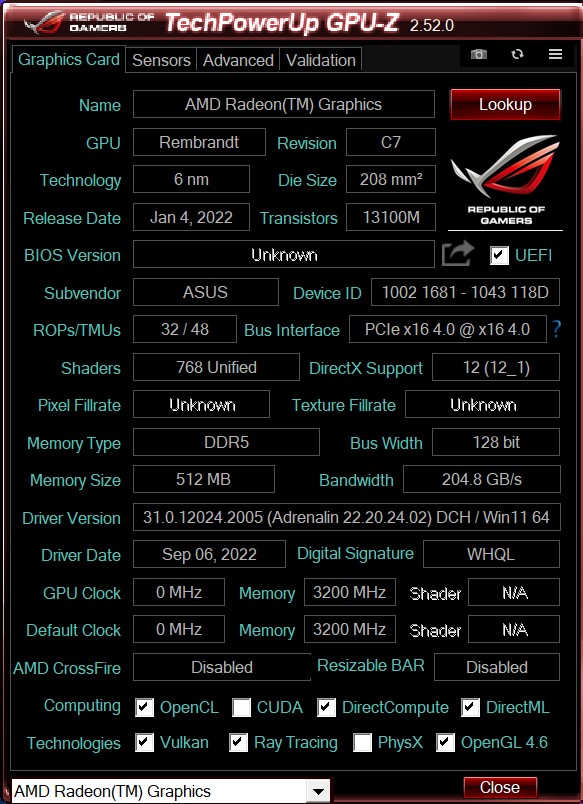
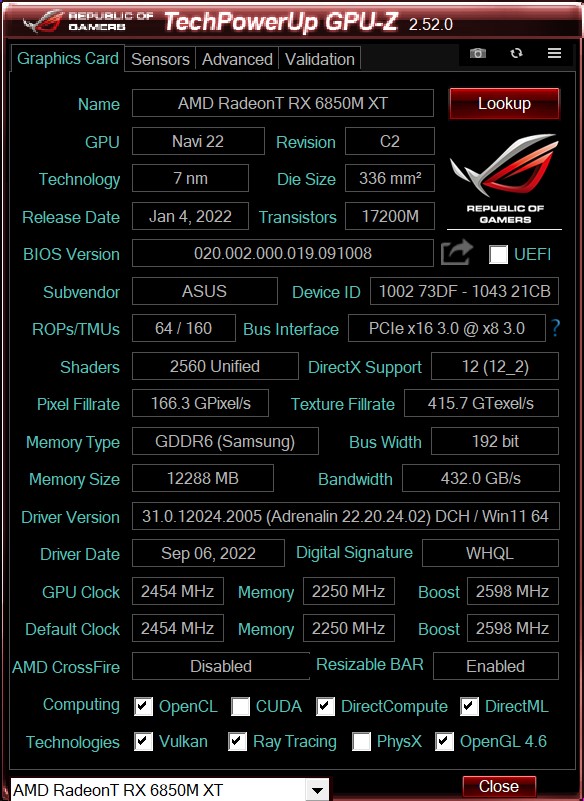
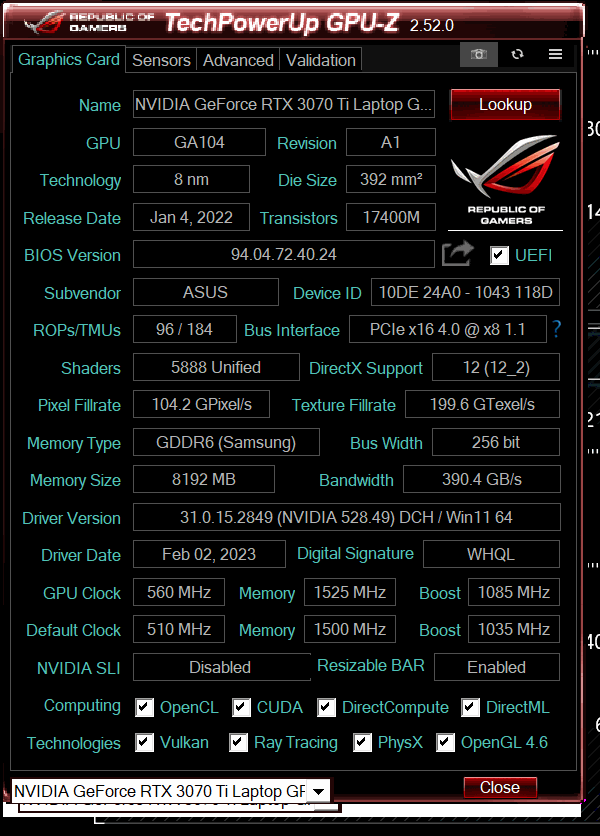



The laptop generally demonstrates very high performance in any task, both when working with graphics and in tasks where the main load is on the processor:
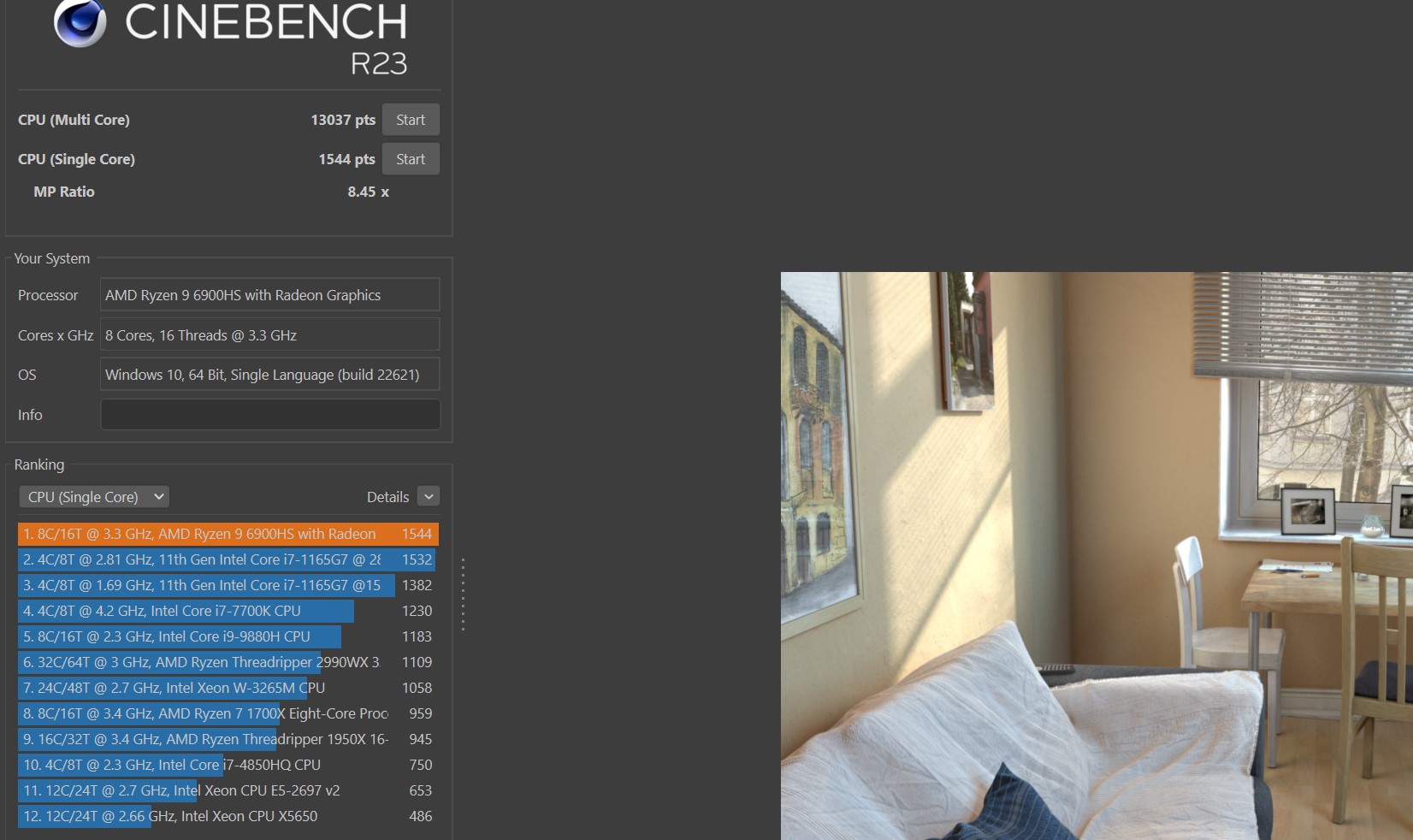
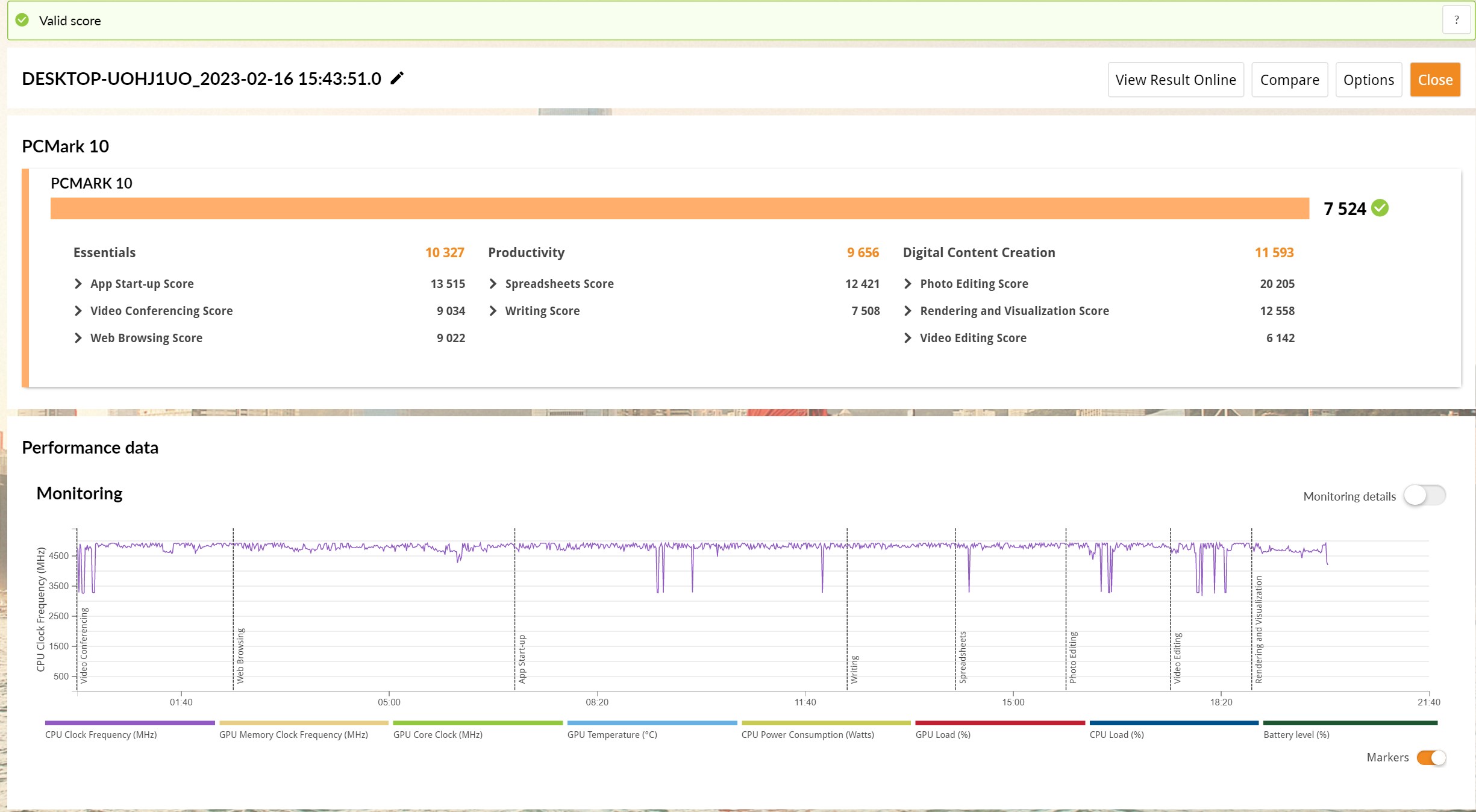
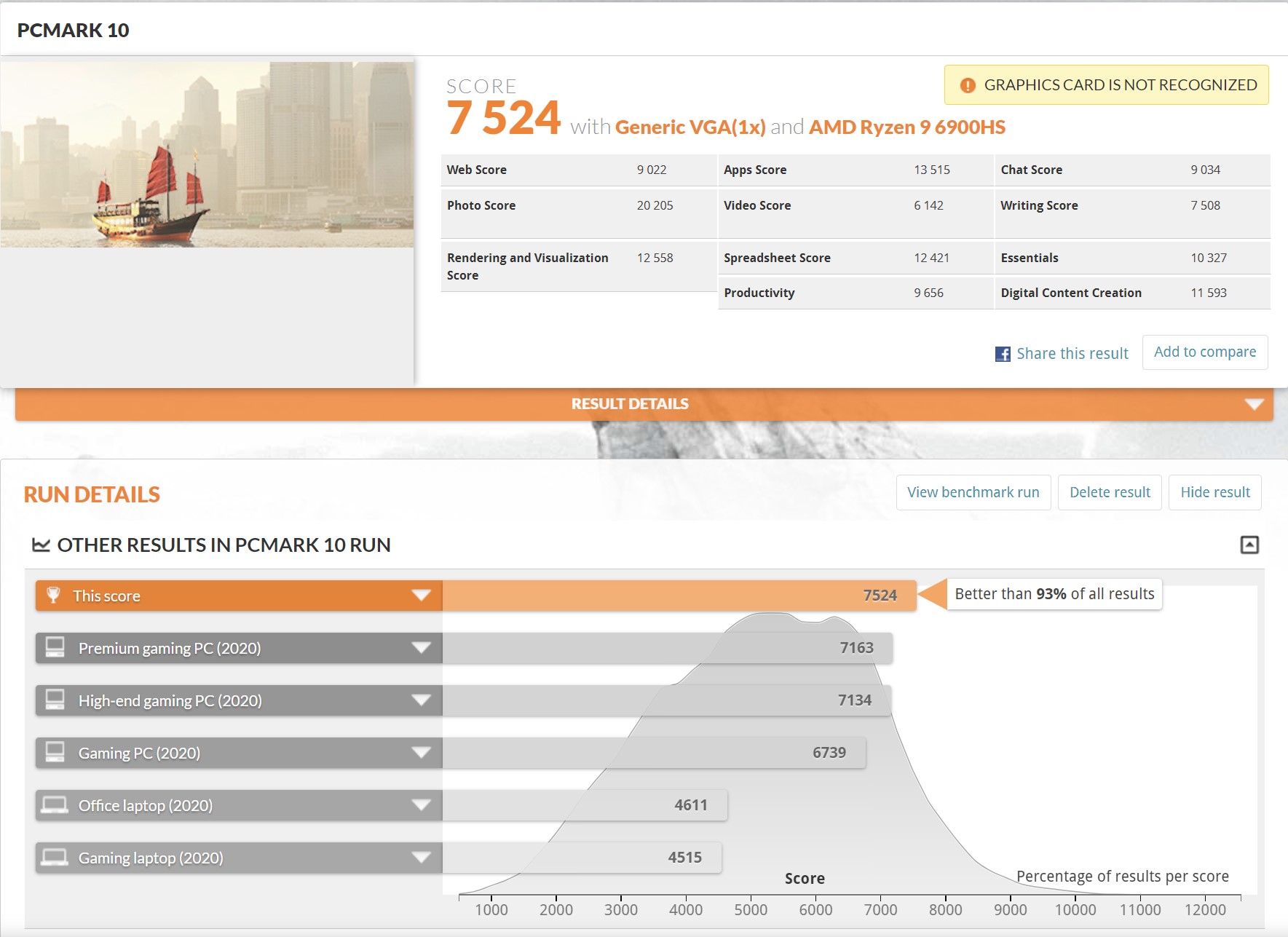
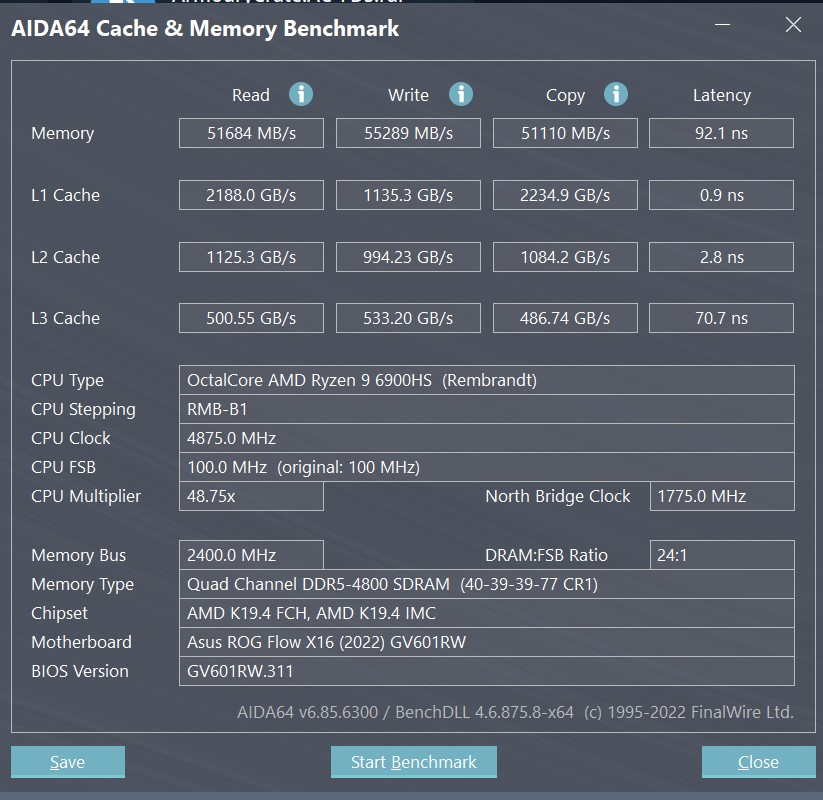
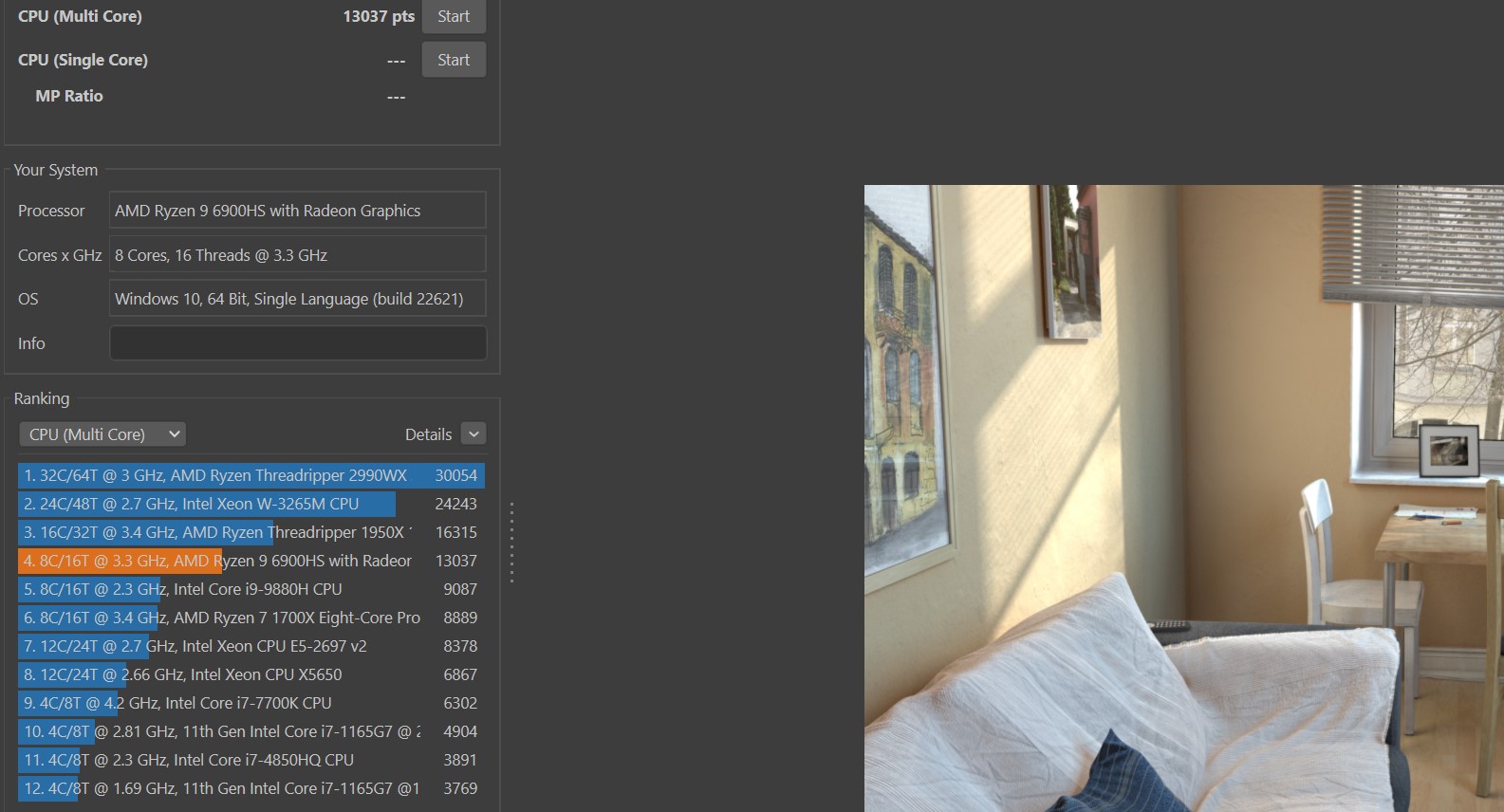





Overall, both discrete cards are very powerful and demonstrate high results in performance tests. The NVIDIA GeForce RTX 3070 Ti may even be slightly better at real-time ray tracing in some cases:
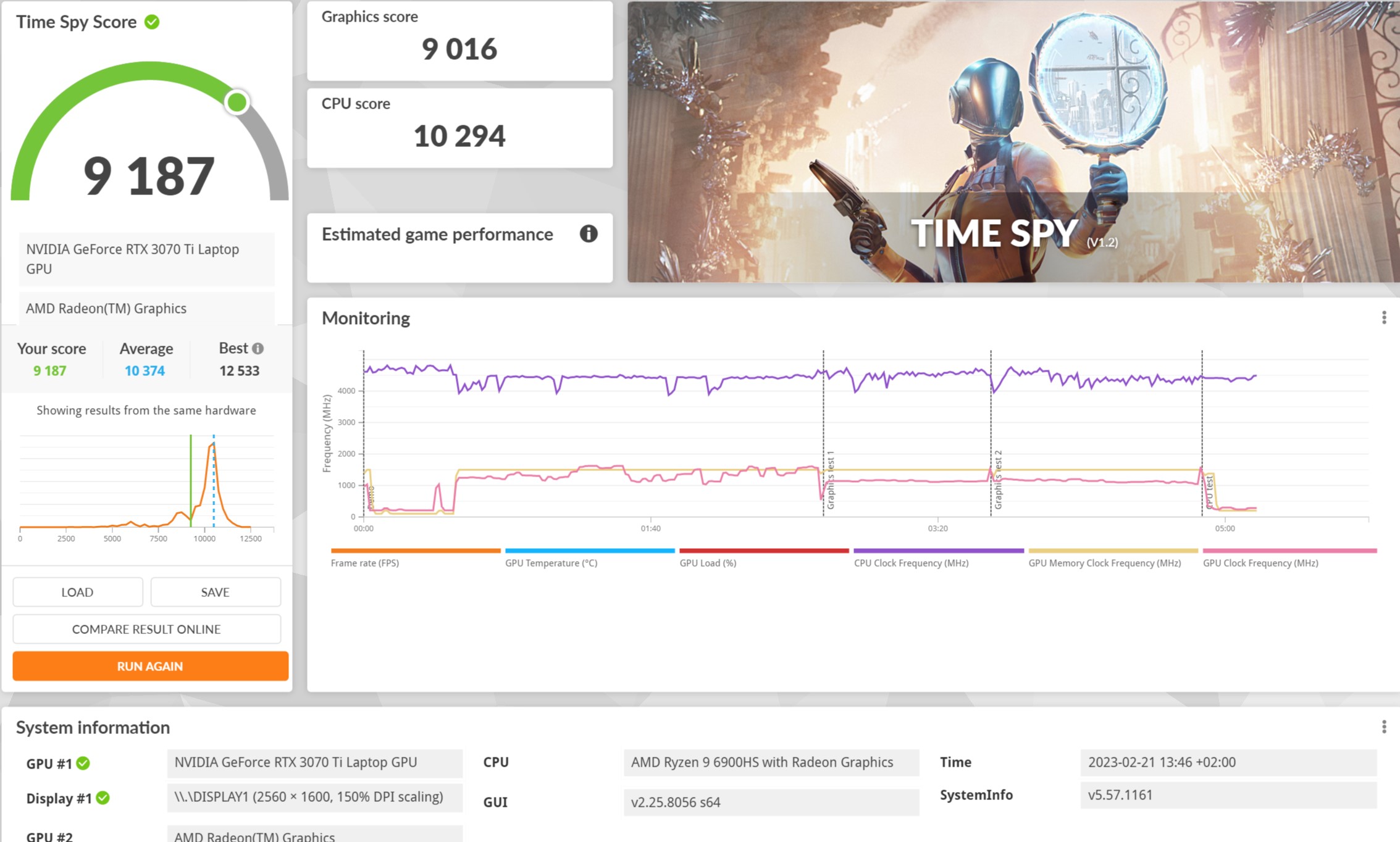
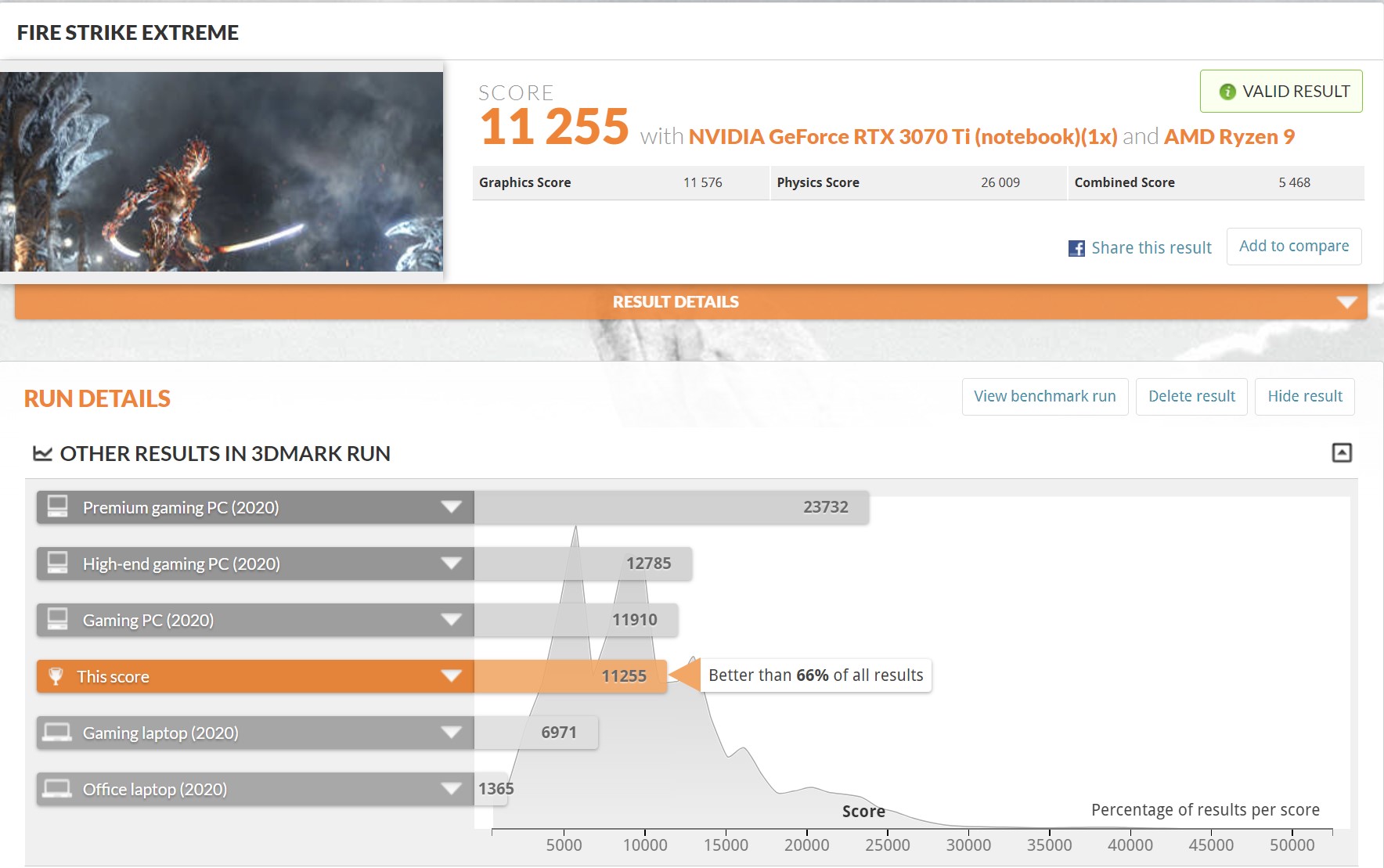
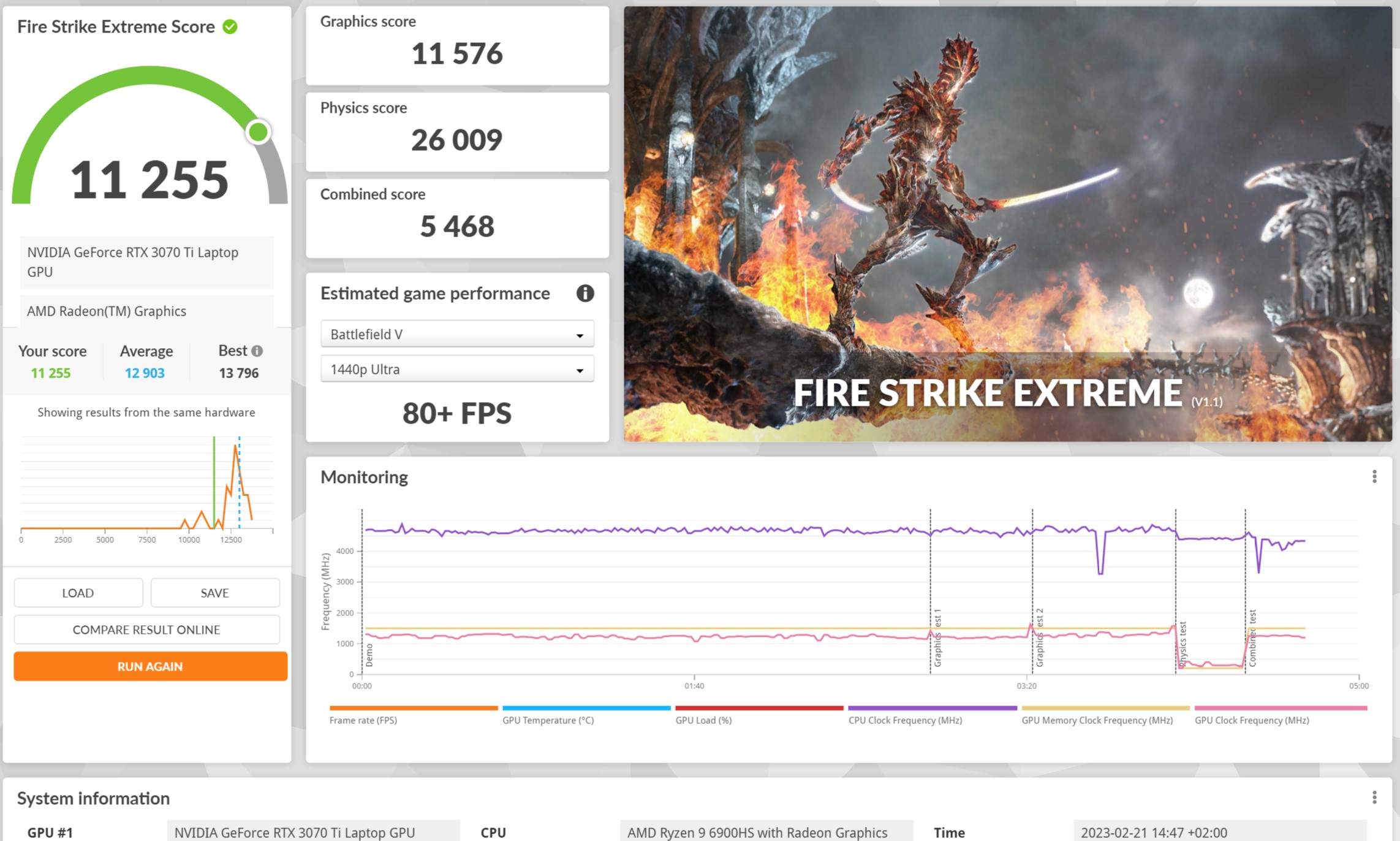
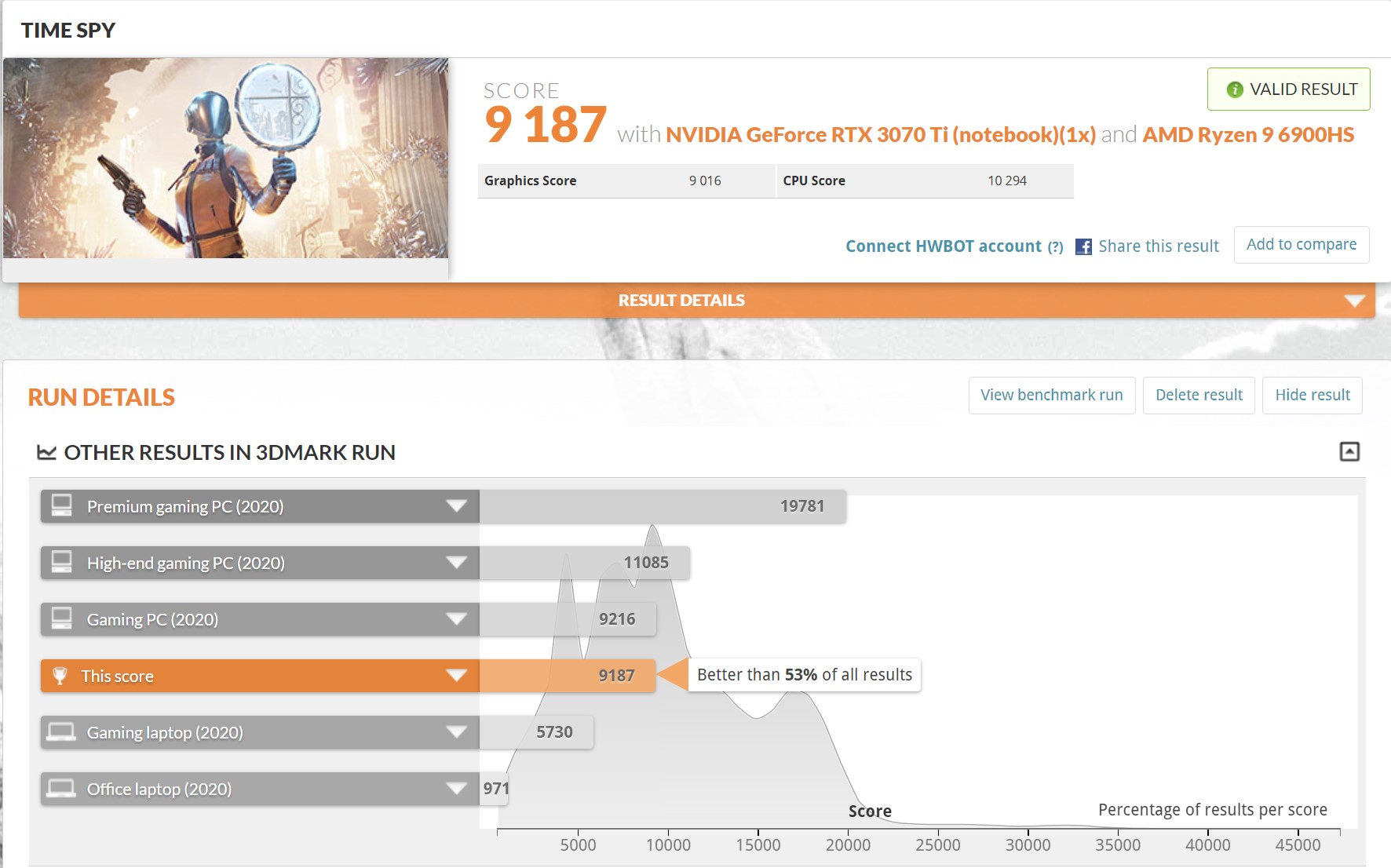
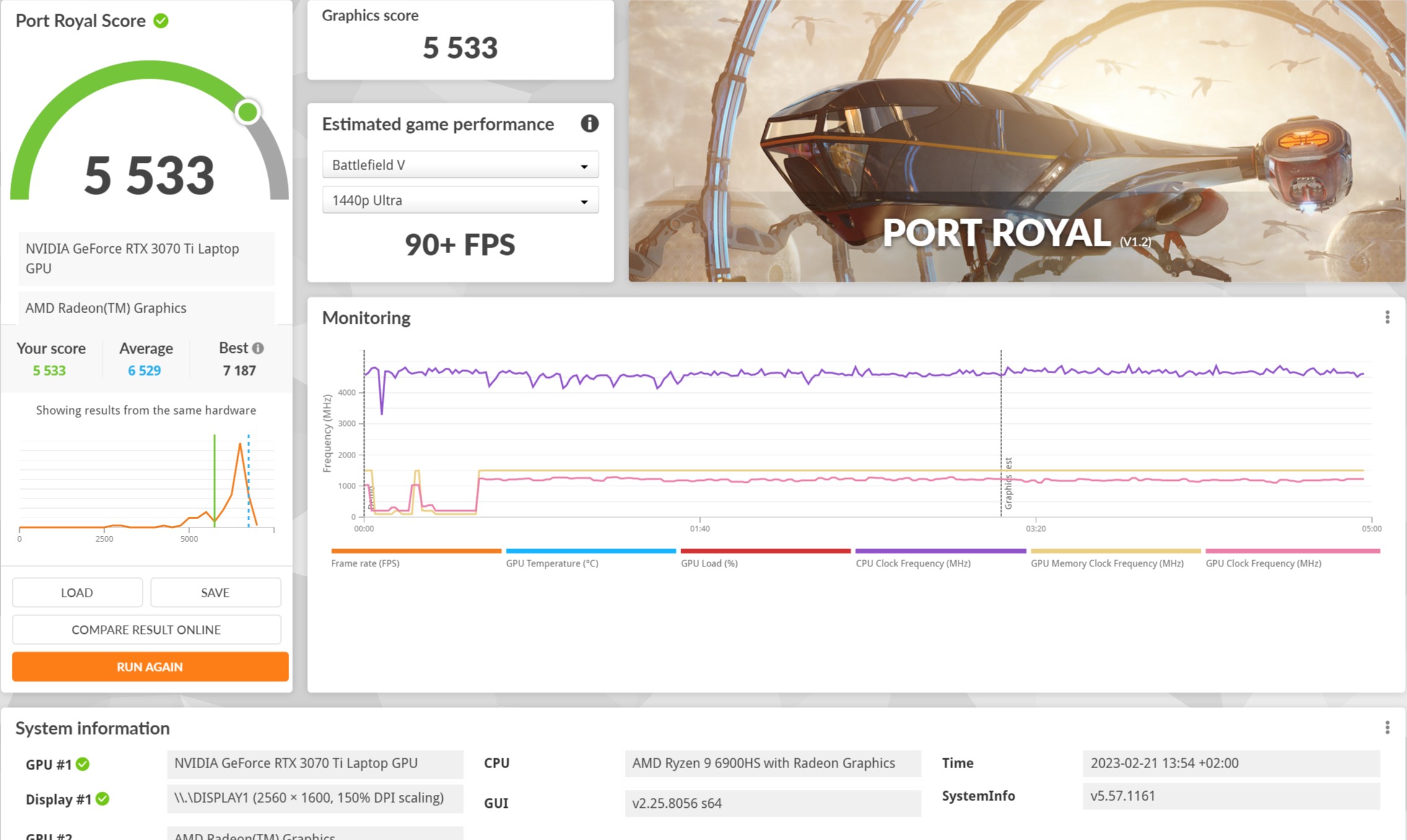
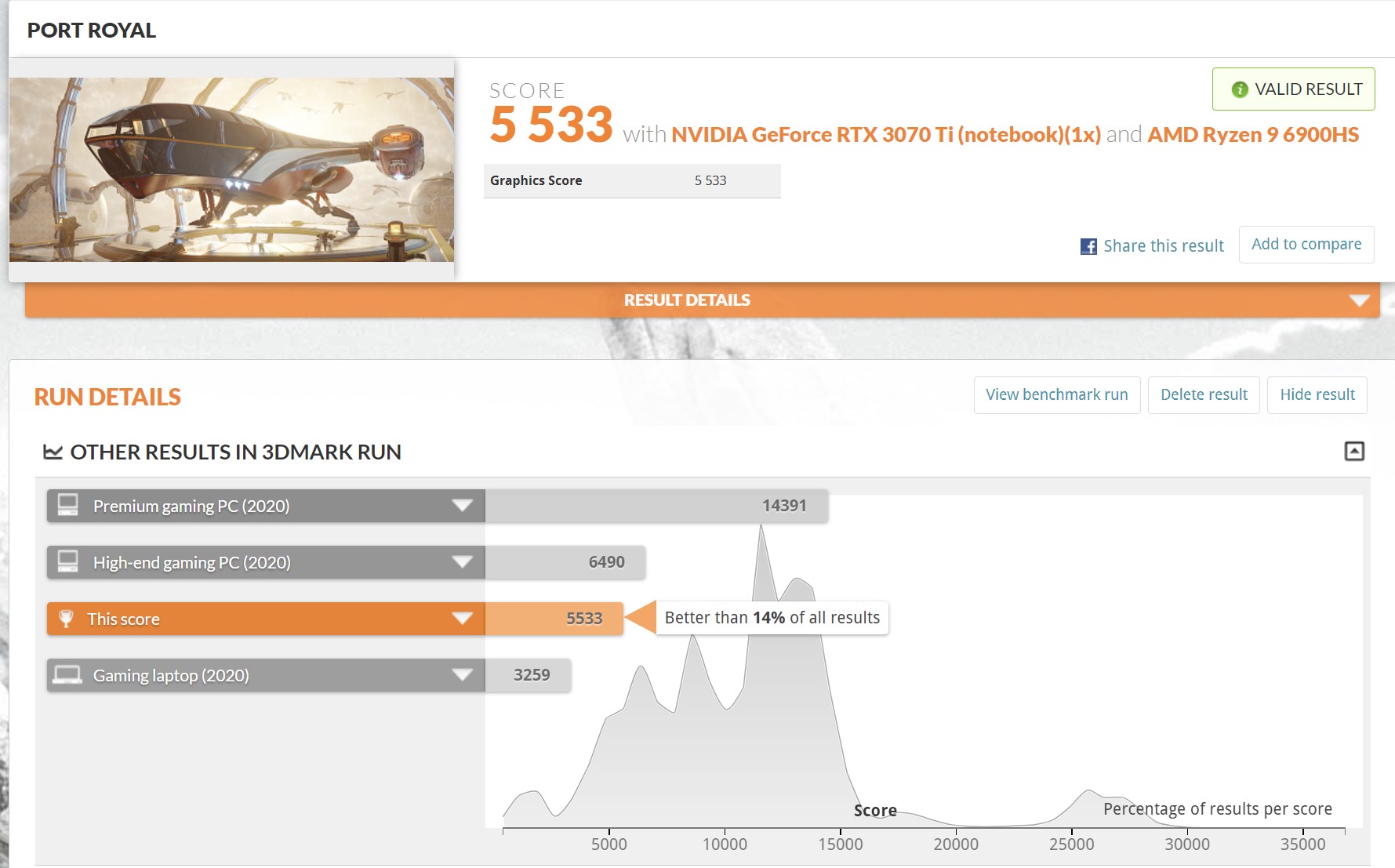






The AMD Radeon RX 6850M XT is slightly better at non-ray tracing:
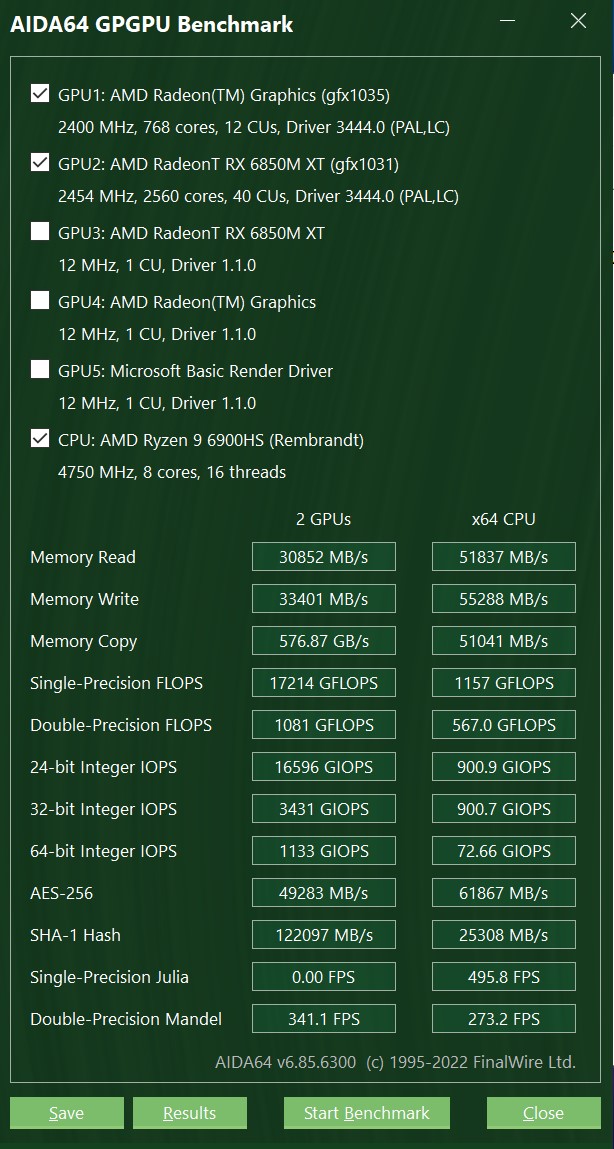
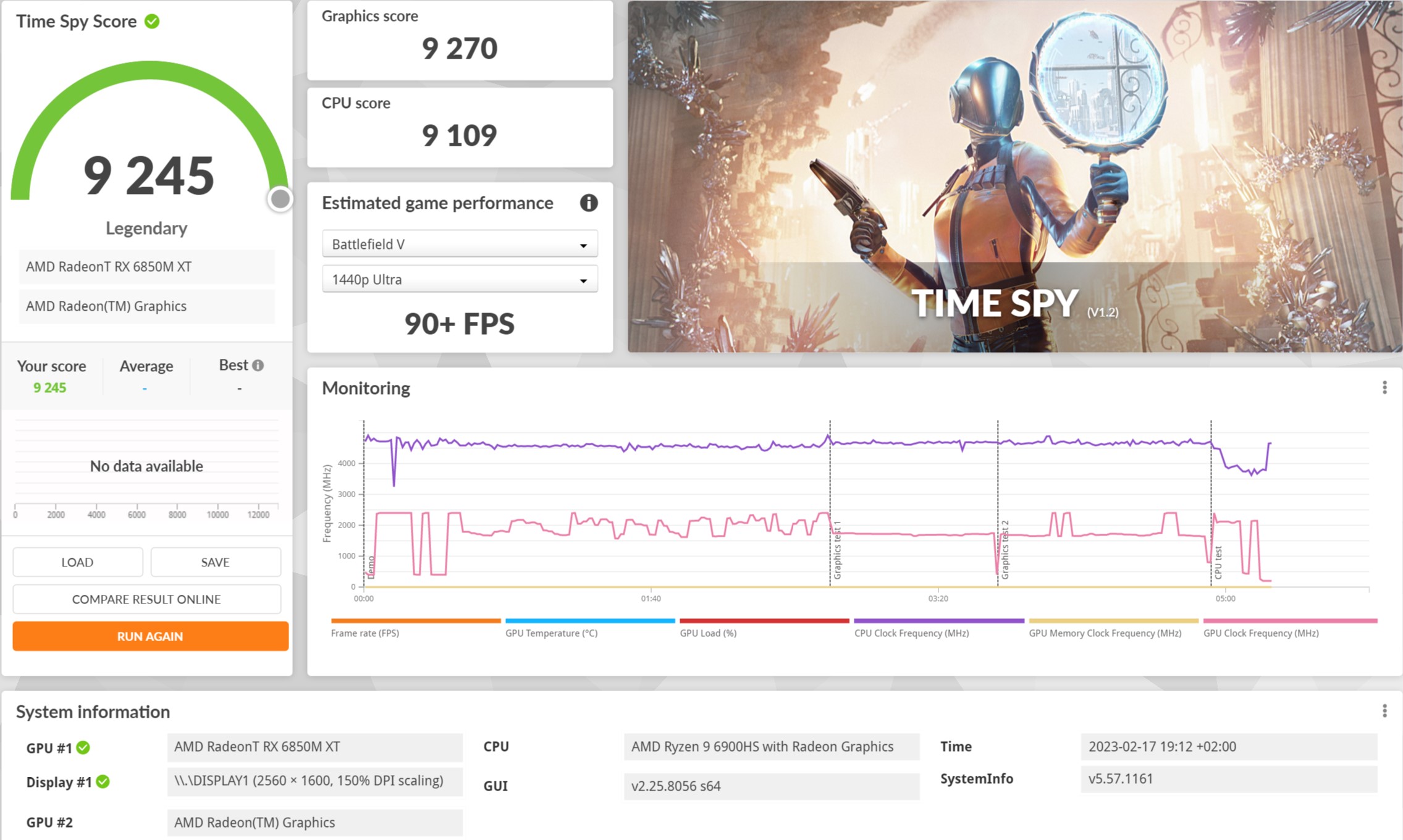
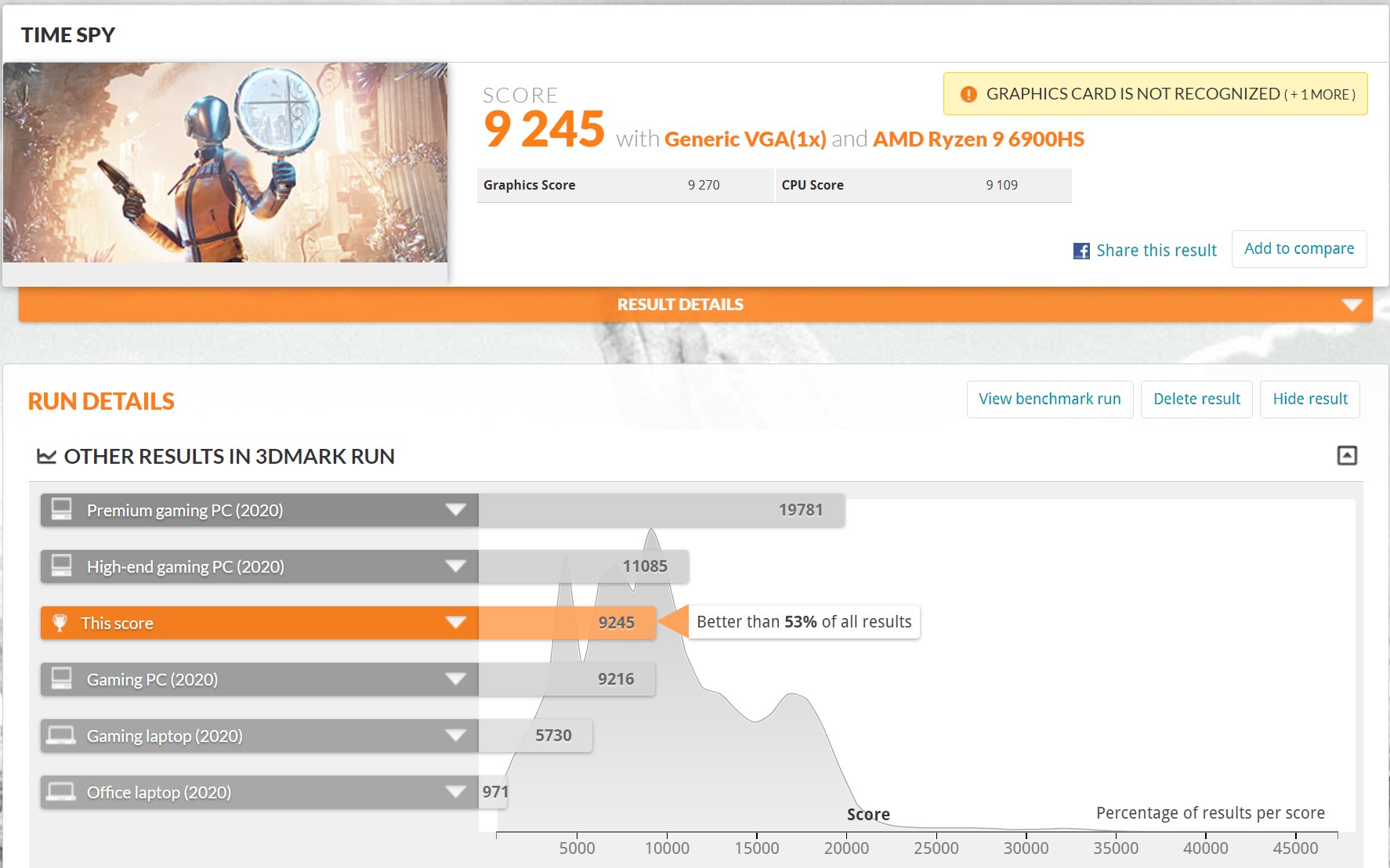
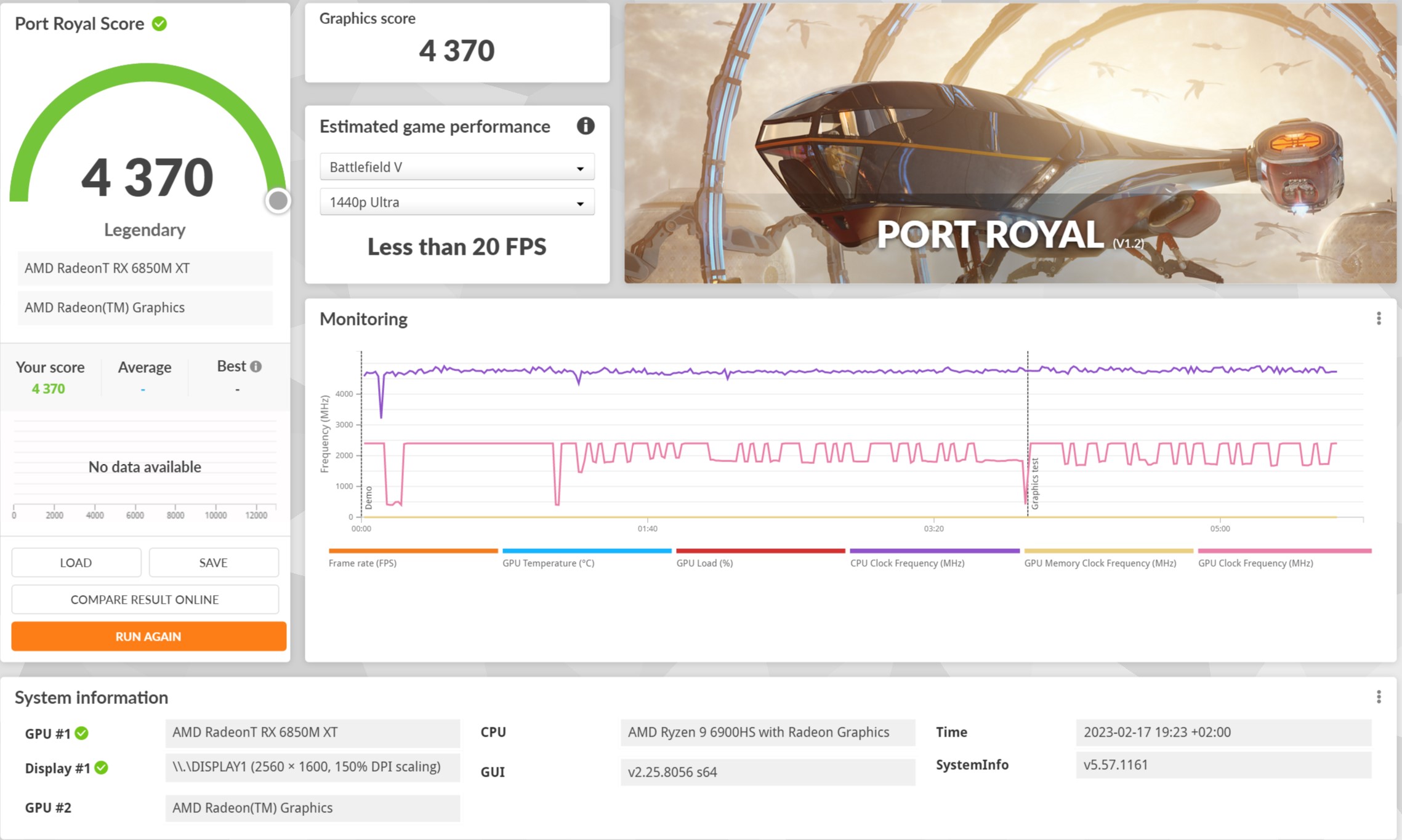
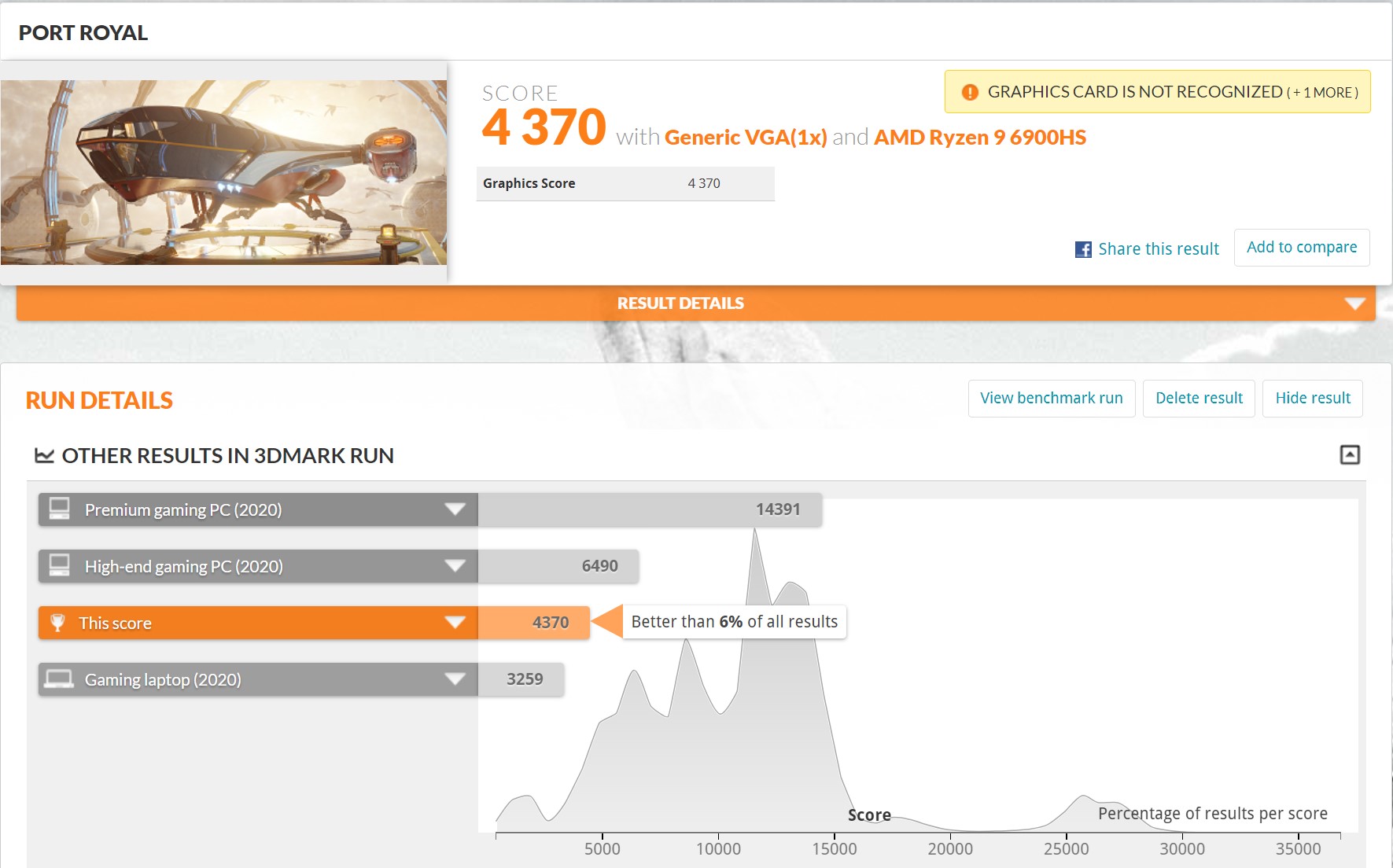
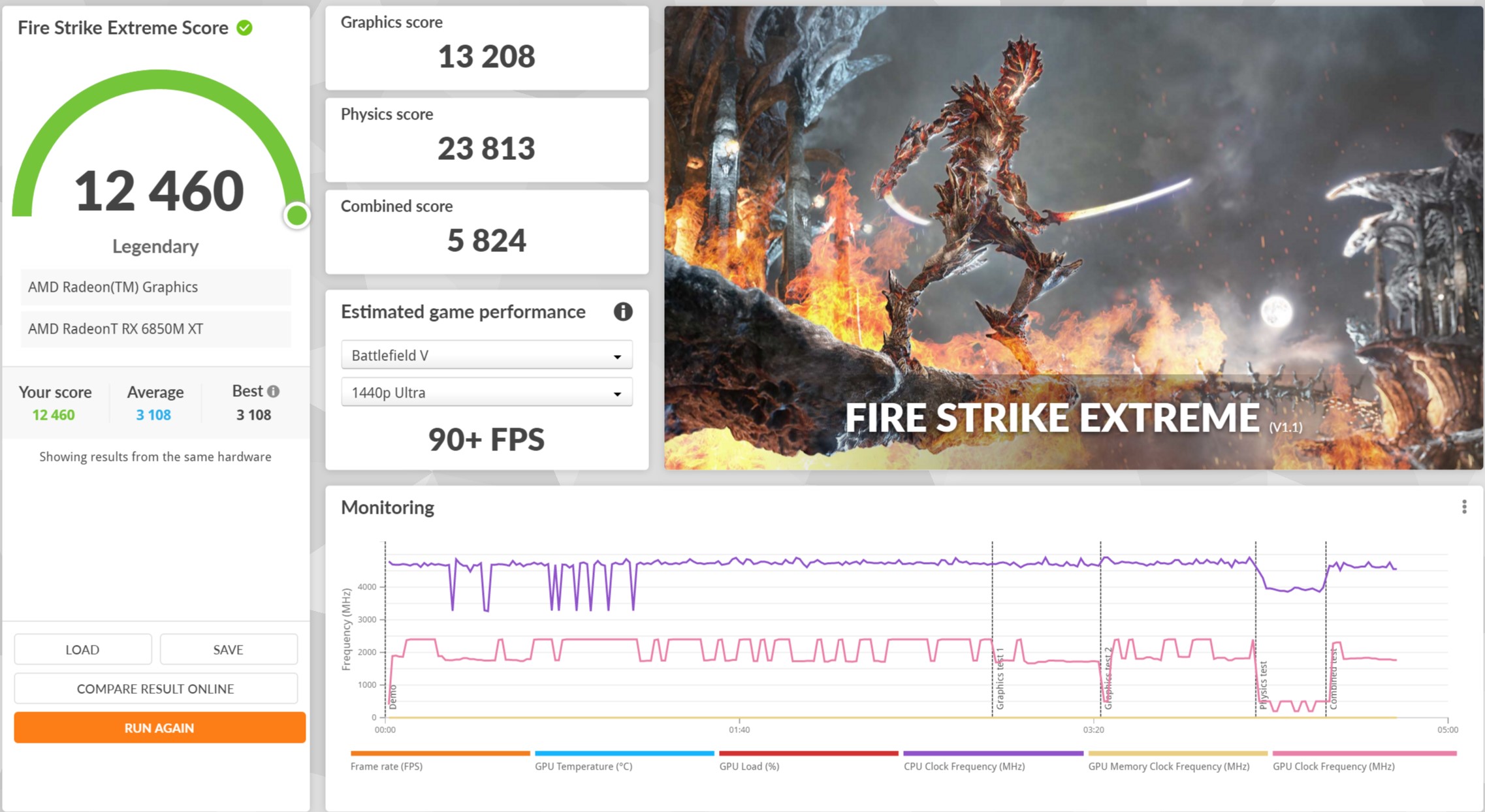
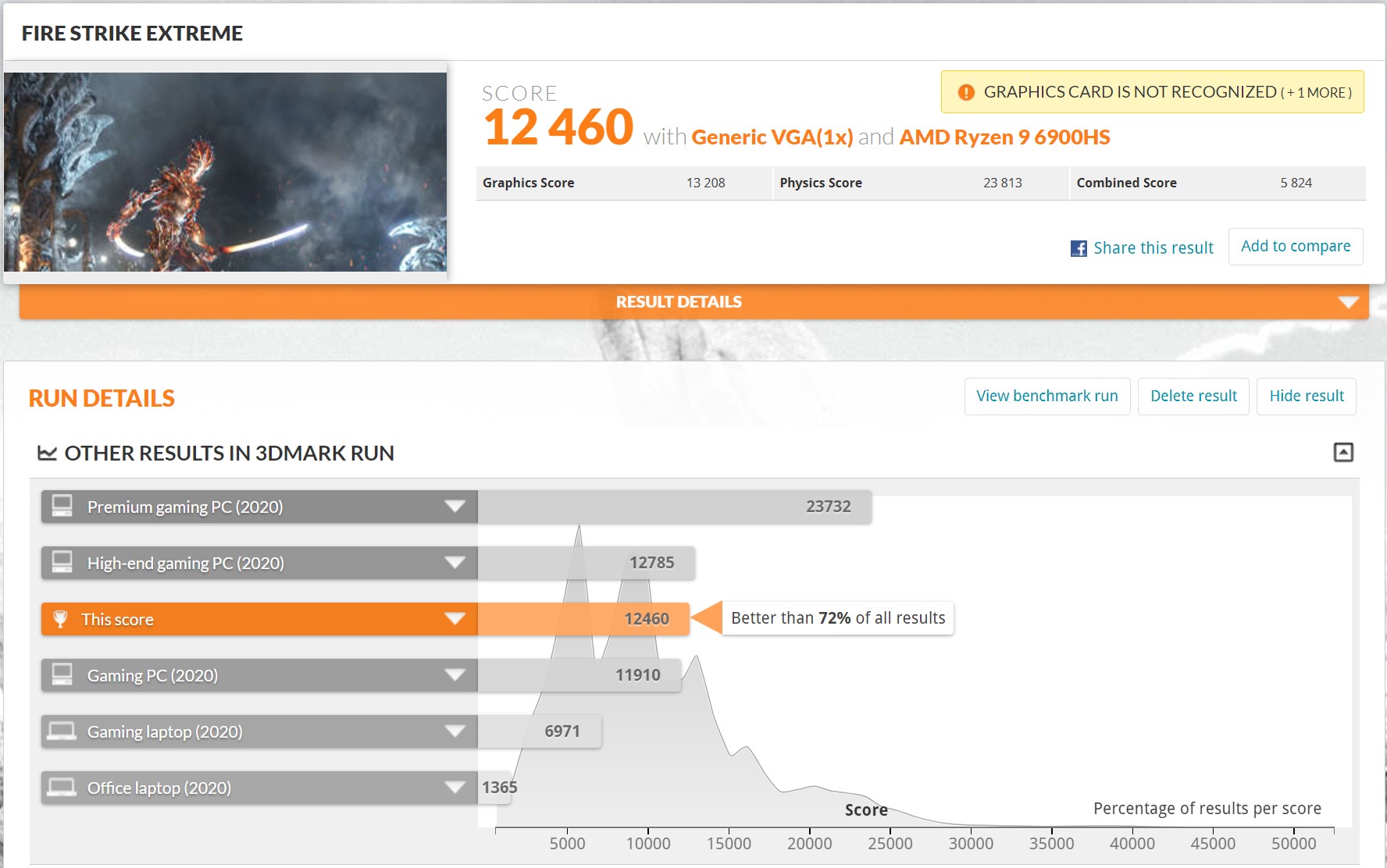







The cooling system includes three Arc Flow Fans, five heat pipes, and a Pulsar radiator with 0.1 mm thin fins. Thermal Grizzly liquid metal is used as a thermal interface. The ROG XG Mobile uses a radiator, evaporation chamber, and a single fan. The processor does not lose performance even under long maximum artificial loads using the AIDA64 stress test, and it can heat up to 90°. Although in real tasks I did not manage to "load" the processor so much. The noise level is moderate, especially considering that this is a gaming model. It's not annoying, and you don't need to connect headphones. The keyboard remains completely cold, only the area above it becomes warm.
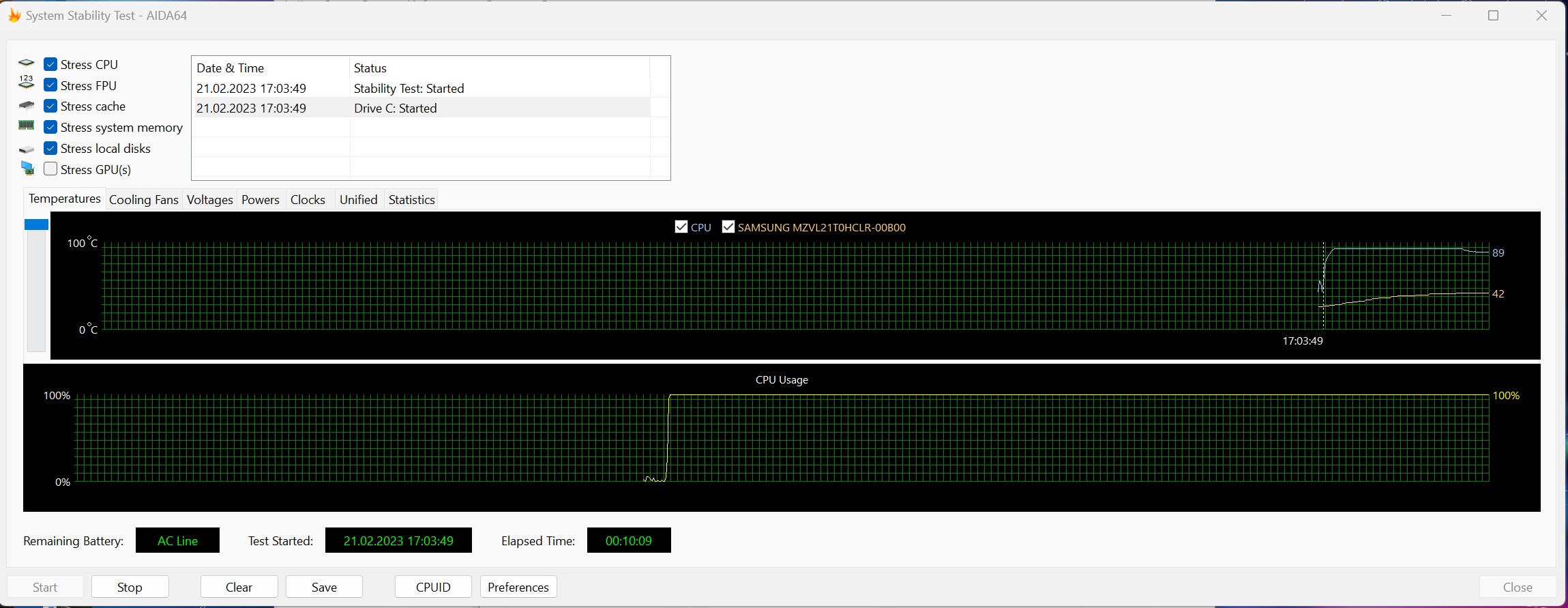
The drive is an M.2 SSD PCIe Gen4 x4 NVMe manufactured by Samsung with a capacity of 1 TB.
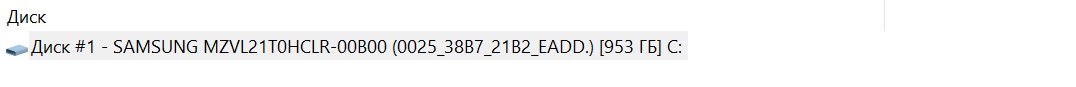
It works very quickly. Reading - up to 6700 MB/s, writing - up to 5000 MB/s:
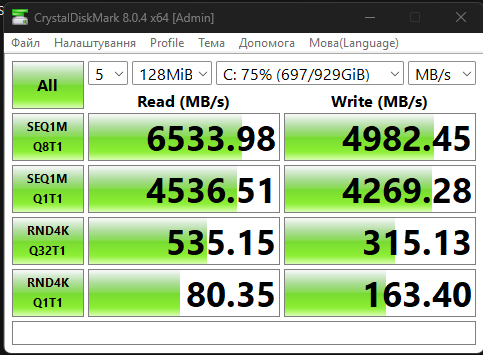
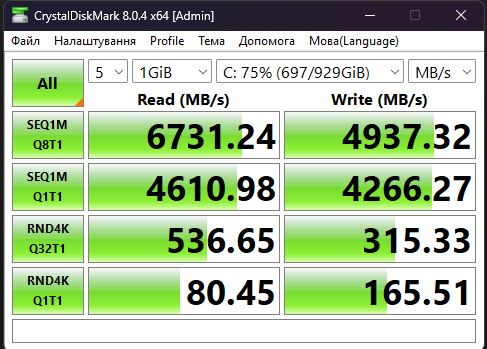
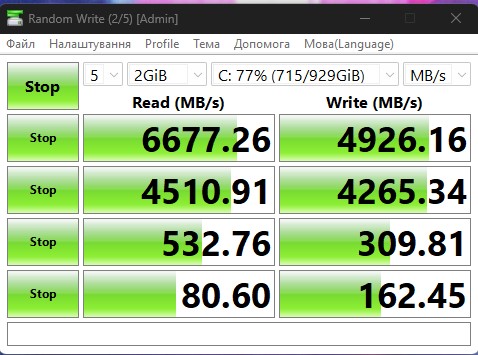


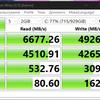
Now for games with ROG XG Mobile.
- Cyberpunk 2077. Maximum settings and tracing on medium: about 30-35 FPS. Maximum settings and trace at minimum: about 50 FPS
- Death Stranding. Maximum settings: 85-110 FPS
- Gears 5. Ultra settings: 80-95 FPS
- Gears Tactics. Ultra settings: about 75 FPS
- God of War. Maximum settings: 62-72 FPS
- Callisto Protocol. Maximum settings, tracing at maximum: 44-50 FPS. Maximum settings and tracing on medium: 50-60 FPS. Maximum settings without tracing: 60-75 FPS
- The Ascent. Maximum settings, shadow and diffuse dimming tracing, without reflections: about 30 FPS. Maximum settings without tracing: 70-80 FPS
- Witcher 3 (updated version). Maximum settings with tracing: 37-47 FPS
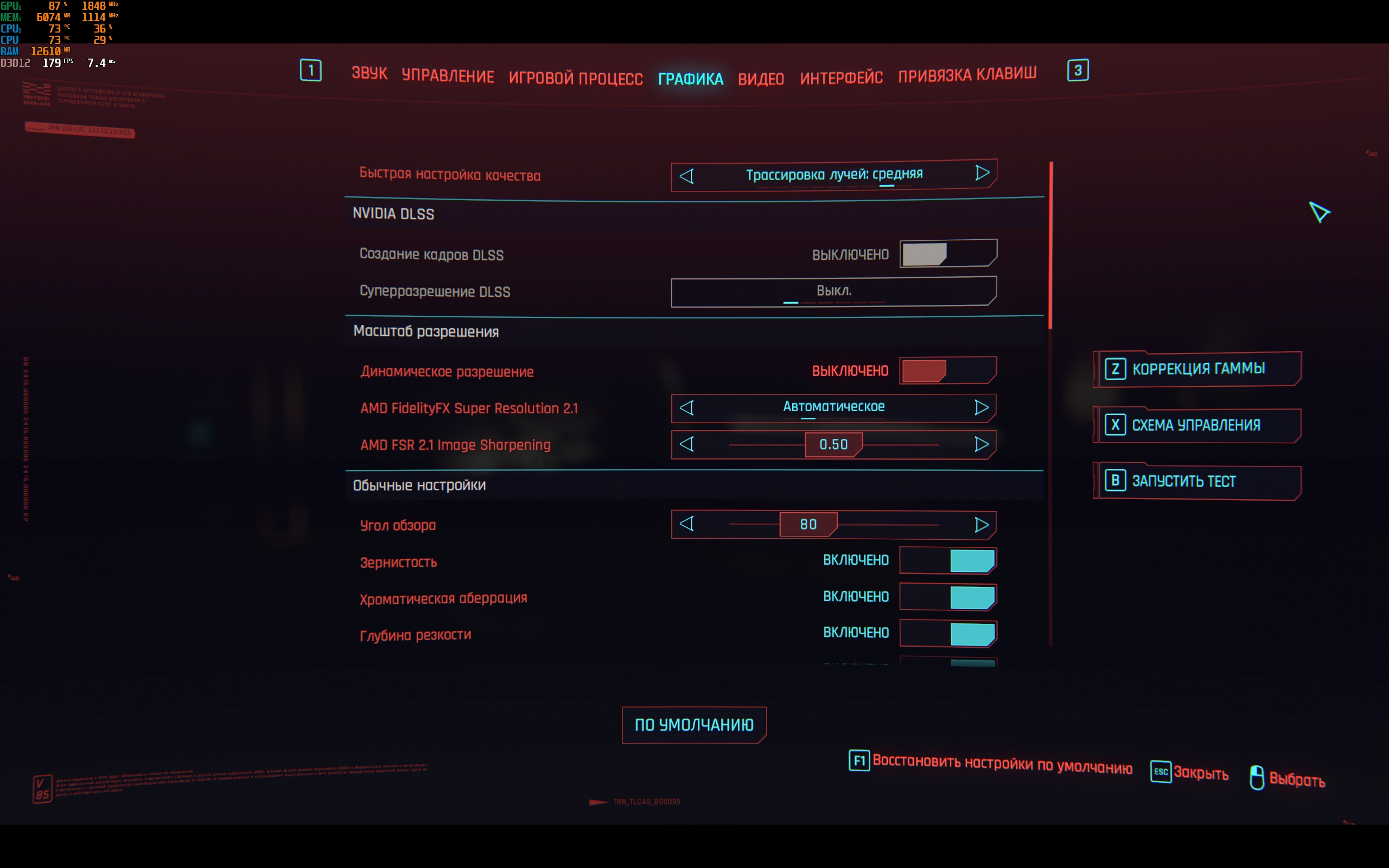




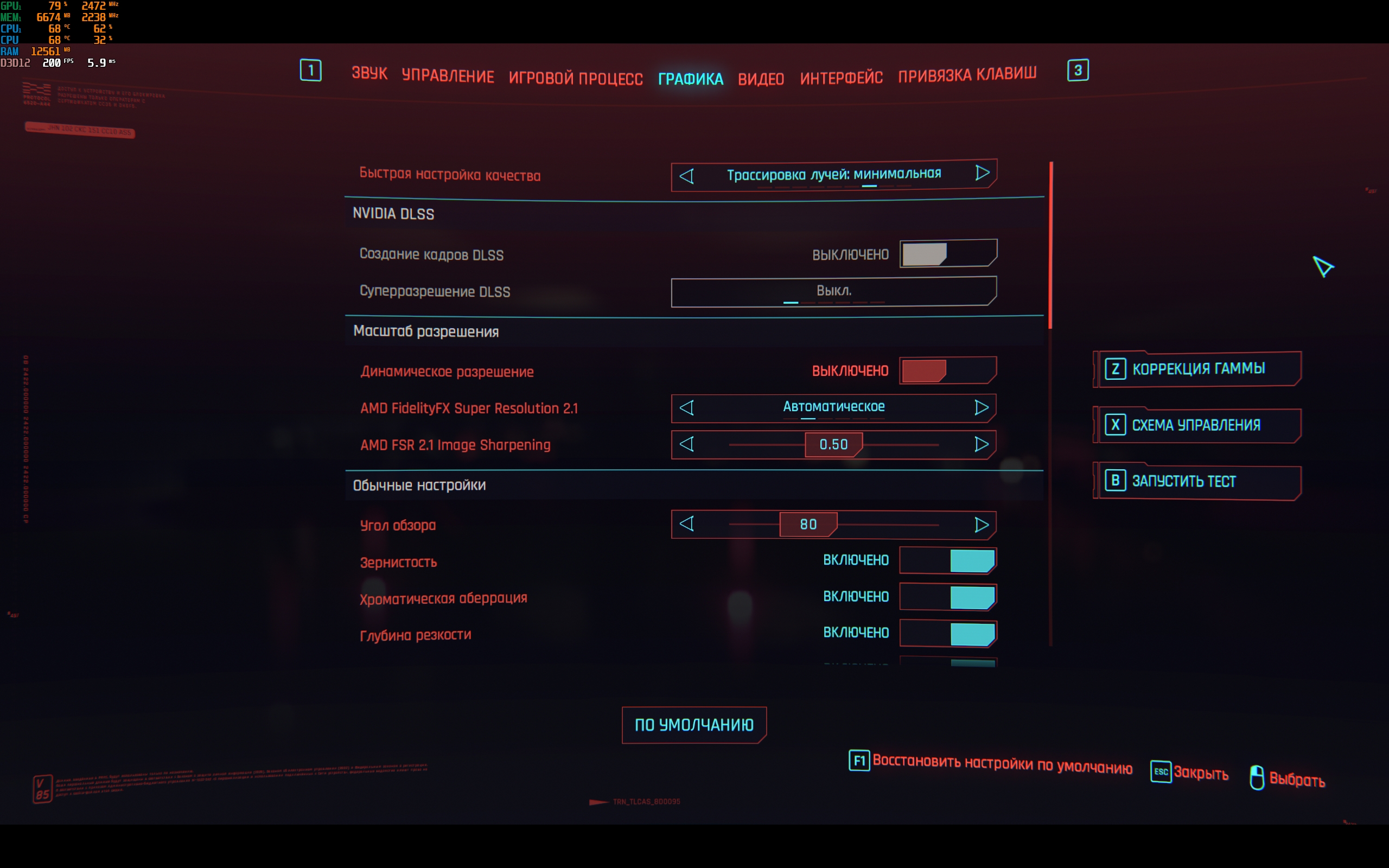


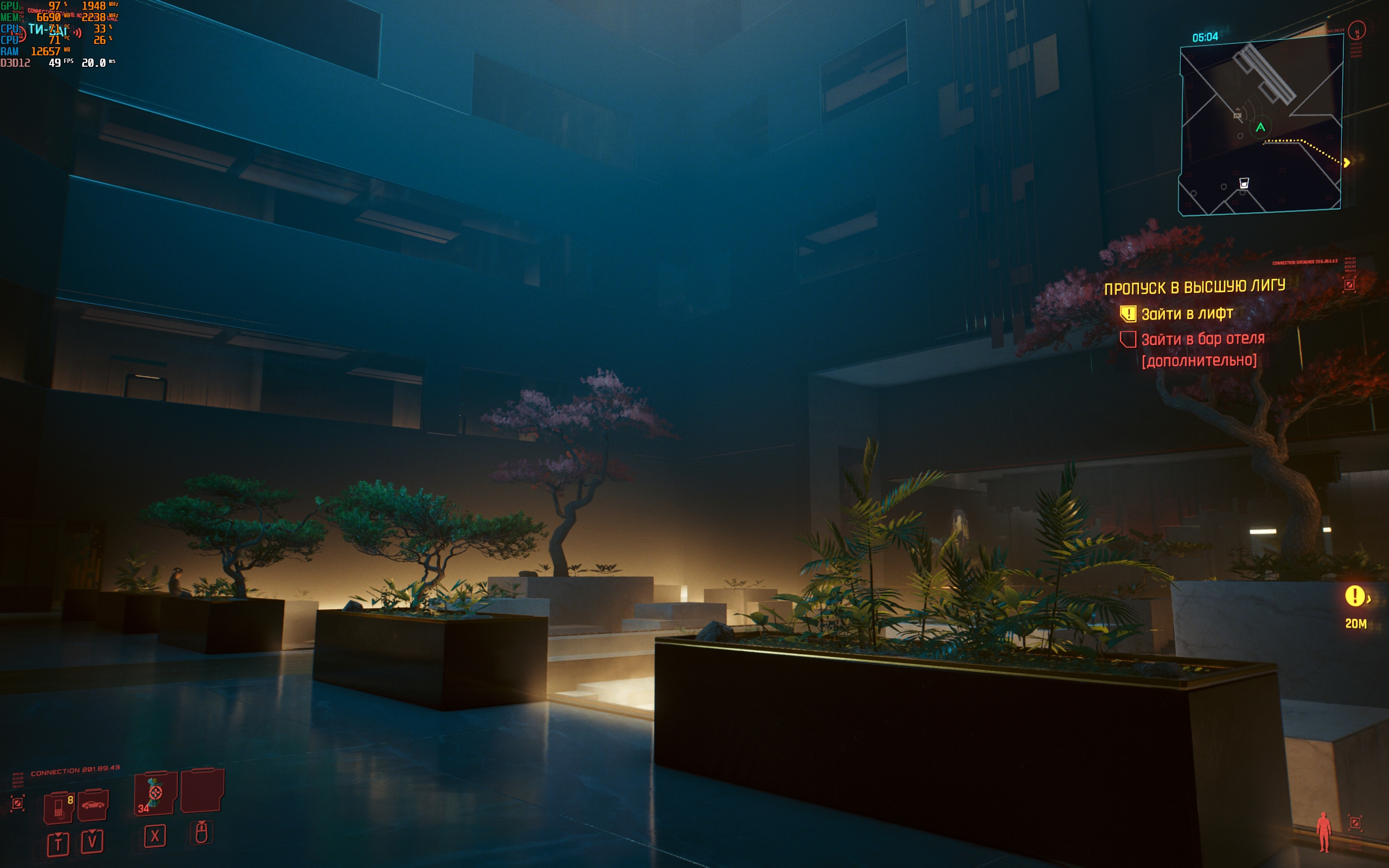




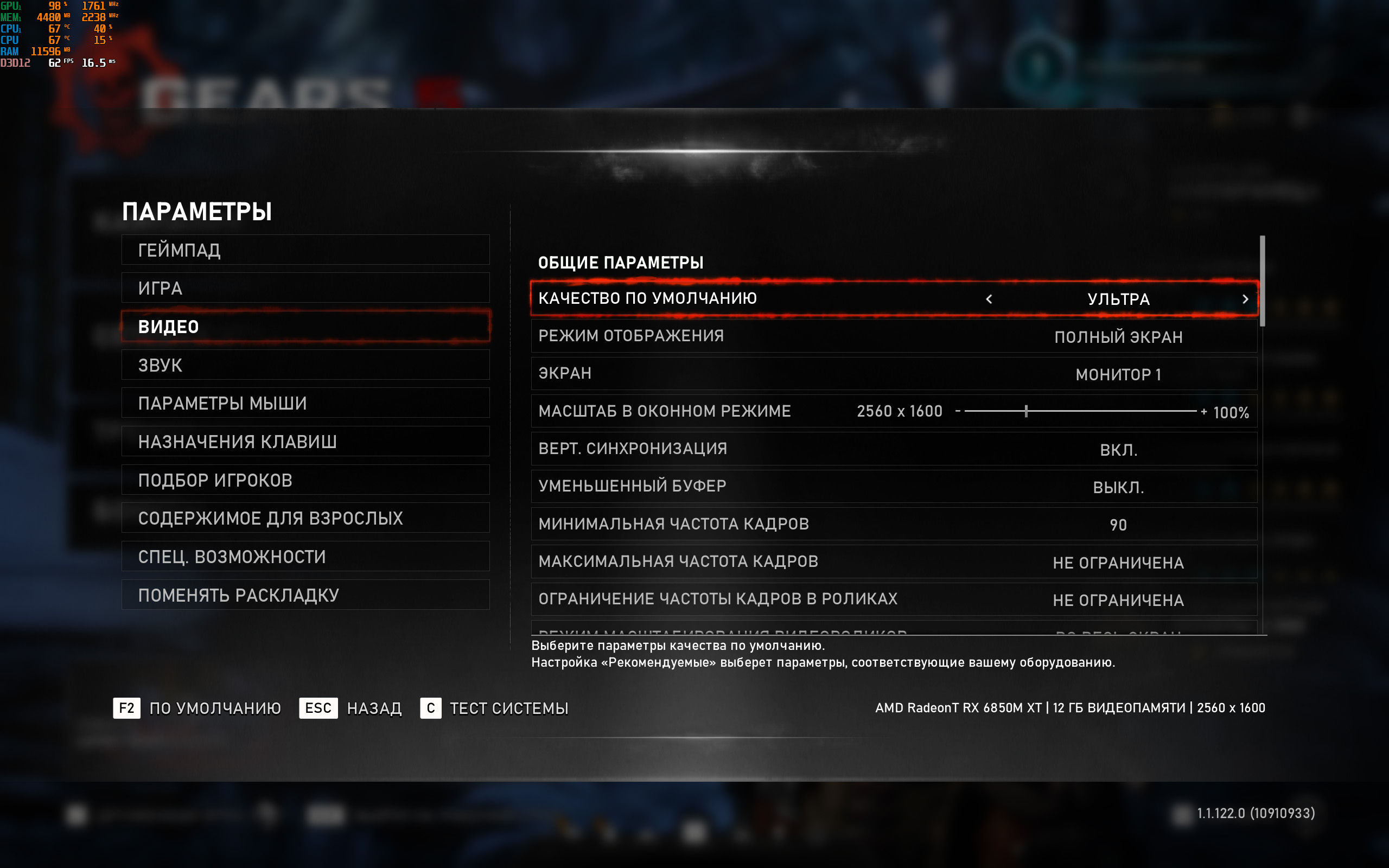
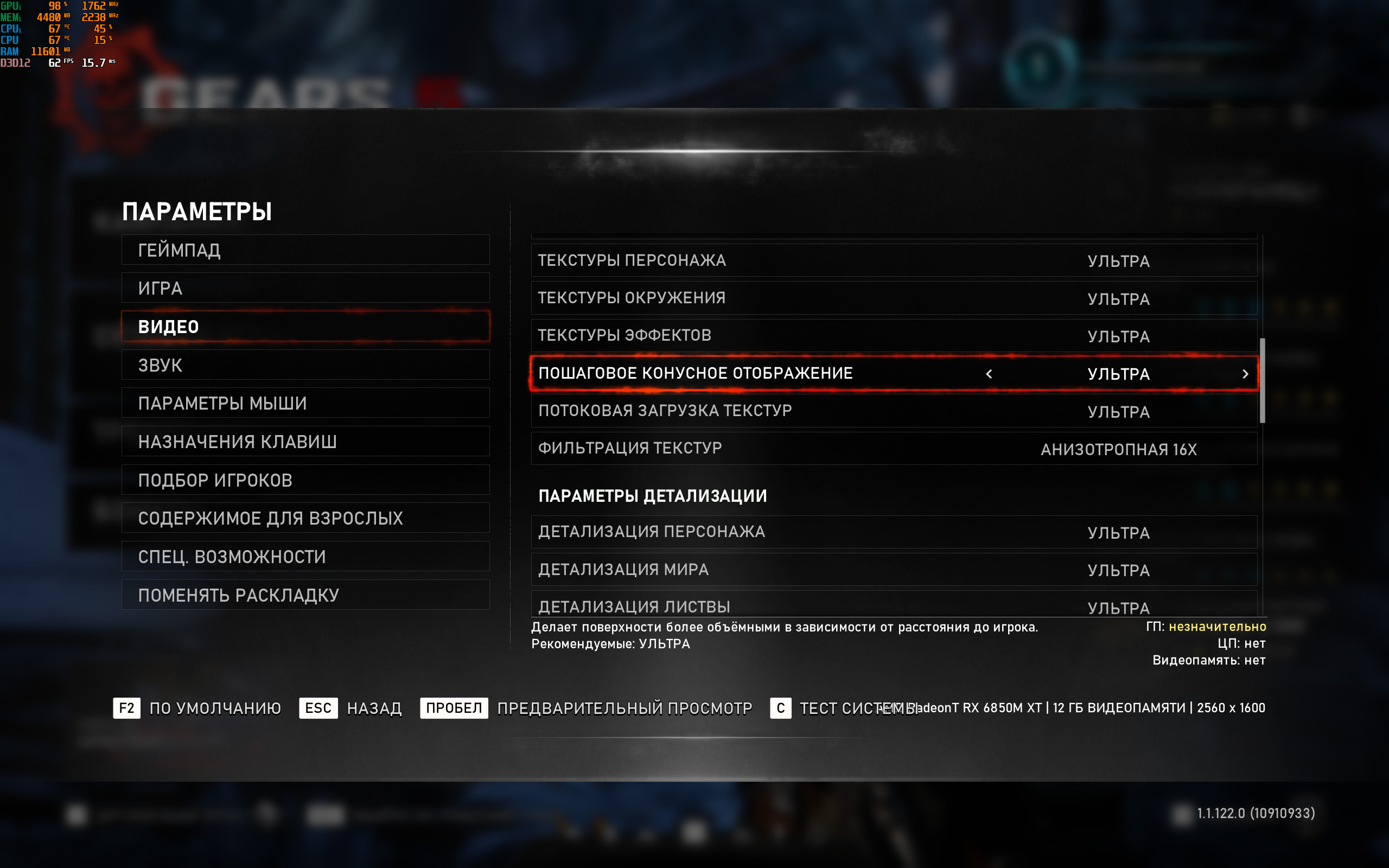





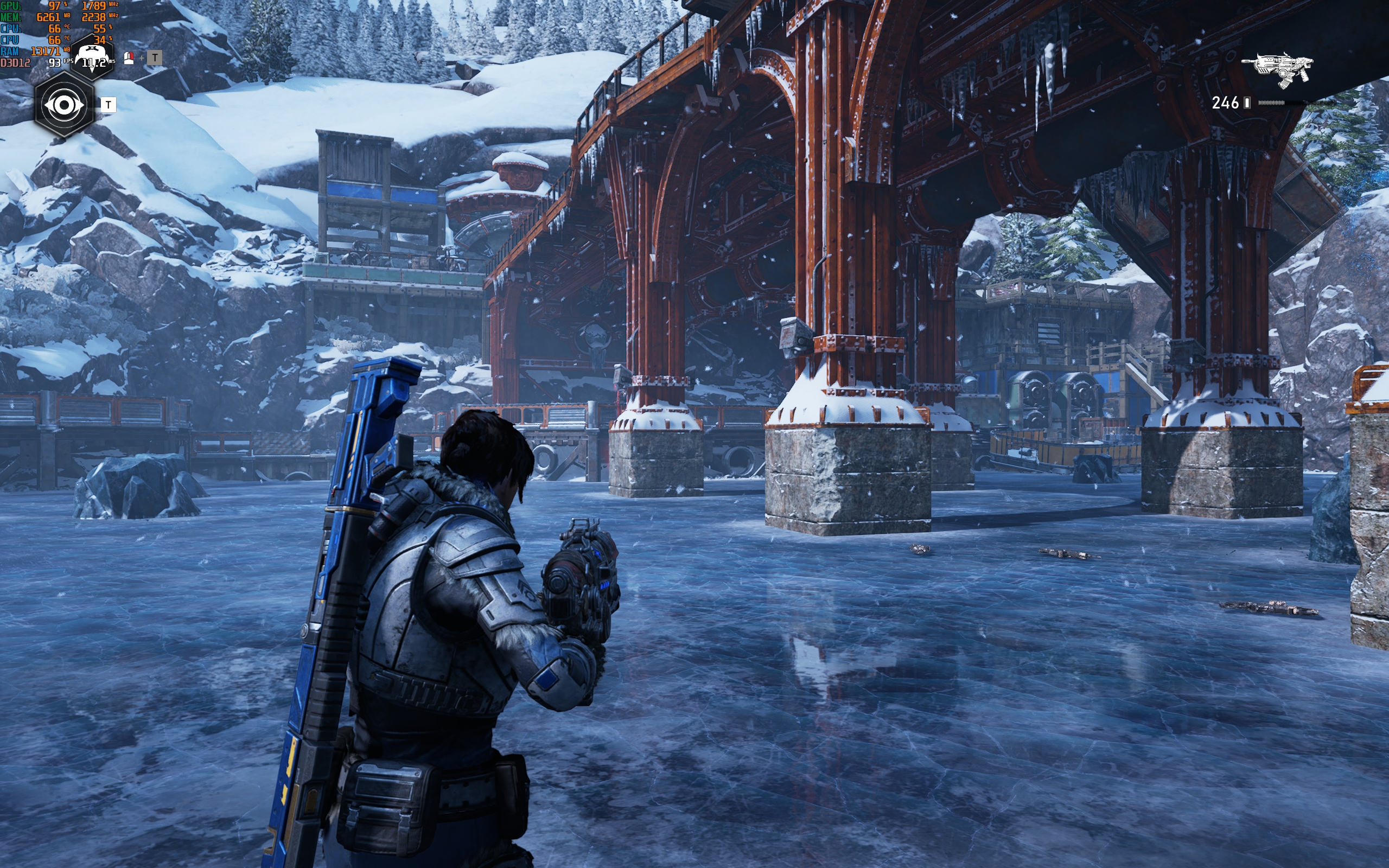
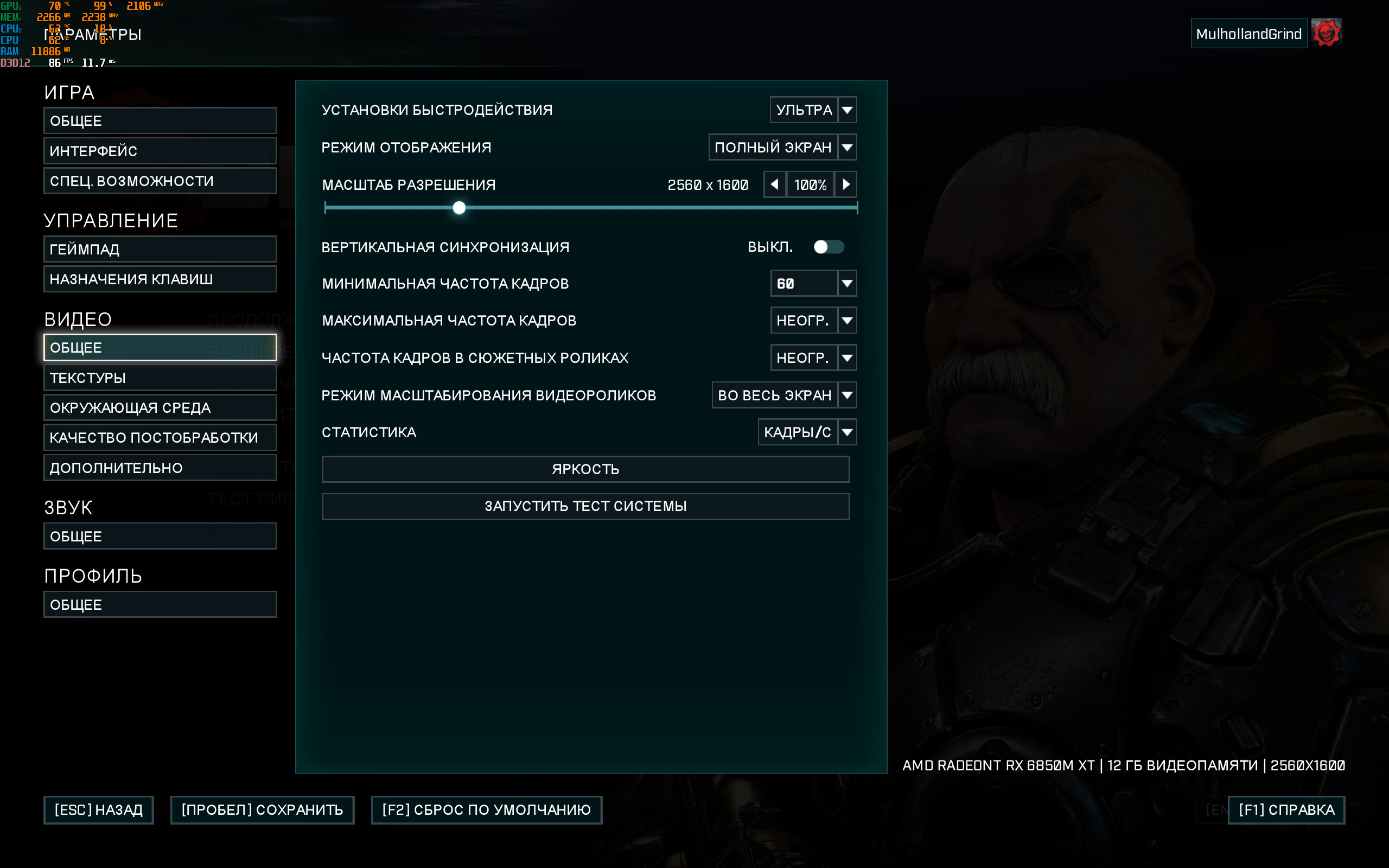
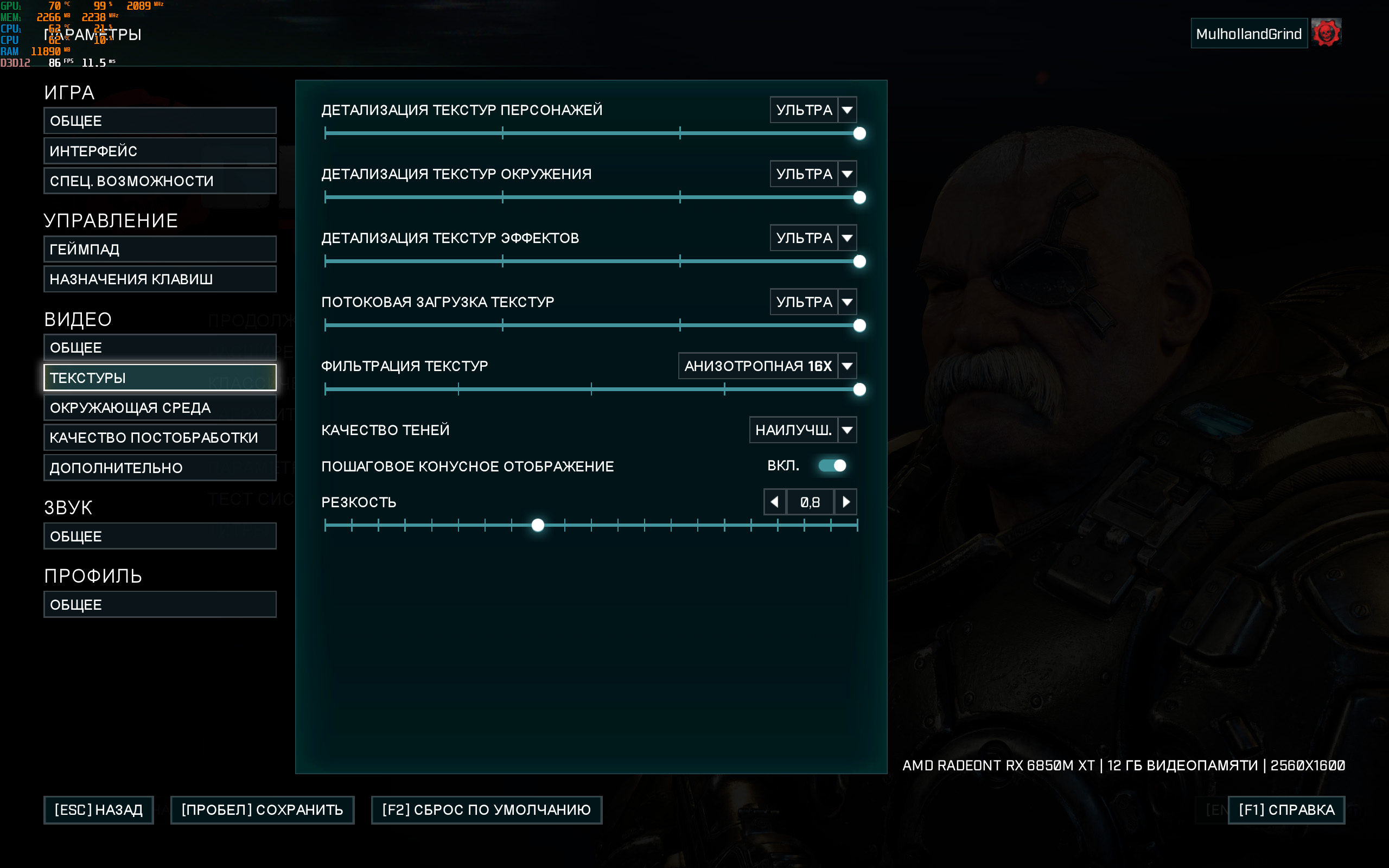
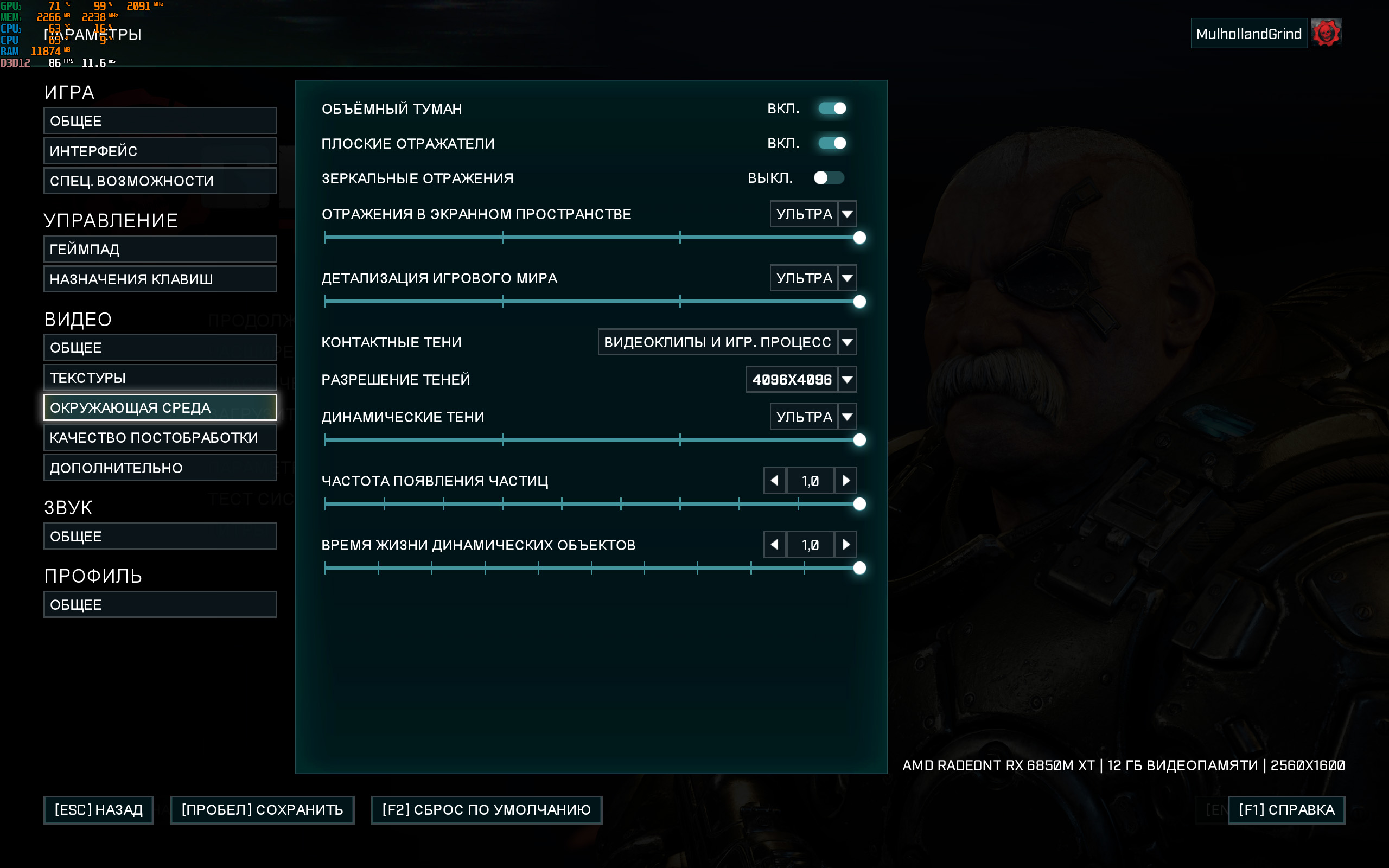



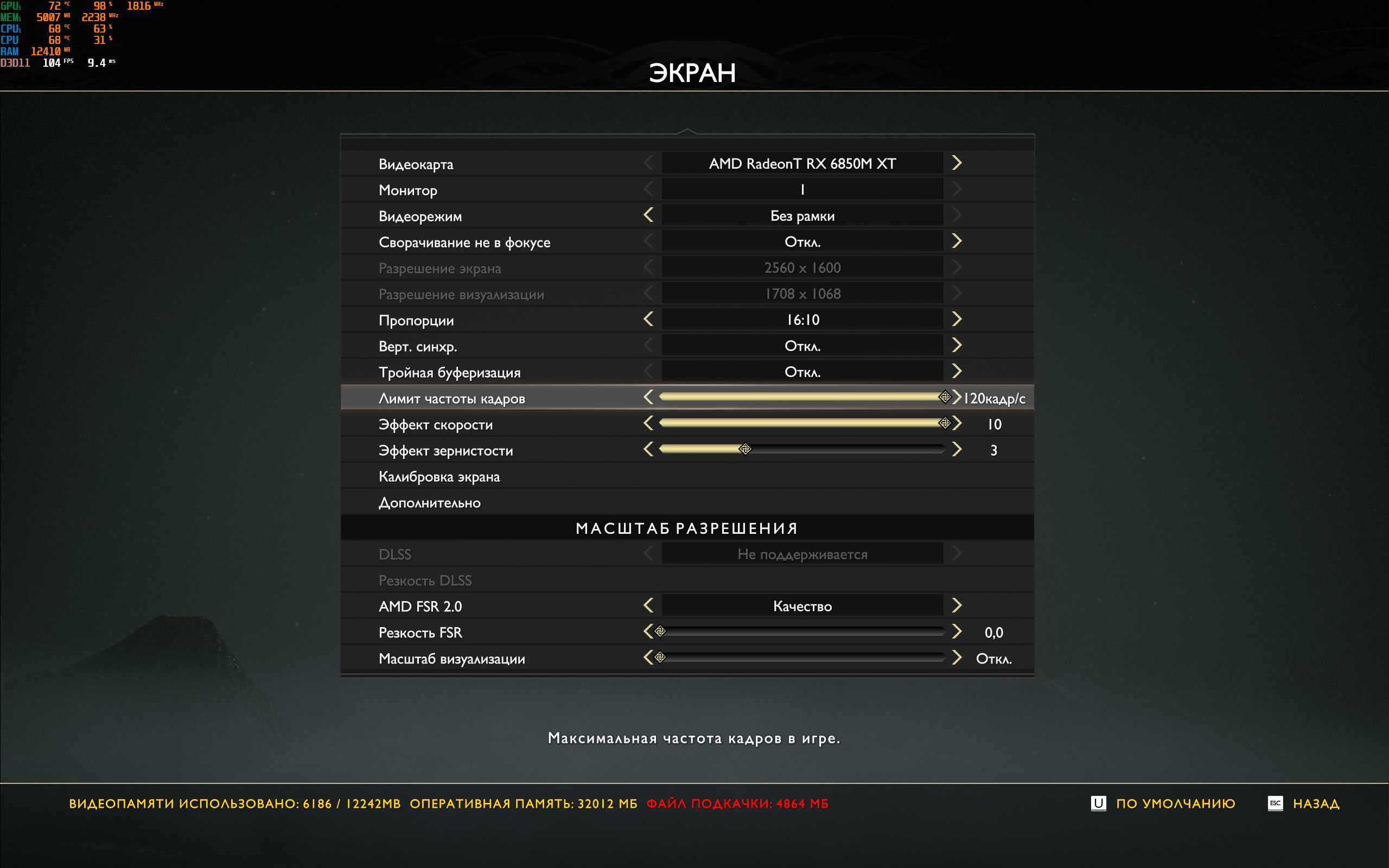







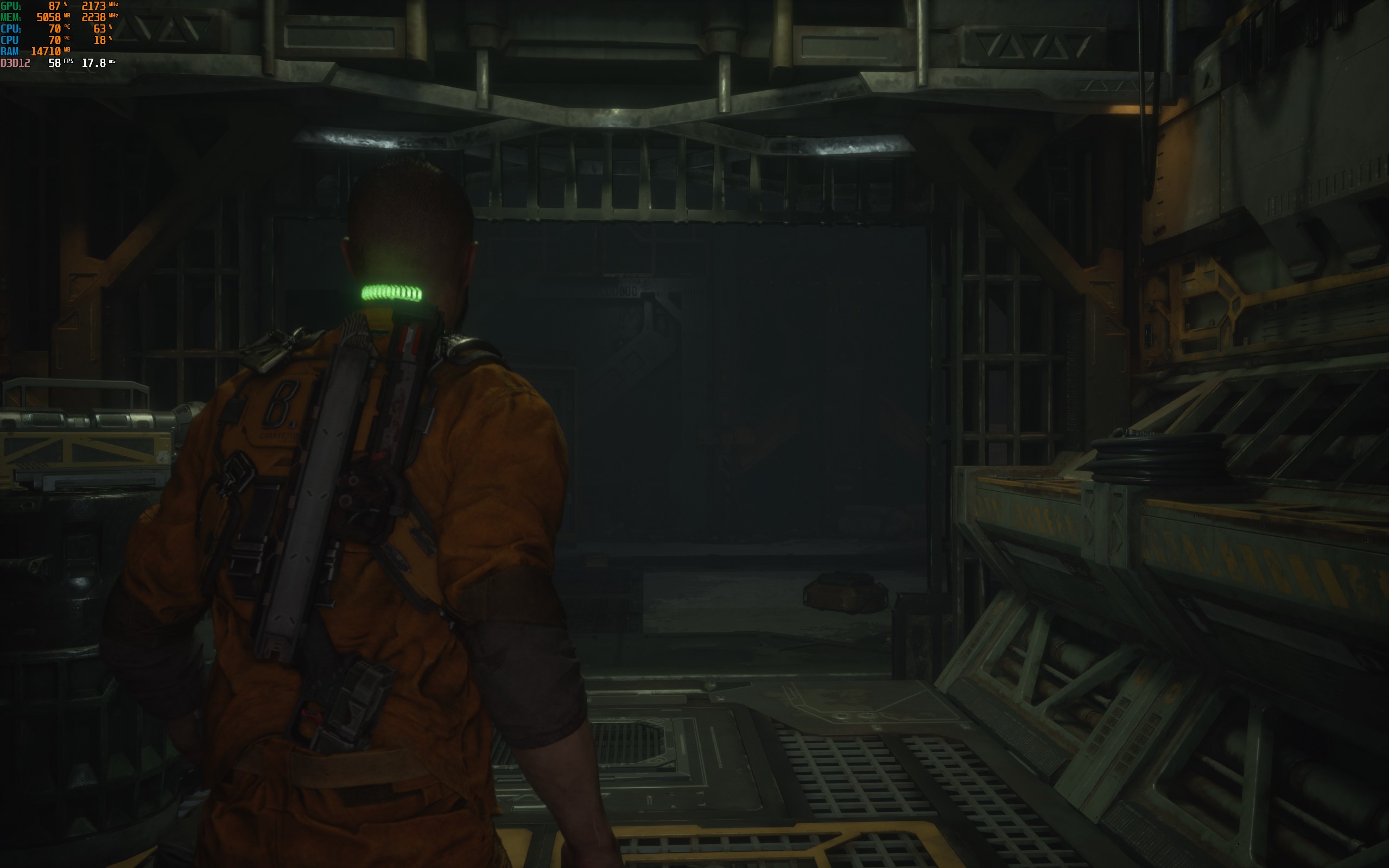


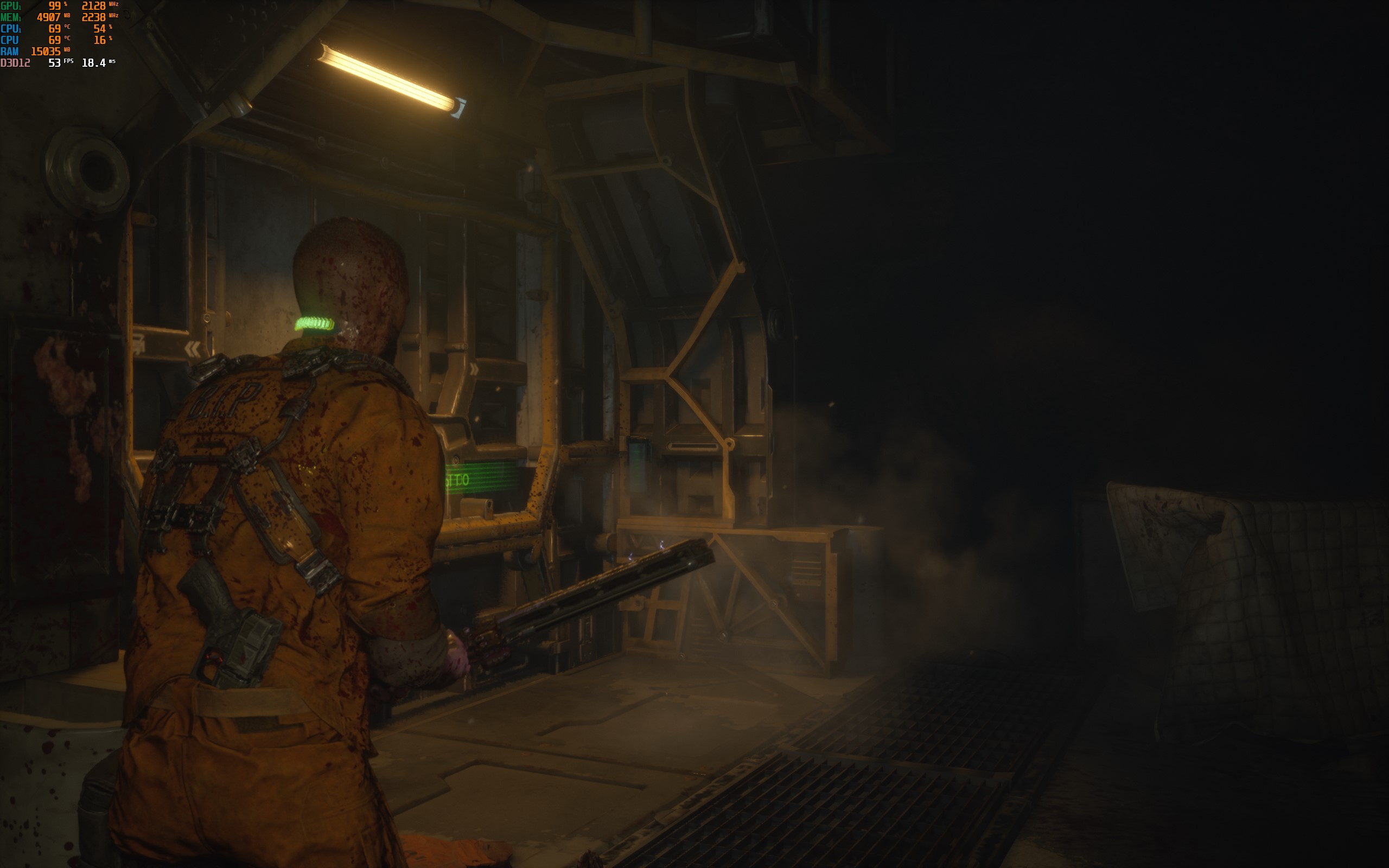



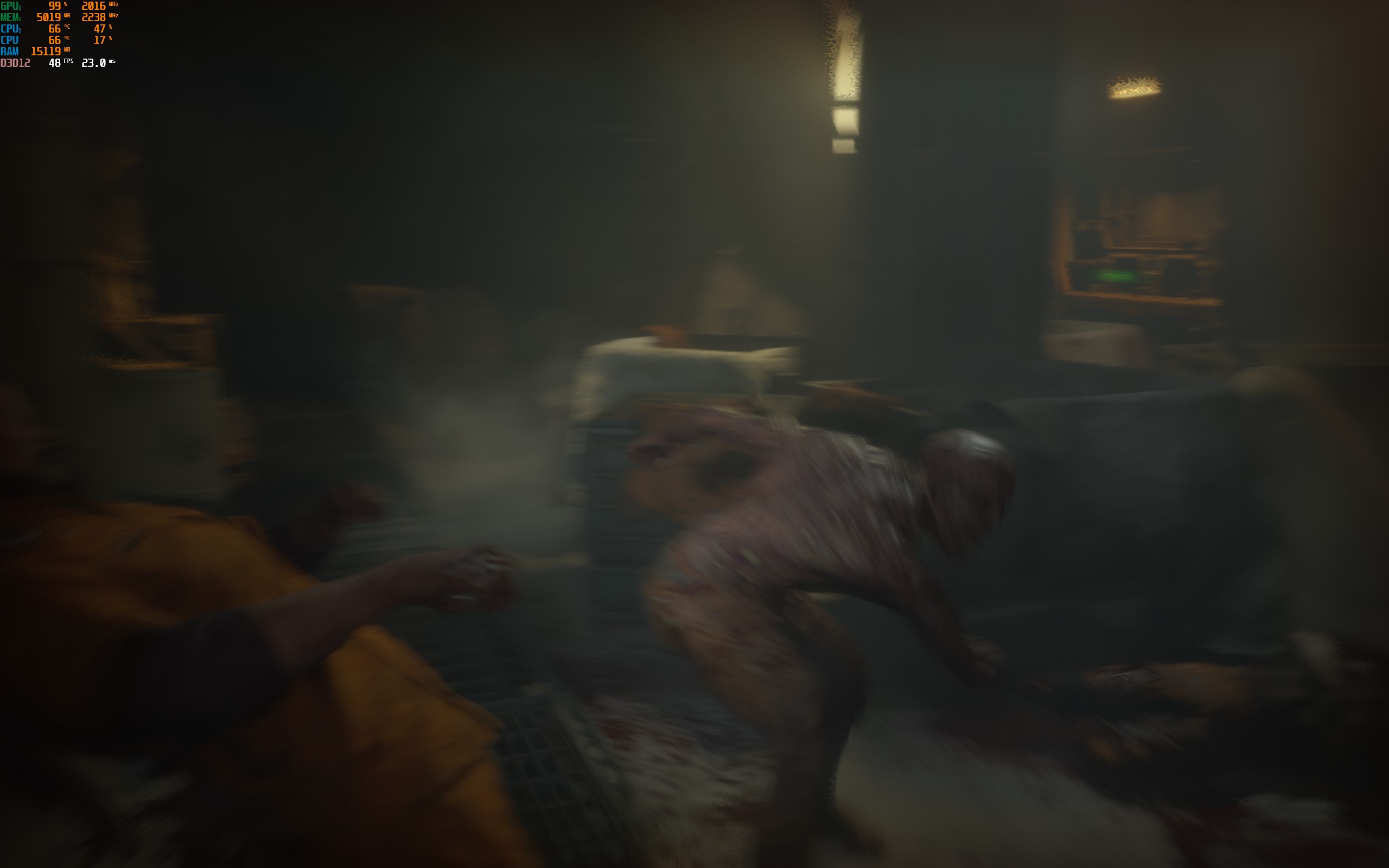

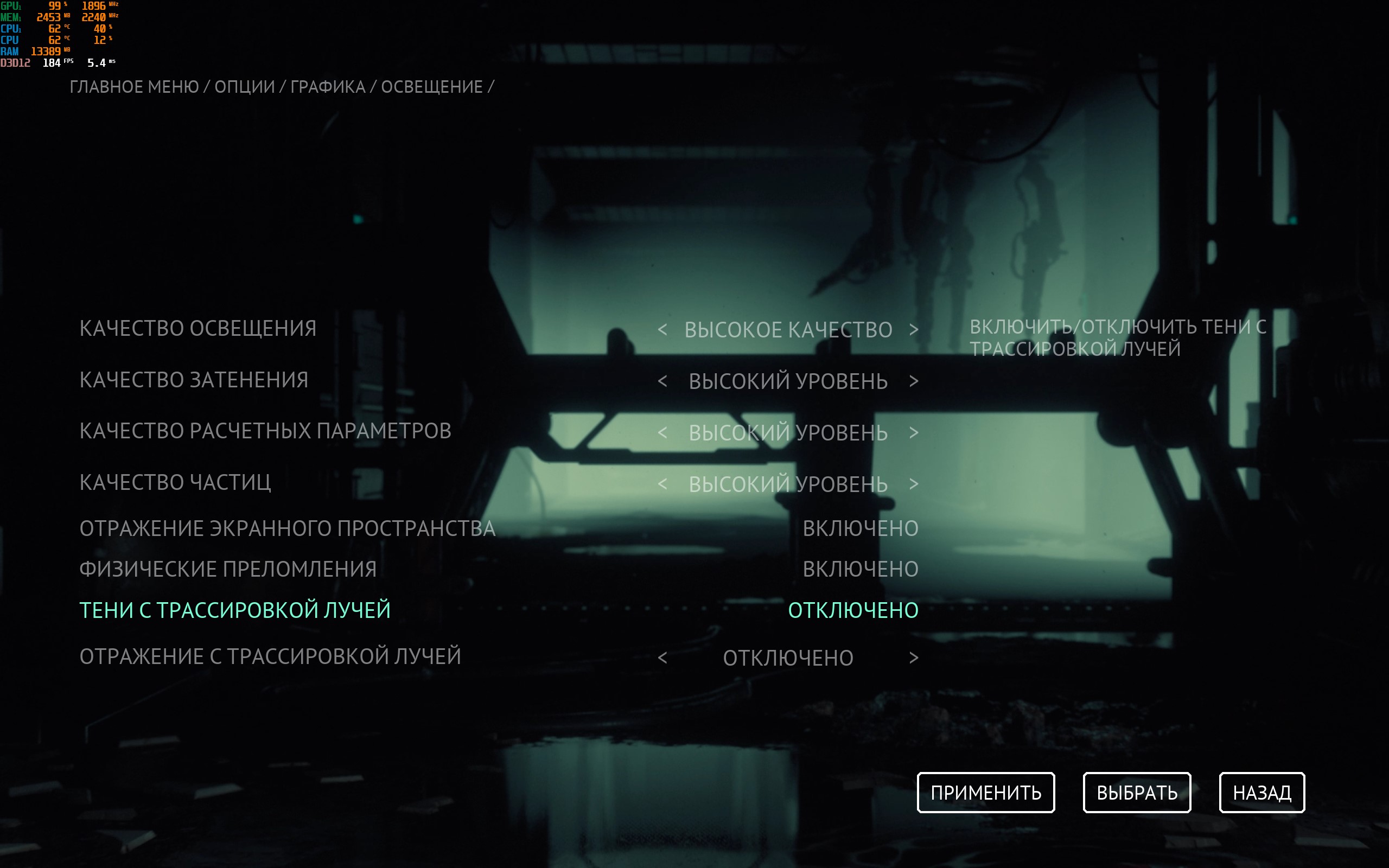
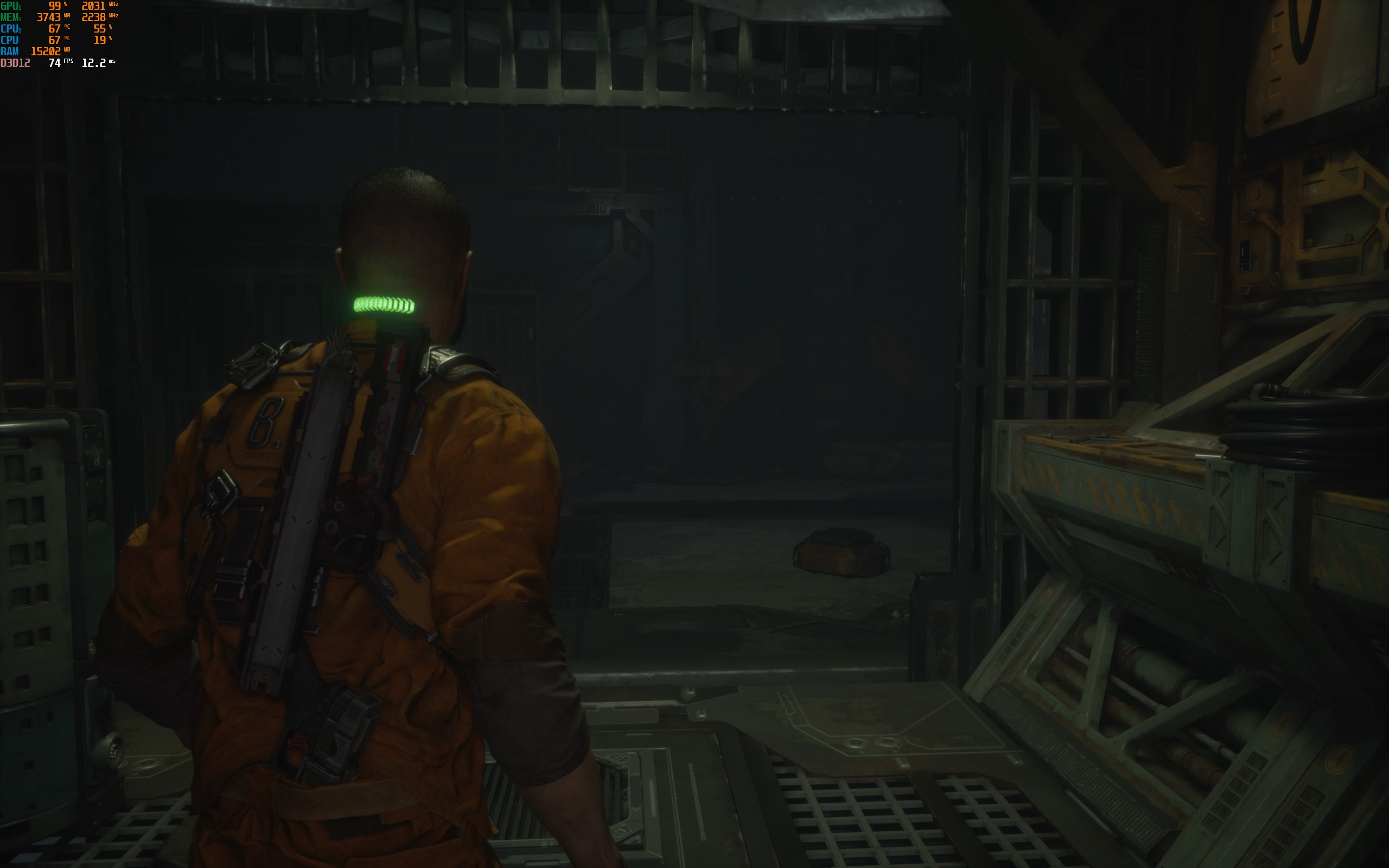

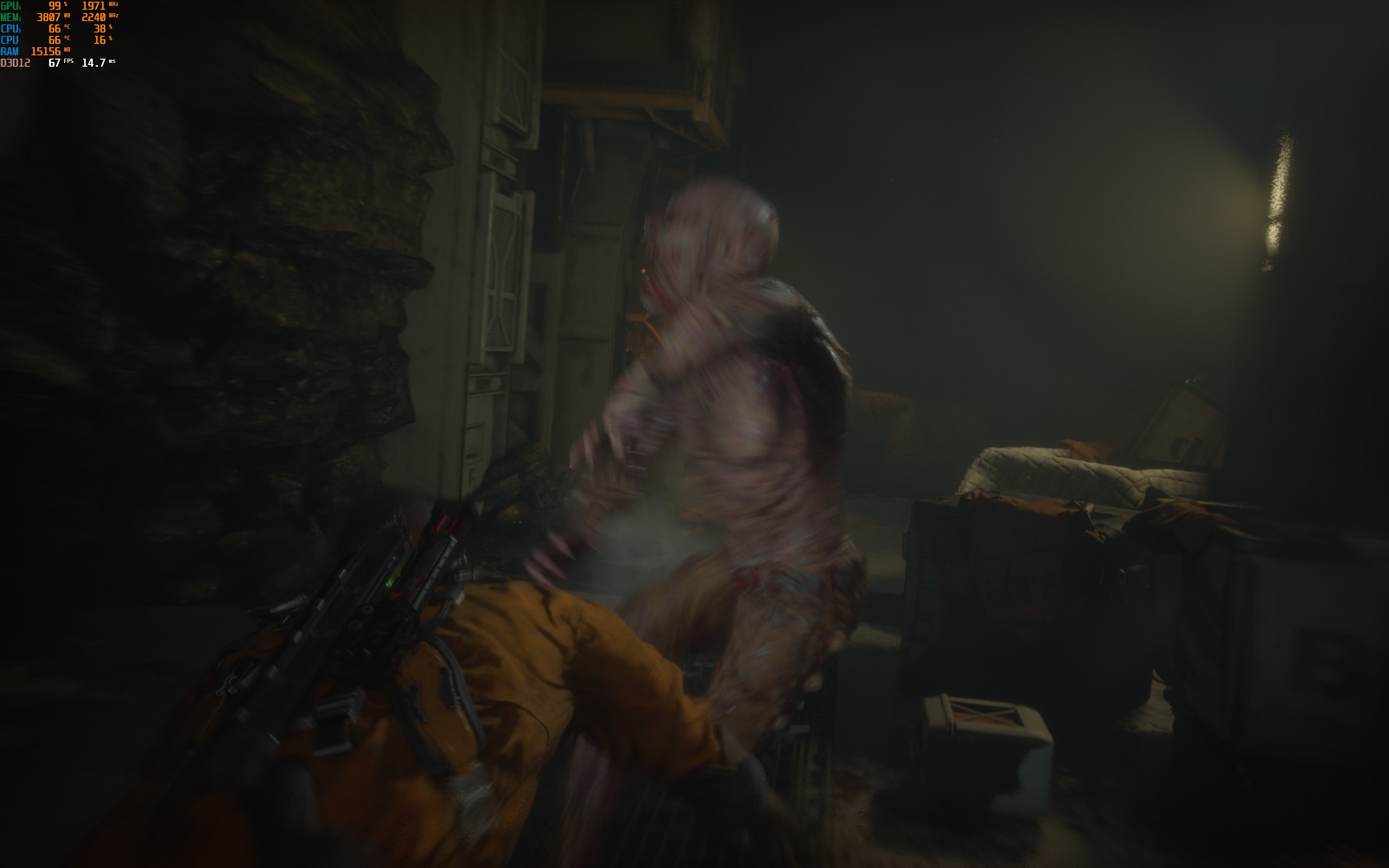

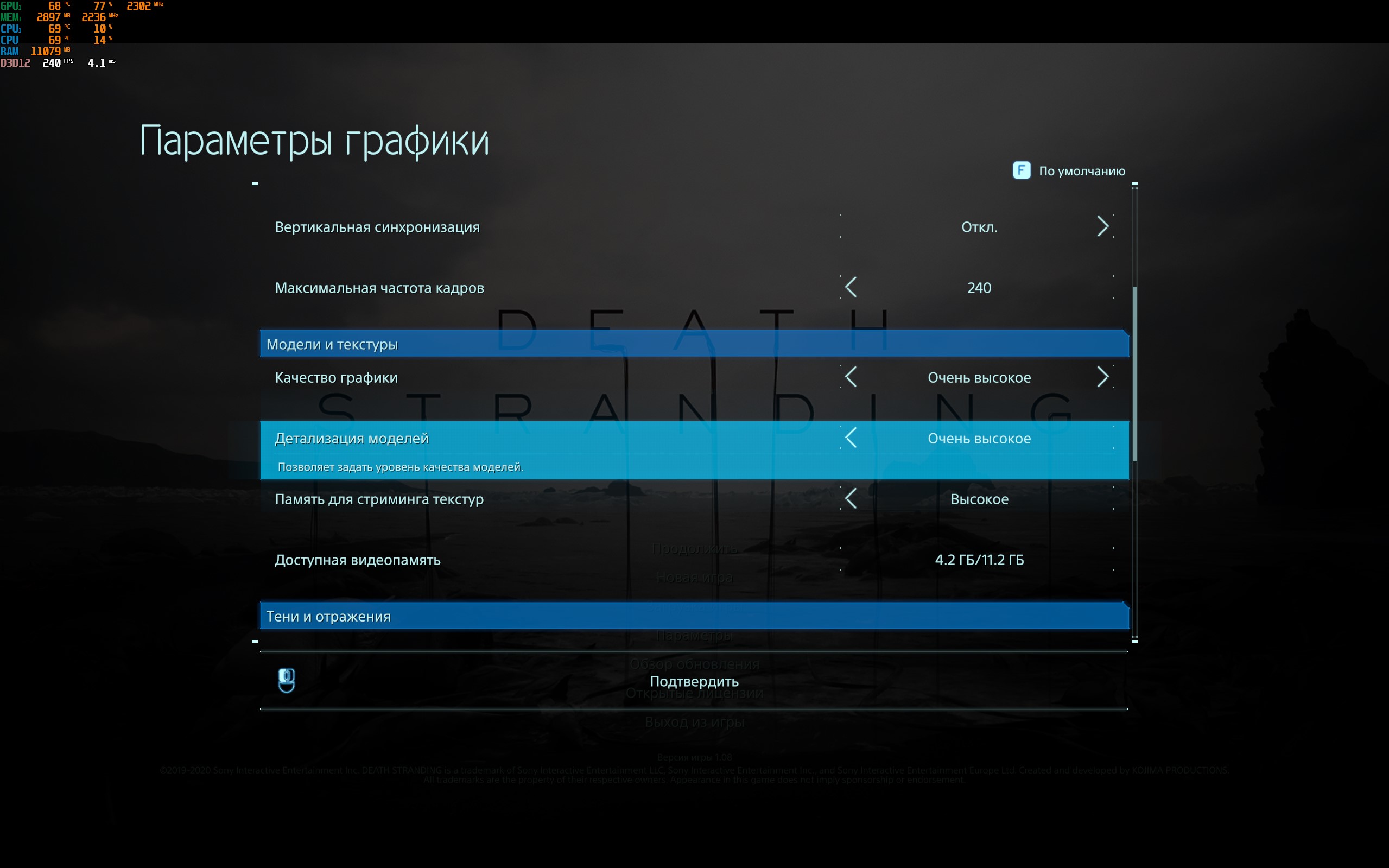
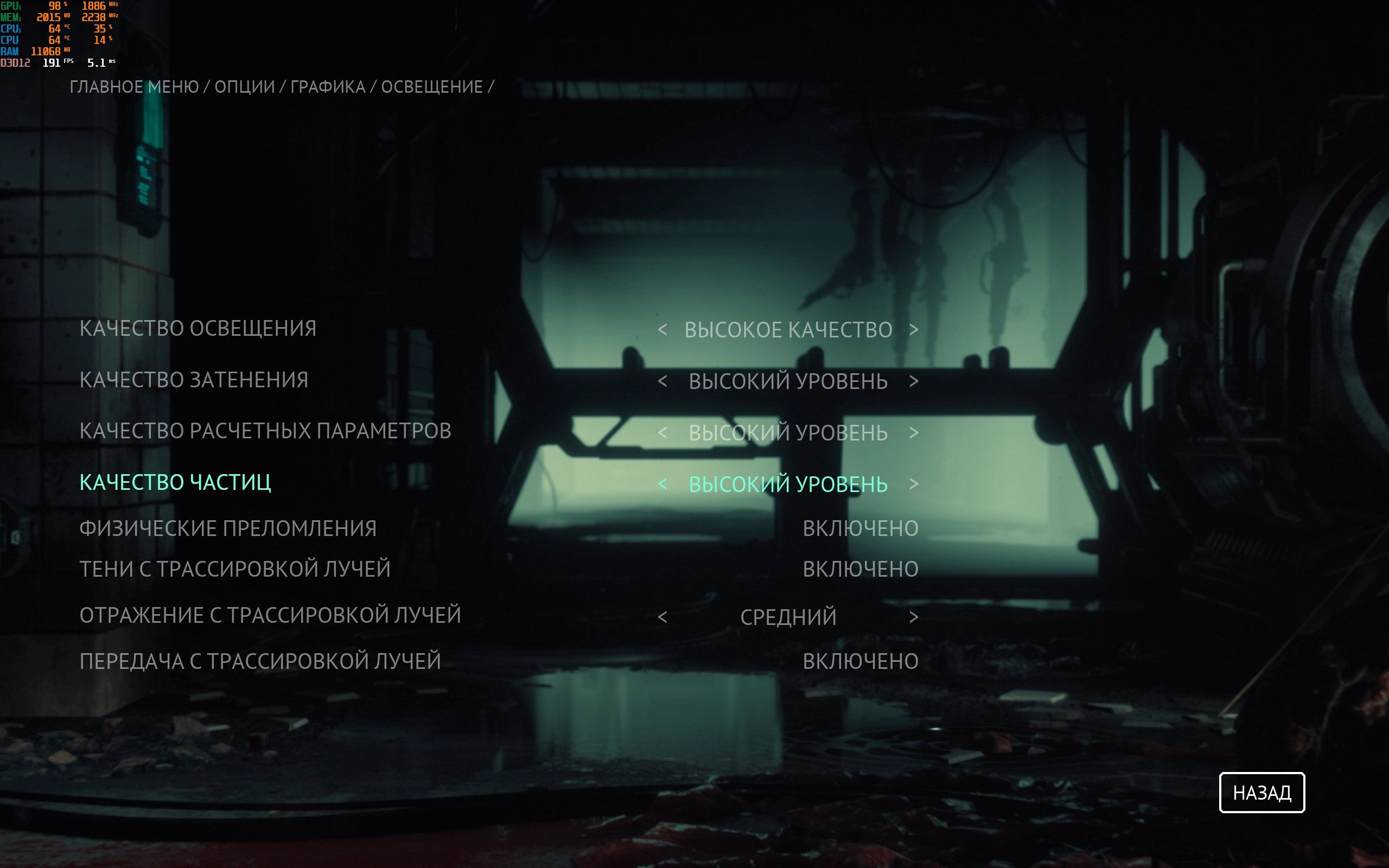
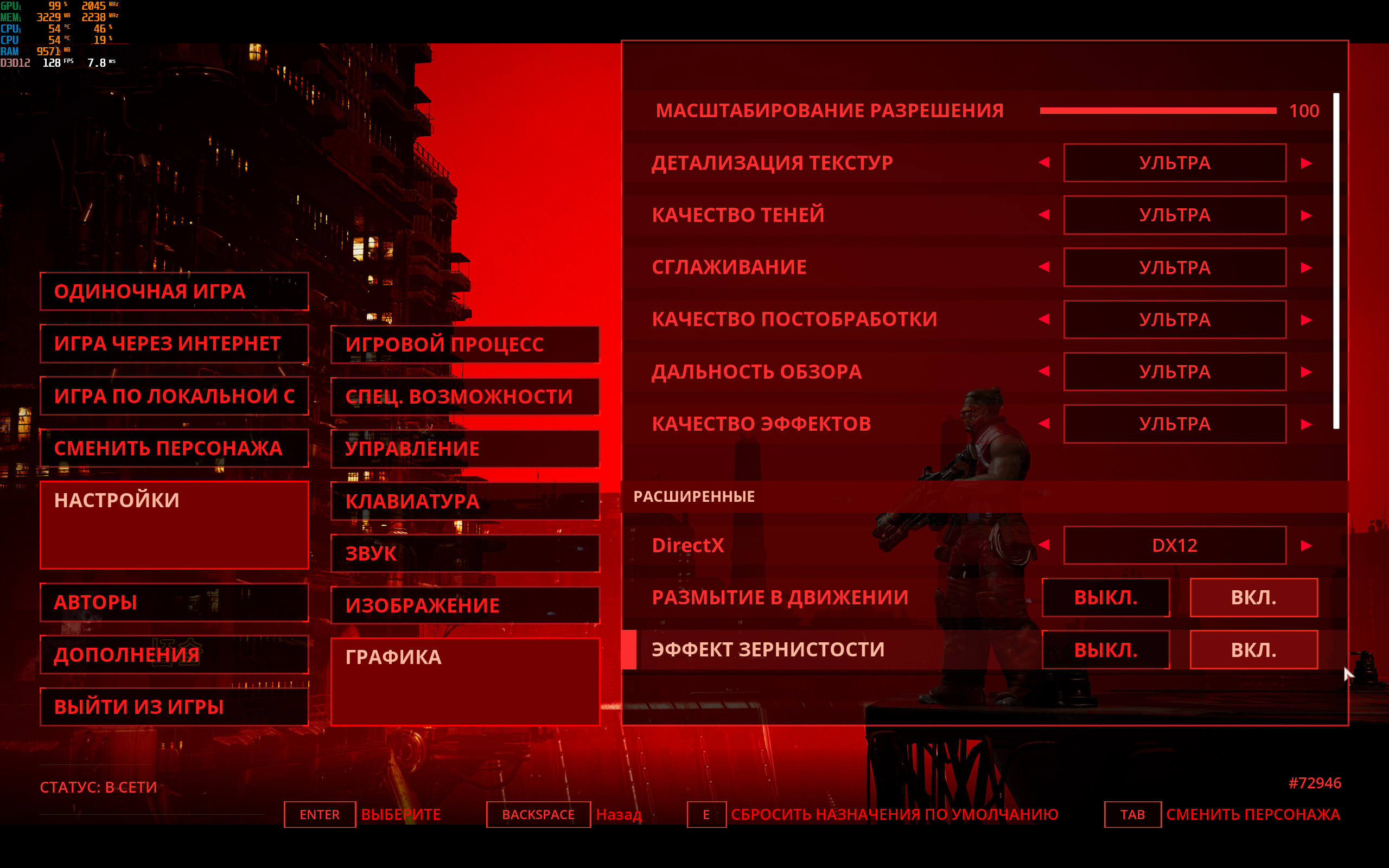
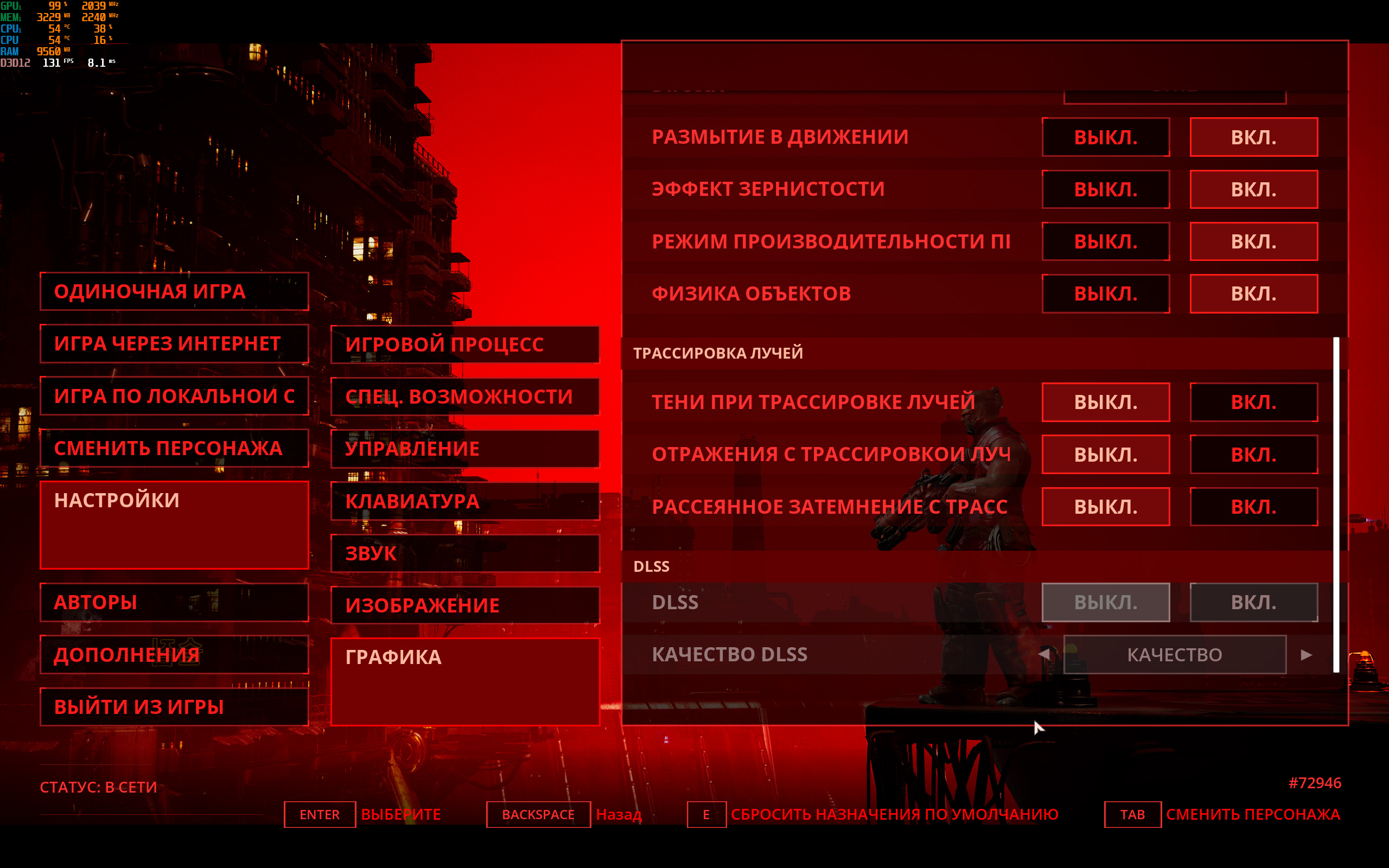
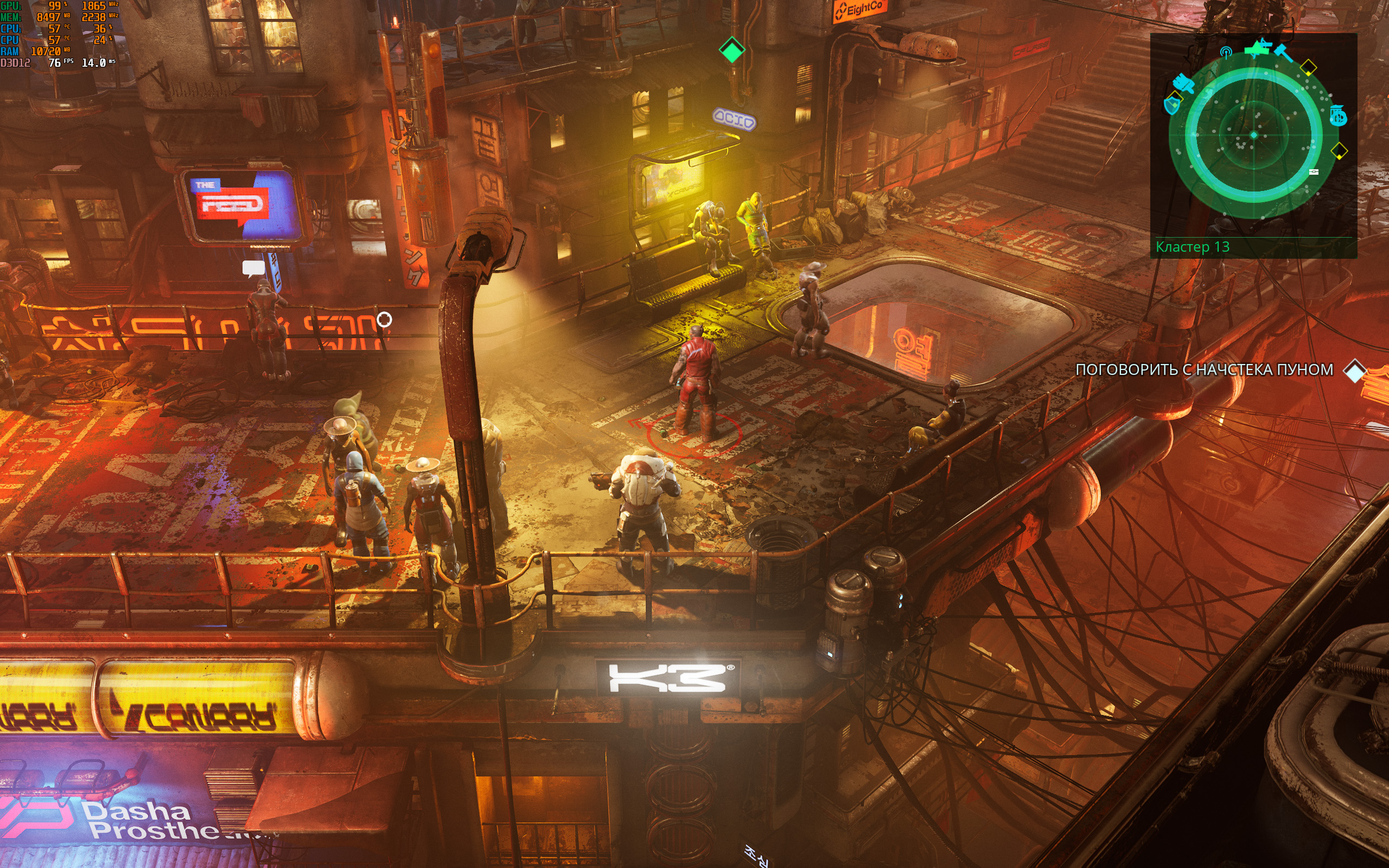


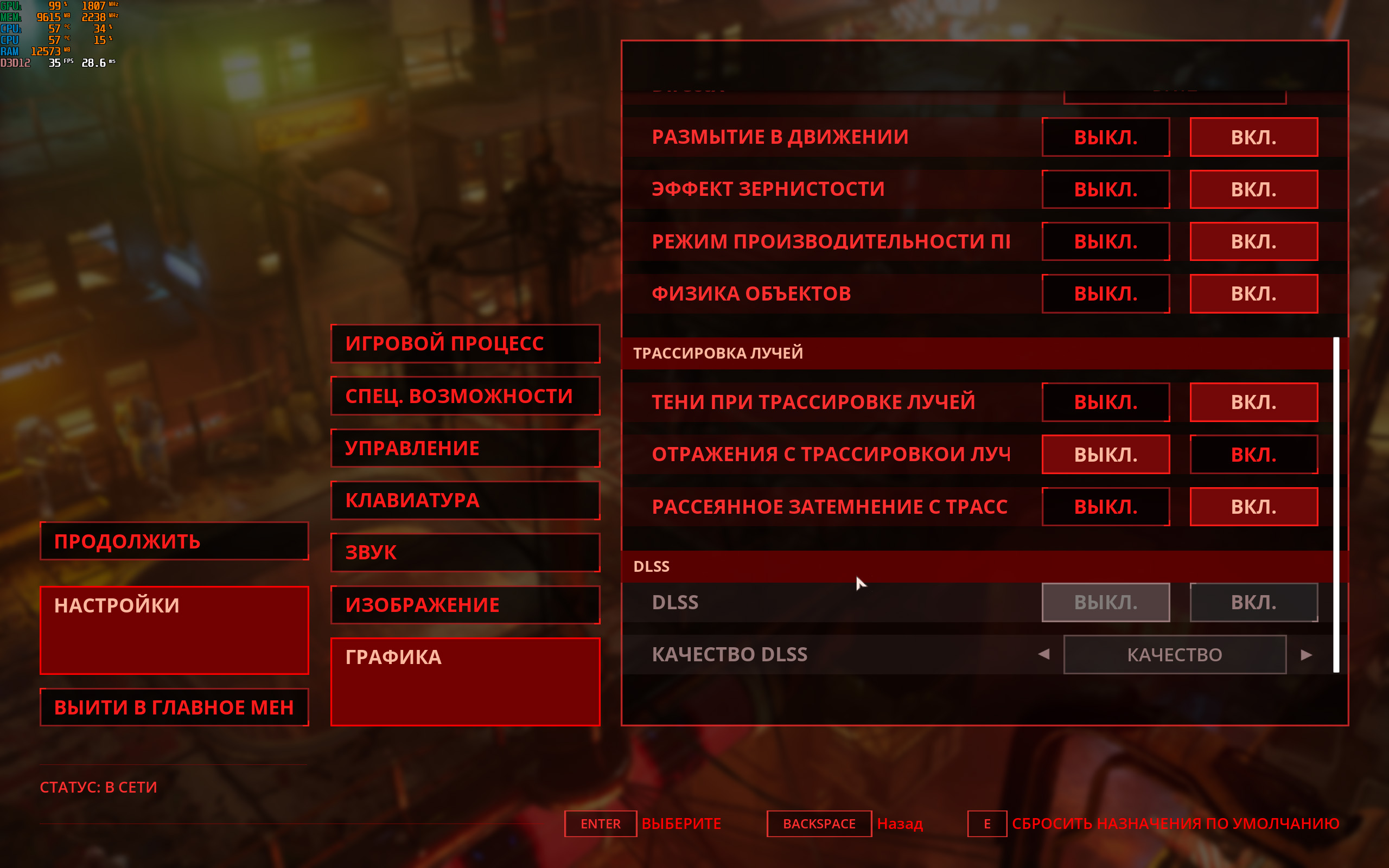



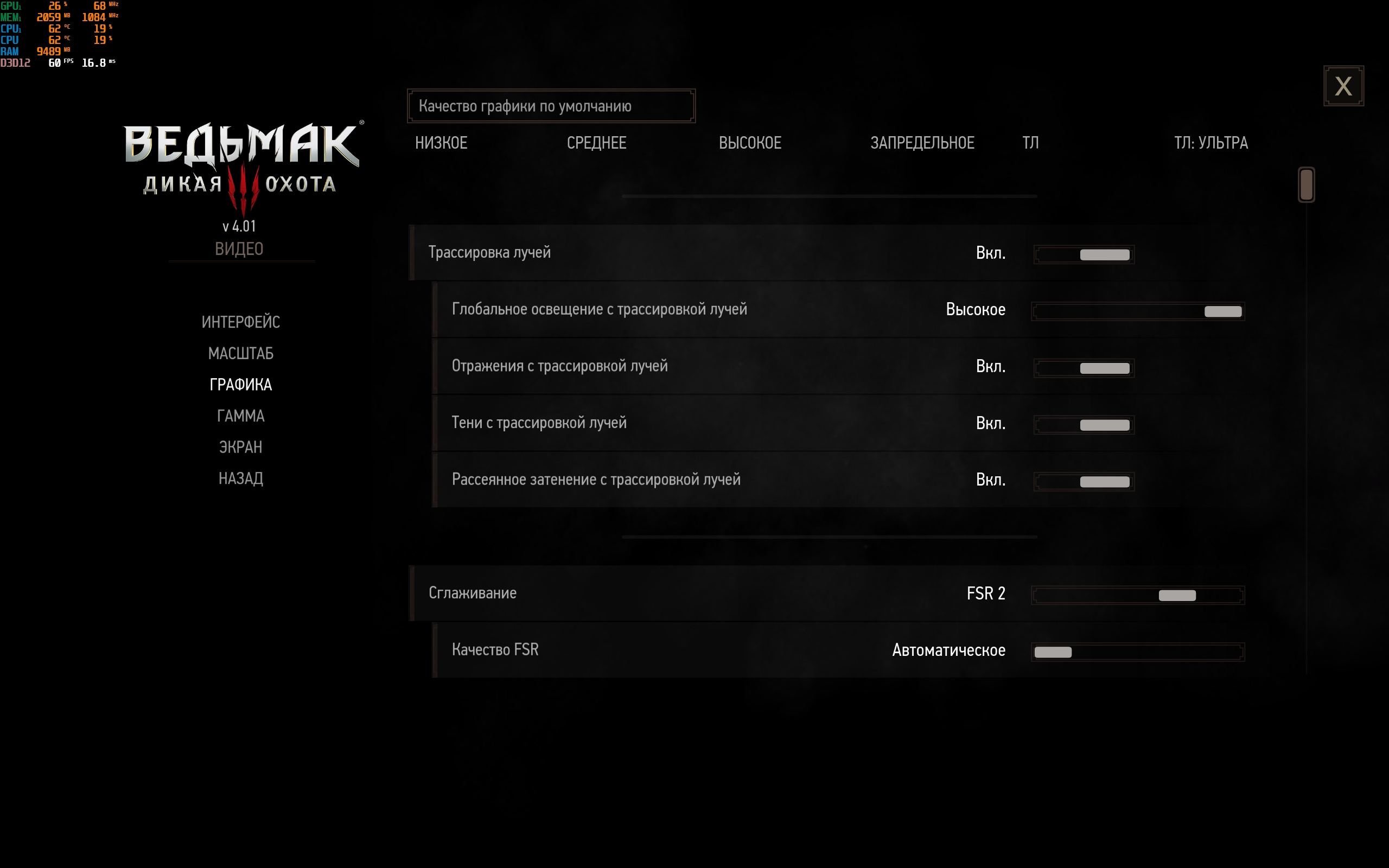

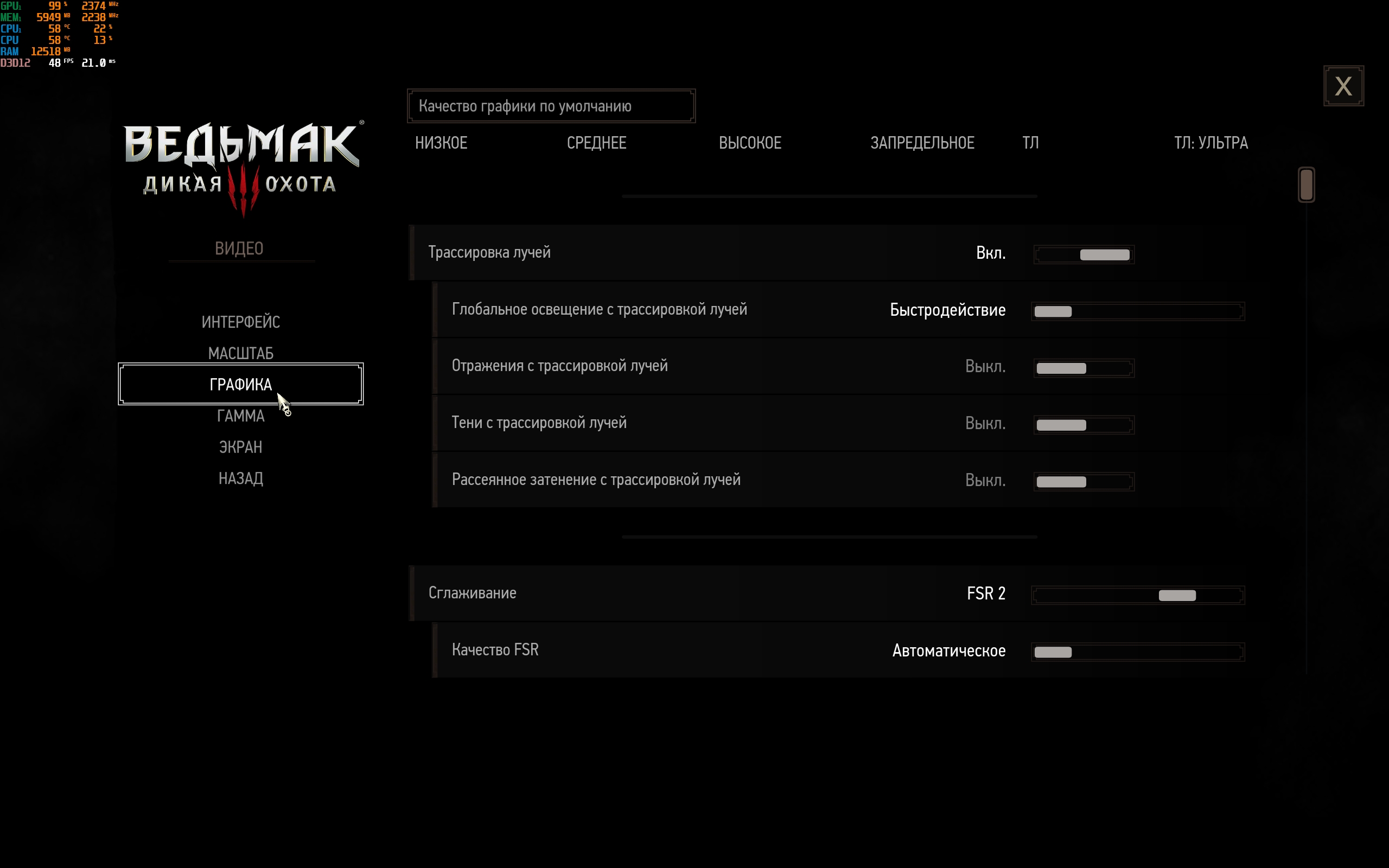
















































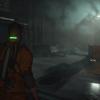


















With NVIDIA GeForce RTX 3070 Ti.
- Cyberpunk 2077. Maximum settings and ultra tracing: about 36-41 FPS
- Death Stranding. Maximum settings: 95-105 FPS
- Gears 5. Ultra settings: 97 FPS
- Gears Tactics. Ultra settings: about 65 FPS
- God of War. Maximum settings: 47-62 FPS
- Callisto Protocol. Maximum settings, tracing at maximum: 36-43 FPS. Maximum settings and tracing on medium: 37-50 FPS
- The Ascent. Maximum settings, all ray tracing options are enabled: 50-60 FPS. Maximum settings without ray tracing: 69-76 FPS
- Witcher 3 (updated version). Maximum settings with ray tracing: 35-40 FPS
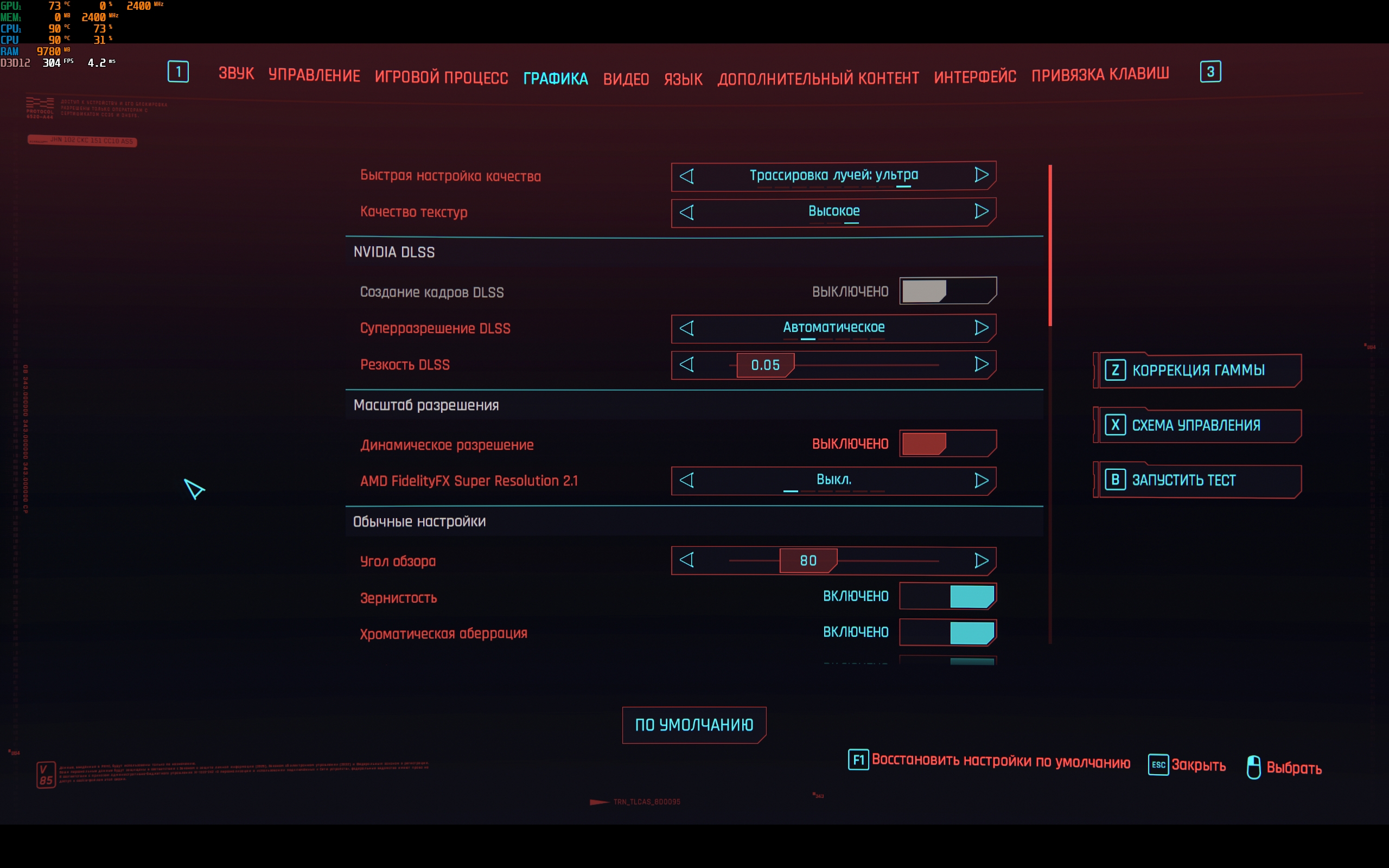




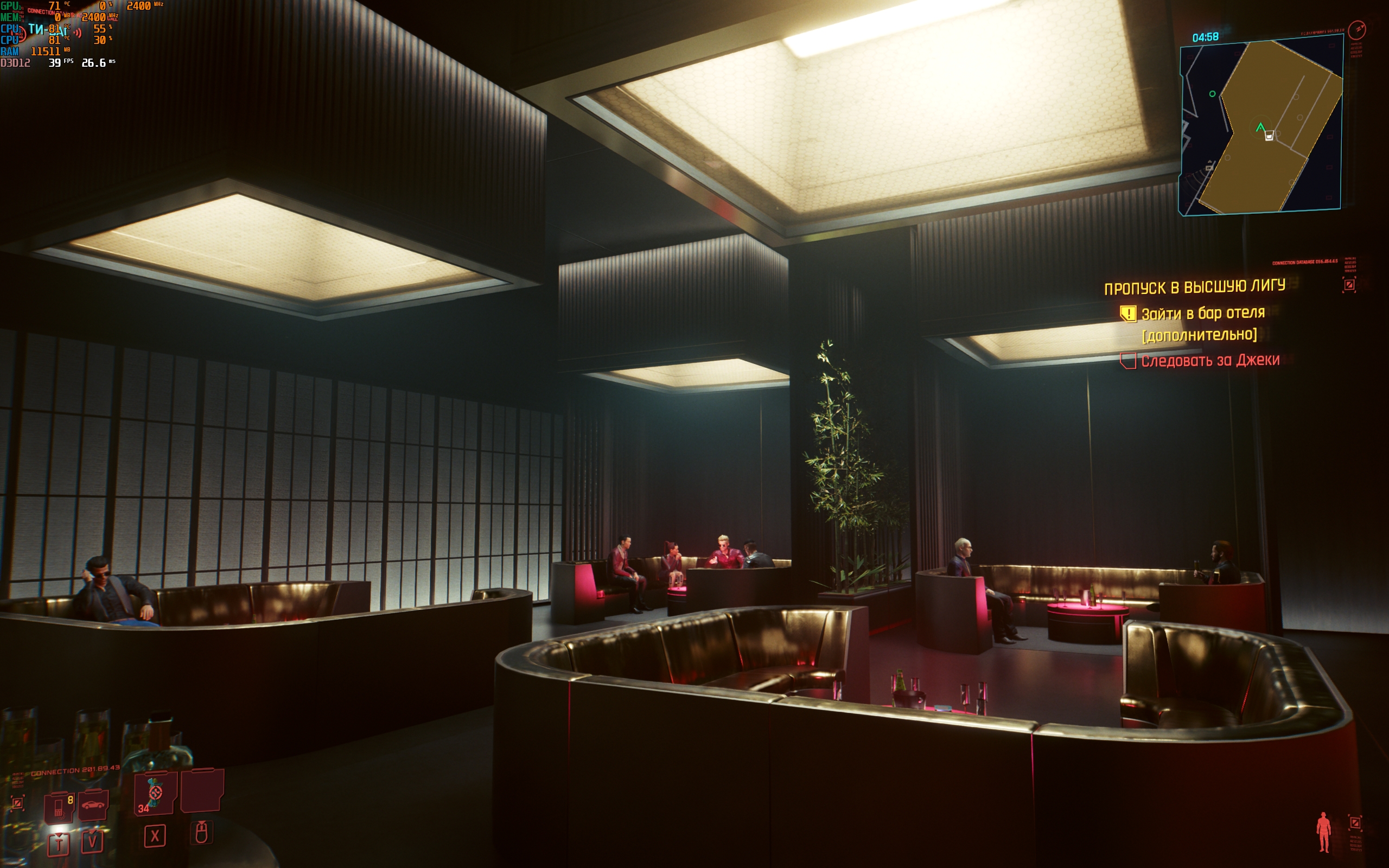
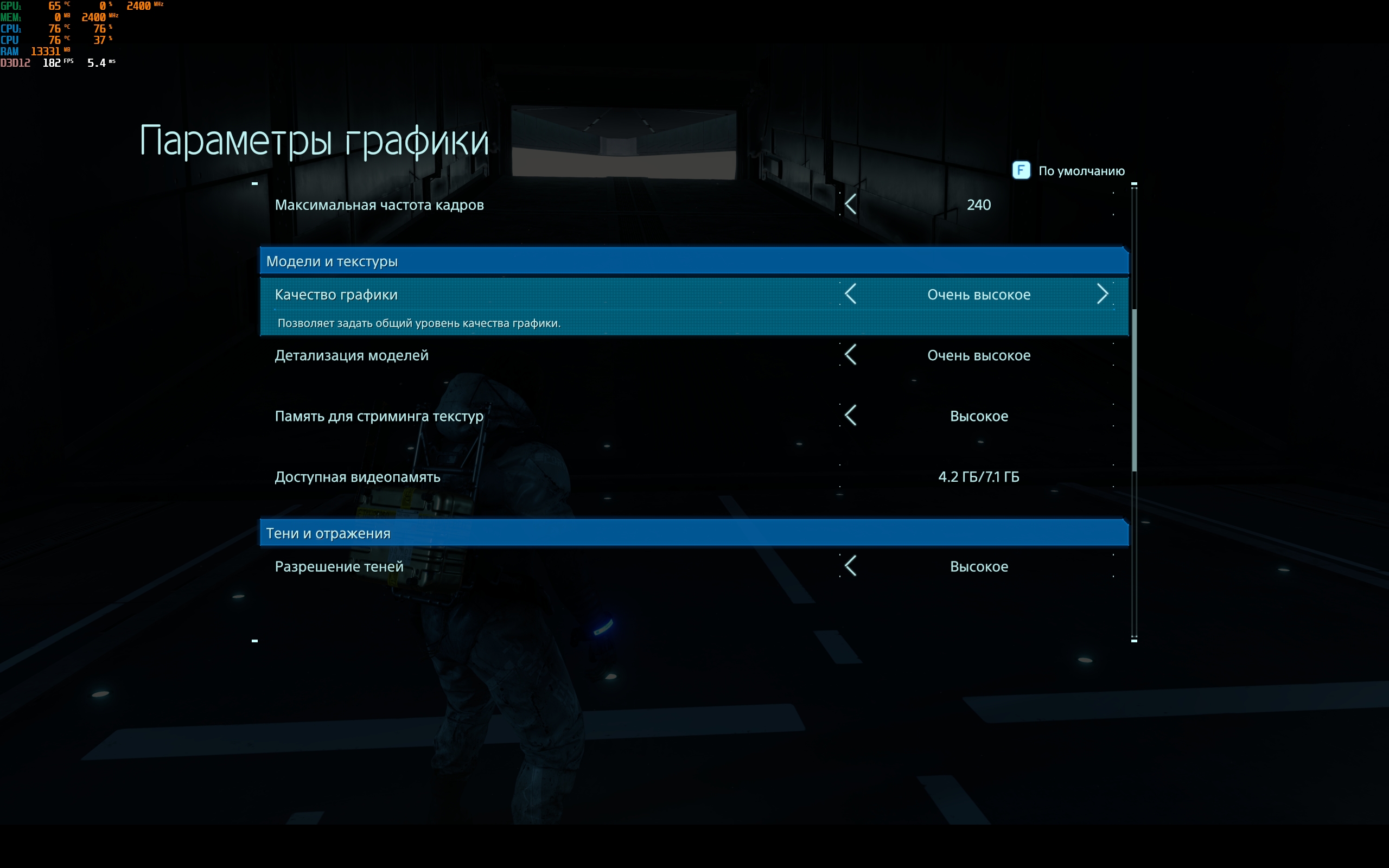
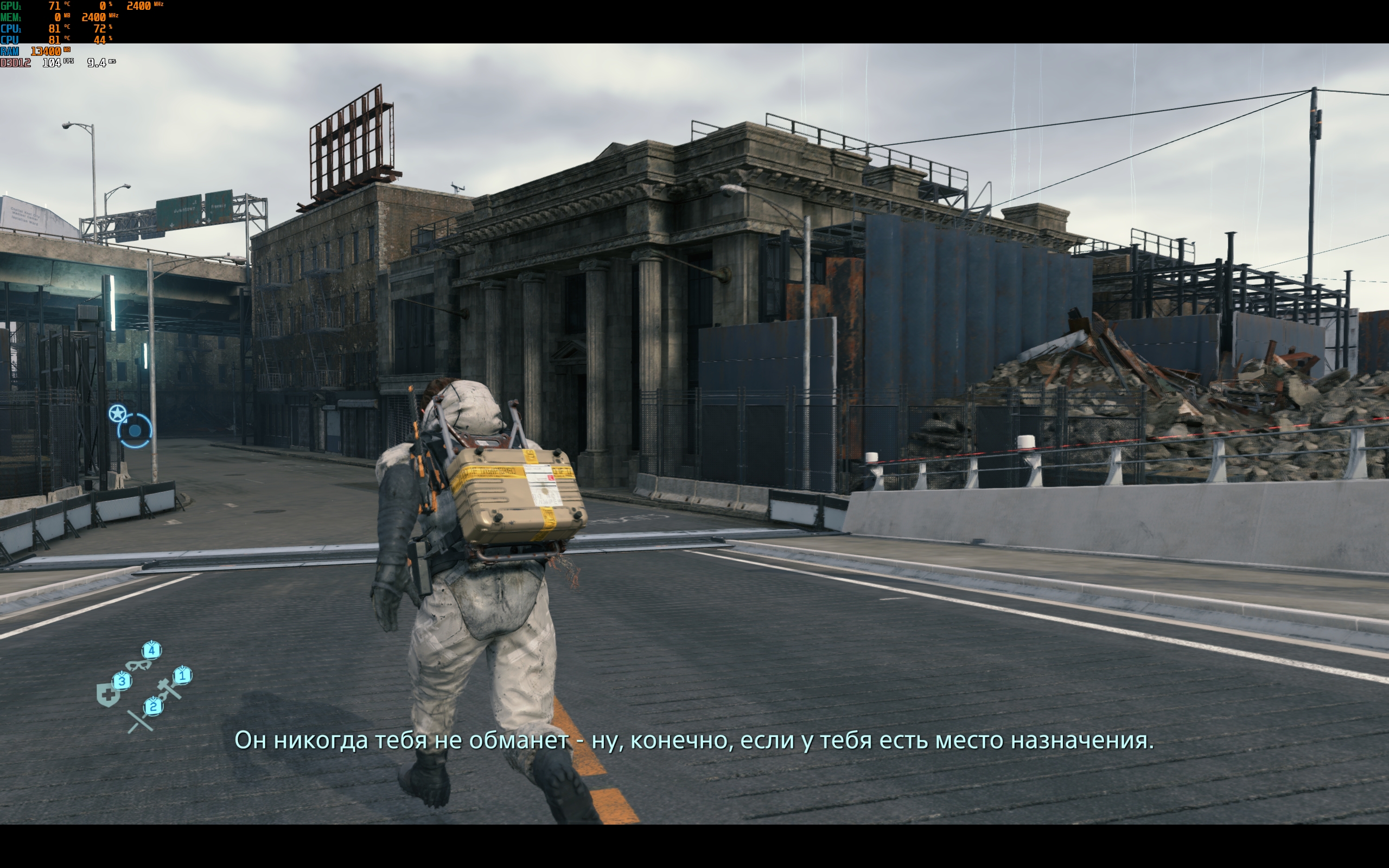


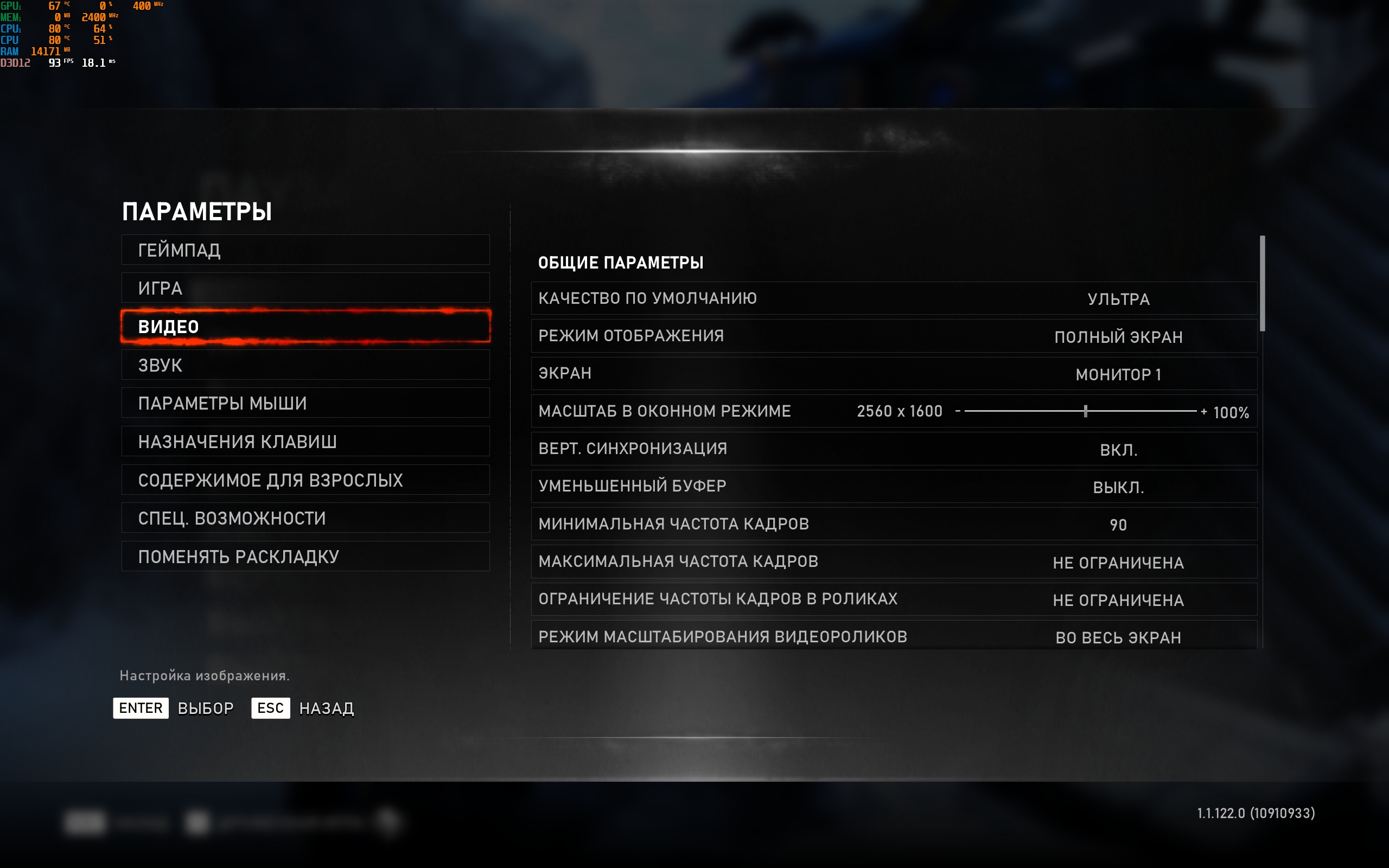






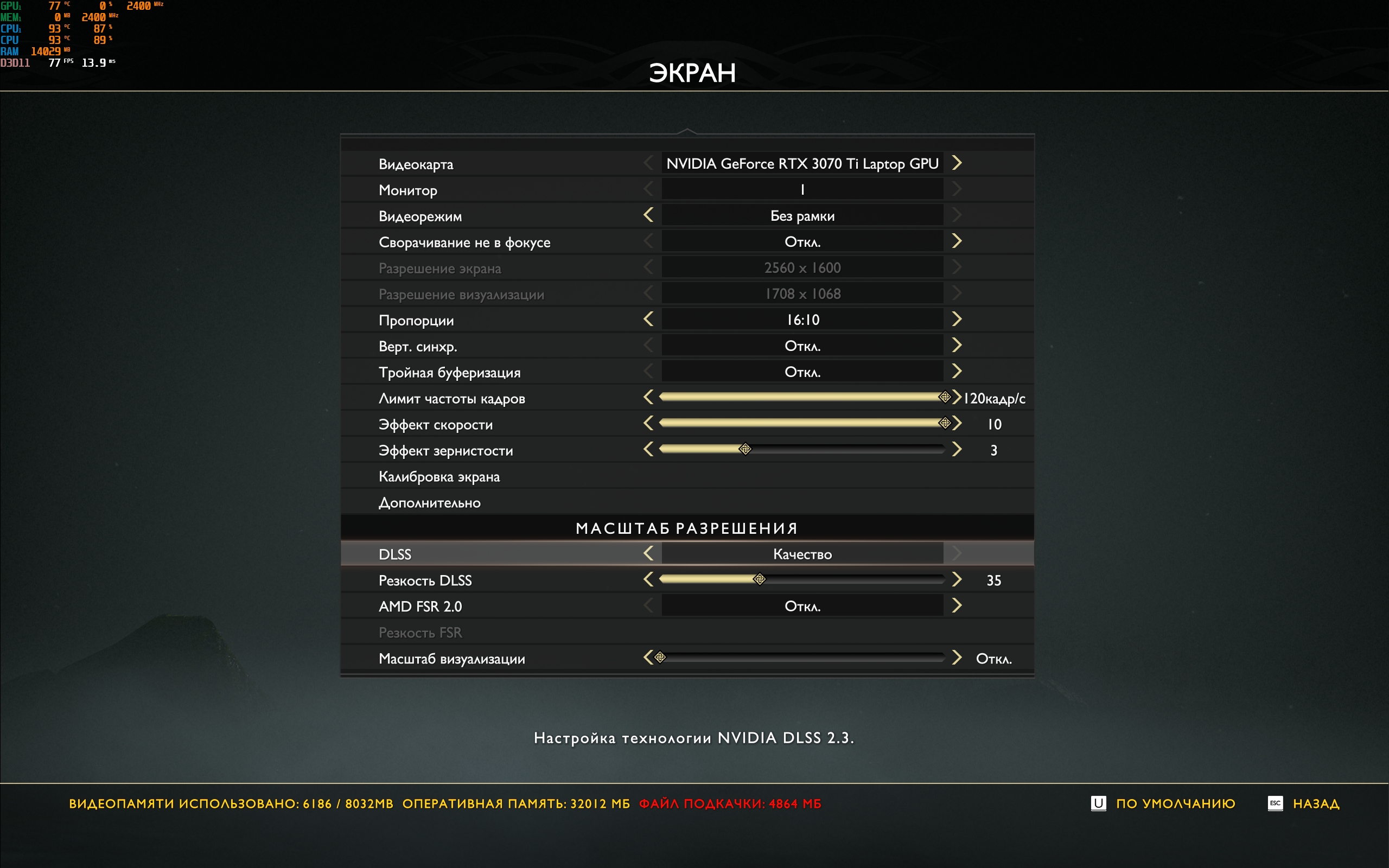







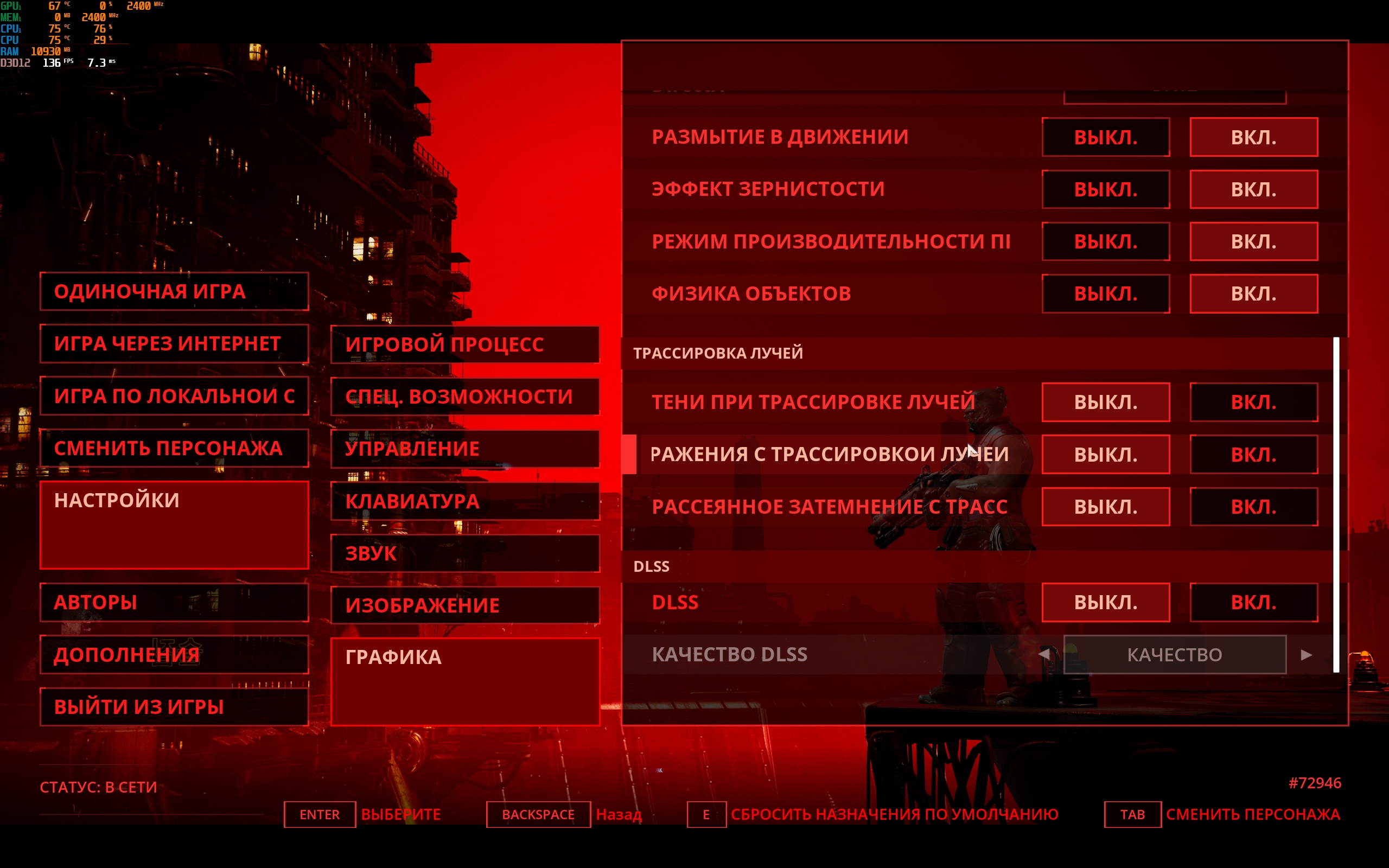

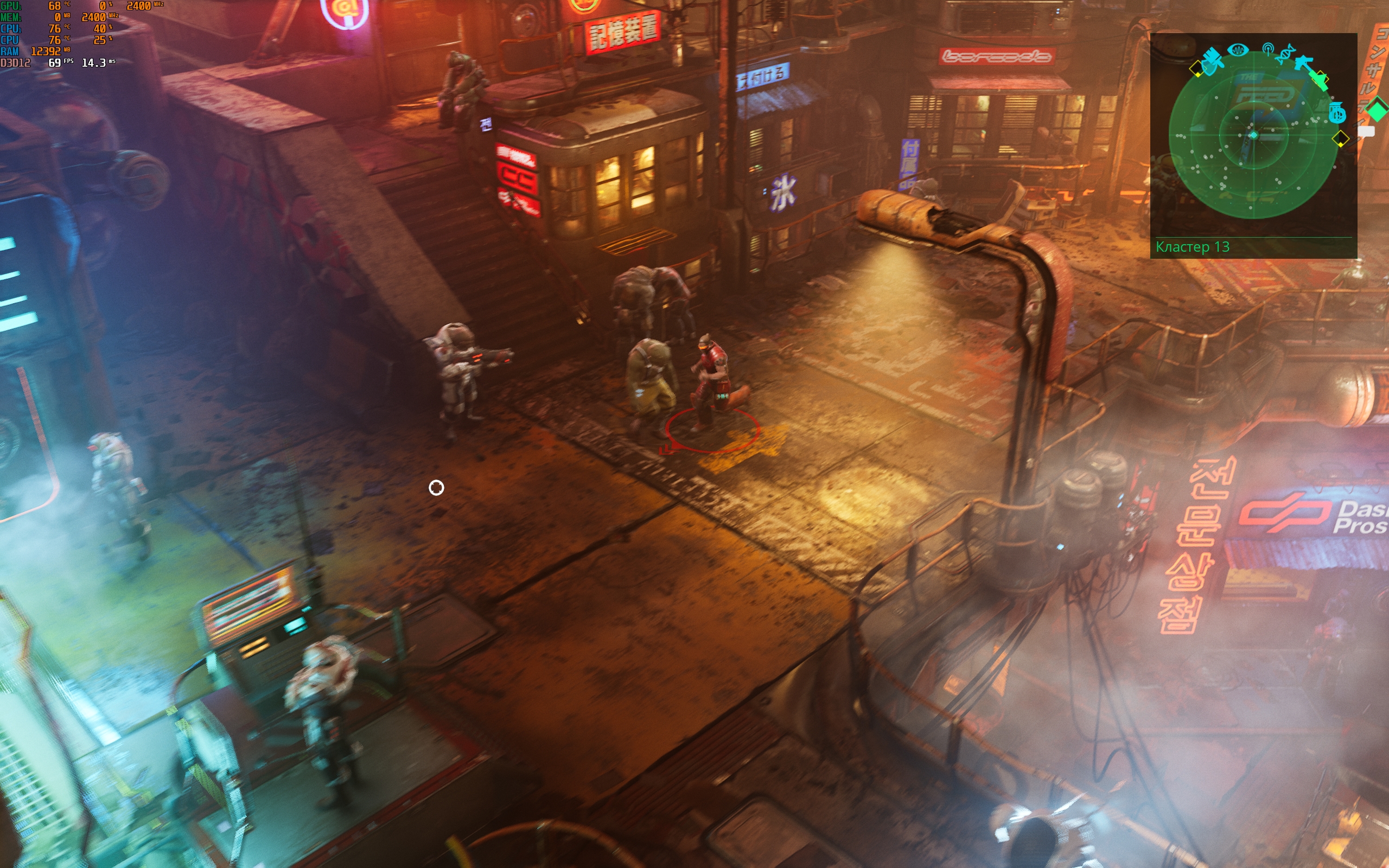





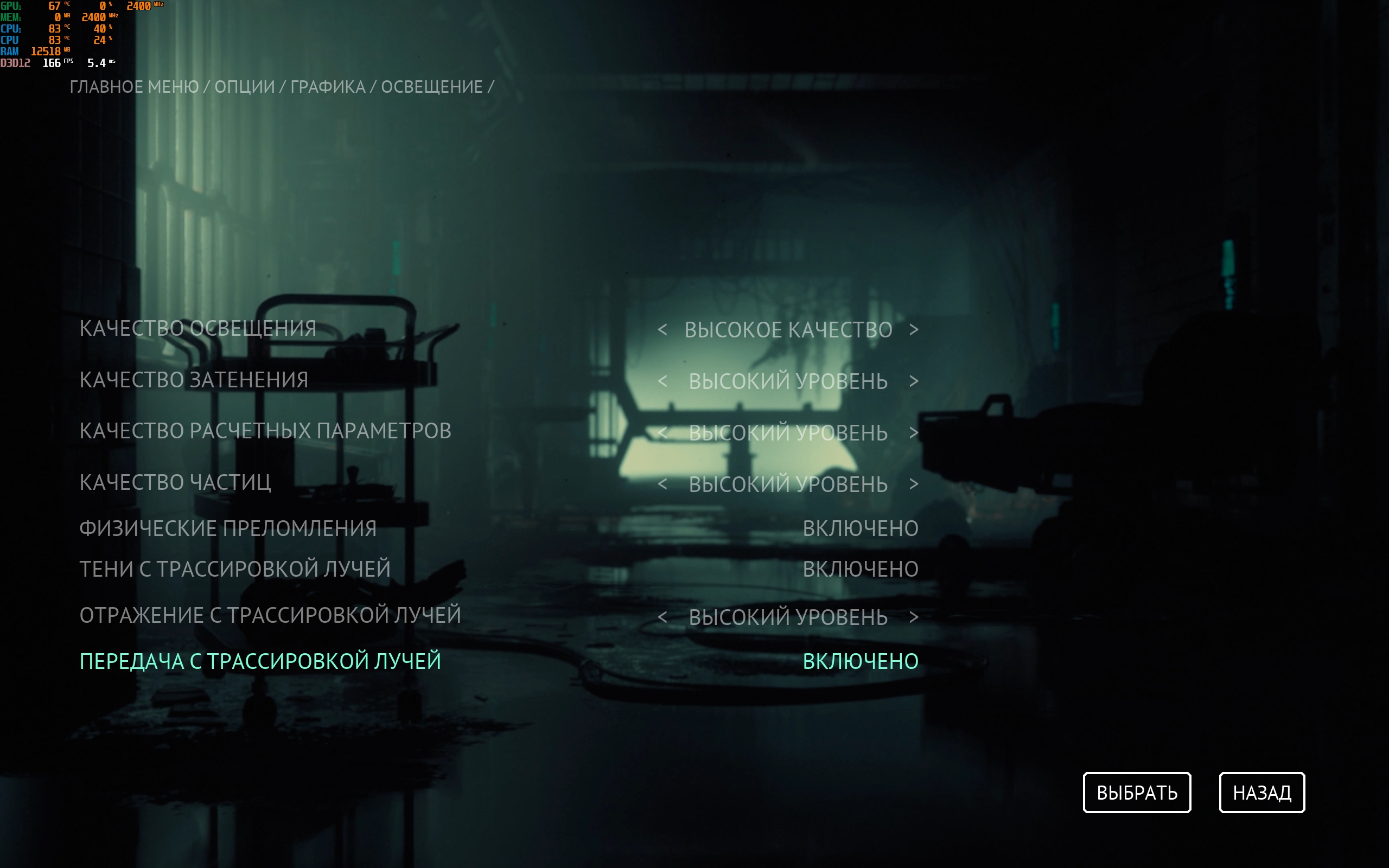

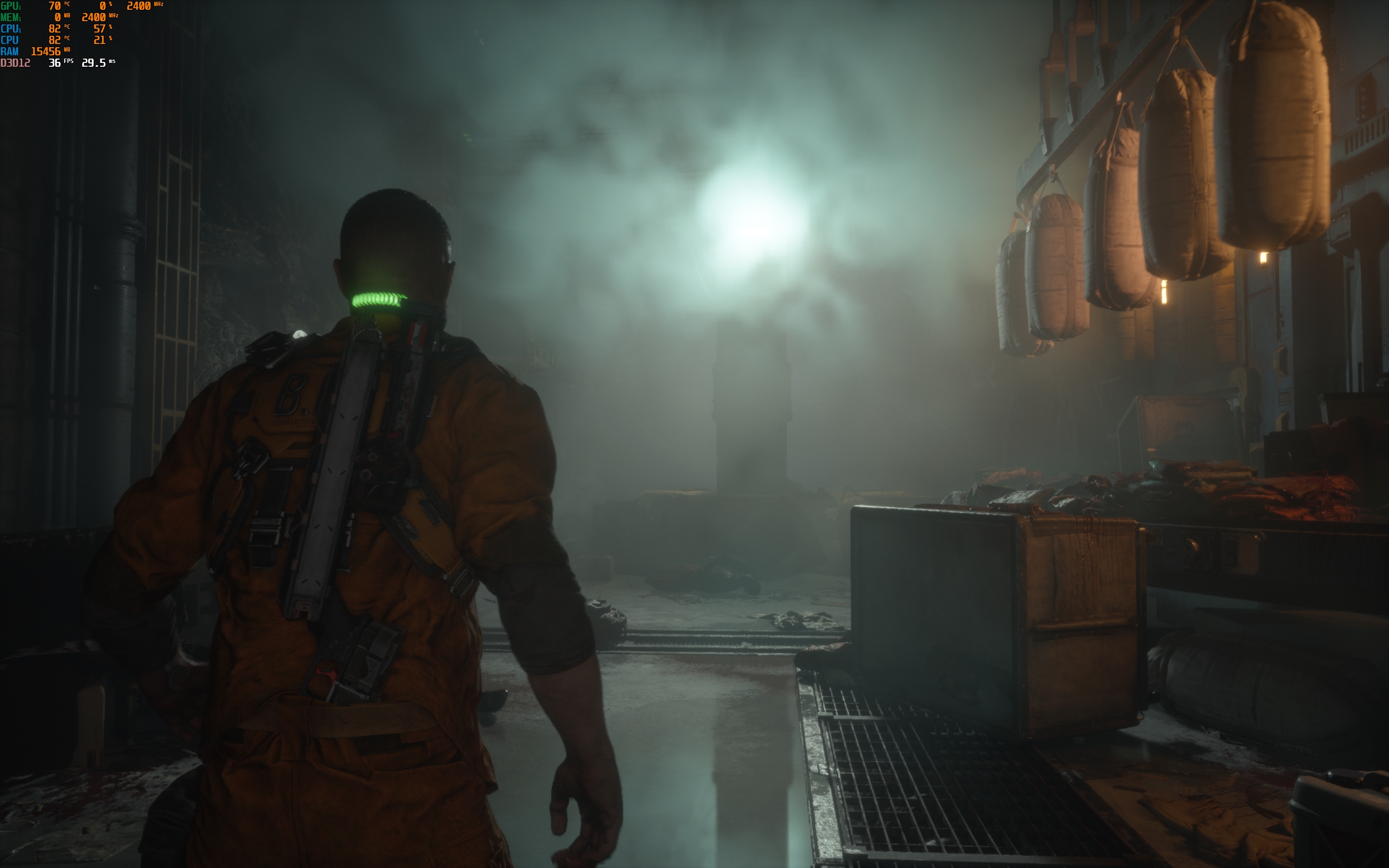
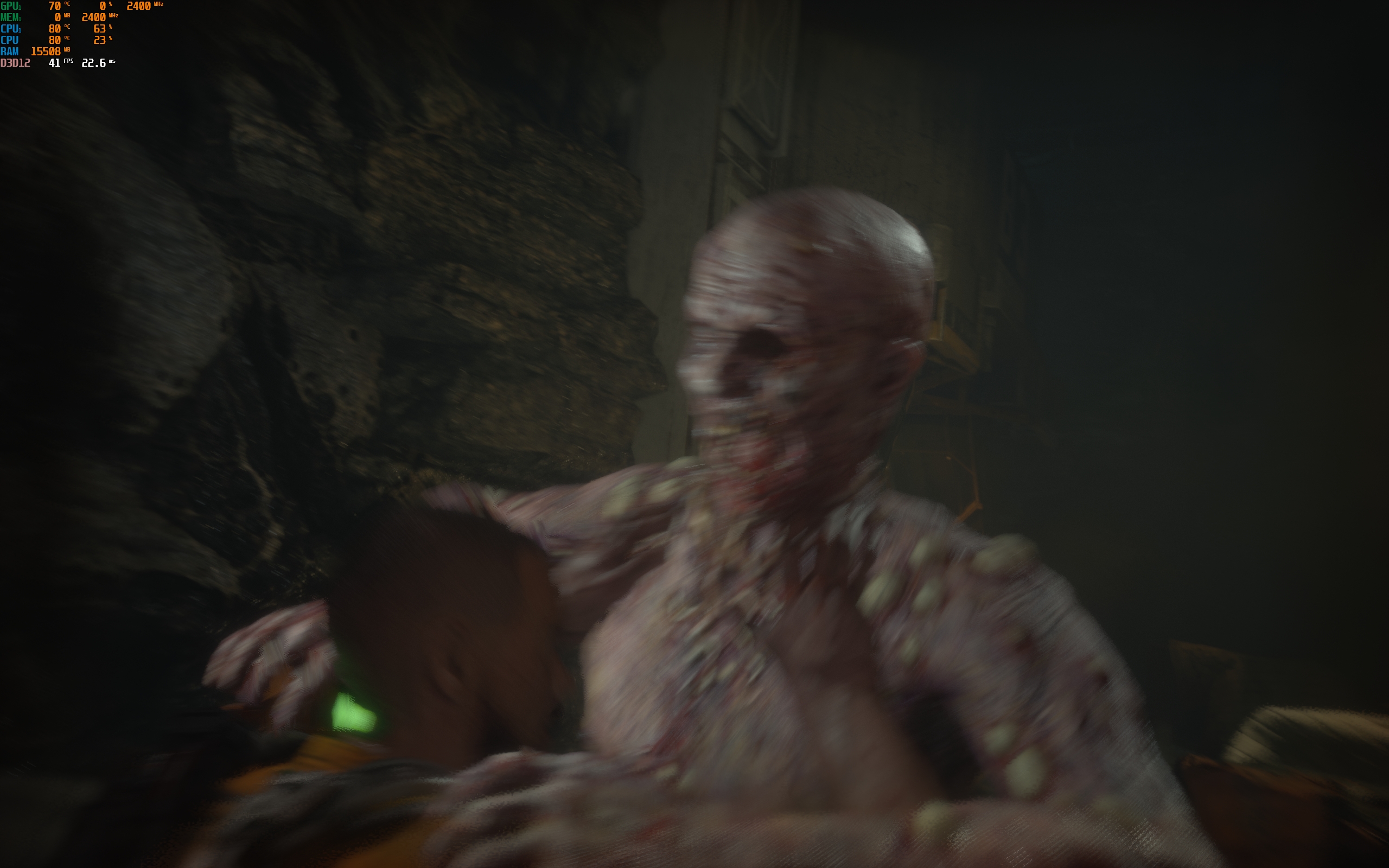


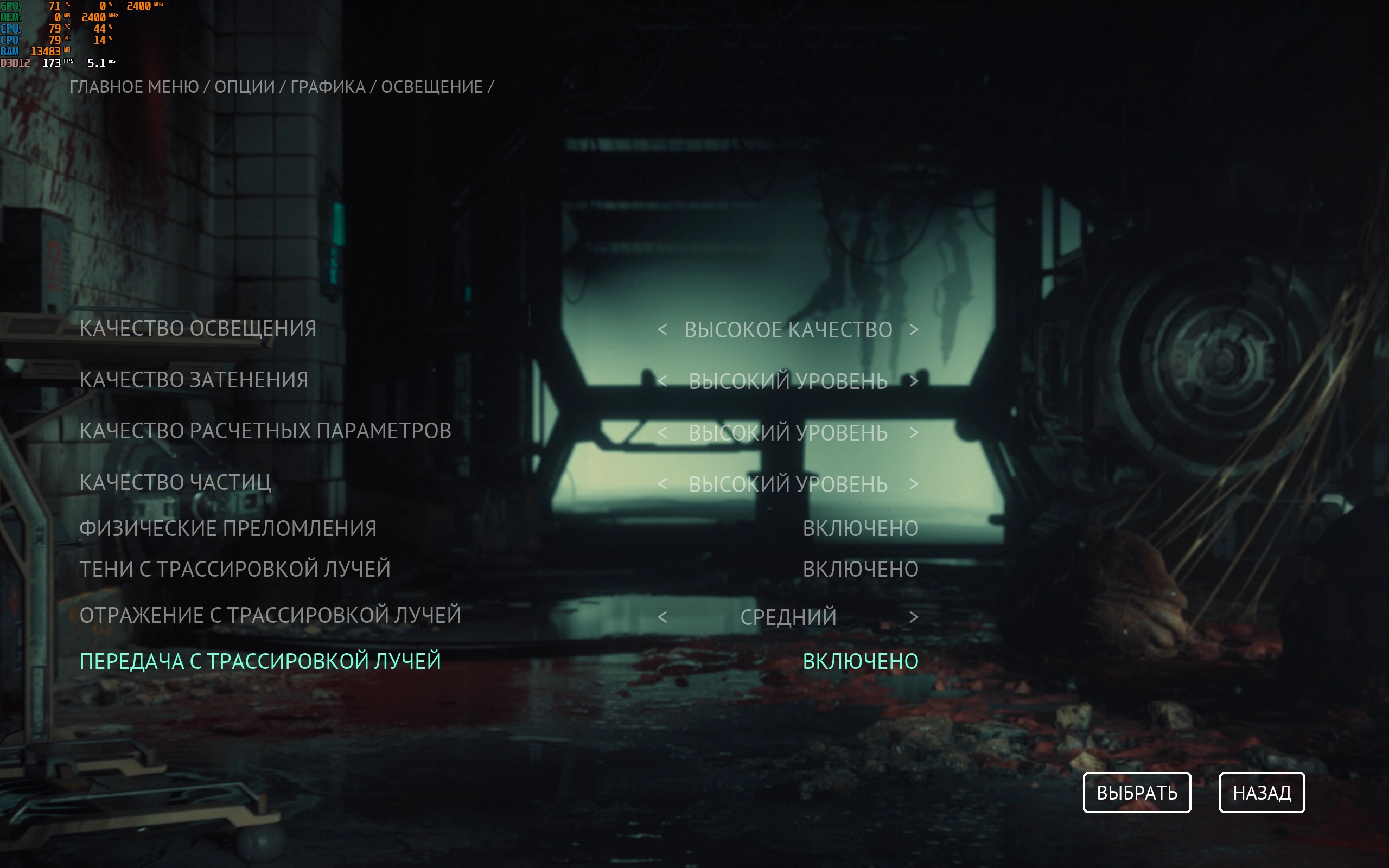
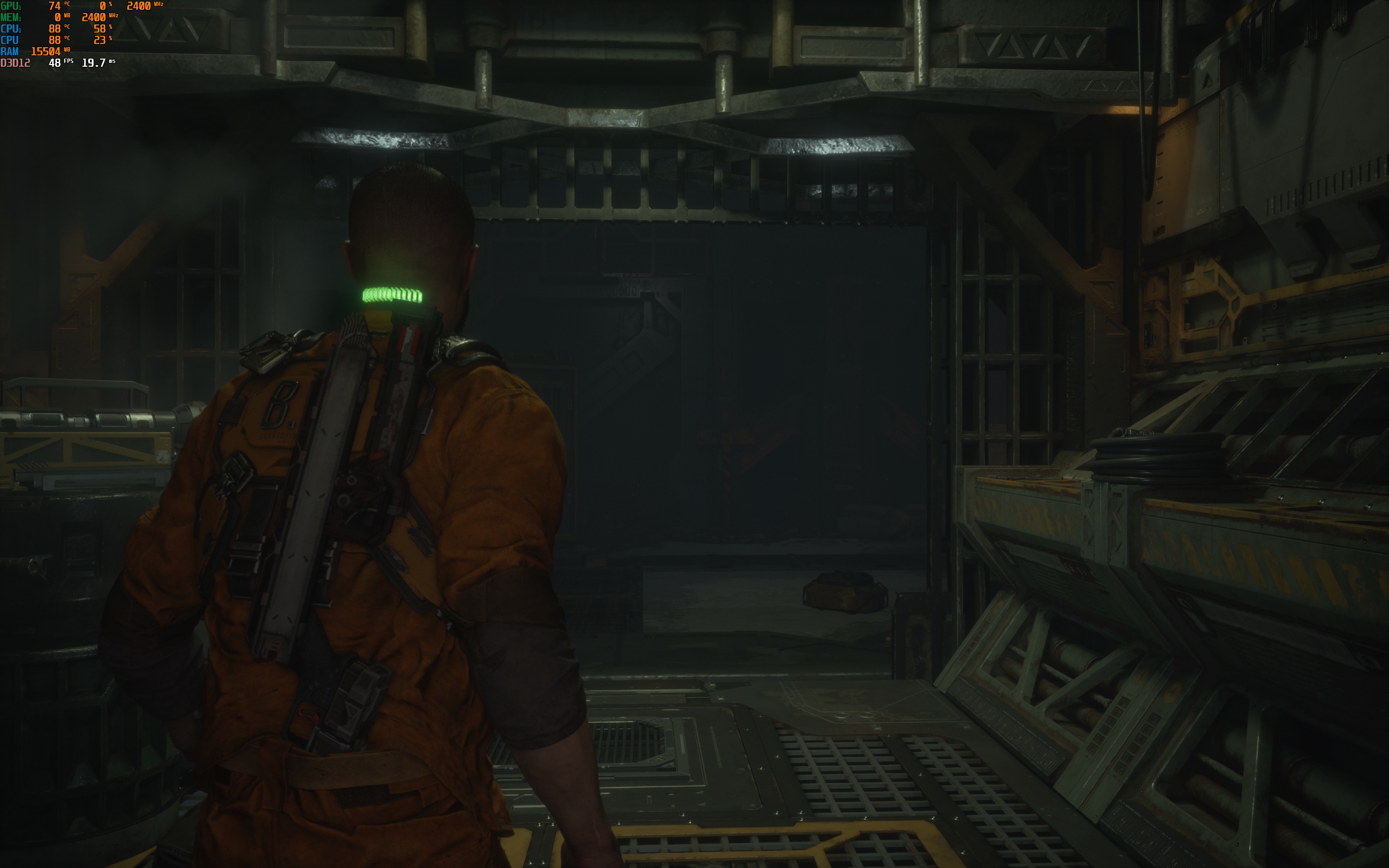

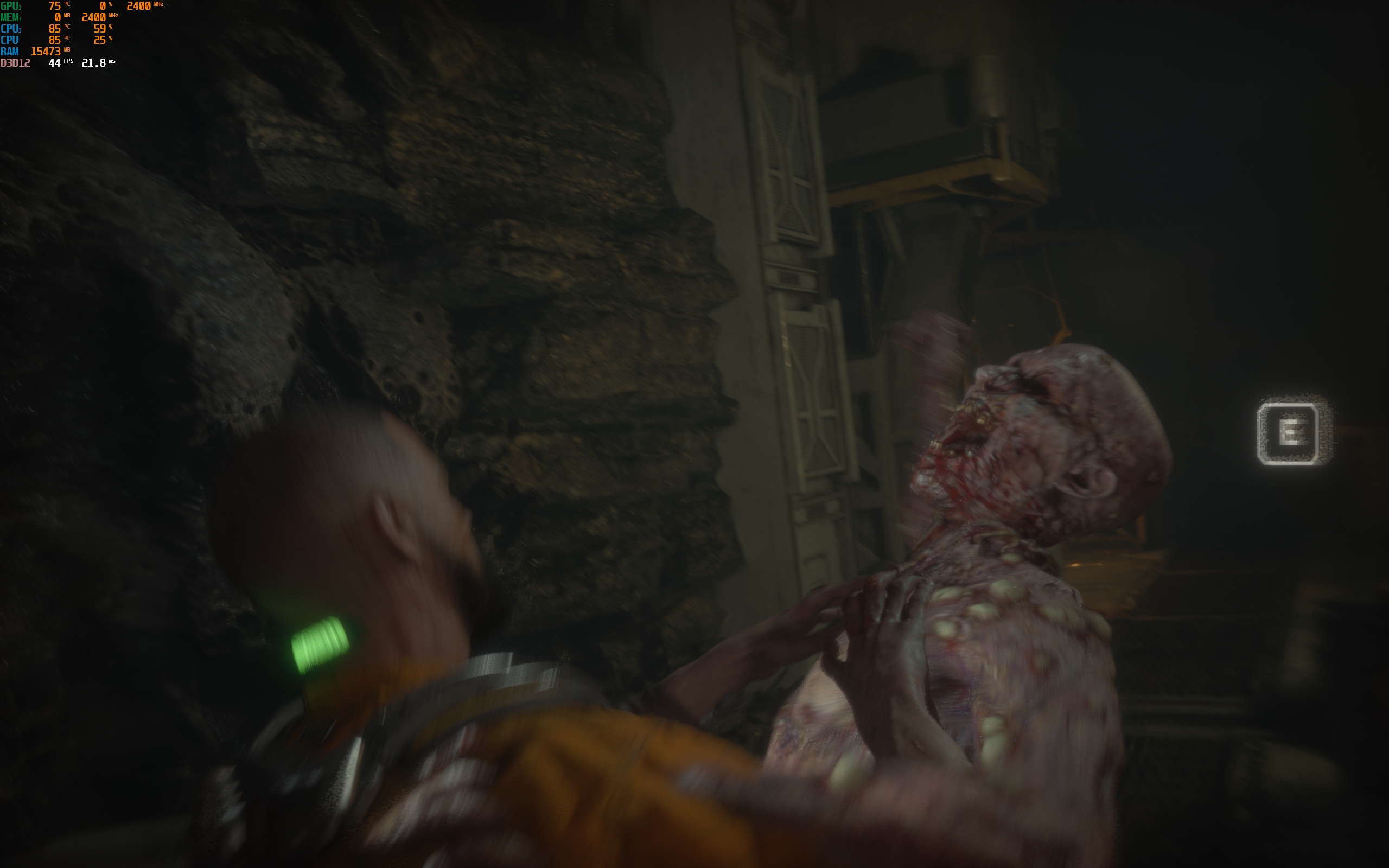


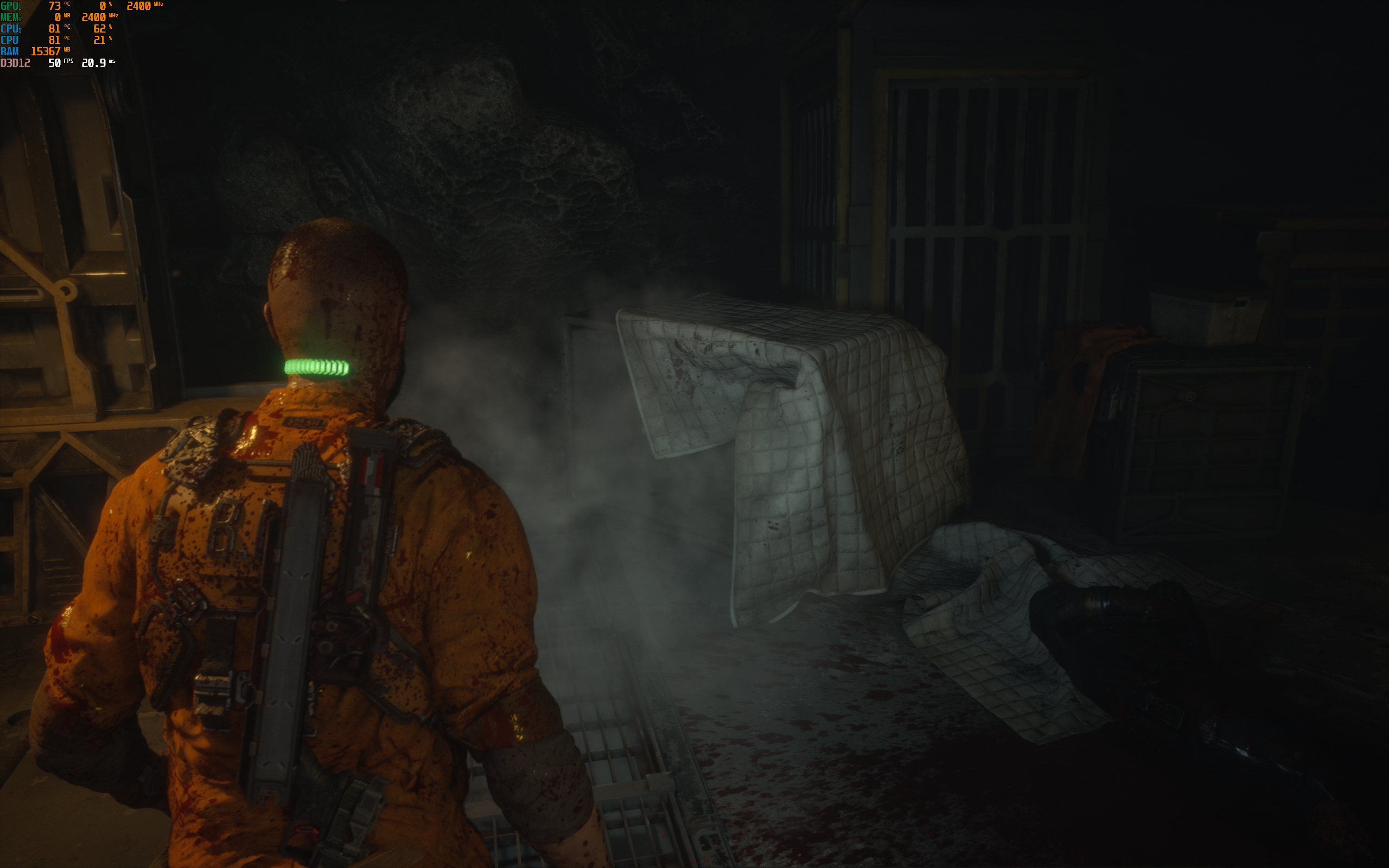
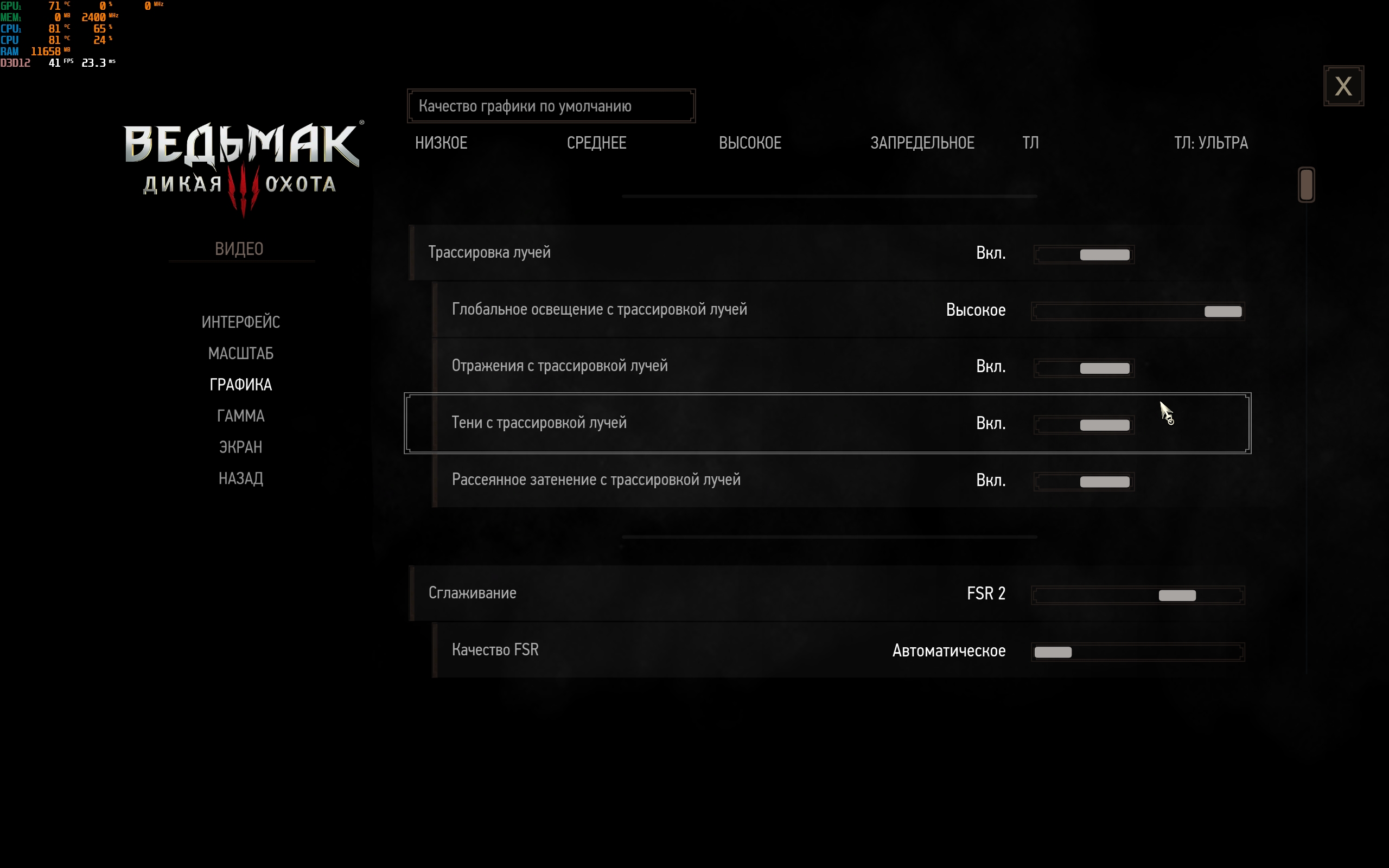





















































ASUS ROG Flow X16 is powered by a fairly large 4-cell 90 Wh battery. When connected to Wi-Fi, working with documents, instant messengers, a browser and Photoshop, the laptop lasted almost 7 hours, which is very good for such a laptop. Of course, only the integrated graphics were activated.
ASUS ROG Flow X16 has four speakers. Two are near the keyboard, and two more are directed at an angle downwards. The laptop sounds very good: loud and relatively well. Although you shouldn't expect deep and clear bass.
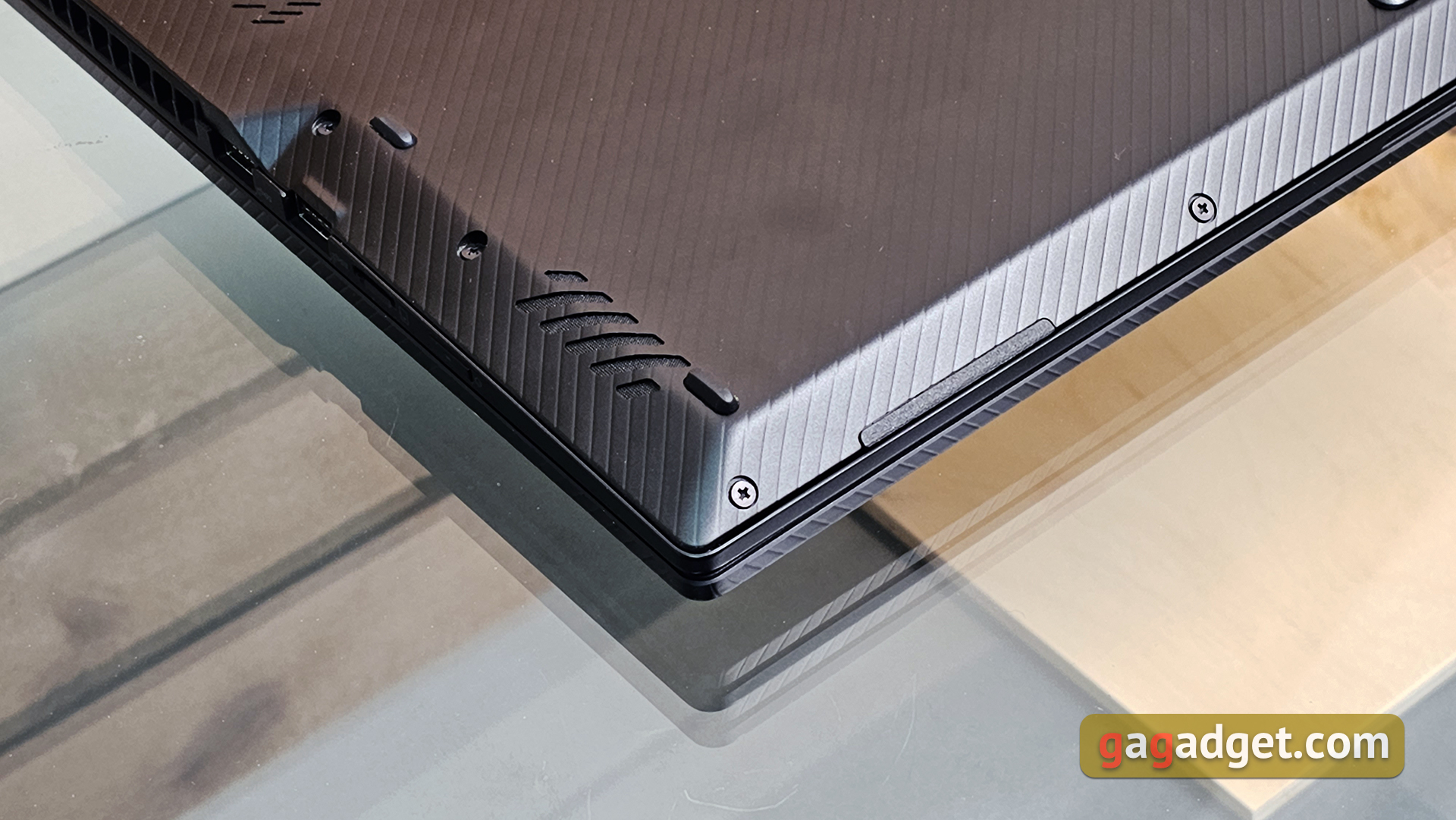
Two applications are used to configure the laptop. The usual MyASUS with system updates, resource monitoring, battery charging mode and connection priority settings.
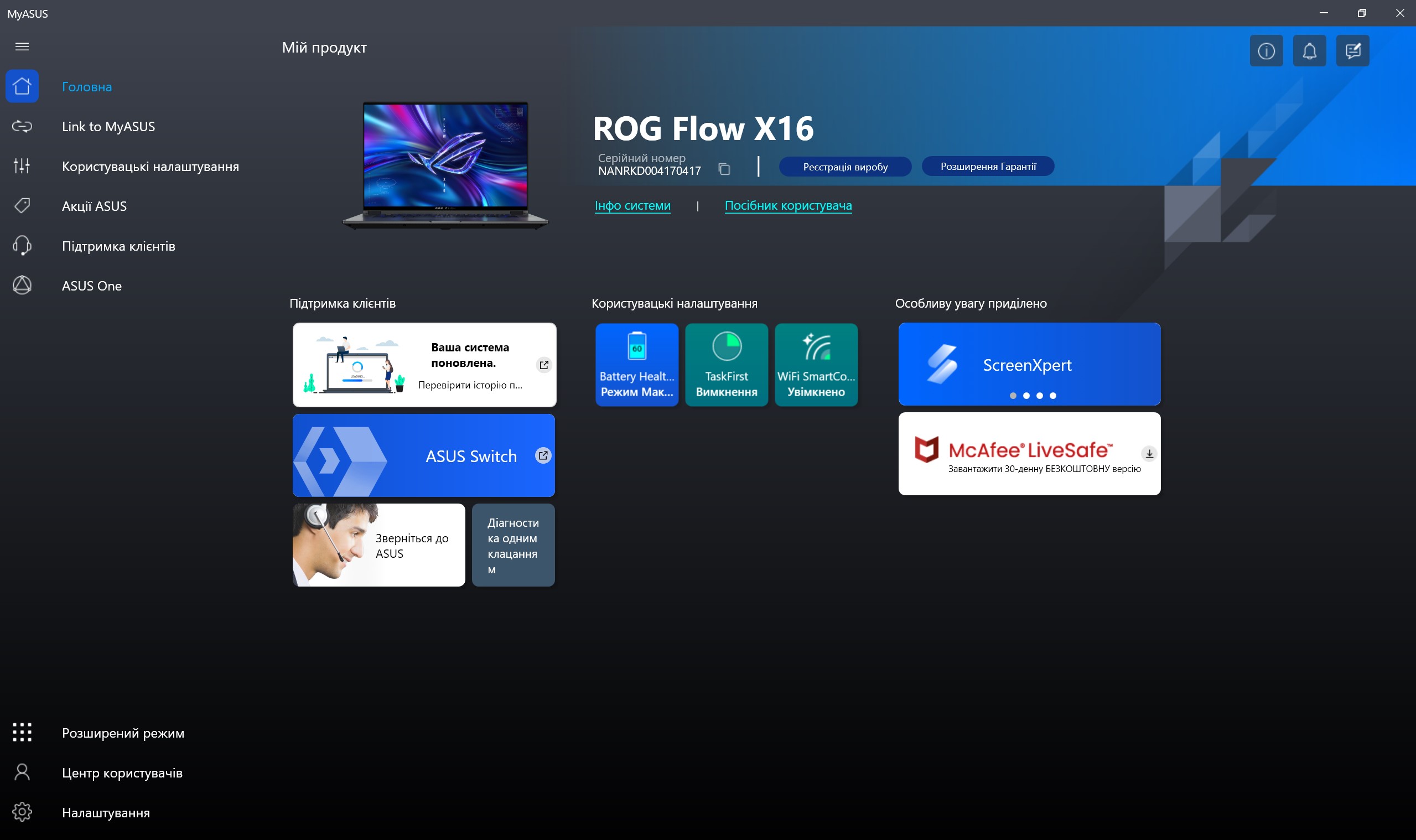
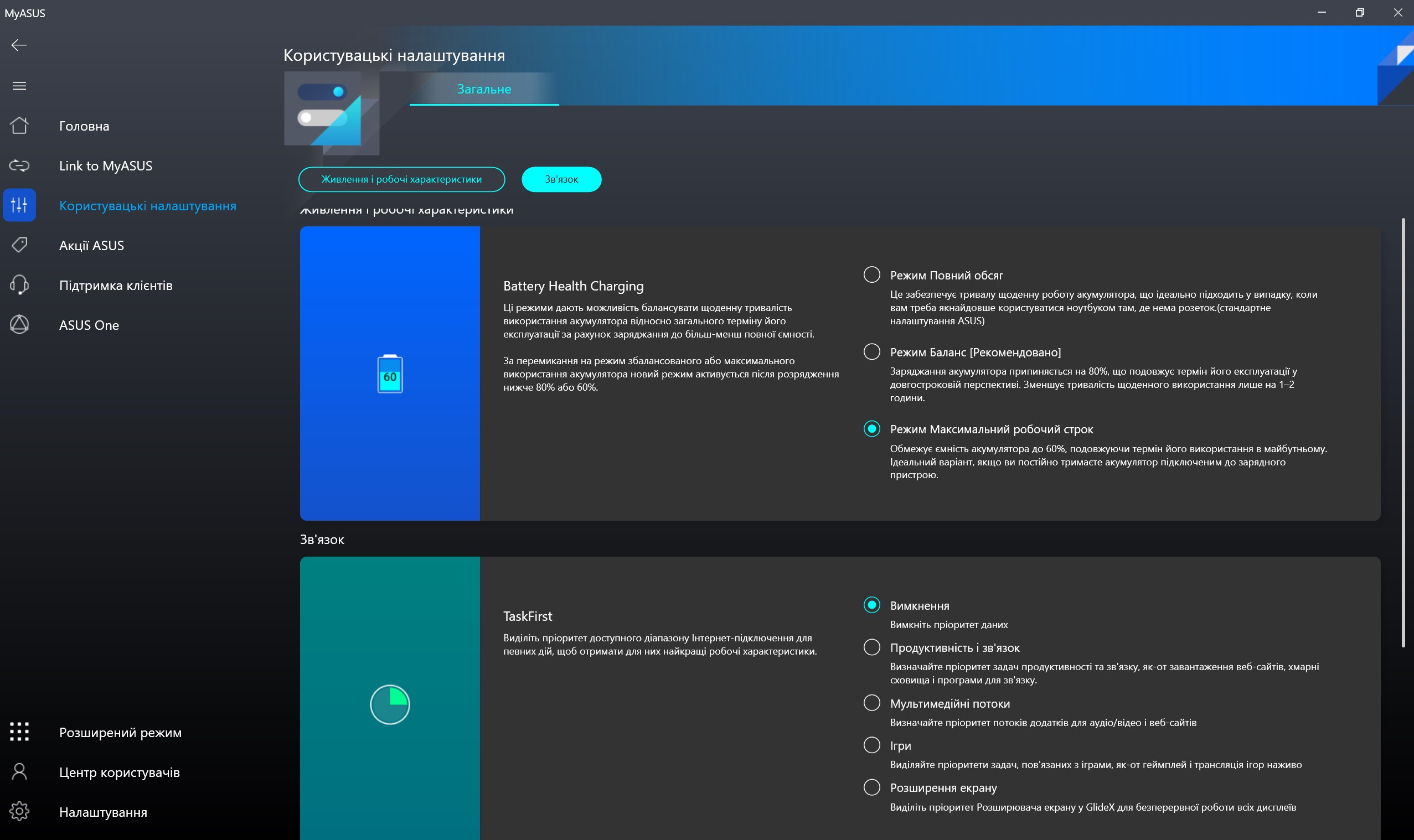
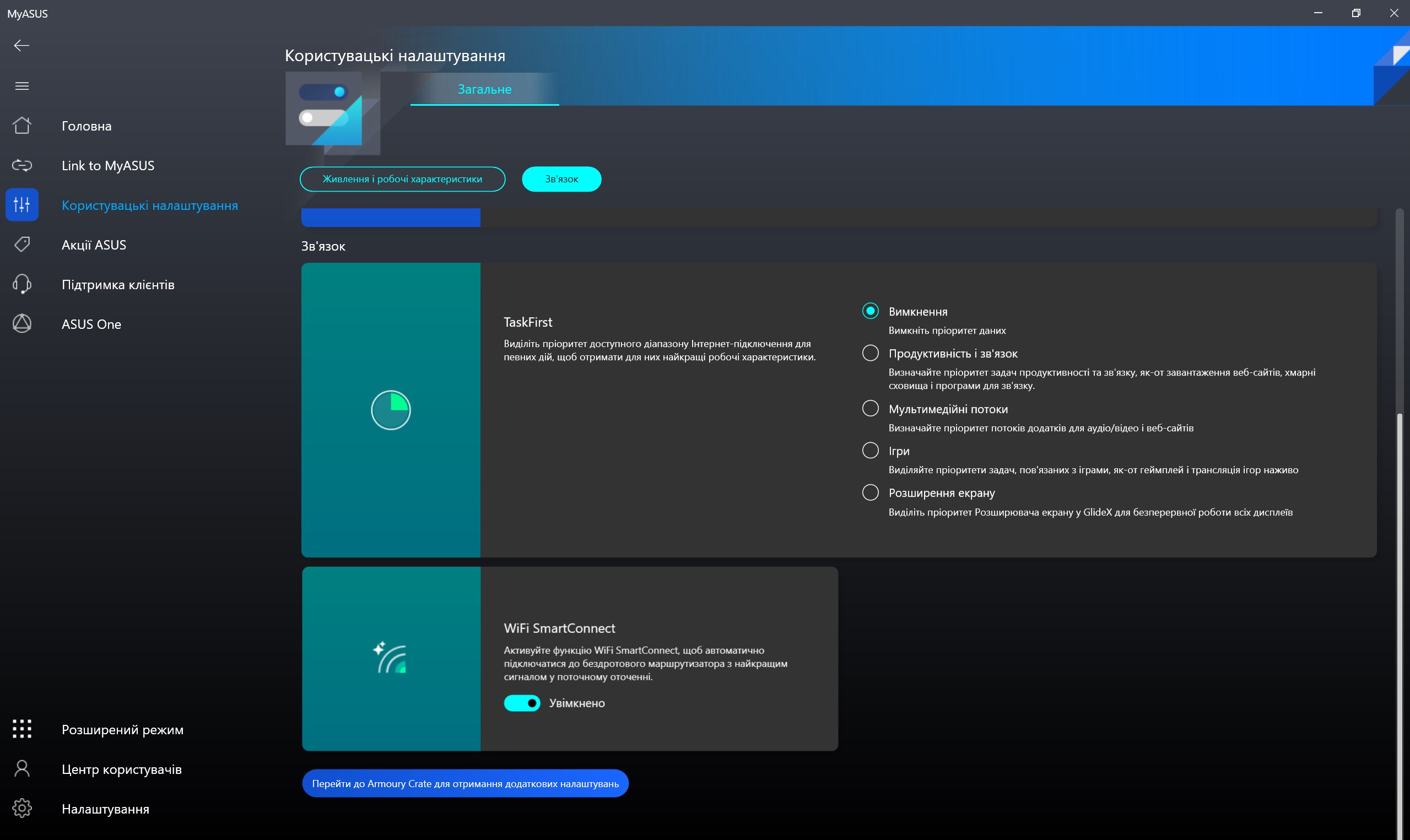
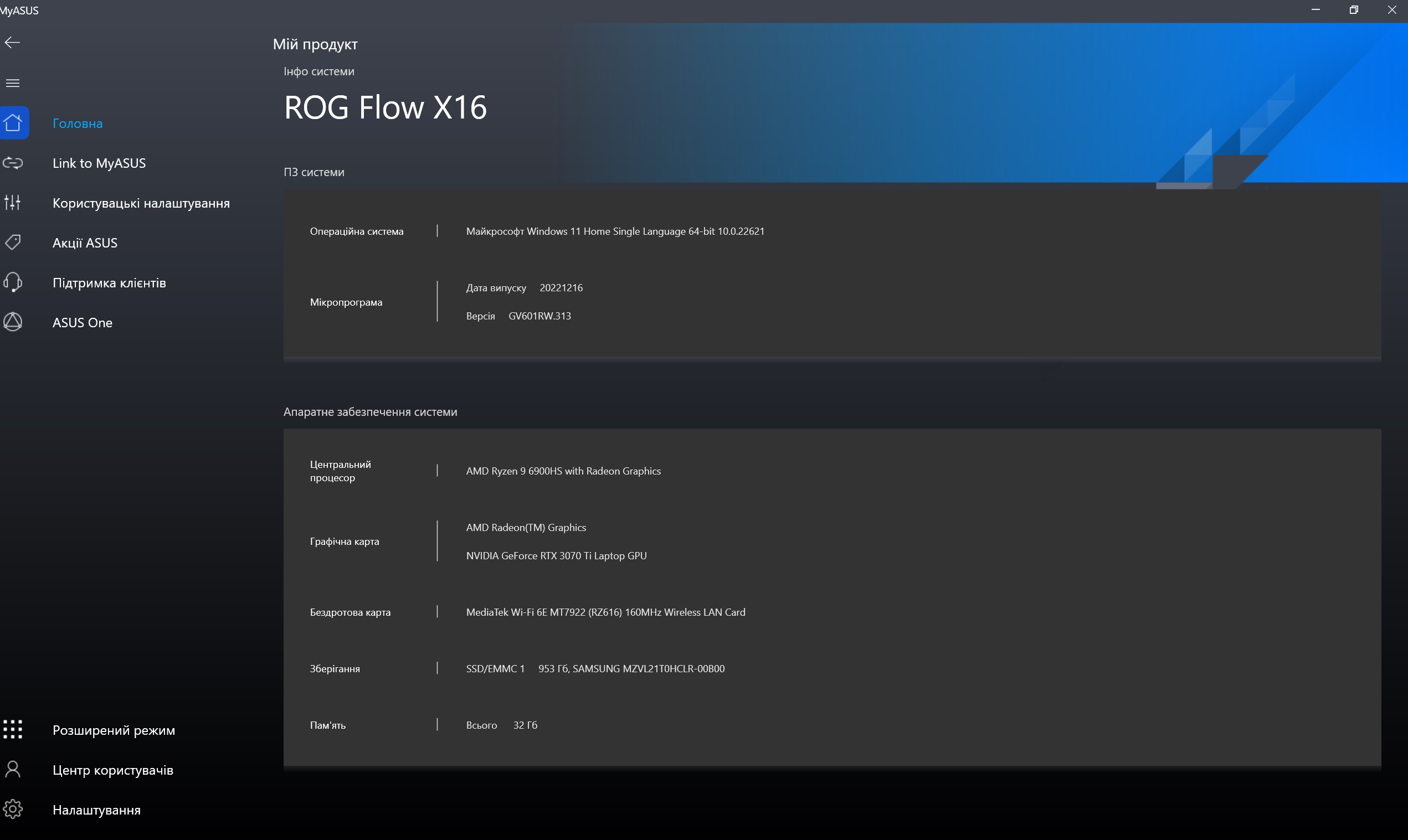
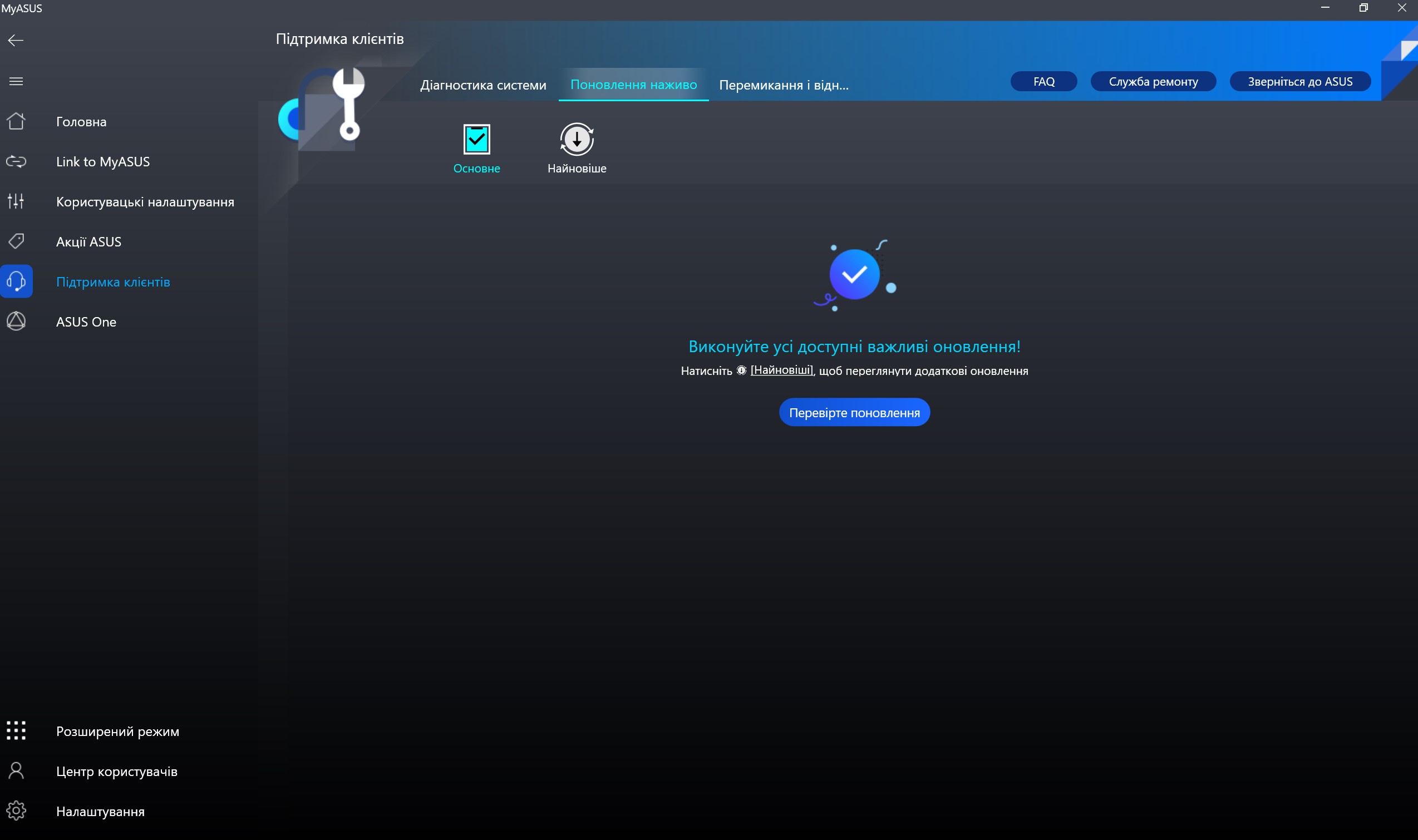
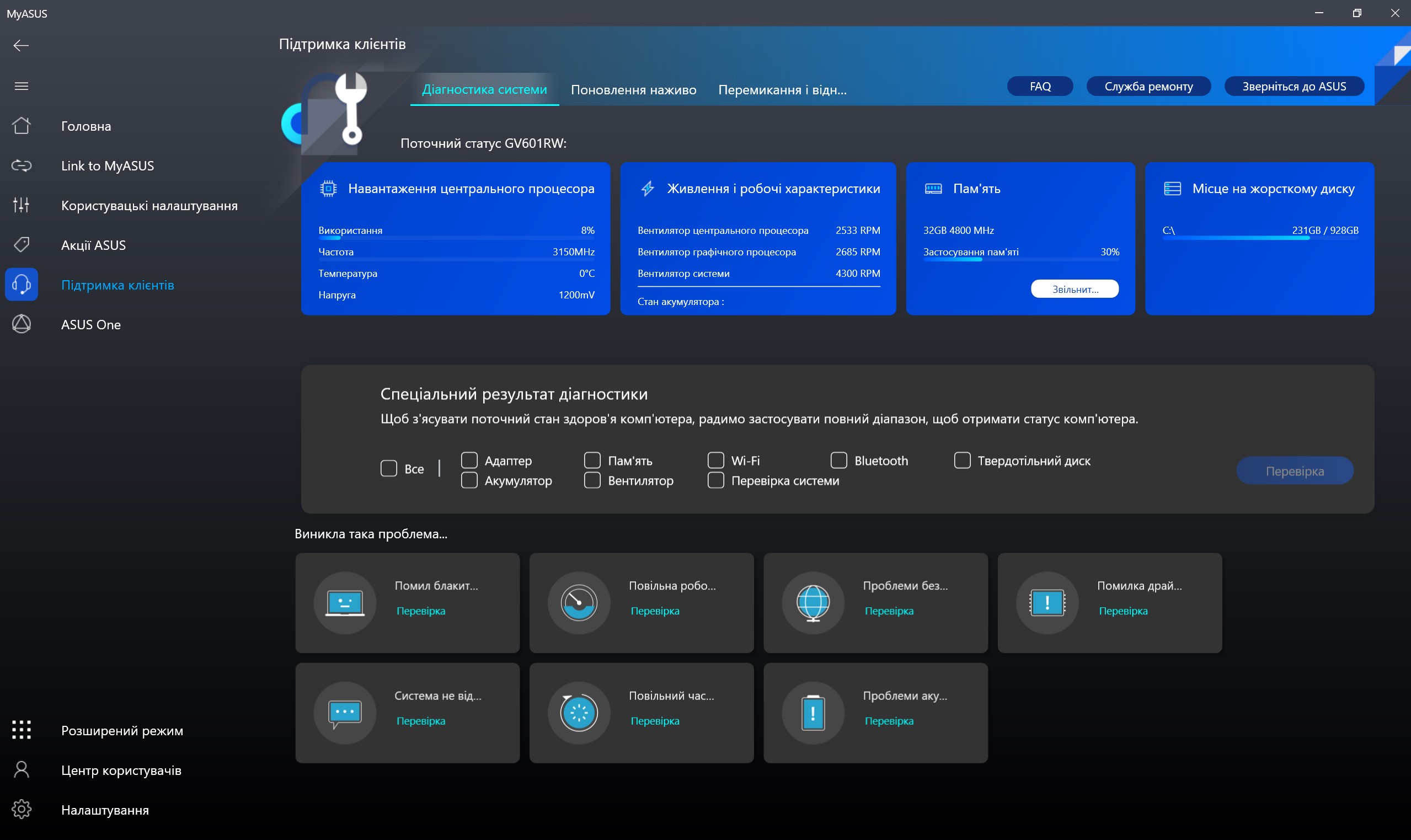






And Armoury Crate. It allows you to select performance modes, update the system, adjust the backlight, record macros, and more.
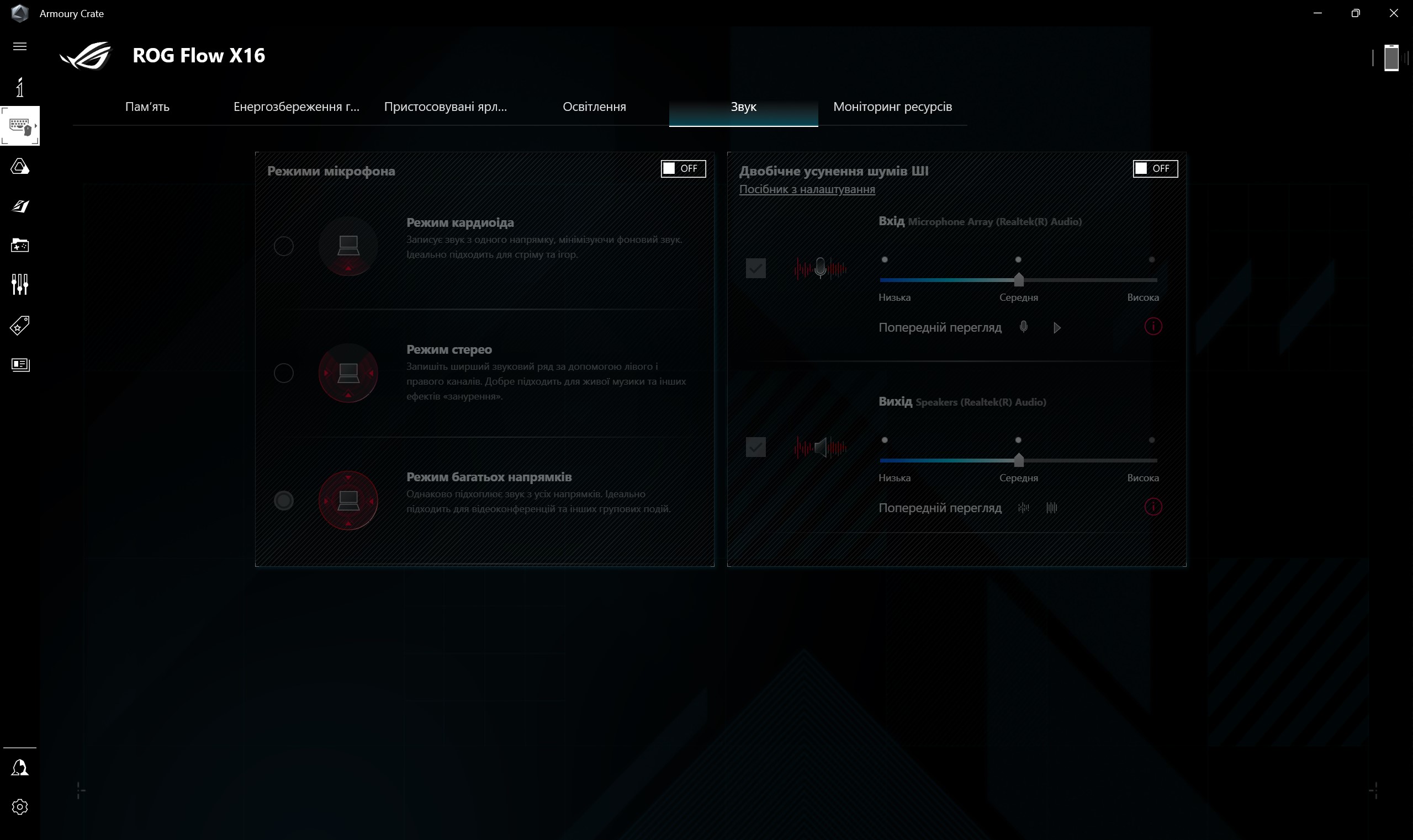
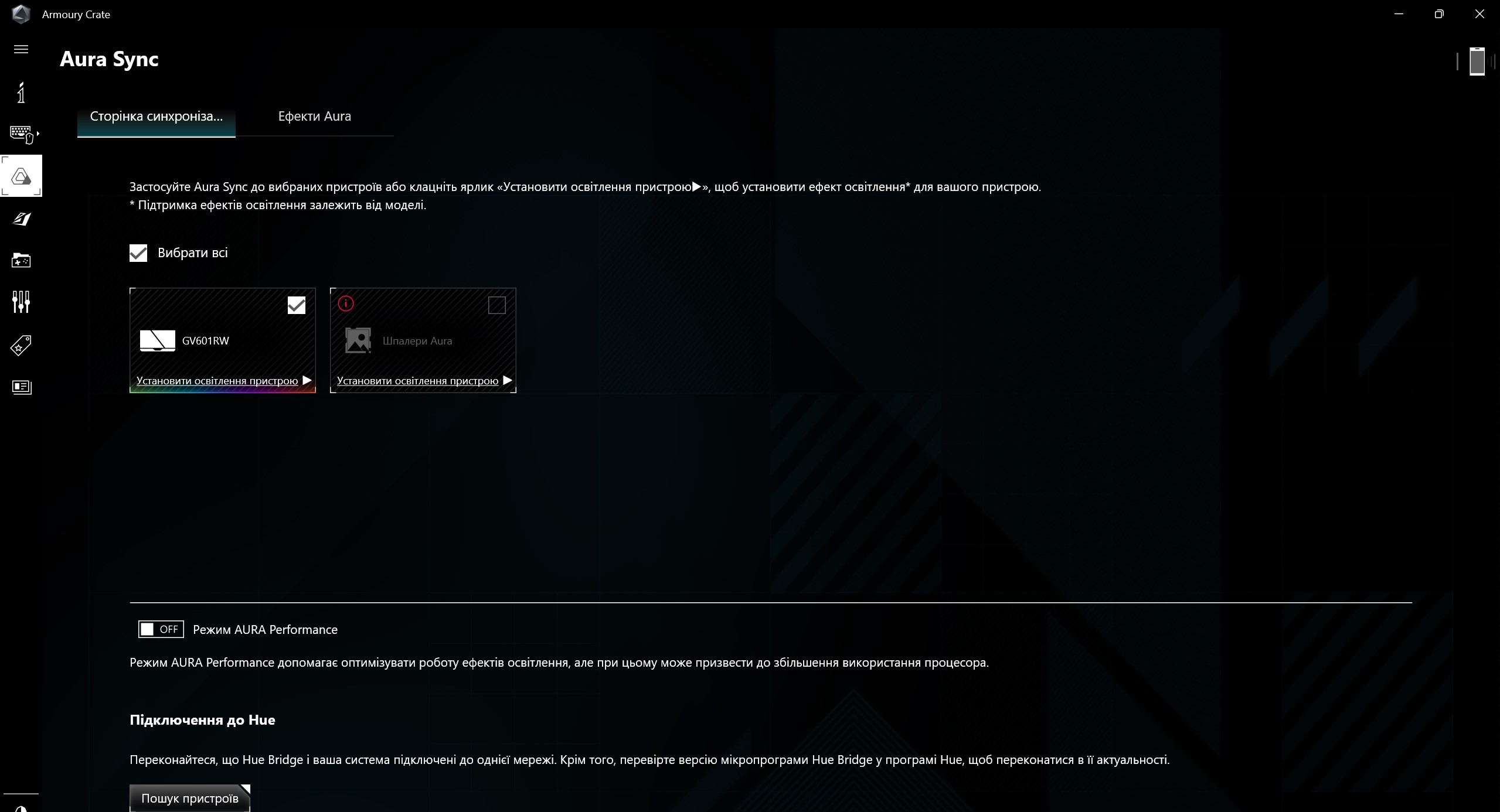
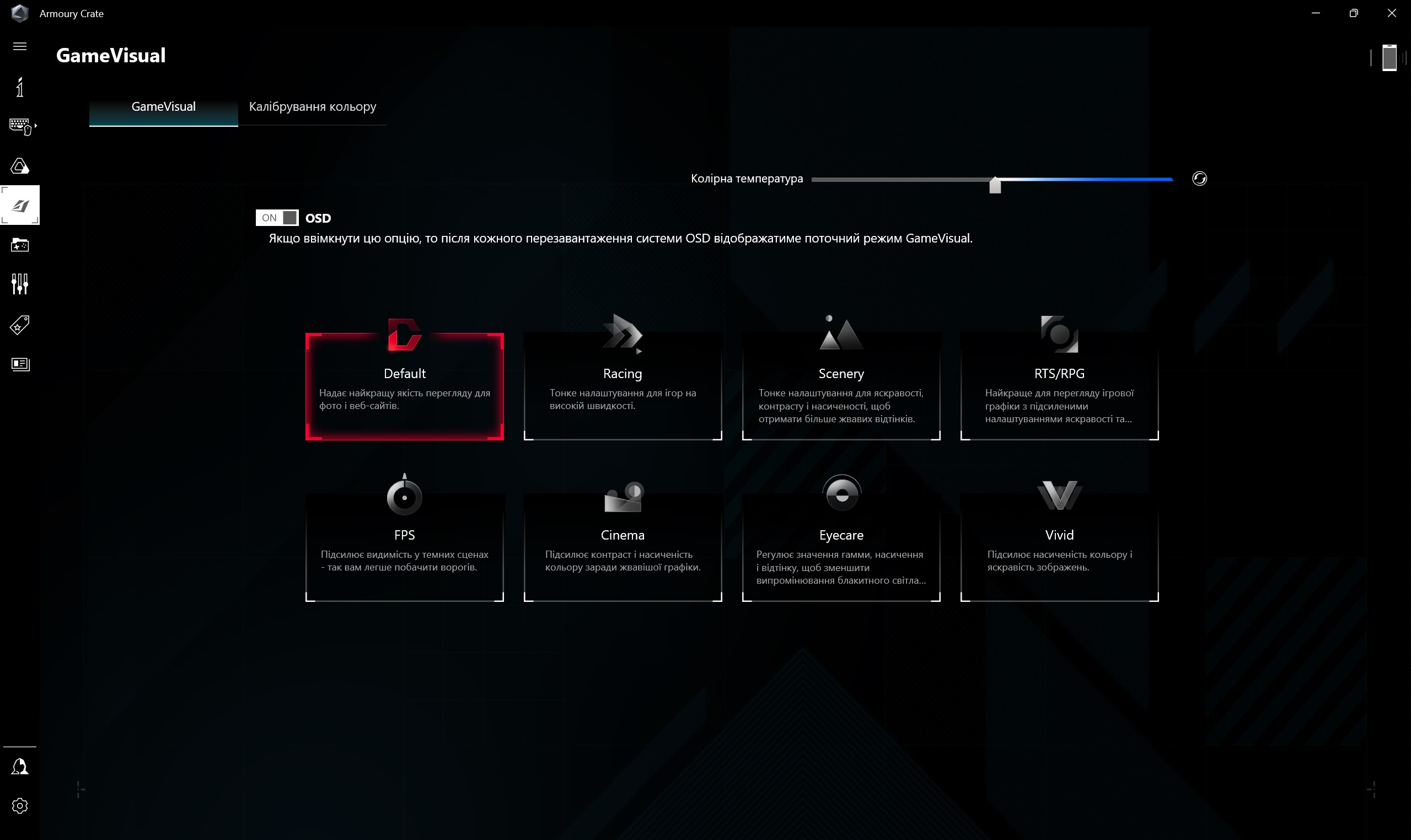
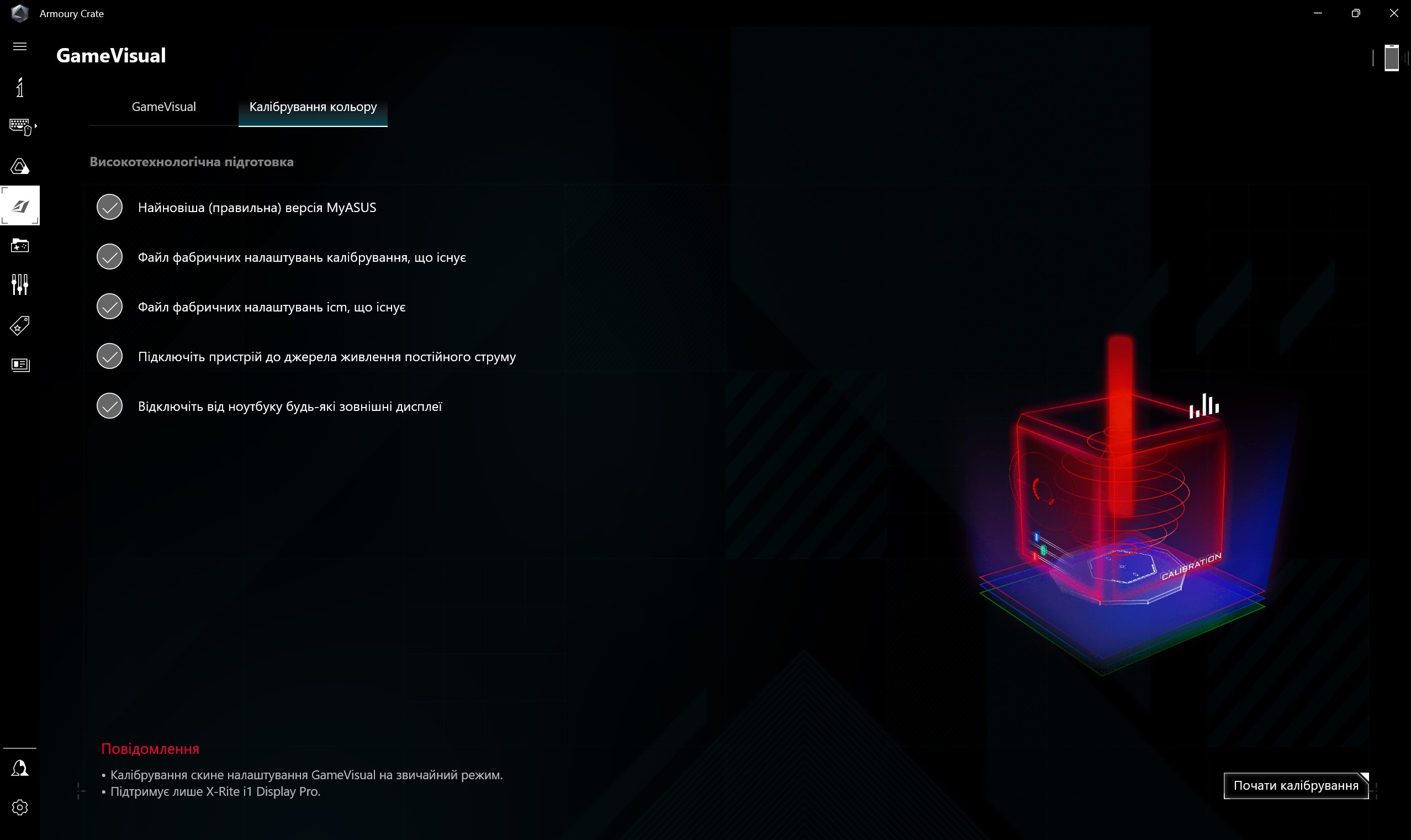
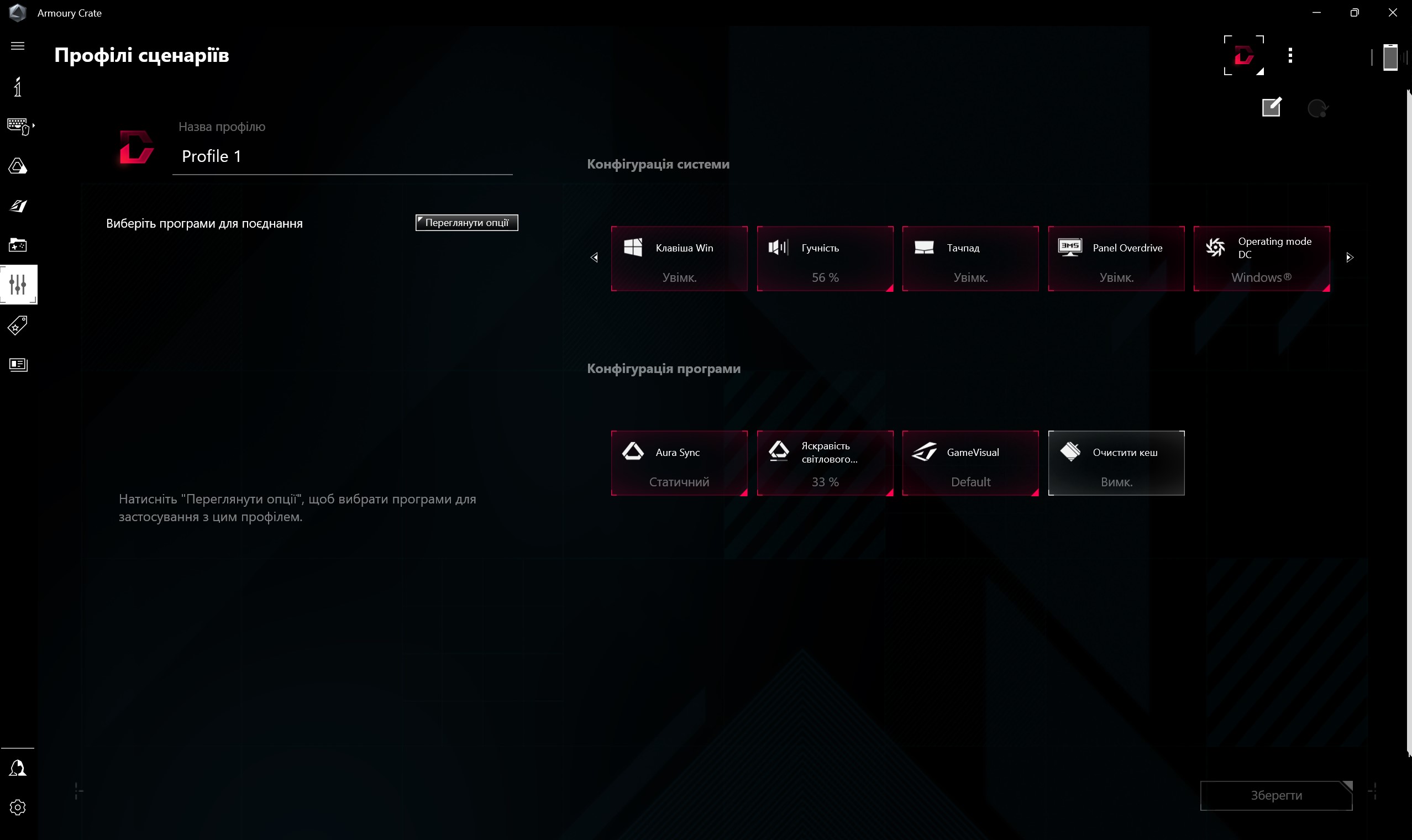
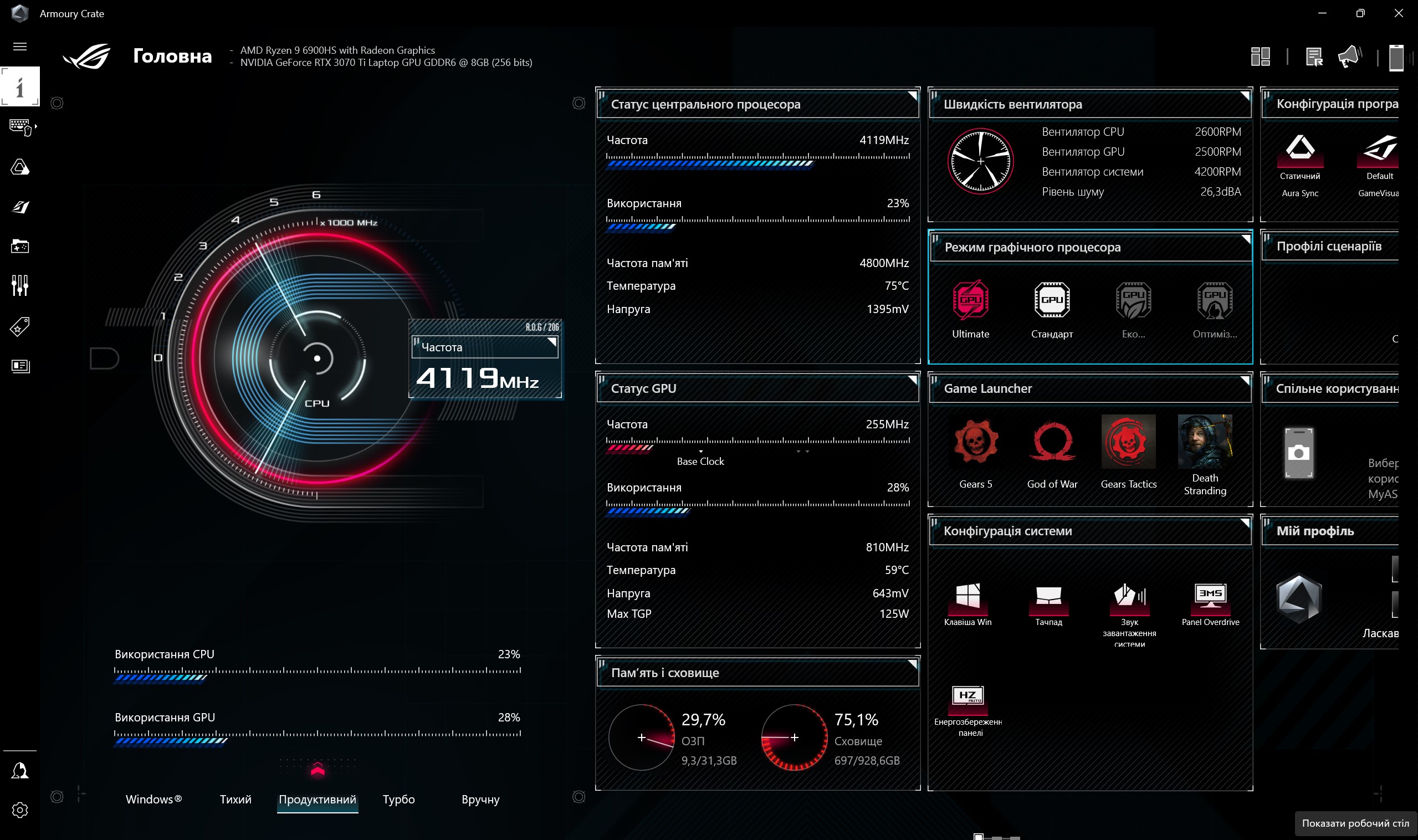
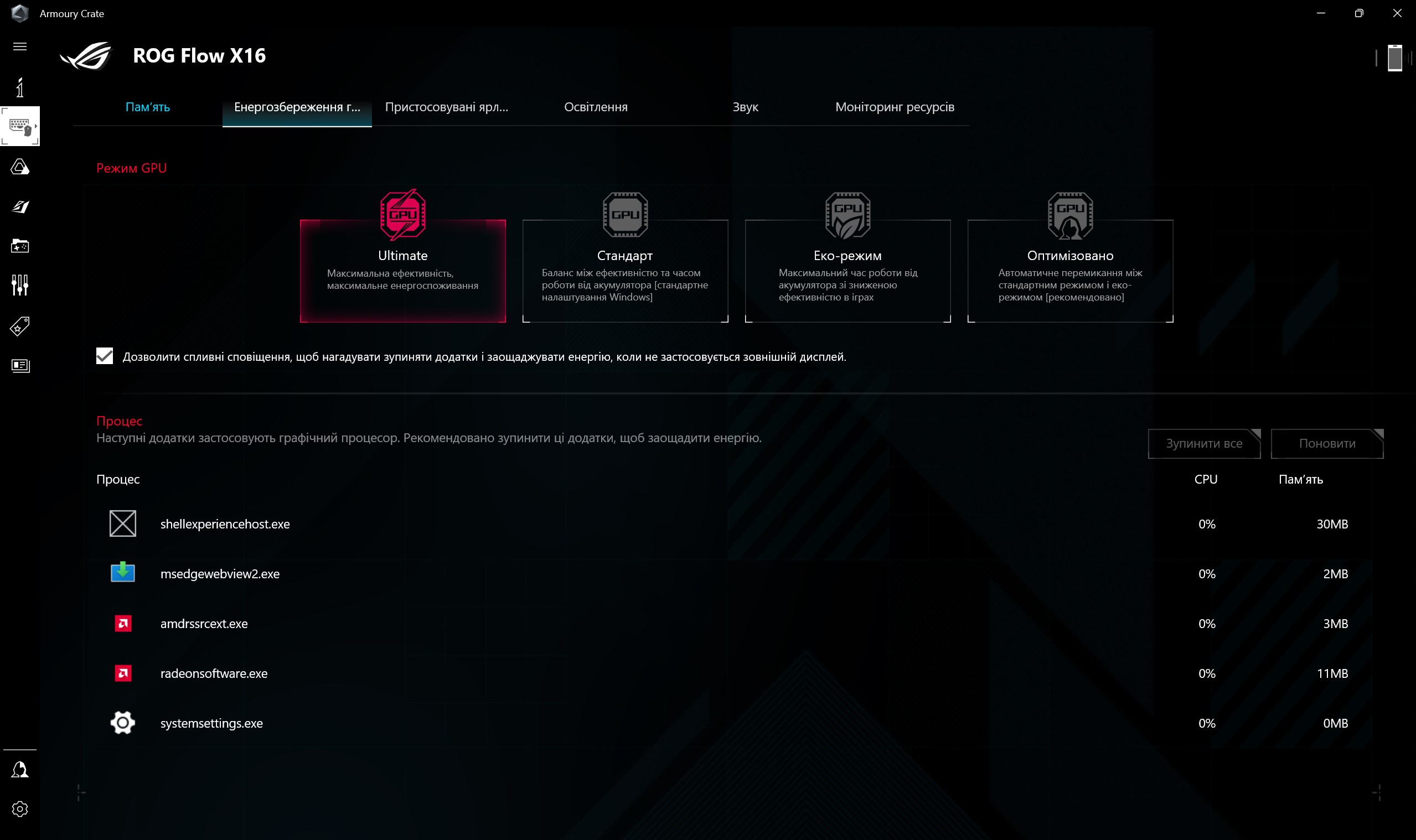
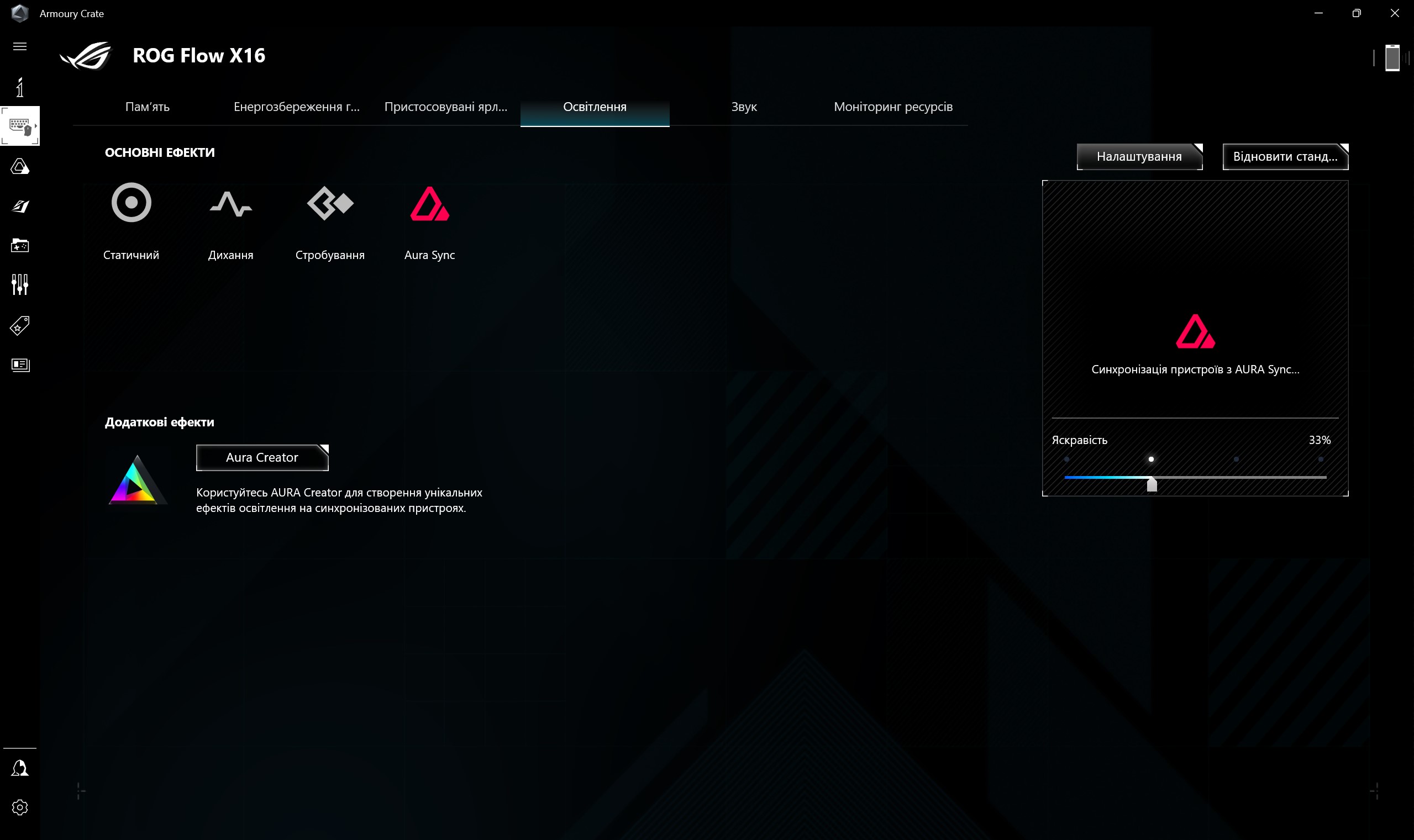








- High performance
- Excellent IPS touchscreen with a refresh rate of 165 Hz
- Stylish appearance and transformable design
- Efficient cooling system
- Comfortable keyboard and touchpad
Three things you need to know about ASUS ROG Flow X16.
- ASUS ROG Flow X16 is a powerful gaming laptop with top-of-the-line hardware, a stunning display, and an external ROG XG Mobile graphics card
- With ROG XG Mobile, you can connect all the necessary peripherals and an external monitor to turn your laptop into a full-fledged desktop work or play station
- The laptop looks stylish and discreet
| ASUS ROG Flow X16 Specifications | |
|---|---|
| Display | 16 inches, 2560x1600 (16:10), IPS, 165 Hz, Gorilla Glass |
| Dimensions | 355x243x19.4 mm |
| Weight | 2.1 kg |
| Operating system | Windows 11 Pro 64bit |
| Processor | AMD Ryzen 9 6900HS (3.3-4.9 GHz), 8 cores, 16 threads, (Zen 3+, 6 nm) |
| RAM | 32 GB DDR5 4800 MHz |
| Graphics | nVidia GeForce RTX 3070 Ti Laptop, 8 GB GDDR6, integrated AMD Radeon 680M |
| Storage | SSD 1 TB M.2 PCIe 4.0 x4 |
| Communications | Wi-Fi 6E (802.11ax) (Dual band) 2x2, Bluetooth 5.2 |
| Connectors | HDMI 2.0b, 2xUSB 3.2 Gen 2 Type-A, 1xUSB 3.2 Gen 2 Type-C (DisplayPort/Power Delivery/G-SYNC), 1x USB 3.2 Gen 2 Type-C, (DisplayPort, Power Delivery), ROG XG Mobile, microSD (UHS-II, 312 MB/s), combined audio 3.5 mm |
| optical drive | No |
| Battery | 90 Wh |
| ROG XG Mobile | |
| Graphics | AMD Radeon RX 6850 XT (TGP 165 W), 12 GB GDDR6 |
| Connectors | 1xHDMI 2.1, 1xDisplayPort 1.4, RJ-45 (Gigabit Lan), DC, 4xUSB 3.2 Gen1, SD Card reader(Standard)/UHS-II(312MB/s) |
| Dimensions | 217x165x32.6 mm |
| Weight | 1.2 kg |
For those who want to know more:
- ASUS ROG Flow Z13 (2022) review: The most powerful gaming tablet
- ASUS Zenbook 14 OLED (UX3402) review: ultra-compact laptop with OLED display and new Intel processor
- ASUS ZenBook Pro 14 Duo OLED review: powerful ultrabook with two screens
- ASUS ROG Strix SCAR 17 SE review: Cyberpunk 2022
- ASUS ExpertBook B5 review: a reliable business laptop with impressive battery life



