ASUS ROG Harpe Ace Aim Lab Edition is a gaming mouse that will appeal to fans of very light symmetrical models. This is one of the best implementations of this type of manipulator to date. It has a comfortable shape, weighs only 54 g and has an excellent weight distribution. The mouse uses a very fast and accurate ROG AimPoint sensor with a resolution of 36,000 DPI, as well as durable ROG Micro Switch. Three connection types are supported: wired, 2.4GHz wireless, and Bluetooth, and the built-in battery lasts for a long time. Among the questionable solutions, it is worth noting the not very convenient wheel and the not very durable fabric braid of the bundled cable.
6 reasons to buy ASUS ROG Harpe Ace Aim Lab Edition:
- You are looking for a comfortable symmetrical mouse with minimal weight
- Fast and accurate ROG AimPoint sensor
- Durable ROG switches
- Wired and wireless connectivity
- Comfortable soft and lightweight ROG Paracord cable
- Long wireless operation time
3 reasons not to buy ASUS ROG Harpe Ace Aim Lab Edition:
- Not the most comfortable wheel
- Doubtful durability of the fabric cable braid
- You need a heavier mouse with an ergonomically asymmetrical shape for your right hand
- What's in the box?
- What does ASUS ROG Harpe Ace Aim Lab look like?
- How comfortable is it to use?
- What can ASUS ROG Harpe Ace Aim Lab do?
- Why is the ROG Hone Ace Aim Lab Edition gaming surface interesting?
- In a nutshell
What's in the box?




ASUS ROG Harpe Ace Aim Lab Edition is packaged in a bright box in the usual ROG black and red colours with all the basic information. The set turned out to be quite interesting. The box contains the mouse itself, a ROG Paracord cable, a USB Type-C to Type-A adapter, a very compact USB transmitter, spare Teflon feet, four rubber stickers on the sides of the case and the main keys for a more reliable grip, a set of stickers in the form of Aim and ROG logos, and documentation.

What does ASUS ROG Harpe Ace Aim Lab Edition look like?

The ASUS ROG Harpe Ace Aim Lab Edition has a classic symmetrical shape and medium size without finger grips on the sides of the case. It is made entirely of pleasant and dense black plastic with a rough finish. The main buttons are separated from the case and have a completely identical shape. They are well fixed and do not shake at all. It looks like they are additionally spring-loaded. There are no additional buttons to switch DPI on the top of the mouse. Closer to the back is the ASUS ROG logo. One of the features of the mouse is its very light weight. ASUS engineers managed to achieve this even without making holes in the case, as many manufacturers of gaming peripherals often do. It's also worth noting that there is a battery inside for wireless operation, which also has its own weight.

On the left side there are two additional light blue buttons with a fairly clear gap. There is no rubber-like coating. Instead, there are areas with diagonal relief notches on the edges to improve grip. Closer to the front of the mouse is the Aim Lab logo, which glows under UV light. There are no buttons on the right side, only notches and the ROG logo.




The scroll wheel is translucent, it has a rubber coating with diagonal notches and RGB backlighting.

From the front, you can see that the buttons have the same height and shape. Below the middle, in a recess, is a Type-C connector for connecting a cable.

The ROG logo on the back of the mouse is almost unobtrusive and has no backlight.

The bottom of the mouse has four triangular white Teflon legs, a ROG AimPoint optical sensor with a round Teflon insert, a connection mode switch, a storage space for a USB transmitter, and buttons for switching DPI and connection modes. They have additional features, but more on that later.

The cable has USB Type-A and USB Type-C connectors. The length is 2 metres, and it uses a very light and flexible ROG Paracord braid. ASUS has been using such cables in gaming mice for a long time. They are really very comfortable and light, but not very durable. The braid is separated from the cable itself, and creases form from time to time. A rubber band is provided for transportation.

The set includes a USB Type-C to USB Type-A adapter with a metal clip for fixing it to the playing surface. You can connect a USB transmitter to the adapter, thus placing it closer to the mouse. This will provide a more reliable and stable wireless connection.






ASUS ROG Harpe Ace Aim Lab has medium dimensions: 127.5x63.7x39.6 mm. But it weighs only 54 g without a transmitter and cable, which is impressive. The mouse will be appreciated by fans of ultralight models.
How comfortable is it to use?
ASUS ROG Harpe Ace Aim Lab Edition is a symmetrical mouse, so you can use it with both your right and left hands. However, left-handed users will not have access to additional buttons. The weight distribution of the mouse is perfect, it does not lean forward or backward. As for the shape and weight, it's a matter of individual preference. Those who like symmetrical lightweight mice should definitely try it. This is probably the best implementation of this type of mouse. But after heavier asymmetrical models, it's quite difficult to get used to. For the first few days, I slid my little finger along the playing surface, which is not very comfortable. ASUS claims that the mouse is suitable for any grip. It all depends on the size of your palm. For me, with medium-sized hands, it was optimal to use the mouse with a finger grip. For smaller hands, a palm grip will be more appropriate. The rough surface and embossed sides allow you to hold ASUS ROG Harpe Ace Aim Lab Edition securely, it does not slip out of your palm.

The main buttons use ASUS ROG Micro Switch switches with a lifetime of 70 million clicks. They have a very nice clear and informative click. Additional buttons are also comfortable and have a clear gap. But the wheel is not very successful. When scrolling slowly, it works quietly, but the cutoffs are not very clear. With fast scrolling, the cutoffs are clear, but the required force is noticeably higher and the wheel starts to rumble.

To replace the switches, unscrew two screws on the bottom of the mouse and remove the top cover. The slots for the switches are made in such a way that replacement does not require any additional tools. Everything is extremely simple and fast.
What can ASUS ROG Harpe Ace Aim Lab Edition do?

ASUS ROG Harpe Ace Aim Lab Edition has the ROG AimPoint optical sensor, which is actually a custom version of the PixArt PMW3399 for ASUS. Themaximum resolution is 36,000 DPI, the maximum tracking speed is 650 inches per second, and the maximum acceleration is 50g. It's a great sensor for all kinds of gaming, with plenty of performance for high resolution monitors and multi-monitor configurations. During testing, there were no problems with it: stable operation, no disruptions or parasitic movements. At the same time, it turned out to be quite energy efficient, which is important for a wireless model. The mouse has three connection options: wired, wireless via a USB transmitter with ROG's proprietary SpeedNova technology, and Bluetooth. The mouse was used mainly in wireless mode. The connection is stable, no disconnects. The mouse is powered by a built-in battery, which should last for 79 hours with backlighting and up to 90 hours without. According to my own observations, the mouse needs to be charged less than once a week.

All the basic settings of ASUS ROG Harpe Ace Aim Lab Edition are available without proprietary software, which is convenient when connecting to a new/other PC. Using the DPI button on the bottom of the mouse, you can switch between four pre-configured resolution levels. There is also a smooth resolution adjustment. To do this, press the DPI button for three seconds and then increase or decrease the DPI level using the scroll wheel. Profiles are switched by a combination of the DPI button, side buttons, and main buttons. A short press on the Pair button sequentially switches between the three Bluetooth connection channels, and the Bluetooth pairing mode is activated by a long three-second press. To change the current ping frequency, hold down the Pair key and press the rear side button. To change the height of the lift-off from the surface, hold down the Pair key and press the front side button. To reset all settings to the default, hold down the top three buttons (right, left and wheel) together with the DPI button for three seconds. Full settings for ASUS ROG Harpe Ace Aim Lab Edition are available in the Armoury Crate app. It is possible to reconfigure the actions for each button, four levels of resolution, polling frequency, backlighting (including AURA sync), height of separation from the surface and calibrate the mouse depending on the surface used. There are presets for ASUS surfaces, as well as calibration for any other. In total, five profiles are available for different settings. The last fifth is designed for theAim Lab software, which was developed together with the mouse.
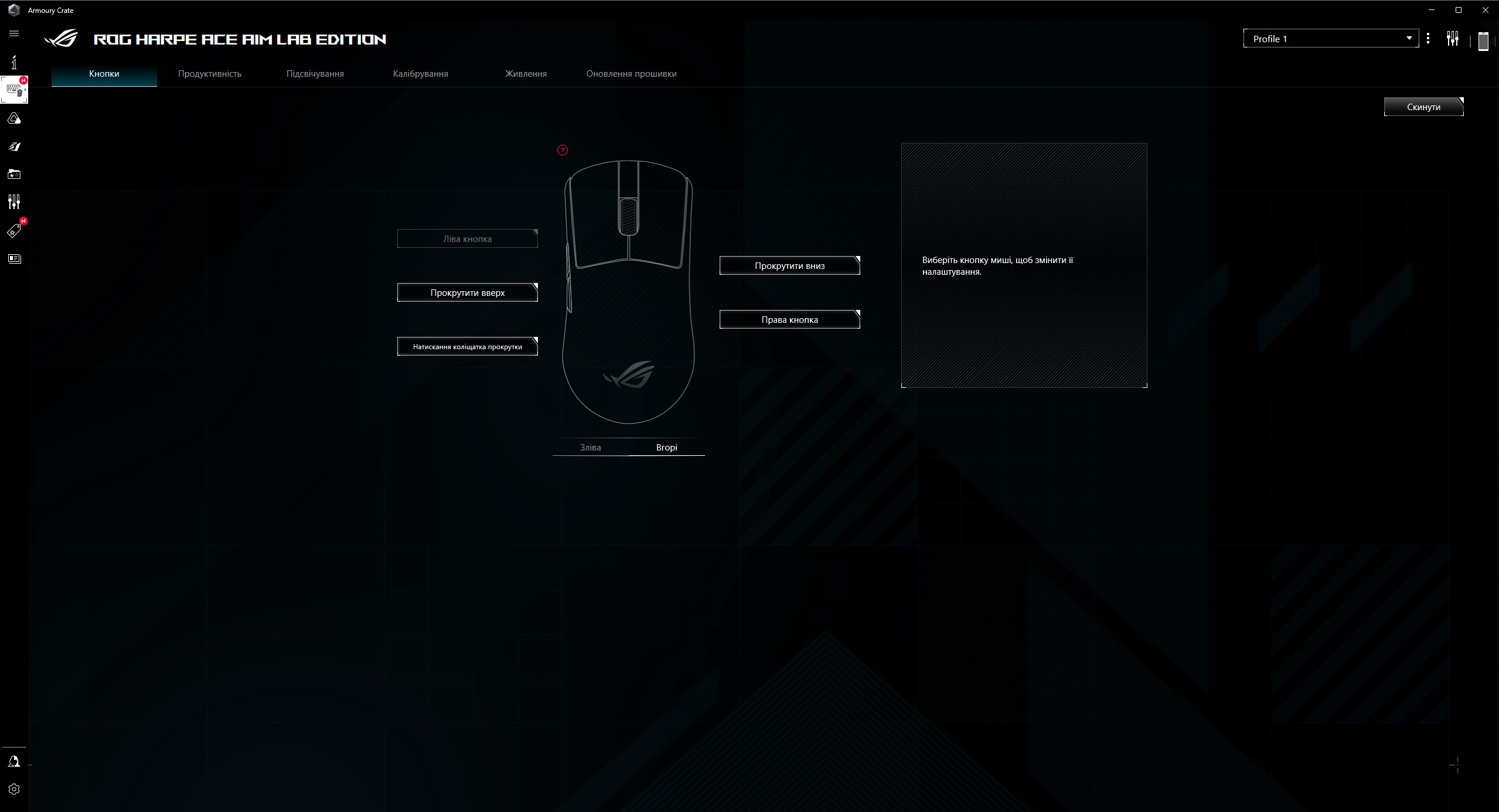
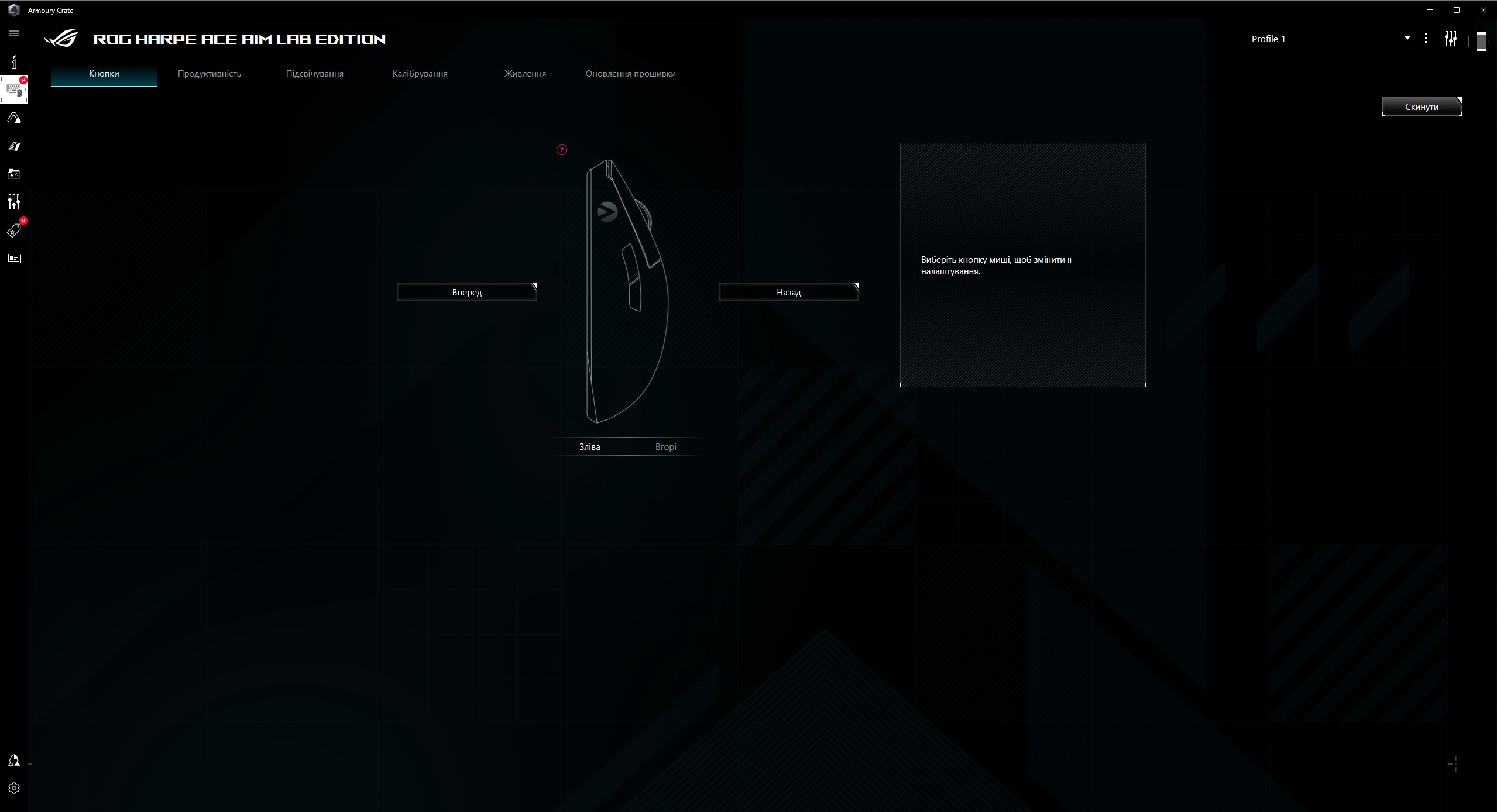
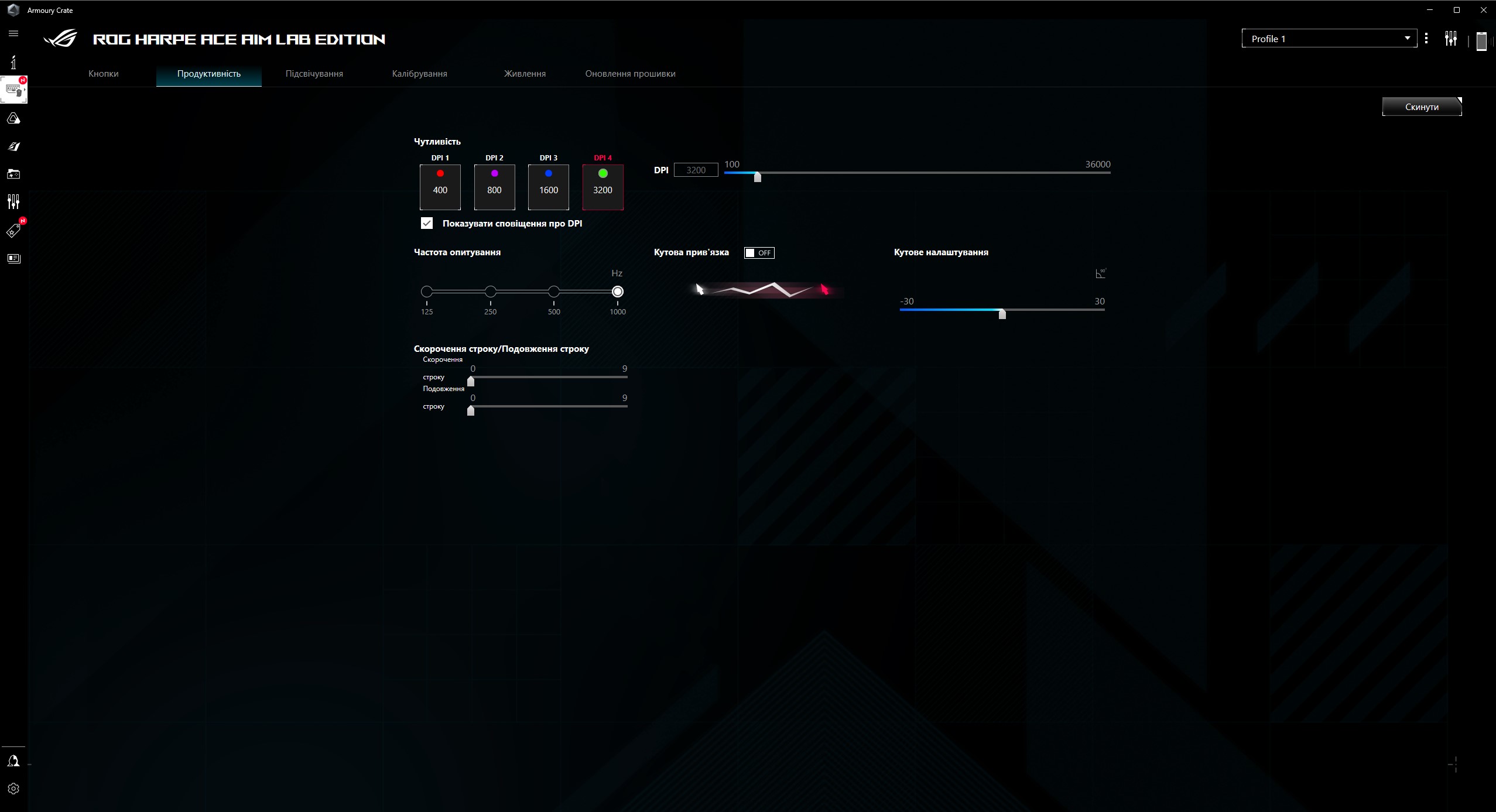

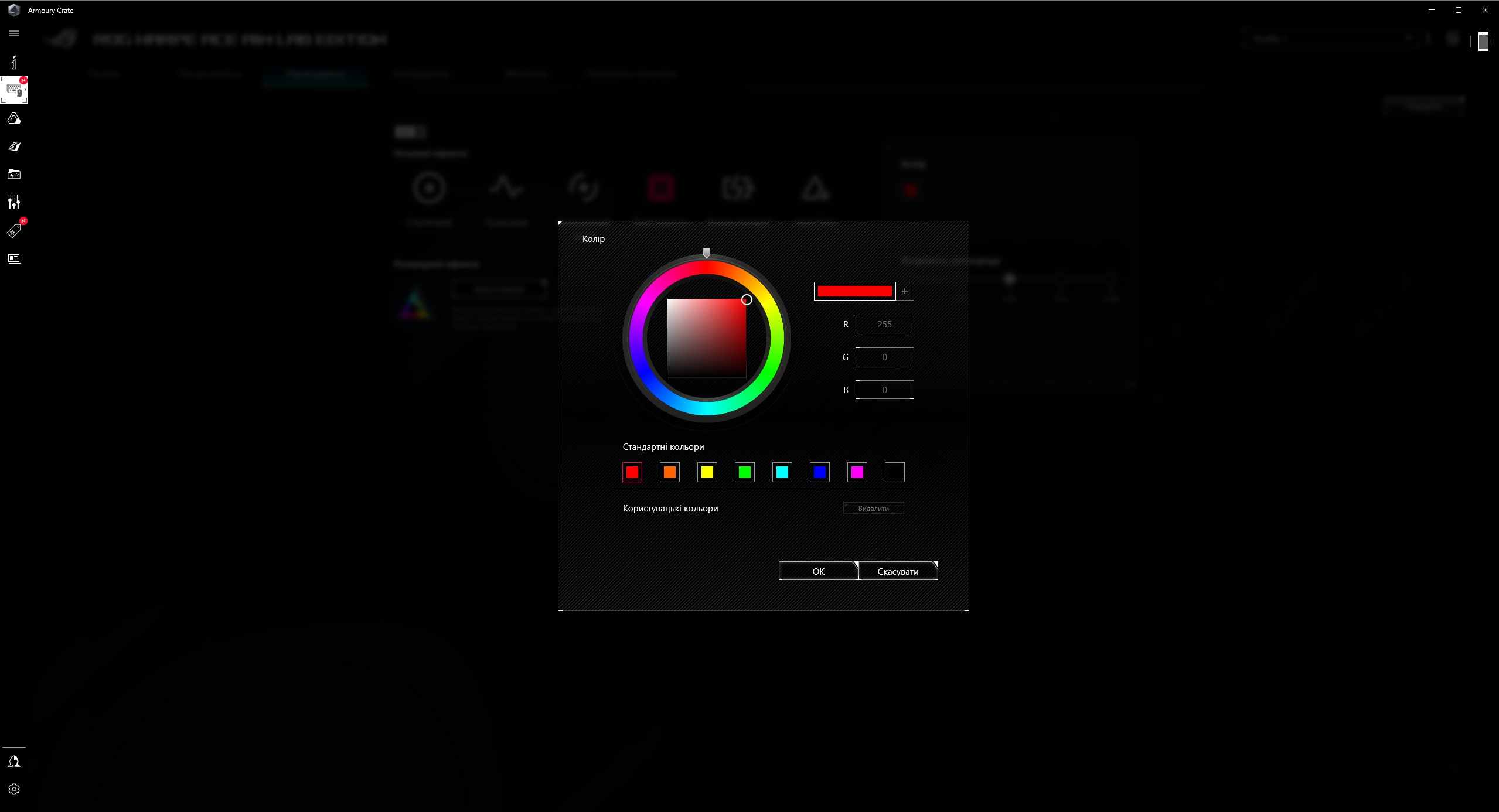
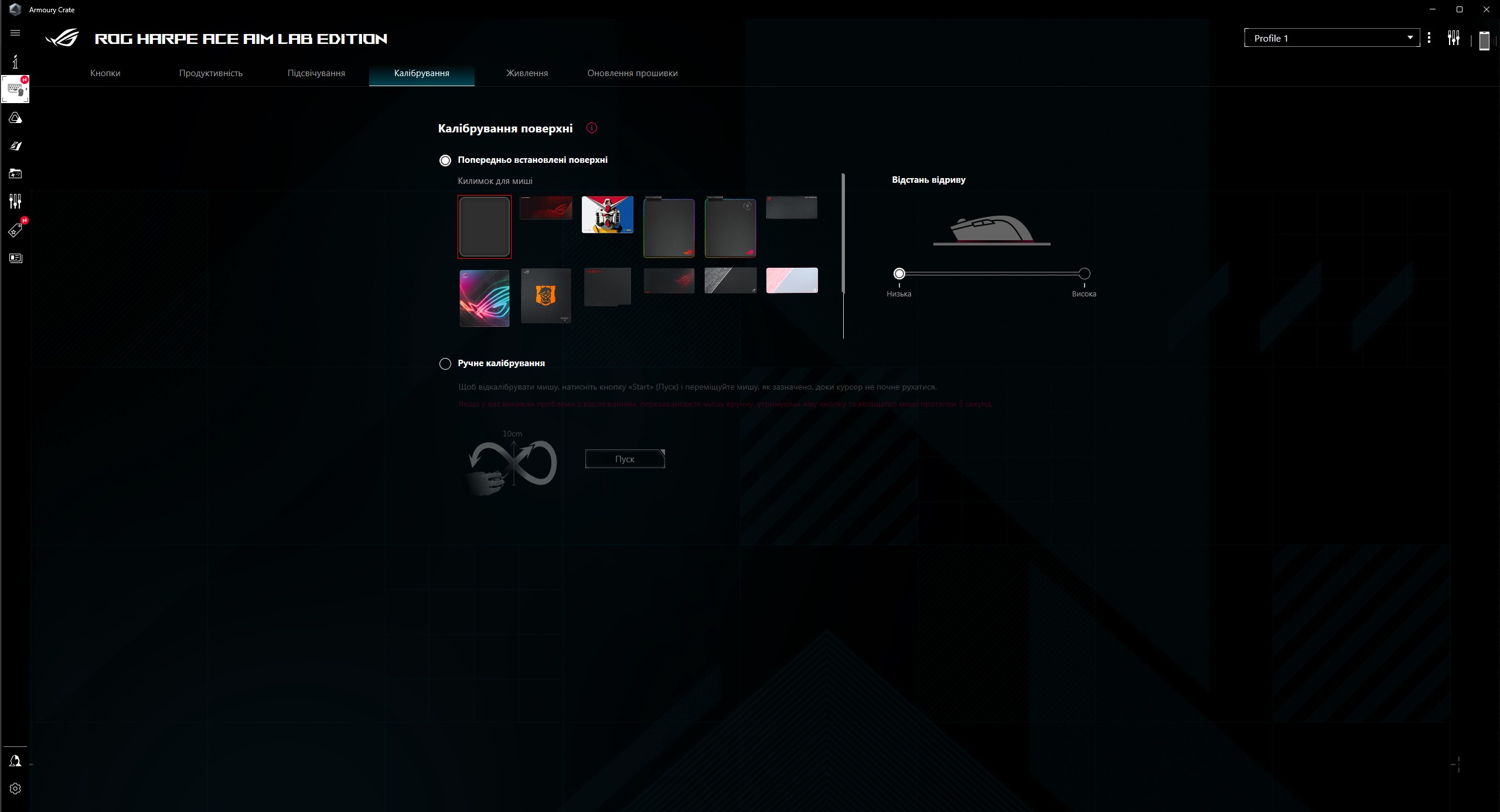
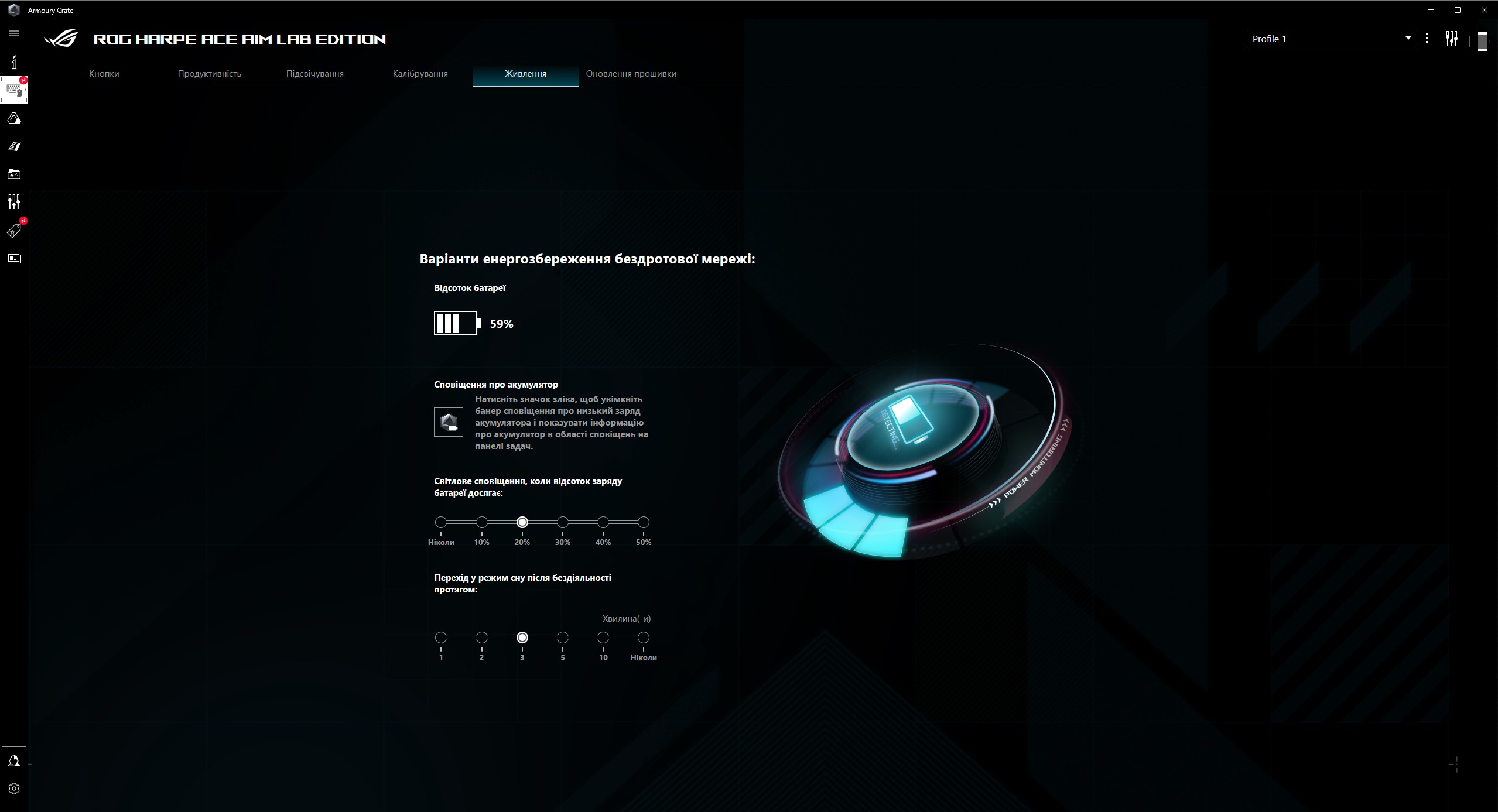
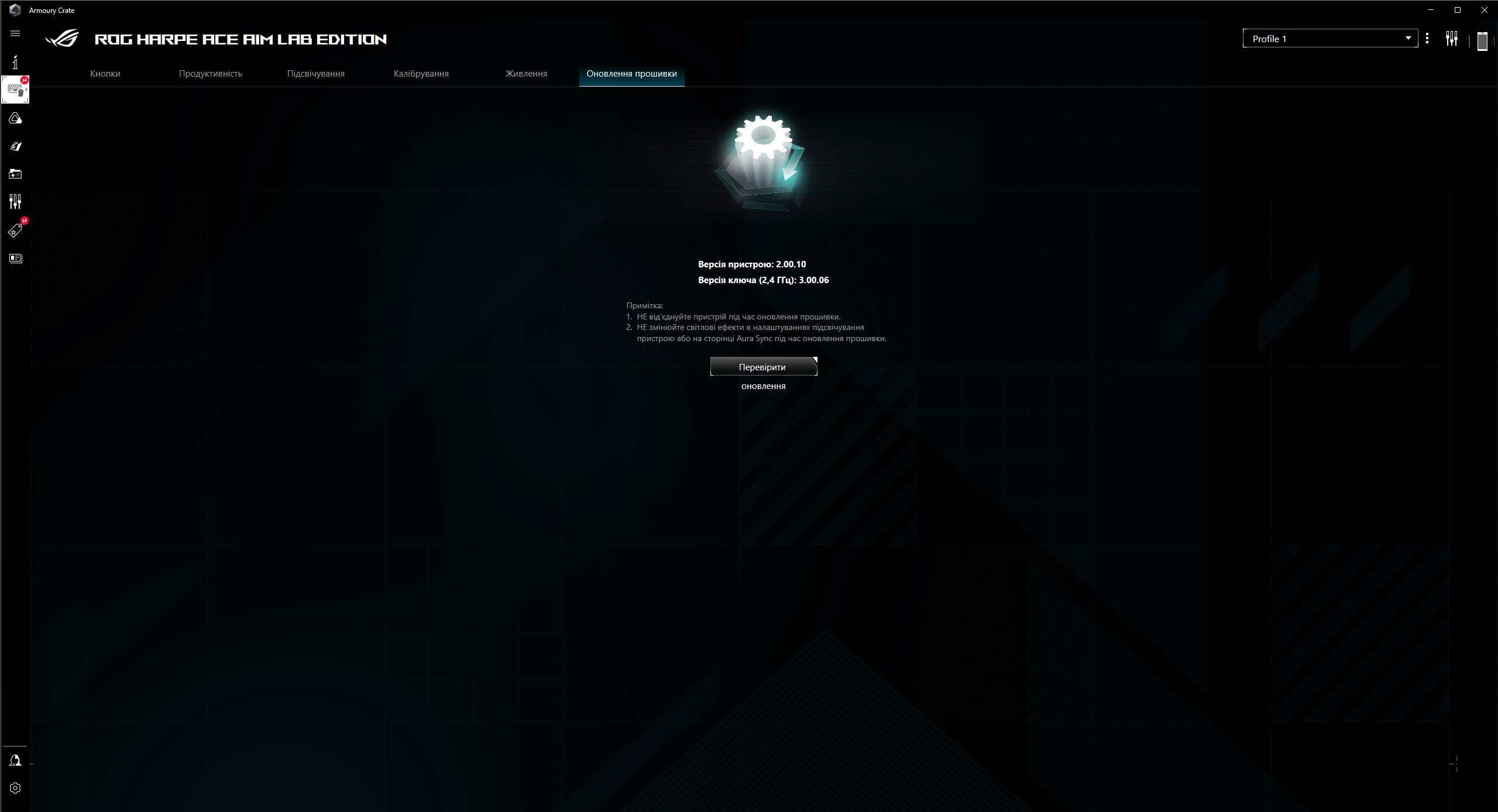








The Aim Lab application is designed for those who want to improve their accuracy in online FPS shooters. For this purpose, quite logical exercises with balls that appear on the screen for a short time are used. As forASUS ROG Harpe Ace Aim Lab Edition, in Aim Lab you need to go to the Optimizer Settings section. There are four items in it: sensitivity, DPI, angular adjustment, and breakaway height. The user will need to pass a series of tests, which will suggest the optimal settings. In general, it takes about 30 minutes. These settings will be available in the fifth mouse profile.

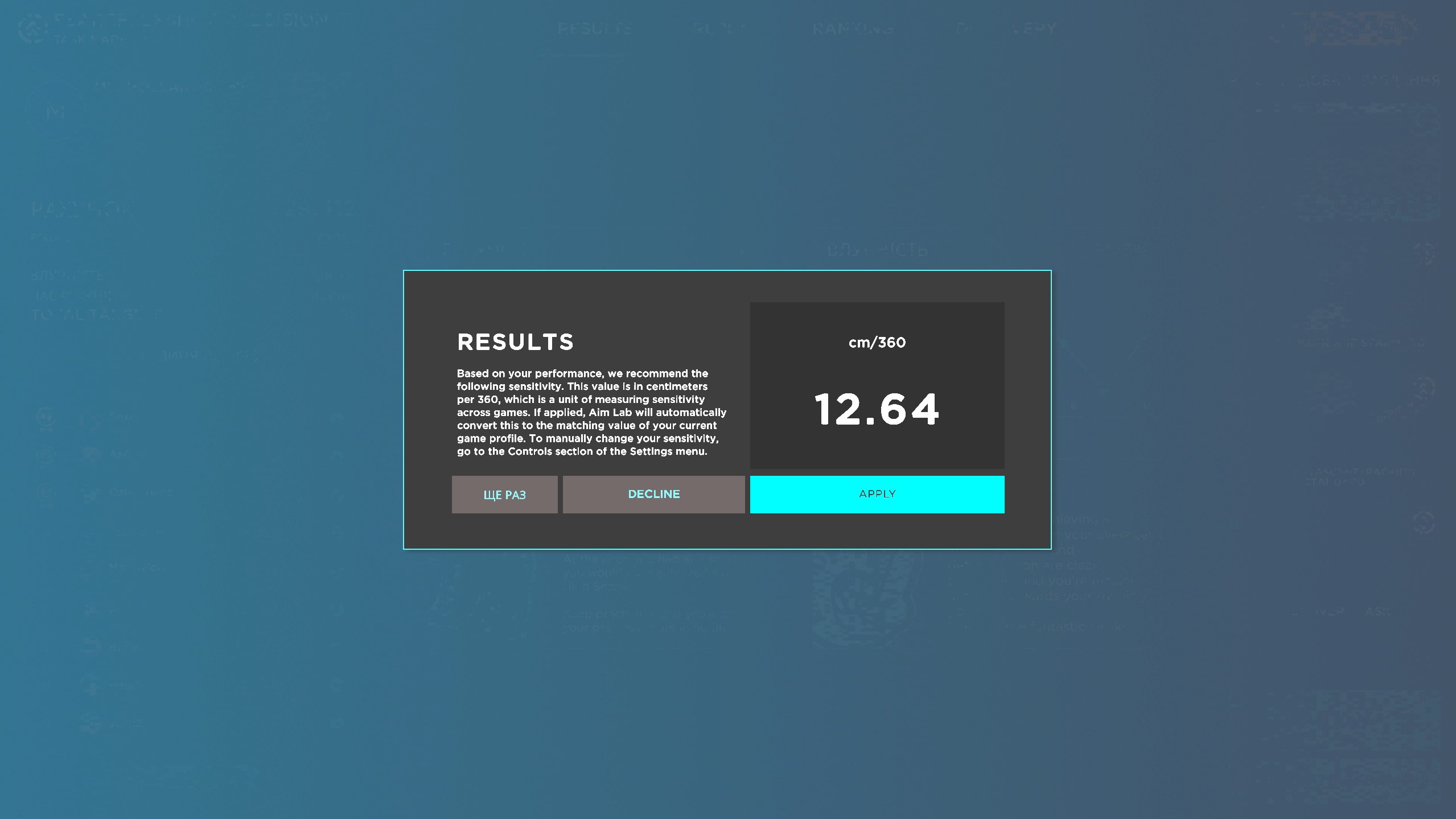
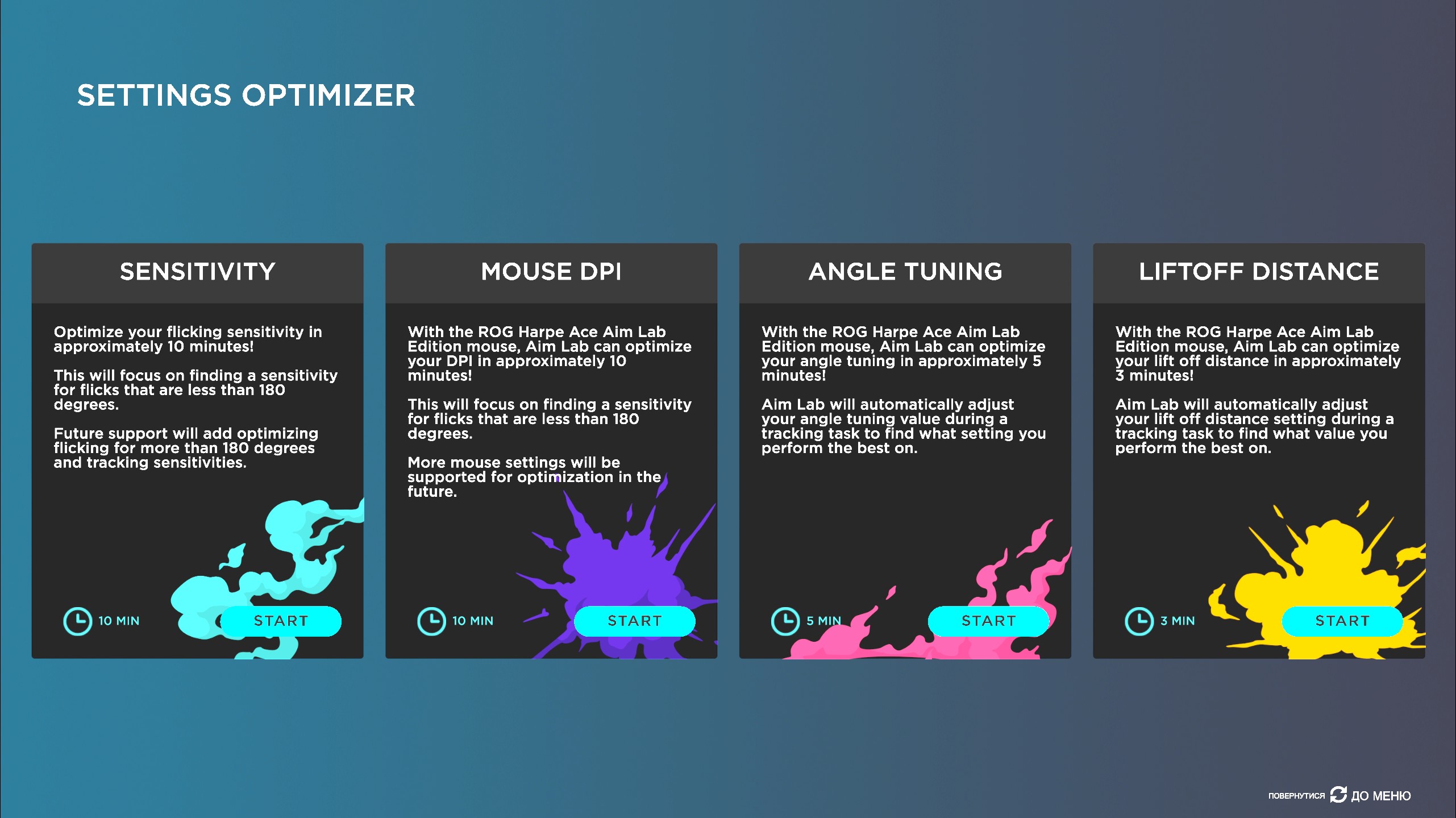



What is interesting about the ROG Hone Ace Aim Lab Edition gaming surface?
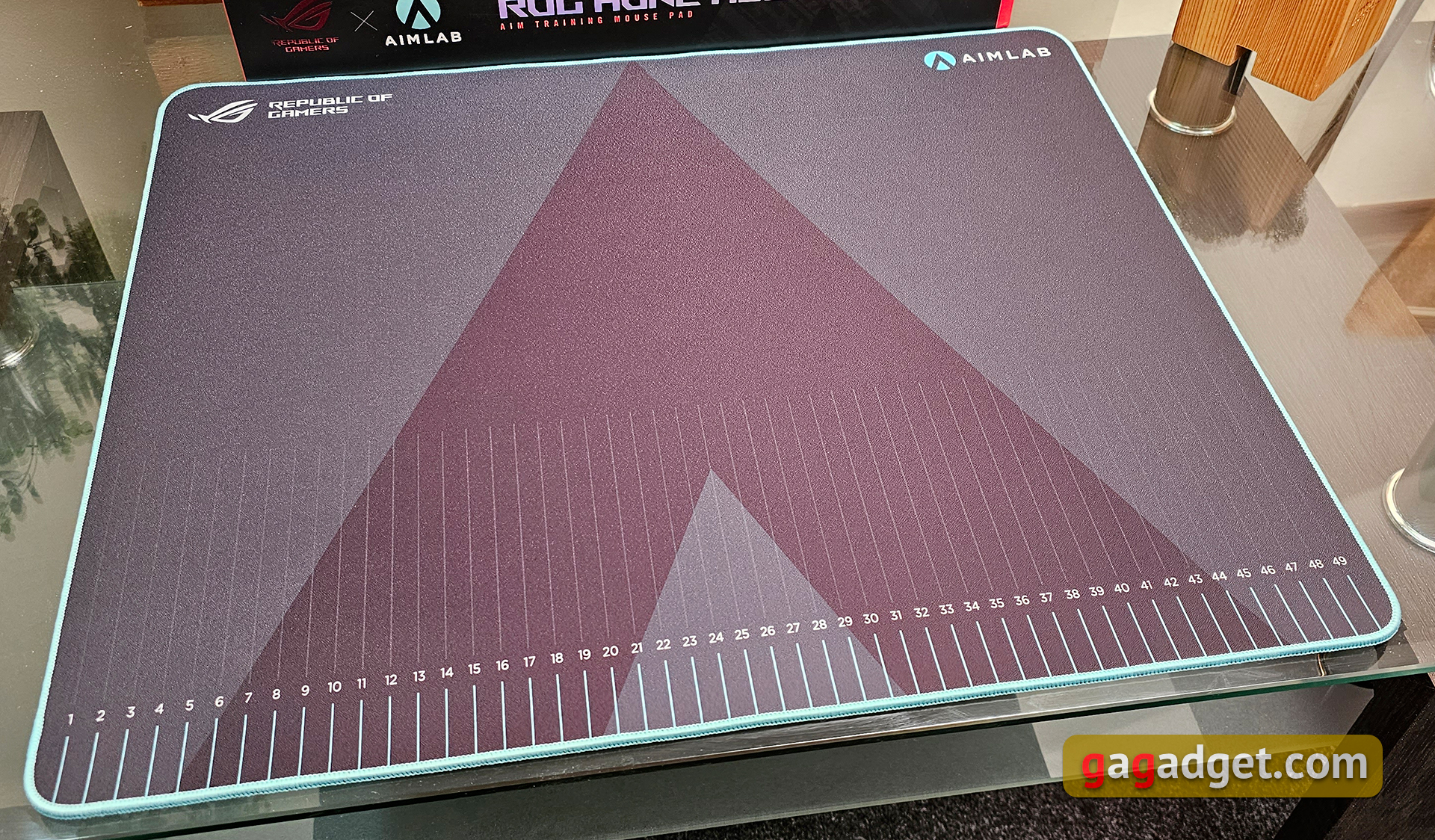
We used the ASUS ROG Harpe Ace Aim Lab Edition with the proprietary ROG Hone Ace Aim Lab Edition gaming surface. It has a fabric surface and rather large dimensions of 508x420 mm. In addition to the mouse, the ASUS ROG Zephyrus M16 (2023) laptop was quite comfortable on the surface. The surface is dark grey with light stitching around the perimeter. There are measuring marks in centimetres on the front for training accuracy in Aim Lab.

The thickness is 3 mm. The surface is made of a hybrid fabric with a protective water, oil and dust-repellent coating. The base is made of soft rubber to prevent slipping on the table.
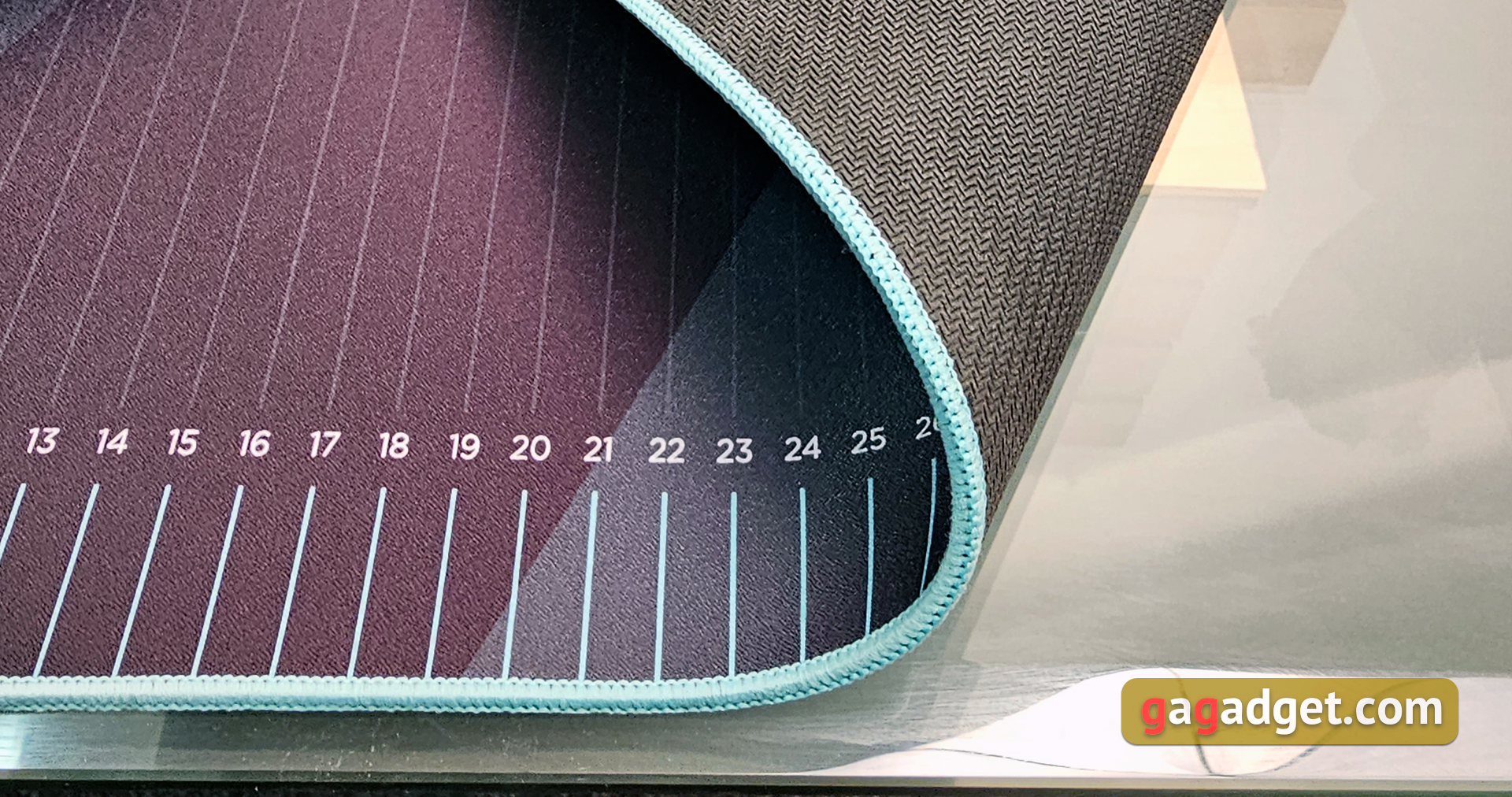
- Fast and accurate ROG AimPoint sensor
- Durable ROG switches
- Wired and wireless connectivity
- Comfortable soft and lightweight ROG Paracord cable
- Long wireless operation time
The bottom line: three things you need to know about ASUS ROG Harpe Ace Aim Lab Edition:
- ASUS ROG Harpe Ace Aim Lab Edition is a very lightweight gaming mouse with a symmetrical shape
- It is equipped with an excellent ROG AimPoint optical sensor with a resolution of 32,000 DPI
- Three types of connection are supported: wired, 2.4 GHz wireless and Bluetooth
| ASUS ROG Harpe Ace Aim Lab | |
|---|---|
| Number of buttons | 5 |
| Sensor resolution | 36,000 dpi |
| Sensor type | optical, ROG AimPoint |
| Maximum acceleration | 50G |
| Maximum speed | 650 inches / s |
| Polling frequency | 1000 Hz |
| Response time | up to 1 ms |
| Connection | wired, wireless, Bluetooth |
| Cable | 2.0 m, ROG Paracord |
| Dimensions | 127.5x63.7x39.6 mm |
| Weight | 54 g (without cable) |

Maximum accuracy and speed with minimum weight
Go Deeper:
- ASUS ROG Zephyrus M16 (2023) GU604 review: GeForce RTX 4090 in a slim body
- Best Projector for Daylight Viewing
- ASUS Zenbook S 13 OLED (UX5304V) review: the thinnest 13-inch laptop with OLED display
- ASUS ROG Strix SCAR 16 (2023) review: total dominance on the virtual battlefield
- ASUS ROG Flow X16 review: a powerful gaming laptop-transformer with a docking station


