The ASUS Zenbook 14 OLED (UX3402) is a beautifully thin and light laptop with a durable metal chassis that meets the requirements of the MIL-STD-810H military standard. One of the most significant advantages of the laptop is its excellent bright OLED display with a refresh rate of 90 Hz. In addition, it has high performance for its size and weight. It has a very comfortable keyboard and touchpad with a touch-sensitive numeric pad, a good set of connectors, and a fast SSD drive with high speed. Among the complaints about the laptop, we can note a very branded coating of the case, both the lid and the working panel, which immediately collects fingerprints.
5 reasons to buy ASUS Zenbook 14 OLED (UX3402):
- Excellent OLED display with a resolution of 2880x1800 and a refresh rate of 90 Hz
- Stylish, thin and lightweight body with MIL-STD-810H military standard certification
- Comfortable keyboard and touchpad
- High performance in work tasks
- A good set of ports
2 reasons not to buy ASUS Zenbook 14 OLED (UX3402):
- You need a laptop with a more powerful graphics subsystem
- Branded case
Fast transition:
- What's in the box?
- How interesting does the ASUS Zenbook 14 OLED (UX3402) look?
- Is the laptop comfortable to use?
- How good is the screen?
- What about performance, battery life, and sound?
- In a nutshell
What's in the box?
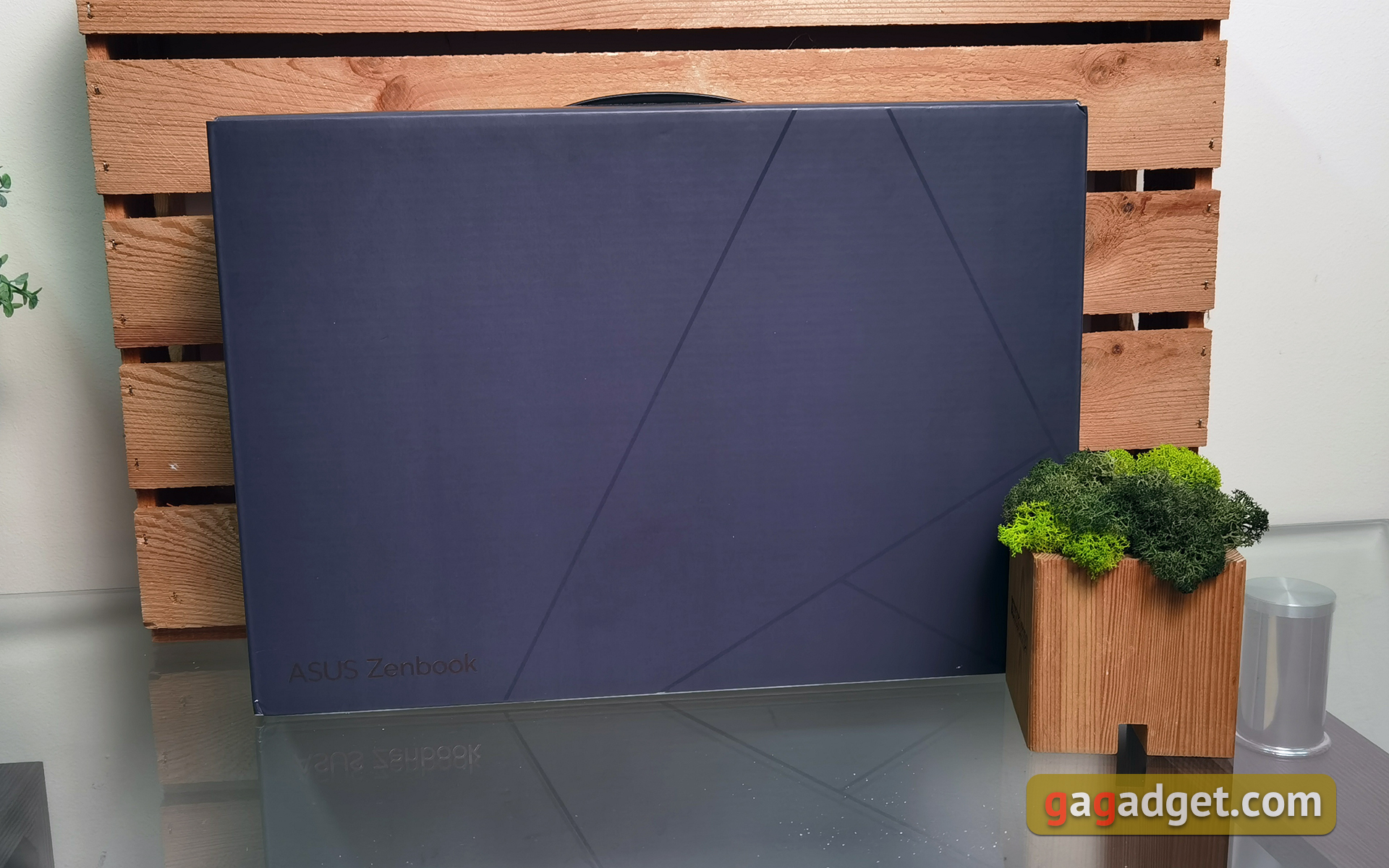



ASUS Zenbook 14 OLED (UX3402) is packed in a dark blue box. Inside is the laptop itself, a 65W power supply with a Type-C connector. A USB to Ethernet adapter and a handy black envelope case are also included.

How interesting does the ASUS Zenbook 14 OLED (UX3402) look?

All current Zenbooks have received an updated design, although some basic features remain unchanged. The body is still made of metal, and the thickness and weight are quite light. We reviewed the blue version of theASUS Zenbook 14 OLED (UX3402), but there is also an unusual light green (Aqua Celadon). The top lid of the laptop no longer has a concentric pattern, as it used to be in Zenbooks. Instead, it has a pattern in the form of lines that form the new ASUS logo - a stylised letter A. According to ASUS, the source of inspiration for the new design was the traditional Japanese ceramic repair technique called kintsugi. It looks really stylish and has a nice finish. But fingerprints remain instantly and in large numbers. This also applies to the internal working surface.

The laptop has a familiar wedge-shaped profile, and out of the ordinary, you can see an updated round silver hinge profile. There aren't too many connectors, although there are all the essentials. On the right side of the laptop there are a couple of indicators, a MicroSD card reader, two Thunderbolt 4 (with DisplayPort and Power Delivery support), a 3.5 mm headphone or headset jack, and HDMI 2.0b.
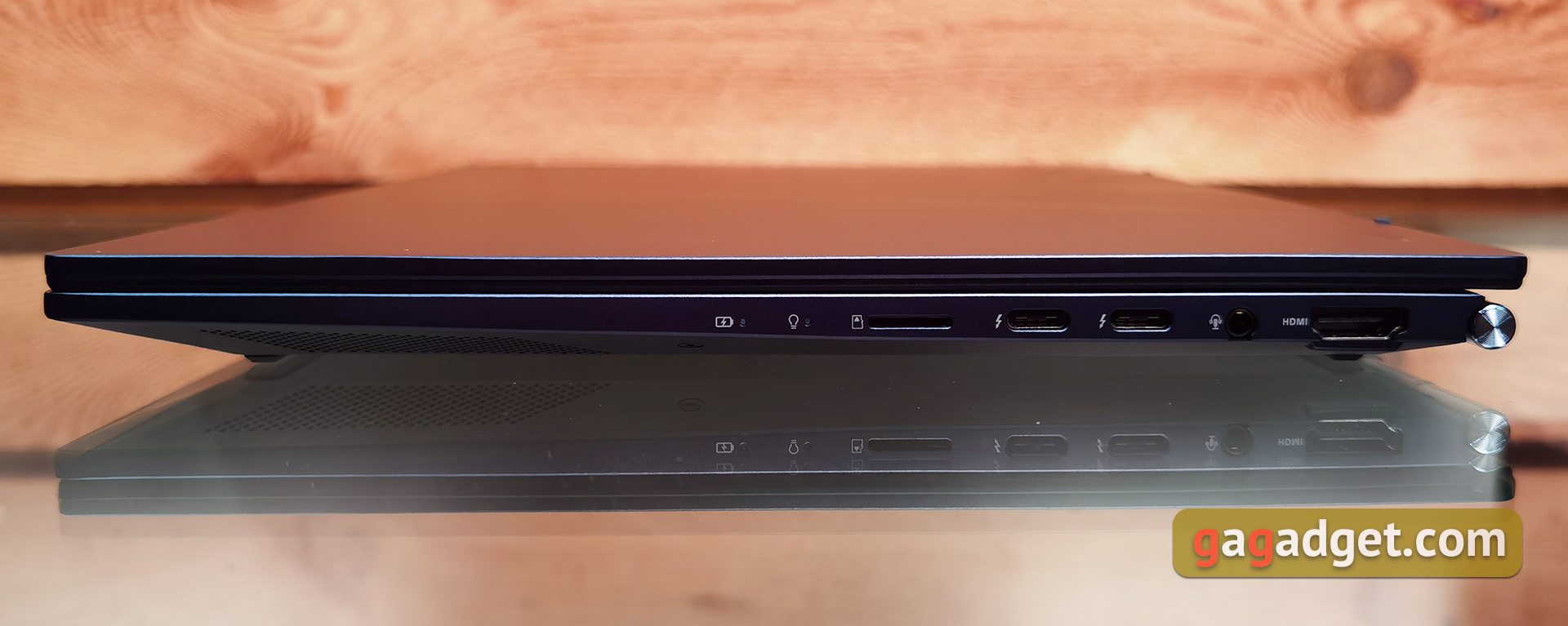
On the left, there's only room for USB Type-A 3.2 Gen 2 and ventilation holes:
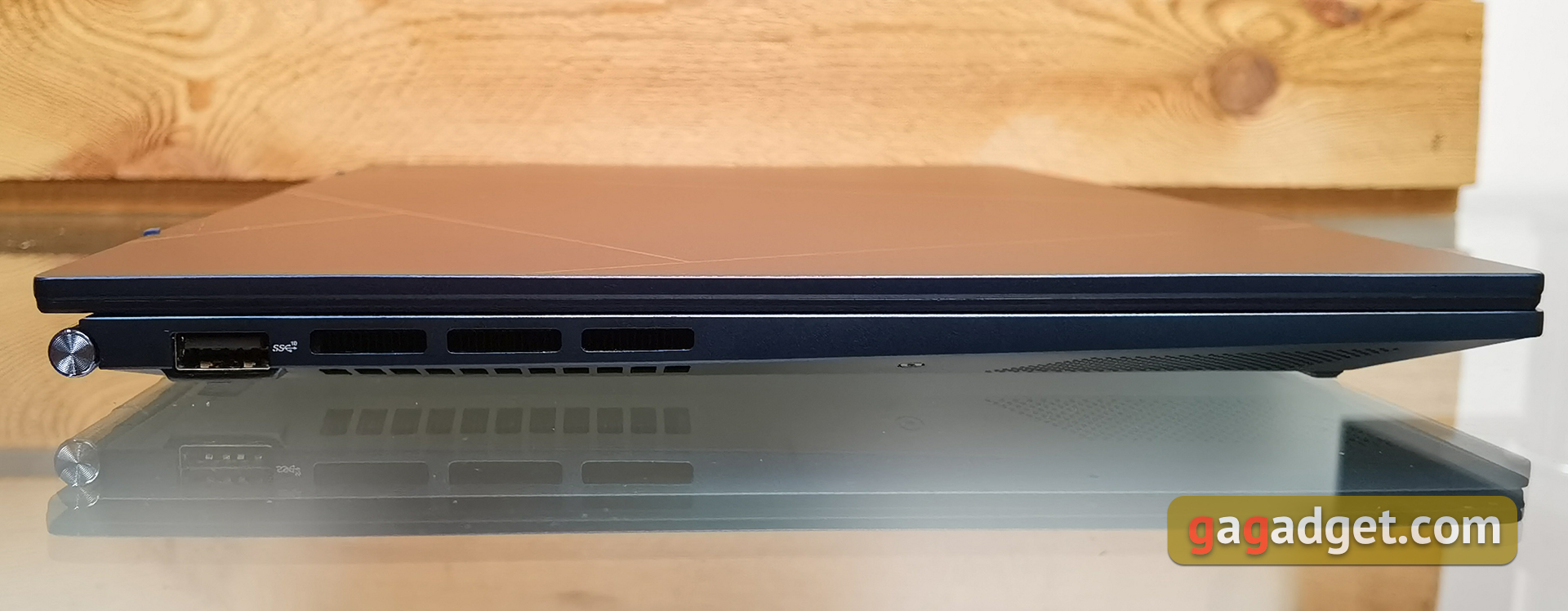
The rear features two hinges and two small rubber inserts that act as a kind of legs when the laptop is open. The front has the usual cutout for easier opening of the laptop.
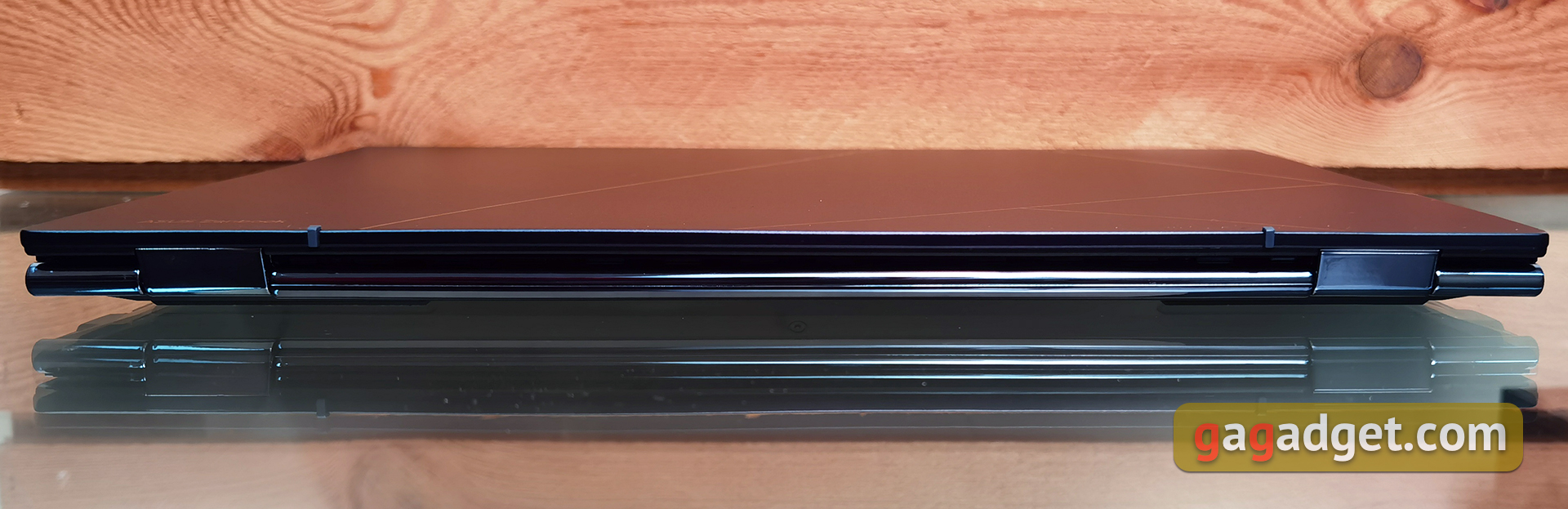
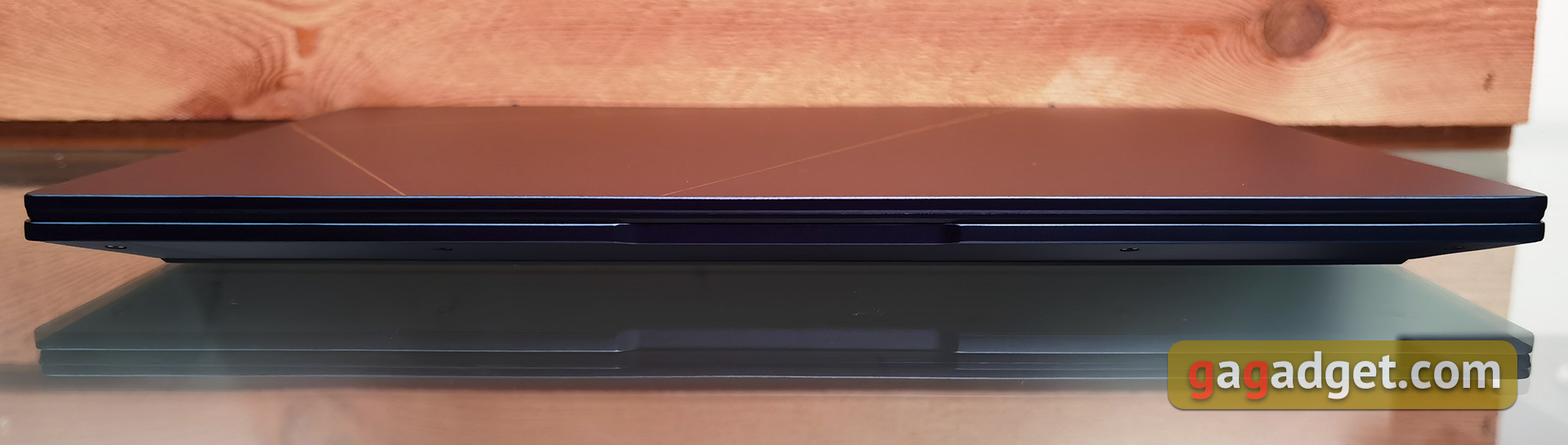


The manufacturer claims that the screen occupies 90% of the top panel. The bezels are really very thin. Above the screen there are two microphones and a webcam with a status indicator. Interestingly, different configurations of the ASUS Zenbook 14 OLED (UX3402) can have both HD and FullHD cameras. In our case, it has a FullHD resolution and uses real-time three-dimensional noise reduction (3DNR) technology.

The underside of the laptop is absolutely typical. Large rubber feet so that the laptop does not slip on the surface, ventilation holes and many screws holding the bottom lid. The front and sides of the laptop have bevelled edges. There are speakers on the sides and a plastic insert on the front. Apparently, it's for wireless interface antennas.
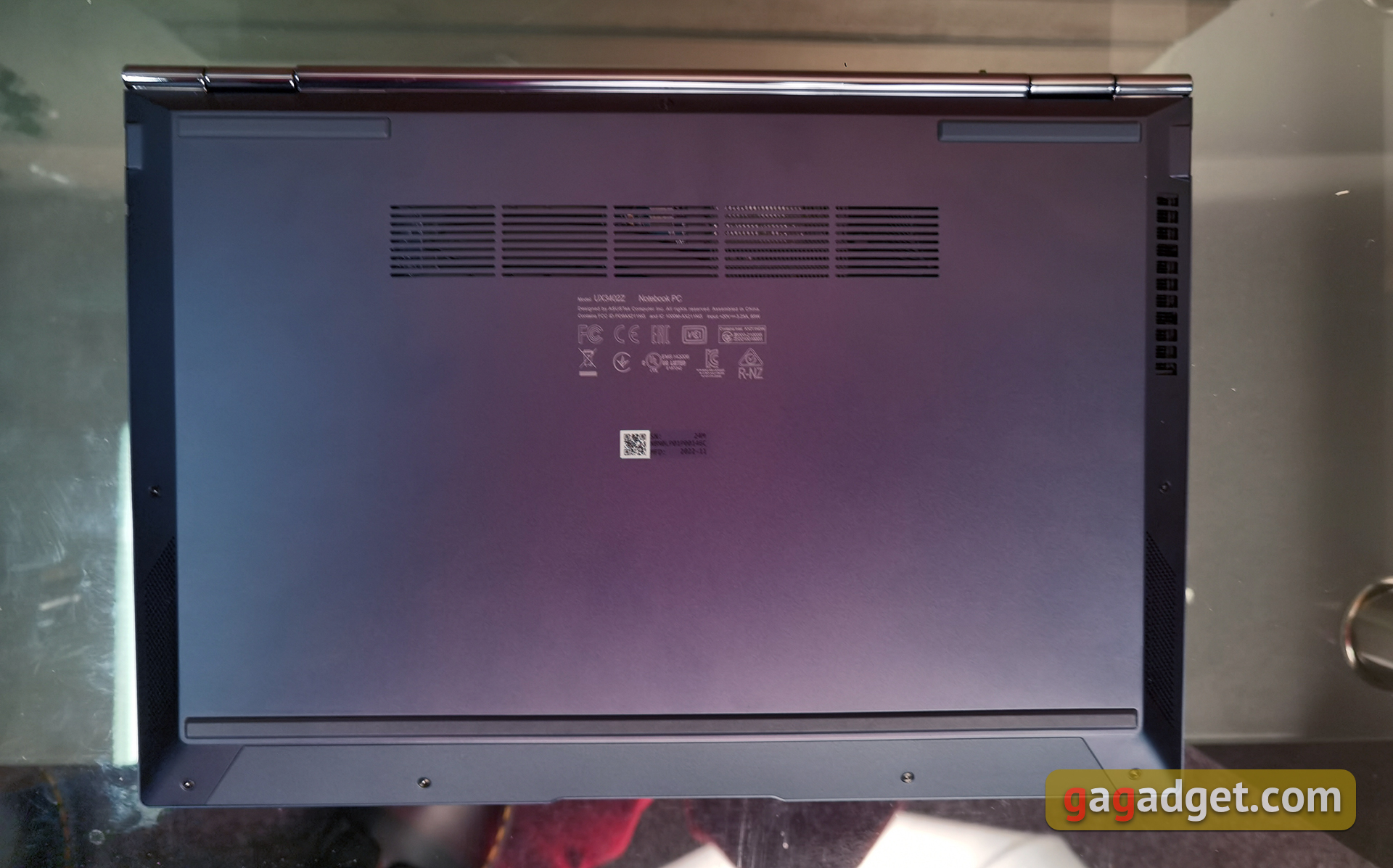
The dimensions and weight of the laptop are hardly record-breaking: 313.6x220.6x16.9 mm, about 1.39 kg. Lighter 14-inch models already exist. But the laptop is absolutely comfortable to carry around every day, either in a backpack or in a small bag. Externally, the laptop looks very cool and well assembled. The lid and work surface hardly bend. But, as mentioned above, all surfaces are very rough. Like most of the company's current ultrabooks, the ASUS Zenbook 14 OLED (UX3402) meets the requirements of the American military standard MIL-STD-810H, so there is a high probability of durability. Although, of course, you shouldn't drop it or spill it with coffee.
Is the laptop comfortable to use?

Despite the slightly modified hinge system, the basic idea remains the same. The ErgoLift hinges slightly raise the bottom of the laptop above the surface, which improves ventilation, and the keyboard is positioned at a slight angle rather than horizontally. At the same time, the hinges allow the laptop to be opened 180°. The lid can be opened with one hand without any problems and is well fixed in the desired position, but it shakes a little if you accidentally hit it.

The keyboard is almost typical for ASUS ultraportables. Without an additional number pad, with a reduced top row and arrow block. The top row ends with Delete, not the power button. This is done to prevent accidental shutdowns. The power button itself is slightly "recessed" relative to the other keys, it has a built-in fingerprint scanner. Home, End, PgUp and PgDn are duplicated with arrows through Fn. Both Shift keys are long, Enter is single-tiered.
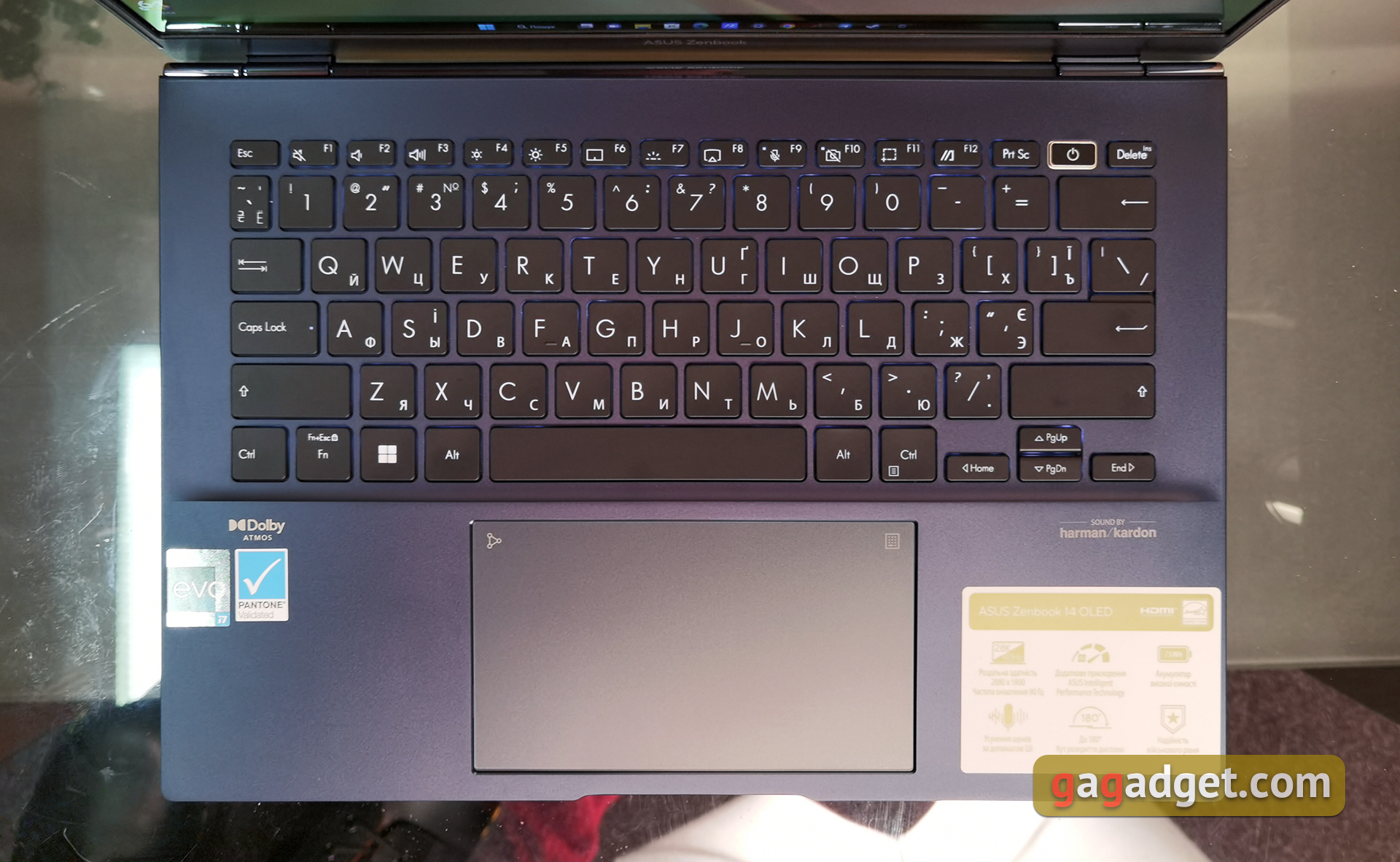
The interval between the buttons is 19.05 mm, the surface is concave by 0.2 mm, and the full stroke is 1.4 mm. It's very comfortable and pleasant to use, and the presses are well felt. In fact, this entire review is entirely printed on this laptop. There is a white backlight with three brightness levels.
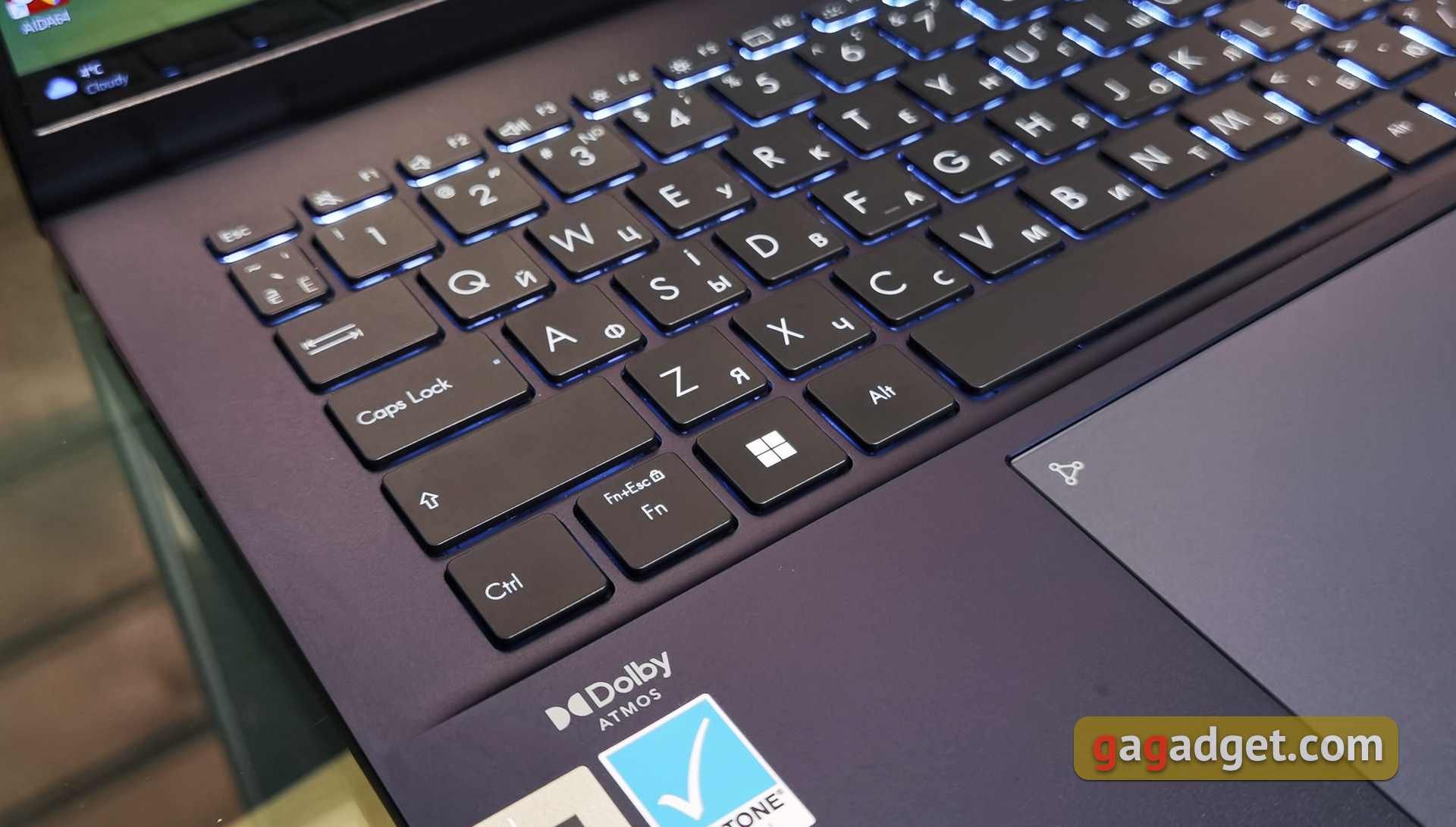
The touchpad is large, has excellent sensitivity, good positioning accuracy and a very pleasant coating on which the finger slides perfectly. ASUS has been using NumberPad 2.0 for quite some time now in its Zenbook, Vivobook and ExpertBook lines. This is a touchpad combined with a touch-sensitive number pad. It is activated by a touch button in the upper right corner. The brightness of the characters can be adjusted using the touch button in the upper left corner. A swipe in any direction from this button will launch the calculator. In the touchpad mode, the panel also works as a touchpad, so there's no need to switch the device on and off all the time.
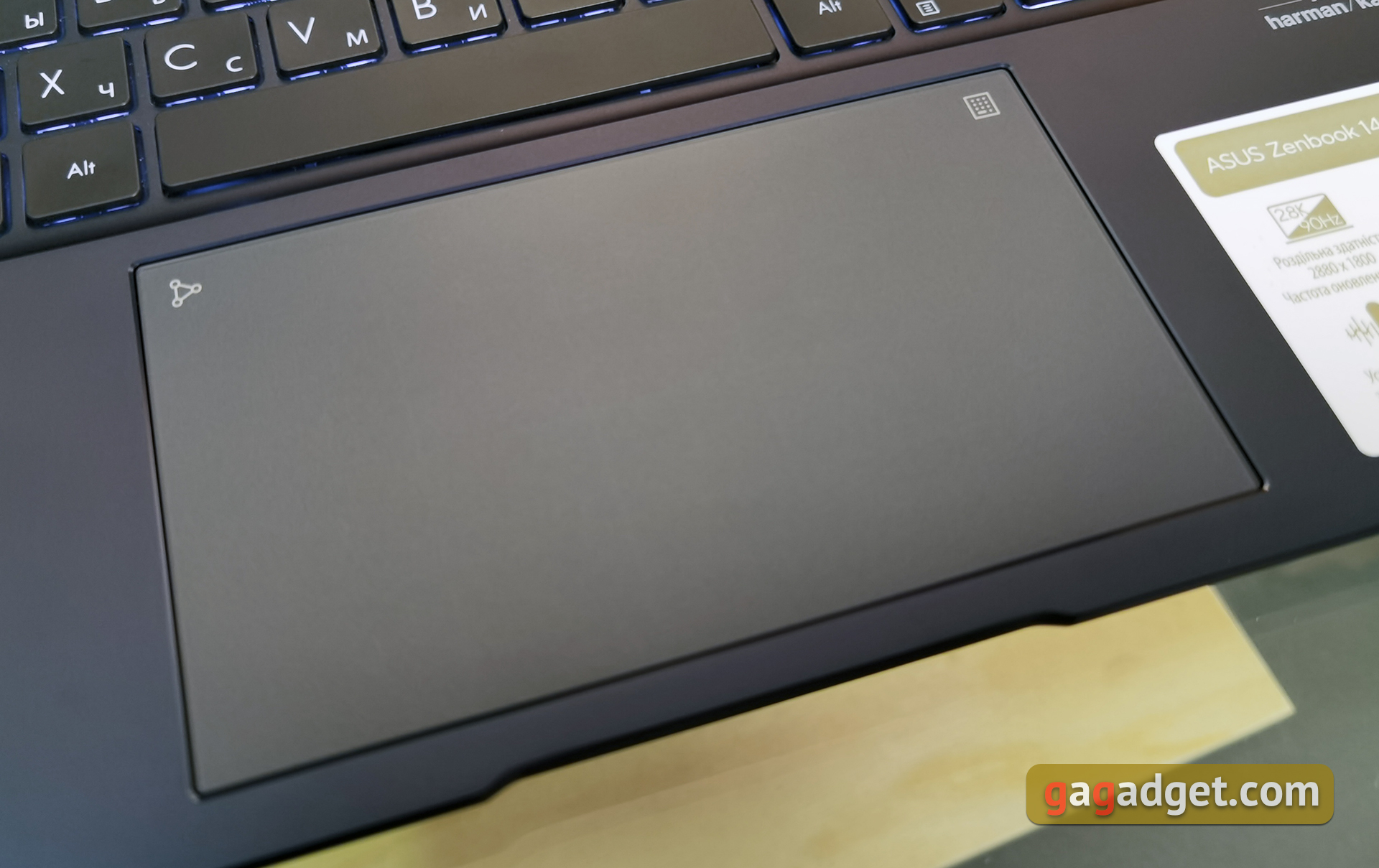
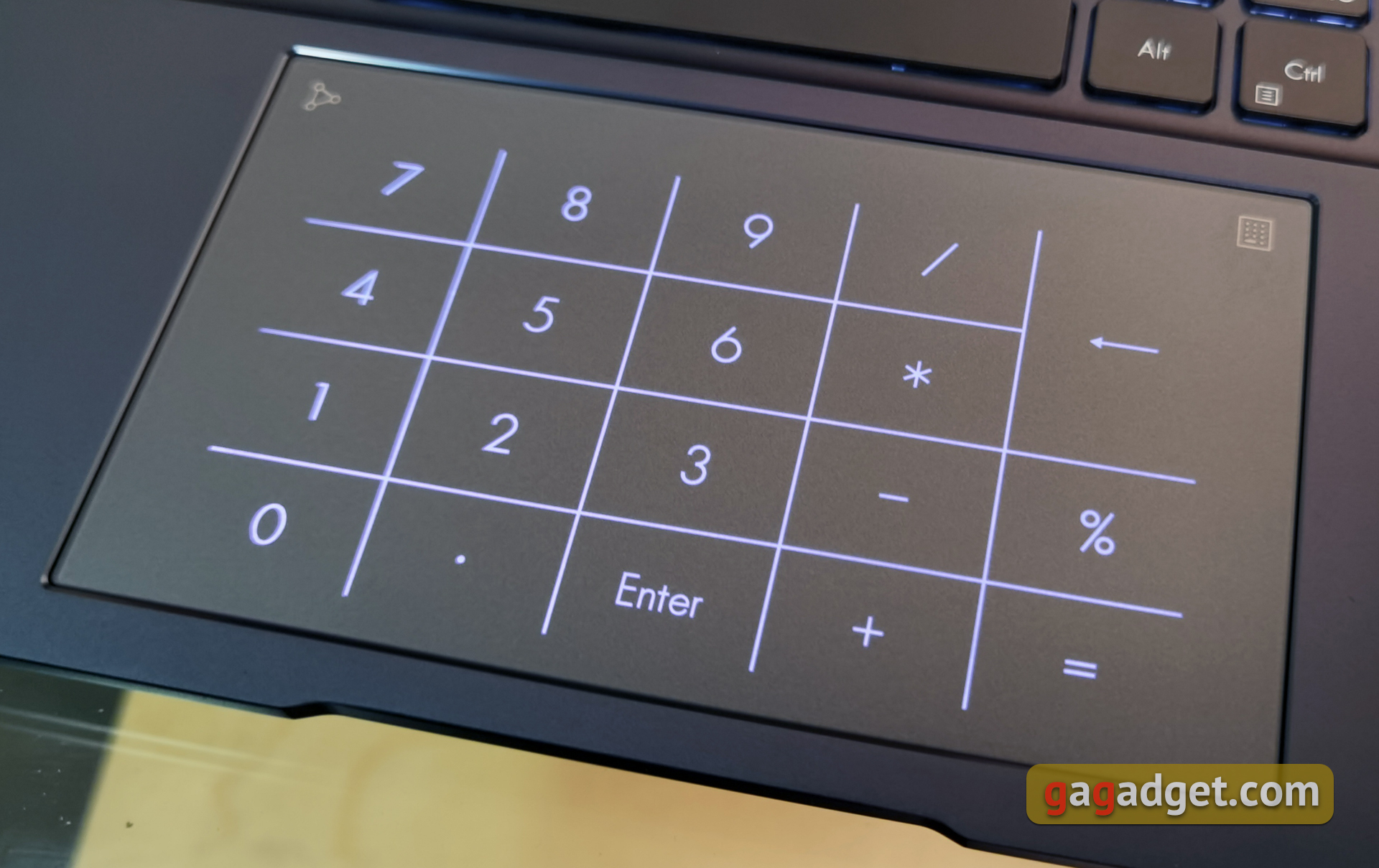


How good is the screen?
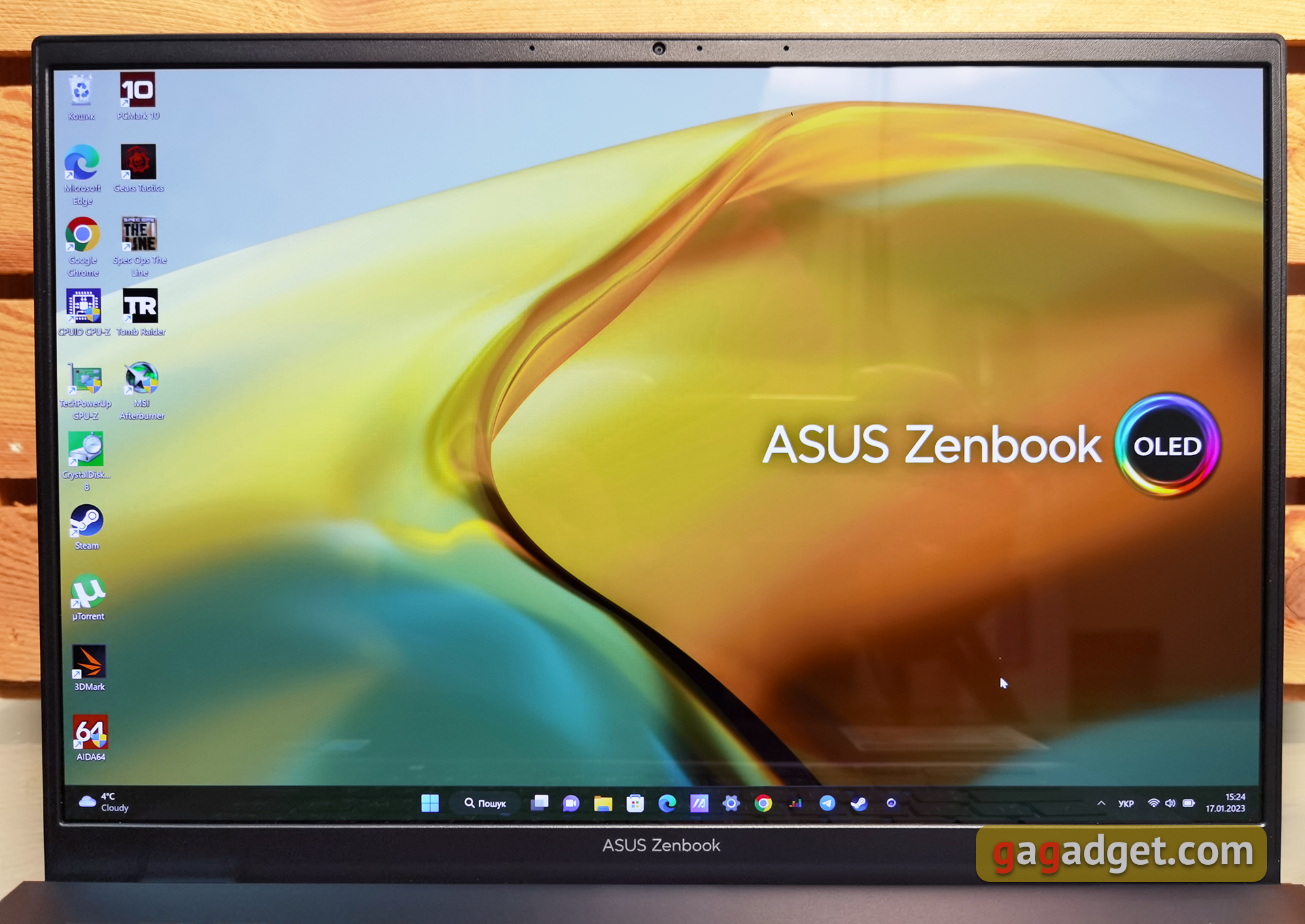
There are more and more laptop models with OLED displays. Compared to the more familiar IPS, they offer richer and brighter colours, higher contrast, very deep blacks, and a shorter pixel response time. ASUS Zenbook 14 OLED (UX3402) has a 14-inch OLED display with a resolution of 2.8K (2880×1800) and an aspect ratio of 16:10. The refresh rate is90 Hz and thepixel response time is0.2 ms. ASUS claims 100% DCI-P3 colour gamut, PANTONE Validated certification, maximum brightness in SDR mode is 400 cd/m2, and peak brightness in HDR mode is 550 cd/m2. The MyAsus app has a large number of display settings: tools to maximise the life of the OLED panel (including pixel shift, screen saver, hiding the taskbar to prevent pixel burn-in), DC Dimming (flicker reduction), Splendid display modes, colour temperature settings and refresh rate selection.
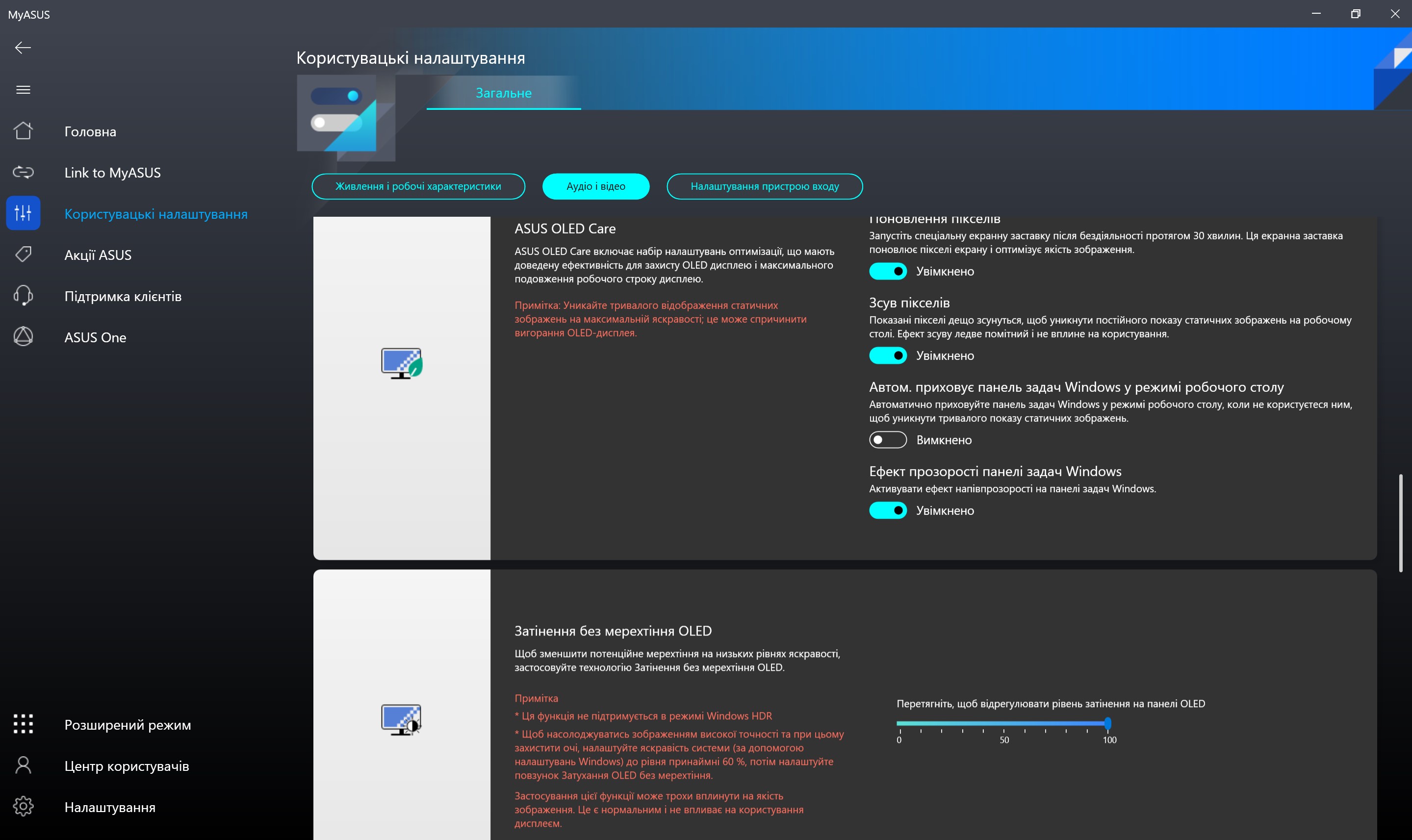
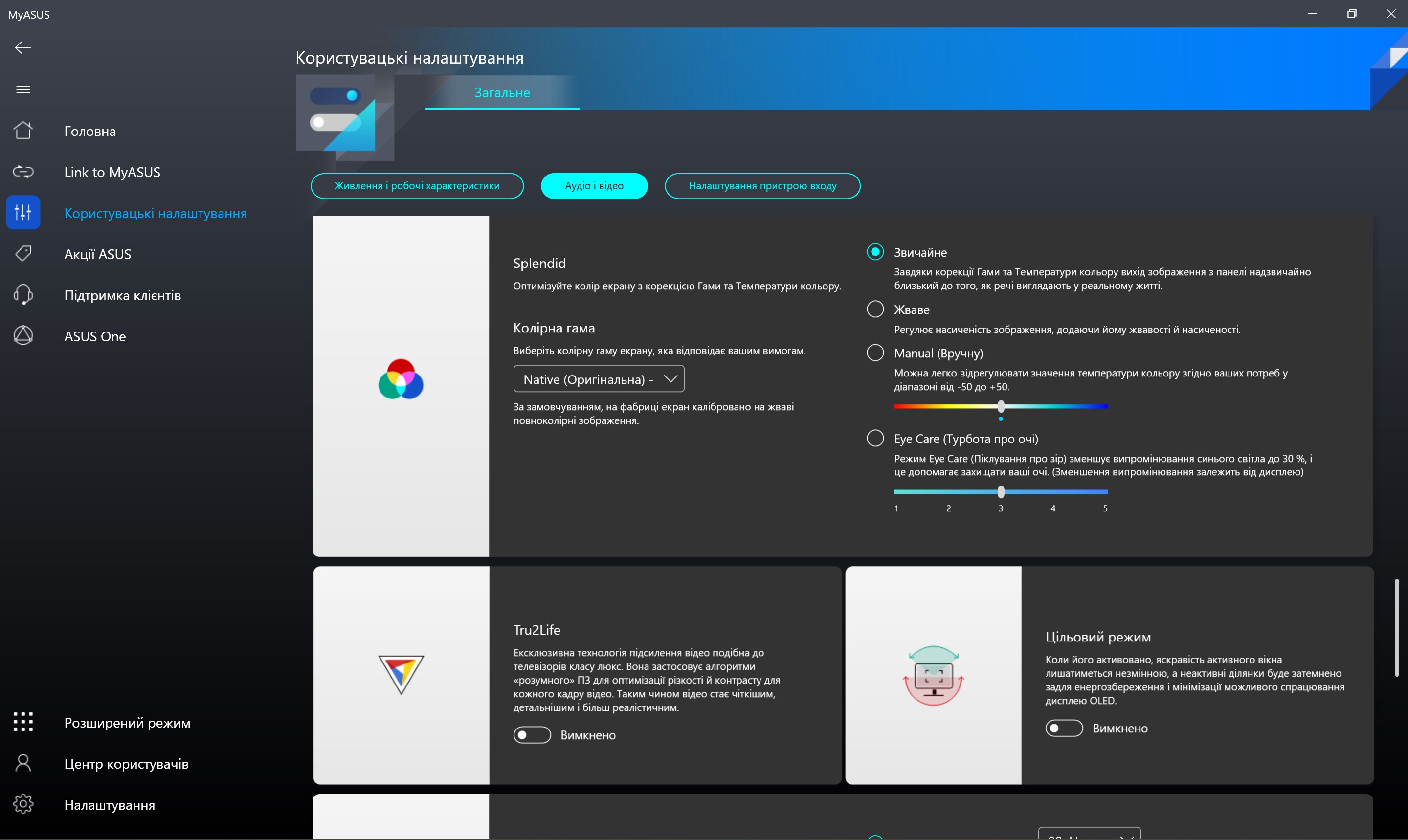
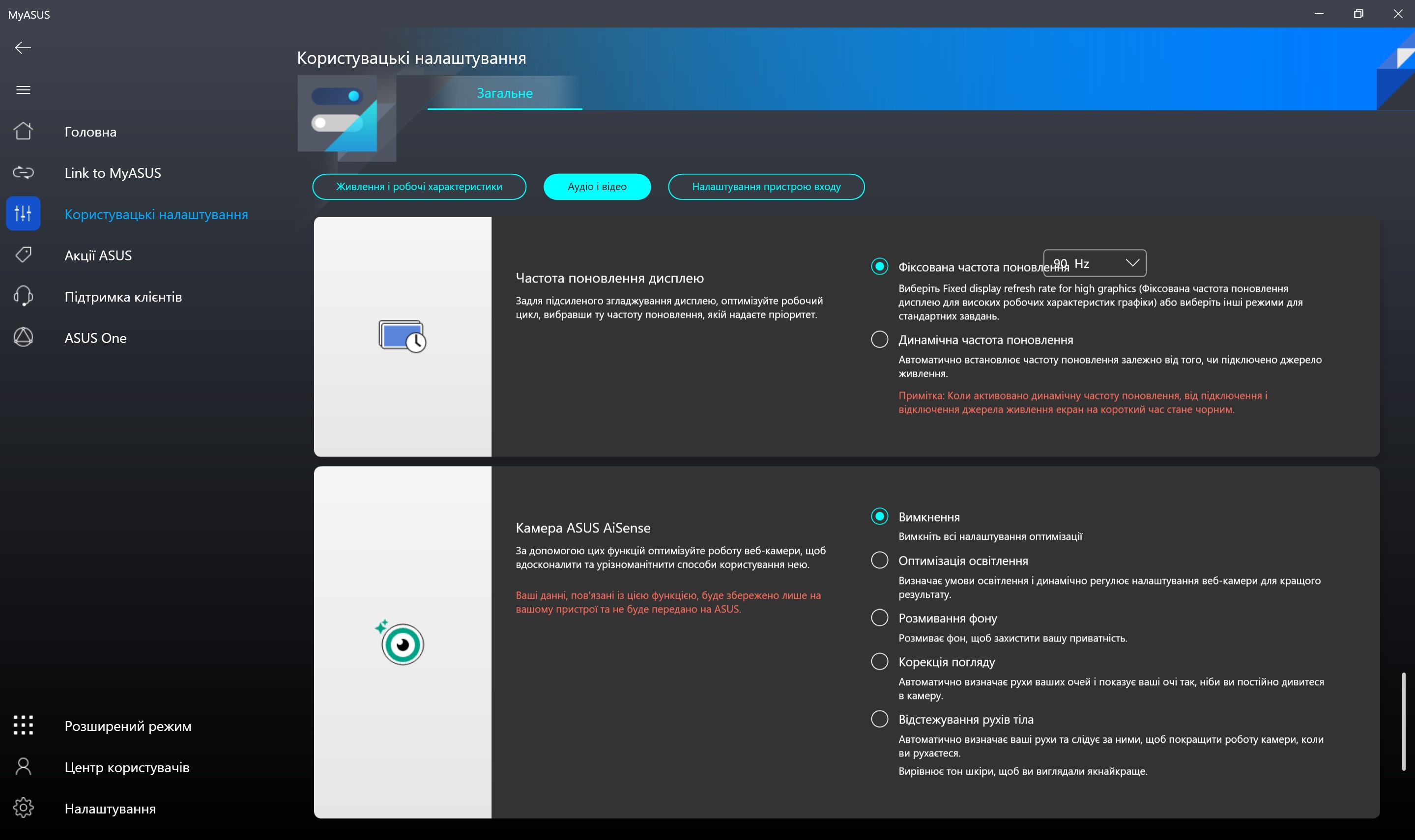



If you evaluate the screen solely on your own impressions, it is excellent. This applies to both colours and brightness margin, as well as viewing angles. According to measurements with a colourimeter, the maximum brightness in SDR mode is 391.61 cd/m², which is almost the declared 400. The colour gamut of the screen is much wider than sRGB. And the accuracy of colour reproduction is close to the reference values: the display deviates only slightly towards cold shades.


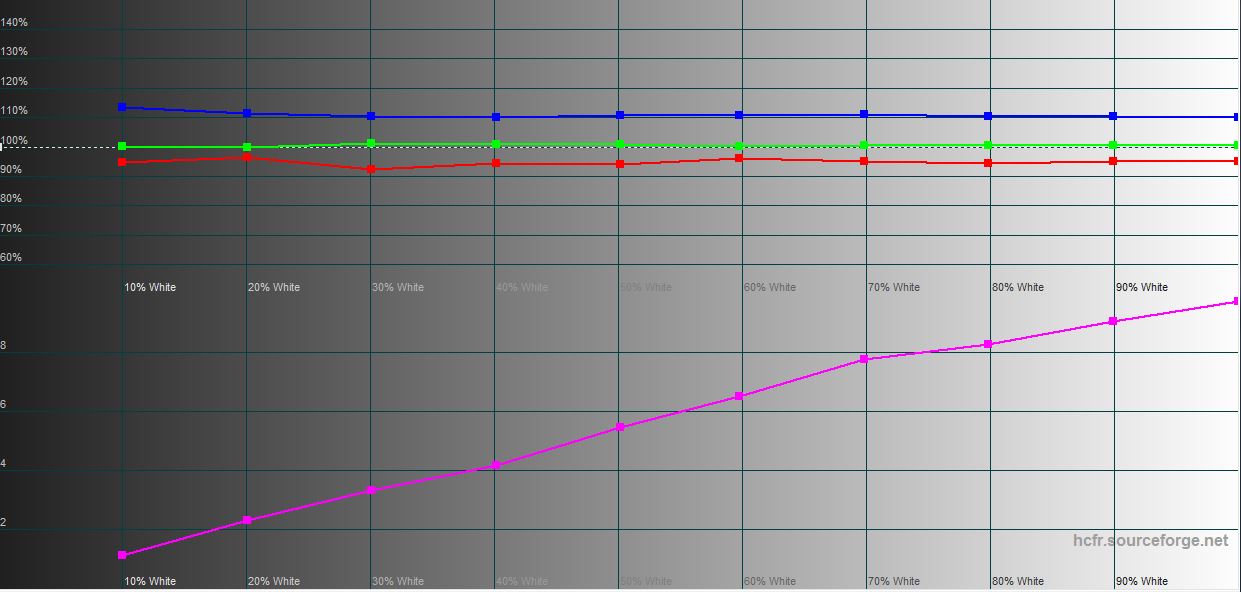
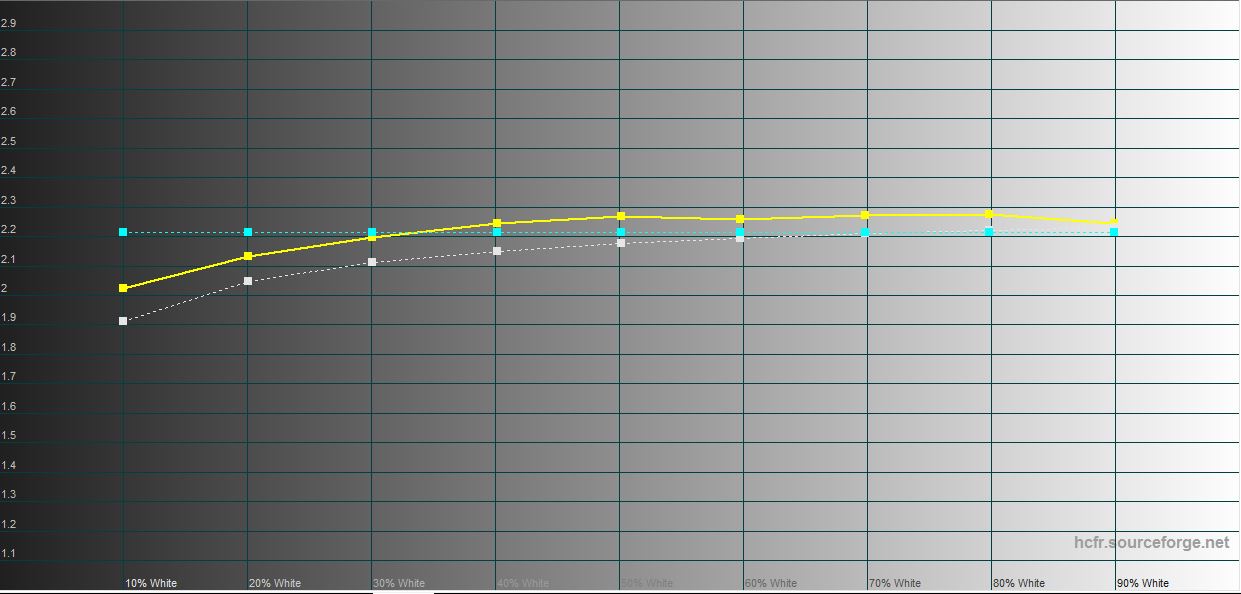
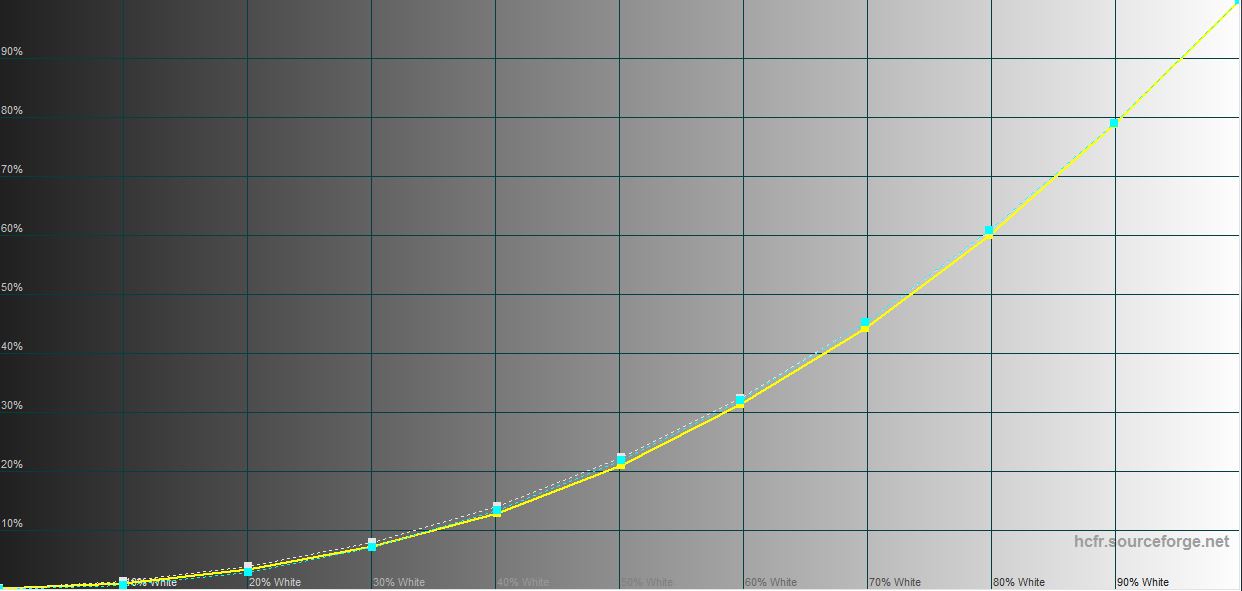
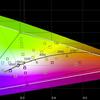



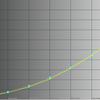
What about performance, battery life and sound?
In previous reviews, we have repeatedly talked about the Intel Evo certification programme. Thelaptop must meet a number of conditions: display resolution of at least FullHD, fast charging support, 9 hours of battery life, Wi-Fi 6 support, and Thunderbolt 4. According to ASUS, the ASUS Zenbook 14 OLED (UX3402) meets these conditions. Starting with the 12th generation, Intel's mobile processors have a new P line, in addition to the usual U and H/HX. Now, the letter P is used to mark processors with a TDP of28W, which are designed for use in compact, lightweight, but powerful enough laptops .The U-Series will now have a TDP of 9-15W. They are focused exclusively on maximum mobility and autonomy. The laptop is powered by a 12-core Intel Core i7-1260P processor, which includes 4 productive and 8 energy-efficient cores, supports Hyper Threading 16 threads and is manufactured using the Intel 7 process technology. Thebase frequency is 2.1 GHz, turbo - up to 4.7 GHz, 18 MB of cache, TDP - 28 W. There isno discrete graphics card, only a built-in Intel Iris Xe with 96 processing units, the maximum frequency can reach 1400 MHz . RAM - 16 GB LPDDR5-4800 is soldered on the board, no upgrade is provided. Wireless interfaces: Wi-Fi 6E (802.11ax) and Bluetooth 5.0.
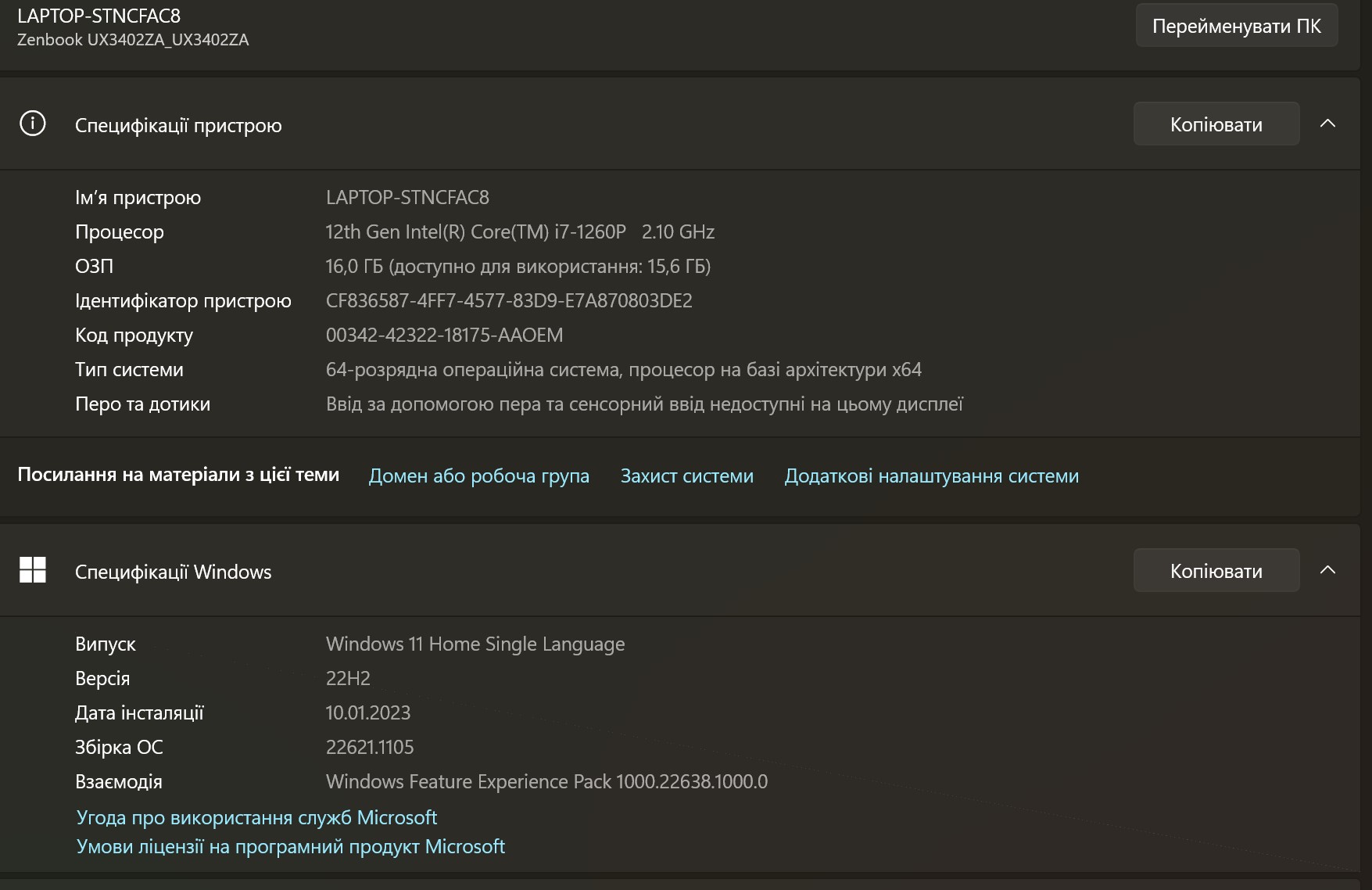
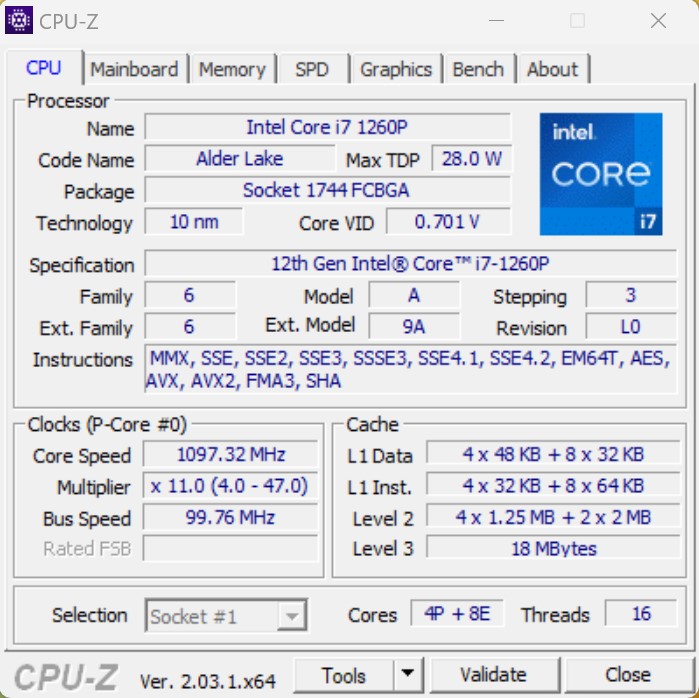
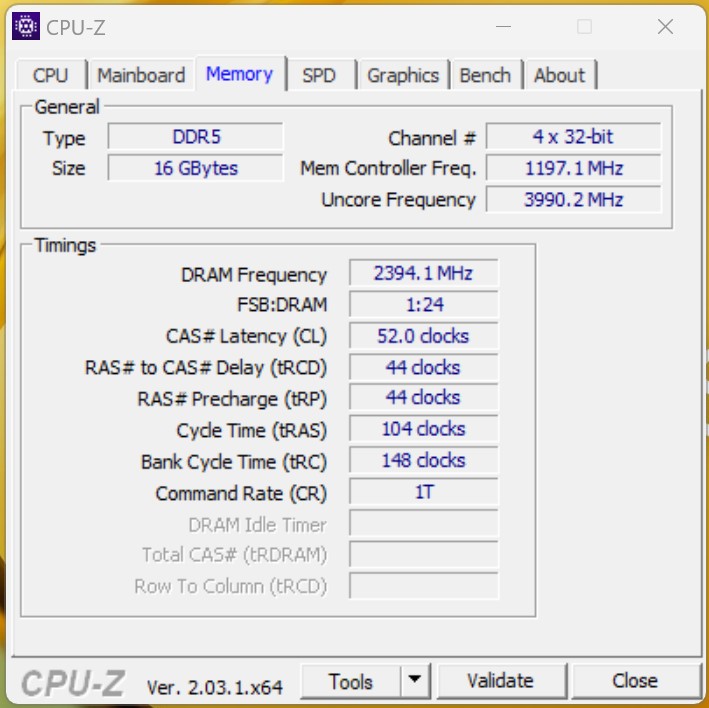
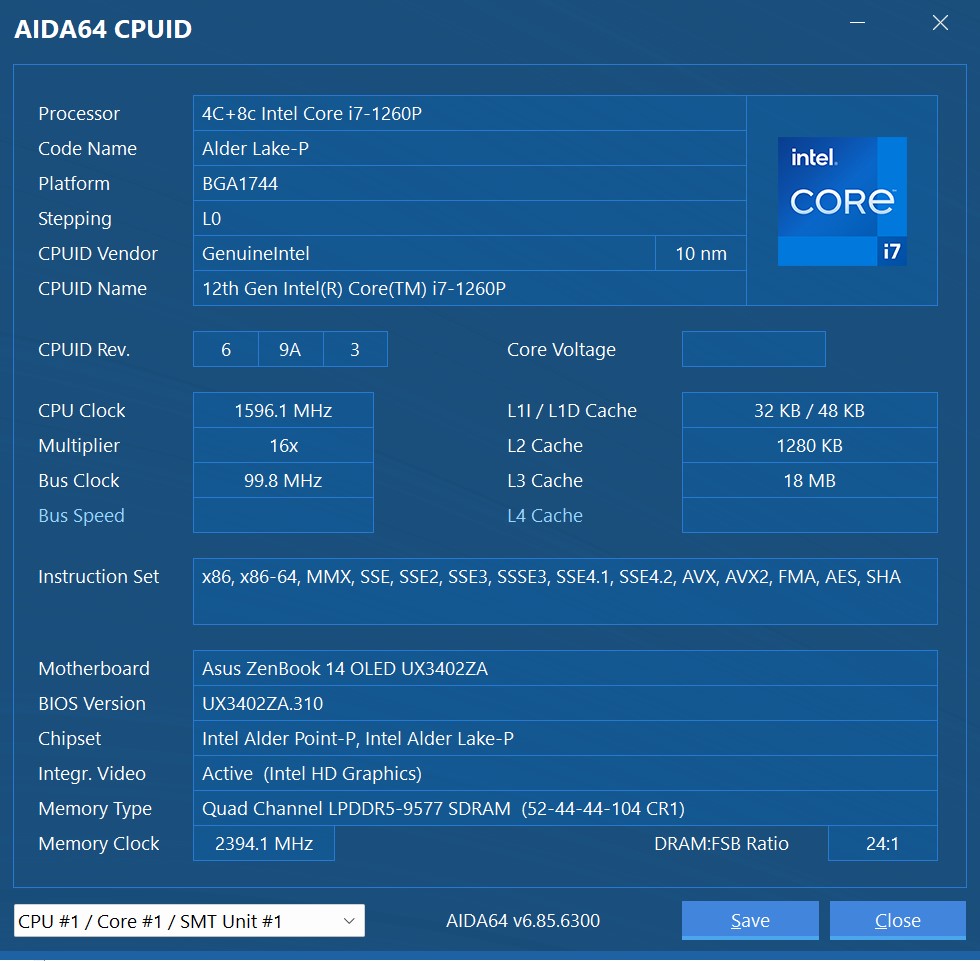






ASUS Zenbook 14 OLED (UX3402) really shows good results in the tests when it comes to processor power in everyday tasks. The Intel Iris Xe graphics subsystem, of course, cannot compete with discrete solutions.
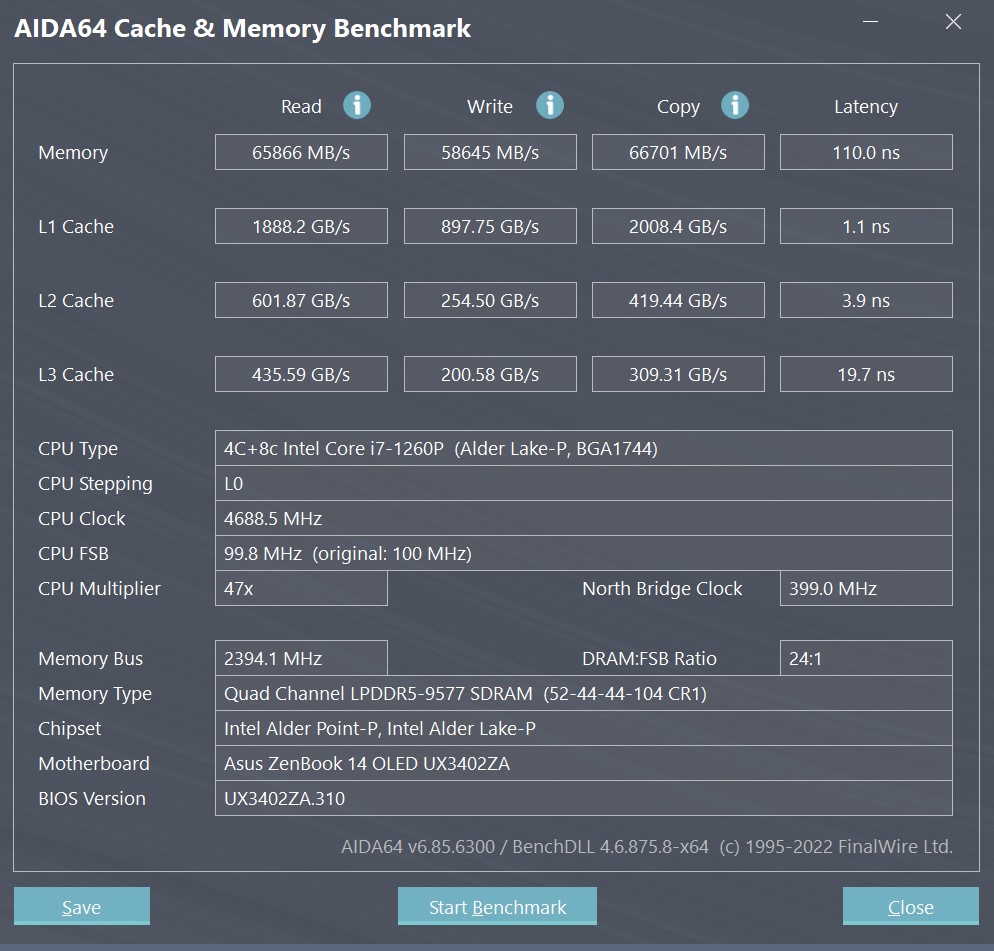
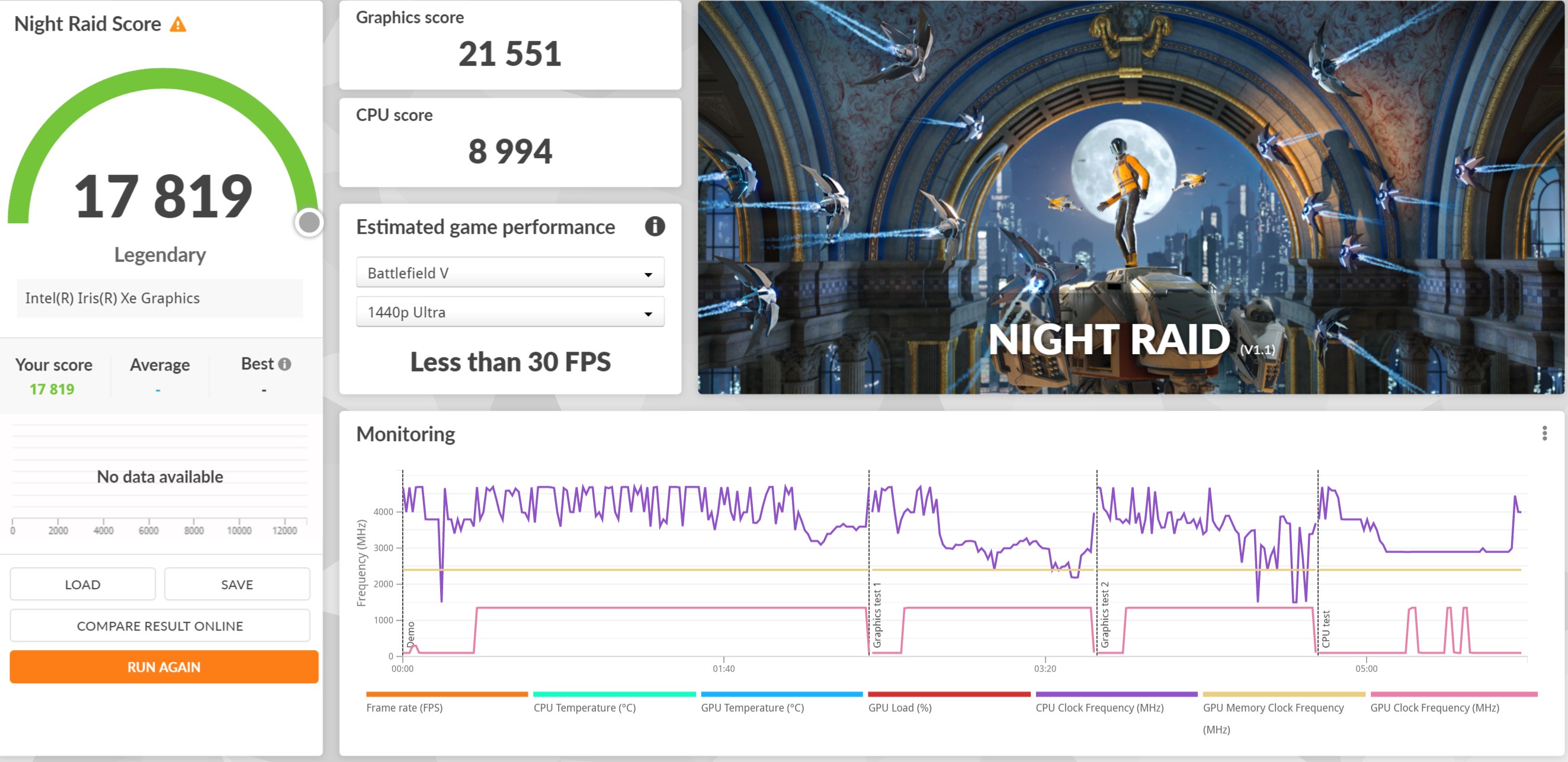




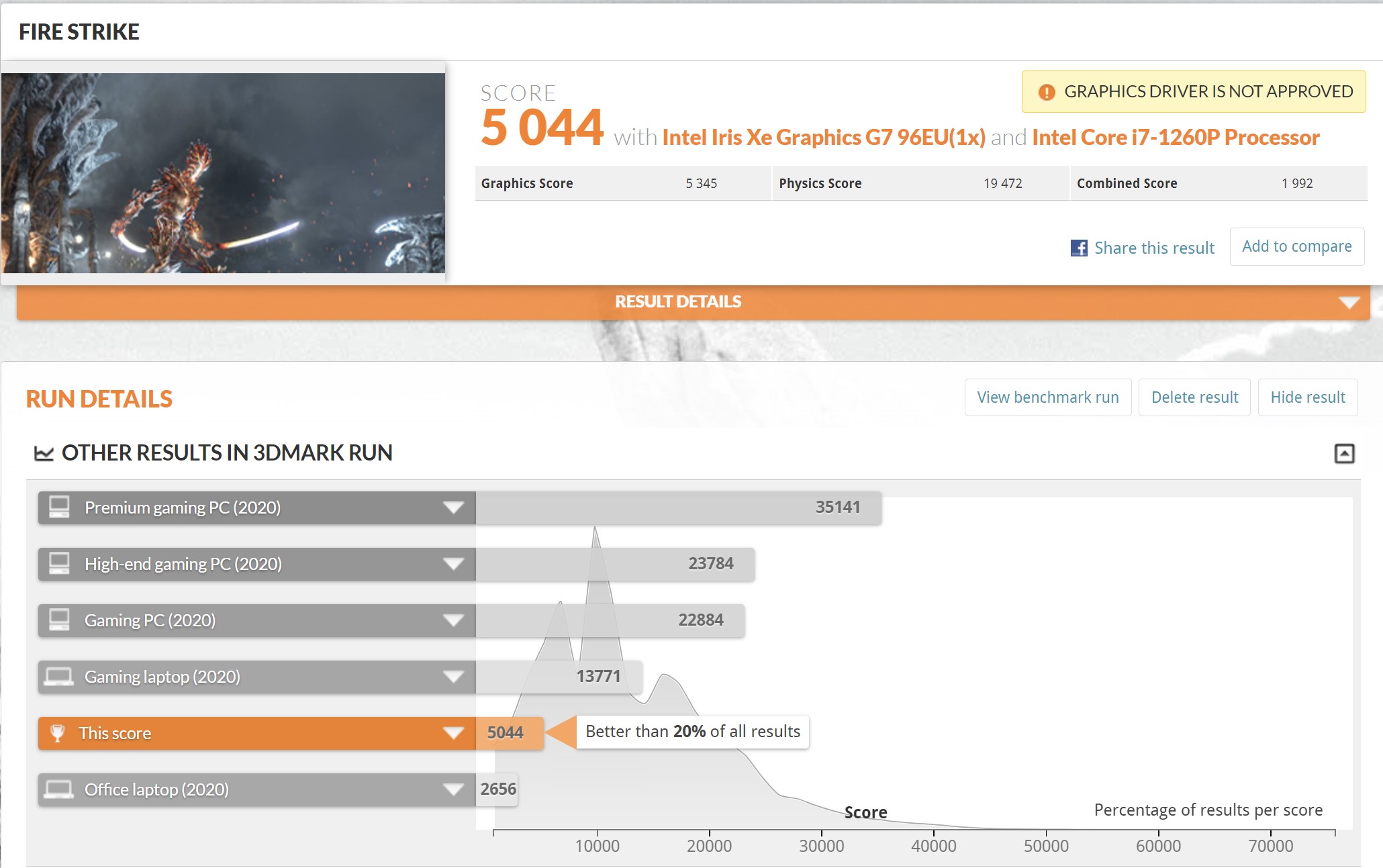
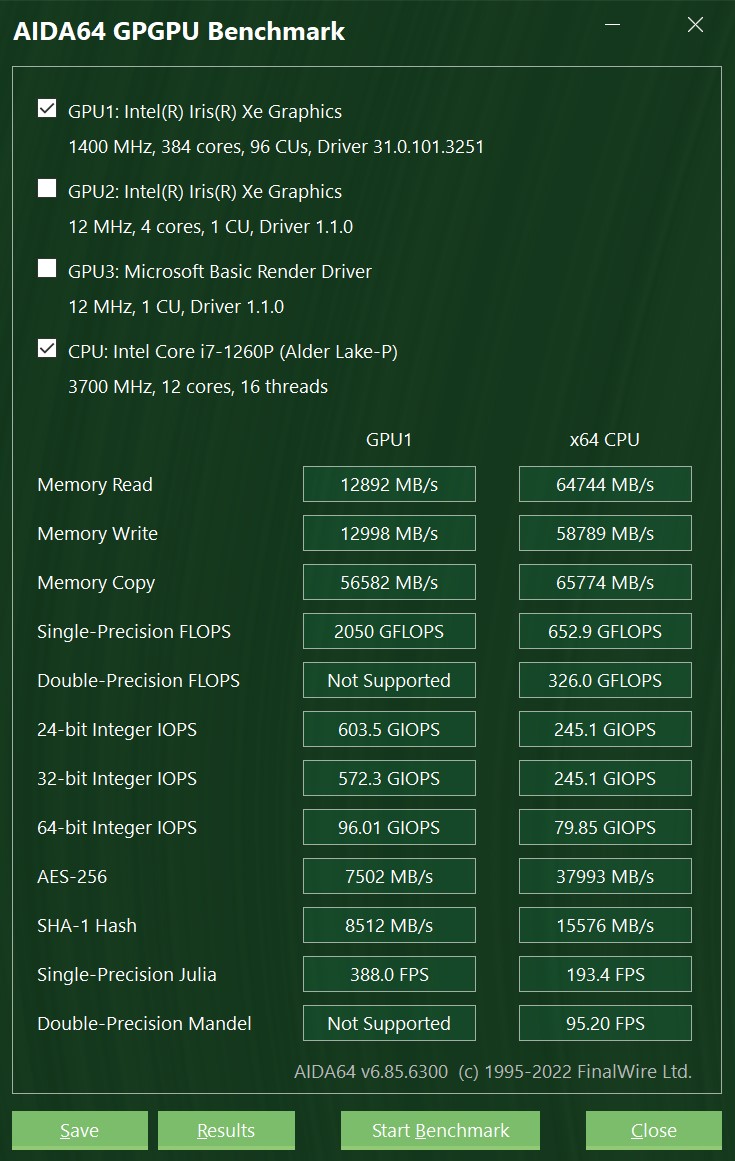



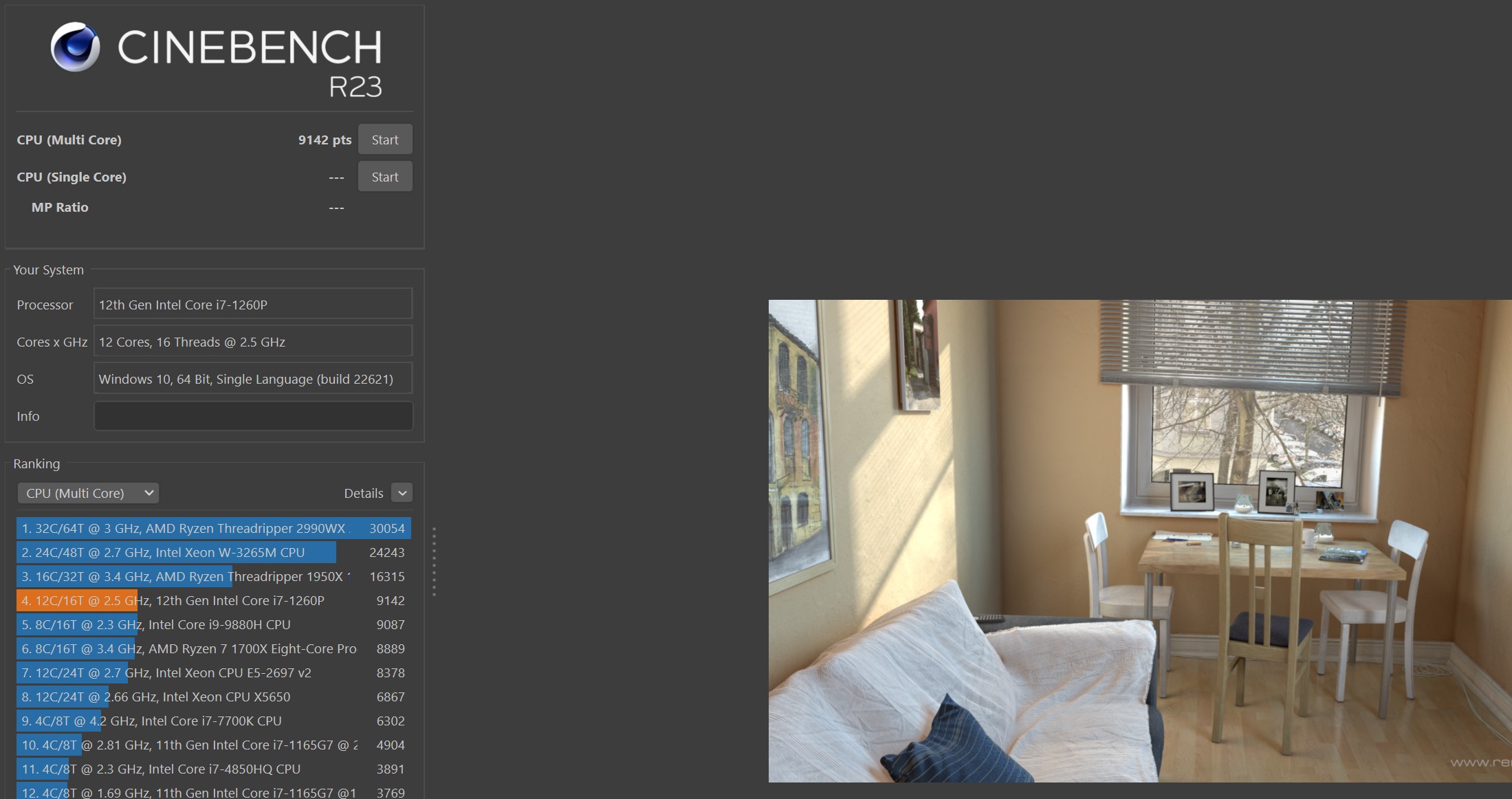














The test laptop has a 1TB Micron 3400 SSD with PCI-E 4.0 4x interface. The declared read speed is up to 6600 MB/s and write speed is up to 5000 MB/s.

The SSD speeds almost match the declared ones. About 6500 MB/s when reading information and 5000 MB/s when writing:


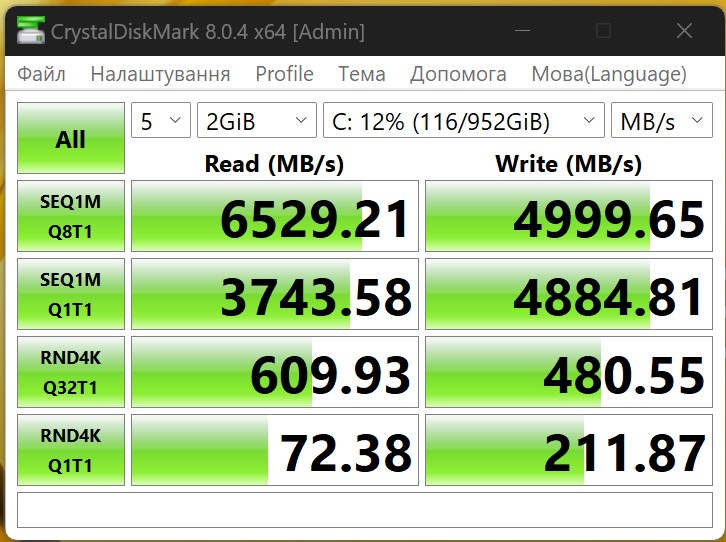



The cooling system of the ASUS Zenbook 14 OLED (UX3402) is quite quiet even at maximum loads, but it is quite efficient. In the AIDA64 stress test, at maximum load, the components initially heat up to about 95° and the processor loses performance, with throttling of 13%. After adapting the CO, the temperature of the components is about 75°, and the laptop works stably. The case hardly heats up.
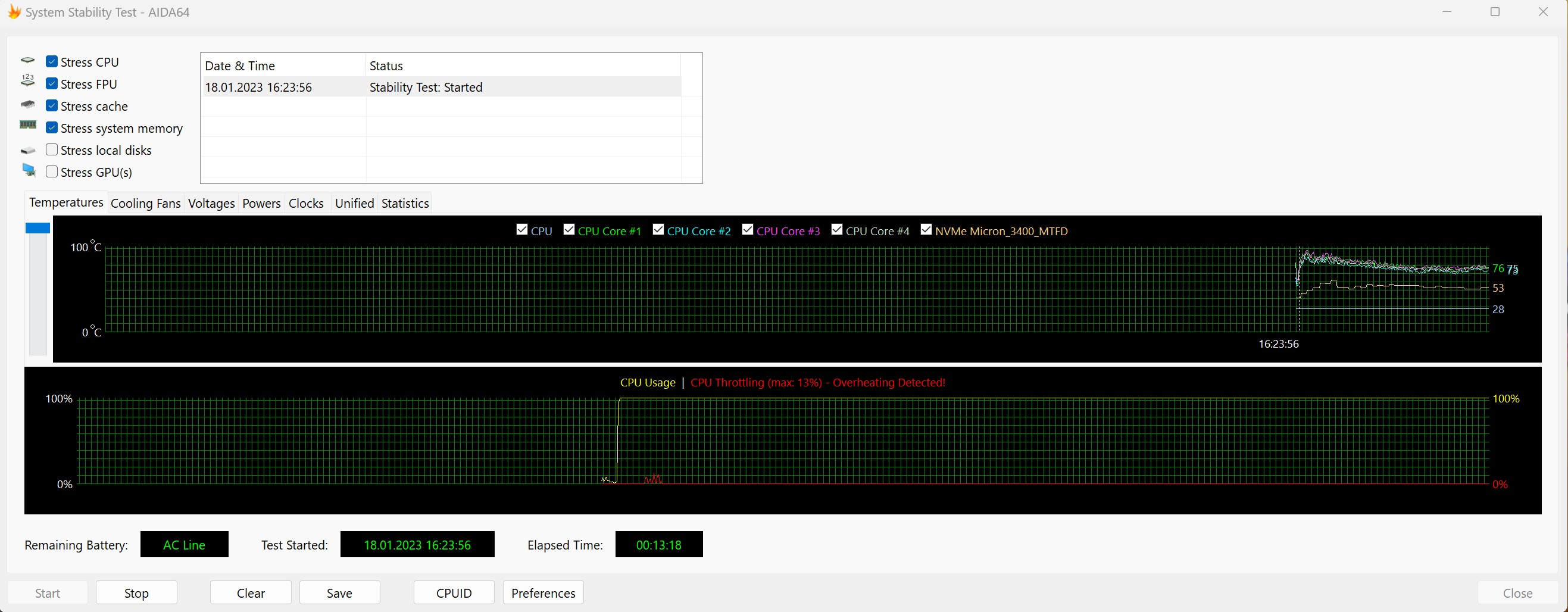
Of course, this is not a gaming laptop, but the Intel Iris Xe is quite capable of running relatively modern, albeit not the most demanding games. In Gears Tactics, at low settings with a resolution of 1920×1200, it's more than 50 FPS. In Spec Ops The Line, you can get a stable 30 FPS at medium settings and a native resolution of 2880x1800. The first part of the Tomb Raider trilogy at medium settings at 2880x1800 runs at 40-45 FPS.
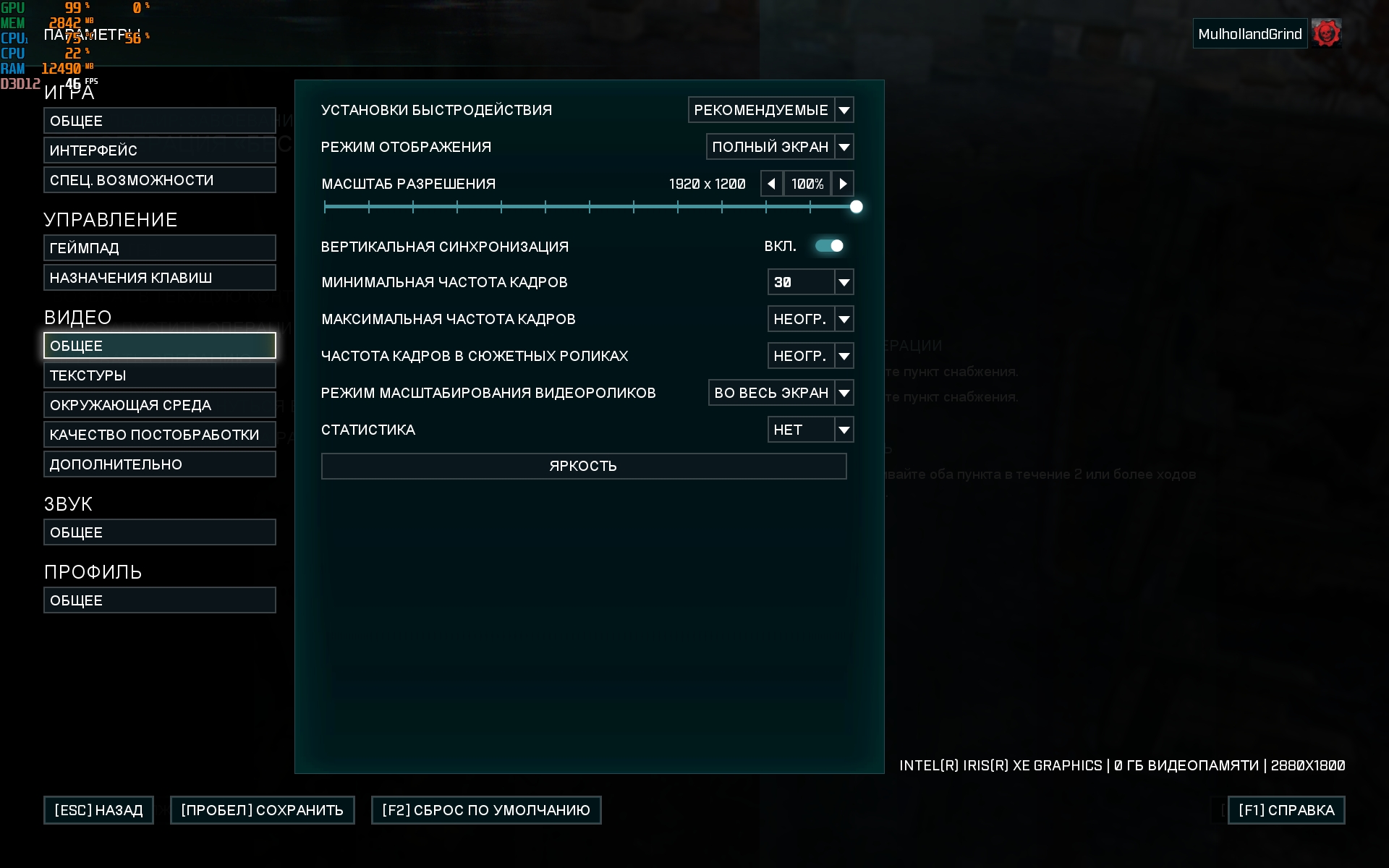
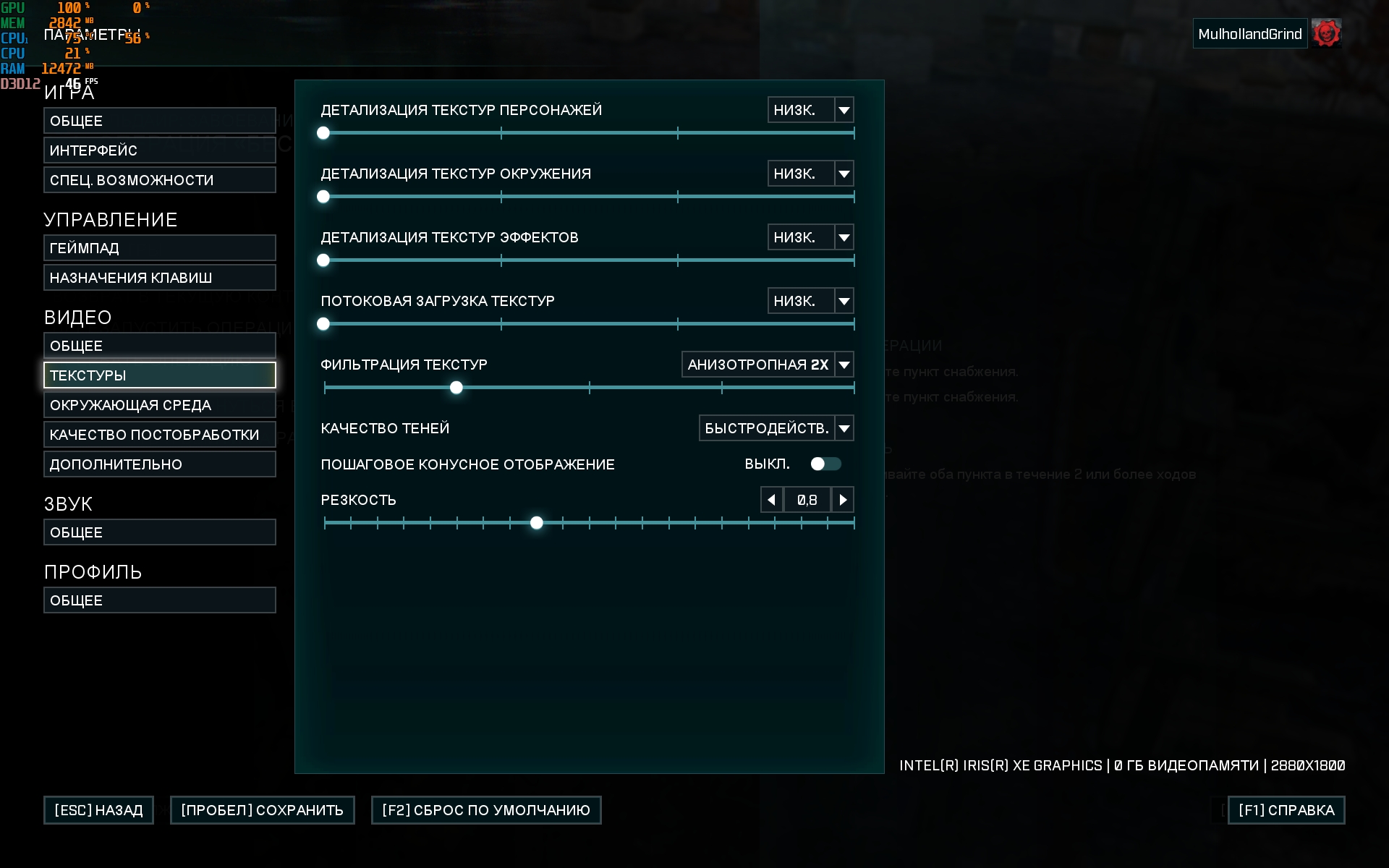
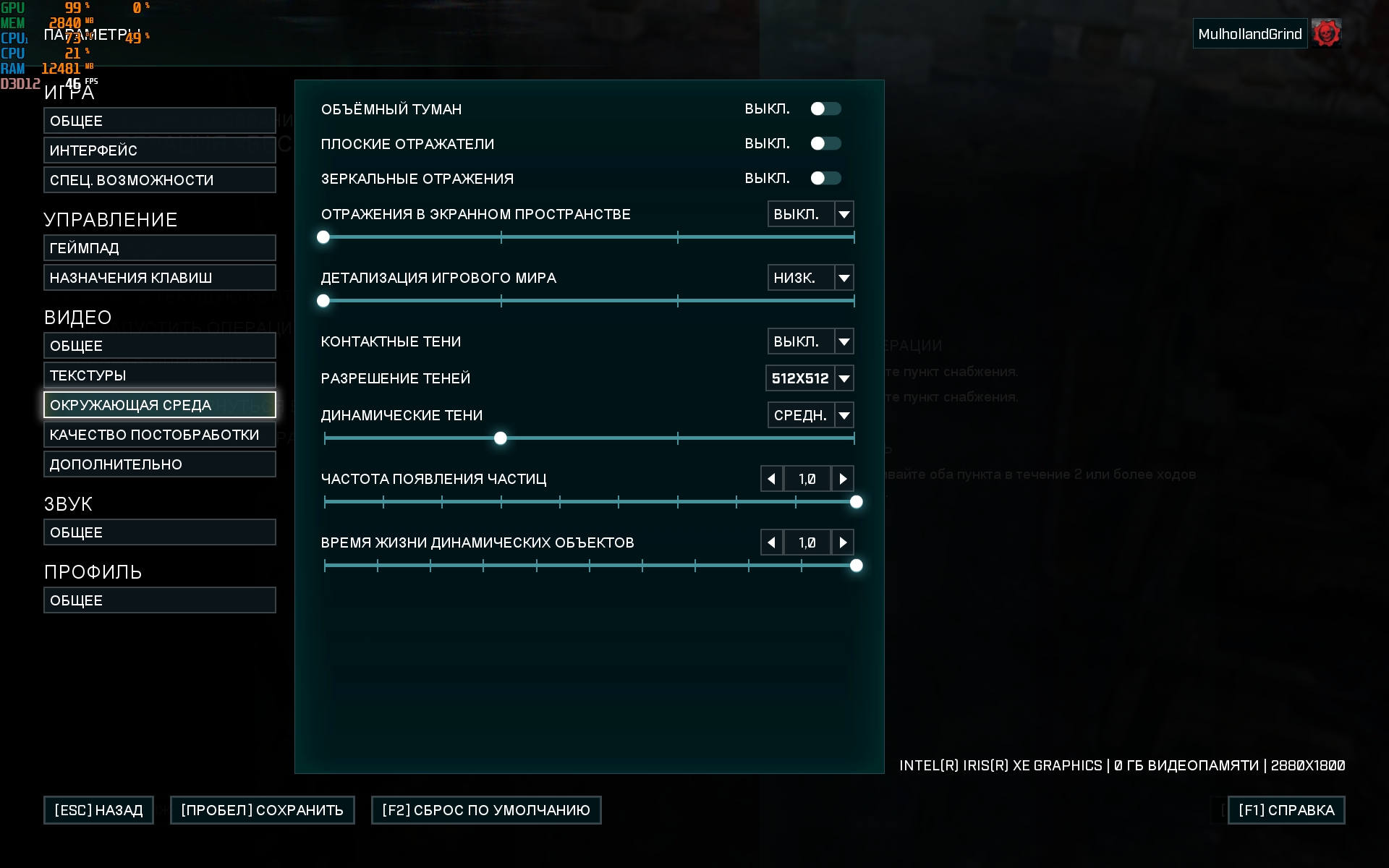
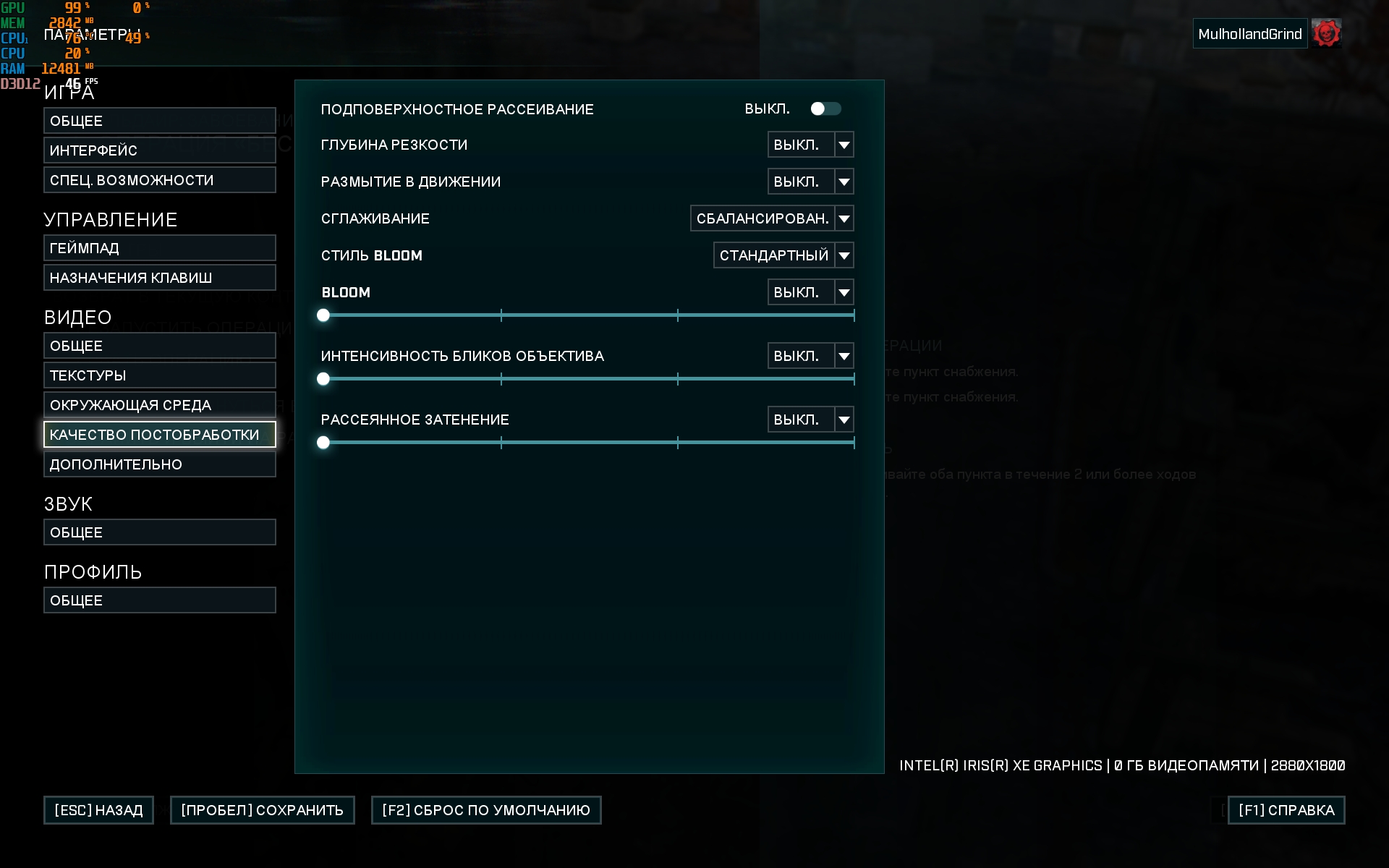
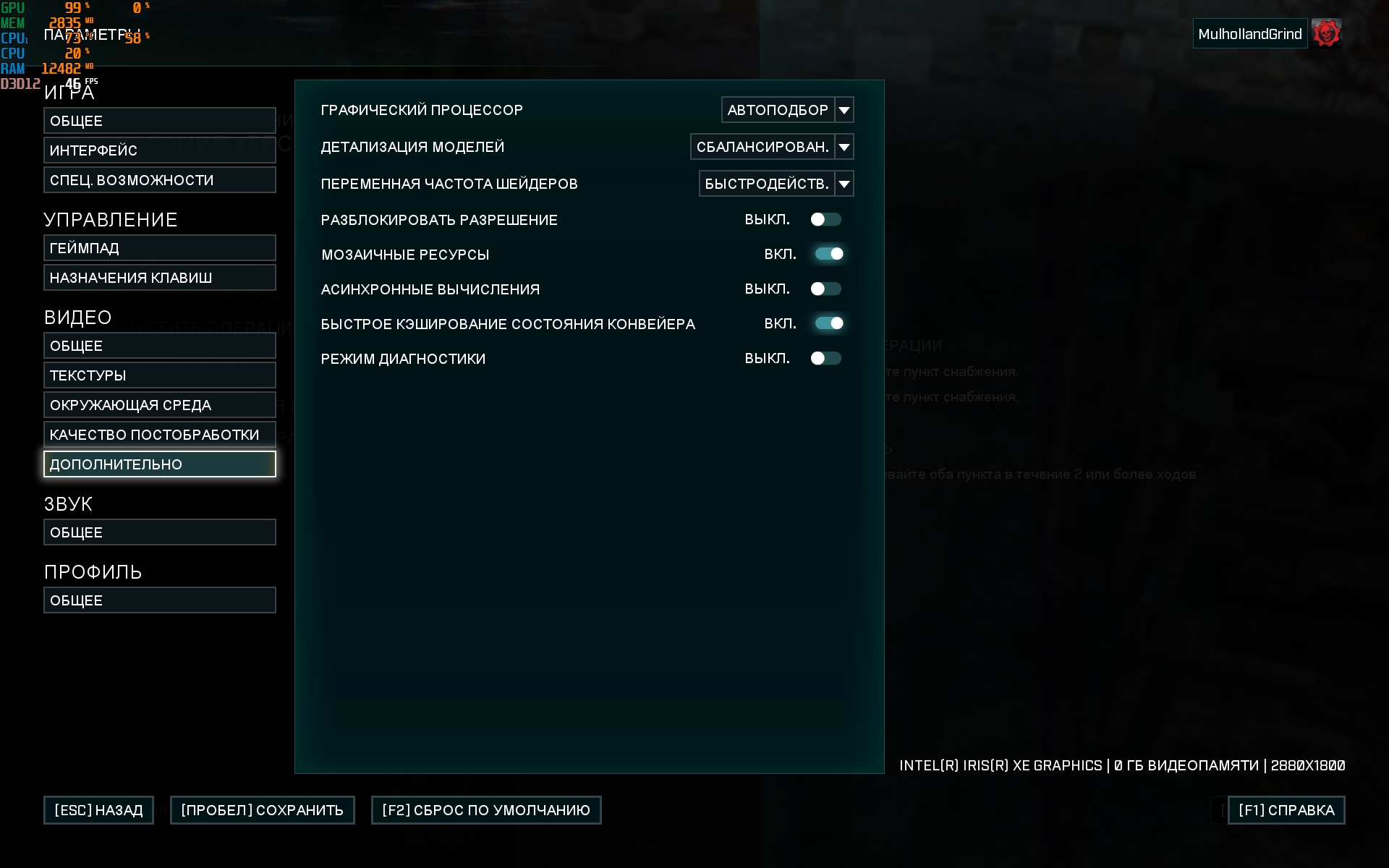








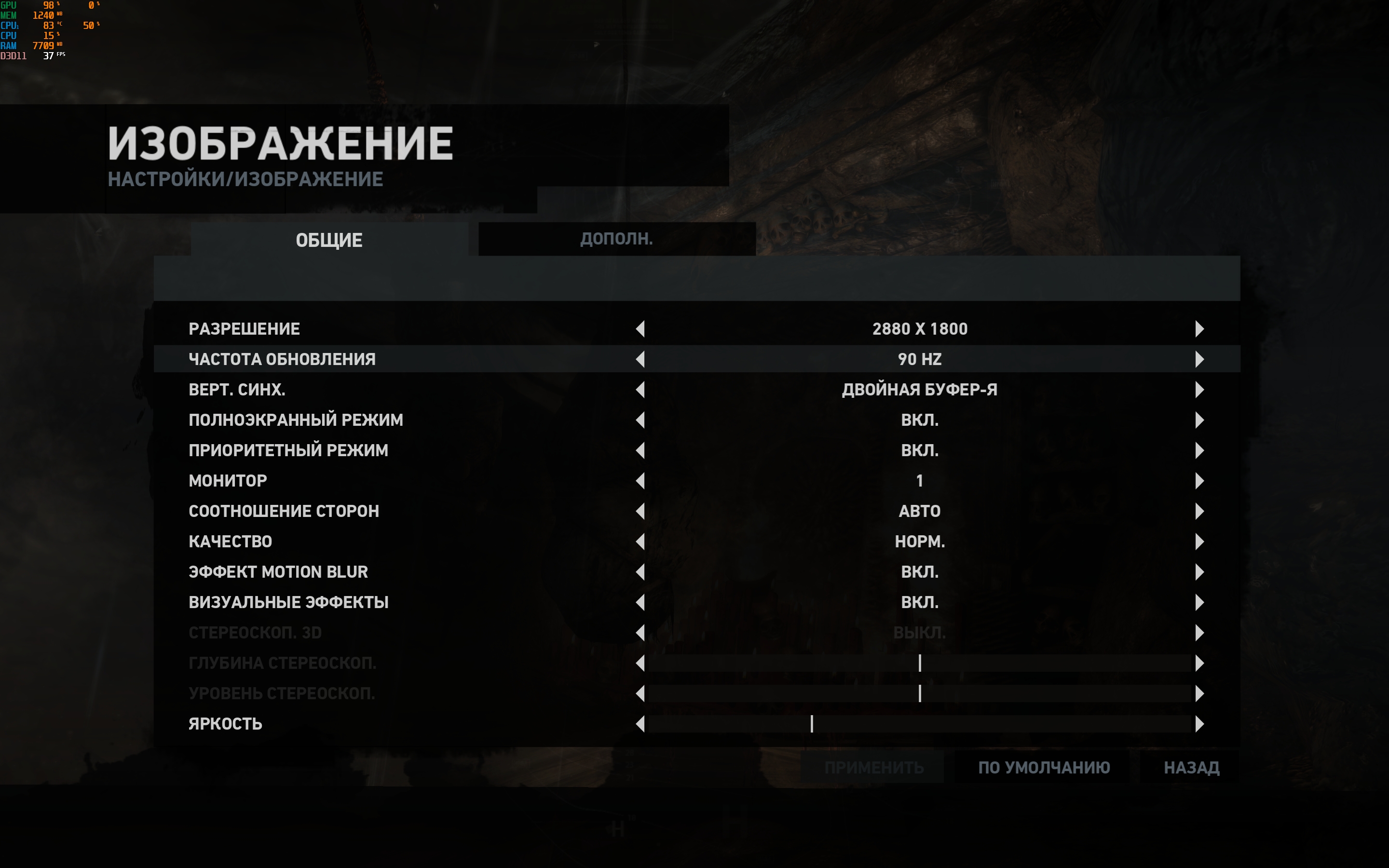
























ASUS Zenbook 14 OLED (UX3402) is equipped with a four-cell 75 Wh battery, and ASUS promises a "full working day" without recharging, although it does not specify in which mode. Fast charging is supported: 60% in 49 minutes from the included 65W PSU and USB-C Easy Charge: the laptop can be charged from power banks. As expected, the laptop turned out to be very durable. In the usual operating mode (brightness of about 50%, working with a browser, cutting photos in Photoshop and streaming audio in headphones), it lasts about 6.5 hours. So, if you exclude music and Photoshop, you can easily make it to a full working day.

The laptop has stereo speakers that are angled to the surface. They are good enough for movies and videos, but not for listening to music. Low frequencies will not be enough.
All settings are handled by the proprietary MyASUS application, which is used in all of the company's laptops. It allows you to perform updates, monitor the system, switch performance and charging modes, configure the function keys and AI noise reduction.
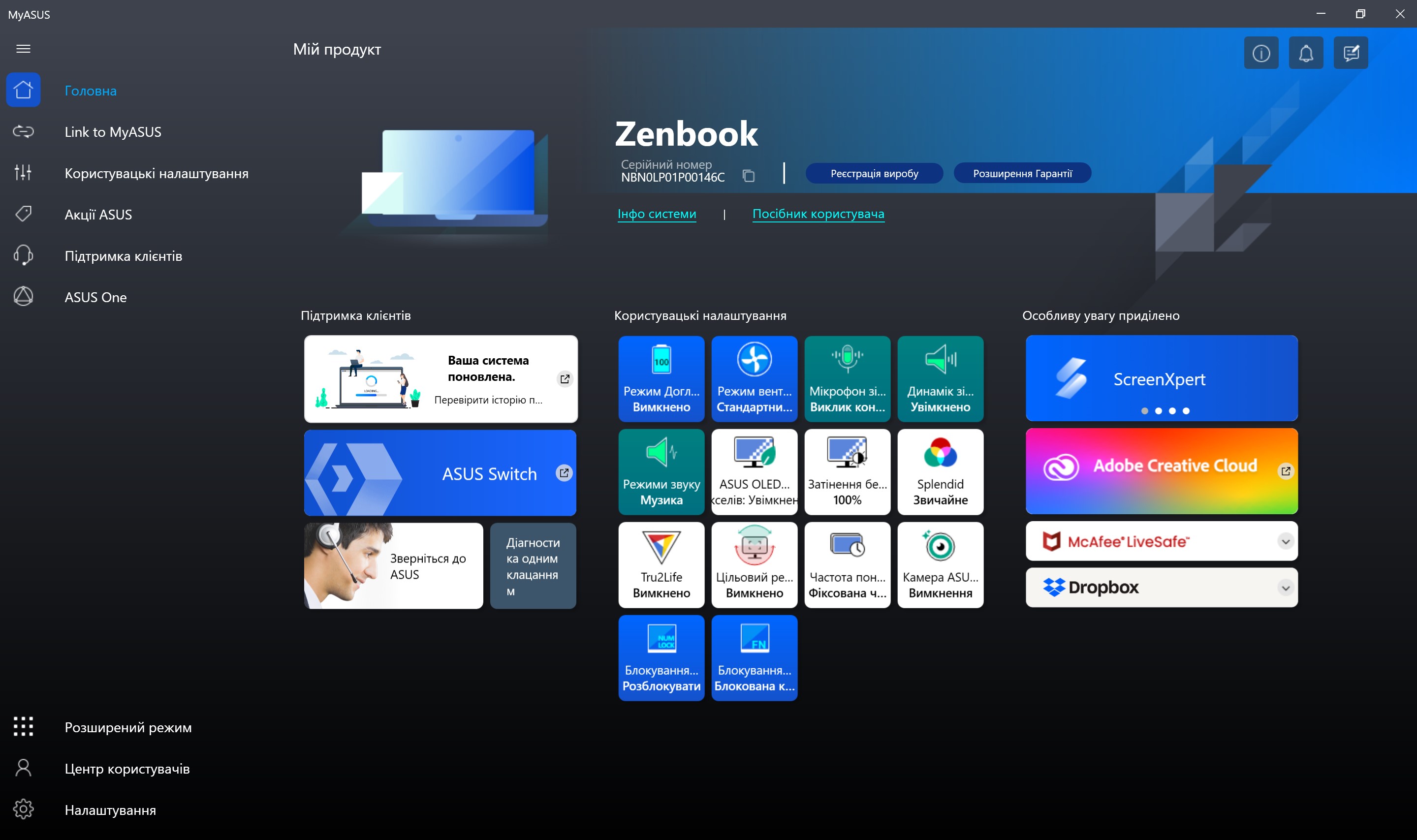
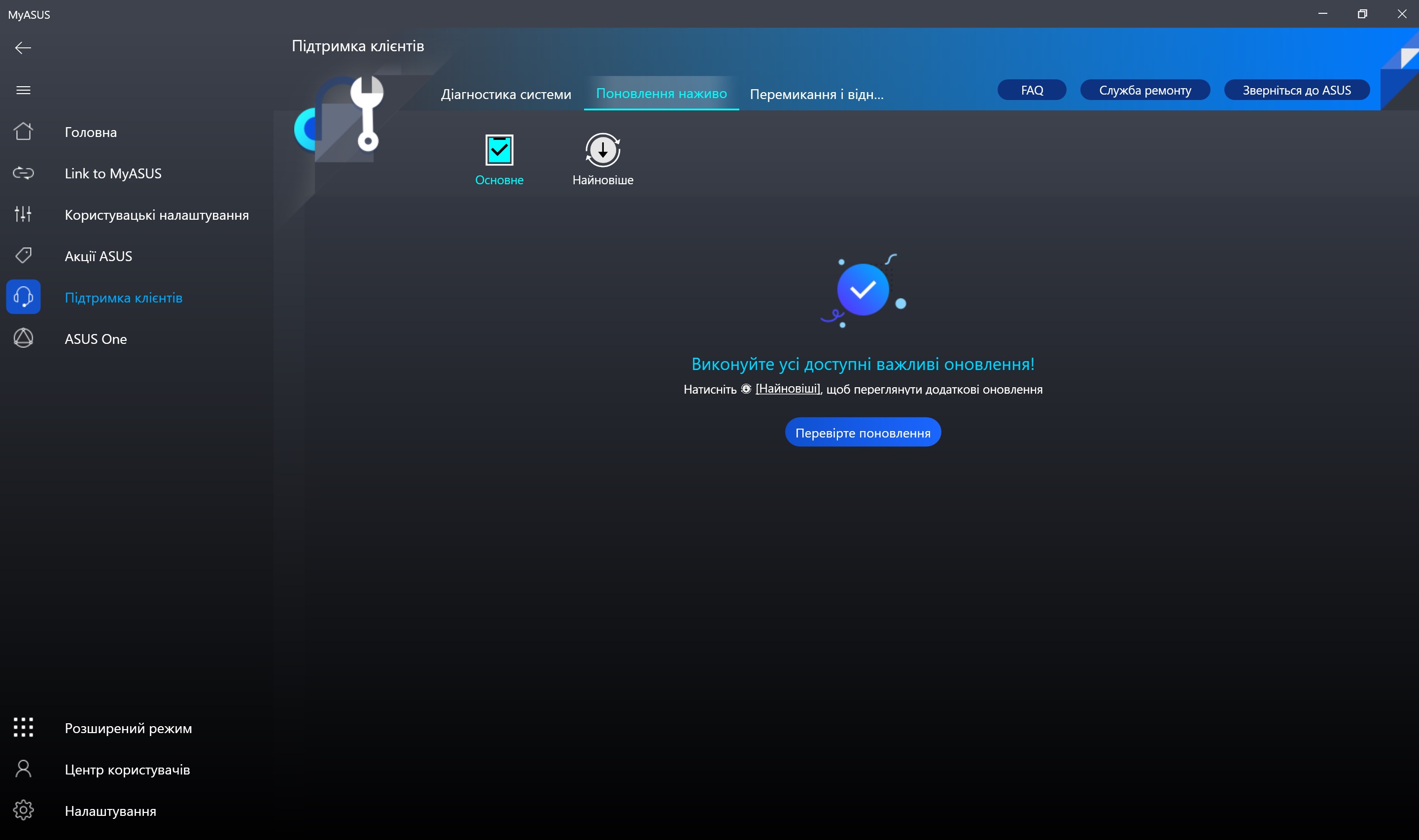
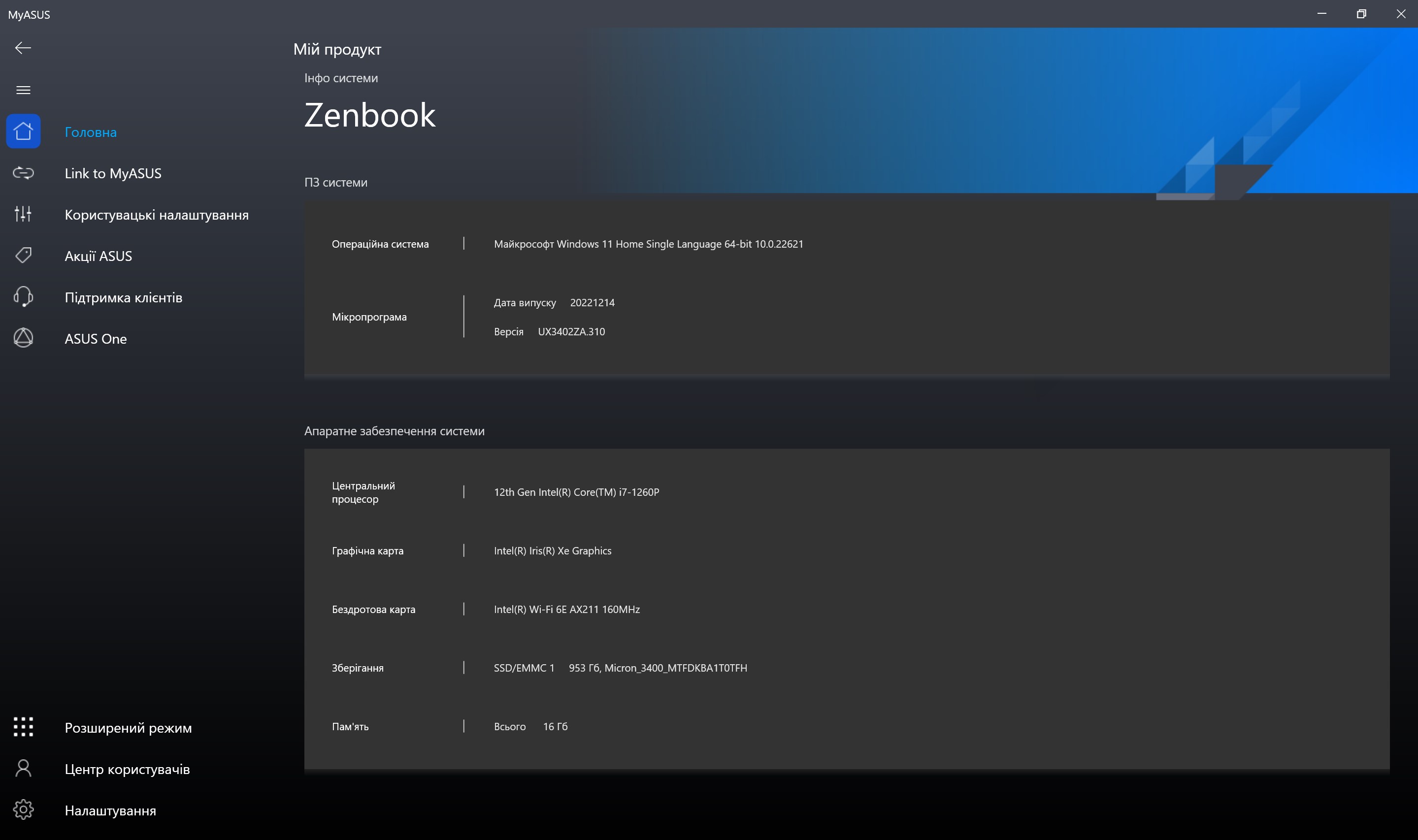
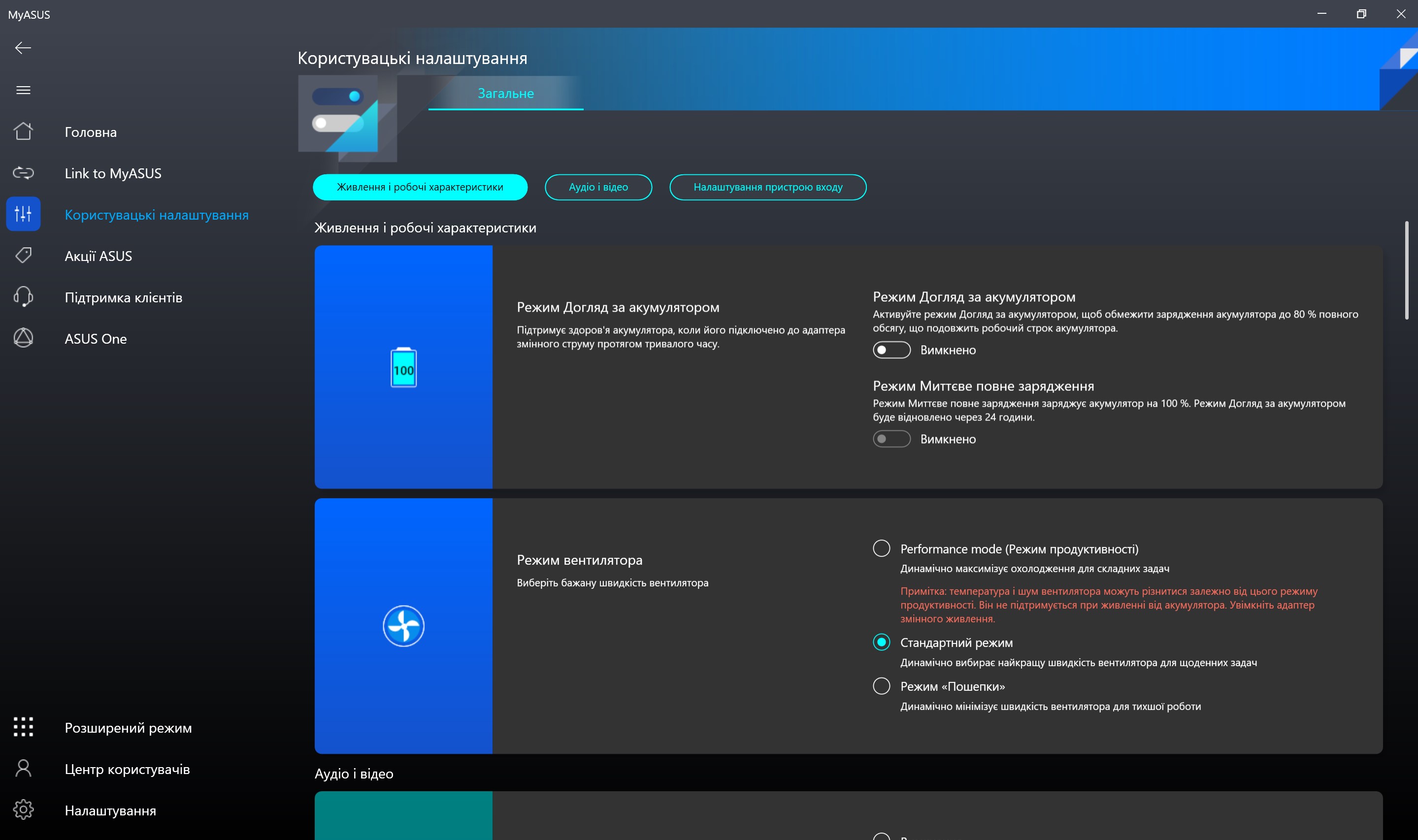

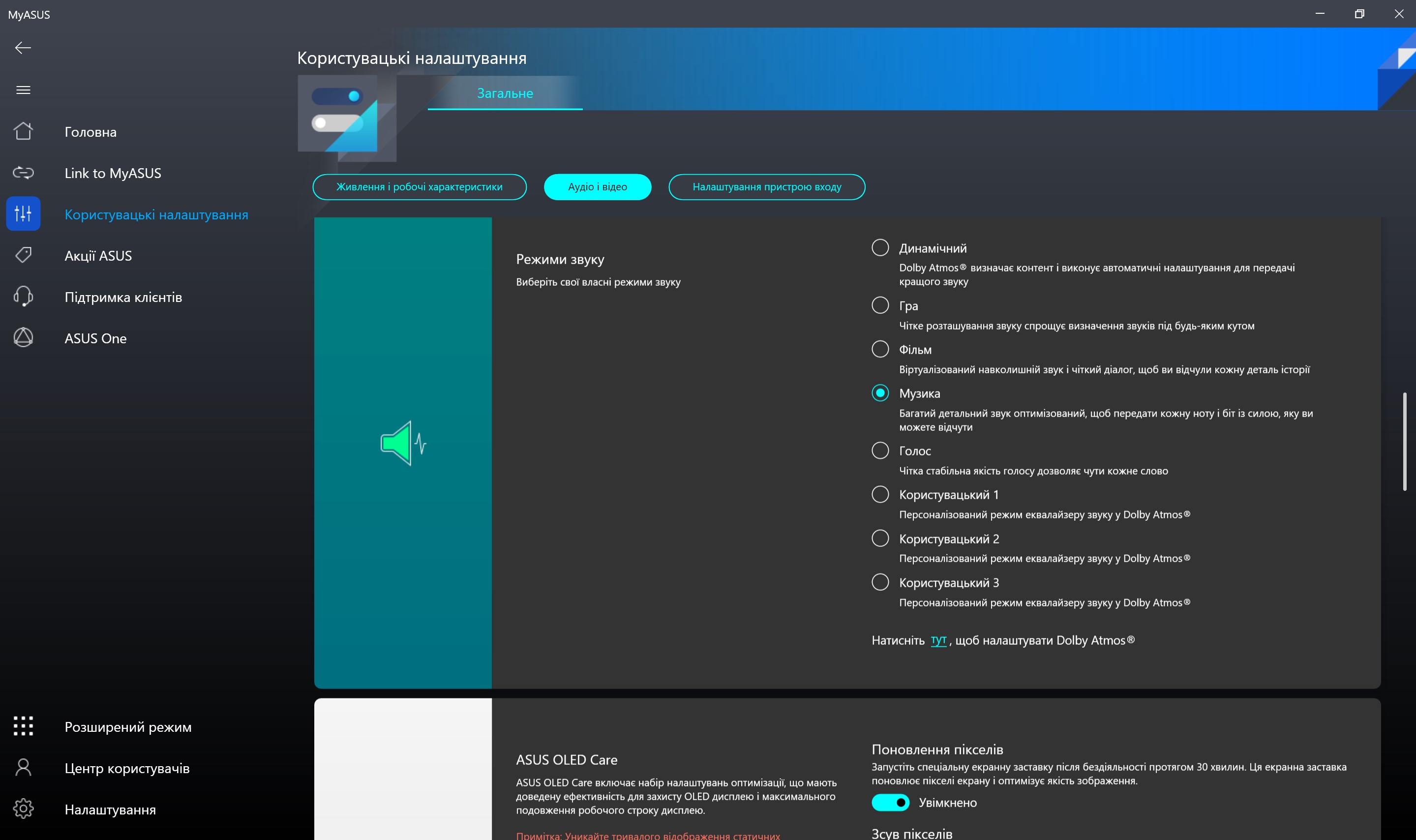
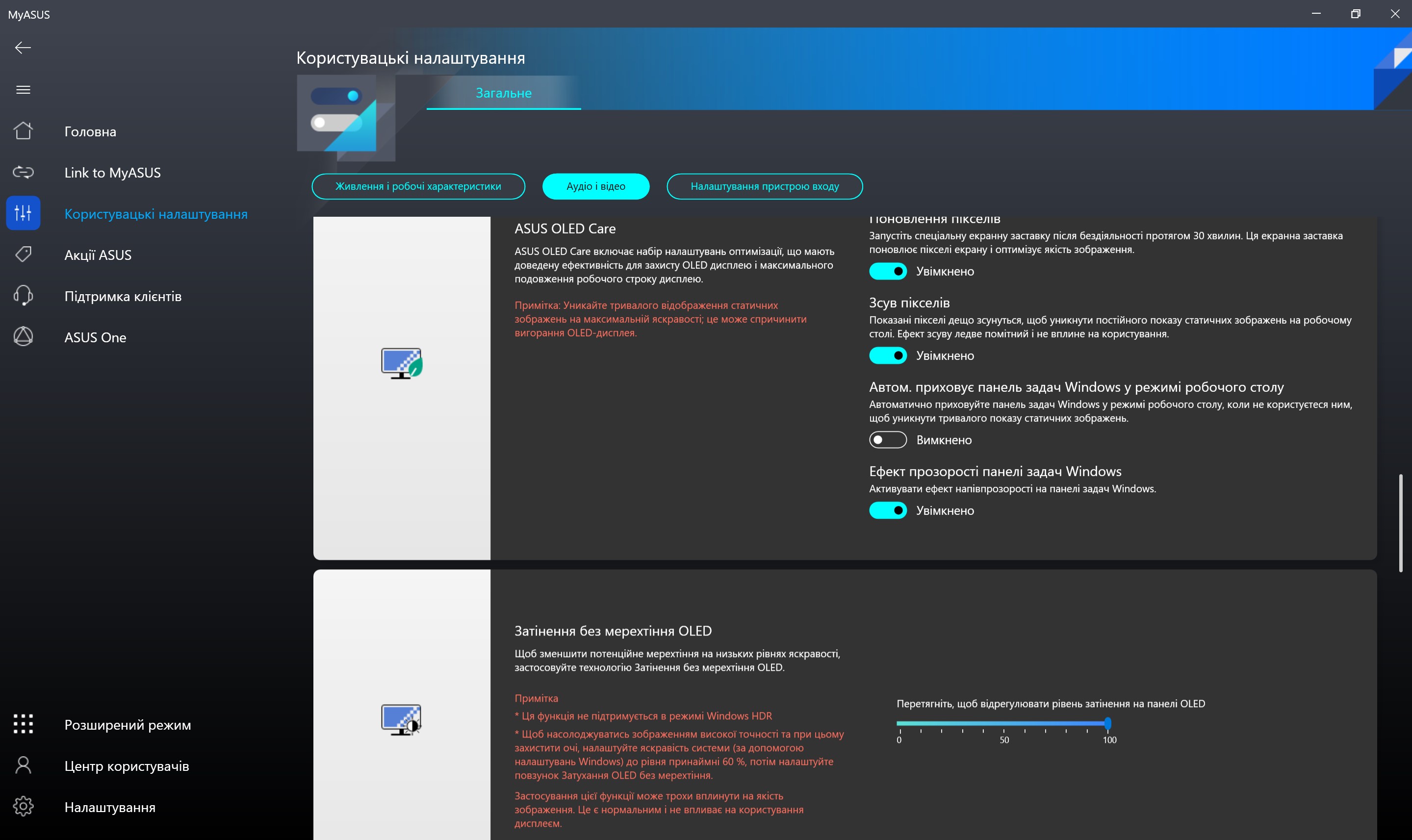
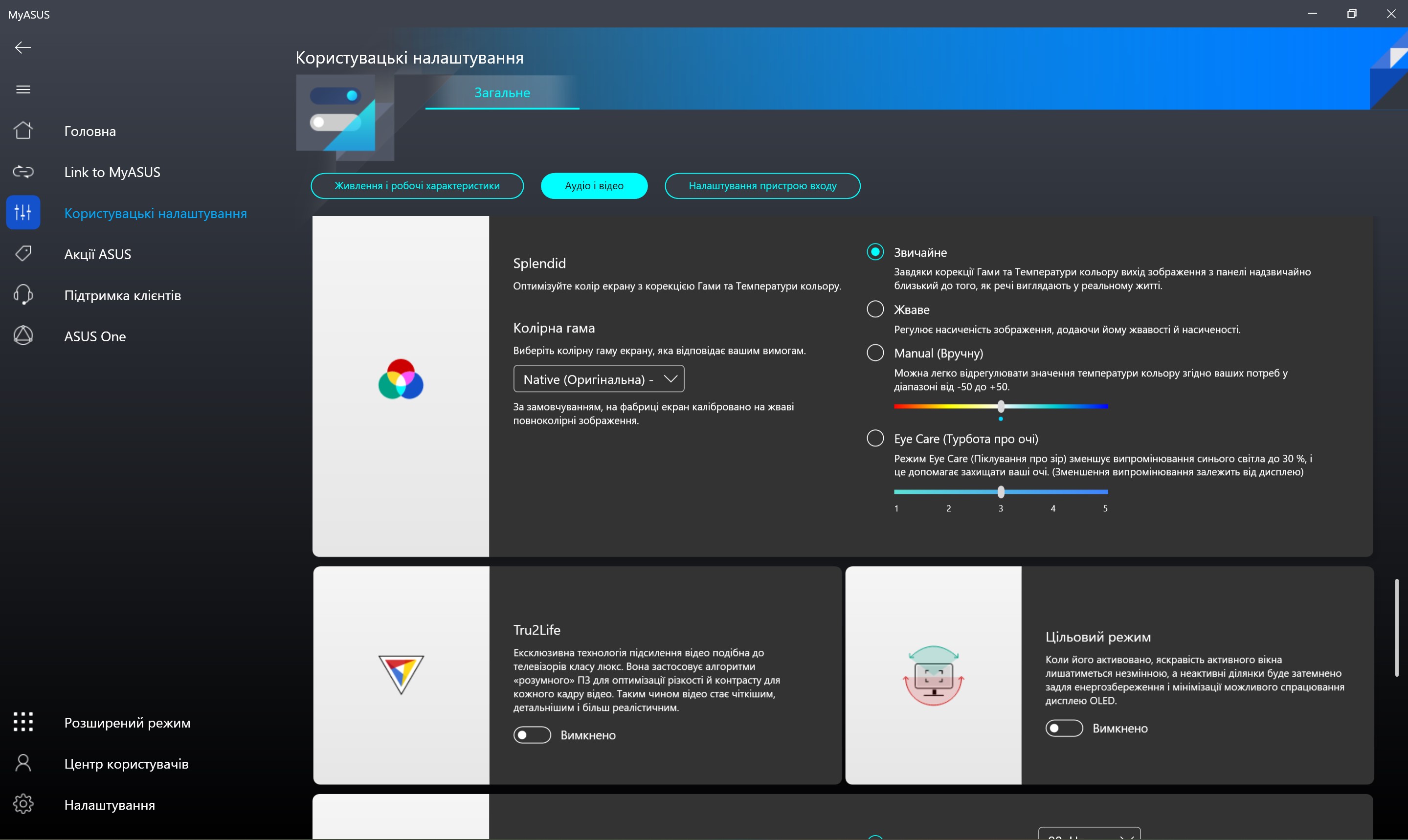
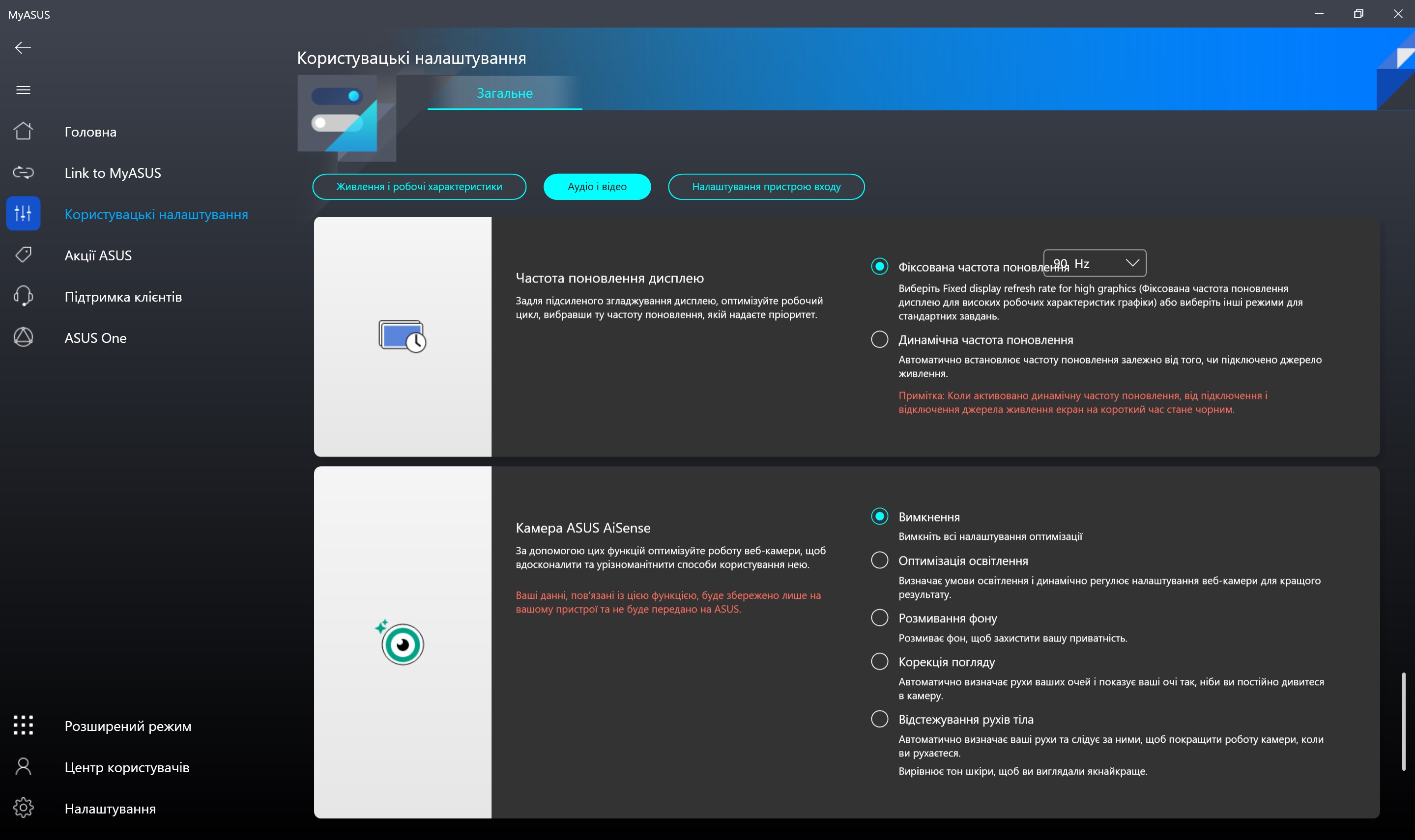











- Excellent OLED display with a resolution of 2880x1800 and a refresh rate of 90 Hz
- Stylish, thin and lightweight body with MIL-STD-810H military standard certification
- Comfortable keyboard and touchpad
- High performance in work tasks
- A good set of ports
To sum up. Three things you need to know about ASUS Zenbook 14 OLED (UX3402).
- The ASUS Zenbook 14 OLED (UX3402) is equipped with a gorgeous 14-inch OLED display with a 90Hz refresh rate.
- The laptop demonstrates high performance in everyday work tasks, but it is not suitable for working with heavy graphics.
- It is equipped with a comfortable keyboard and touchpad.
| Specifications ASUS Zenbook 14 OLED (UX3402) | |
|---|---|
| Display. | 14 inches, 2880x1800, 16:10, OLED, 90 Hz |
| Dimensions | 313.6x220.6x16.9 mm |
| Weight | 1.39 kg |
| Operating system | 64-bit Microsoft Windows 11 Pro |
| Processor. | Intel Core i7-1260P (Alder Lake, Intel 7), 12 cores/16 threads, 2.1-4.7 GHz |
| RAM | 16 GB LPDDR5-4800 |
| Graphics | Intel Iris Xe |
| Storage device | SSD 1 TB NVMe PCIe 4.0 x4 |
| Communications | Wi-Fi 6E (802.11ax) (Dual band) 2*2 + Bluetooth 5.0 |
| Connectors | 2xThunderbolt 4 (with DisplayPort and Power Delivery), USB 3.2 Gen 2 Type-A, HDMI 2.0b, 3.5mm audio, MicroSD |
| Camera | FullHD |
| Battery. | 75Wh, 4-cell |
Go Deeper:
- ASUS ZenBook Pro 14 Duo OLED review: powerful ultrabook with two screens
- Acer Swift Edge review: the lightest 16-inch laptop
- ASUS ExpertBook B5 review: a reliable business laptop with impressive battery life
- MSI Katana GF66 11UD review: a practical weapon for a virtual samurai



