It's not the first time ASUS has managed to cram components more typical of gaming laptops into a compact and lightweight body. The ASUS Zenbook Pro 14 OLED (UX6404) features a top-of-the-line Core i9 processor and GeForce RTX 4060 graphics card, which makes it perfect for heavier workloads, including video editing and 3D modelling, and even modern gaming. All of this will be extremely enjoyable thanks to the excellent OLED display with good brightness and a 120Hz refresh rate. Also worth noting is the comfortable keyboard with a touchpad and an additional ASUS DialPad touch control, which is well optimised for work applications, including the most popular ones from Adobe. The port set is hardly impressive, but the essentials are there, including Thunderbolt 4, HDMI 2.1, USB Type-A, and a high-speed SD 4.0 card reader. To all this, we should add a stylish metal body and good battery life when working with undemanding tasks. Given all the advantages and power of the laptop, it's hard to find any critical flaws. We can only mention a rather high noise level at maximum loads.
There are almost no competitors today, given the form factor. The closest is probably Lenovo Yoga Pro 9 with an almost similar configuration and price. It has not an OLED but an IPS screen with a higher resolution. Which, with a diagonal of 14.5 inches, can hardly be called an advantage. On the contrary, it will not have a very good effect on the battery life.
5 reasons to buy ASUS Zenbook Pro 14 OLED (UX6404):
- Impressive power, considering the size
- Excellent OLED display with a resolution of 2880×1800 and a refresh rate of 120 Hz
- Stylish and durable metal case
- Comfortable keyboard and touchpad, as well as an optional ASUS DialPad
- Long battery life
2 reasons not to buy ASUS Zenbook Pro 14 OLED (UX6404):
- You are not ready to spend this much money on a laptop
- The cooling system is quite noisy
Quick Transition:
- What's in the box with ASUS Zenbook Pro 14 OLED (UX6404)?
- What does the ASUS Zenbook Pro 14 OLED (UX6404) look like?
- Is the ASUS Zenbook Pro 14 OLED (UX6404) comfortable to use?
- What kind of screen does the ASUS Zenbook Pro 14 OLED (UX6404) have?
- What's the performance, battery life and sound of the ASUS Zenbook Pro 14 OLED (UX6404)?
- In dry terms
What's in the box ASUS Zenbook Pro 14 OLED (UX6404)?

The ASUS Zenbook Pro 14 OLED (UX6404) is packaged in a large double black box, which is more similar in size to those that usually come with models of the ROG gaming line. Inside is the laptop itself, a fairly large 200W power supply, a power cable, a USB Type A to Ethernet adapter, documentation, and a branded Velcro case.

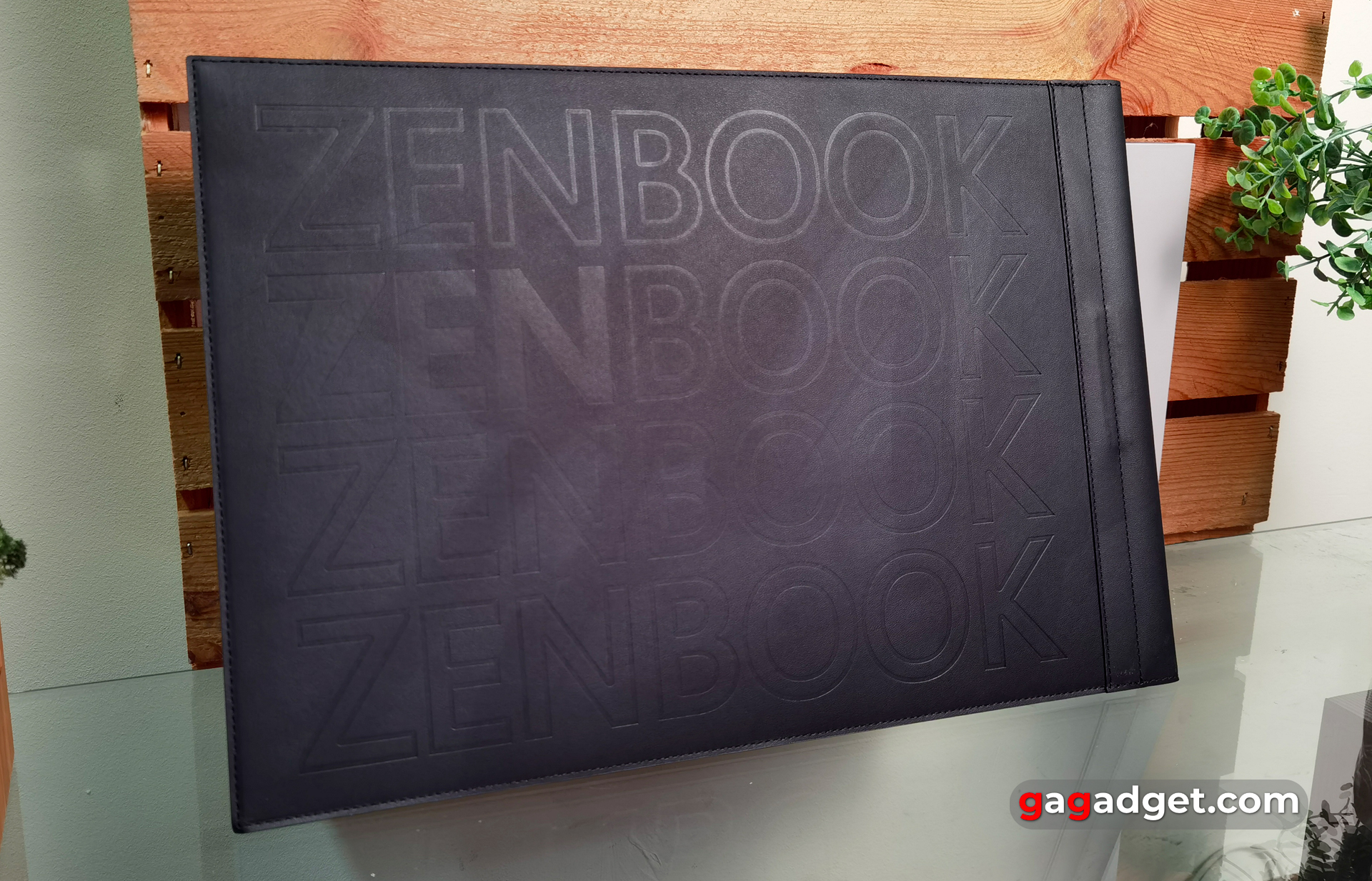


What does ASUS Zenbook Pro 14 OLED (UX6404) look like?

Like all laptops in the line, ASUS Zenbook Pro 14 OLED (UX6404) is made entirely of aluminium. Only the frame around the screen and the keyboard buttons are plastic. The metal used is quite thick and of high quality, which does not bend, cools nicely and looks great. Don't touch it yet: the matte surface is pleasant to the touch, but it's quite marky and fingerprints remain almost immediately. Although they are also quickly removed with microfibre.

The usual Zenbooks of the current models that have already been in the editorial office gg had a large stylised pattern in the form of the ASUS monogram logo on the top cover. In turn, ASUS Zenbook Pro 14 OLED has a plain lid with a small logo. Among the interesting features are two subtle holes in the bottom of the lid. These are additional microphones. ASUS calls the colour of the laptop Tech Black. Although outwardly it is rather a very dark grey with a minimal blue tint. It looks stylish and expensive.
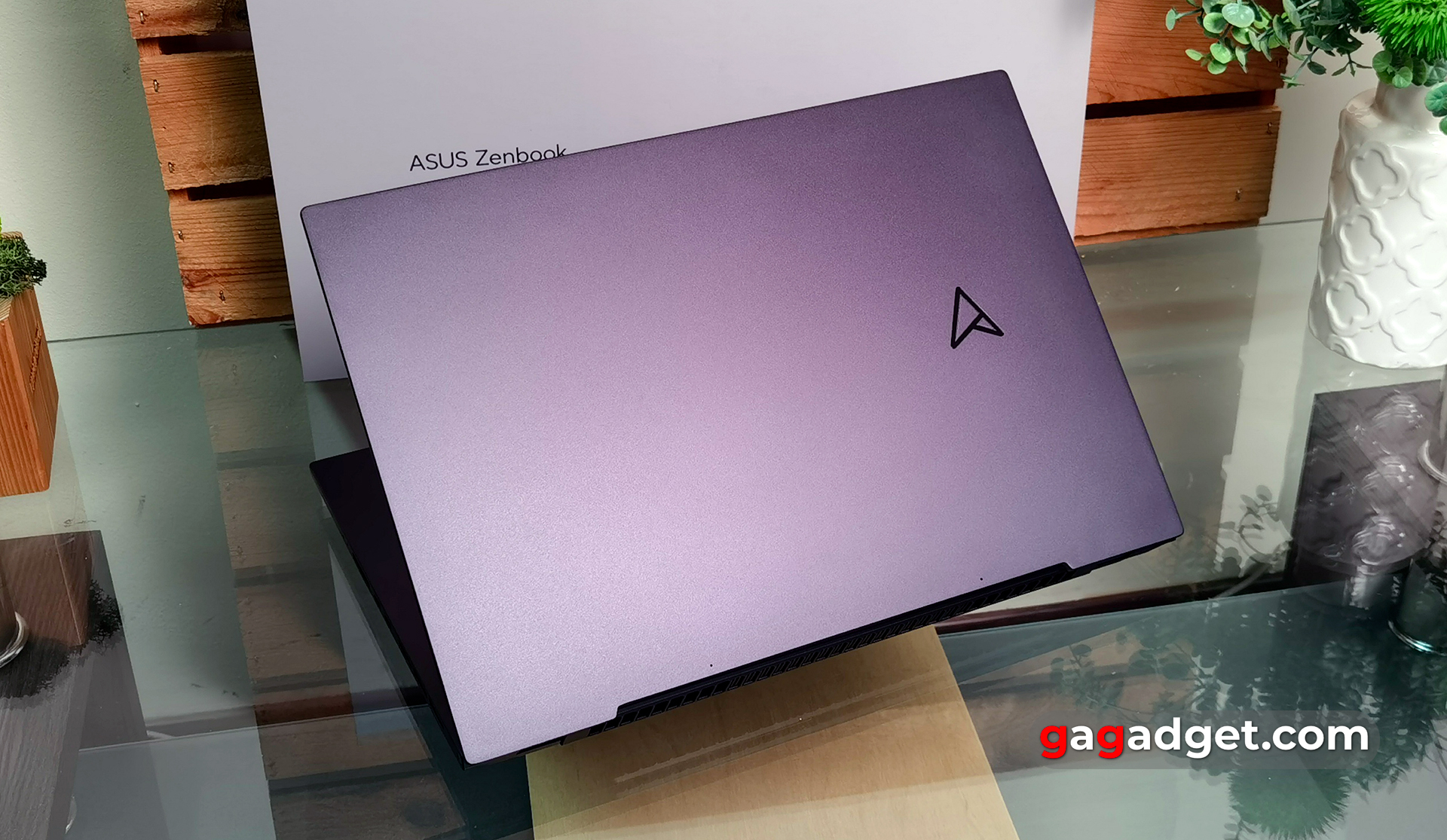
The laptop is slightly thicker than most ultraportable Zenbooks, which is justified by the powerful components inside. Although 18 mm is hardly a big thickness. There are not so many connectors, but everything you need is there. On the left side there are ventilation holes, a power supply jack, HDMI 2.1 FRL, USB 3.2 Gen 2 Type-A and a standard 3.5-mm headphone jack.

On the opposite side are status indicators, USB 3.2 Gen 2 Type-C with support for Display Port and Power Delivery, Thunderbolt 4 also with support for display and power, another area of vents, and a card reader for full-size SD (UHS-II, 312 MB/s). It is immediately clear that the laptop is aimed at users working with photos and videos. At least one more full-size USB would have been nice to have in this set, given the included adapter from USB Type-A to Ethernet. Once you connect to a wired network, there will be no place to plug in a standard USB drive. Although such a scenario is unlikely, Wi-Fi is almost everywhere.
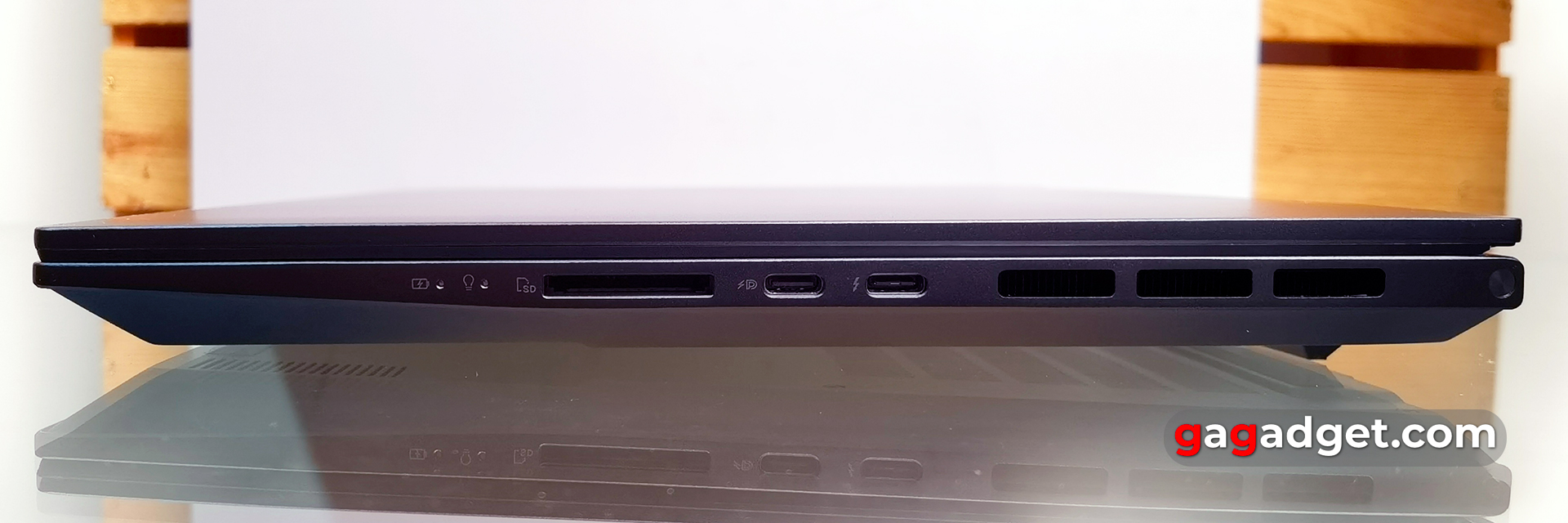
The front is typical: only a cutout for easier lifting of the lid. At the back, there are two hinges and a large number of ventilation holes that take up most of the entire back of the laptop.
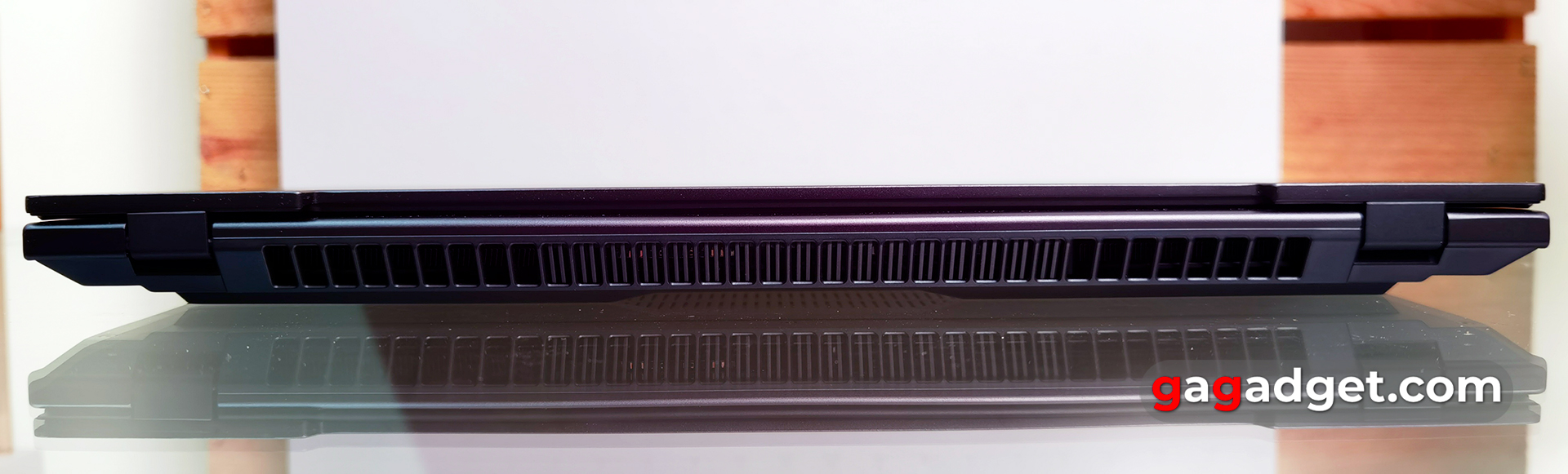
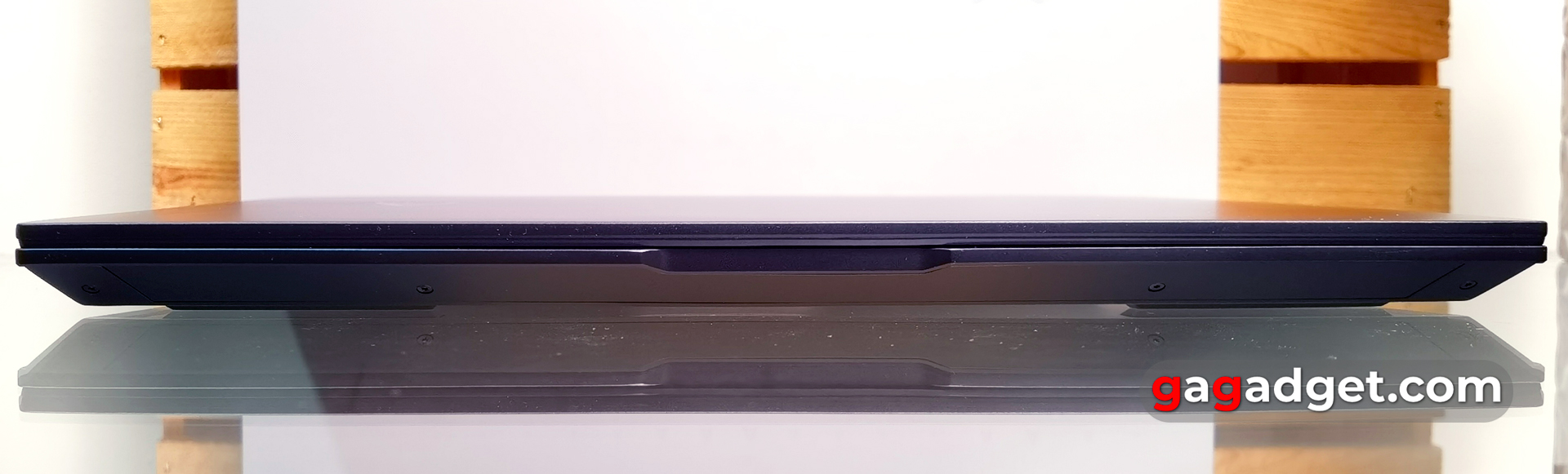


The screen takes up 90% of the top panel, and the bezels are thin. There are configurations with a regular and touch screen. In any case, the panel is protected by Corning Gorilla Glass NBT, and glare is unavoidable in the sun or bright light. Above the screen, there is a webcam with an indicator and microphones, an infrared camera for owner identification, a light sensor for auto-brightness adjustment, and an RGB sensor for automatic adjustment of the display's colour temperature depending on the ambient light. The webcam has a resolution of FullHD and supports a set of proprietary ASUS AiSense image enhancement features: background blur, brightness correction, eye direction correction, motion tracking, filters, and real-time 3D Noise Reduction (3DNR) technology.
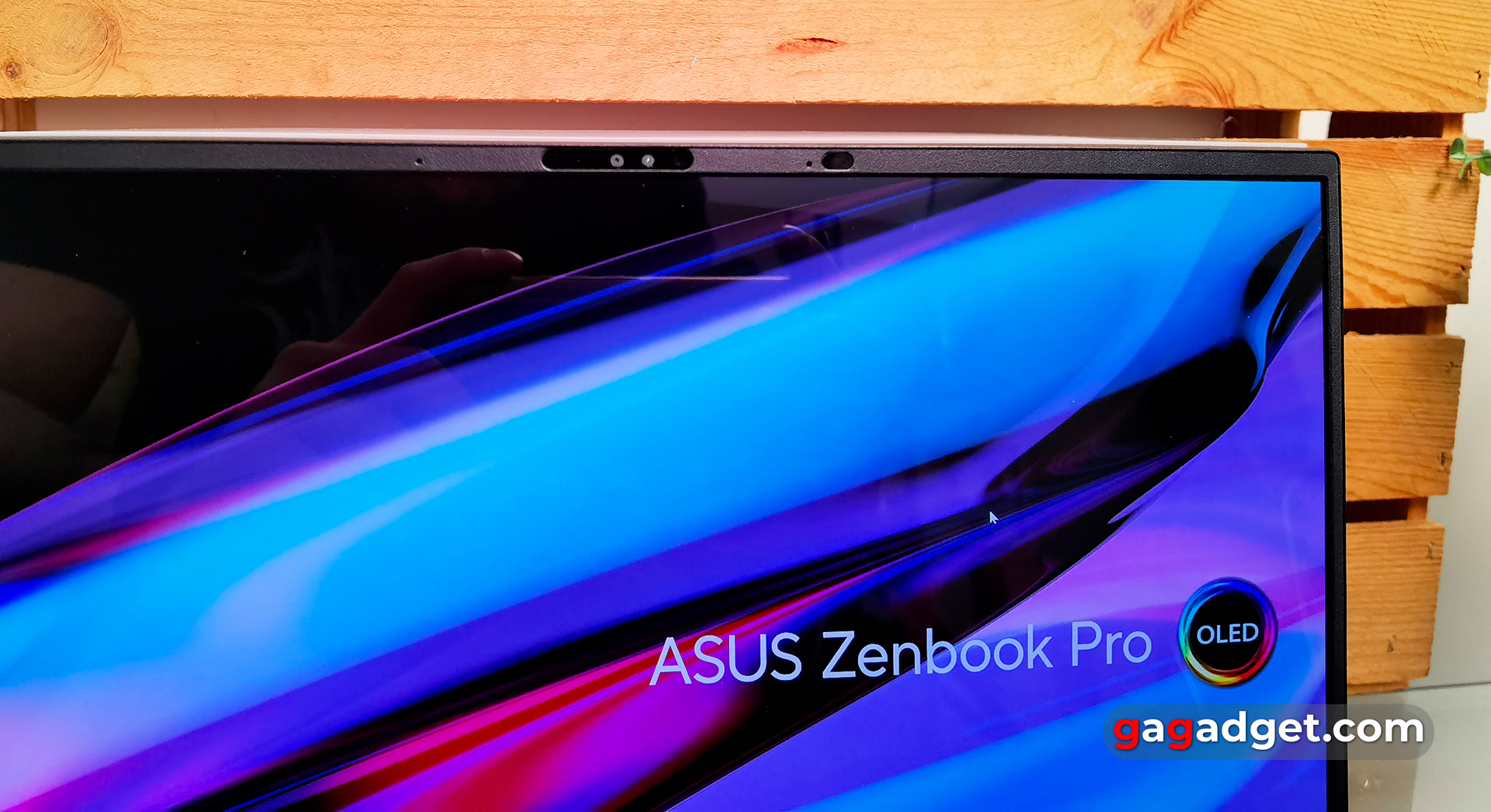
The bottom is standard: massive rubber feet, ventilation holes, and stereo speakers. The lid is held on by 10 screws. Under it, the user has access to the drive and a single RAM slot.
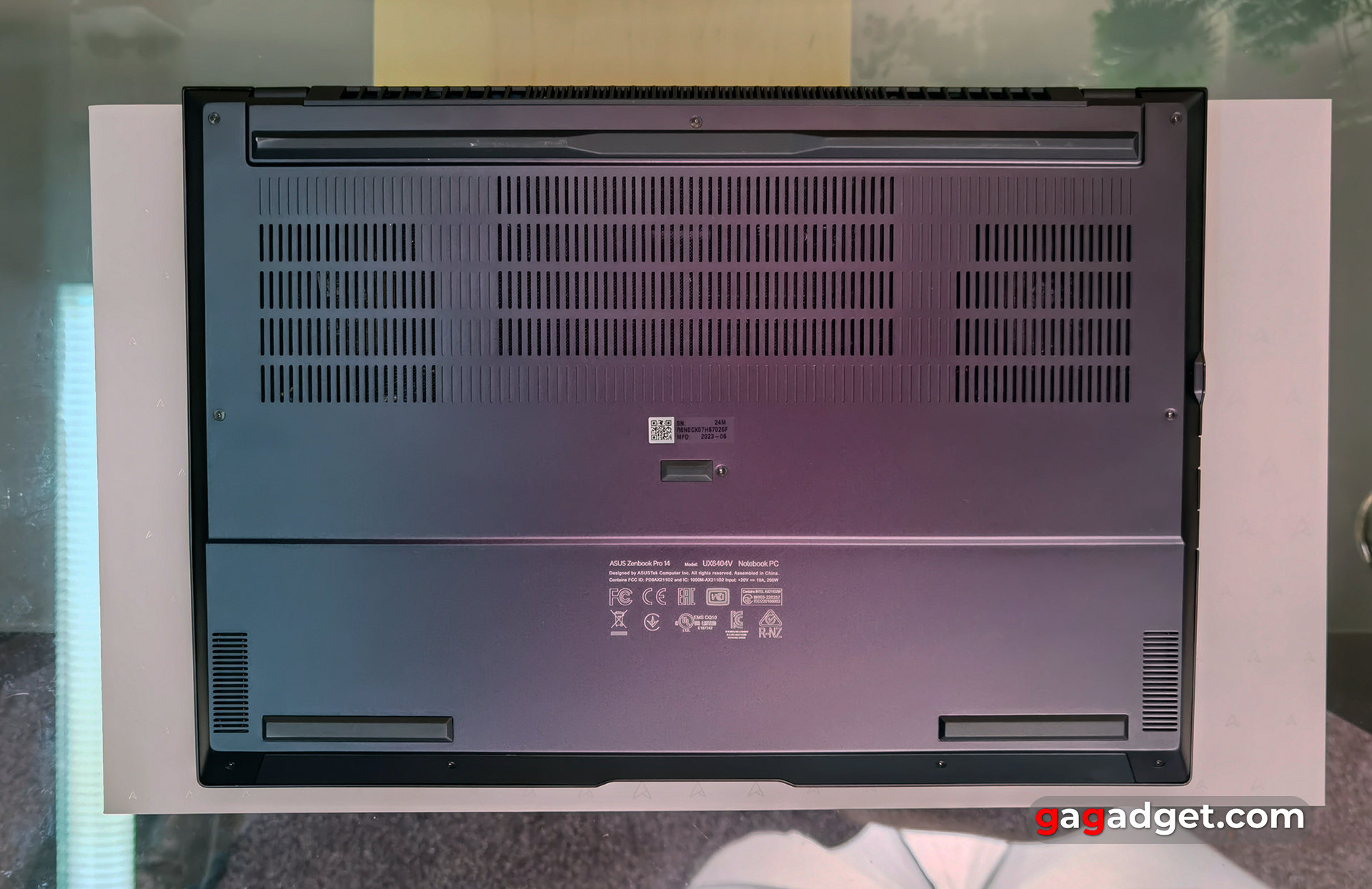
ASUS Zenbook Pro 14 OLED (UX6404) is not the most compact laptop, but this is fully justified by its power. Its dimensions are 321.8x223.3x 17.9 mm and it weighs 1.6 kg. So it's quite comfortable to carry around every day. There are no complaints about the build quality and materials, which is traditional for top-of-the-line Zenbook laptops that have been reviewed by Gagadget. The laptop meets the requirements of the US military standard MIL-STD-810H.
Is the ASUS Zenbook Pro 14 OLED (UX6404) comfortable to use?

The ASUS Zenbook Pro 14 OLED (UX6404) hinges perform their function perfectly: the laptop can be opened easily with one hand, the display unit is perfectly fixed in the desired position and hardly shakes. The maximum opening angle is about 135°.

The keyboard is quite typical for ASUS ultraportables. It has a standard layout without an additional number pad. The top row of function keys is smaller. The top row ends with the Delete key, the power button is to the left of it. The arrow block is also reduced in height, and Home, End, PgUp and PgDn are duplicated with arrows through Fn. Both Shift and Enter and Backspace are long, and the keys are single-level.

The key spacing is 19.05 mm, the full travel is 1.4 mm, and the surface has a small 0.2 mm recess. When fully pressed, the key does not sink but remains 0.1 mm above the surface. There is a white backlight with two brightness levels. The keyboard is very comfortable, the click and stroke are more pleasant and informative than in most ultra-compact models of similar dimensions.
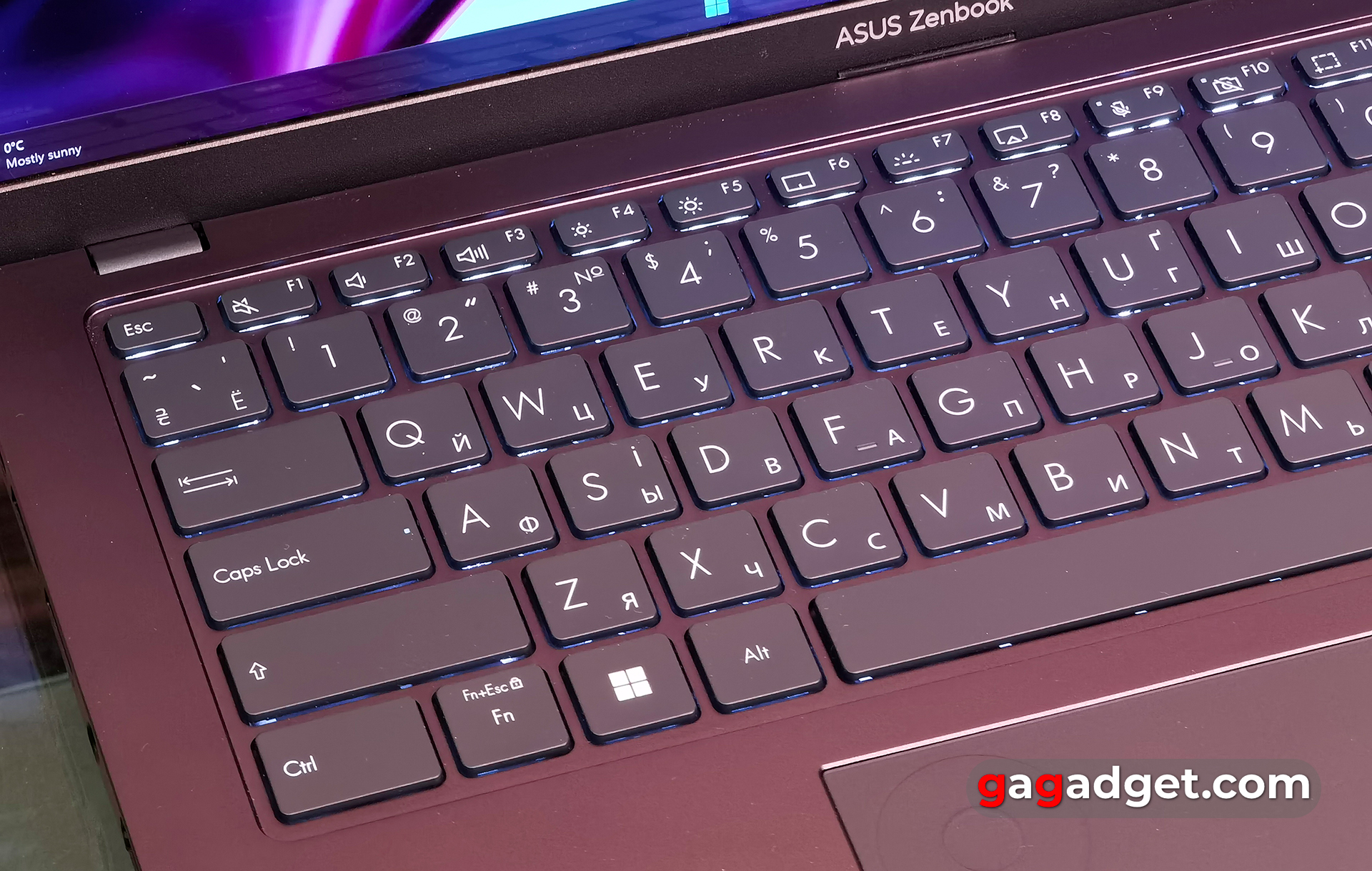
Zenbook 14 Pro OLED uses a wonderful large glass touchpad with a hydrophobic coating. It has excellent sensitivity and a pleasant surface on which your fingers glide well. It's enough for the vast majority of tasks. Although, of course, when working with 3D graphics, video or photos, it would be better to use a mouse.

In the upper left corner of the touchpad is an additional touch control ASUS DialPad. This is a touch ring that is slightly recessed into the touchpad. You can interact with both the ring and the round area inside. By default, DialPad is responsible for adjusting the speaker volume and screen brightness. This is not the first implementation of this idea in ASUS laptops. Some large-format ProArt had a mechanical DialPad.

The proprietary ProArt Creator Hub application allows you to significantly expand the functionality of the DialPad and bind certain functions to any application. For example, scrolling in a browser, rewinding on YouTube, etc. It's worth mentioning that there are ready-made presets for a set of major Adobe editors: Photoshop, Illustrator, After Effects, Premiere Pro, Lightroom. There is also support for the Microsoft Surface Dial device, they can work in conjunction with DialPad.

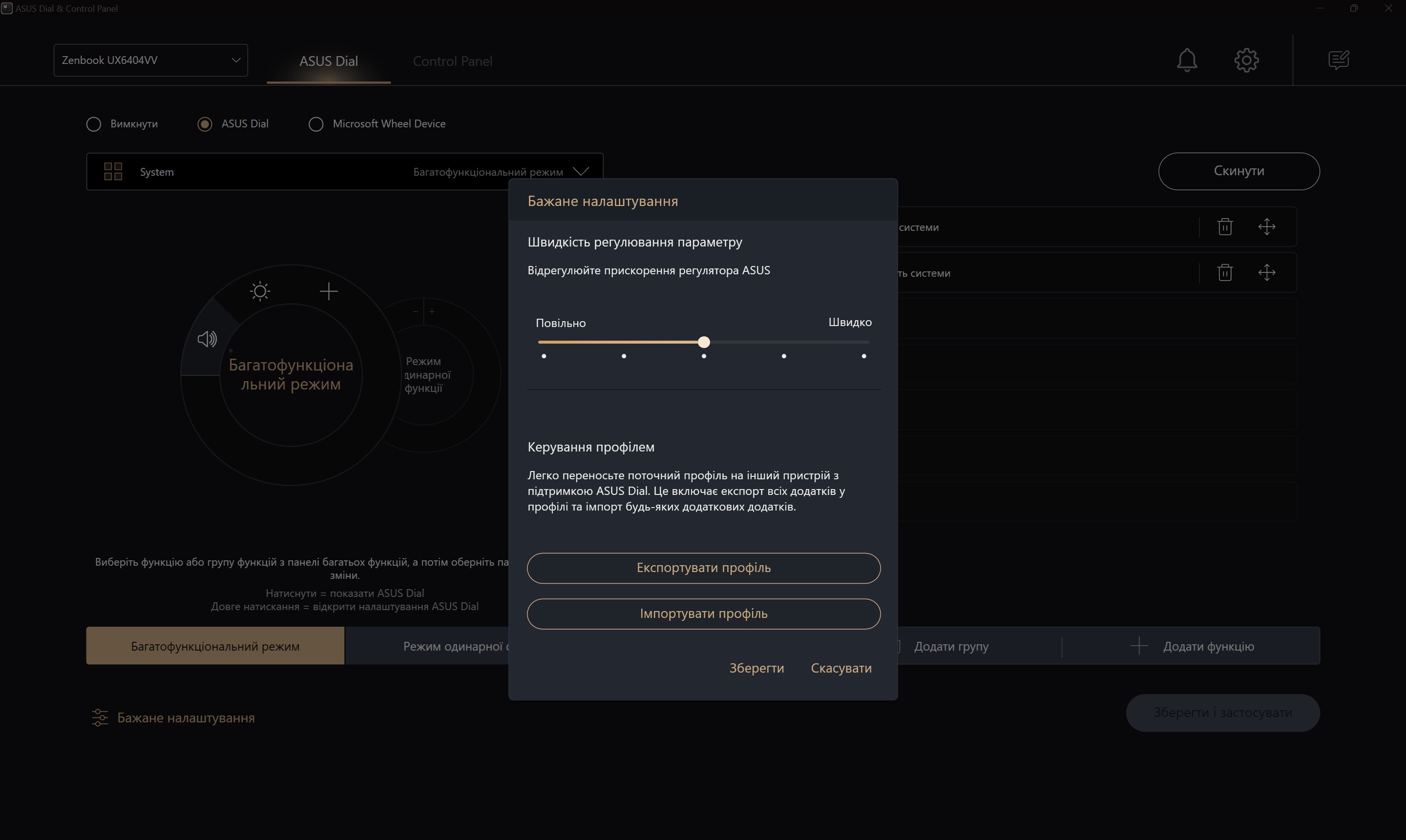
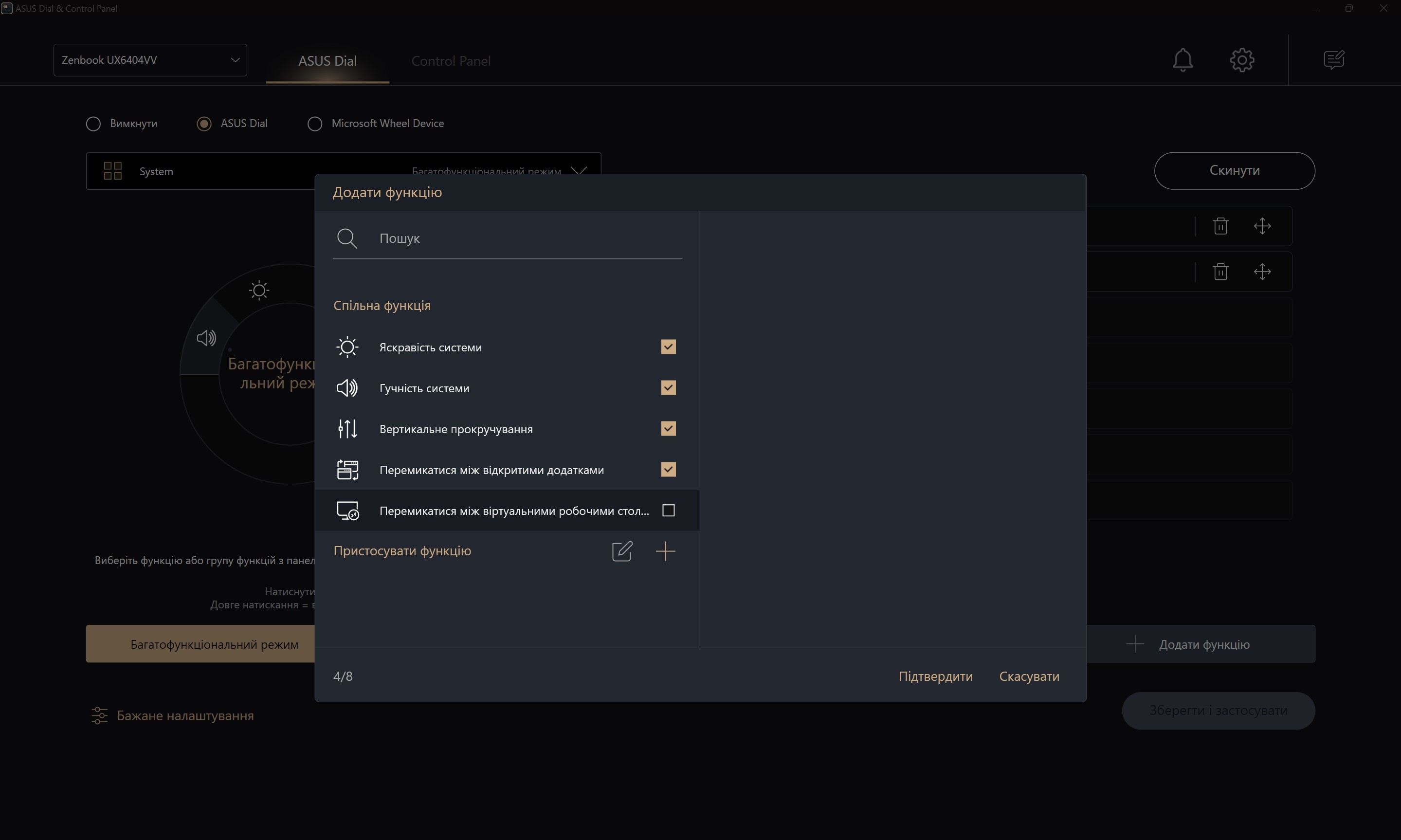
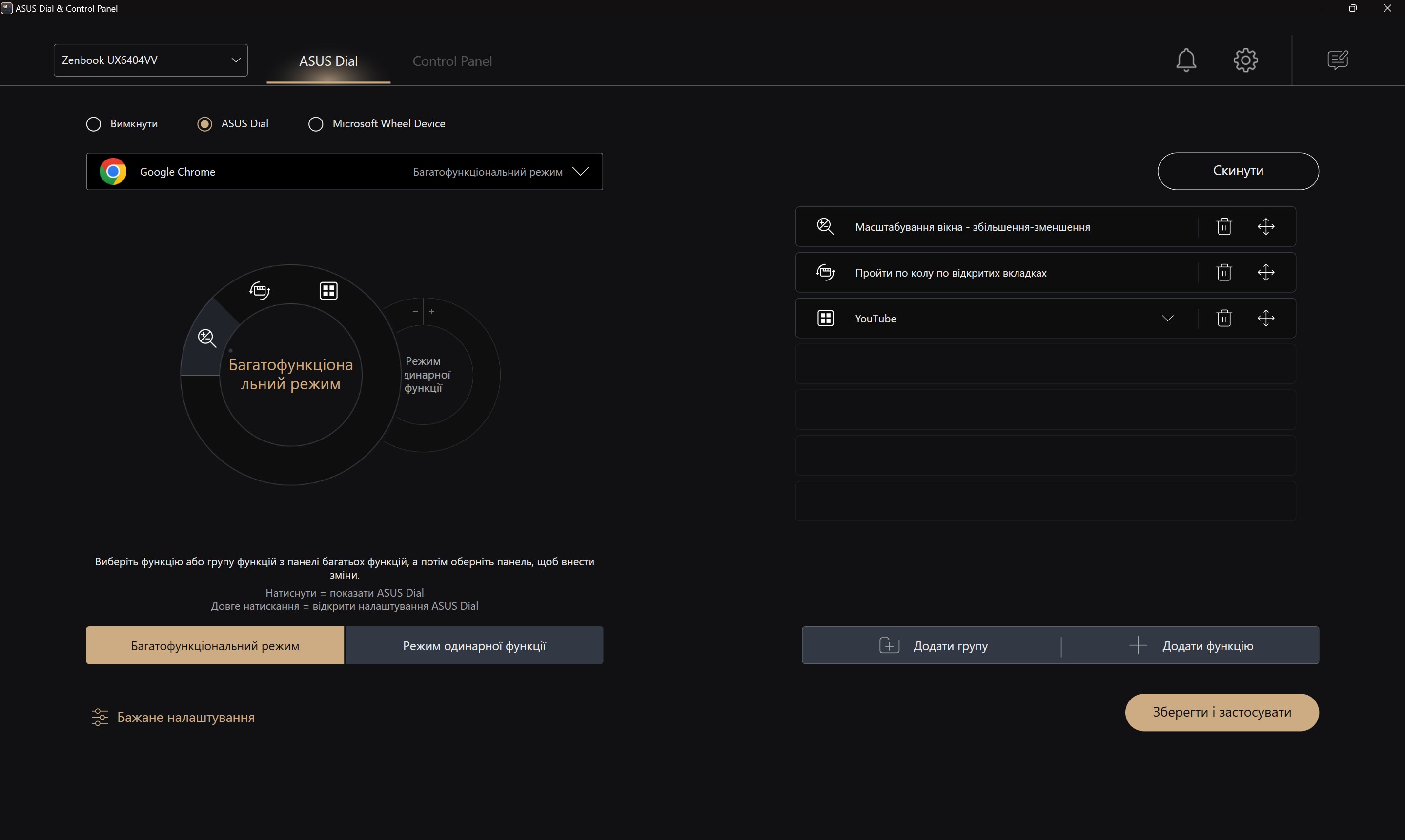
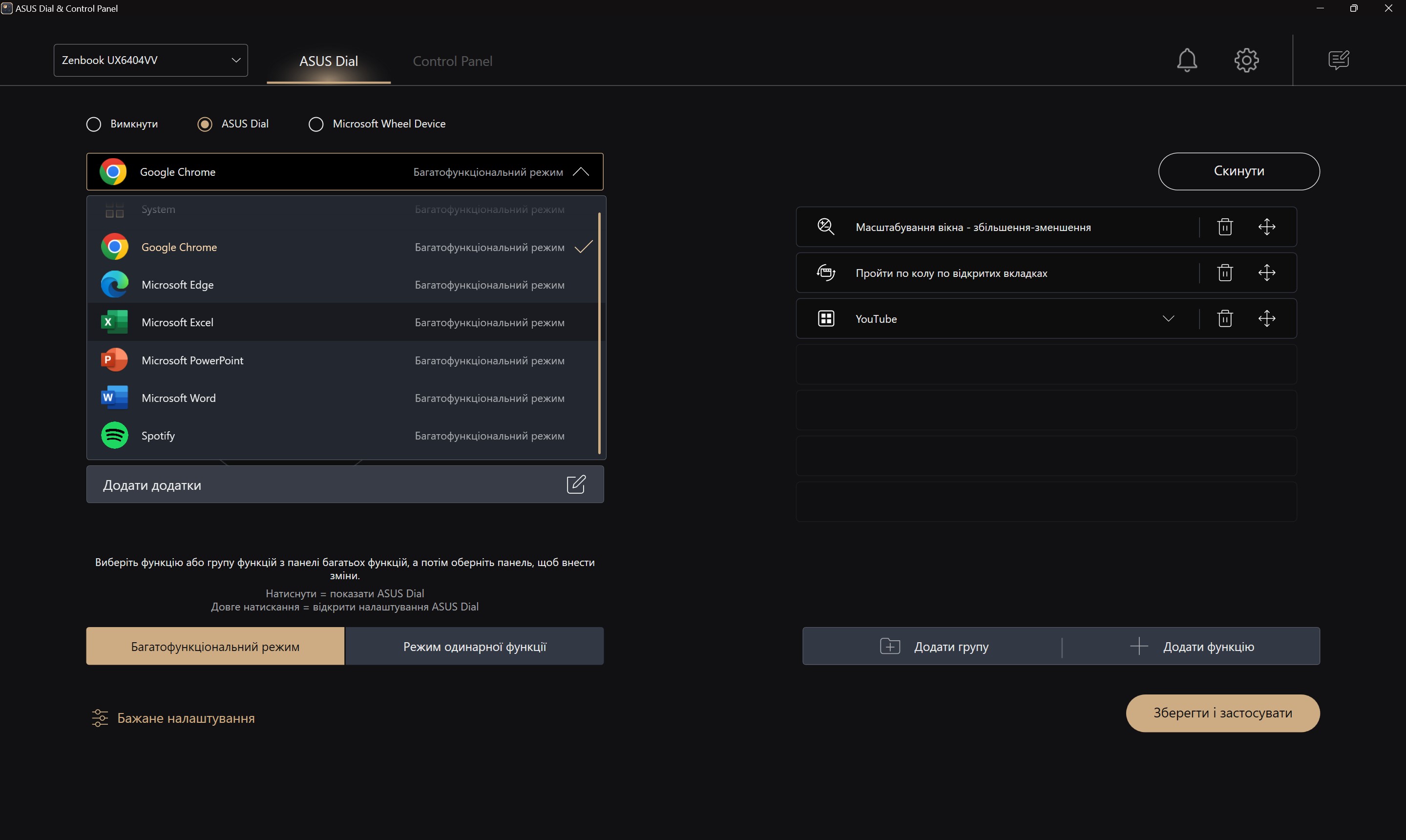





What screen is installed in the ASUS Zenbook Pro 14 OLED (UX6404)?

ASUS Zenbook Pro 14 OLED (UX6404) has a 14.5-inch OLED display with a resolution of 2.8K (2880×1800) and an aspect ratio of 16:10.The pixel response time is 0.2 ms, and the refresh rate is 120 Hz. The colour gamut is 100% of the DCI-P3 space, PANTONE Validated, and the peak brightness when playing HDR content is 600 cd/m2. The maximum brightness in manual mode is 600 cd/m2. There is VESA DisplayHDR True Black 500 certification and Dolby Vision support. The MyAsus app has various colour display modes, colour temperature settings, tools to extend the life of the OLED panel: screen saver, pixel shift, taskbar hiding, taskbar transparency, darkening inactive windows, DC Dimming (flicker elimination) and a choice of refresh rates (60, 120 Hz and automatic mode). Additional useful features include light and RGB sensors, which enable automatic brightness and colour temperature adjustment.
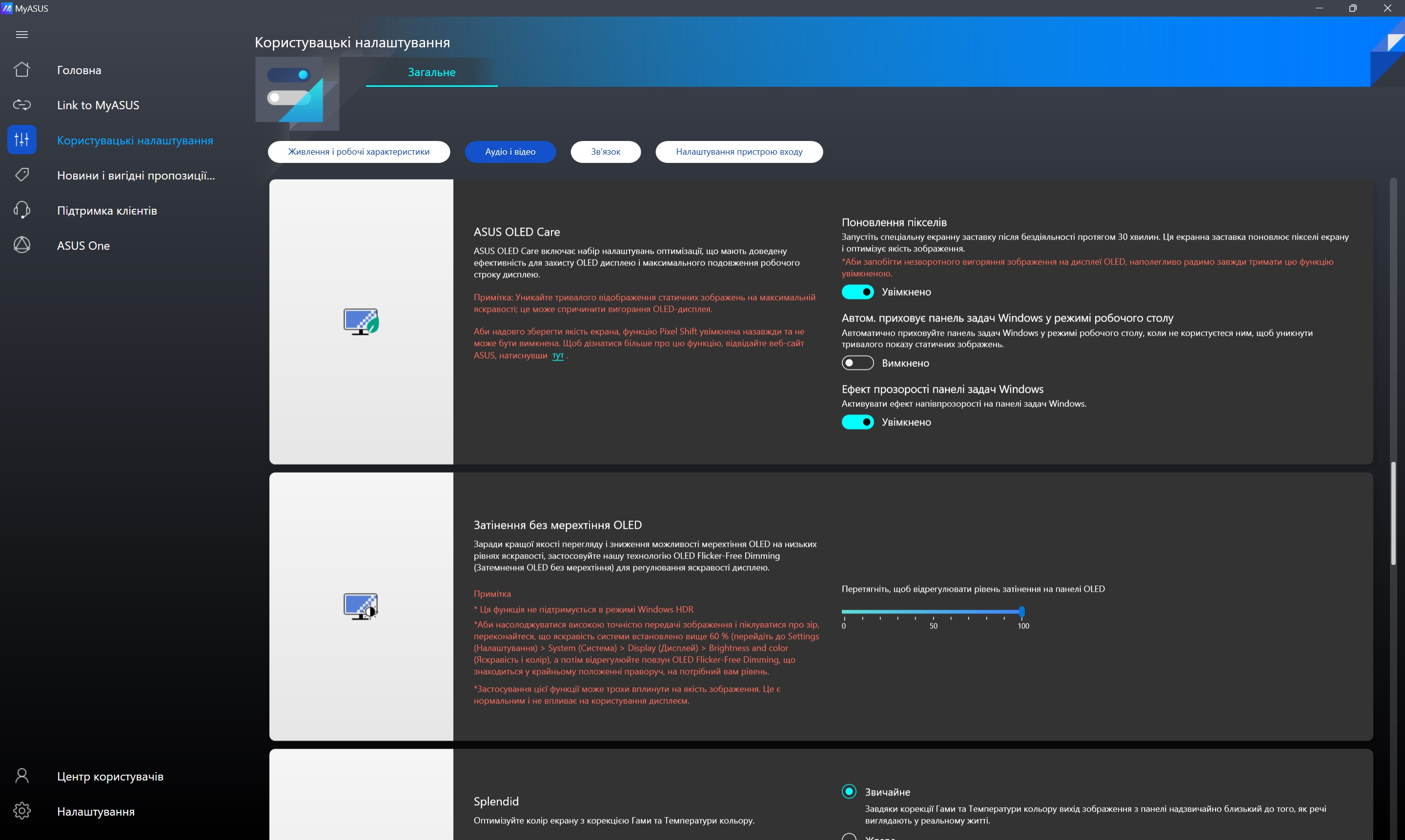



The screen is of really great quality. The maximum brightness of the screen in SDR mode corresponds to the declared indicator and is 392.34 cd/m². Colour reproduction is very good, the bias towards cold shades is minimal. And the colour gamut is significantly wider than sRGB:


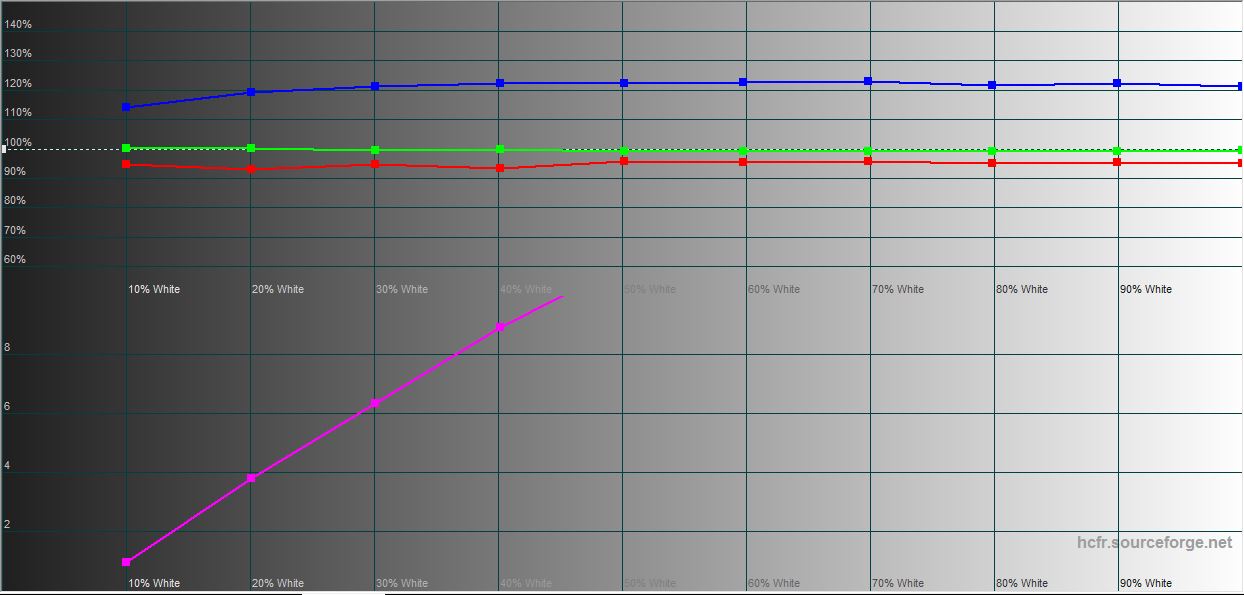

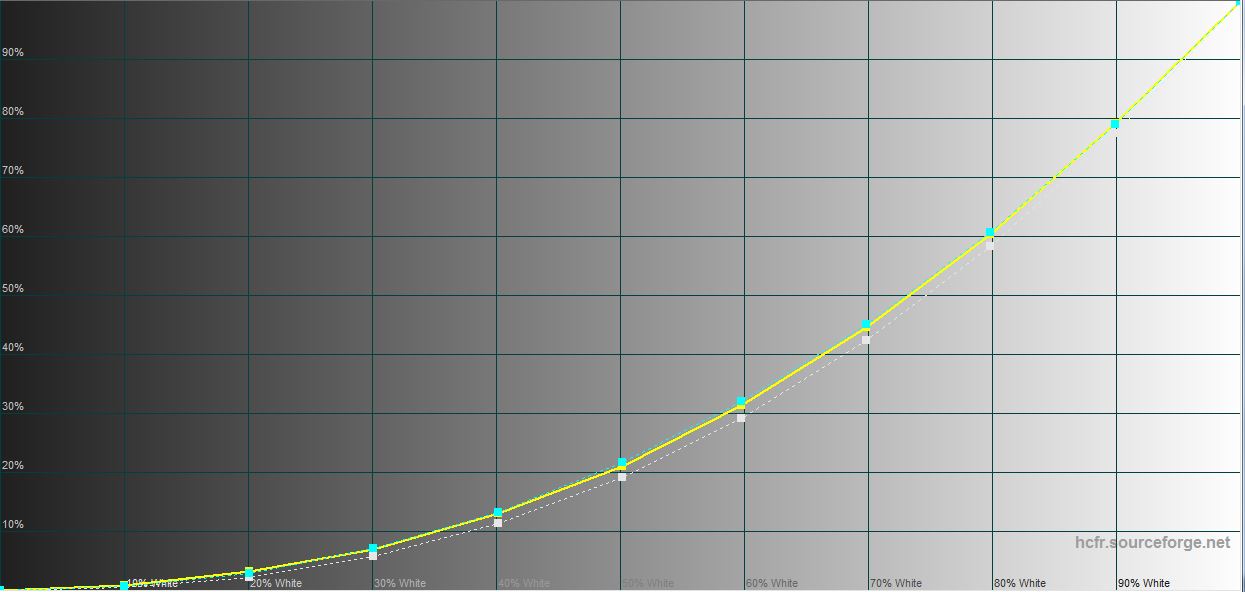
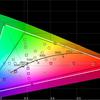
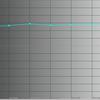



What about the performance, battery life and sound of ASUS Zenbook Pro 14 OLED (UX6404)?
Now for the most interesting part. ASUS has managed to squeeze very productive components into a compact and thin body. The processor is the top-of-the-line Intel Core i9-13900H. It is manufactured using the Intel 7 process and includes 14 cores. 6 productive cores with a clock frequency of 2.6 to 5.4 GHz and 8 energy-efficient cores with a clock frequency of 1.9 to 4.1 GHz. Up to 20 threads of computing are supported, and the cache is 24 MB. The standard TDP level declared by Intel is 45W. And the total TDP level for the processor and video card in the ASUS Zenbook Pro 14 OLED (UX6404) is 105 watts. There is integrated Intel Iris Xe graphics with a frequency of up to 1.5 GHz. The RAM is 32 GB DDR5-4800 (2x16 GB), works in dual-channel mode. The laptop supports up to 48 GB: 16 GB soldered and another 16 GB in the slot. The slot can be replaced with a 32 GB card. Wireless interfaces Bluetooth 5.2 and fast Wi-Fi 6E (802.11ax) (Dual band) 2x2. The discrete graphics card used is NVIDIA GeForce RTX 4060 Laptop with 8 GB of GDDR6 video memory. The base frequency is 1140 MHz with the possibility of acceleration up to 1470 MHz. Like modern gaming models, the laptop is equipped with a MUX Switch multiplexer, which allows you to connect a discrete graphics card to the display, bypassing the built-in graphics. This reduces latency and slightly increases performance.
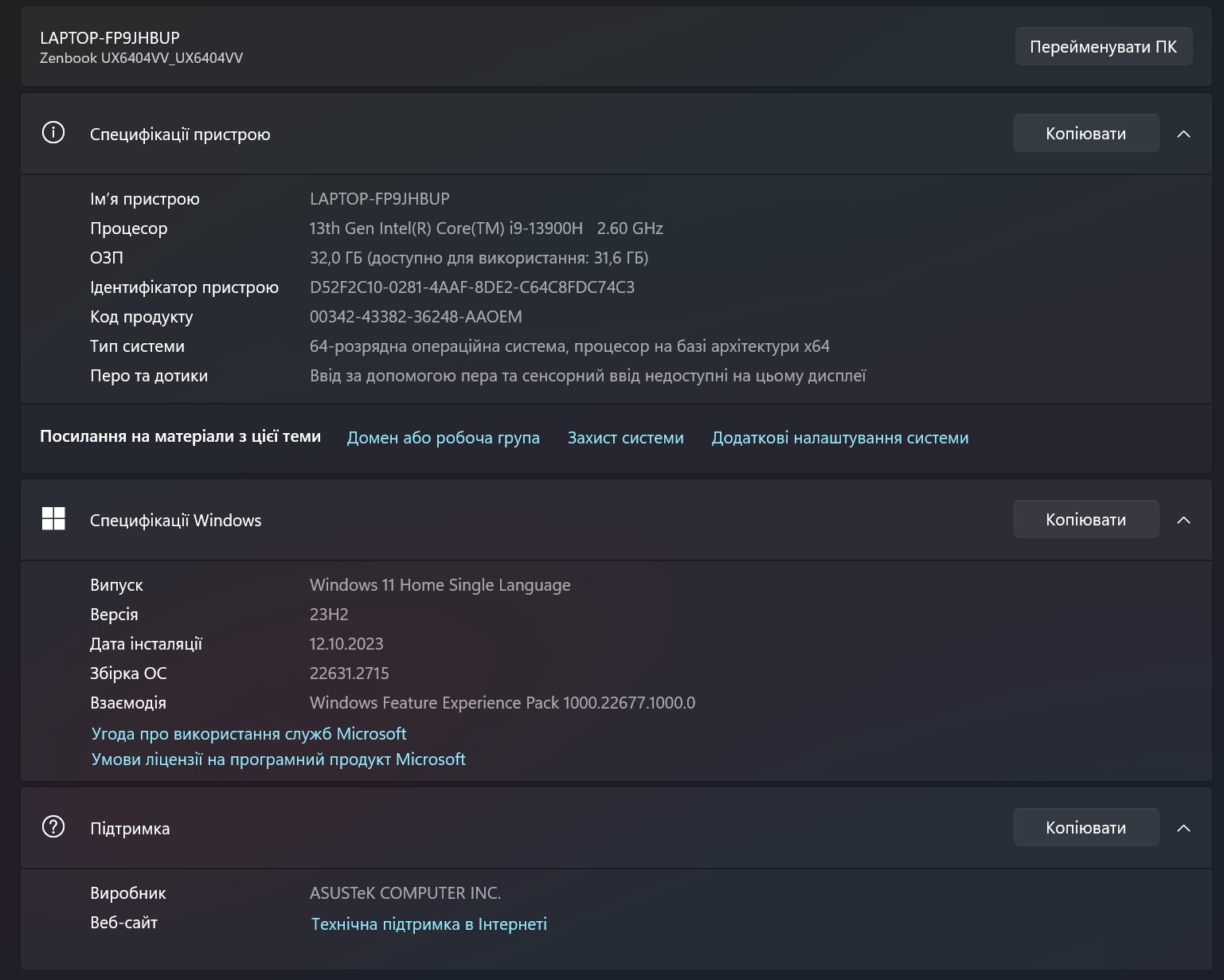
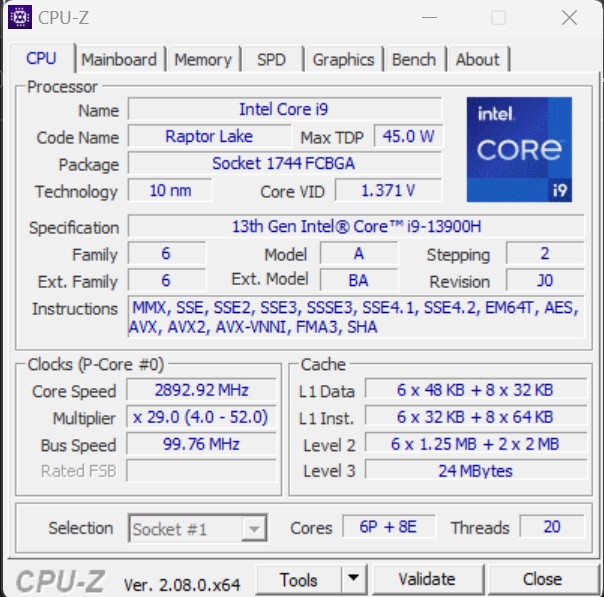
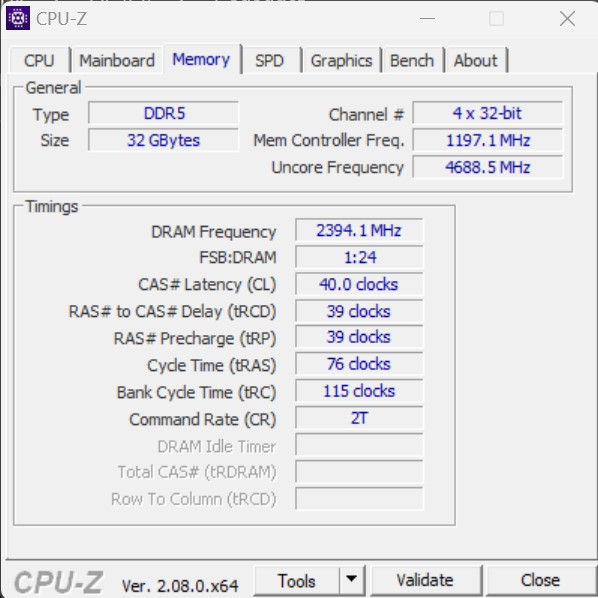
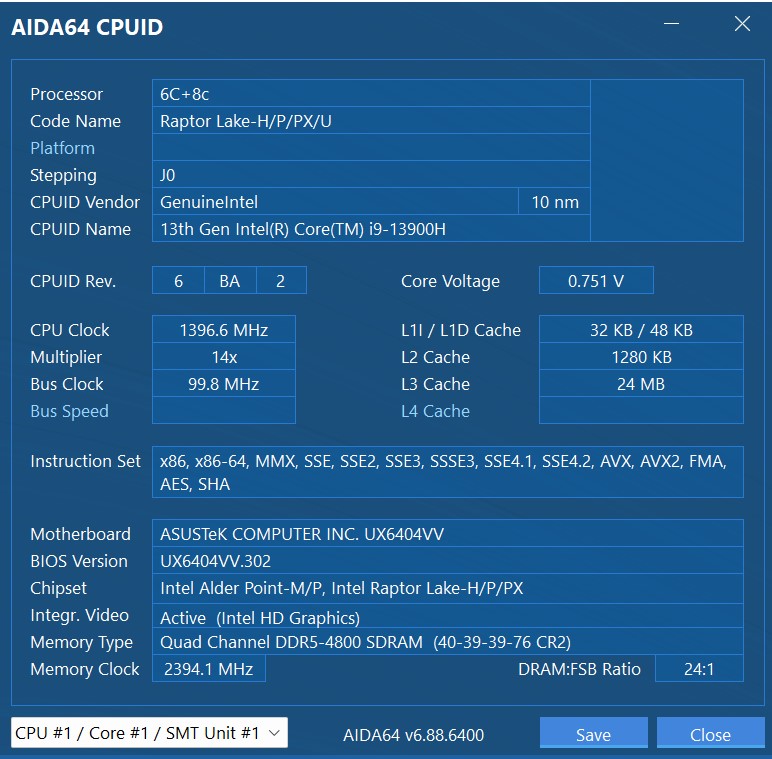
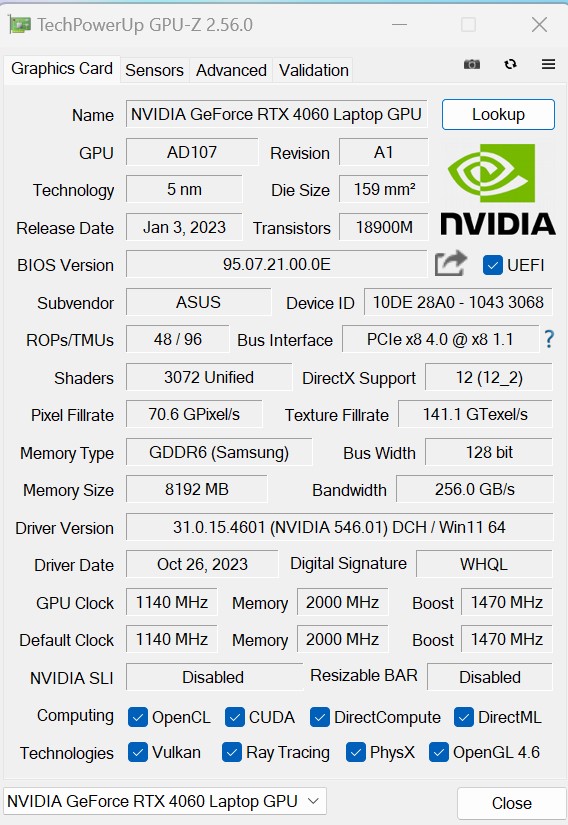







ASUS Zenbook Pro 14 OLED (UX6404) Performance Tests
The laptop demonstrates impressive performance for this form factor. This applies to both processor and graphics tests. Yes, the laptop is slightly inferior to large gaming models, where a larger case allows you to install a more powerful cooling system and, accordingly, have a higher TDP of the processor and video card. But in its weight category, the laptop turned out to be very powerful. It is quite suitable for both video editing and 3D modelling:







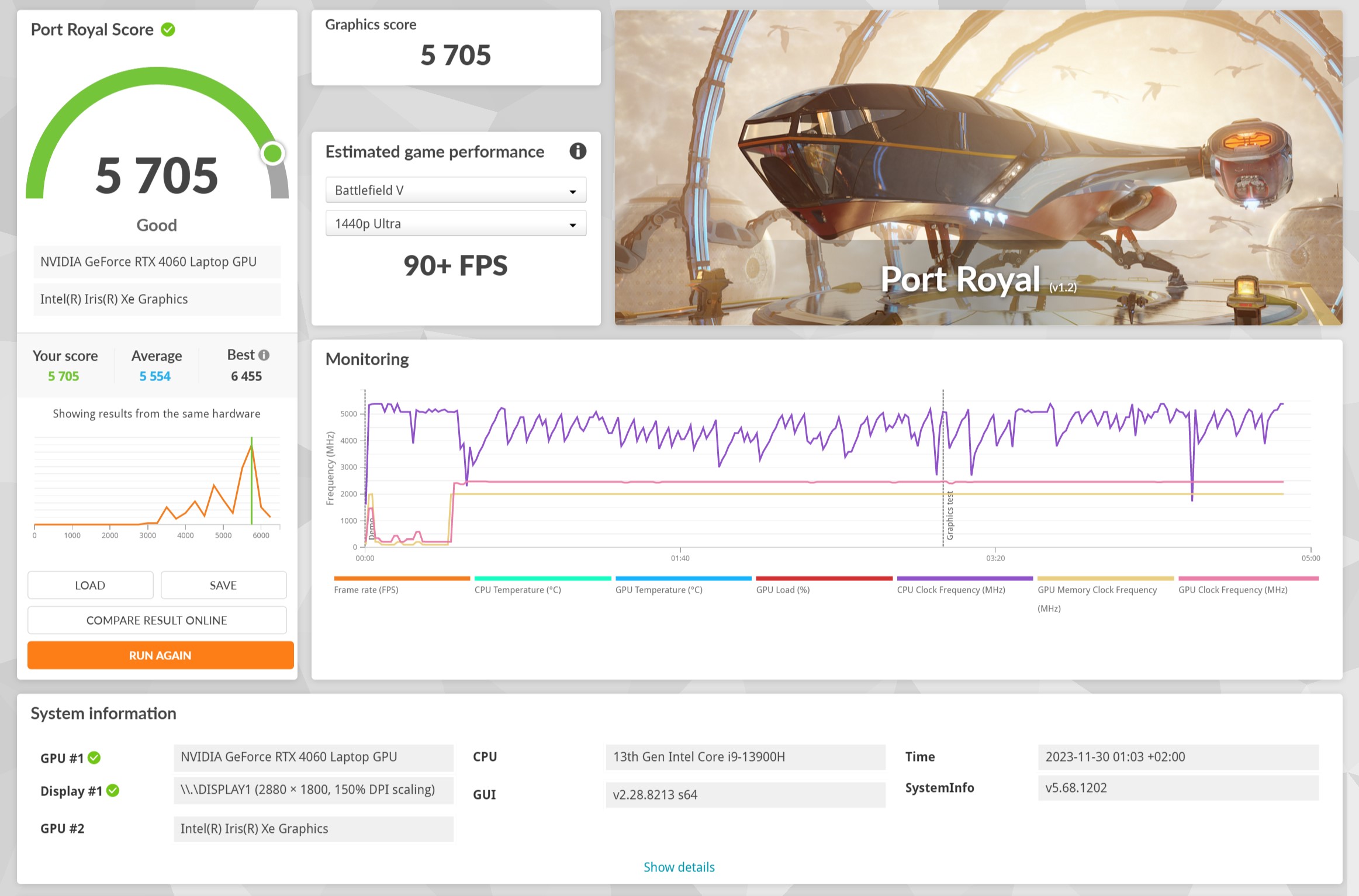
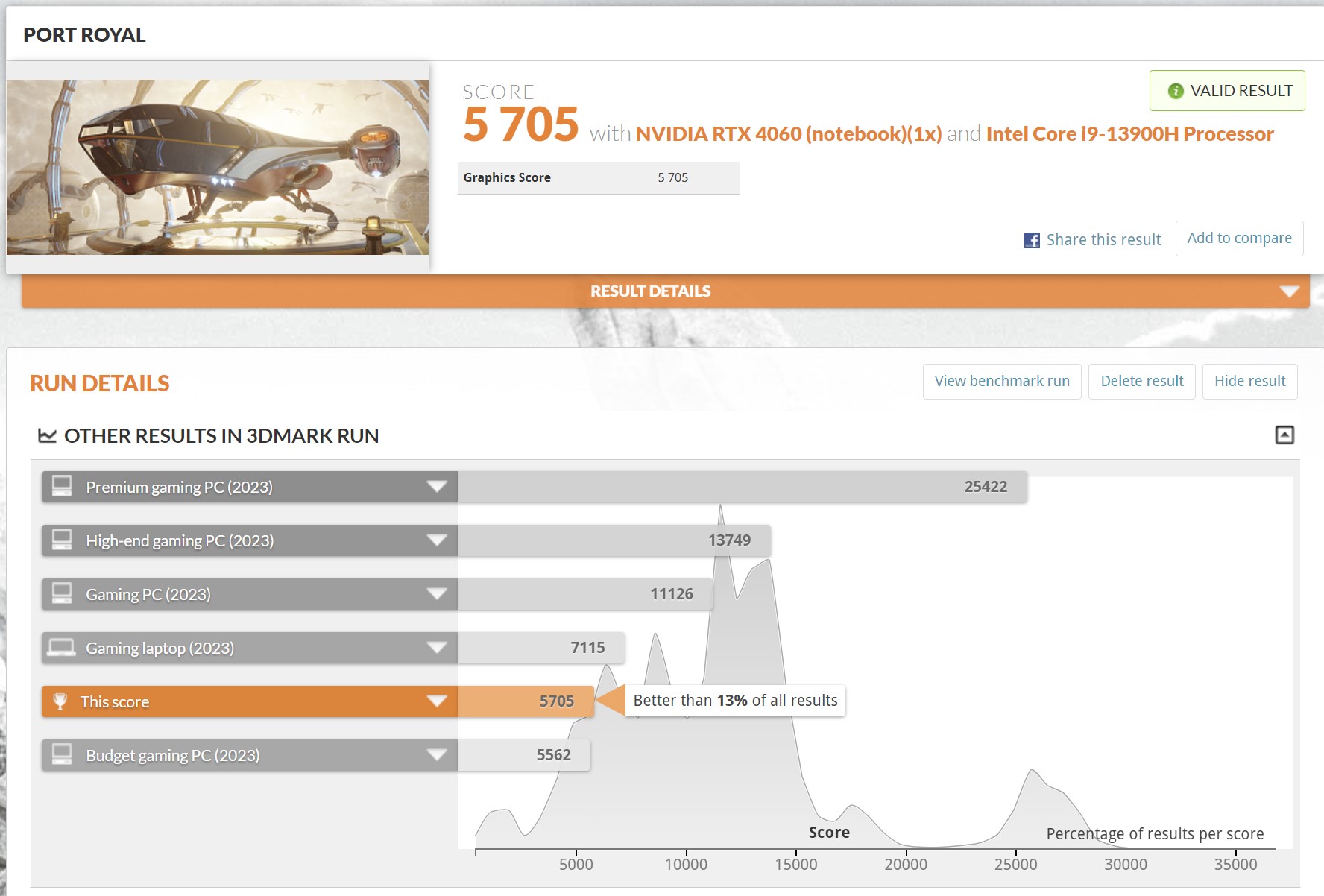
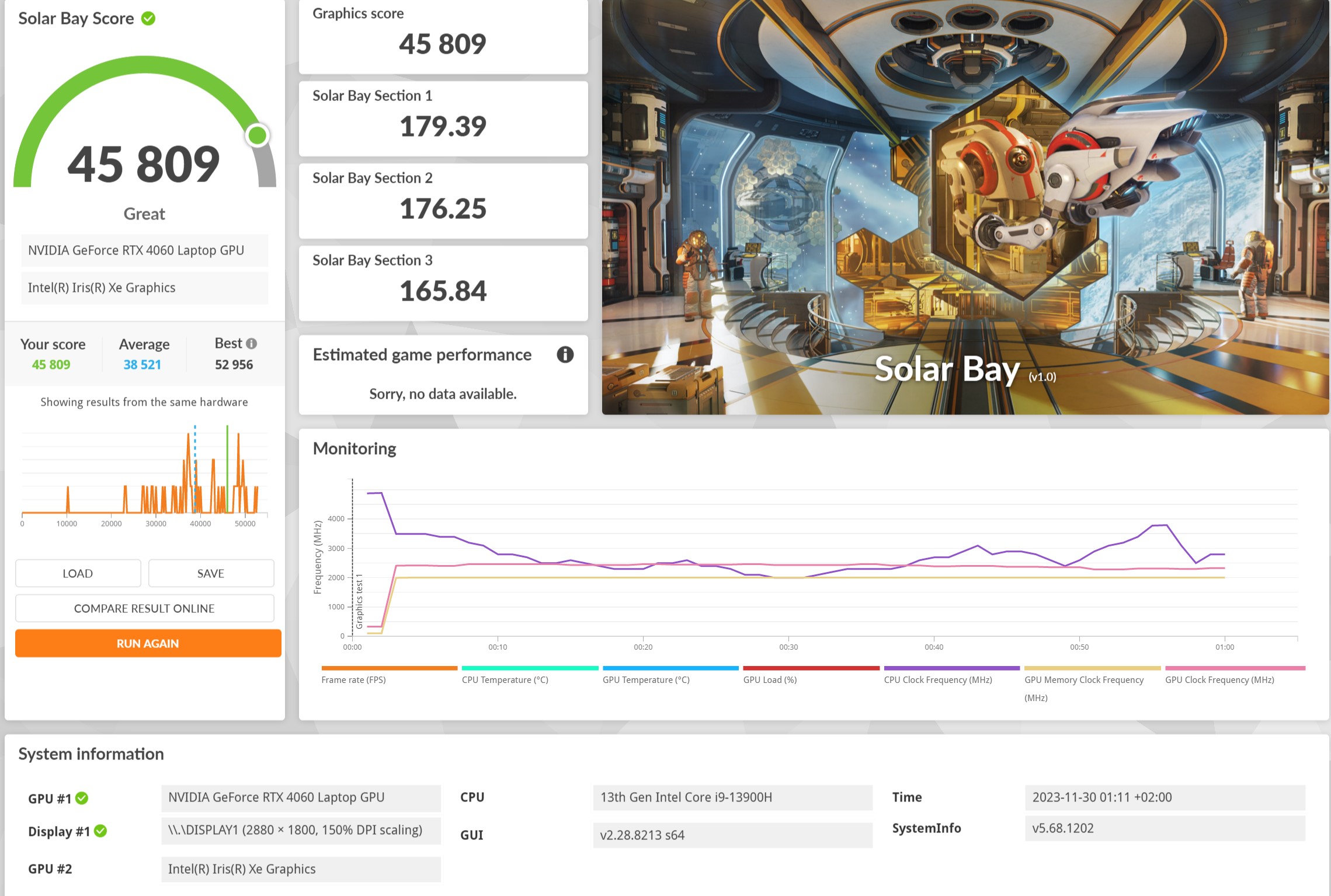
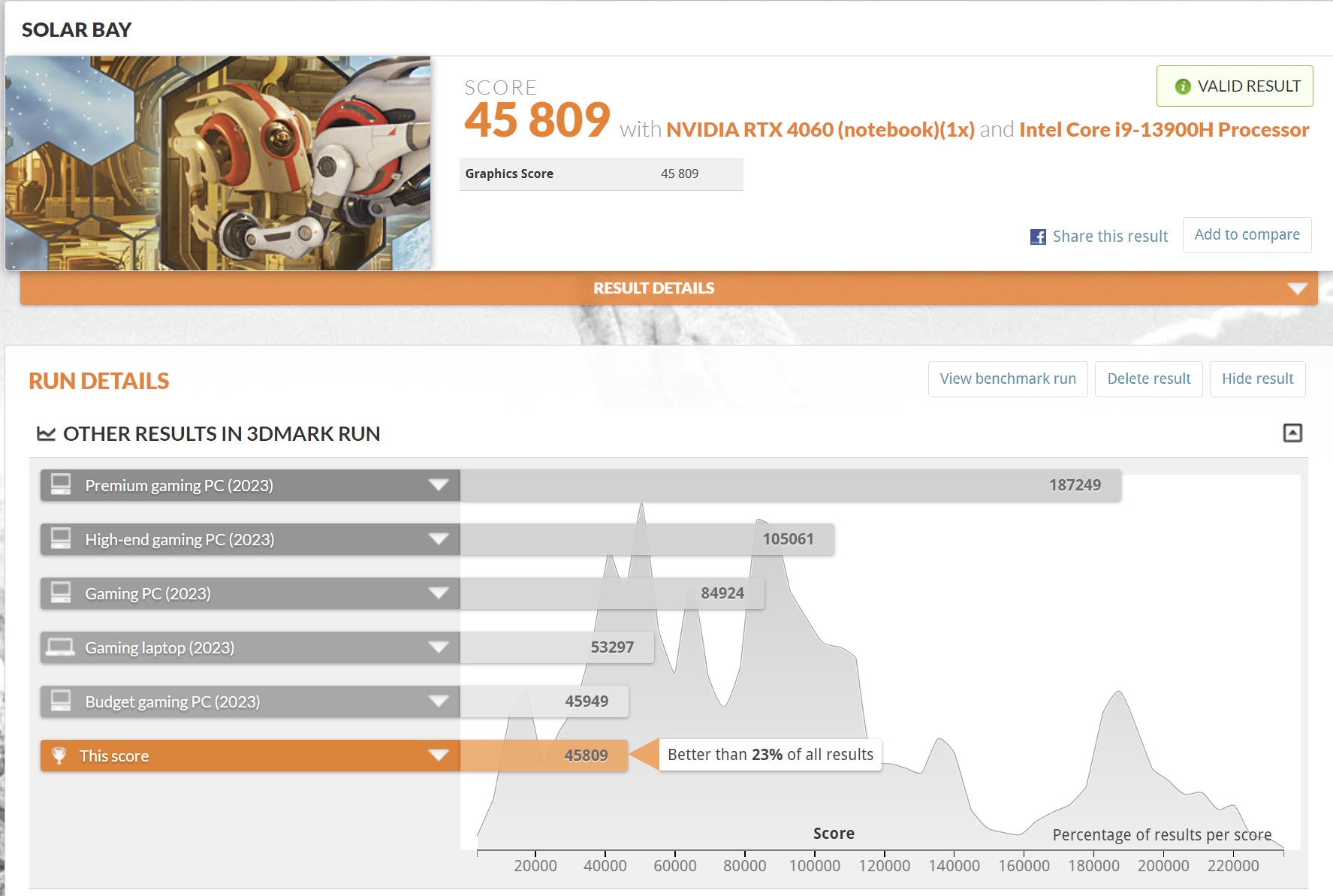
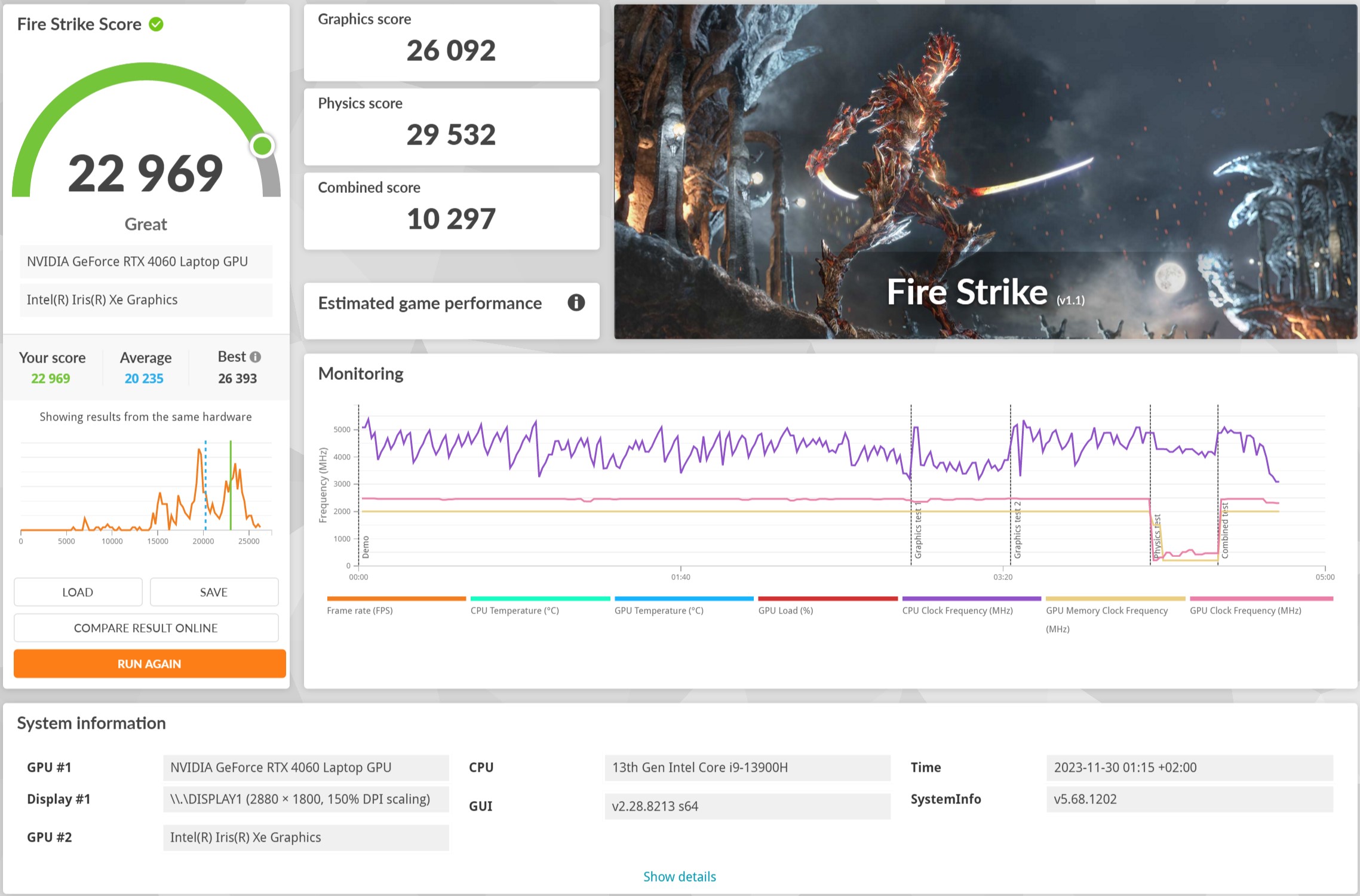

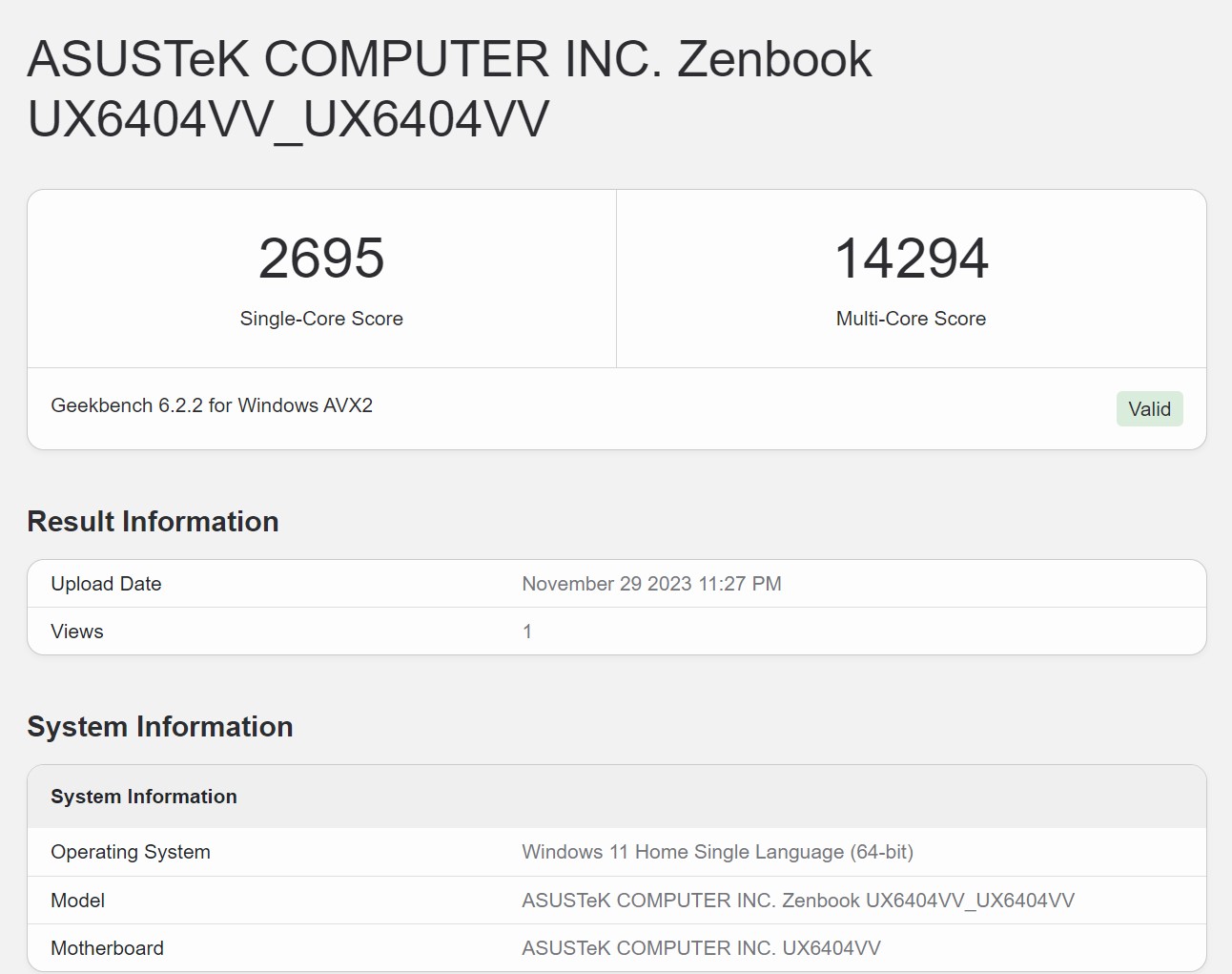

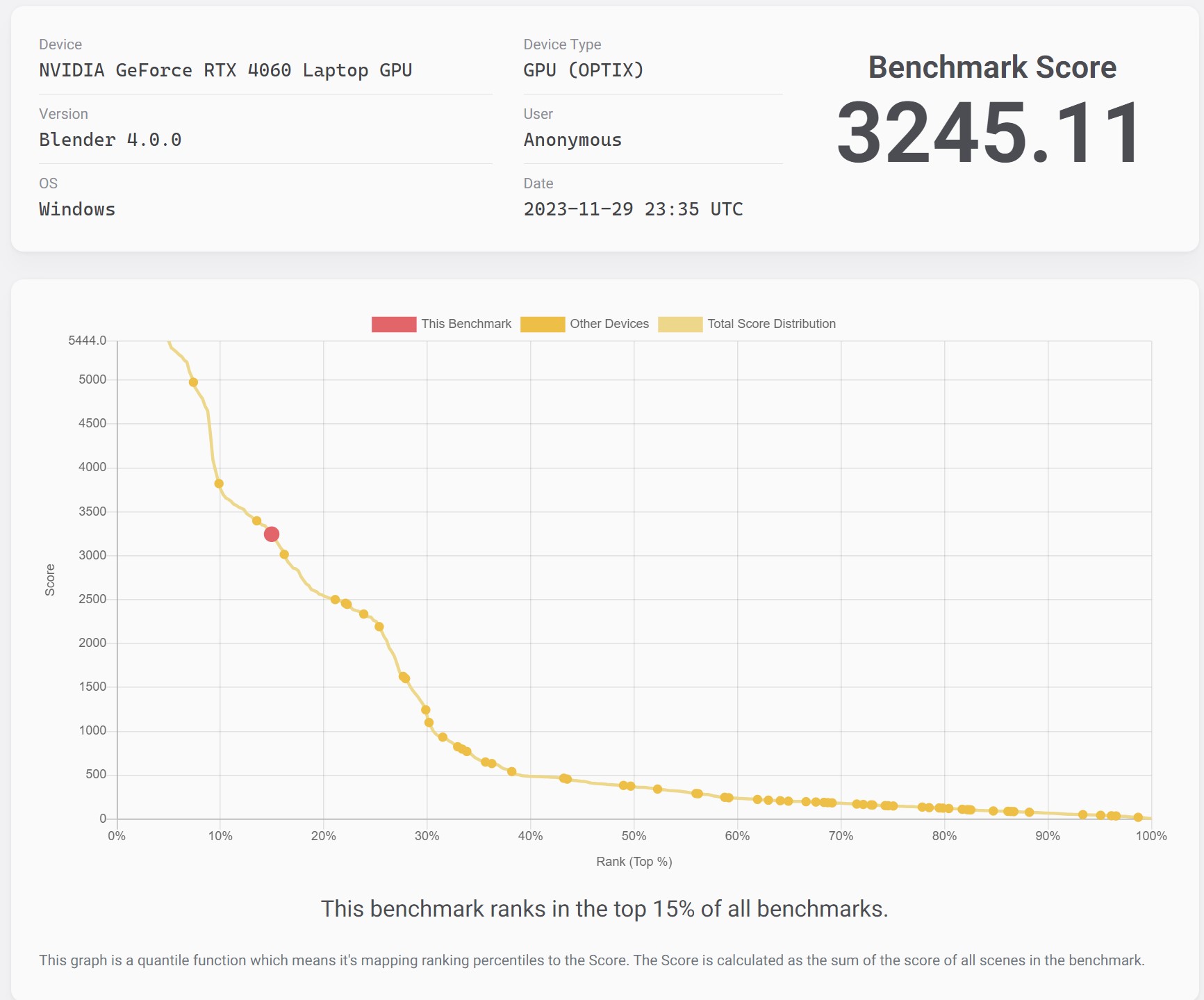
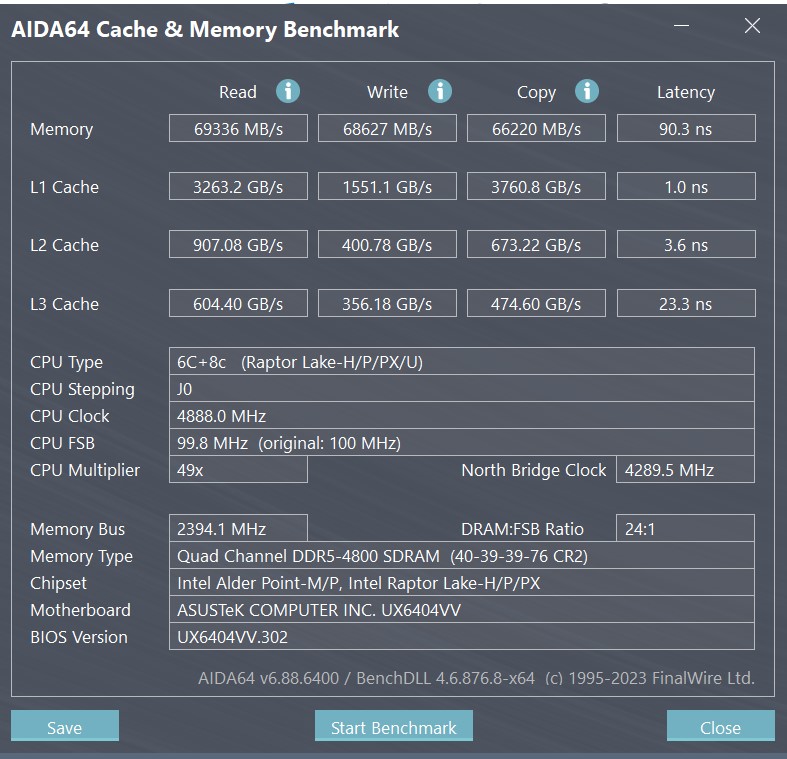





















The drive is a 1TB Samsung PM9A1 SSD with PCI-E 4.0 4x interface. The declared read speed is up to 7000 MB/s and write speed is up to 5100 MB/s.
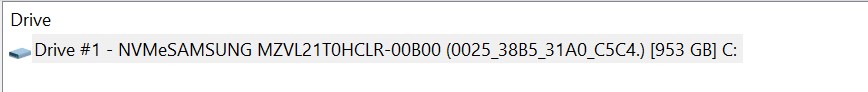
The drive is very fast. Reading speeds can reach 7000 MB/s and writing speeds can reach almost 5300 MB/s:
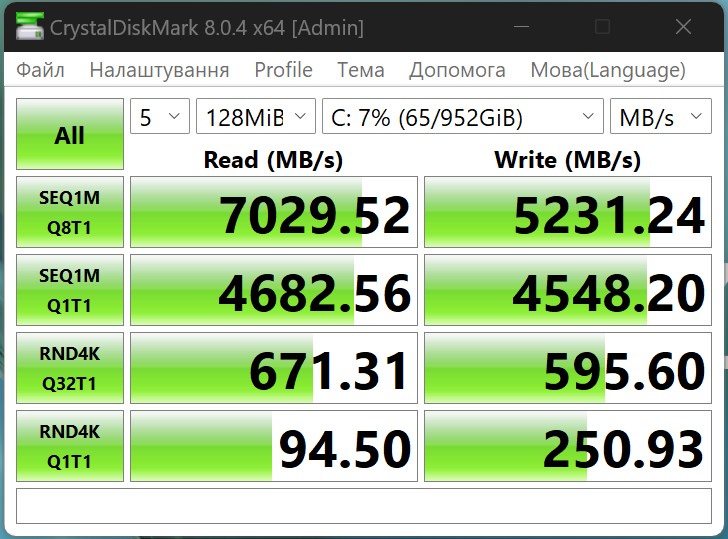

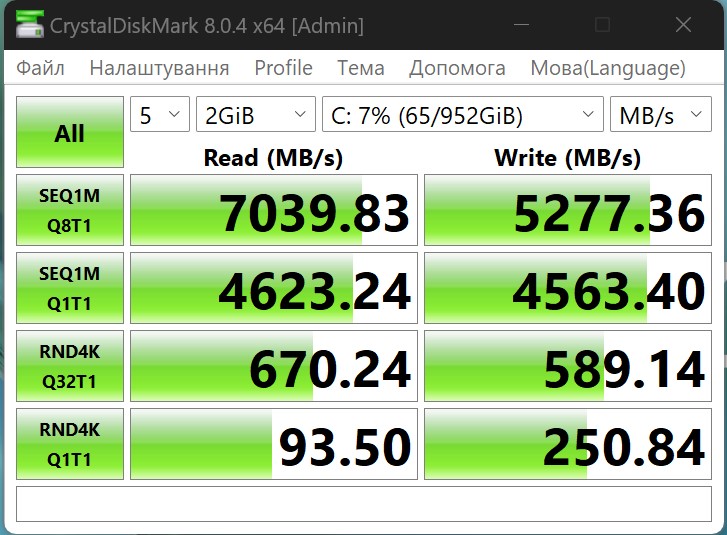



ASUS Zenbook Pro 14 OLED (UX6404) performance and throttling
Such powerful components are extremely difficult to cool in a compact, relatively thin body. In ASUS Zenbook Pro 14 OLED (UX6404), 5 heatpipes, 4 radiators and 2 fans are responsible for cooling. Under prolonged maximum load, the components can heat up to 95°, there is throttling with a peak of up to 21%, but usually the figures range from a few to 10%. At the same time, the average processor frequency is 4 GHz, which is very good. At maximum speed, the cooling system makes quite a lot of noise. The case warms up, but the keyboard remains cold, so it's comfortable to work.
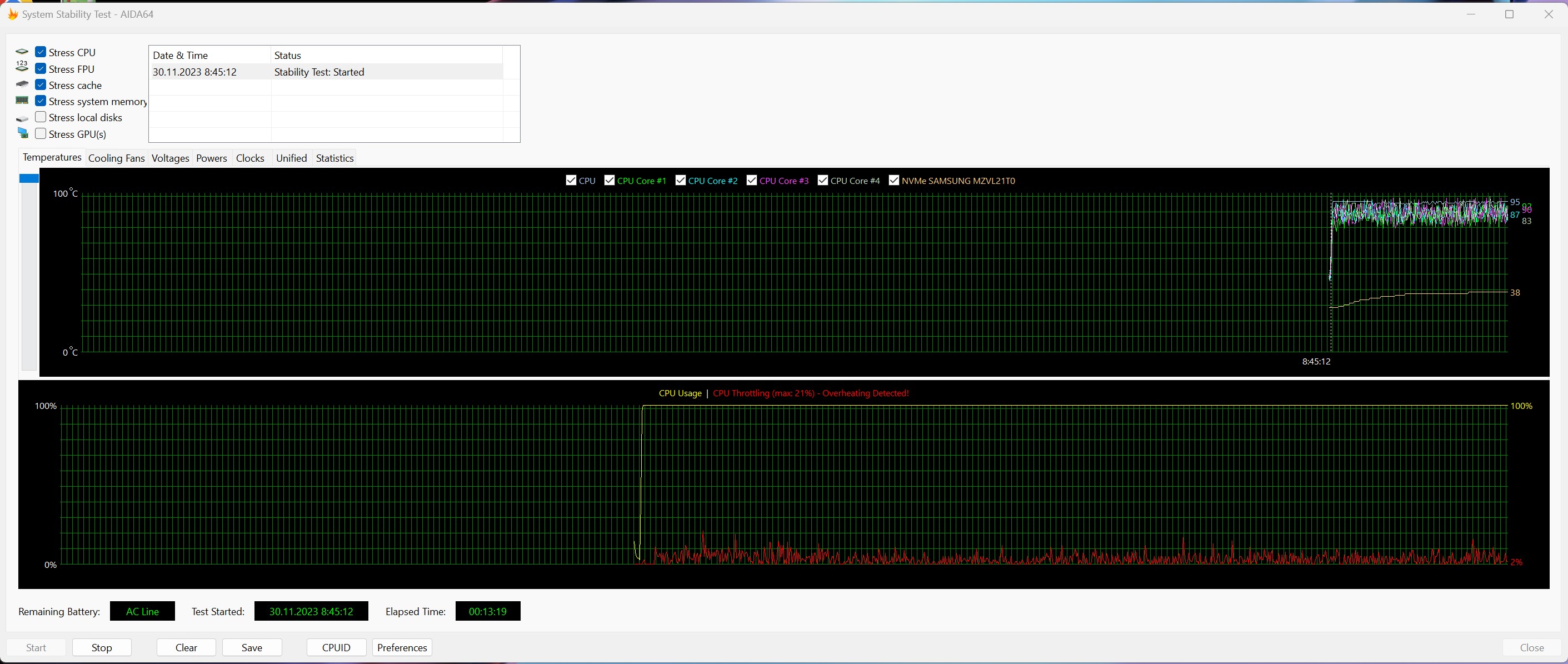
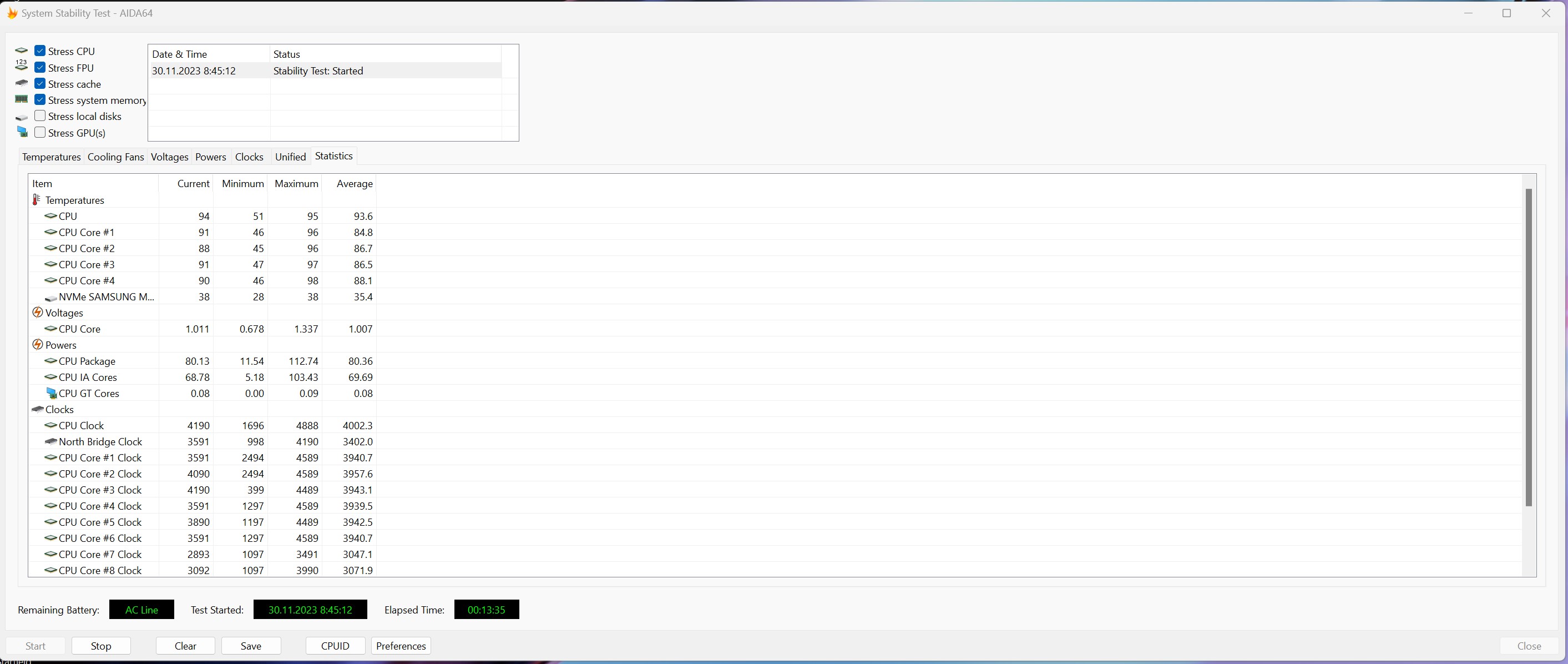


Gaming Tests ASUS Zenbook Pro 14 OLED (UX6404)
Despite the laptop's positioning as a powerful work tool, the performance is quite good enough to play modern games. It makes sense to play in 1920x1200 rather than native resolution. Alan Wake 2 with high graphics settings, low ray tracing settings, DLSS in balance mode, and Frame Generation runs at 50-60 FPS. Starfield on medium settings, DLSS in balance mode and Frame Generation shows 70-80 FPS in open locations and up to 120 in closed locations. Baldur's Gate 3 at native resolution, ultra settings with DLSS in quality mode is just over 70 FPS.

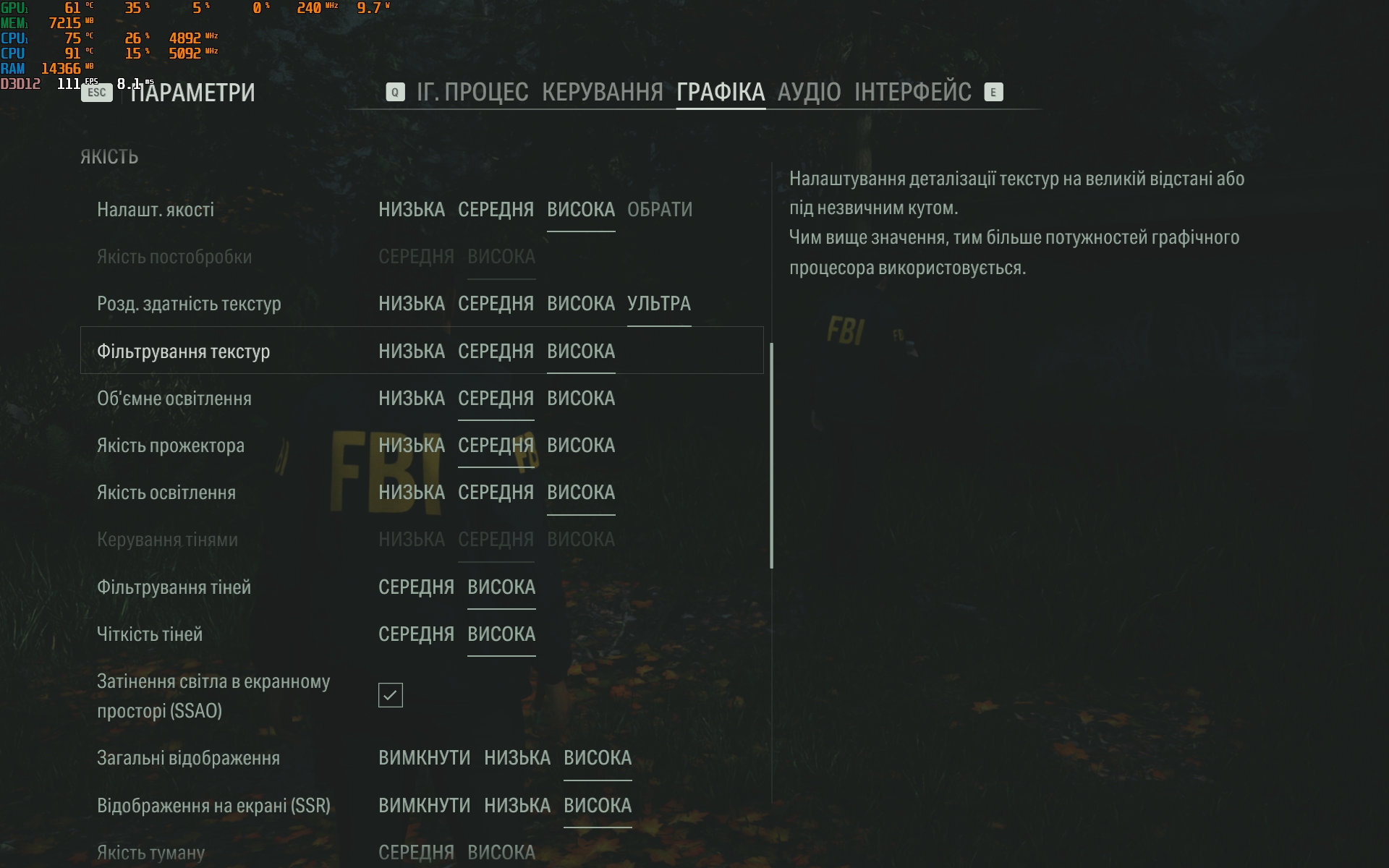
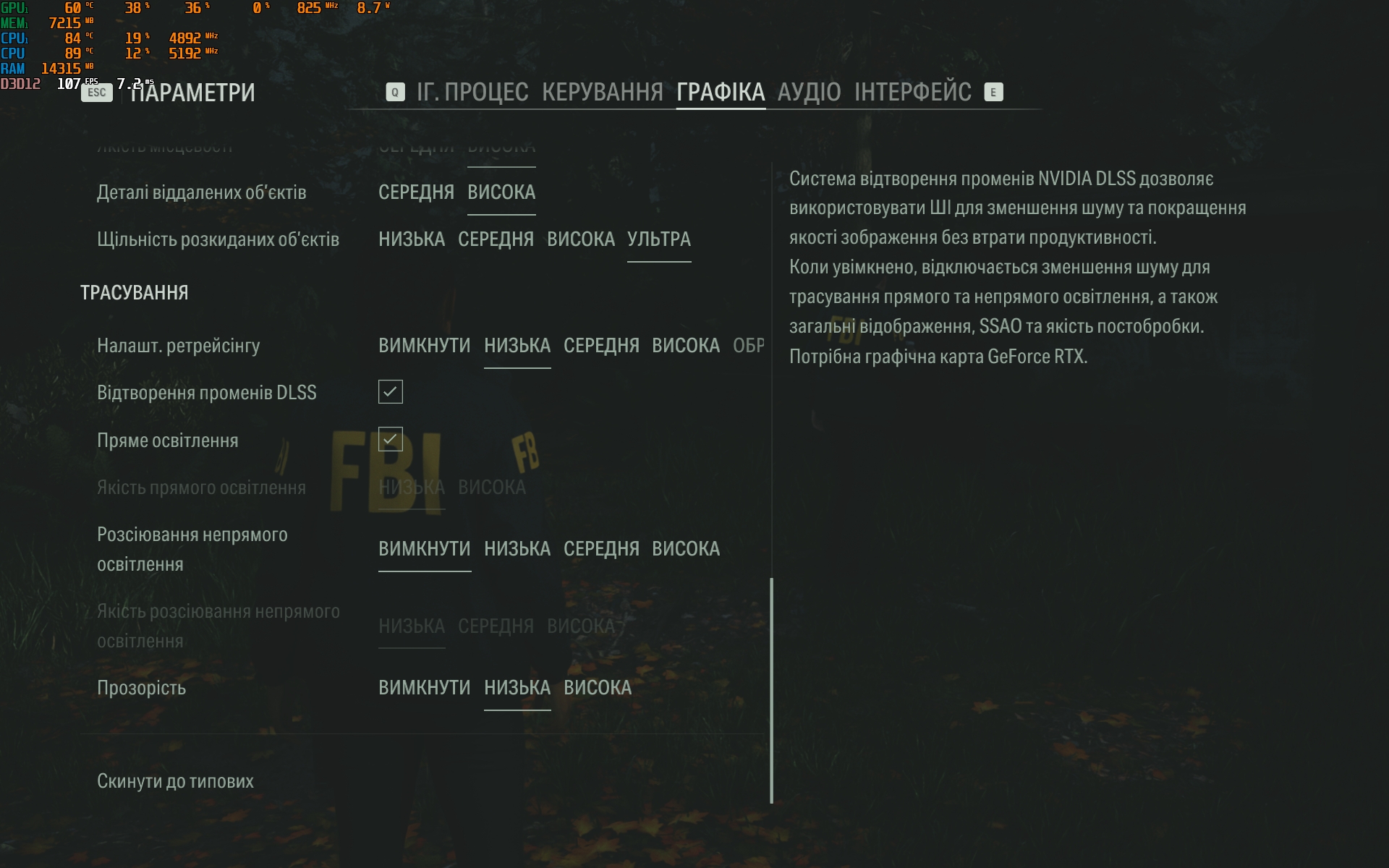


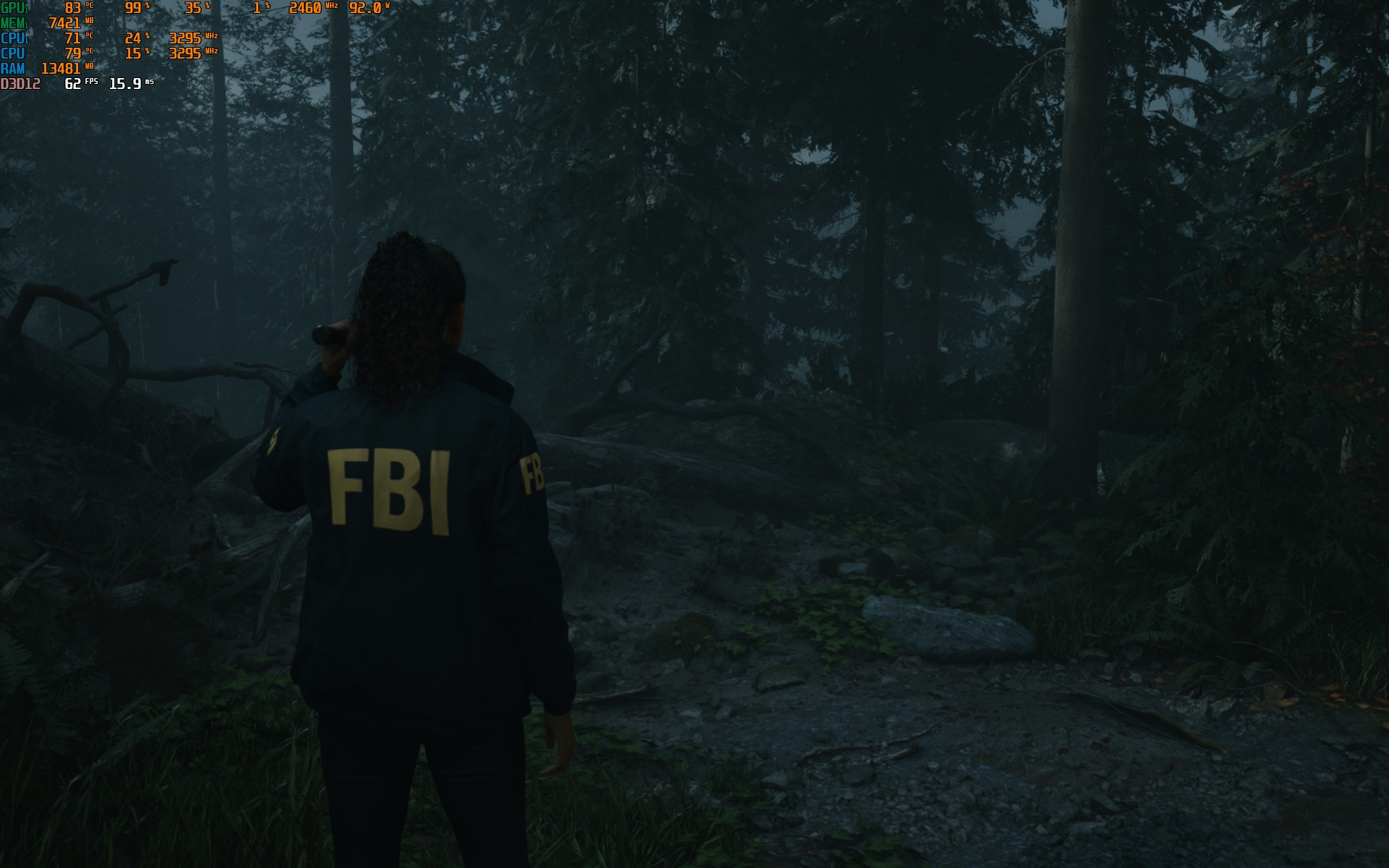
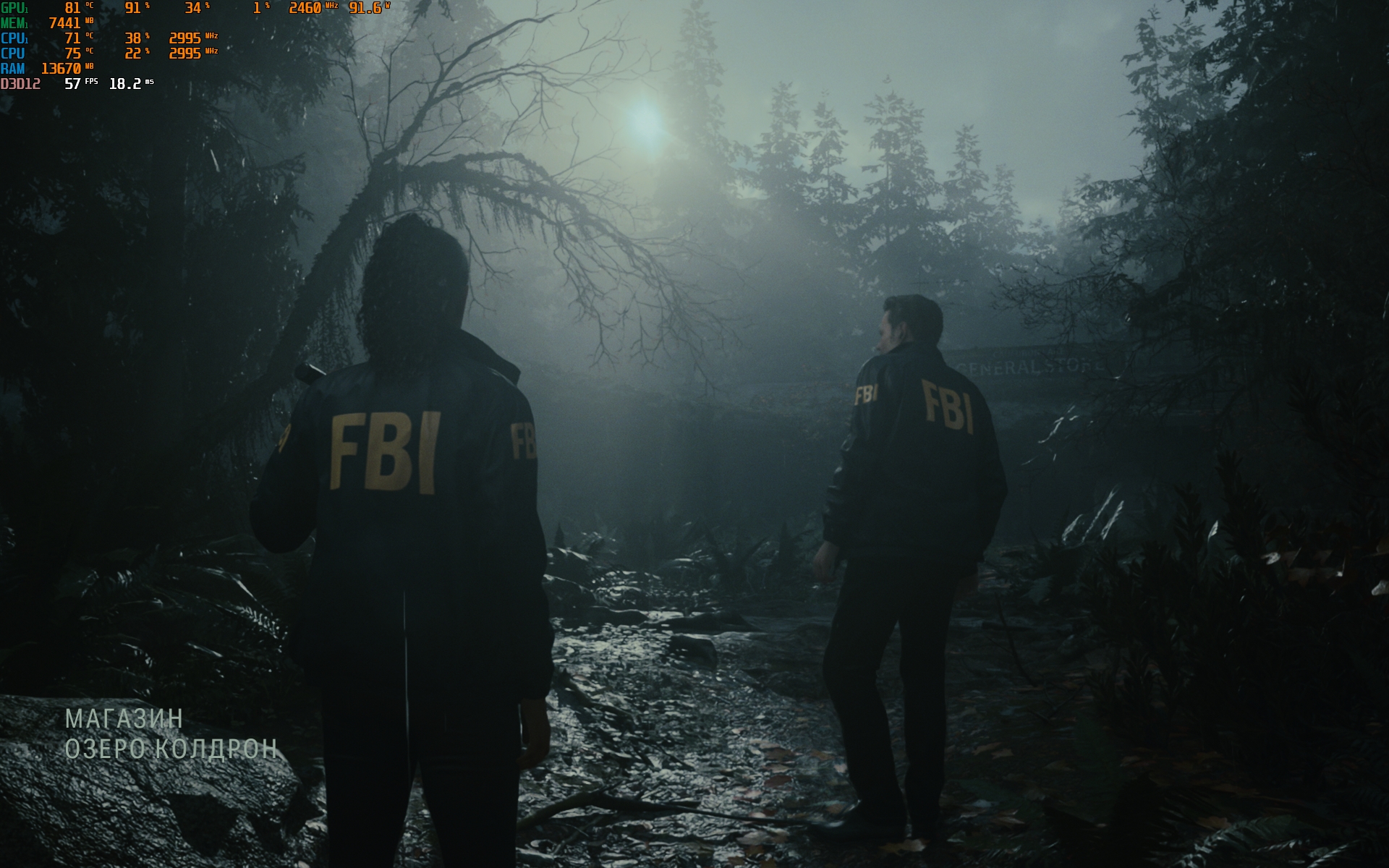



































ASUS Zenbook Pro 14 OLED (UX6404) is equipped with a 76Wh battery. Autonomy in standard office work mode: Wi-Fi, browser, documents, and music from streaming services at 40% brightness, the laptop lasted just under 8 hours, which is a very good indicator with such power. Although, of course, if you work with Premiere Pro or Blender instead of documents, this time will be significantly reduced. The laptop charges from a 200W power supply for about 2 hours. Operation from a 65W Power Delivery PSU is also supported. But in this case, the performance will be reduced and it will be enough only for office tasks.

The built-in stereo speakers are loud enough and support Dolby Atmos. In general, the sound is very good, but low frequencies are lacking.

The laptop has several proprietary applications installed. MyASUS is the main one, which is used in all the company's laptops. It is responsible for the vast majority of settings. Updates, operating modes, noise reduction, speakers, etc.:

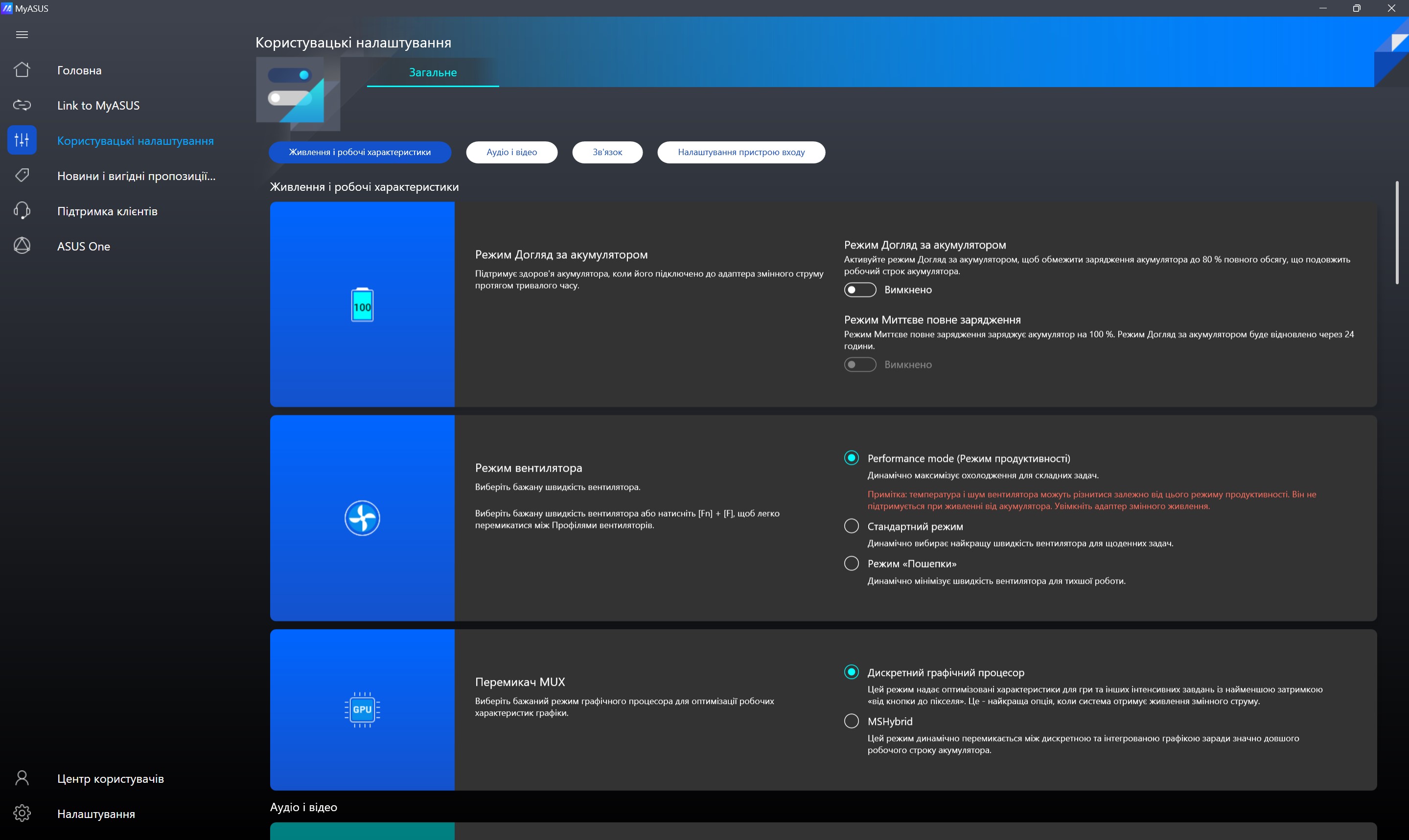



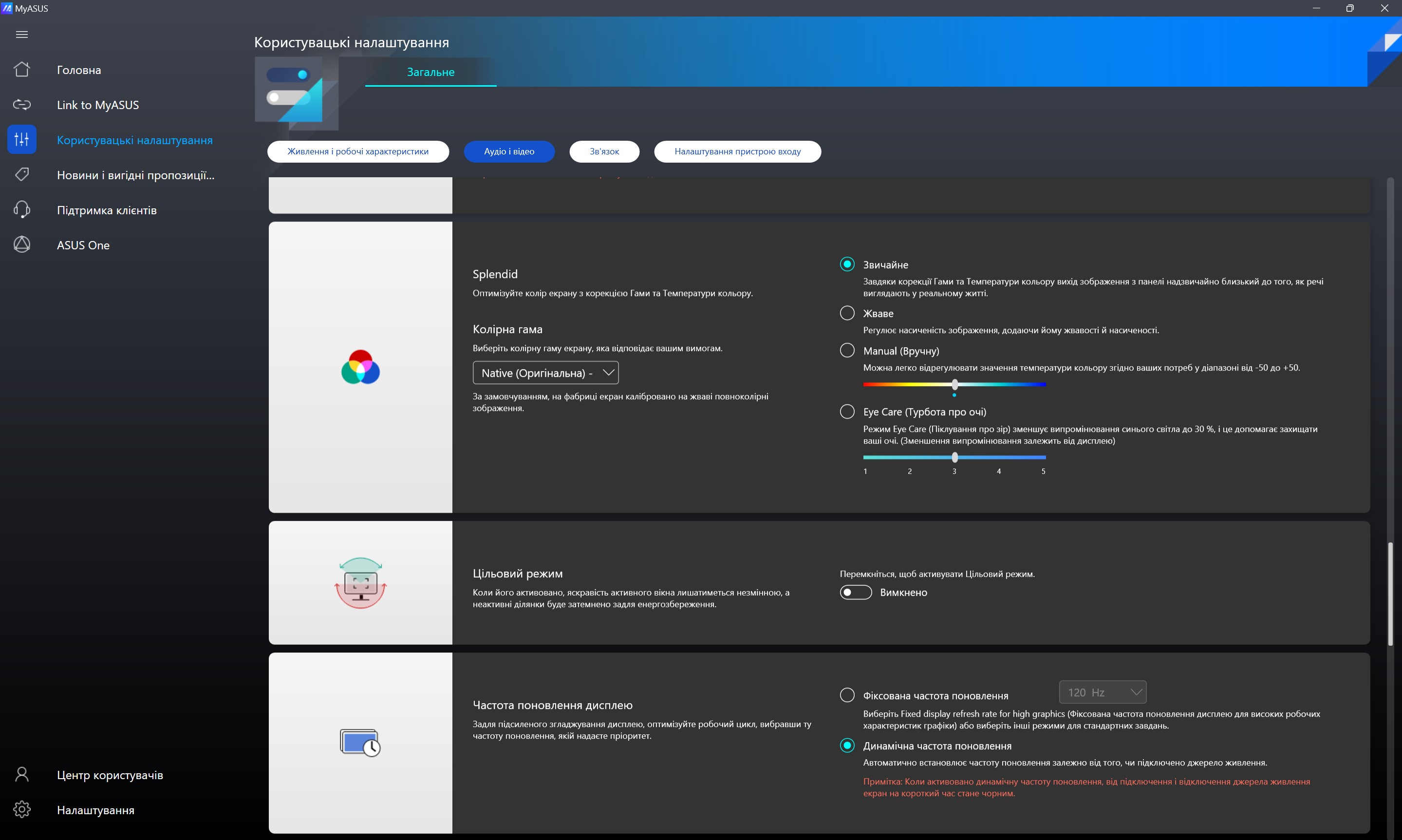
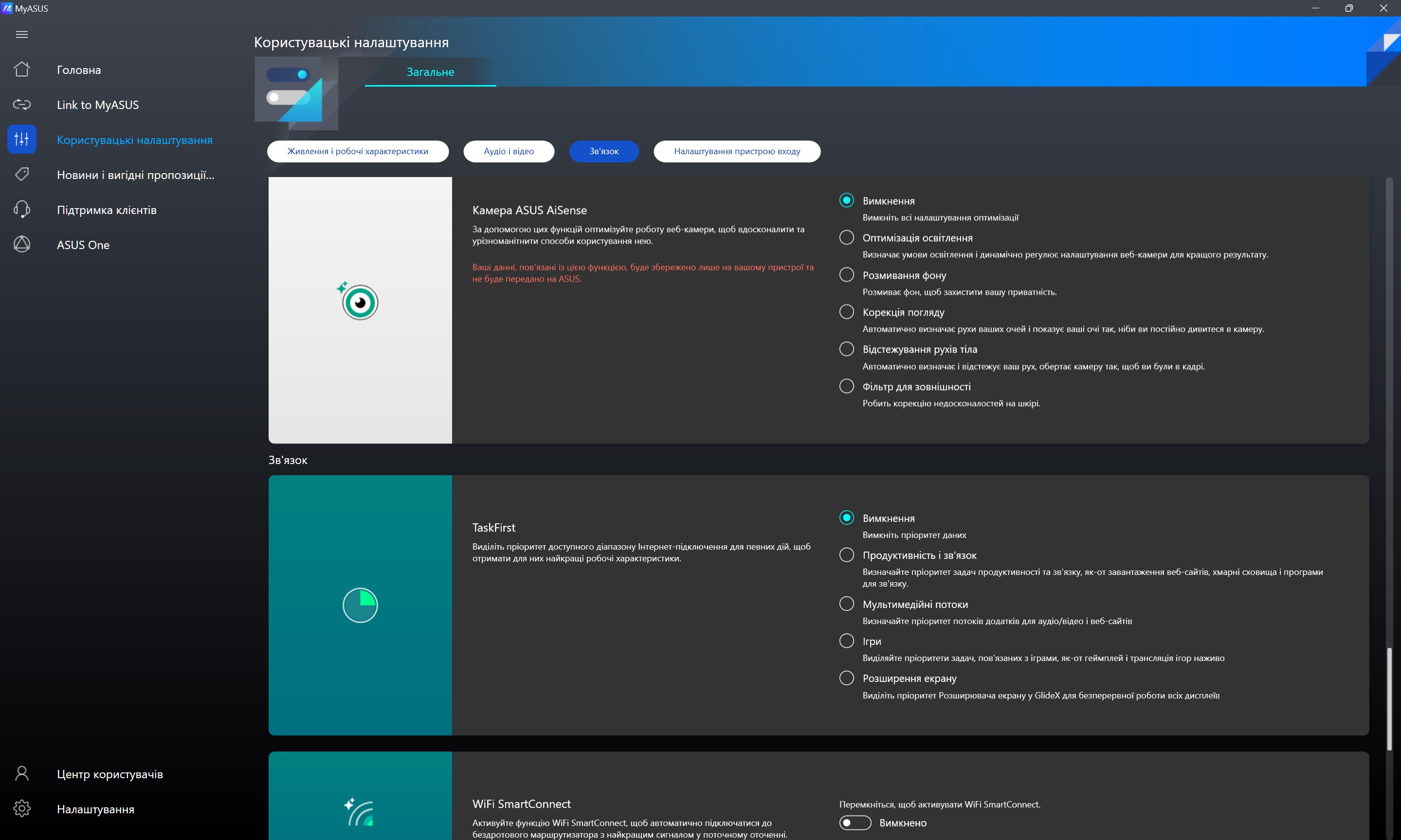
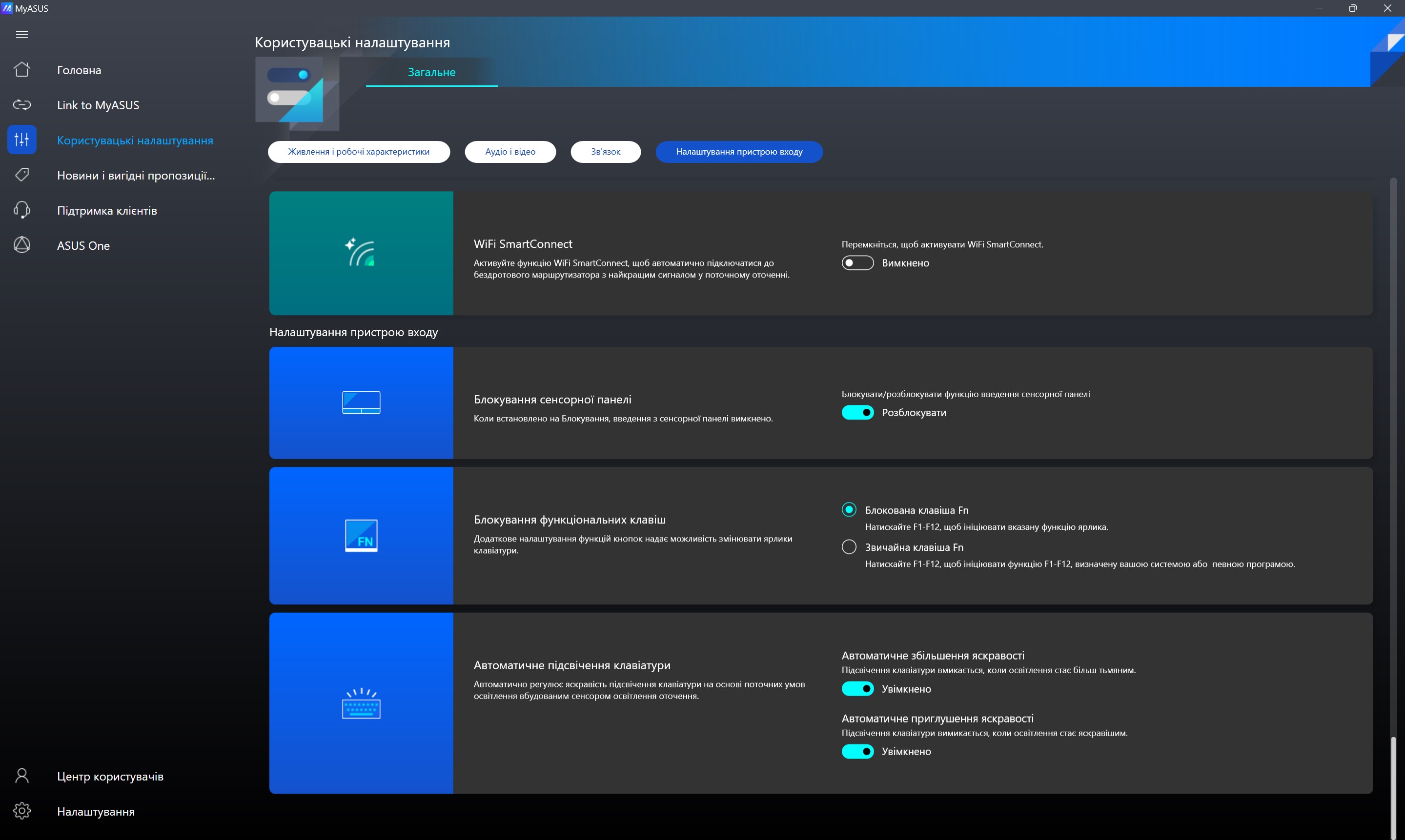








ProArt Creator Hub also has load monitoring, cooling system modes, and updates. There's also a screen calibration mode (requires X-Rite i1 Display Pro calibrator), DialPad settings, WorkSmart (setting up groups of apps for quick launch), and Colour Management (a kind of colour guide using Pantone data).
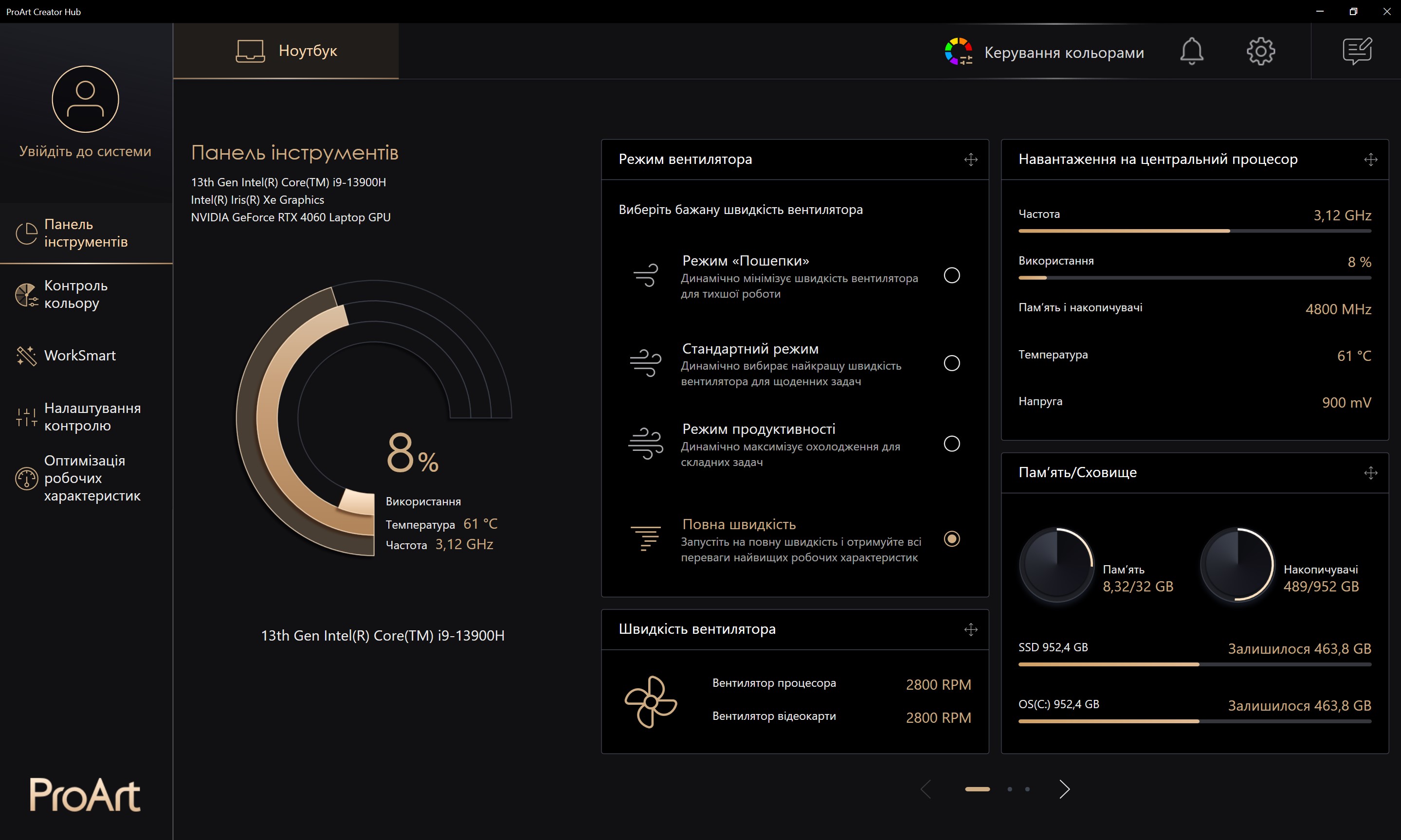


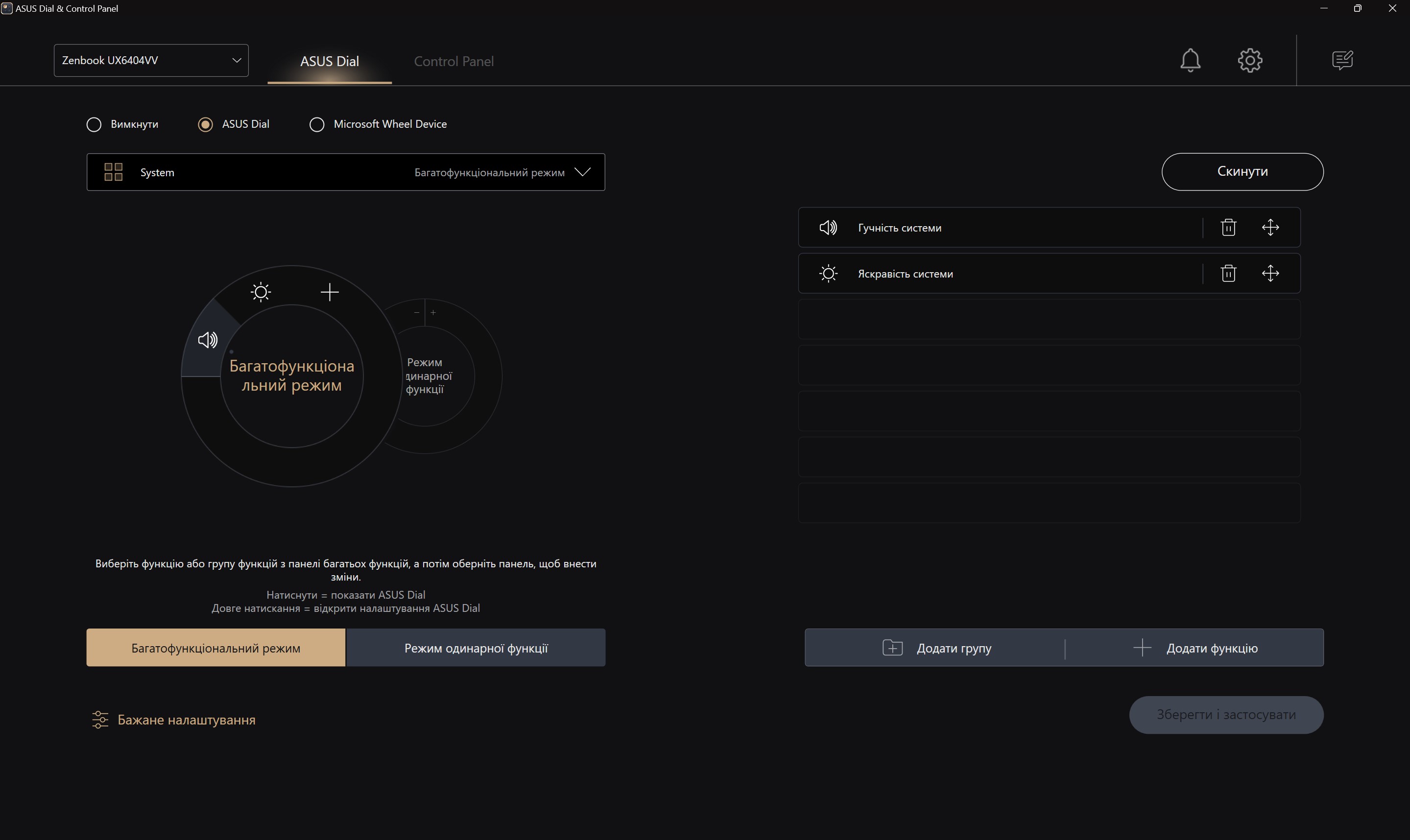
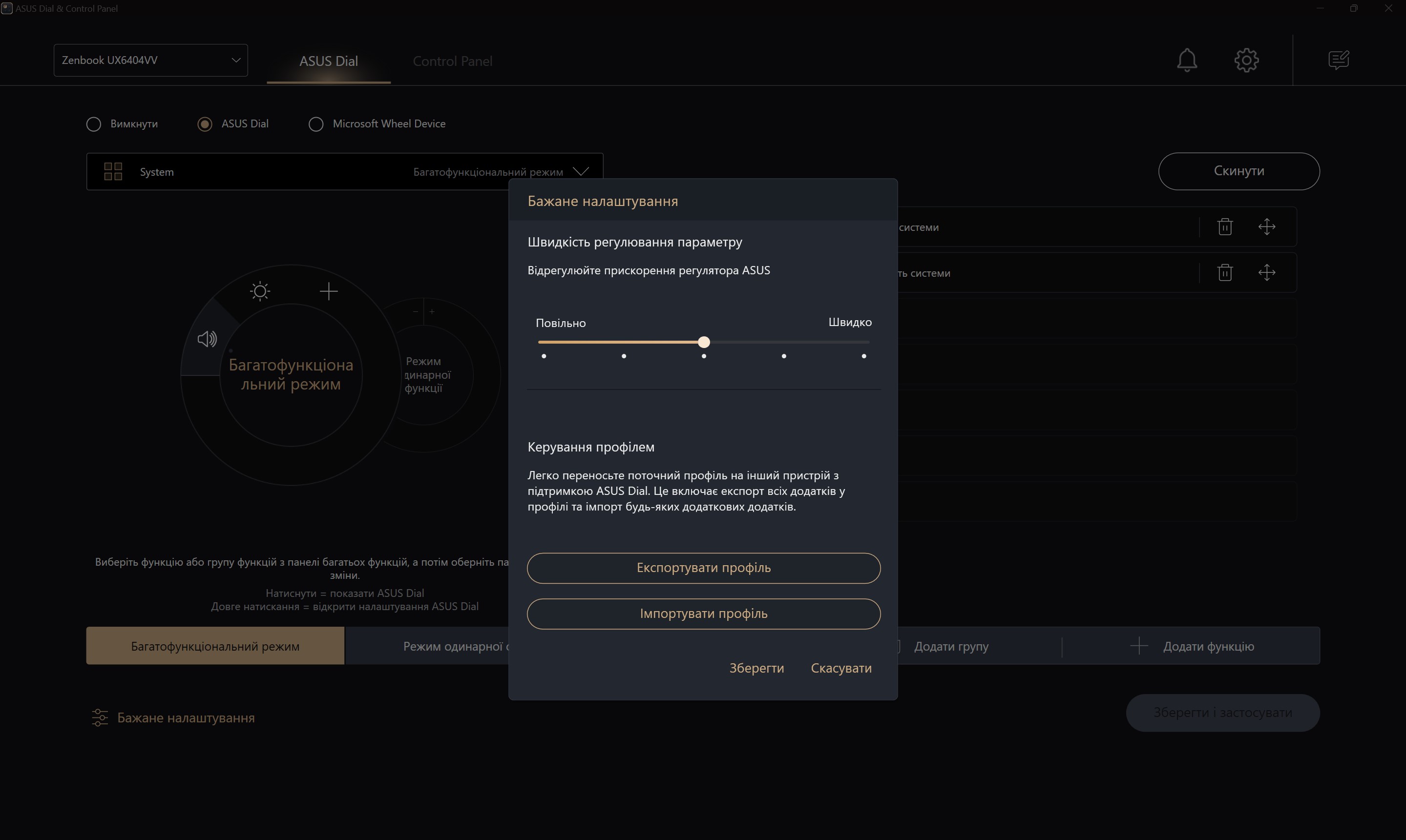





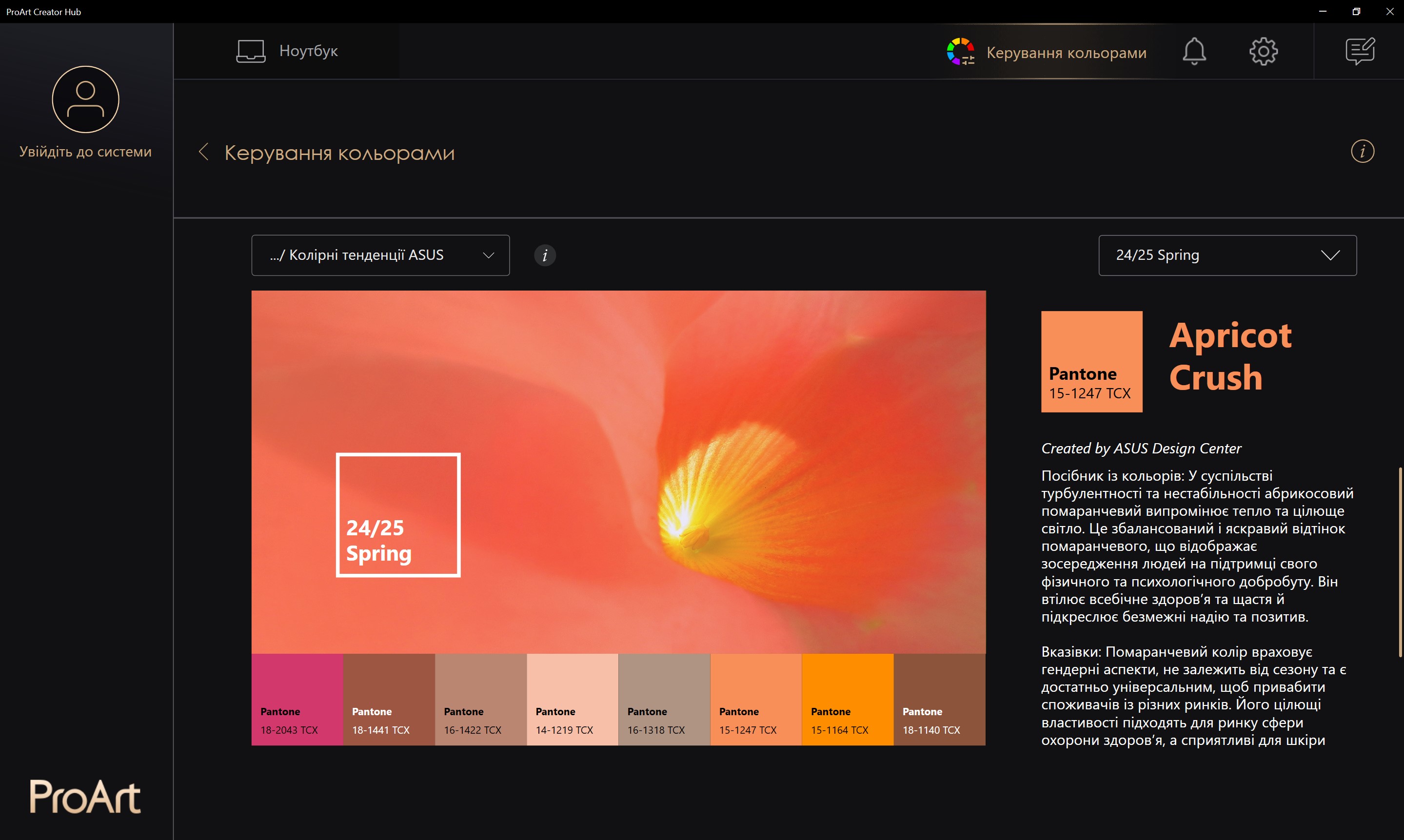
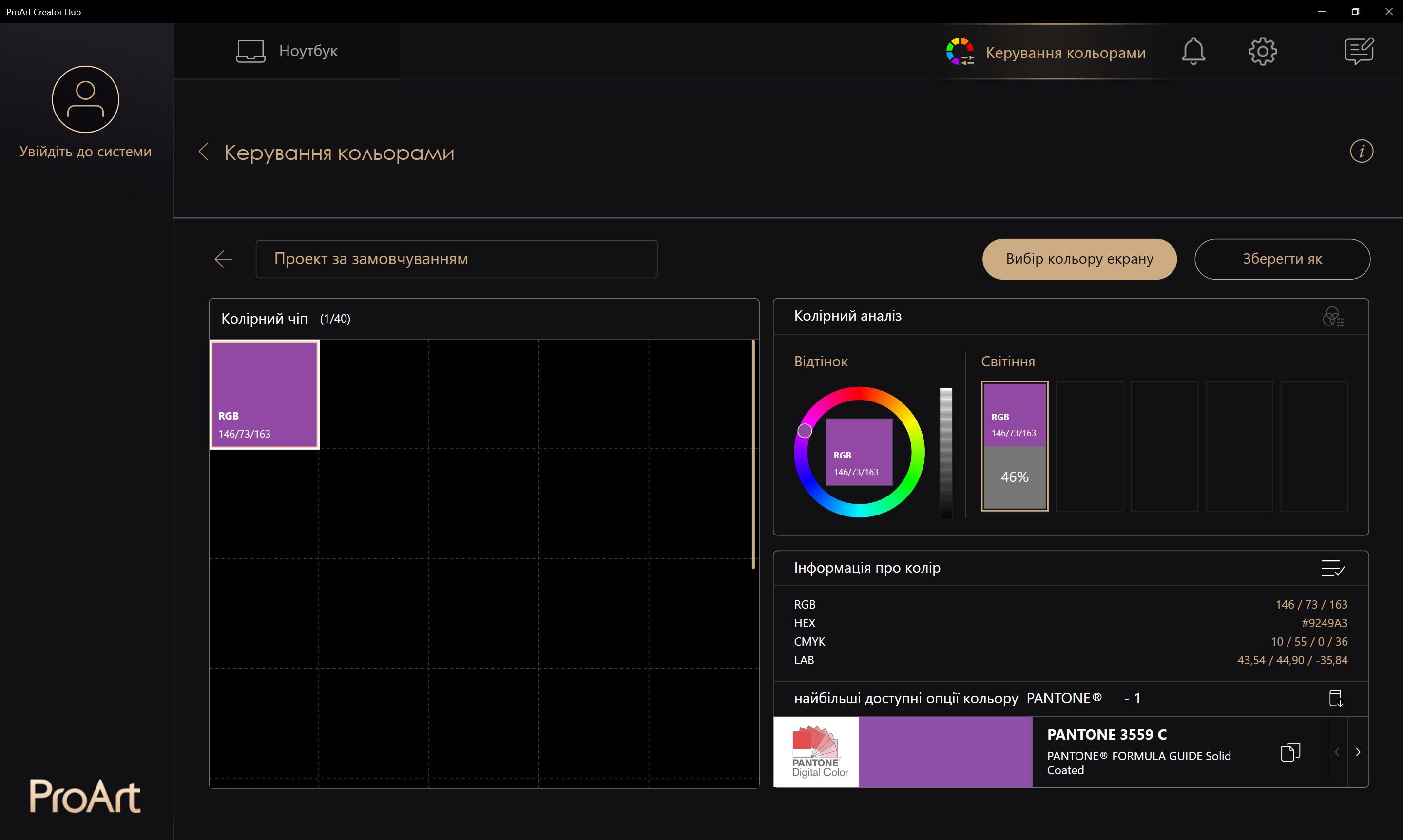












And GlideX for quick smartphone connection, data transfer, and use as an additional display:

- Impressive power, considering the size
- Excellent OLED display with a resolution of 2880×1800 and a refresh rate of 120 Hz
- Stylish and durable metal case
- Comfortable keyboard and touchpad, as well as an optional ASUS DialPad
- Long battery life
ASUS Zenbook Pro 14 OLED (UX6404) Quick overview. Four things you need to know about this laptop.
- ASUS Zenbook Pro 14 OLED (UX6404) is a compact laptop with a metal body and very powerful components.
- Equipped with a bright 14.5-inch 2880x1800 OLED display with a refresh rate of 120 Hz.
- It works for a long time without recharging when working with undemanding tasks.
- It has a comfortable keyboard and touchpad.
| ASUS Zenbook Pro 14 OLED (UX6404) Specifications | |
|---|---|
| Display | 14.5 inches, 2880x1800, 16:10, OLED, 120 Hz |
| Dimensions | 321.8x223.3x17.9 mm |
| Weight | 1.6 kg |
| Operating system | 64-bit Microsoft Windows 11 Home |
| Processor | Intel Core i9-13900H (2.6-5.4 GHz), 14 (6+8) cores, 20 threads, (Raptor Lake, Intel 7) |
| RAM | 32 GB DDR5-4800 |
| Graphics | Intel Iris Xe, NVIDIA GeForce RTX 4060 8 GB |
| Storage | SSD 1 TB NVMe PCIe 4.0 x4 |
| Communications | Wi-Fi 6E (802.11ax) (Dual band) 2*2 + Bluetooth 5.2 |
| Connectors | Thunderbolt 4 (with DisplayPort and Power Delivery), Type-C USB 3.2 Gen2 (with DisplayPort and Power Delivery), USB 3.2 Gen 2 Type-A, HDMI 2.1 FRL, SD (UHS-II, 312 MB/s), 3.5-mm audio, RJ-45 (via adapter) |
| Camera | FullHD |
| Battery | 76Wh |
Go Deeper:
- The last one to leave the office: ASUS ExpertBook B9 OLED review with 9-hour battery life
- ASUS Zenbook 14X OLED (UX3404) review: bright OLED display and brilliant power
- ASUS ROG Strix SCAR 16 (2023) review: total dominance on the virtual battlefield
- ASUS ROG Flow X16 Review: Powerful gaming laptop with docking station
- ASUS Zenbook 14 OLED (UX3402) review: ultra-compact laptop with OLED display and new Intel processor



