Portable monitors are not the most popular category of devices. But they can be really useful for those who constantly work in different places or on the go. Mostly, for those who create visual or audio content and the working area of the laptop screen seems to be insufficient. In this case, the ASUS ZenScreen OLED MQ16AH is an interesting option that has a number of important advantages. First of all, it has a bright and high-quality OLED matrix with a 15.6-inch diagonal and low pixel response time. Also, given the usage model, a thin, lightweight and compact metal case is an undoubted advantage, so you can easily carry the monitor with you along with a laptop. The monitor has two Type-C Display Ports and Mini HDMI, so it can be connected to all current signal sources. Additionally, it is worth mentioning the tripod socket and the included cover stand. The latter is quite functional and allows you to set the monitor at different angles in different positions. However, its design is not very stable and the monitor can fall if it is accidentally hit. Among the complaints is the glossy screen coating, which is very glare. This is not a problem for stationary monitors, but the mobile model can be used in places with very bright lighting and the information will not be very legible.
- Excellent OLED display with pleasant colour reproduction
- High level of brightness
- Lightweightand compact metal case
- Availability of up-to-date connectors
- Functional cover and stand and tripod socket
3 reasons not to buy ASUS ZenScreen OLED MQ16AH:
- The stand cover is not very stable and has weak magnets
- Glossy finish, which is very glare
- High price
A quick review:
- What's in the box?
- What does ASUS ZenScreen OLED MQ16AH look like?
- What about usability, adjustability, and connectors?
- How does the ASUS ZenScreen OLED MQ16AH compare to other models?
- What other features are there?
- In the dry balance
What's in the box?
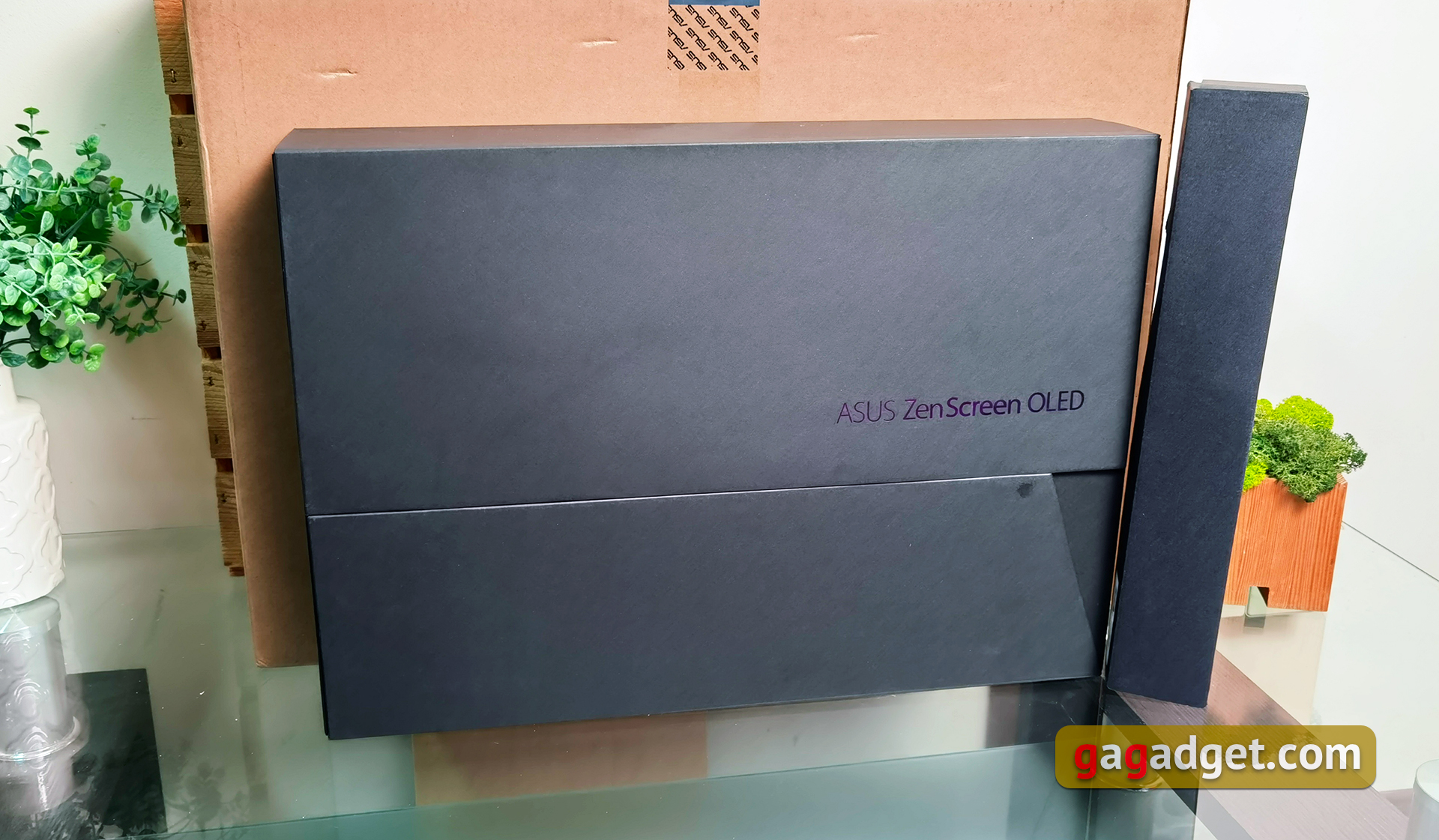
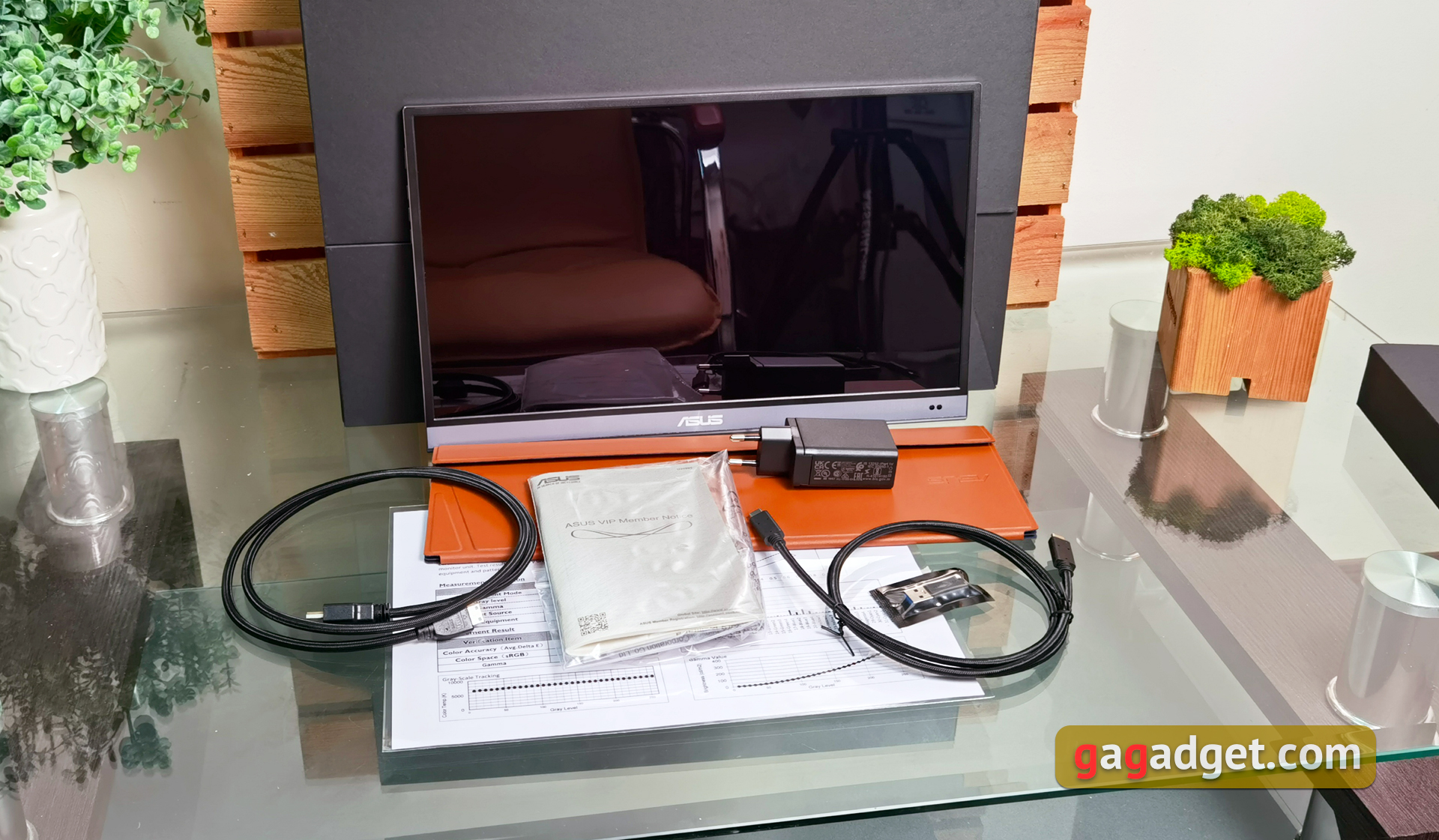


ASUS ZenScreen OLED MQ16AH comes in a rather large box, the dimensions of which are more familiar to laptops. Inside are two smaller black boxes. The small one contains a power supply with interchangeable adapters for different types of outlets. The bigger one contains everything else: the monitor itself, Mini HDMI to HDMI and USB-C cables with fabric braid, ZenScreen cover, USB Type-C to Type-A adapter and documentation. This is not the first time ASUS has used packaging elements for additional functions (for example, a laptop stand made of cardboard). In this case, the box has a rather unusual design and built-in magnets. We'll tell you what they're for a little later.
What does ASUS ZenScreen OLED MQ16AH look like?

ASUS ZenScreen OLED MQ16AH has a minimalist, calm, yet stylish design. Most of the body is made of metal. Only the frame around the perimeter of the screen is plastic. It is thin and made of matte black plastic. Under the screen there is a fairly wide silver chin.

This chin has a concentric pattern that was previously used in almost all Zen devices. In the middle is the ASUS logo.

There are two interesting round elements in the lower right corner of the monitor. These are proximity sensors. Thanks to them, ASUS ZenScreen OLED MQ16AH is able to switch to power saving mode if the user is not in front of the monitor for more than a minute. A useful feature if a connected laptop is responsible for power supply.

Most of the monitor has a very small thickness, only 5 mm. This is quite comparable to a standard laptop lid. The thickening is in the lower part, where all the electronics and connectors are located. On the right side are MiniHDMI, a 3.5mm audio jack and USB Type-C (Display Port). It can be used for both signal transmission and power supply:
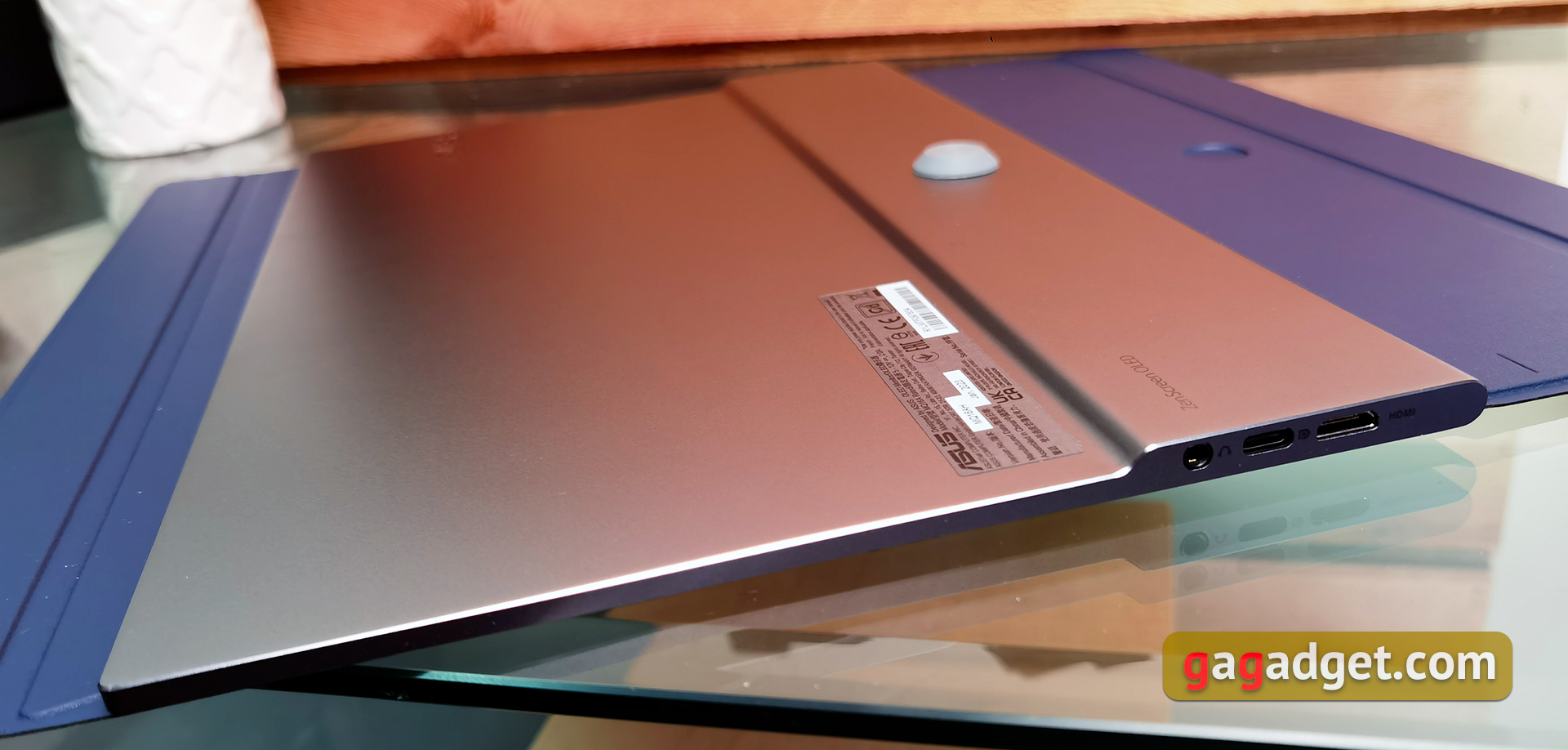
There are more functional elements on the left. At the top there are four thin plastic buttons. Below are two more USB Type-C. One also supports Display Port, the other is exclusively for power. All in all, a pretty good set of ports for a portable monitor. Some laptops have fewer.




The entire back of the monitor is made of metal. At the top right is the ASUS logo. And in the lower thickened part there is an interesting element. There is a standard 1/4" tripod mount under the plastic cover.




The monitor looks stylish and modern. And, thanks to the lack of a battery, it weighs very little - 650 g. The dimensions are 358.7 x 226.2 x 8.95 mm, so it will be quite convenient to carry it with you along with a laptop.
What about usability, adjustability, and connectors?
All ports are located on both sides at the bottom of the monitor. Given the form factor, this is the most convenient and logical option. Mini HDMI is not the most common connector, but the lack of space prevented us from installing a full-size one. Therefore, it is better not to lose the supplied cable.




The monitor does not have a folding leg. Instead, the bundled ZenScreen Smart Case is used to set it in the desired position. It allows you to set ASUS ZenScreen OLED MQ16AH in several positions with different tilt angles. Including portrait mode. Functionally, the stand turned out to be quite good. But in practice, it turned out to be not very stable, and the built-in magnets are too weak. The monitor can fall if you accidentally hit it.


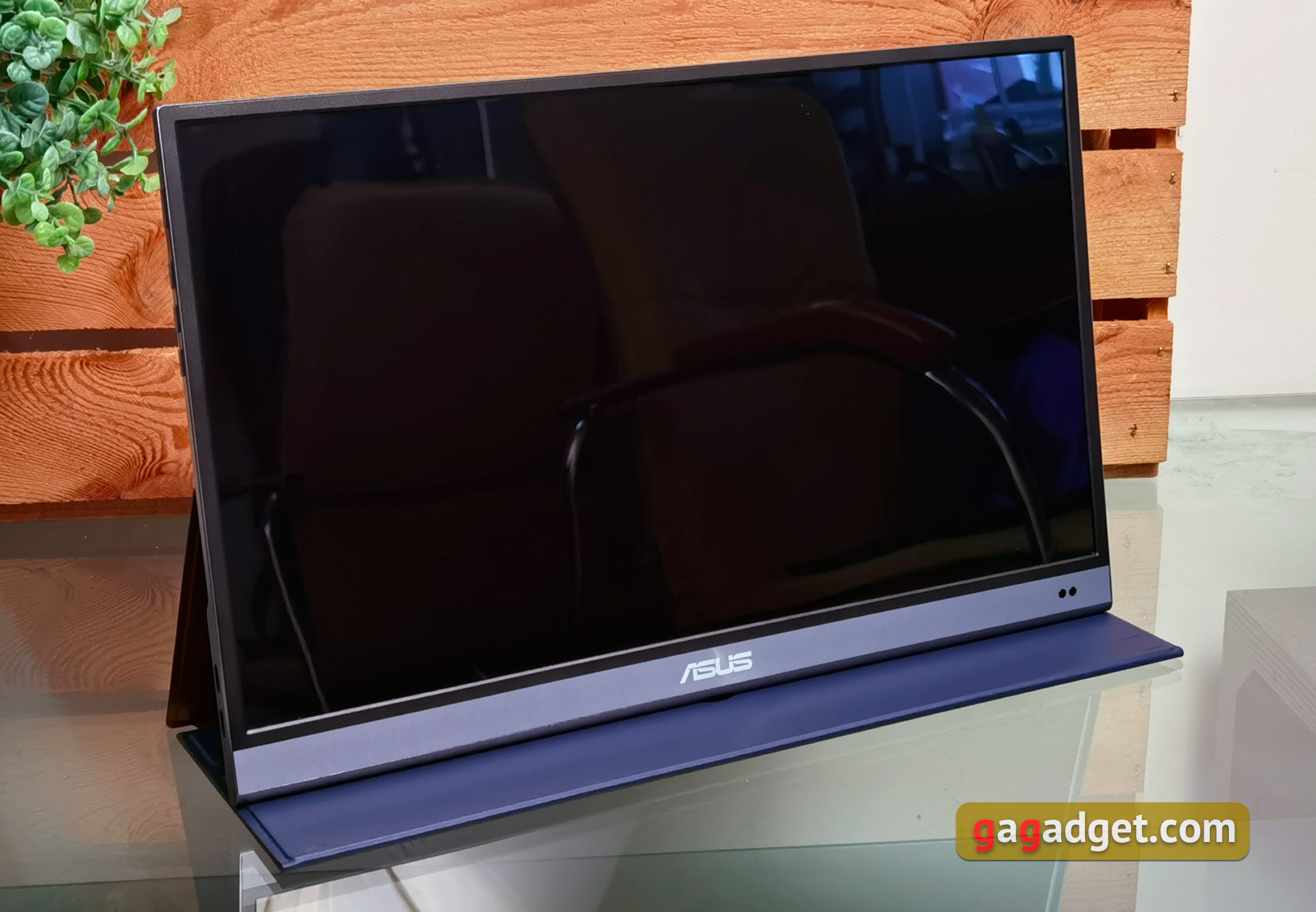







And now let's get back to the box. It can be easily transformed into a small box. And the damping foam inserts from the package have cutouts, thanks to which they can be used as a monitor stand. This option can be used for a monitor in places with very bright lighting. This is particularly useful given the glossy finish of the screen, which is highly reflective.




All monitor settings are available in the on-screen menu, which is accessed via the side buttons.




The set of settings is quite wide. In the first section, you can switch Splendid colour modes. Below is the standard set: brightness, contrast, etc. The third section, called "Picture", has a couple of interesting items. VividPixel is an ASUS technology that (in theory) should make the image more realistic. The adjustment range is from 0 to 100. ASCR: enables/disables dynamic contrast. The next section allows you to manually select the signal source. The next section is "System Settings" with a bunch of things: volume (in headphones, because there are no speakers in the monitor), auto-rotation to portrait mode, menu language, proximity sensor and GamePlus (timer and on-screen reticle):
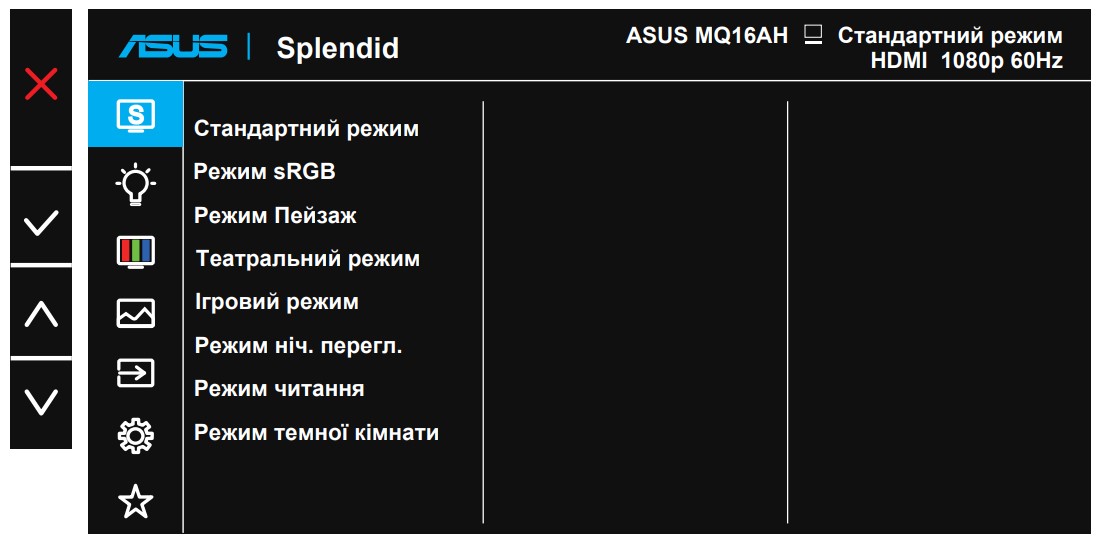

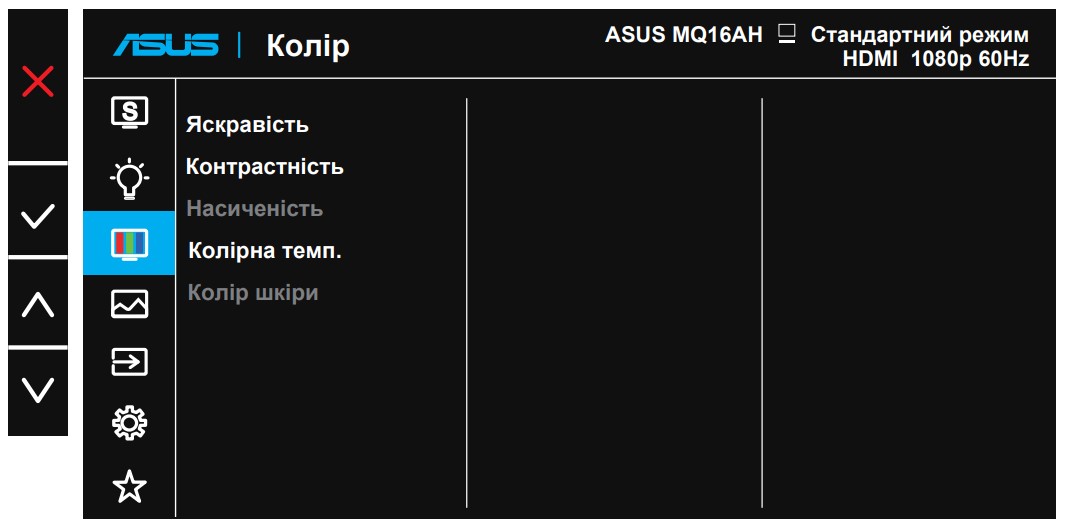
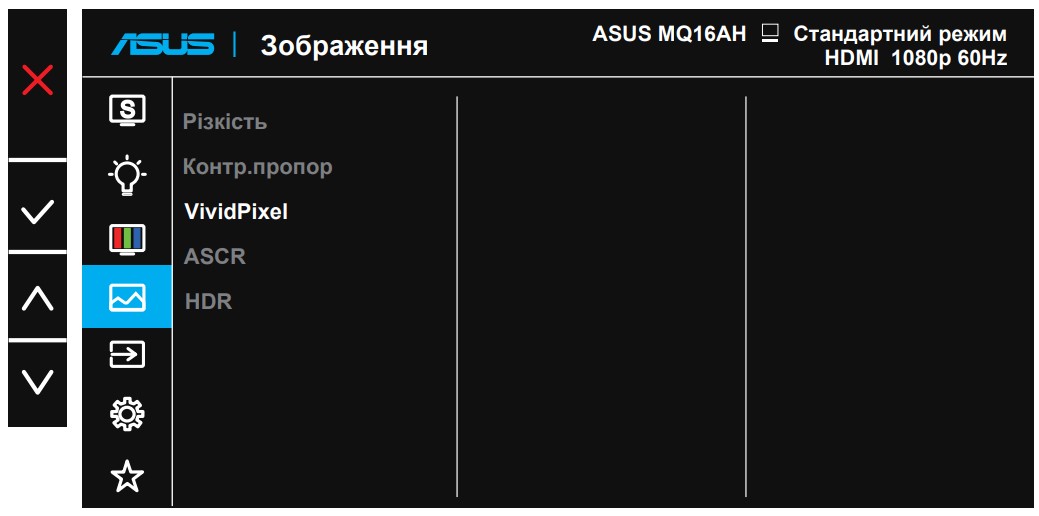










You can also install the ASUS DisplayWidget application. It generally has all the OSD settings and some additional features. For example, firmware updates or app-specific settings.
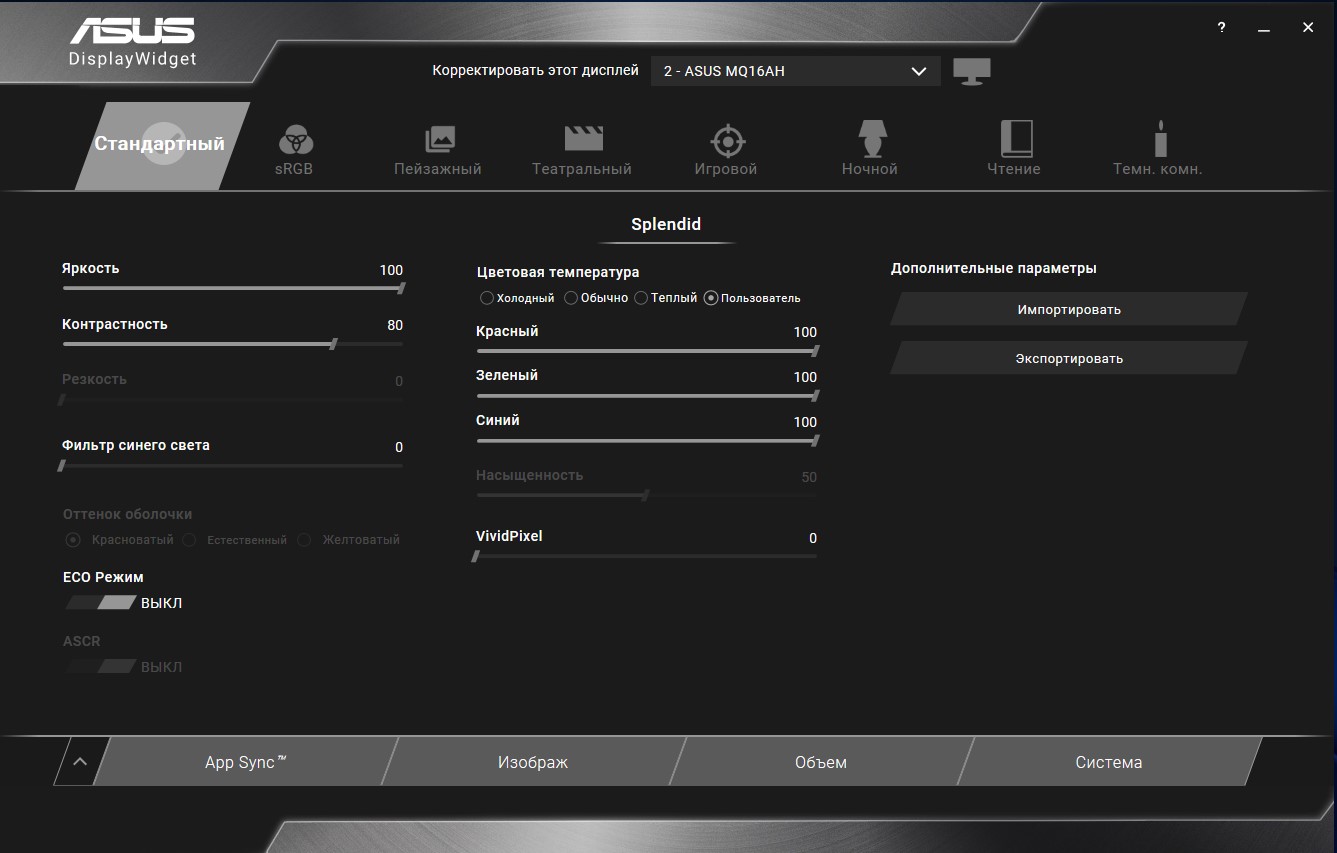
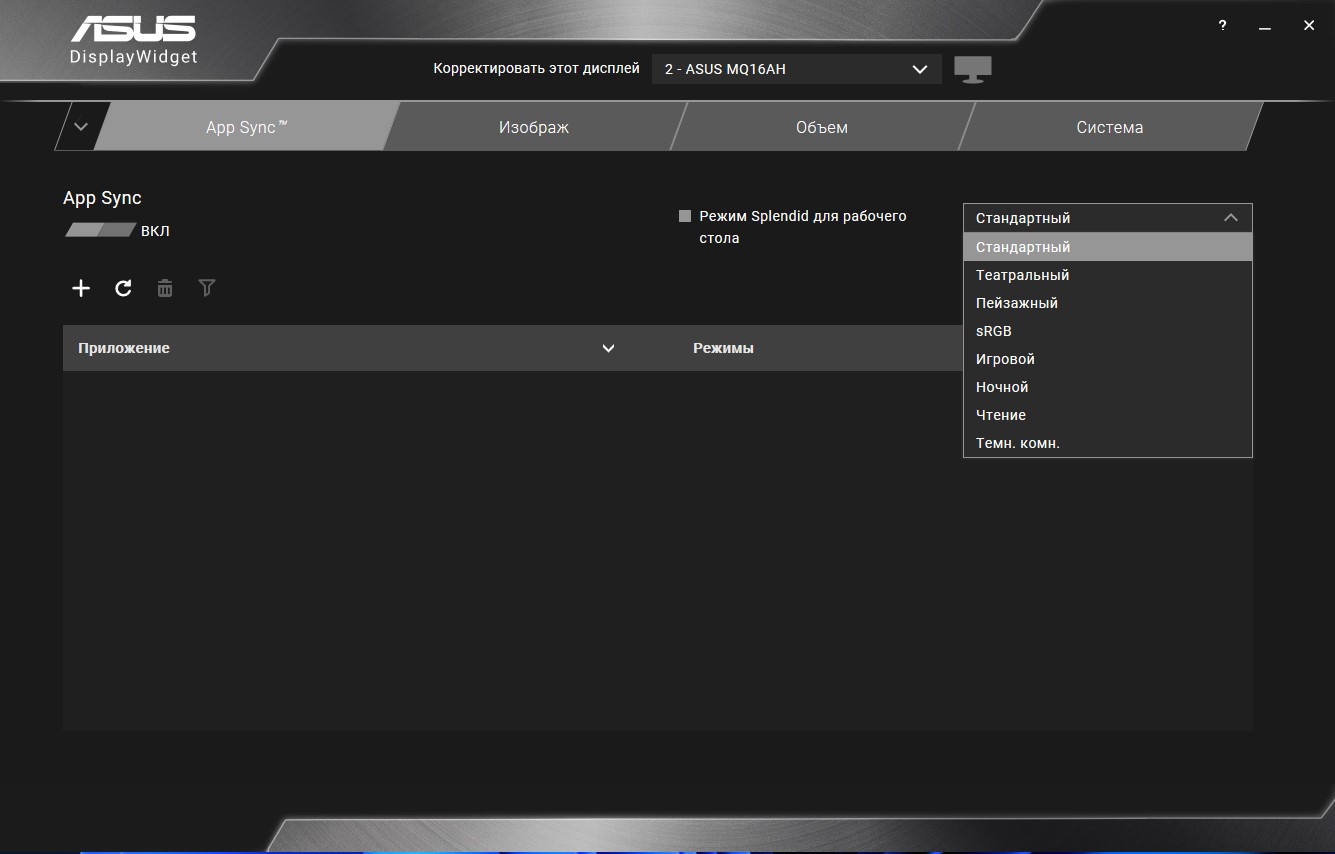
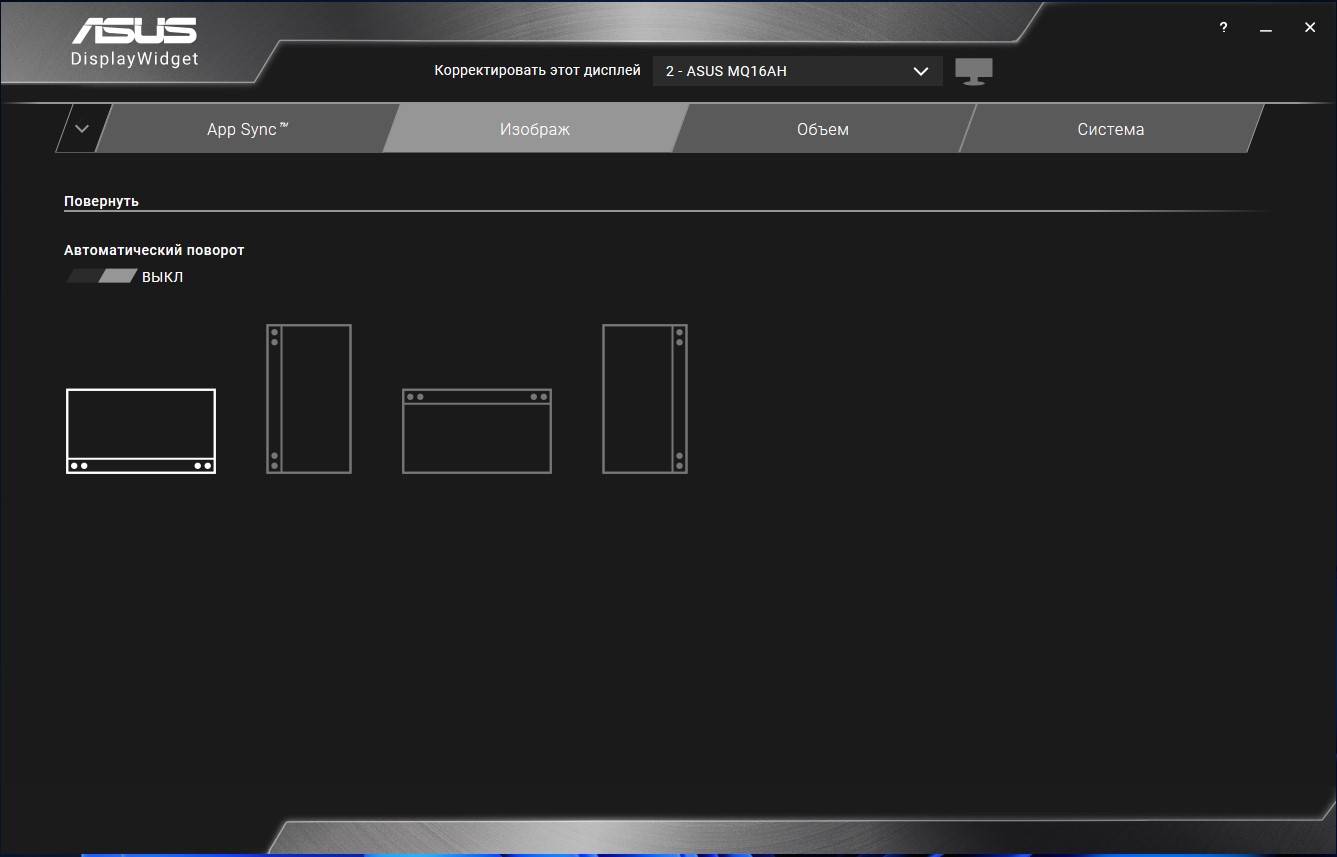
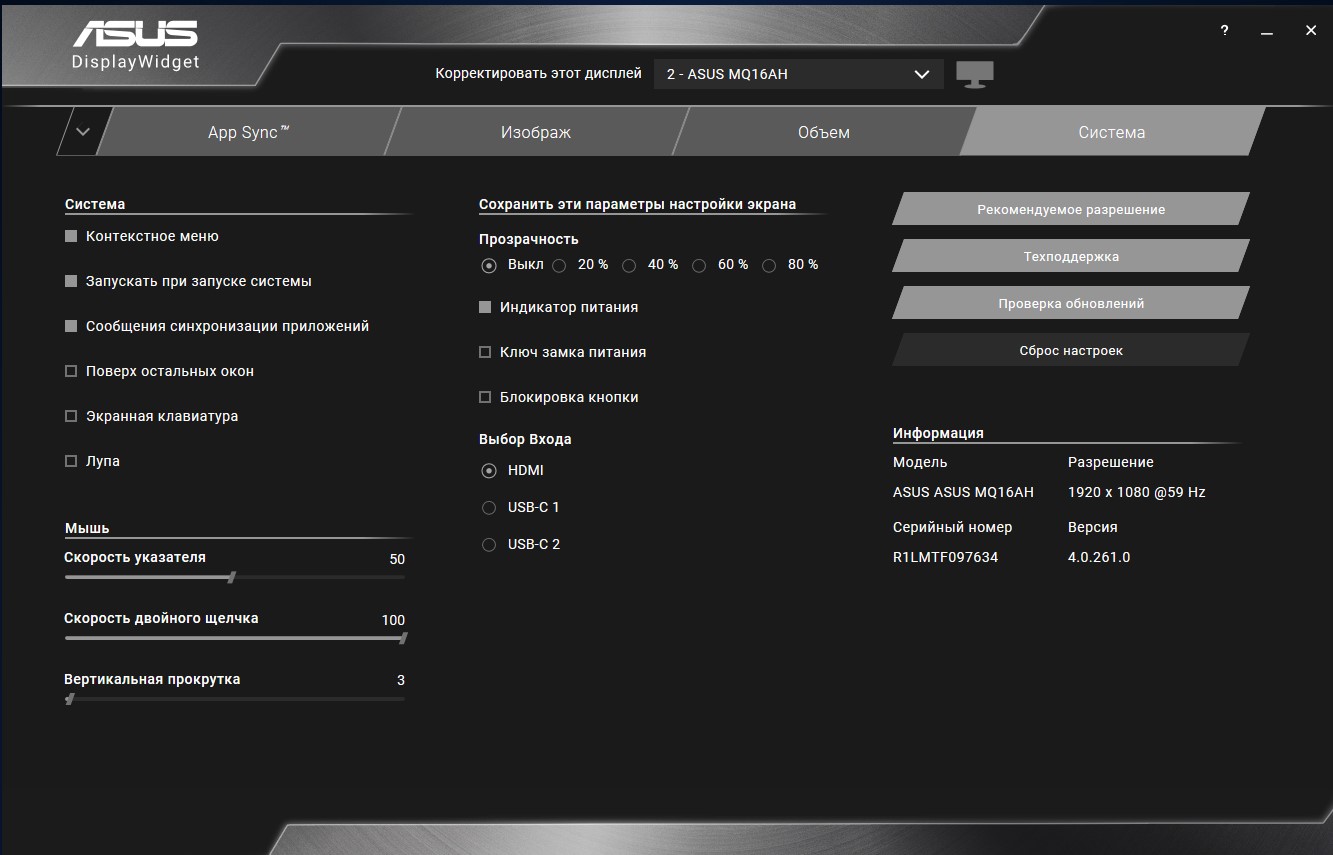




How is the ASUS ZenScreen OLED MQ16AH with image quality?
ASUS ZenScreen OLED MQ16AH has a 15.6-inch FullHD OLED matrix with a standard refresh rate of 60 Hz. The pixel response time is 1 ms, which is no longer a record for OLED models, but the matrix beats the vast majority of IPS and VA in this regard. The maximum brightness is 360 cd/m², and the peak brightness is 400 cd/m². The monitor is claimed to have 100% coverage of the DCI-P3 colour space, 178° viewing angles, and HDR support. Additional features include blue light filtering and flicker elimination. Visually, the monitor really shows a very nice picture with rich colours and high brightness. The only complaint is the glossy finish, which is very glare. Given the portable format, this can be quite unpleasant in places with bright ambient light or on the street.

Measurements showed that in standard mode, the colour gamut is much wider than the sRGB colour space, and the colour temperature and RGB components are close to the reference values. There is only a very slight excess of blue. The brightness is 372.244 cd/m², which is even slightly higher than the declared values.


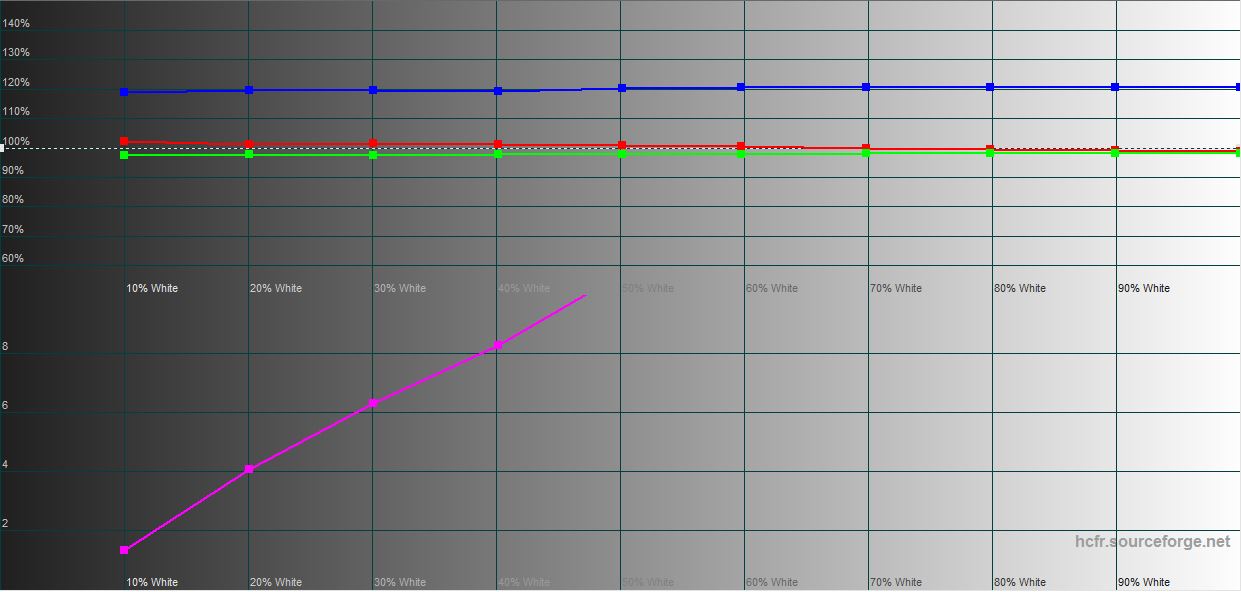
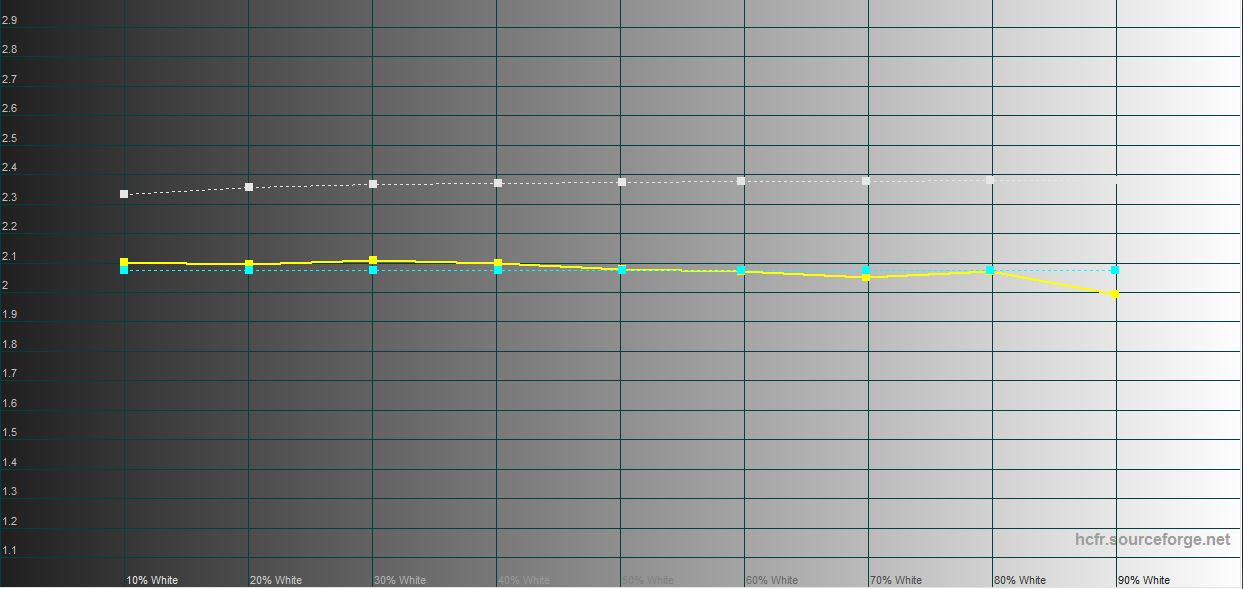
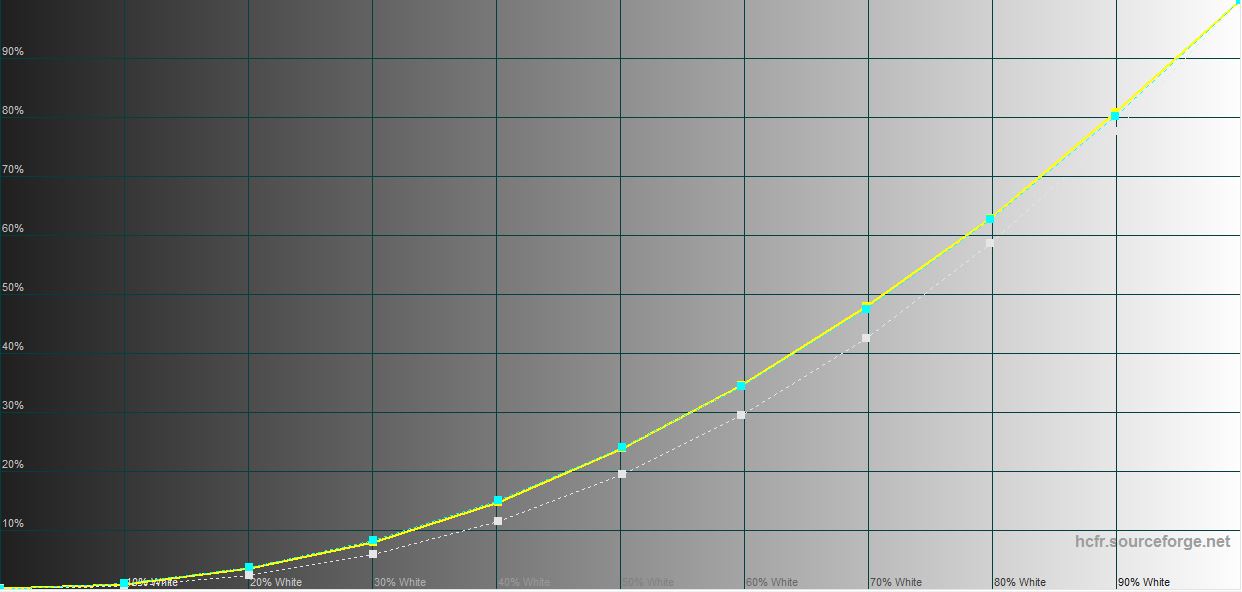
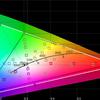




In sRGB mode, the colour gamut is close to the corresponding colour space. The colour accuracy is close to the previous mode, and the brightness difference is within the error limits: 369.194 cd/m².

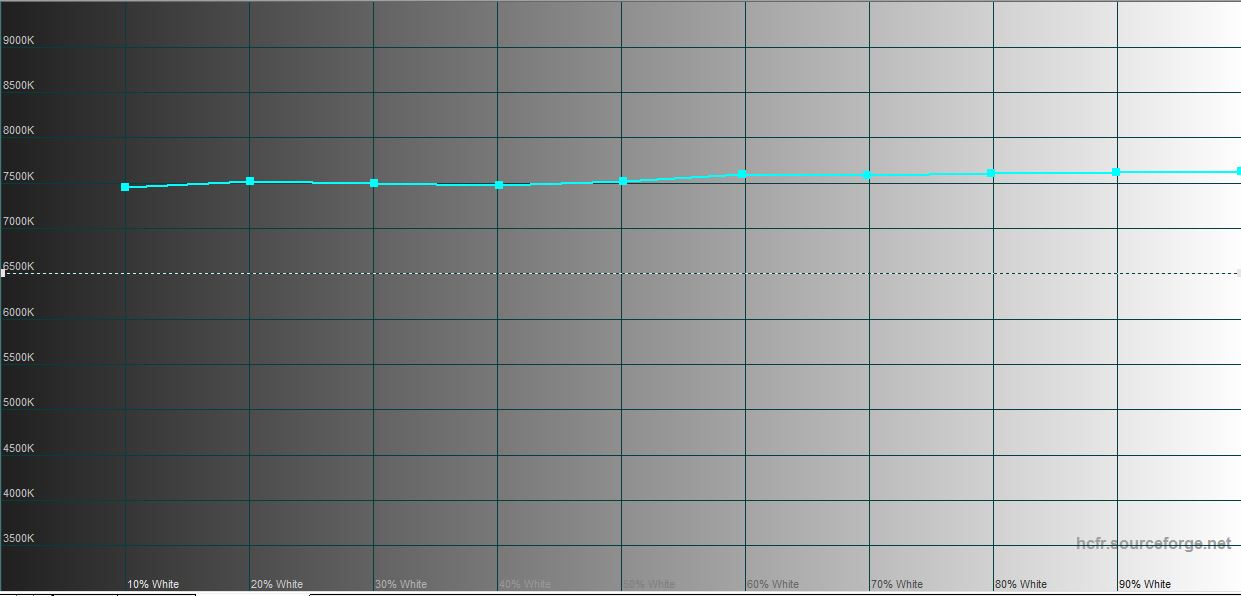

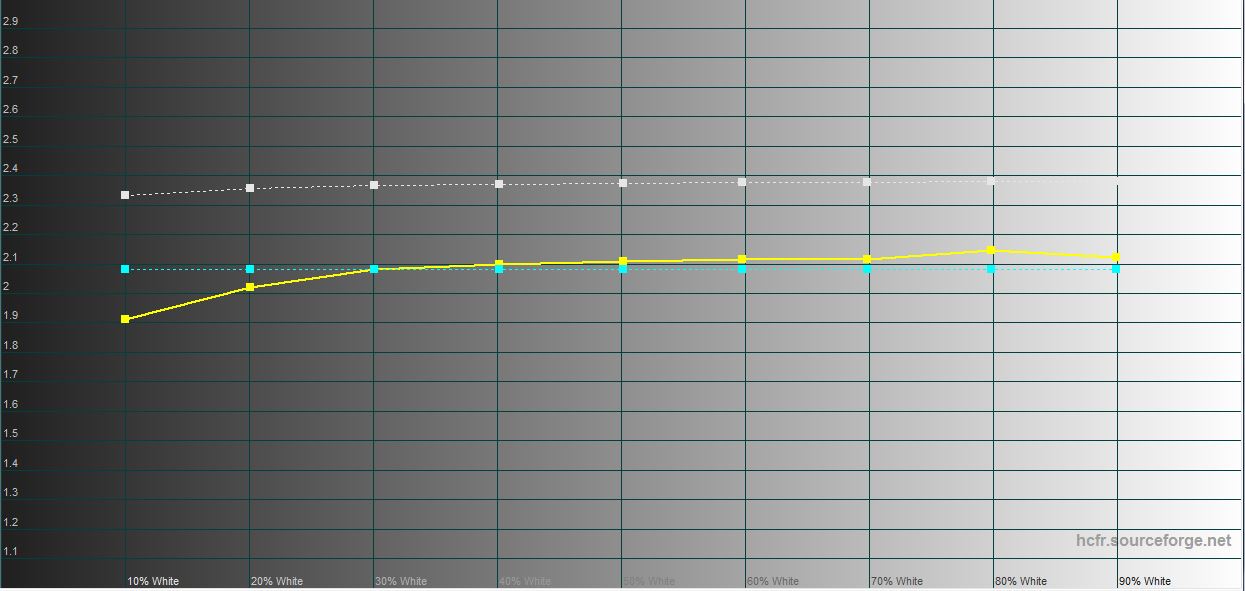
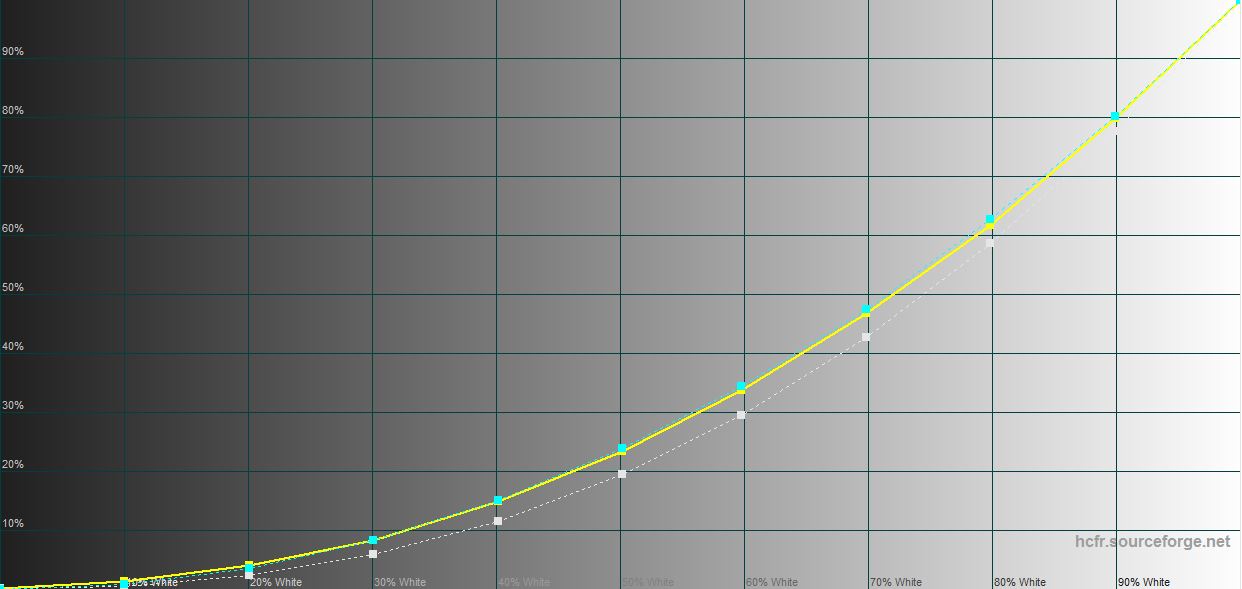
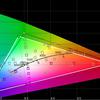
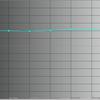


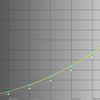
In game mode, all indicators are close to the previous one, with a brightness of 372.985 cd/m².




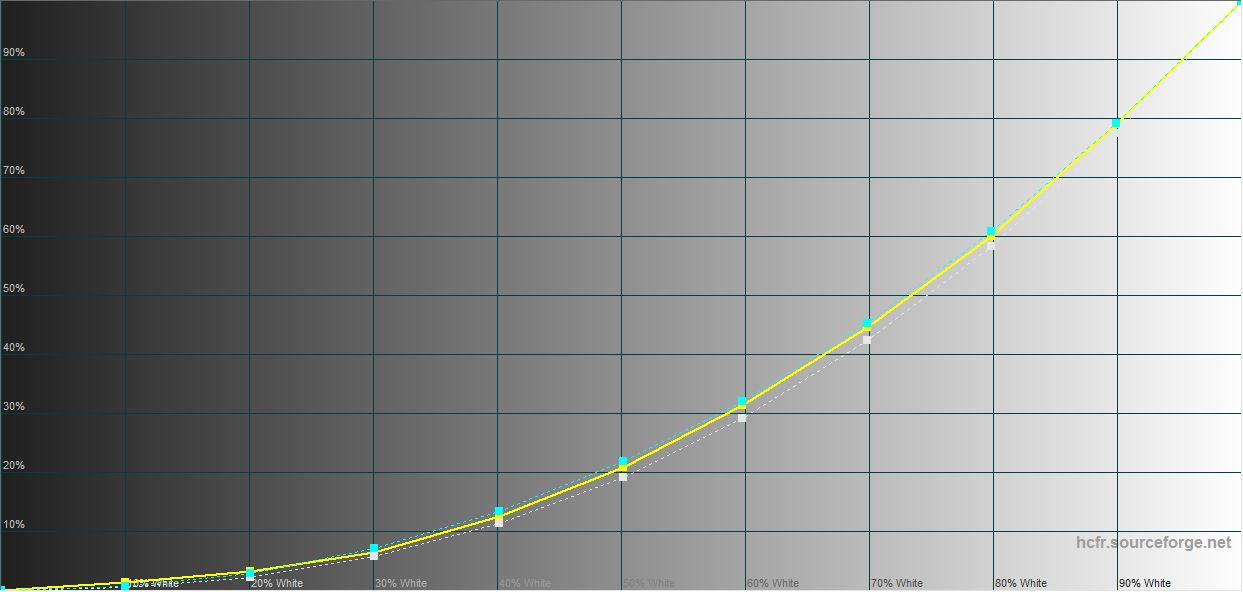

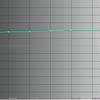



What other features are there?

Mobile monitors are a very niche category of devices. And potential buyers, for the most part, clearly know all the necessary criteria when choosing. But there are some things that are worth mentioning. One of the most important is the lack of a built-in battery. Although ASUS has models that do have it. Yes, the OLED display consumes really little power. But when working with a battery-powered laptop or smartphone, the charge will still be lost faster. Alternatively, ASUS ZenScreen OLED MQ16AH can be powered by a power bank. Separately, it is worth remembering that when connecting via Mini HDMI, you need to connect external power to a separate port. It may also be critical for some people: the monitor does not have built-in speakers. This is not so important when working with a laptop. But when working with a smartphone, they might be useful.
- Excellent OLED display with pleasant colour reproduction
- High level of brightness
- Lightweightand compact metal case
- Availability of up-to-date connectors
- Functional cover and stand and tripod socket
To sum up. Three things you need to know about ASUS ZenScreen OLED MQ16AH:
- The ASUS ZenScreen OLED MQ16AH is a 15.6-inch portable OLED monitor with high brightness and a pixel response time of 1ms.
- It has a Mini HDMI connector, 2xType-C (DisplayPort), 3.5 mm audio jack and 1xType-C for power only.
- The monitor does not have a built-in battery.
| Technical specifications of ASUS ZenScreen OLED MQ16AH | |
|---|---|
| Diagonal | 15.6" |
| Matrix type | OLED |
| Aspect ratio | 16:9 |
| Resolution | 1920x1080 |
| Contrast ratio | 100 000:1 |
| Viewing angles | 178 / 178 |
| Displayed colours | 8 bits |
| Pixel pitch | 0.179x0.179 mm |
| Response time | 1 ms |
| Brightness | 360 cd/m² (max), 400 cd/m² (peak) |
| Maximum refresh rate | 60 Hz |
| Coverage | glossy |
| Connectors and ports | Mini HDMI, 2xType-C (with DisplayPort), 1xType-C (power), 3.5 mm audio |
| Additional mounting | 1/4" tripod |
| Built-in speakers | No |
| Dimensions. | 358.7x226.15x8.95 mm |
| Weight | 0.65 kg |
For those who want to know more:
- ASUS ROG Swift PG32UQ review: quantum dot 4K gaming monitor
- ASUS ROG Zephyrus M16 (2023) GU604 review: GeForce RTX 4090 in a slim body
- ASUS ROG Strix XG43UQ Overview: The Best Display for Next-Generation Gaming Consoles
- How to double your laptop screen and stay mobile: Mobile Pixels DUEX Plus USB monitor-transformer review
- ASUS Zenbook S 13 OLED (UX5304V) review: the thinnest 13-inch laptop with OLED display



