The Haylou Watch R8 is an interesting find in the niche of large, brutal smartwatches. For just $40 you can get a decent gadget in the style of more expensive Amazfit T-Rex Pro or even Huawei GT4. True, without GPS, the ability to install programmes and with its own closed ecosystem. But with a spectacular AMOLED display, an impressive case with three hardware buttons, decent functionality and a hundred sport modes, including swimming.
5 reasons to buy the Haylou Watch R8:
- Spectacular, large body (if you like that sort of thing) with physical buttons and support for standard bracelets;
- high-quality display with flexible customisation options;
- full suite of health monitoring tools (heart rate, SpO2, sleep, stress);
- a variety of modes for tracking sports and different types of activity;
- wireless headset capability.
4 reasons not to buy the Haylou Watch R8:
- Spectacular, large body (if you don't like that sort of thing);
- a standalone app that's not connected to other services (even within the Haylou ecosystem);
- lack of GPS and advanced sports features (exporting stats and creating custom workouts);
- closed OS with no app installation option.

A lot of watch for little money - this is about Haylou Watch R8. And it would be just another tasteless knock-off. But no, here everything is neat and tidy, and inside the interfaces are drawn smartly and pleasantly. We can say a lot of good things about this model, but do not forget what niche it is in. Functionally Haylou Watch R8 is closer to smart bracelets rather than to watches-computers or gadgets for professional sports. However, such functionality is enough for a wide audience. Here it is more important the appearance, aesthetics (you can create your own dials!) and other features, which we are going to talk about now.
What's in the box with Haylou Watch R8?
The package includes a watch with a silicone bracelet, a magnetic charger with a USB-A connector and a small paper manual. The charger is a magnetic "pill" at the end of the USB cable.
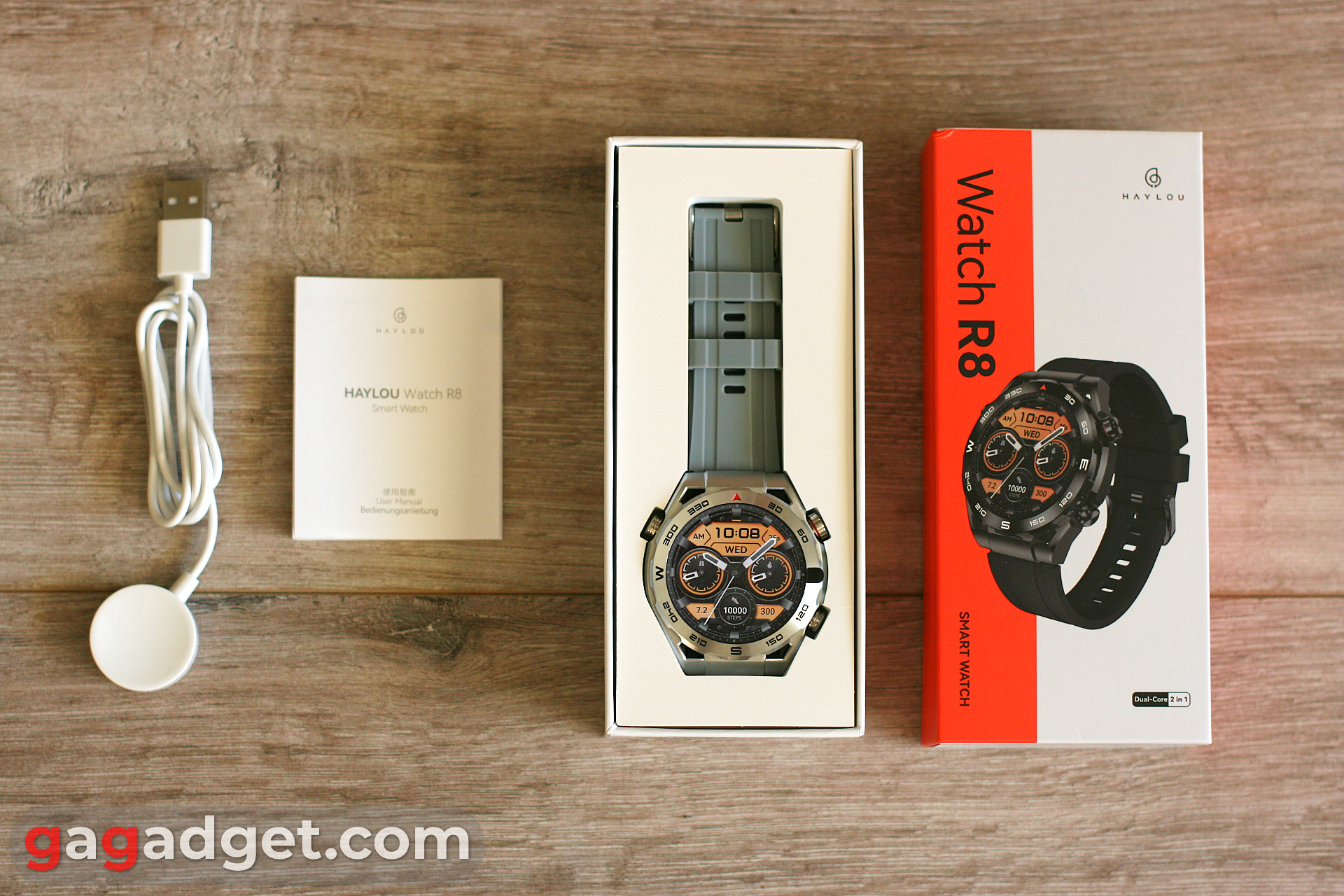
What does the Haylou Watch R8 look like?
They look powerful. Haylou Watch R8 is a large watch, owners of thin wrists will obviously find it uncomfortable. Case diameter 49mm, lug to lug distance 56mm, maximum thickness 14.7mm, strap width 22mm.

I got the model in silver case, but there is also a black one. The material is quite qualitatively stylised under metal. I didn't scratch the watch with a file, but I wouldn't be surprised to find out that the upper part of the case is aluminium. The bezel with concentric notches is decorative. It doesn't rotate, and the 360-degree compass markings have no practical purpose. There are three hardware buttons at our disposal, and one of them (the upper right one) rotates like a crown in a mechanical watch, which is used for scrolling through lists in the watch interface.






The bottom of the case is covered in glossy plastic, and it houses the optical sensors of the pulse oximeter, as well as servant information.

Is the display good?
Yes, the Haylou Watch R8 features a 1.43-inch AMOLED display with 60Hz and a resolution of 466x466 pixels. A bright display with rich colours, it looks quite spectacular. The frame between the edges of the display and the bezel is minimal.

Unfortunately, there were no sunny days during the testing of the watch, when it would have been possible to check the screen in bright light. But in typical winter conditions and indoors, the average brightness level (third out of five) is more than enough. There is no special minimalist Always on mode, but you can simply specify in the settings to keep the display on for some time. Of course, frequent use of such a function affects the autonomy.
How to connect and set up Haylou Watch R8?
Having some familiarity with the Haylou ecosystem, I thought that to work with the watch I would need the Haylou Fun mobile app, which supports a number of smartwatches from this brand. But no, the Haylou Watch R8 requires a different app called Haylou Watch. What's more, I had to go through a separate registration process to use it, as my Haylou account wasn't recognised by the system. Once logged into the app, the watch is easily recognised and you can update the firmware and use it immediately.
The move to the new app has done the watch good, it's clearly more functional than Haylou Fun. The main "Status" screen displays all the activity graphs: steps travelled, calories, heart rate and more.

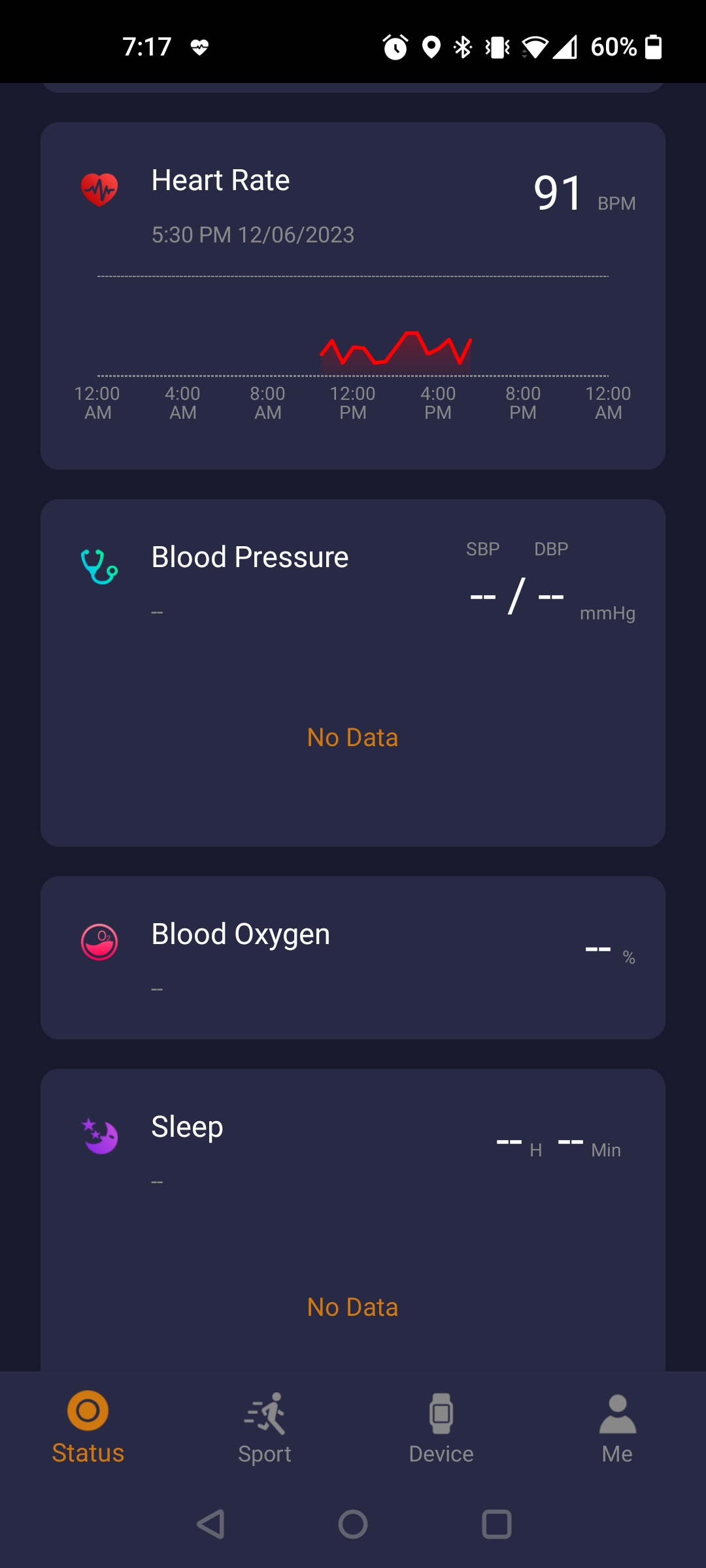




On the "Sports" screen, you can start a new workout and see a list of all previous workouts, as well as details about each one.

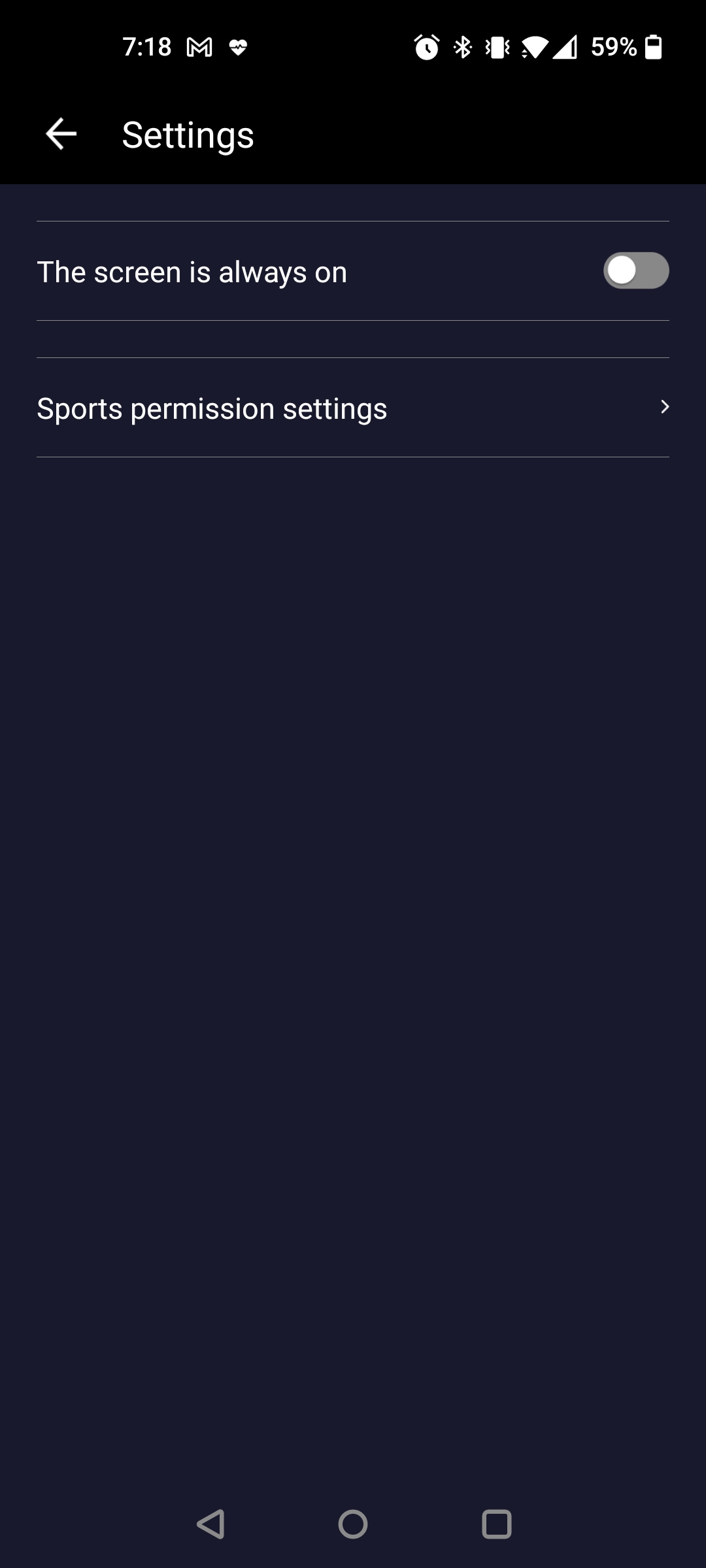

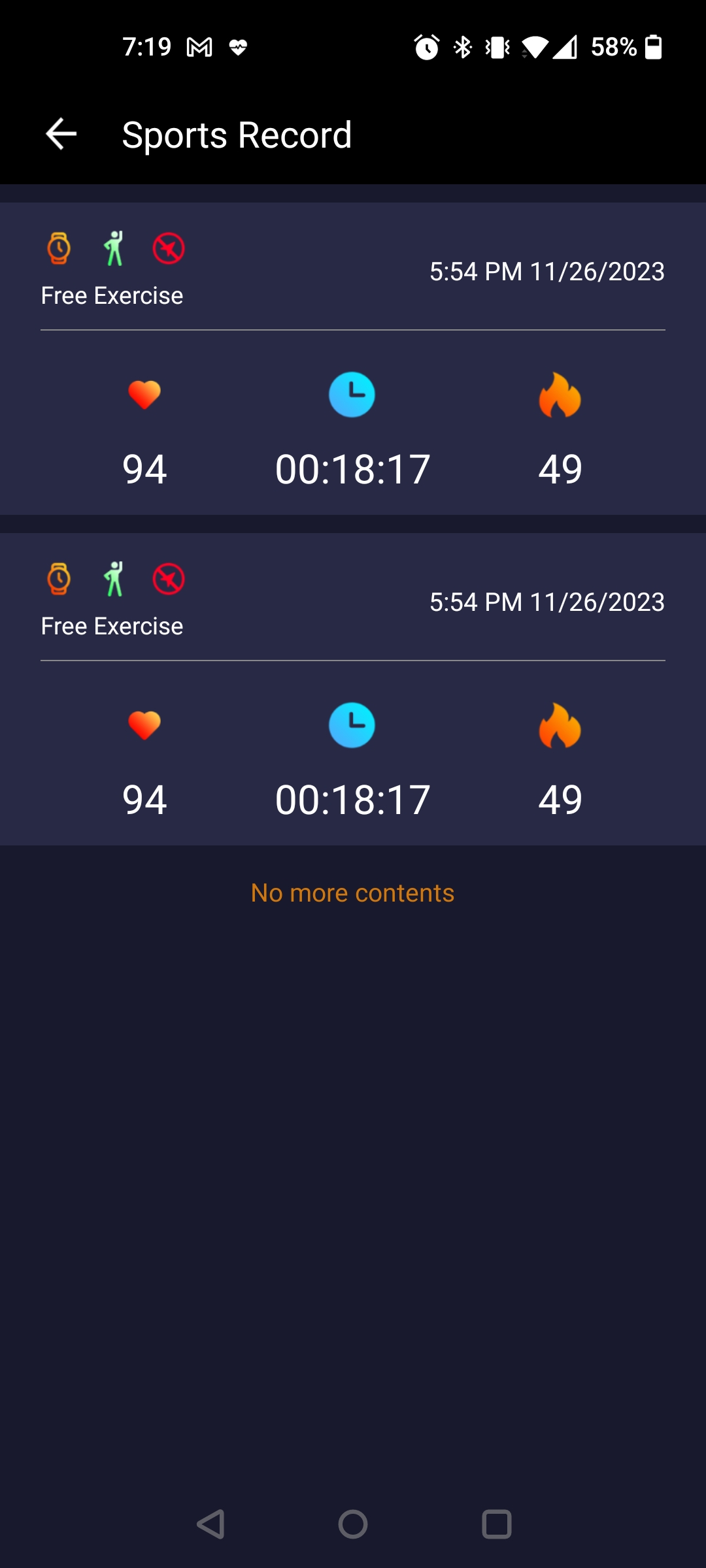




The "Device" section is probably the biggest one, it's full of parameters. First of all you can load the watch faces. There are 11 dials stored in the watch, 10 of them are "in-built", and one of them is downloaded through the app and can be changed. To switch between the dials stored in the watch, just twist the crown on the top right button. But let's go back to the app, to the dials section. In addition to a large selection of ready-made ones, there is also a custom skin builder.
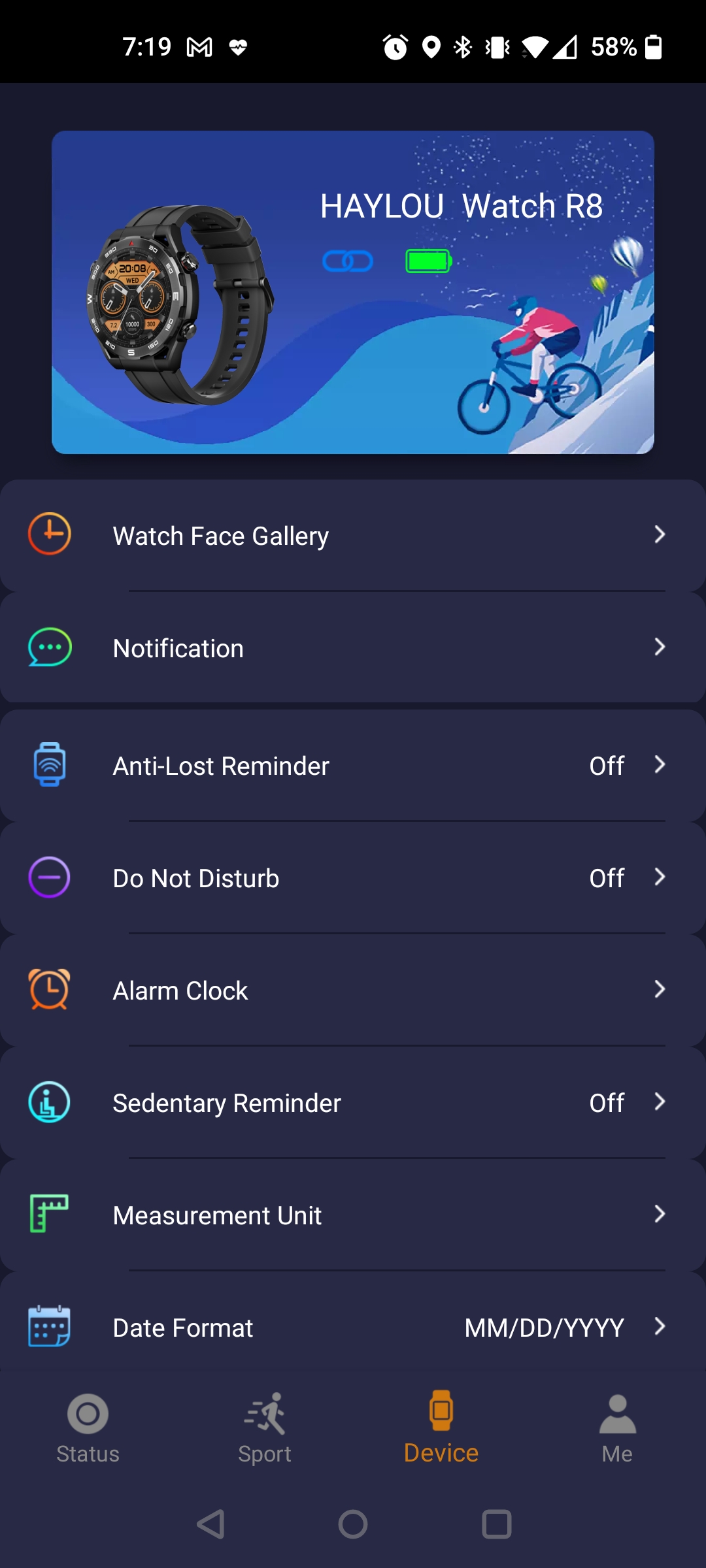
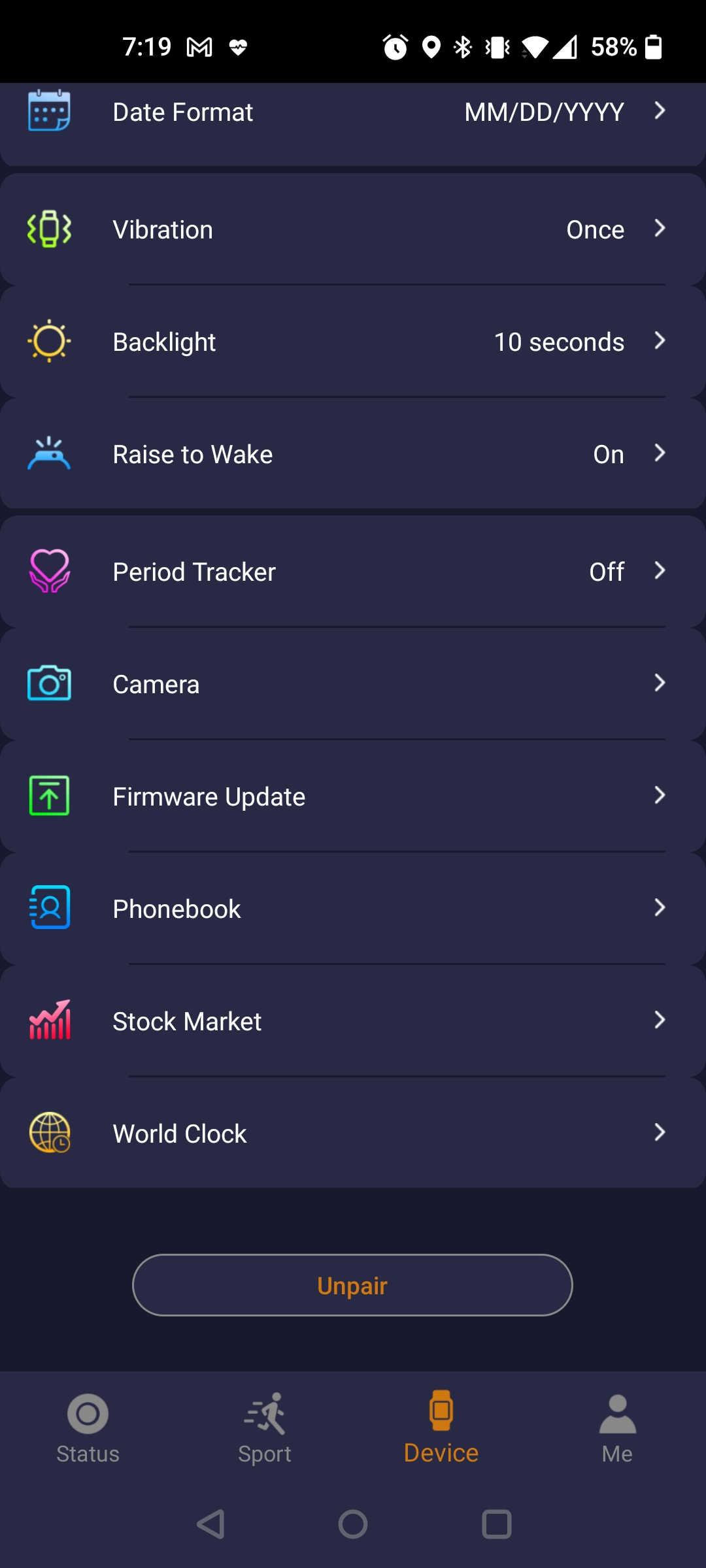
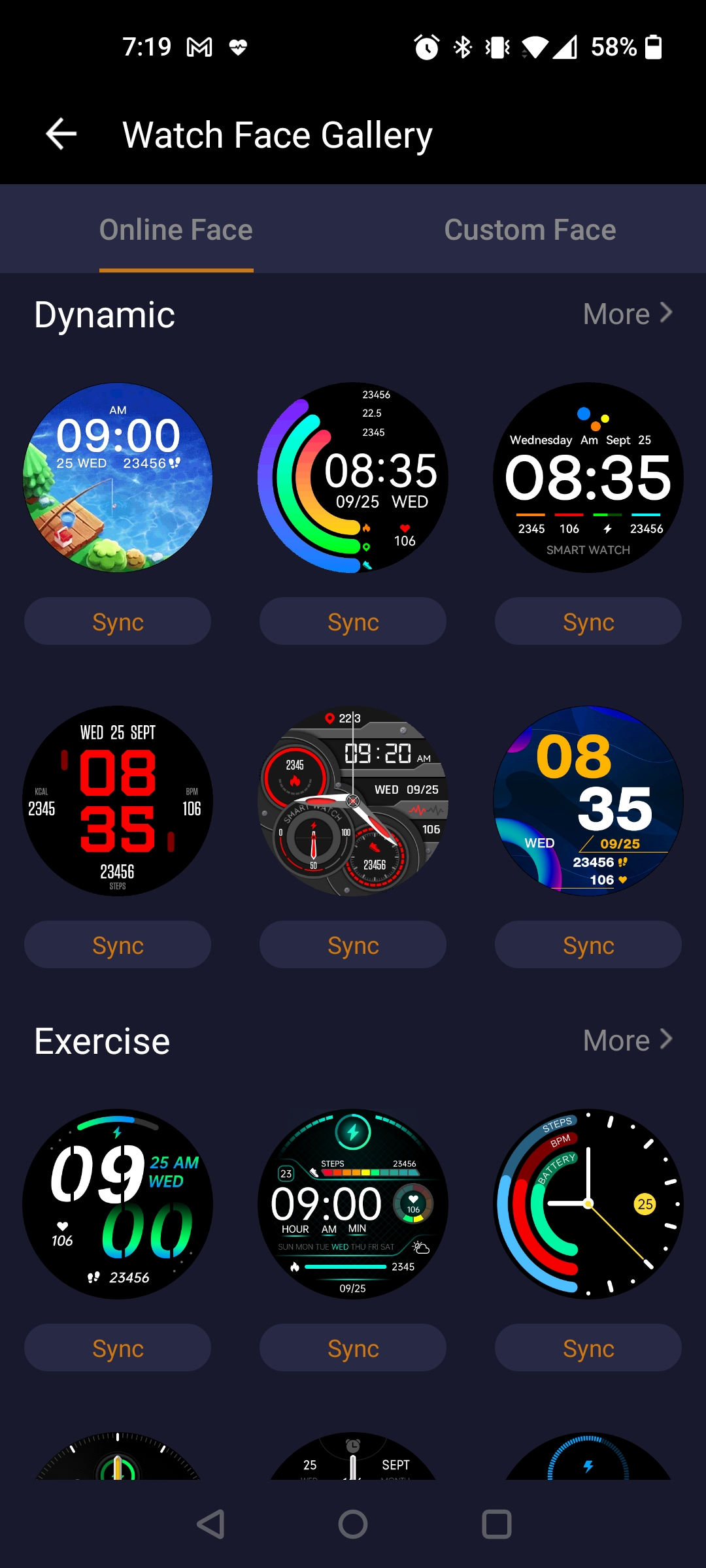
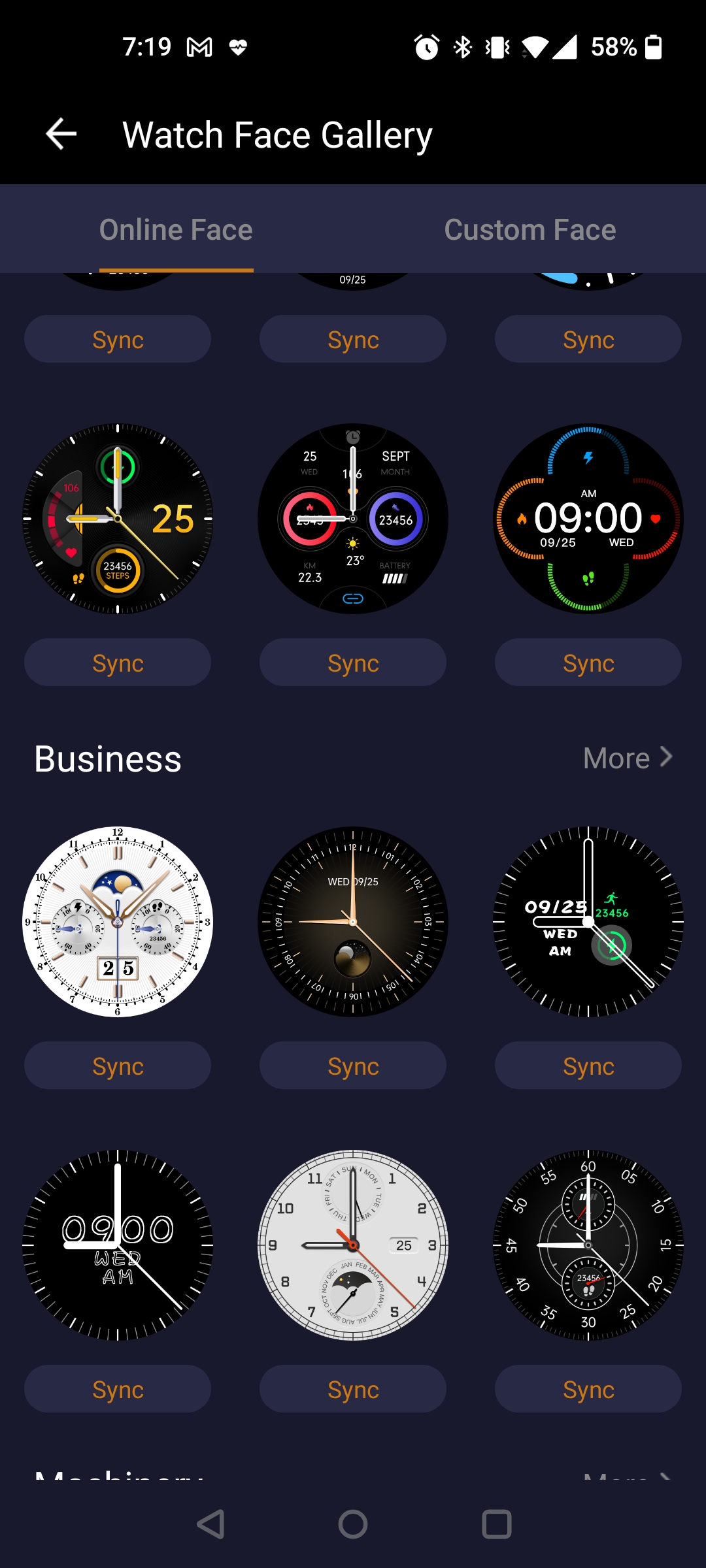

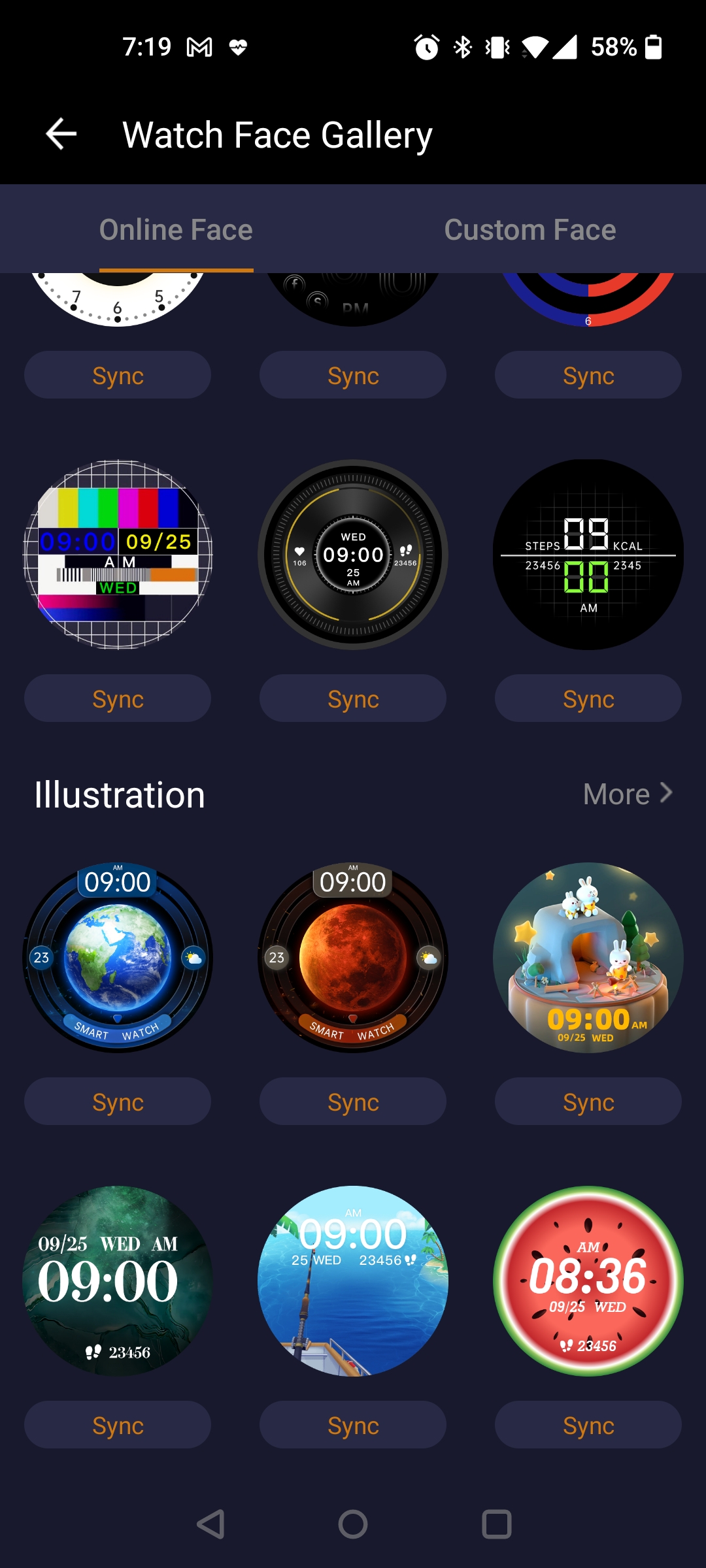














You can choose the background (and even upload your own picture), type of display (digital or analogue), style (numeric or arrow) and display additional information (steps, heart rate, calories, distance). In addition to the watch faces, the settings screen lets you choose notification apps, enable activity reminders, select securities to track prices, and much more.


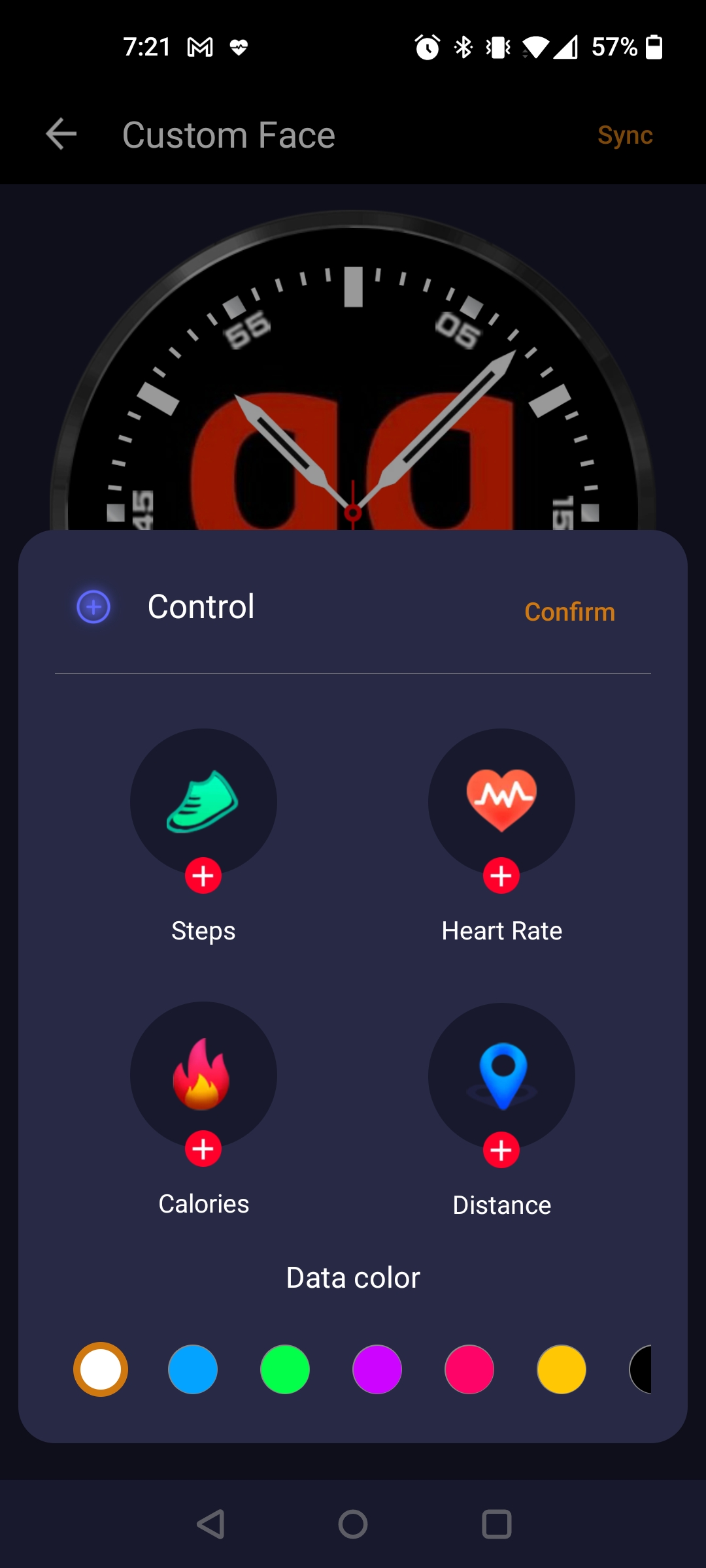


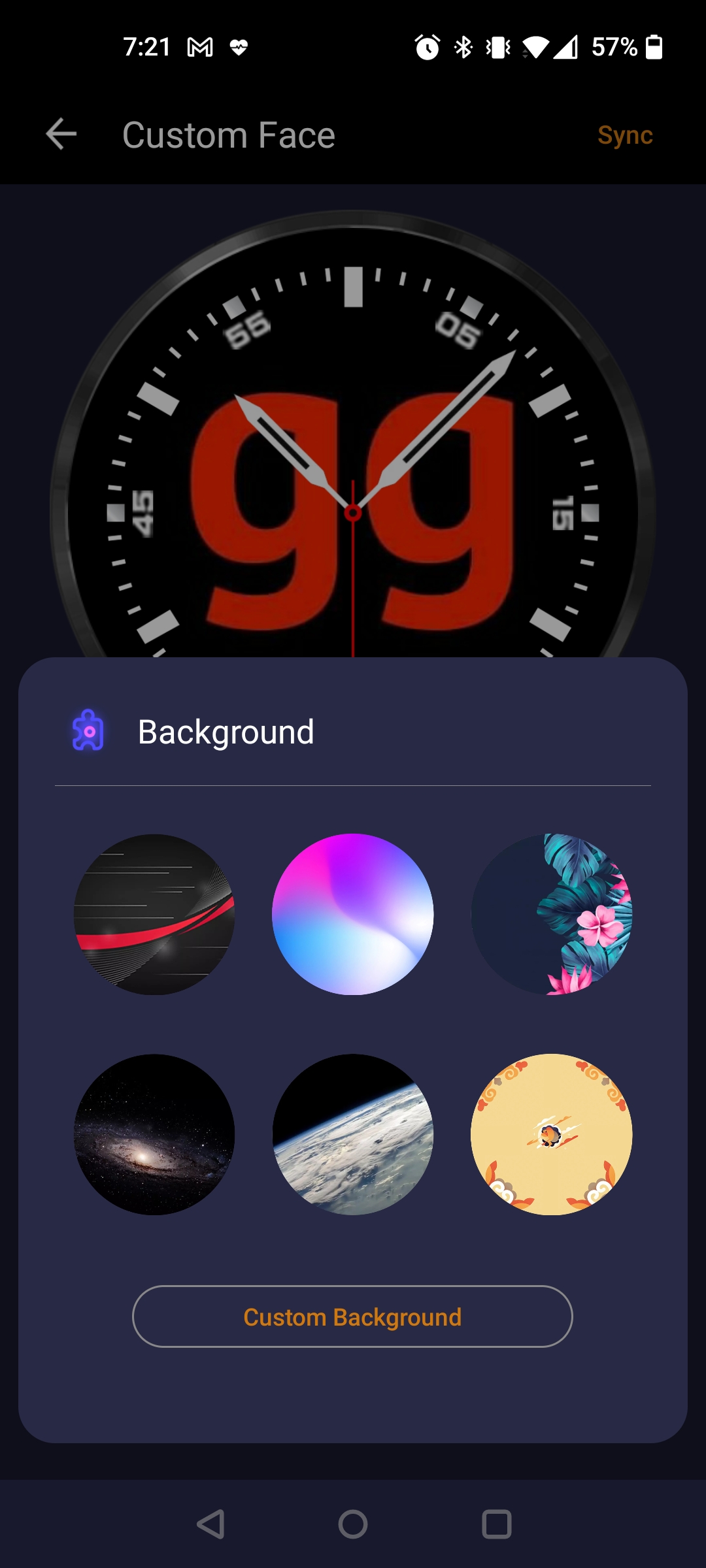
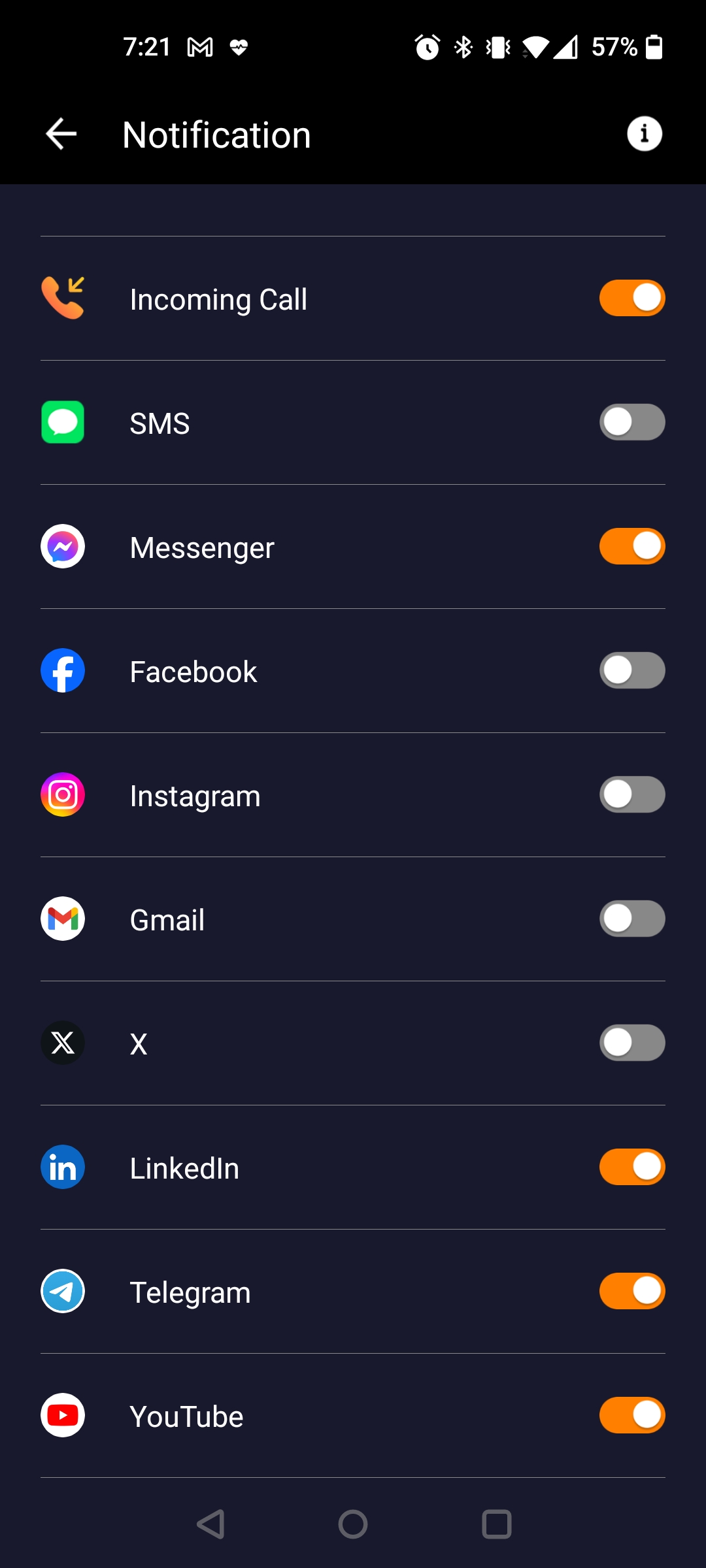
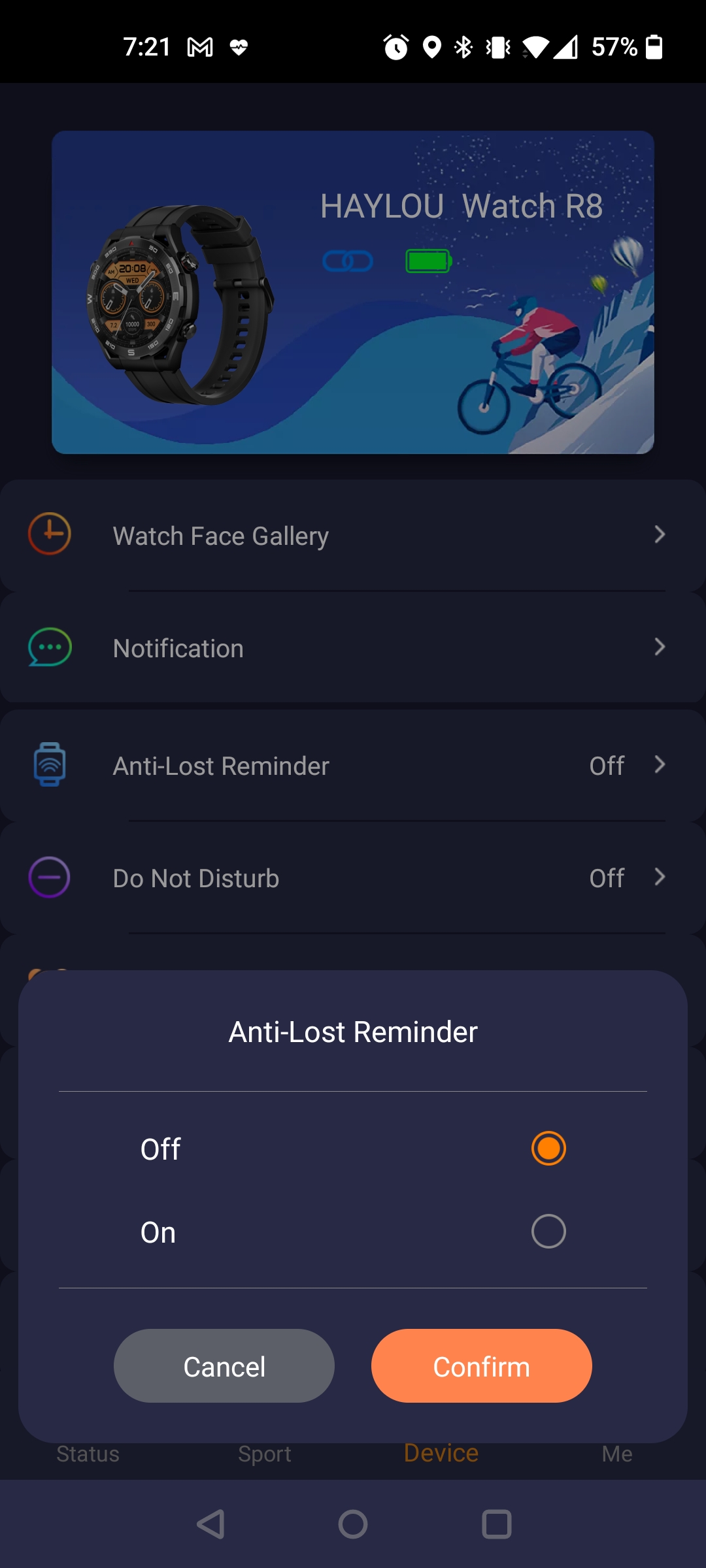
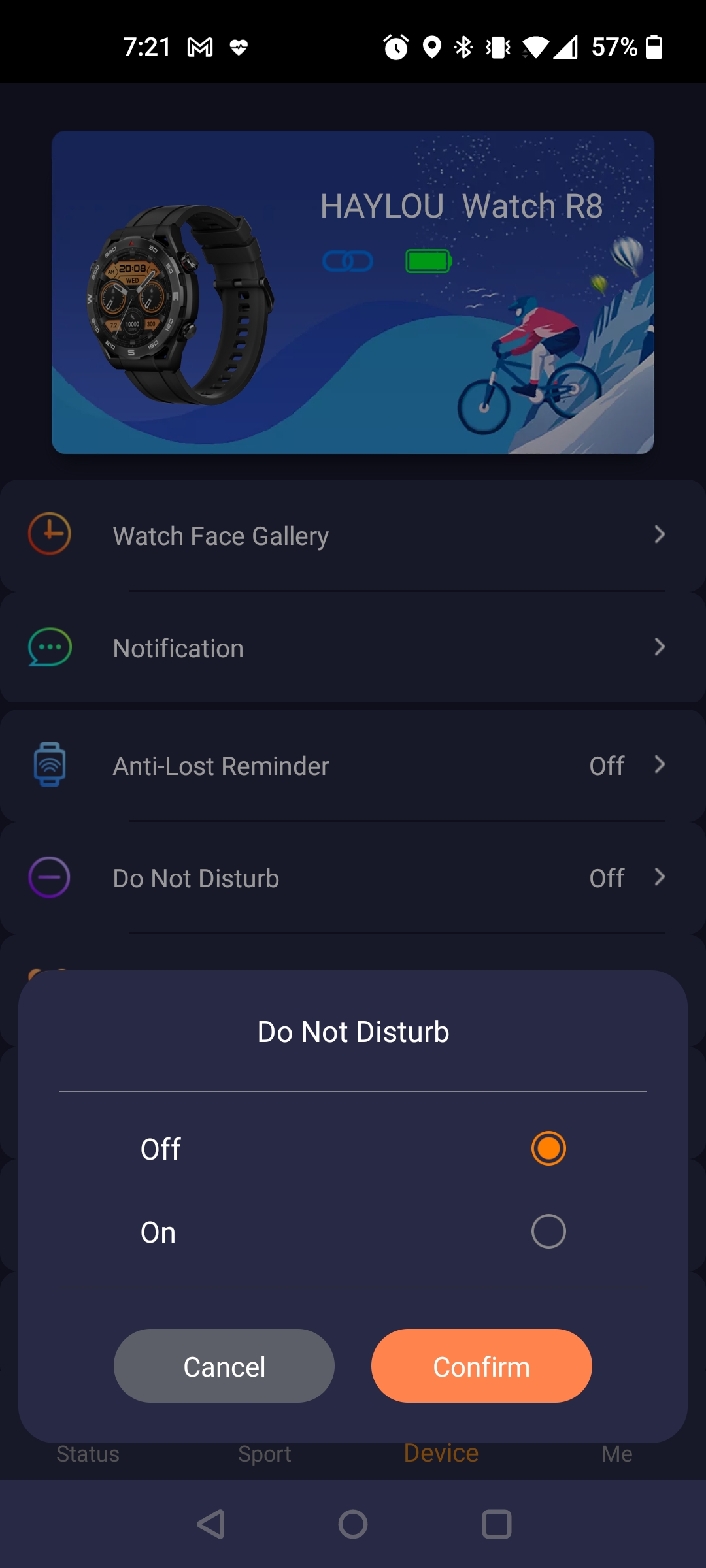

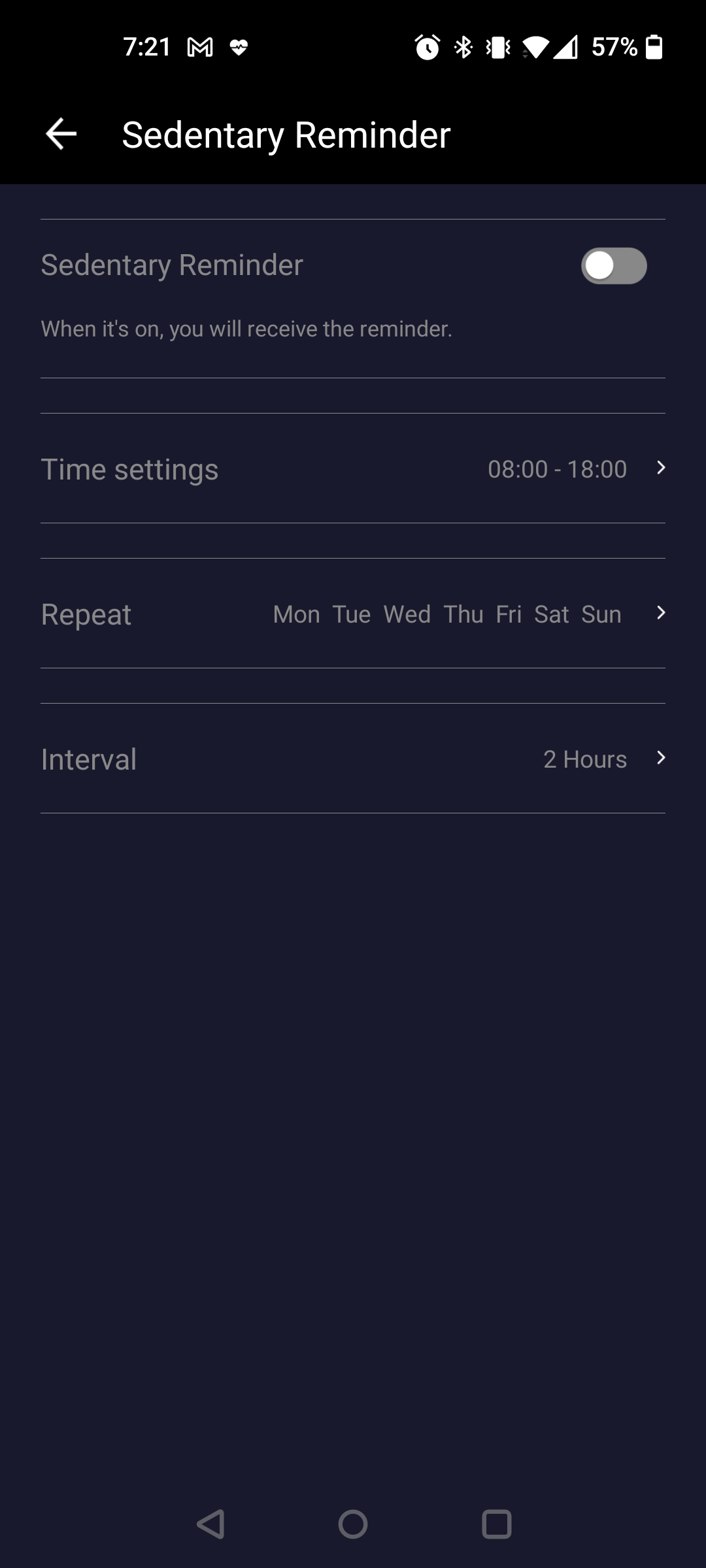



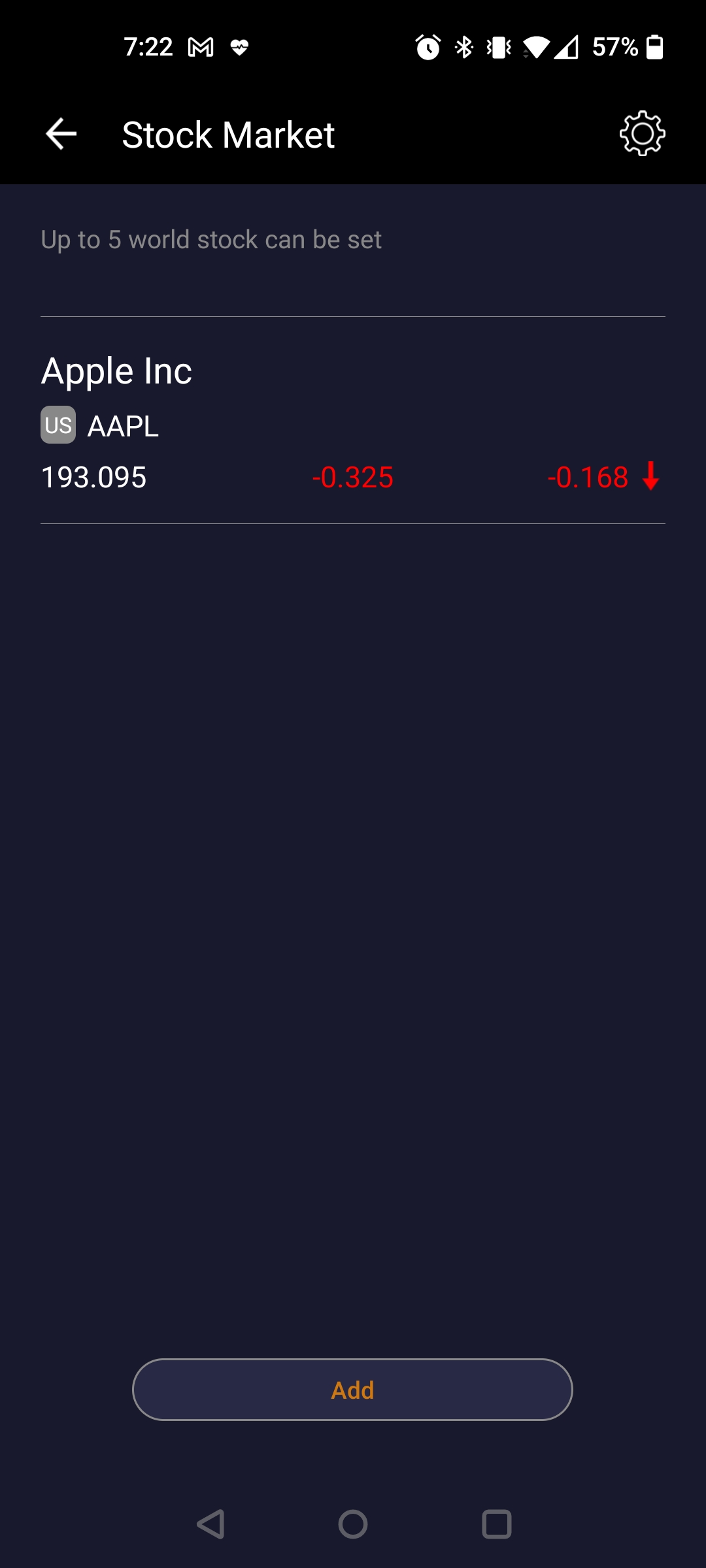
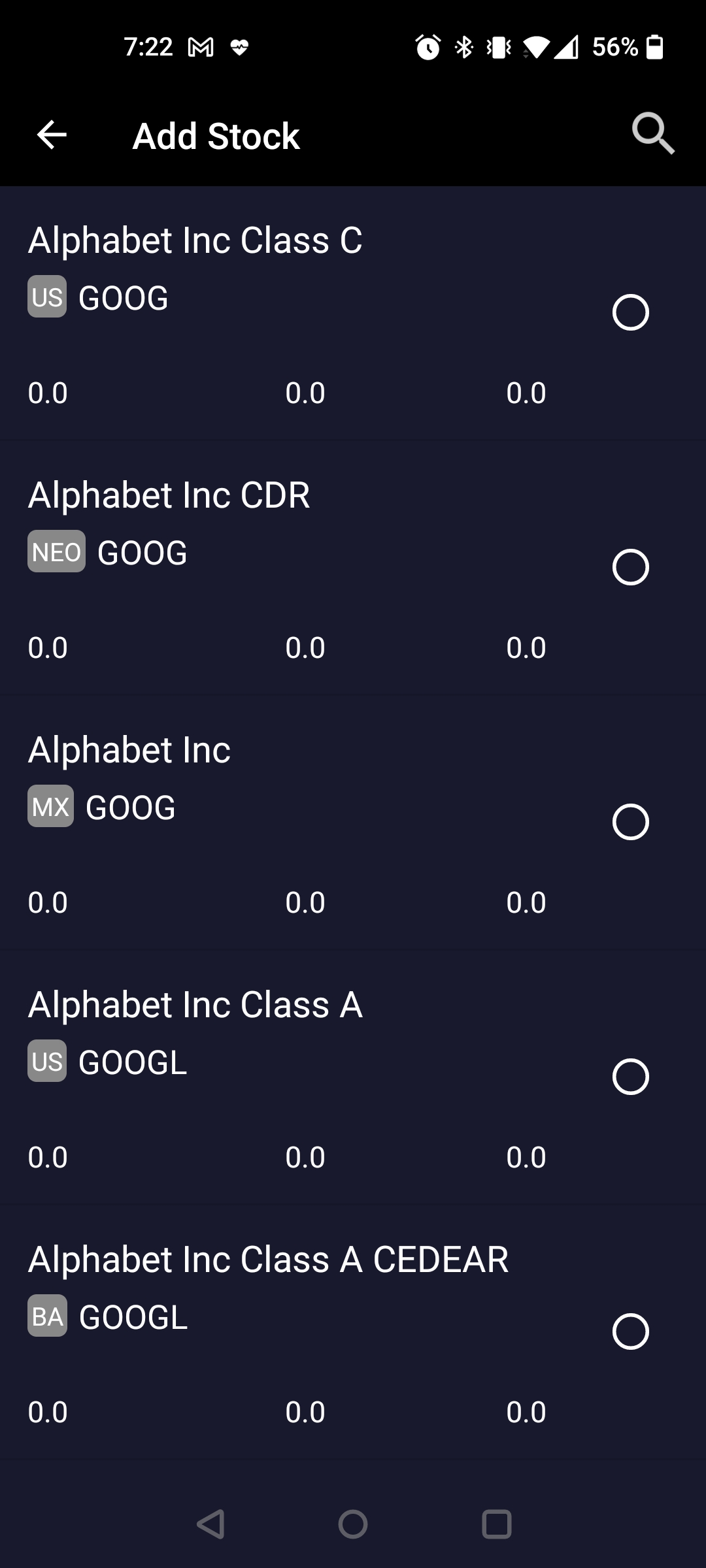
















Account settings are available in the "Profile" section, and here you can also set a recommended daily step limit, change your password, check for updates, and other things in the same vein.
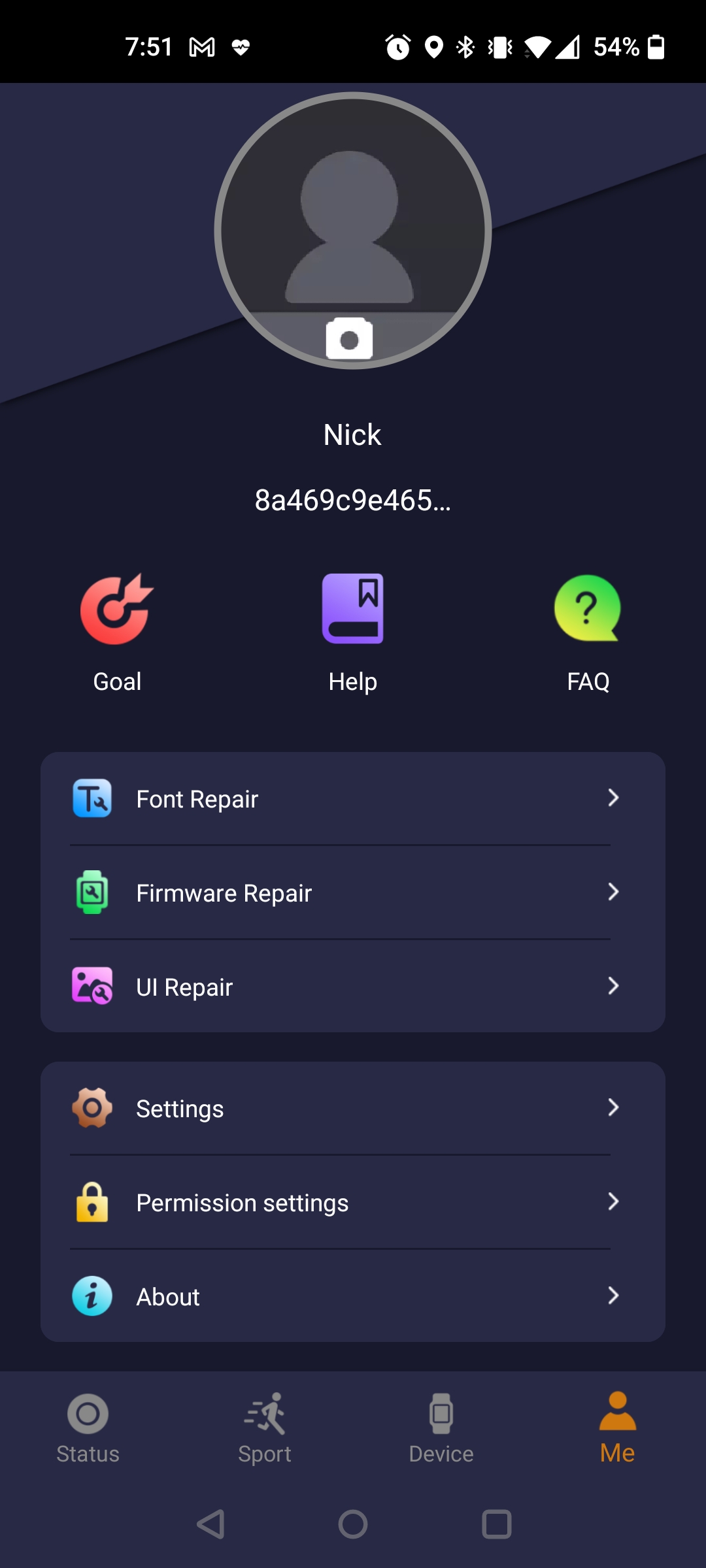
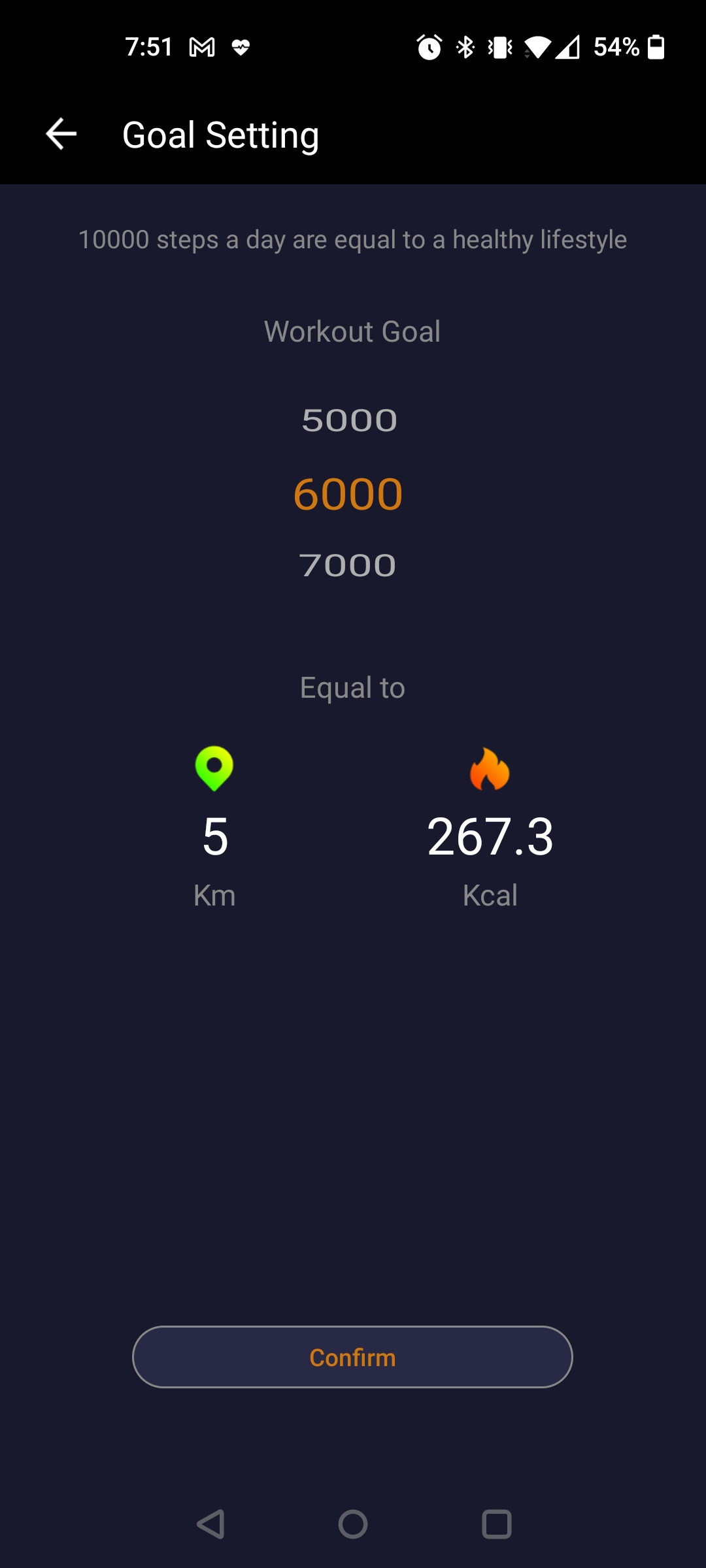
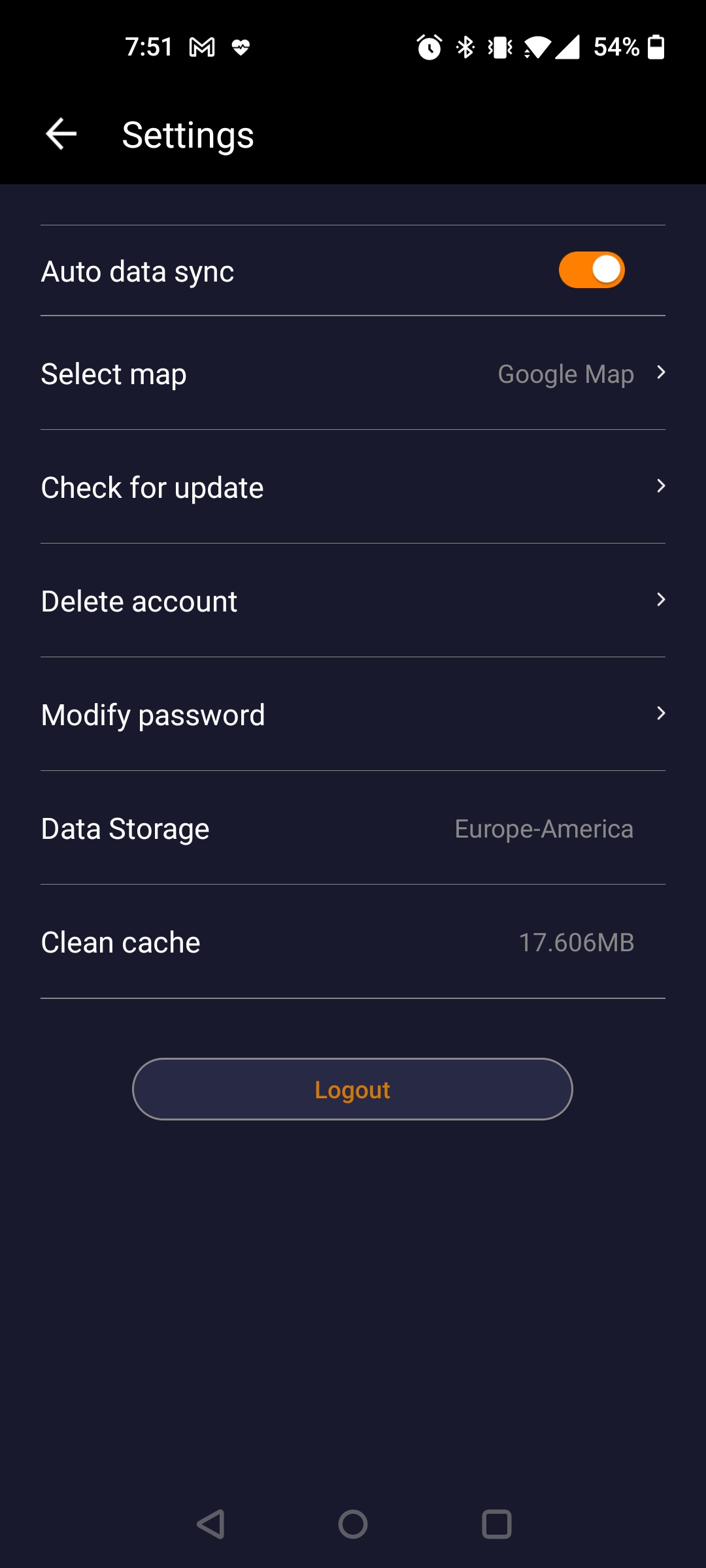
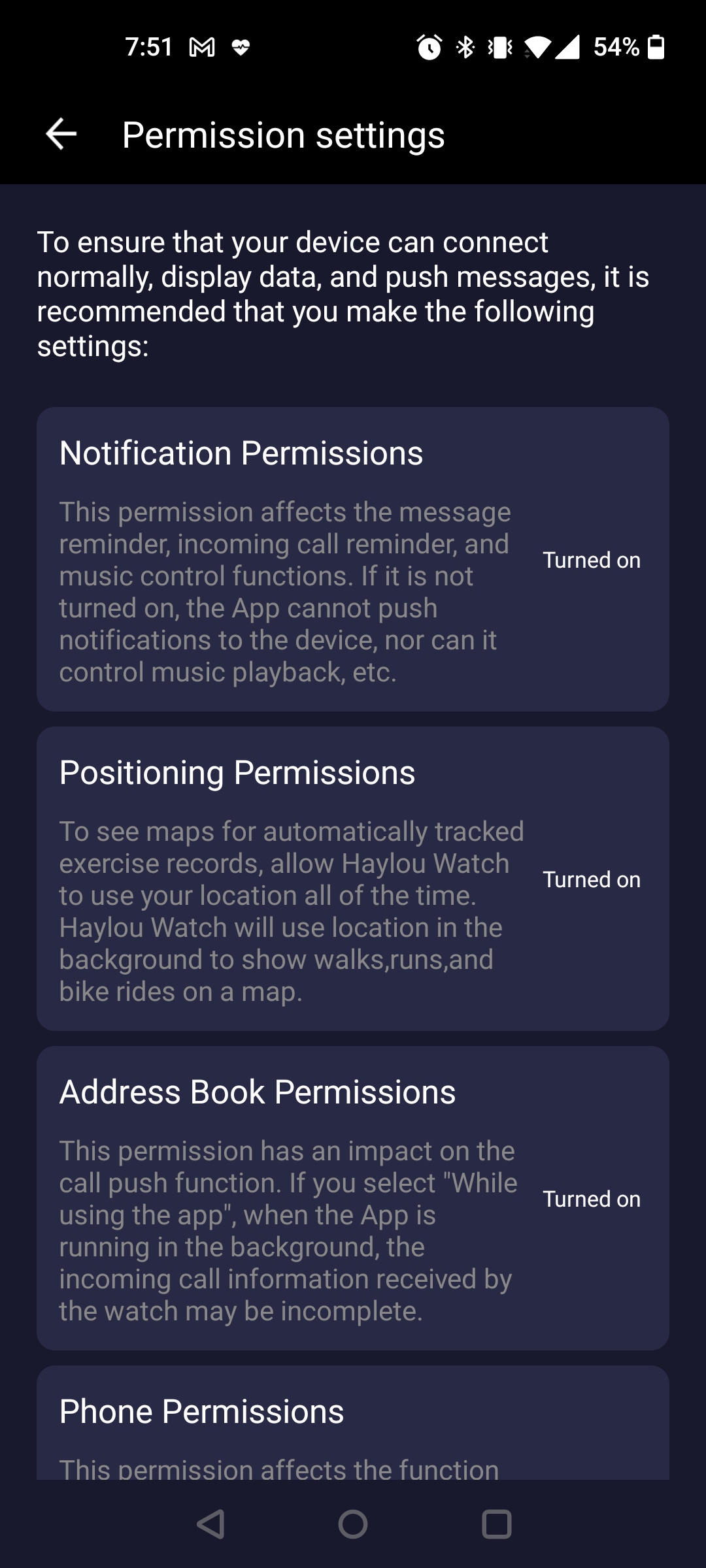




What can the Haylou Watch R8 do?
Everything that this watch can do is already immediately visible in the menu, as installation of other apps is not supported. Ah, firstly about the swipes on the home screen. Swiping from top to bottom opens the quick settings menu, where you can see the date, weather, brightness control, alarm, night mode, and the phone search function. I've seen a lot of similar interfaces, and I find this particular variant very successful. Swiping from bottom to top opens the list of notifications received from the smartphone. Swiping left and right from the home screen cycles through the activity, heart rate and stress charts. You can also add other screens, such as those with weather and player controls. This is convenient, not all budget watches can be customised like this.










So, now to the menu. It is called by the right top button-wheel, and you can scroll through the list items with it. If you don't like the list - please, you can choose four more different variants of menu design. Let's run through the main items.
Phone functions: call menu, phonebook, dialling. The phonebook is not pulled up on the watch automatically. You have to manually (in the app) specify the numbers you want to add to the directory on the watch.
Health: heart rate, sleep, stress, blood oxygen and blood pressure. The latter is counted algorithmically (because the watch does not have an inflatable cuff) and produces results that are far from the indicators of a conventional tonometer, you should not rely on them. This also includes the "Breathing exercise" item. There is an application for tracking female cycles (if you specify the male gender in the profile, it is not displayed).
Miscellaneous: notifications, alarm clock, weather, calendar, calculator, stopwatch, timer, world clock.
Smartphone interaction features. Firstly, player control (the watch does not have its own memory for storing music). The interface of this "remote control" is designed as a vinyl record, it looks great on the round dial. Secondly, camera control. However, not the regular one, but built into the Haylou Watch app, and only after its launch on the smartphone. Thirdly, the phone search function (when the button is pressed, the smartphone lost in the rubble on the desktop starts beeping desperately). Fourth, a button to call the voice assistant.
And there is also an application for tracking selected stock market positions. I am talking about it separately, because it is rare in gadgets of this level. You can choose the stocks you are interested in in the app. Only the ticker, the current price and its change are displayed, without charts.

How are things with sports?
The developers claim to support more than a hundred sport modes. There are indeed a lot of them. There is an item with workouts in the main menu, but the bottom right button is also used for quick access to it. It opens a list with favourite sport modes and the possibility of editing. The modes available for adding are categorised into groups:
- fitness: from the familiar running and walking to push-ups, squats, Crossfit and TRX;
- leisure: walking, jump rope, water, skiing, horse riding, archery and other medieval activities; swimming also came in here;
- athletics: besides running, this includes various martial arts and, for some reason, motocross;
- ball: from football and hockey to bowling and cricket;
- dance class: actual dancing; hip-hop, ballet, tap, and others.
Unfortunately, despite all this abundance, there's no way to create your own interval workouts in either the watch or the app. In addition, the "share" function in the workout list allows you to share only a screenshot, but you can't upload data as a file to export to third-party services. I also noticed that the Haylou Watch R8 is quite generous in crediting you for steps walked. If you do a lot of walking or running, the result will be comparable to other trackers (like the Mi Band). But if you spent a good half of the day at home or in the office, the watch tends to take some minimal activity as steps and count more (sometimes up to 20 per cent) than it should. It's not a problem, but keep it in mind and set the bar a little higher if you're keeping track of such activity.
What about the Haylou Watch R8's battery life?
The built-in 300mAh battery actually lasts for a week and a half of active watch use, which is a pretty decent result. According to the manufacturer's statement, you can stretch the pleasure up to 20 days if you use the watch in economy mode. A full charge takes less than two hours. Interestingly, the Haylou Watch R8 is incompatible with the very similar regular Apple Watch "tablet", but is quietly charged on a third-party magnetic dock.

Three things to know about the Haylou Watch R8:
- It's a big, brutal "diver's" style smartwatch with a 1.43" AMOLED display, three hardware buttons, and three atmospheres of water resistance
- has a full set of monitoring tools (heart rate, sleep, stress, blood oxygen) and interaction with a smartphone (headset mode, camera control, voice assistant).
- More than a hundred sport modes on board, but without professional customisation and GPS
For those who want to know more
- Haylou Solar Plus RT3 review: a solid smartwatch with Bluetooth headset function
- Bone Sound: Haylou Purfree Lite Bone Conduction Headphones Review
- Samsung Galaxy Watch6 Classic review: the best smartwatch for Android
