Microsoft is rolling out a series of updates to Bing Chat and Edge on mobile devices with improved features on core AI

At the beginning of this month, Microsoft announced a series of updates for Bing Chat to the main GPT-4, and they are slowly reaching smartphones. For example, you can start a conversation with Bing AI on your computer and continue it on your phone. To demonstrate the feature, Microsoft asked the bot to create a shopping list on a PC, and then asked it to cross one item off the list from the phone. The feature is rolling out today and will be available to all Android and iOS users next week.
Another major update for mobile devices is the contextual chat feature in Microsoft Edge. This feature resembles the Bing sidebar available on the desktop version of the browser. It allows the browser on your smartphone to analyse the context of the web page you are on. By simply tapping the Bing Chat icon at the bottom of Edge, you can ask a question about the current page or even request a summary of an article or document:
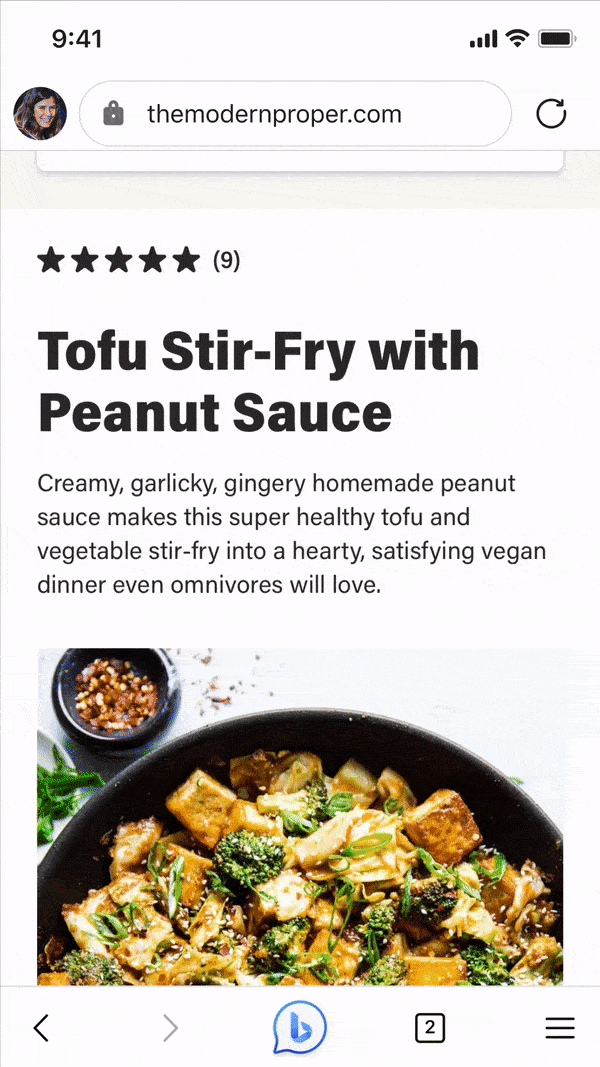
Edge Mobile will get a text explanation feature: you just need to highlight a word or phrase and the chatbot will explain its meaning in an easy-to-understand way. Microsoft has also added a new widget with the Bing icon, which allows you to launch Bing Chat or ask a question by voice.
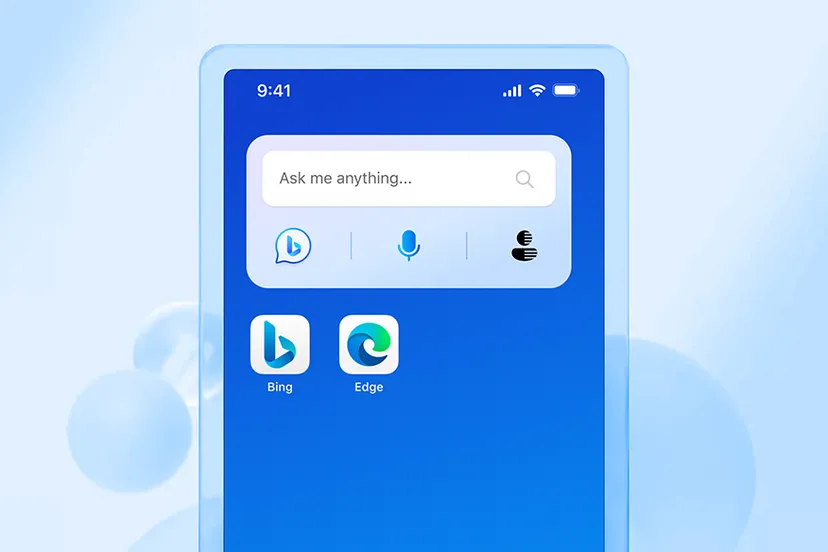
The company is also updating its SwiftKey keyboard to include the ability to generate full texts with tone, format, and length options, as implemented in the Edge sidebar.
Source: The Verge