Apple’s Communication Safety feature for kids coming soon to the UK, following US launch
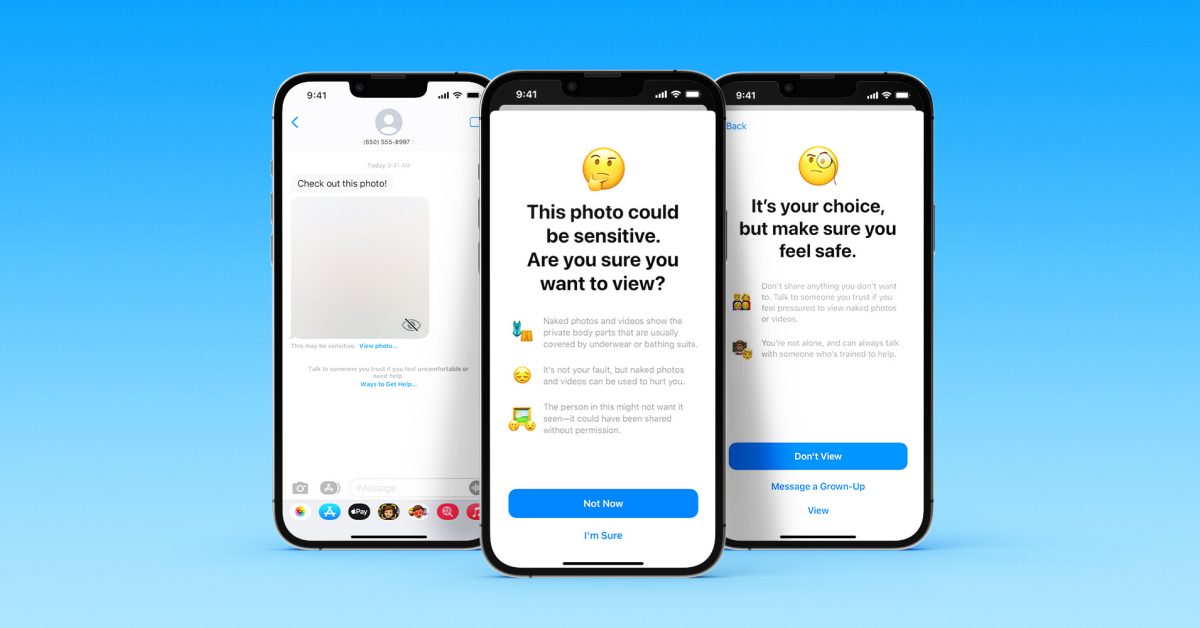
Last December, Apple launched its Communication Safety in Messages feature for kids in the US with iOS 15. 2 that helps protect them from viewing or sharing photos with nudity. The opt-in option that parents can set up will soon be available in the UK.
Reported by the Guardian, Apple has shared its Communication Safety in Messages for children will be coming to British iPhones “soon.”
As a refresher, here’s how Apple describes the opt-in feature:
The Messages app includes tools to warn children when receiving or sending photos that contain nudity. These features are not enabled by default. If parents opt in, these warnings will be turned on for the child accounts in their Family Sharing plan.
When the feature is enabled by a parent using Family Sharing to manage a child’s device, a photo containing nudity “will be blurred and the child will be warned, presented with helpful resources, and reassured it is okay if they do not want to view this photo.”
A similar experience happens if a child attempts to send a photo with nudity. Apple says, “In both cases, children are given the option to message someone they trust for help if they choose.”
Importantly, this feature does not provide Apple with access to any of the photos. All of the processing is done on-device to tell if a photo has nudity and messages retain end-to-end encryption.
It’s unclear if Apple may launch Communication Safety in Messages for UK users when iOS 15. 5 launches to the public or if it will make it available sooner with a server-side switch.
How to enable the kids’ iPhone Messages safety feature
To set up your children’s iPhone Messages safety features (requires family sharing), you will need to use Apple’s Screen Time on an adult device. Read more on setting Family Sharing up here if you haven’t already.
When available in your region:
- On an adult’s iPhone or iPad, open the Settings app
- Choose Screen Time
- Swipe down and choose the child you’d like to set up iPhone Messages safety for
- Choose Communication Safety
- Tap the toggle at the top next to Check for Sensitive Photos
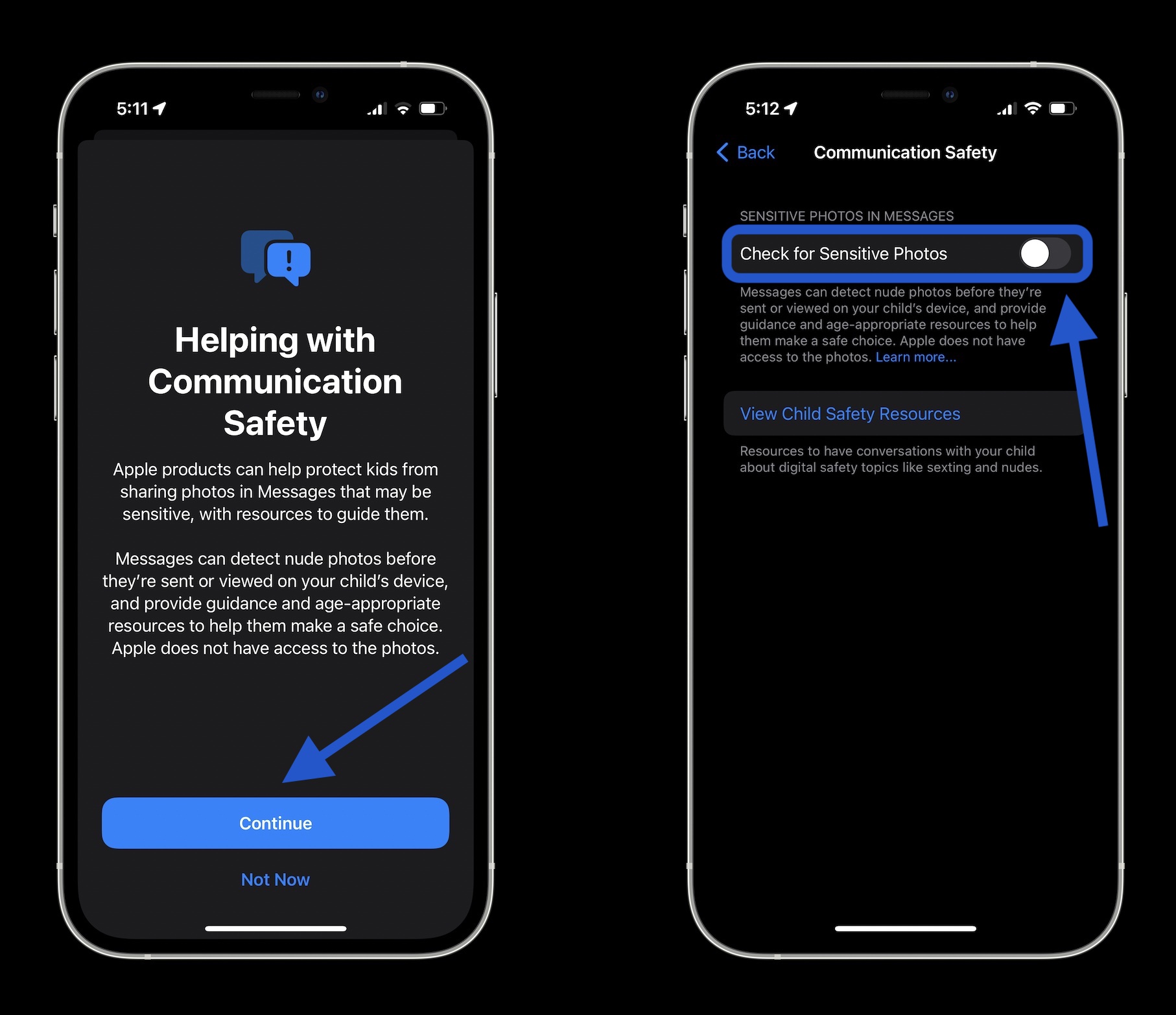
Source: 9to5mac.com