5G home internet comparison: How T-Mobile and Verizon stack up with price, speed, incentives

5G home internet competition in the US is heating up and providers like T-Mobile and Verizon are offering some big incentives to attract customers. Follow along for speed, pricing, and fine details for each provider in our 5G home internet comparison.
Table of contents
Background
It’s been just about a year since Verizon and T-Mobile launched their 5G home internet services and they’re both building momentum.
T-Mobile recently said its 5G home internet is available for 40 million households and Verizon shared in January that its 5G home internet is available for 20 million.
While Verizon upped its incentives in January with deals like 50% off for existing customers, T-Mobile announced its own similar promotions in early May.
AT&T doesn’t have 5G home internet, but it does offer a 4G home internet for rural customers and businesses. While it lags far behind Verizon and T-Mobile across the board, we’ll include it in the comparisons below for reference.
5G home internet comparison: T-Mobile vs Verizon

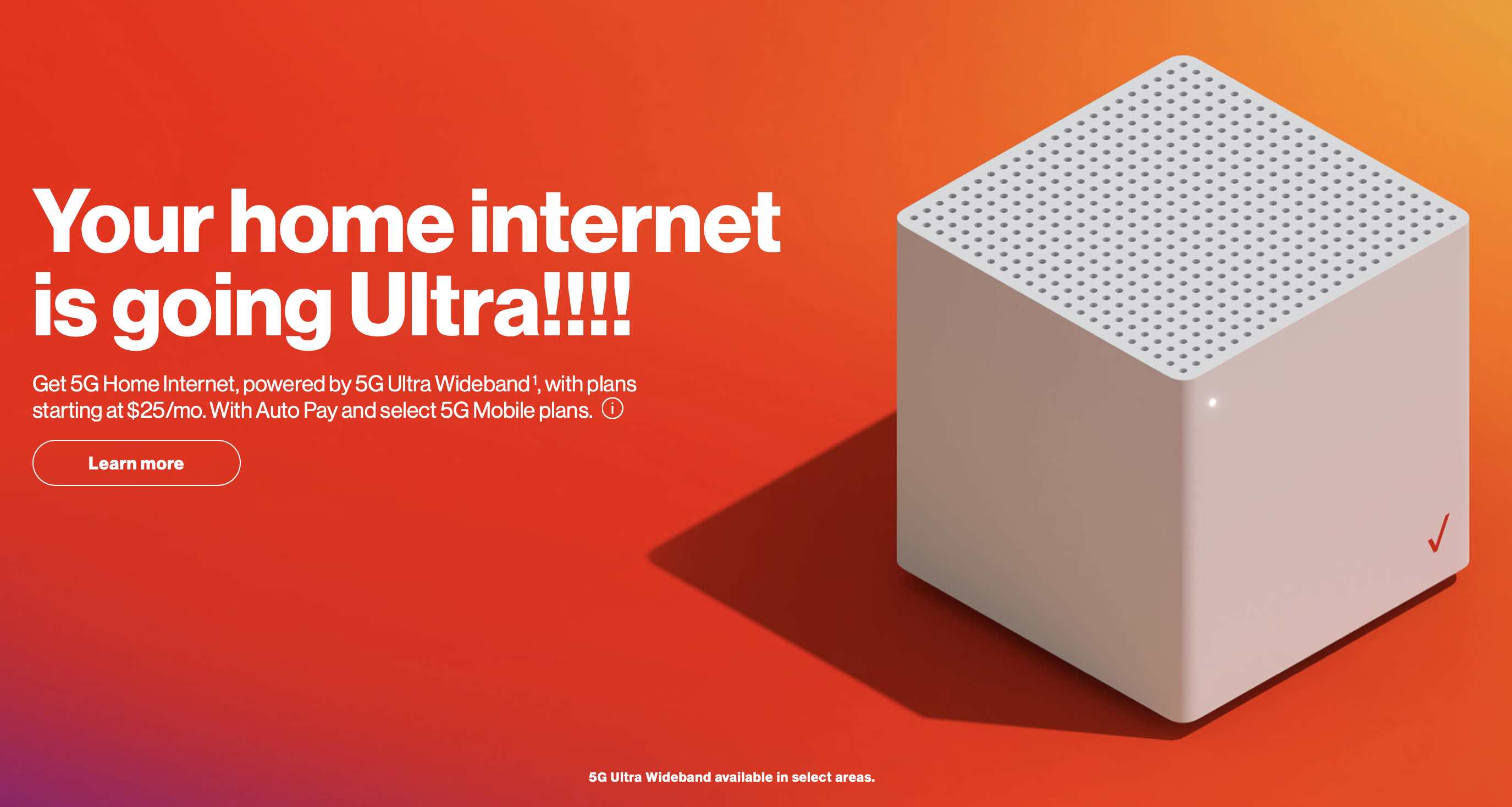
Speeds
Verizon offers the fastest potential speeds for both downloads and uploads, while T-Mobile’s service is more widely available.
With both, keep in mind that your average 5G speeds will vary based on your location and coverage. And yeah, AT&T’s 4G home internet is abysmally slow.
| 5G home internet |
| Download speeds |
| Upload speeds |
One more detail, to get access to the 300-1,000 Mbps download speeds with Verizon, you’ll need to pick its 5G Home Plus plan.
Pricing, setup, fine details
Both T-Mobile and Verizon are offering very affordable pricing, particularly for customers who bundle an eligible cellular plan. That brings T-Mobile’s 5G home internet down to $30/month and Verizon’s is even cheaper at $25/month.
Even if you don’t have your smartphone service through either of them, the plans are still affordable with T-Mobile and Verizon both at $50/month with autopay.
| 5G home internet details |
| Price with cellular plan |
| Price without cellular plan |
| Contract |
| Taxes and fees |
| Data cap |
| Self-setup |
| Installation fee |
| Price lock |
AT&T’s offering is not only more expensive, but much slower, has a data cap, and requires a $99 installation.
Incentives
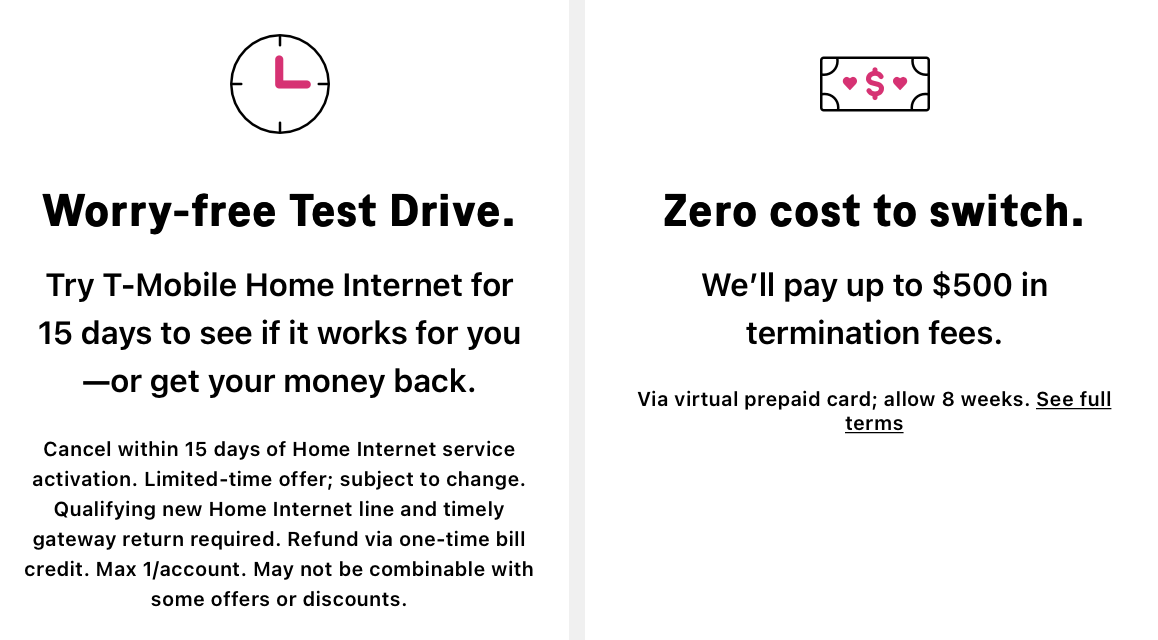

Both T-Mobile and Verizon have a tempting list of incentives to get customers to leave traditional broadband providers.
Both make it free to switch by covering up to $500 in early termination fees, have free trials, and are throwing in extra perks like free streaming devices and streaming services.
| 5G home internet incentives |
| Free trial |
| Up to $500 for early term fees |
| Free streaming device |
| T-Mobile Tuesday perks |
| Free Disney+ bundle up to 1 year |
| Free Paramount+ for a year |
Verizon is offering its own Stream TV set-top box for free while T-Mobile is offering $50 that can be used for any streaming device including Apple TV.
5G home internet comparison wrap-up
With T-Mobile and Verizon both working hard on compelling 5G home internet service, consumers benefit with affordable pricing, free trials, no contracts, and more.
Hopefully, with the launch of more C-band 5G coverage this year, we’ll see AT&T officially enter the 5G home internet space which will bring more choice and competition.
At this point, if you’re unhappy with your broadband provider, doing a risk-free trial with T-Mobile or Verizon’s 5G home internet is easy, and you can even try it out alongside your existing internet.
It is difficult to determine if T-Mobile or Verizon has the clear winner. T-Mobile receives points to get more availability and a lifetime price guarantee. Verizon has a better price on bundles, and offers faster speeds overall.
Check out if T-Mobile or Verizon‘s 5G home internet is available in your area.
Read more 9to5Mac tutorials:
- Best affordable iPhone plans for 2022
- MacBook Air vs MacBook Pro: Which should you buy in 2022?
- Apple Watch: Four advanced health features you’re probably not using
- Best USB-C and Thunderbolt displays for Mac
Source: 9to5mac.com