Projector Screen Aspect Ratio: How to Choose the Perfect Frame
Have you ever marveled at the captivating cinematic experience of watching a movie on the big screen? The larger-than-life visuals, the immersive sound, and the feeling of being transported to another world — it's an experience like no other. But have you ever wondered how those epic visuals are achieved? One crucial element lies at the heart of it all: the projector screen aspect ratio.
Let's dive into the fascinating world of projector screen aspect ratios and unravel their significance in enhancing your viewing pleasure. From the classic 4:3 to the widescreen 16:9 and beyond, we'll explore the different aspect ratios and their impact on your favorite movies, gaming sessions, and presentations. Whether you're a cinephile, a gaming enthusiast, or a professional presenter, understanding the intricacies of aspect ratios will empower you to make informed decisions when choosing the perfect screen for your visual experiences.
So, let's embark on this journey together, as we unlock the secrets behind projector screen aspect ratios and discover how they shape the way we consume visual content. Are you ready to step into the realm where dimensions meet entertainment? Let's get started!
Short answer: The projector screen aspect ratio refers to the proportional relationship between the width and height of a screen's viewing area. It plays a crucial role in determining the shape and dimensions of the projected image, ensuring the preservation of the intended visual composition. Common aspect ratios include 4:3, 16:9, 21:9, and 2.35:1, each catering to specific applications such as presentations, high-definition content, gaming, or cinematic experiences. Selecting the appropriate aspect ratio is essential for enjoying content without distortion or loss of visual information, providing an immersive and optimized viewing experience.
- What Exactly is a Projector Screen Aspect Ratio
- Best Aspect Ratio for Business Video Projector Screen
- Best Aspect Ratio for Home Video Projector Screen
- FAQ About Projector Screen Aspect Ratio

What Exactly is a Projector Screen Aspect Ratio?
At its core, a projector screen aspect ratio refers to the proportional relationship between the width and height of a screen's viewing area. It determines the shape and dimensions of the projected image and plays a vital role in preserving the intended visual composition of movies, videos, presentations, and other content.
To help you understand what a projector screen aspect ratio is, let's break it down into simple steps:
Understanding aspect ratio:
- Aspect ratio refers to the proportional relationship between the width and height of a projector screen.
- It determines the shape and dimensions of the projected image.
Defining aspect ratio notation:
- Aspect ratios are represented as two numbers separated by a colon (e.g., 4:3 or 16:9).
- The first number represents the width, while the second number represents the height.
Examples of common aspect ratios:
- 4:3: This was the classic aspect ratio used in older television and computer monitors.
- 16:9: This is the widescreen aspect ratio widely adopted for high-definition (HD) content on TVs, Blu-ray discs, and streaming platforms.
- 21:9: This ultrawide aspect ratio is commonly used in gaming and provides a wider field of view.
- 2.35:1: Also known as cinemascope, this aspect ratio is used in some cinematic presentations to achieve a panoramic effect.
Importance of aspect ratio:
- Selecting the appropriate aspect ratio is crucial to preserve the original composition and visual experience of the content you are viewing.
- Using the correct aspect ratio ensures that images and videos are displayed without distortion or cropping.
Choosing the right aspect ratio for your needs:
- Consider the type of content you will be viewing: movies, presentations, gaming, etc.
- Check the native aspect ratio of your projector or display device to determine the optimal screen aspect ratio.
- Ensure compatibility with the source material (e.g., DVD, Blu-ray, streaming platforms) to avoid black bars or stretched images.
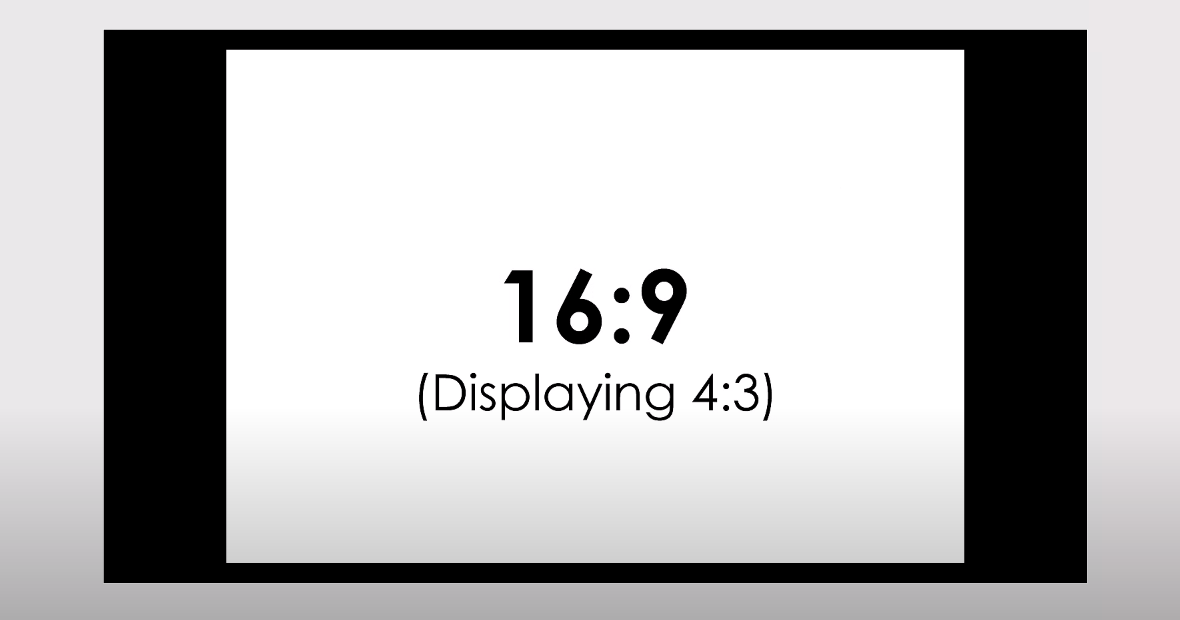
| Aspect Ratio | Shape | Common Applications |
|---|---|---|
| 4:3 | Square-ish | Older content, presentations |
| 16:9 | Rectangular | HD content, movies, gaming |
| 21:9 | Ultrawide | Gaming, cinematic experience |
| 2.35:1 | Cinemascope | Certain cinematic content |
Best Aspect Ratio for Business Video Projector Screen
When considering the best aspect ratio for a business video projector, the most commonly recommended and widely supported option is the 16:9 aspect ratio. Here's why:
- Compatibility: The 16:9 aspect ratio is the standard for high-definition (HD) content and is widely supported by video projectors, displays, and multimedia devices. It ensures compatibility with various sources, such as laptops, Blu-ray players, and streaming platforms.
- Presentation Compatibility: The 16:9 aspect ratio aligns well with modern presentation software and widescreen slide formats. Many presentation templates and designs are optimized for this aspect ratio, allowing you to utilize the available screen space effectively.
- Video Content: For business video content, such as product demos, training videos, or marketing presentations, the 16:9 aspect ratio offers a balanced and immersive viewing experience. It is the preferred choice for showcasing videos in a professional setting.
- Future-proofing: As technology advances, more content is being produced in the 16:9 aspect ratio. Opting for this aspect ratio ensures your business projector can handle current and future video content without requiring adjustments or cropping.
However, it's worth noting that the choice of aspect ratio may vary depending on specific requirements or unique use cases. For instance, if you frequently work with specialized software or have specific content needs, it's advisable to consult any relevant guidelines or preferences from your industry or specific applications.
In summary, for most projectors for business presentations setups, the 16:9 aspect ratio is the recommended choice due to its compatibility with HD content, widespread support, and optimized presentation compatibility.
Best Aspect Ratio for Home Video Projector Screen
When it comes to selecting the best aspect ratio for a home video projector, the choice may depend on your personal preferences and the type of content you primarily consume. However, the 16:9 aspect ratio is generally considered the most versatile and widely used option for home video projectors. Here's why:
- High-Definition Content: The 16:9 aspect ratio is the standard for high-definition (HD) content, including Blu-ray discs, streaming platforms, and many modern television shows. Choosing a home video projector with a 16:9 aspect ratio ensures optimal compatibility with a wide range of HD sources.
- Widescreen Viewing: The 16:9 aspect ratio provides a wider viewing area, creating a more immersive and cinematic experience in your home theater setup. It's well-suited for watching movies, TV shows, and streaming content, as it closely matches the aspect ratios used in these formats.
- Gaming: Many video games are designed for widescreen displays and support the 16:9 aspect ratio. By choosing this aspect ratio for your home gaming projector, you can enjoy a more engaging gaming experience with a broader field of view.
- Content Adaptability: While the 16:9 aspect ratio is the most common, it's important to note that home video projectors often offer options for adjusting the aspect ratio to accommodate different content. This means you can still watch content in other aspect ratios, such as 4:3 or 2.35:1, by adjusting the projector settings or using letterboxing (black bars) if necessary.
Just so you're aware, if you're on the lookout for impressive projector models, these are our top six picks for 2026:
- Excellent 4K image quality
- Stylish and premium design
- Affordable price
- Intelligent screen adaptation technology
- Powerful and high-quality Harman Kardon speakers
- Android TV 10.0 with a rich selection of applications and functions
- Short-throw projection ideal for small spaces
- 4K resolution with low input lag
- Android TV integration
- Compatible with major gaming consoles
- Easy setup with flexible image adjustment features
- 4K UHD resolution with 3,300 lumens
- Long-lasting light source up to 20,000 hours
- HDR compatibility and SuperColor technology
- Flexible connectivity with HDMI, USB, and more
- 3D Blu-ray ready with 360-degree orientation
- Decent 480p image quality with support for HDR10
- Simple and compact design
- Portability and long battery life
- Dolby Digital Plus and Dolby Atmos
- Android 7.1 with sufficient choice of apps and features
- Highly portable with 180-degree rotation
- Auto Leveling, Focus, and Keystone
- Access to a wide range of smart entertainment options
- Dedicated Gaming Hub
- Immersive 360-degree audio with external audio connectivity options
- Ultra-short throw design
- Laser light source for long-lasting and bright performance
- Built-in soundbar with Dolby Digital 2.0
- Smart TV interface with voice control and streaming apps
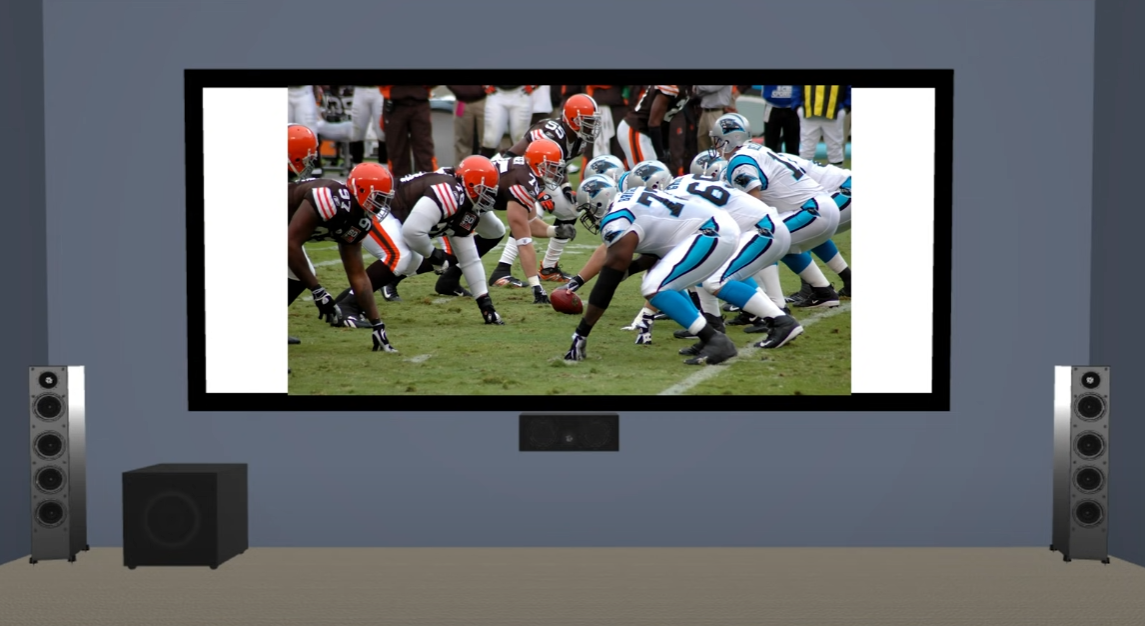
Ultimately, the 16:9 aspect ratio strikes a good balance between versatility, compatibility, and immersive viewing for most home video projector setups. However, it's recommended to consider your specific preferences, the types of content you enjoy, and the compatibility with your video sources before making a final decision.
FAQ About Projector Screen Aspect Ratio
Why is aspect ratio important for a projector screen?
Aspect ratio determines the shape and dimensions of the projected image, ensuring proper composition and visual experience.
Can I change the aspect ratio of a projector screen?
Yes, most projectors allow adjusting the aspect ratio, but it may result in black bars or image stretching.
How do I determine the aspect ratio of my projector screen?
Check the specifications or measure the physical width and height to calculate the ratio (width ÷ height).
What aspect ratio should I choose for presentations?
The 16:9 aspect ratio is recommended for presentations due to widescreen slide formats and compatibility.
Can I watch content with different aspect ratios on a projector screen?
Yes, but it may lead to black bars or stretching. Some projectors offer adjustment options to compensate.






