Windows for Android learns to access user's local files on PC
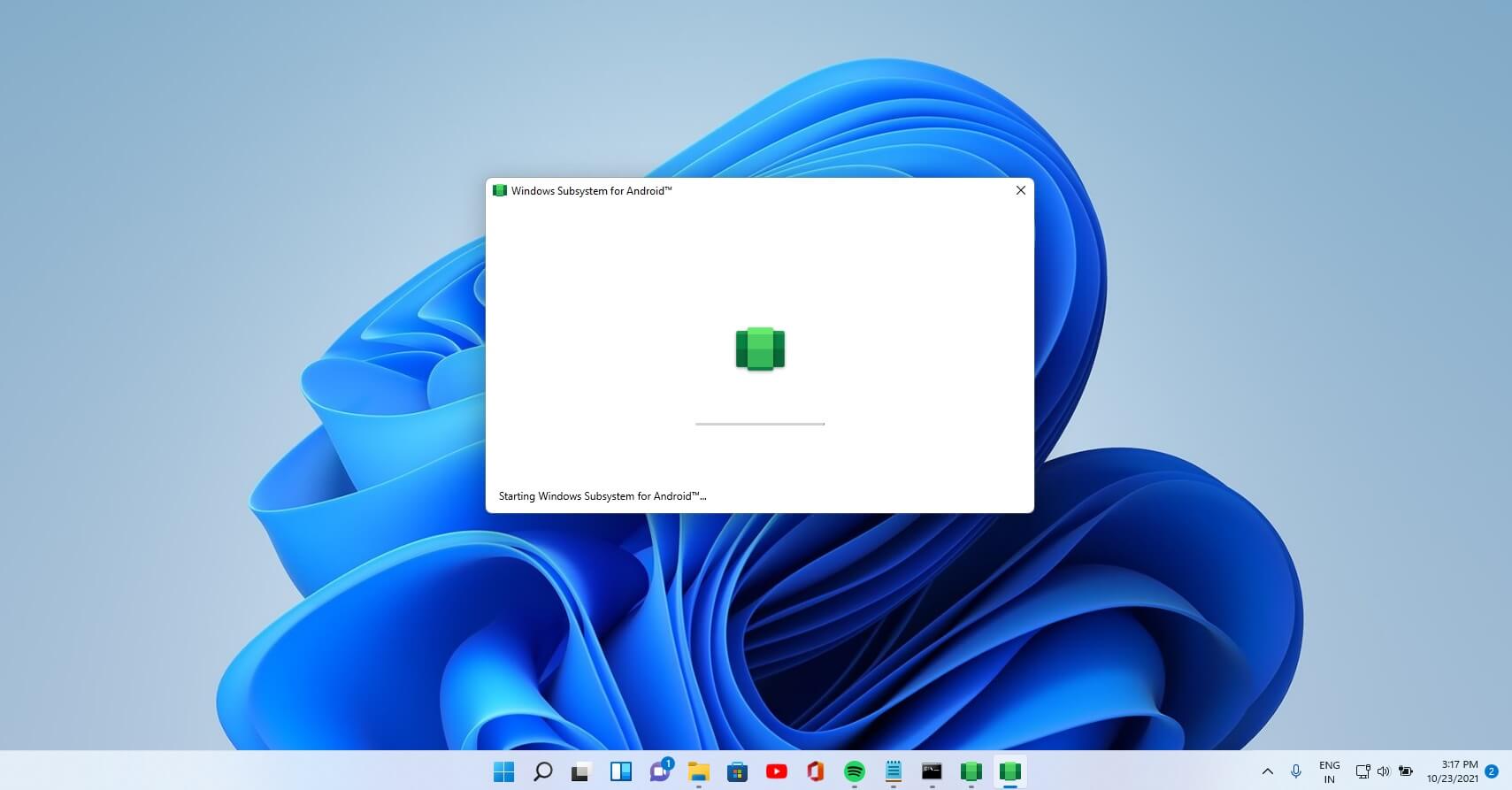
The Windows for Android subsystem that allows you to run some of your apps directly on Windows 11, while continually improving, isn't perfect. A recent forum post from the WSA team revealed that Android apps on Windows 11 now have access to local file sharing, allowing users to upload photos and videos through certain apps.
Here's What We Know
Microsoft's WSA team said that Android apps on Windows 11 can now share user folders such as Documents or Pictures, which are standard in Windows user profiles. This means that apps with a download feature will have access to the Pictures folder and, accordingly, videos.
It is important to note that Android apps via WSA will not be able to access files that are outside the path to the user folder. For example, only the files stored in the "C:\Users\xxx" folder will be accessible through apps, and folders on internal and external drives will remain inaccessible for file sharing. In the subsystem, your files will be available as "/sdcard/Windows".
The update also introduces other restrictions, such as the inaccessibility of cloud and hidden files through Android apps that use this new feature. These restrictions effectively provide protection by keeping Android apps from accessing large amounts of data without the user's explicit consent. Every Android application must display a system dialogue box. Even then, everything outside the specified folders will be inaccessible.
According to Microsoft, file sharing will be available to preview participants by default. Those not participating in the preview programme will need to enable folder sharing in the Windows for Android subsystem settings.
Source: 9to5Google