Password Manager in Google Chrome will soon get biometric authentication on PC and Mac
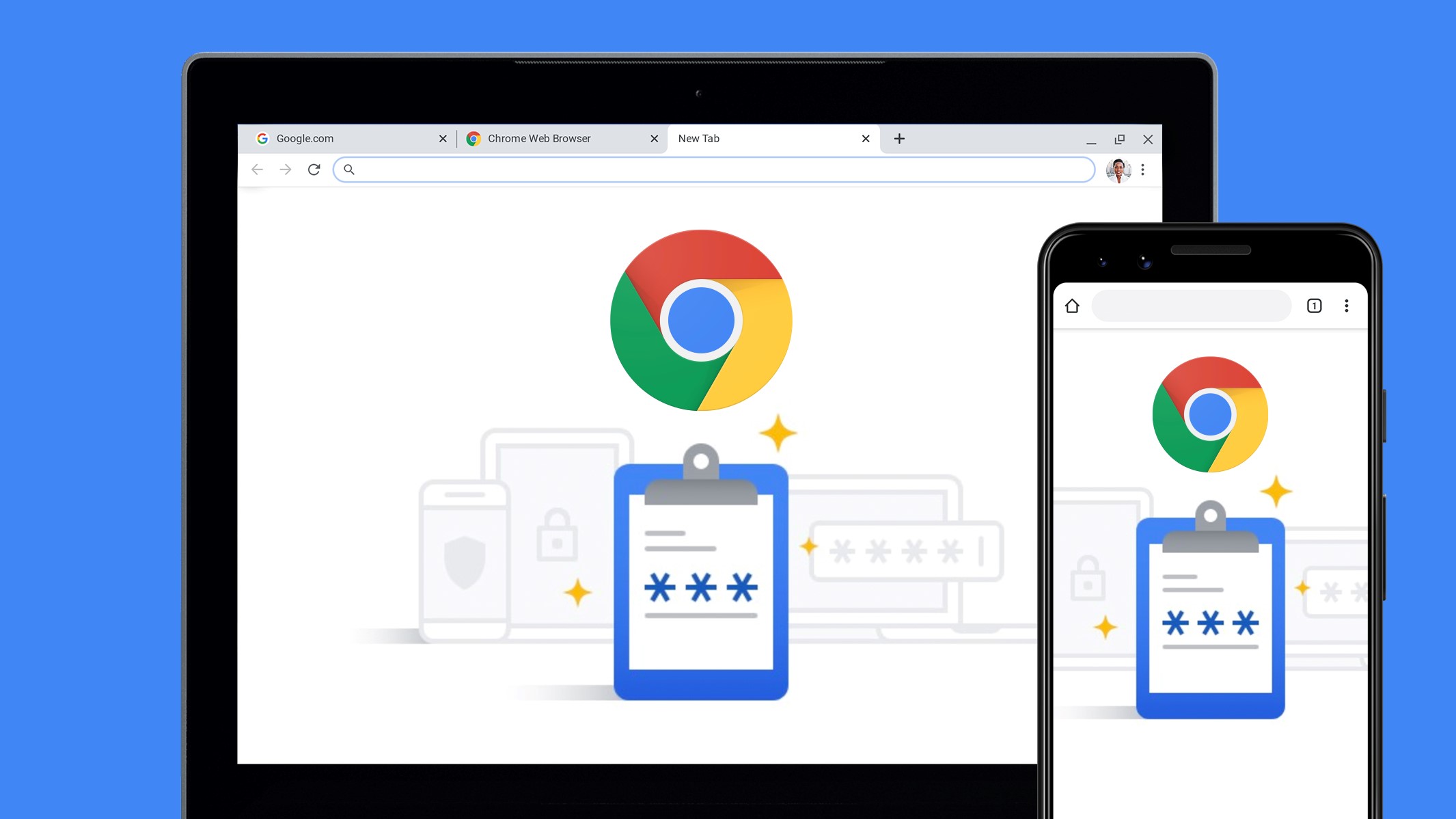
Google Chrome Password Manager will soon support biometric authentication on PC and Mac, as it does on mobile devices. This will allow you to use your face or fingerprint to access your passwords.
This is especially useful if you share your computer with other people and don't want Chrome to automatically fill in your account passwords for others. Please note that this feature requires a PC or Mac with a built-in fingerprint sensor or facial recognition. Google reports that this feature is "coming soon" to computers.
Google also announced several other updates to Chrome's password manager. For example, you can now add notes to your saved passwords and easily import your passwords from other managers. Instead of using checkboxes as before, you can now upload a CSV file with your credentials from another password manager via the Chrome settings menu.
The desktop version of Chrome also now has a separate tab for Password Manager, which can be accessed by clicking the new Password Manager option in the Chrome menu or by selecting Manage Passwords when Chrome prompts you to automatically fill in your password. You can also create a desktop shortcut that quickly opens the Chrome Password Manager.
Source: The Verge