How to make the screen of the MacBook "touch" without much expense

Apple does not hide its skepticism about touchscreens (the Touch Bar does not count), and although the company may change its mind in the future , developers from MIT did not wait. The Project Sistine project team showed how you can implement touch input on your MacBook using a webcam, software, and simple device.
How it works?
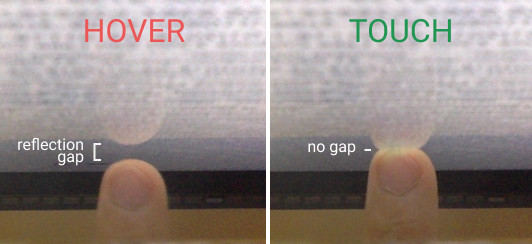
The authors noticed that when you look at the screen at a large angle, everything in it simply reflects. To record the touch to the surface, it is enough to track the distance between the finger and its reflection. If the gap disappears, then there is a contact! It remains for small - to turn the "look" of the built-in camera with the help of a mirror. For him, developers have built a fastener from the door hinge so that the "periscope" can be thrown back to close the laptop. It cost them less than one dollar:
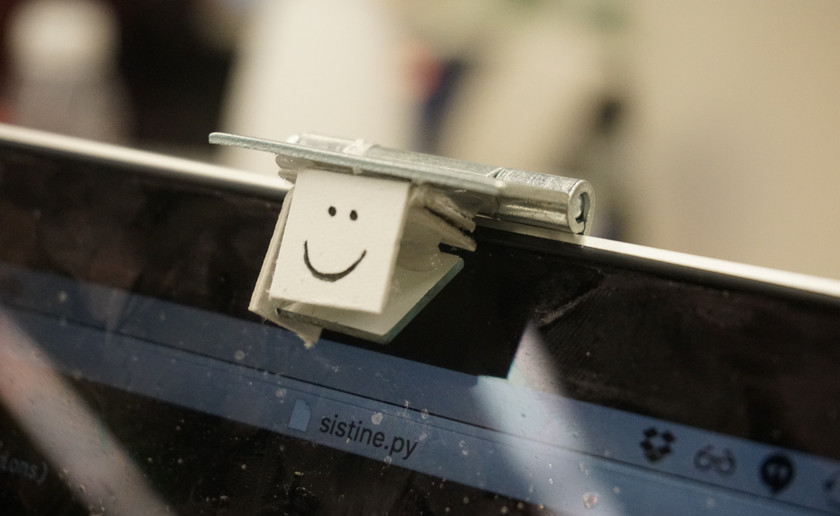
After calibration, the ShinyTouch software creates a mapping map between the picture in the camera lens and the boundaries of the laptop screen. In theory, this system should work not only with the MacBook. But it is not yet known whether the team plans to bring the project to mind. While this is only a demonstration of the idea (although all the code is laid out on GitHub ).
And here is a small demonstration of the work of the "touch" screen:
Not bad for a camera with a resolution of only 640x480 pixels. If you want to work here and now, - there is an AirBar panel costing 80-100 dollars. It is officially compatible only with MacBook Air 13.3 ", and only for Windows-notebooks there are three versions of different sizes.
Source: Anish Athalye