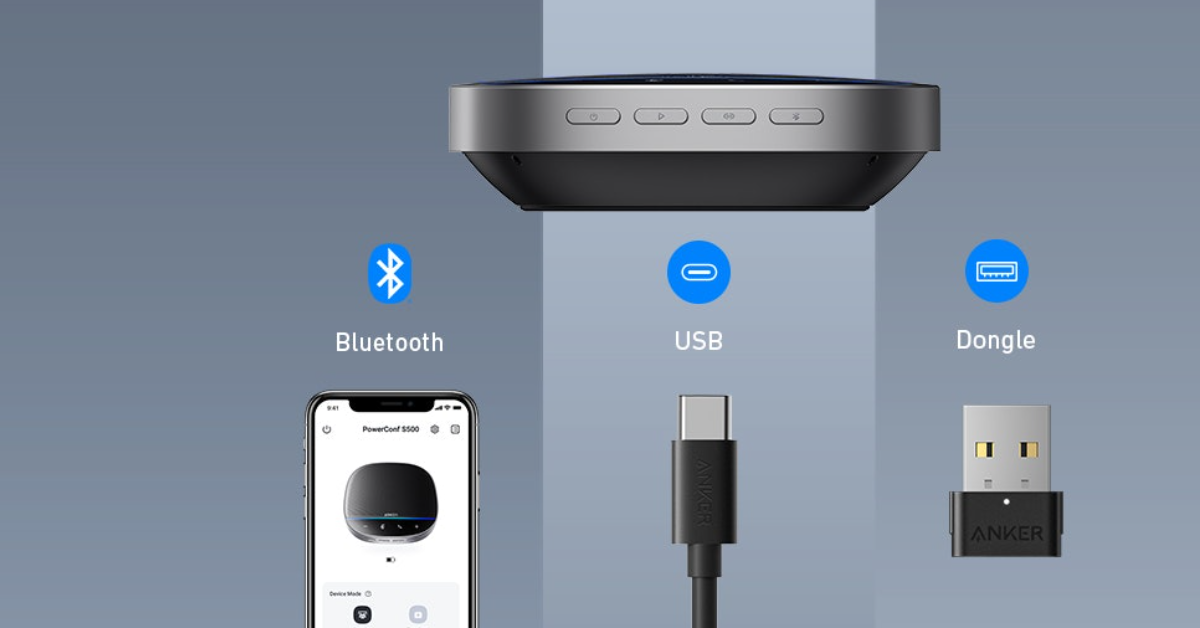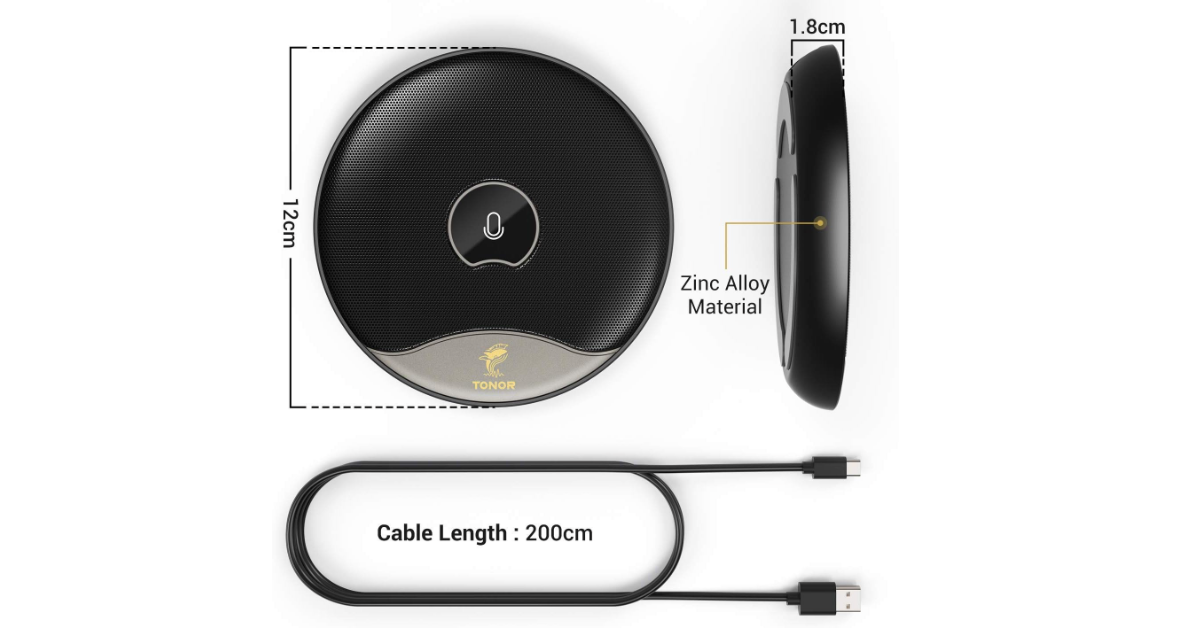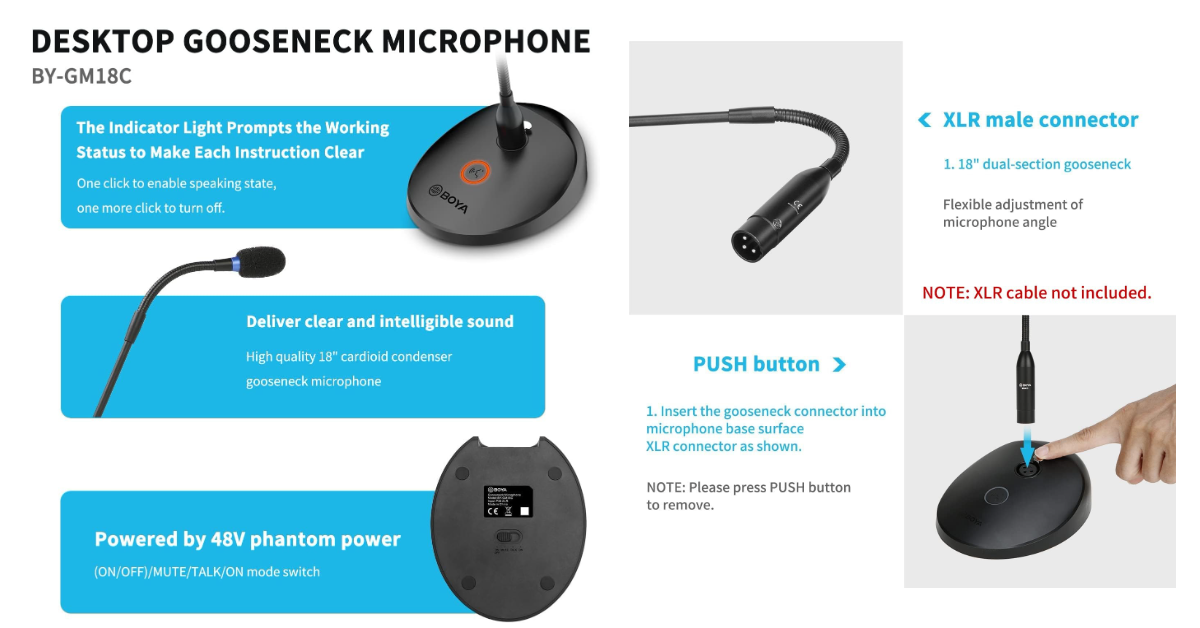Best Microphone for Conference Room
When it comes to hosting a successful conference, having the best microphones for your conference room is essential. After all, you want your participants to be able to hear and interact with each other without any problems.
But with so many different types and brands of microphones available, how do you know which one is right for your needs? Luckily, we're here to help. In this review, we'll take a look at some of the best microphones for conference rooms in April 2024 so you can make the best decision for your next meeting. Let's get started!
If you're pressed for time, here's our two top conference microphone recommendation.
Table of contents:
- Best Microphones for Conference Rooms - Buyer’s Guide
- Best Microphones for Conference Rooms - TOP 7
- Best Microphones for Conference Rooms:Comparison
- Anker PowerConf
- Jabra Speak 510 MS
- Anker PowerConf S500
- TONOR TM20
- eMeet Luna
- TONOR G11
- BOYA BY-GM18C
- FAQ about Best Microphones for Conference Rooms
- Best Microphones for Conference Rooms: Conclusion
Best Microphones for Conference Rooms - Buyer’s Guide
Based on our experience, finding the best microphones for conference rooms can be a daunting task. The market is saturated with many different models and it can be very time-consuming to find the right one.
Luckily, we've done it for you and will also take a look at what else you should consider before buying a microphone for conference rooms.
Compatibility
A good microphone should be able to work with a wide variety of devices. Look for something that will connect to at least PC, Mac OS and Windows. USB and Bluetooth compatibility is a plus. Also pay attention to whether the microphone is compatible with Skype, GoToMeeting, Zoom and other programs you may need or use.
Noise Cancellation
Look for a microphone that has noise cancellation capabilities. This is an important feature to have, as it will help to cancel out any background noise and magnify the voice of the person speaking. The microphone should be built with high-quality sensors in order to provide the best results.
Battery Life
One thing to consider while purchasing a microphone is battery life. An ideal microphone should have a battery life of at least one day, so that you don't need to be constantly charging it. Having a low battery life can create problems as having to charge it frequently can be tiresome. For example, Jabra Speak 510 MS with 15 hrs battery Life or Anker PowerConf Bluetooth Speakerphone with 8-10 hours.
Quality Sound System
Care should be taken to purchase a good quality microphone that provides 360-degree omnidirectional sound quality for the best voice transmission effect. So that everyone in the office can be heard and everyone can hear what is being broadcast.
Mute Button
A mute button comes in handy during presentations. If the microphone has a mute button, you can use it to quickly stop your audio when needed.
Easy to Use
Ease of use is an important factor to consider when purchasing a microphone. The microphone should be user-friendly and easy to operate. Not all people are tech geeks, so they want a mic that is simpler to use.
Portability
The Mic should not only be usable in the conference room, but also portable for traveling ease. If you want to use it in more than one place, portability is an aspect to take into account.
Key Benefits of Best Microphones for Conference Rooms include:
- Everyone in the room can be heard clearly
- Simple and easy to install
- Works with any standard conference room table
- Affordable and cost effective solution for small to medium sized businesses
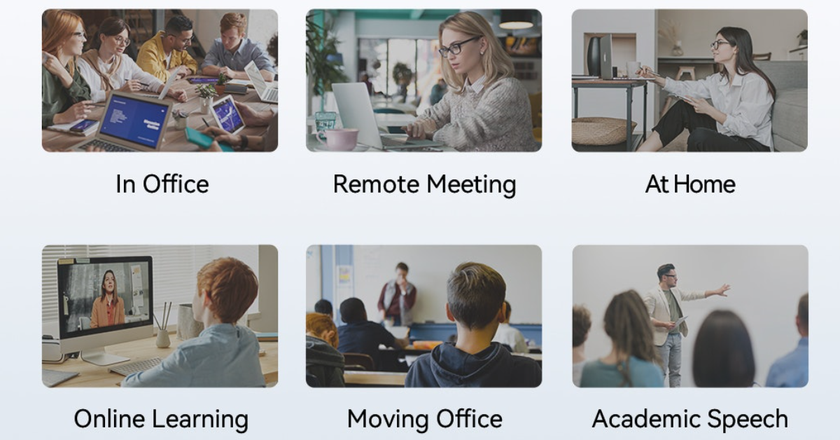
Best Microphones for Conference Rooms - TOP 7
If you're in a rush and want to see our top picks, here they are:
- Bluetooth, 360° Coverage
- Noise Cancelling
- Battery Life: 8-10 hours
- Smart Voice Enhancement
- USB, Bluetooth
- Clear Sound Quality with a 360-degree
- Battery Life: up to 15 hrs, Up to 4 people
- Versatility, Portability and Easy Setup
- USB-C, Bluetooth, Dongle
- Hi-Fi Grade Sound
- Up to 12 People
- Battery Life: 16 Hours
- USB
- 360° Coverage
- Noise Reduction
- Balanced Sound
- USB, Bluetooth, AUX, Dongle Connection
- 360° Coverage
- Noise Cancelling, Perfect For Offices
- Up To 16 People
- USB
- 360° Coverage
- Noise Reduction
- Balanced Sound
- XLR Connector
- 360° Coverage
- 18-inch dual gooseneck microphone
- Noise reduction
Best Microphones for Conference Rooms: Comparison
Dive deeper into the technicalities, pros, cons, and unique features of these best microphones for conference rooms.
| Device Name | Connectivity Options | Noise Reduction Features | Battery Life |
|---|---|---|---|
| ANKER A3301 | USB, Bluetooth | Yes | 8-10 hours |
| Jabra Speak 510 MS | Wireless, Bluetooth | Yes | Up to 15 hrs |
| Anker PowerConf S500 | USB-C, Bluetooth, Dongle | Yes | 16 hours |
| TONOR TM20 | USB | Yes | No Battery |
| eMeet Luna | USB, Bluetooth, AUX, Dongle Connection | Yes | all-day use |
| TONOR G11 | USB | Yes | No Battery |
| BOYA BY-GM18C | XLR Connector | Yes | No Battery |
Anker PowerConf Bluetooth Conference Microphone
Editor's Choice
The Anker PowerConf Bluetooth conference microphone is an exceptional choice for anyone looking to transform any space into a meeting room. With 360° coverage, the PowerConf delivers impressive voice capture through six strategically placed microphones, making it suitable for rooms of all sizes.
One of the standout features is the Smart Voice Enhancement function, which utilizes a special DSP algorithm. This technology not only optimizes voice in real time, but also effectively reduces any distracting background noise. Automatic voice clarity and volume balancing further improves communication quality regardless of the distance to the speaker.
Setting up PowerConf is easy thanks to its compatibility with Bluetooth and USB-C connections. There are no drivers to install, and thanks to Zoom certification, it works seamlessly with popular online conferencing platforms.
This conference microphone provides 24 hours of talk time on a 6700 mAh battery, ensuring that discussions can continue uninterrupted. The built-in Anker PowerIQ technology, which allows you to charge other devices at an optimized rate, is a thoughtful addition. The device also boasts a long runtime of 8-10 hours on a single charge, noise cancellation, a touchpad, and an ultra-portable design.
Pros:
- Bluetooth
- Noise Cancelling
- Touch Panel
- Lasts 8-10 hours with single charge (non-stop operation)
- Mute button in center
- Smart Voice Enhancement
- 360° Coverage
Cons:
- Can’t connect multiple Bluetooth devices at the same time
Summare: As indicated by our tests Anker PowerConf is suitable for both computers and mobile devices. Its ease of use combined with its high voice clarity makes it a highly recommended option for anyone who needs a reliable conference microphone.
- Bluetooth, 360° Coverage
- Noise Cancelling
- Lasts 8-10 hours
- Smart Voice Enhancement
Jabra Speak 510 MS Wireless Conference Speakerphone
Best Overall
The Jabra Speak 510 MS Wireless Bluetooth Speakerphone is a high-quality audio device designed to enhance your conference call experience. With its outstanding sound quality and 360-degree microphone, it ensures that everyone is heard clearly, making meetings more efficient. The speakerphone is highly portable, allowing you to turn any room into a conference room, whether you're at home, in the office, or traveling.
Setting up the Jabra Speak 510 is incredibly easy, with no IT expertise required. You can connect it via Bluetooth or USB and it's compatible with all leading UC platforms, including Avaya, Cisco, and Skype for Business. The speakerphone's slim and compact design, along with its convenient carrying case and integrated cable management, makes it ideal for on-the-go use.
This versatile device can be connected to various types of devices, such as desk phones, mobile phones, and soft-phones, making it suitable for conference calls and streaming multimedia. In the box, you'll find the Jabra Speak 510 Bluetooth Wireless Speakerphone, a carry pouch, and a safety leaflet. It weighs 195.4g, comes in black, and includes a 2-year warranty upon registration.
Overall, the Jabra Speak 510 MS Wireless Bluetooth Speakerphone is a reliable and convenient solution for anyone looking to improve their conference call experience with clear sound quality and easy portability.
Pros:
- Clear Sound Quality with a 360-degree
- Portability and Easy Setup
- Works with all leading UC platforms, including Avaya, Cisco, and Skype for Business
- Versatility and Integrated Cable Management
Cons:
- As a wireless device, it may need frequent recharging depending on usage
- Bluetooth connectivity may have a limited range, affecting placement options
Summary: The Jabra Speak 510 MS Wireless Bluetooth Speakerphone is designed to enhance conference calls with its outstanding sound quality and 360-degree microphone. It's portable, easy to set up with no IT required, and compatible with leading UC platforms. The slim and compact design makes it ideal for on-the-go use. It works with various devices for calls and multimedia streaming. The package includes the speakerphone, a carry pouch, and a safety leaflet, and comes with a 2-year warranty. It's a convenient solution for clear and efficient meetings anywhere.
- USB, Bluetooth
- Clear Sound Quality with a 360-degree
- Battery Life: up to 15 hrs, Up to 4 people
- Versatility, Portability and Easy Setup
Anker PowerConf S500 Conference Microphone
Premium Choice
The Anker PowerConf S500 is a powerful and easy-to-use speakerphone that delivers clear two-way communication and Hi-Fi sound. It is Zoom Rooms and Google Meet certified to ensure high quality communication, and features VoiceRadar technology to eliminate unwanted noise for a more immersive meeting experience. The speakerphone also supports full-duplex communication, which means that both parties can speak at the same time without interrupting each other.
Also, PowerConf S500 can create a wireless connection with another speakerphone to increase the coverage area up to 20 people.
Plus, it's easy to use - just connect it via USB-C, Bluetooth or with the included dongle. No IT knowledge is required and it works with all leading conferencing platforms including Skype, Facetime, Zoom and many more.
Pros:
- USB-C, Bluetooth, Dongle
- Hi-Fi Grade Sound
- Up to 12 People
- Wireless pairing
- Mute button in front
- Certification: Zoom Rooms/Google Meet
- Play Time: 16 Hours
Cons:
- To connect two devices, with a large number of employees at the meeting, you will need to connect one of the microphones to the laptop via USB-C cable (be sure that your laptop supports this cable, or you will need an adapter)
Summary: The Anker PowerConf S500 conference microphone is a high-quality loudspeaker that provides clear two-way communication with Hi-Fi sound and full-duplex capability, allowing both parties to speak simultaneously without interruption. Certified for Zoom Rooms and Google Meet, equipped with VoiceRadar technology to minimize noise, it easily connects via USB-C, Bluetooth, or the included dongle.
- USB-C, Bluetooth, Dongle
- Hi-Fi Grade Sound
- Up to 12 People
- Play Time: 16 Hours
TONOR USB Conference Condenser Microphone
Best Budget
The TONOR USB 360° Conference Microphone is a great way to improve the sound quality during online meetings and distance learning sessions. The built-in noise cancellation technology ensures that your voice comes through loud and clear, and the omnidirectional pattern ensures that all voices in the room are captured evenly. The microphone can pick up the voices of all speakers around it with a wide capture range (5m/16.4ft). Compatible with Zoom, Skype, GoToMeeting, WebEx, Fuze, etc.
Whether you are moving around the room or sitting in one place, this microphone will provide excellent sound quality for all your meeting needs. All this as well as its low price makes it a good device for distance learning or online meetings. The TONOR USB 360° Conference Microphone is a great way to make sure everyone in the room will be heard clearly.
Pros:
- USB
- Noise Reduction
- Balanced Sound
- Perfect for Small Offices and Distance Learning
- Capture Range (5m/16.4ft)
- 360° Coverage
Cons:
- No Bluetooth
Summary: The TONOR USB 360° conference microphone is designed to enhance the sound quality of online meetings with built-in noise cancellation technology. Compatible with Zoom, Skype, GoToMeeting and WebEx, and affordable, it is positioned as an excellent tool for ensuring clear communication in a variety of virtual environments.
- USB
- 360° Coverage
- Noise Reduction
- Balanced Sound
EMEET Luna Conference Speaker Microphone
With USB Connection
The eMeet Luna conference speaker is a versatile and stylish speaker that is ideal for any meeting. Thanks to the automatic voice amplification function, the Luna Bluetooth speaker with microphone is able to detect the distance to the sound source and automatically adjust the sound volume to realize volume balance. Connect 2 Luna with EMEET's special cable to expand the effective meeting space up to 16 or more participants. making it more flexible for small, medium and large meetings. Finally, 3 microphones equipped with VoiceIA's proprietary 360° algorithm technology ensure smooth and clear calls. This conference speaker automatically turn off when not used after one hour for battery life saving, you can be adjusted other time in eMeetLink APP.
eMeet Luna Conference Speaker has various connection modes and high compatibility, allowing you to easily connect to any device. Its sleek design and portability make it easy to carry anywhere. With the dongle, you can automatically pair with your PC and have a stable connection. It is also compatible with various platforms, including Zoom, Skype for Business, WebEx, etc. Whether you are in the office, at home or on a business trip, the eMeet Luna conference speaker will help you make a smooth call.
Pros:
- USB, Bluetooth, AUX, Dongle Connection
- Noise Cancelling
- Up To 8-16 People
- Аutomatically turn off when not used
- Mute button is front in center
- 360° Coverage
Cons:
- Some background noise still gets picked up
Summary: Our findings show that the eMeet Luna Conference Speaker Microphone is a highly versatile device, featuring automatic voice amplification to balance volume, compatibility with various platforms, and the capability to connect two units for larger meetings. With its sleek design, three microphones equipped with 360° technology for clear calls, and energy-saving features, it's an ideal solution for smooth communication whether at home, the office, or on the go.
- USB, Bluetooth, AUX, Dongle Connection
- 360° Coverage
- Noise Cancelling, Perfect For Offices
- Up To 16 People
TONOR G11 Conference Condenser USB Microphone
Best for Small Offices
The TONOR G11 Conference USB Microphone is a microphone with an omnidirectional pickup pattern. It is designed for small or medium meetings held over an internet network, by using Skype, GoToMeeting, WebEx, Hangouts, Zoom and other softwares.The microphone is compatible with all operating systems and does not require drivers. It has a built-in blue indicator light and a convenient mute button. The microphone is constructed of sturdy and durable metal material and the base is fitted with an anti-slip mat. It is small, convenient and does not require much space when in use. Connected with a 1.8m nylon shielded wire, it effectively eliminates signal interferences to achieve the best recording results.
Pros:
- USB
- Noise Reduction
- Balanced Sound
- Perfect for Small Offices
- Small and Portable, Plug and Play
- 360° Coverage
Cons:
- No Bluetooth
Summary: The TONOR G11 Conference USB microphone is designed for small to medium-sized online meetings, offering compatibility with various platforms such as Skype, GoToMeeting, WebEx and Zoom, and works with all operating systems without the need for drivers.
- USB
- 360° Coverage
- Noise Reduction
- Balanced Sound
BOYA Desktop Gooseneck Condenser Microphone BY-GM18C
Conference Table Microphones
The BOYA is a great choice for lectures, video conferences, meetings and more. The cardioid polar pattern captures the sound in front of the microphone clearly and easily-to-understand voice reproduction. The 18-inch bi-fold gooseneck offers more convenience by being able to adjust the direction and angle of the microphone easily. The mode switch at the bottom of the mic base allows for easy switching between ON/OFF, MUTE, TALK, and ON modes. The LED indicator on the mic base lets you know when the mic is in Talk/MUTE status. The BY-GM18C can be powered by XLR 48V Phantom power and comes with a foam windscreen to reduce wind noise, human voices, and ambient noise.
Pros:
- XLR Connector
- 18-inch dual gooseneck microphone
- Mute Button LED Indicator XLR
- Mode switch on the bottom of the microphone base
- Noise reduction
- 360° Coverage
Cons:
- No Bluetooth
- No USB
Summary: The BOYA BY-GM18C gooseneck desktop condenser microphone is designed for lectures, video conferencing and meetings, providing clear and intelligible voice capture. Easy to switch between on/off and other modes, and equipped with a foam windscreen to minimize noise interference, making it a versatile and effective solution for various types of speech activities.
- XLR Connector
- 360° Coverage
- 18-inch dual gooseneck microphone
- Noise reduction
FAQ about Best Microphones for Conference Rooms
Do you still have questions? We know the answers. Let's look at some of the most common ones.
What Types of Microphones are Suitable for Conference Rooms?
Various types of microphones can be used in conference rooms, such as gooseneck, boundary, lapel, and ceiling microphones. The choice depends on the room size, the number of participants, and specific requirements.
How Do I Determine the Right Microphone for My Conference Room?
The choice depends on factors like room size, table configuration, number of participants, and desired audio quality. You may also want to consider wireless options for flexibility and aesthetics.

How Many Microphones Do I Need for a Conference Room?
The number of microphones required depends on the room size and the number of participants. In general, larger rooms with more participants will need more microphones to capture sound from all areas effectively.
Can I Use Wireless Microphones in a Conference Room?
Yes, wireless microphones provide more flexibility and less clutter but may require careful placement and regular battery charging or replacement.
Are condenser mics good for Zoom calls?
Sensitive condenser microphones are the good type to use for Zoom calls, as they can capture your voice without fail whether you're in a huddle room or at your desk. Not to mention, using a USB microphone with Zoom means that your computer will do all of the set-up for you since USB devices are Plug'n'Play.
What to look for in the best microphone for conference rooms?
- Noise cancellation
- Compatibility with operating systems and programs for online calls
- Battery life
- High quality sound system
- Simple and easy to install
- Works with any standard conference room table
Best Microphones for Conference Rooms: Conclusion
Conference room microphones are the perfect tool for meetings and conferences. This simple device helps to keep meetings on track by allowing everyone in the room to be heard clearly, as well as to transmit information loud and clear to online attendees. It also eliminates the need for expensive and cumbersome PA systems, making it an ideal solution for small and medium-sized businesses.
The conference room microphones that we have introduced, such as the Anker PowerConf Speakerphone, Jabra Speak 510 MS Wireless Bluetooth Speakerphone or Anker PowerConf S500 are also very easy to install and can be used with any standard conference room table. So if you're looking for a way to improve your next meeting, be sure to check out this article and the buyers guide, it will definitely help you in your next business meetings. Thanks for reading!