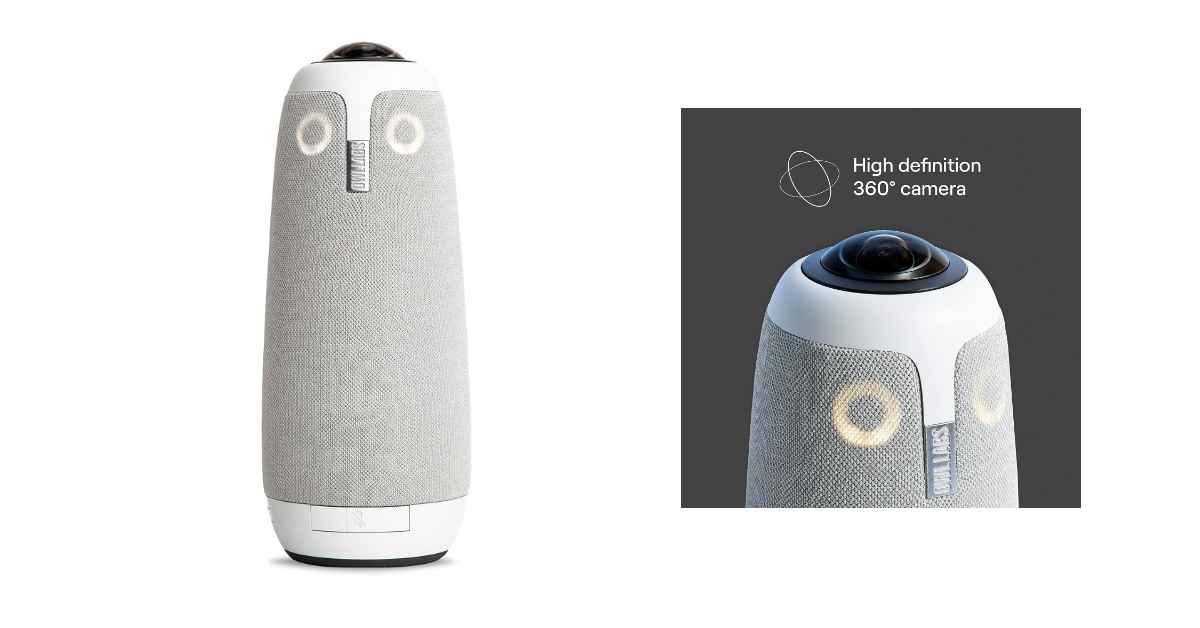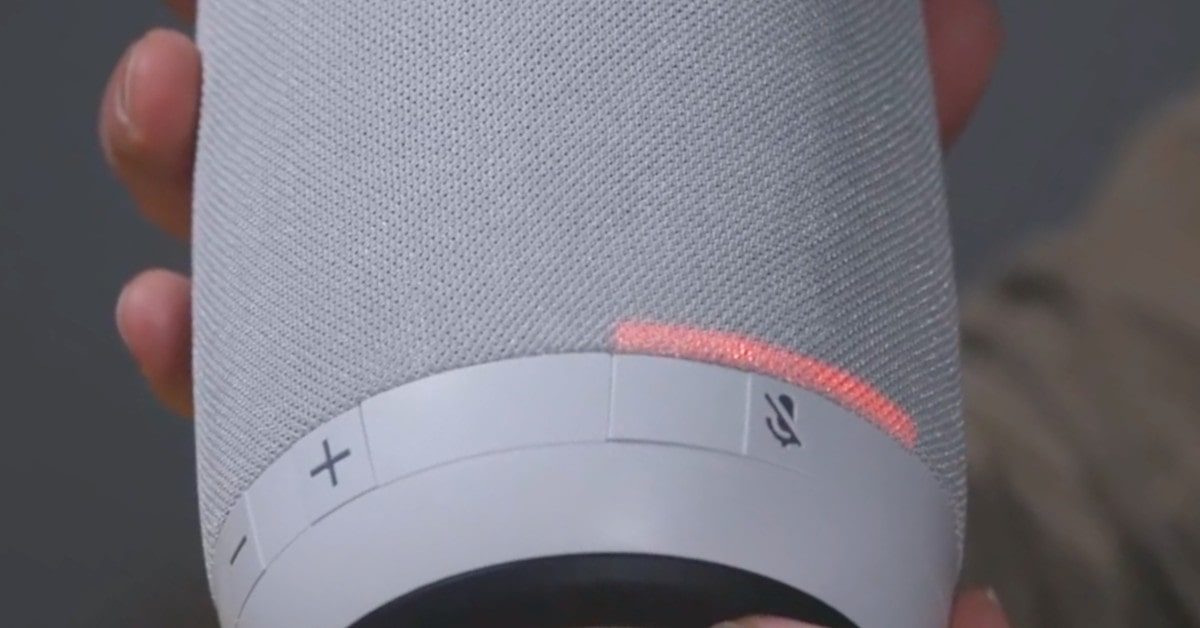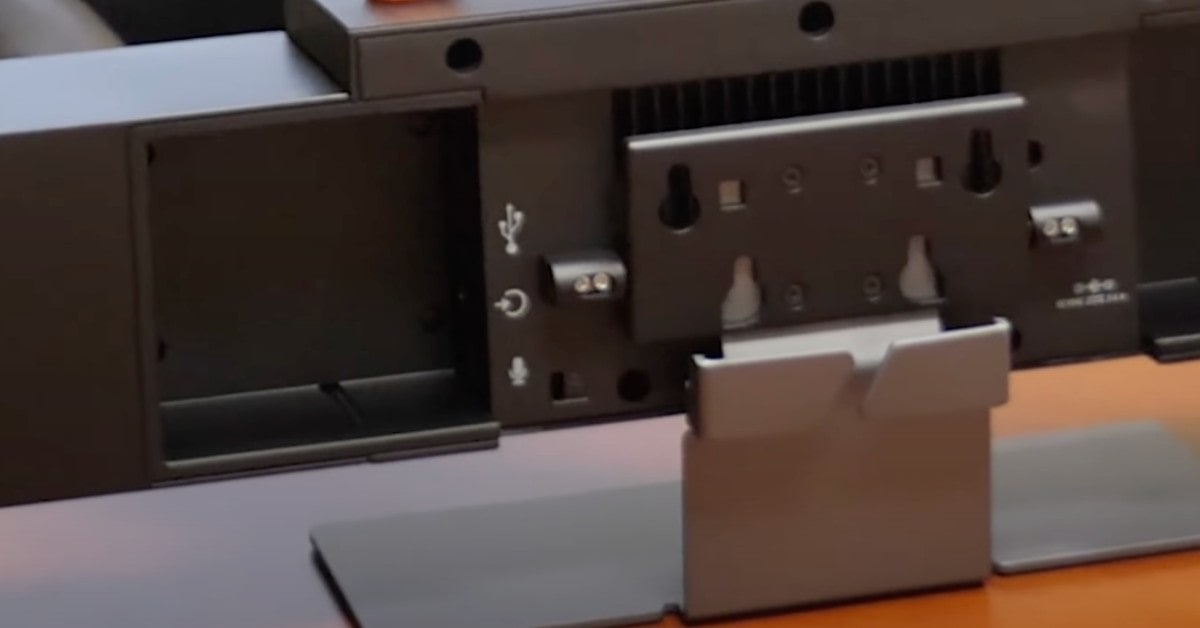Best Conference Room Webcam
There are many different factors to consider when choosing the right webcam in April 2024 for your conference room. Here, I'll take you through some of the best models on the market and help you decide which one is right for you. These devices allow you to see and hear what's happening in a meeting, whether it's in another room or in another country.
Whether you're looking for a model with high video quality or one that's easy to use and install, I've got something for everyone. You'll find everything from more expensive options to budget-friendly ones. Plus, I've added a buyer's guide to make your choice even easier. So, let's get started!
If you're short on time, here are my top 2 conference room webcam models.
Table of contents:
- Best Conference Room Webcam: Buyer’s Guide
- Best Conference Room Webcams - TOP 8
- Best Conference Room Webcams: Comparison
- Logitech MeetUp 960-001101
- Logitech Conference Cam BCC950
- Meeting Owl Pro
- j5create 360 Degree
- Poly Studio
- Logitech 960-001034
- NUROUM C10
- Logitech PTZ Pro
- FAQ about Best Conference Room Webcam
- Best Conference Room Webcam: Conclusion
Best Conference Room Webcam: Buyer’s Guide
What to look for before buying a camera for the conference room?
Camera Resolution and Video Resolution
A high-resolution camera is able to capture more image detail than a low-resolution camera. However, when it comes to video, the resolution is often determined by the size of the output display. For example, a 1080p video has a resolution of 1920x1080 (1080p), but if that video is output to a 720p display, the effective resolution will be 1280x720 (720p).
So when choosing a webcam for a conference room, it is important to consider both the camera resolution and the output resolution. A webcam with a high resolution camera will be able to capture more detail, but if the image is displayed on a low resolution display, that detail may be lost. Choose a webcam with a high output resolution so that meeting participants can see all the important details.
For example, Logitech MeetUp Conferencing System with with multiple video resolutions, including ultra 4k, 1080p and 720p or Meeting Owl Pro Conference Camera with Full HD 1080p.
Microphone
By comparing the sound from multiple microphones, systems can get clearer sound from people in different areas of the room. Even all-in-one devices can use an array of internal microphones to determine where to point the camera. While this technology is still relatively new, it shows great promise for improving sound quality in a variety of environments. Conference webcams are one of the types of devices that are beginning to use this technology.
While some webcams for conferencing still require a separate microphone and speaker, others now include microphones in their design. This allows the webcam to more easily pick up sound from multiple people in the room and provides a cleaner, more polished end product. With the right equipment, you can enjoy clearer sound during your next conference call or video chat.

Height and Weight
One factor that is often overlooked when choosing a conferencing device is the height and weight of the device. A heavier device can be helpful. For one thing, the weight can help keep the camera in place even if the table is bumped. Also, a heavier webcam is less likely to be knocked over by an agitated or angry colleague. In addition, a taller device will allow you to position the camera closer to eye level, providing a better viewing angle for participants.
Of course, you can always place the device on other items or a stack of folders if necessary. This also depends on your conference room. Ultimately, when choosing a device, it is important to consider all aspects to ensure the best possible conference experience.
Field of view
The field of view is an important factor when choosing a camera for business meetings. A wider field of view allows more people to be seen by distant participants, making it ideal for large meeting rooms. A narrower field of view, on the other hand, helps reduce distractions and makes it easier for participants to focus on the discussion. Consider the size of the meeting room and the number of participants when deciding how wide an angle you need.
Camera placement is also a key factor in deciding how wide a field of view you need. A 90-degree to 180-degree camera can be placed at the end of a table, while a 360-degree camera, such as the Meeting Owl, can be placed in the center of the room to give remote participants a more immersive experience. Ultimately, choosing the best camera for your meeting will depend on the specific needs of the participants.
Zoom Quality
Zoom quality can have a big impact on the overall look and feel of your video footage. If you plan to zoom in a lot, it's important to have a camera with good auto-focus to prevent things from getting too blurry. Even if you don't intentionally zoom in, moving around or accidentally bumping the camera can cause the zoom to change and affect the quality of your video.

Best Conference Room Cameras - TOP 8
Discover my curated list of the best conference room webcam, offering unmatched performance, durability, and unique features.
Best Webcam for Conference Rooms: Comparison
It's time to look at each device individually and decide which one is right for your office and your needs.
| Device | Video Resolution | Connectivity Technology | Special Feature |
|---|---|---|---|
| Logitech MeetUp Conferencing System | 4K Ultra HD | USB | Wide-angle lens, Motorized pan and tilt, Enhanced audio |
| Logitech BCC950 Conference Cam | Full HD 1080p | USB | Remote control, Carl Zeiss optics, Speakerphone |
| Meeting Owl Pro Conference Camera | Full HD 1080p | USB | 360-degree camera, Smart automatic focus and speaker tracking |
| J5Create 360 Degree Meeting Webcam | Full HD 1080p | USB | 360-degree camera, Wide field of view |
| Poly Studio Conference System | Full HD 1080p | USB | Polycom NoiseBlock technology, Speaker tracking |
| Logitech ConferenceCam Connect | Full HD 1080p | USB | Compact design, All-in-one audio and video |
| Nuroum Conference Webcam | Full HD 1080p | USB | AI-powered camera, Auto-framing, Noise reduction |
| Logitech PTZ Pro 2 Camera | Full HD 1080p | USB | Precision pan and tilt, 10x zoom |
Logitech MeetUp Video Conferencing System
Editor's Choice
Logitech MeetUp is a conference camera designed for meeting rooms and small conference rooms. It has a viewing angle of 120 degrees, which allows you to see everyone in the room, even people sitting close to the camera or at the corner of the room, and 3 built-in microphones. The speaker is set up for clear playback of conversations. The MeetUp supports a variety of video resolutions, including 4K, 1080p and 720p. It can also be used as a speakerphone with wireless connection to Bluetooth mobile devices.
Finally, the microphone frequency response ranges from 90 Hz to 16 Hz for full voice reproduction and high intelligibility without noise. Meet Up connects via USB and works with most video conferencing applications and services and Windows/Mac/Chrome OS. Enjoy quality calls and meetings.
Pros:
- Viewing angle of 120 degrees
- Video resolution 4K, 1080p and 720p
- Wireless connection to Bluetooth mobile devices
- Easy installation
- 3 built-in microphones
- Connectivity Technology USB
Cons:
- For small conference rooms
Summary: As indicated by my tests the Logitech MeetUp Conferencing System is a versatile conference camera designed for small meeting rooms with a wide 120-degree viewing angle and three built-in microphones for optimal coverage of participants.
- Viewing angle of 120 degrees, 3 built-in microphones
- Video resolution 4K, 1080p and 720p
- Connectivity Technology USB
Logitech Conference Cam BCC950
People's Choice
The Logitech BCC950 Conference Cam is a quick-connect webcam compatible with PCs and Macs. It is more suitable for small conference rooms. The webcam has 1080p video capture resolution. It works with most UC and video conferencing applications and includes a remote control for easy control of meeting features. A built-in speakerphone and noise-canceling microphone allow meeting participants to hear and be heard clearly. Connection is via USB. There are also buttons on the design itself to control the functions. Not a big but quality device, which is definitely worth attention.
Pros:
- Video resolution 1080p
- Built-in speakerphone and noise-canceling microphone
- Connectivity Technology USB
- Remote control
Cons:
- For small conference rooms
Summary: Based on my observations the Logitech Conference Cam BCC950 is a versatile webcam designed for small meeting rooms, offering 1080p video resolution, compatibility with a variety of UC and video conferencing applications, and convenient remote control features.
- Video resolution 1080p, Remote control
- Built-in speakerphone and noise-canceling microphone
- Connectivity Technology USB
Meeting Owl Pro Conference Camera
Best Overall
The Meeting Owl Pro Conference Camera is a device that captures 360° video in 1080p HD and 360° audio up to 18’ (5.5m). It automatically focuses on whoever is speaking to foster active collaboration and increased participation, while showing a 360° view of the room. The camera is compatible with virtually all web-based video conferencing platforms, including Zoom, GoToMeeting, Google Meet, Microsoft Teams, Cisco Webex, BlueJeans, and many others.
It also features the newest Owl Intelligence SystemTM, which focuses on people 4x faster. WiFI-enabled to get software upgrades and enhancements delivered over-the-air. The Meeting Owl Pro Conference Camera can also be paired with two other Meeting Owls or an Expansion Mic to expand video and audio reach in larger spaces. Finally, it is compatible with Owl Labs’ Whiteboard Owl and Meeting HQ to complete your hybrid room setup.
Pros:
- Video resolution 1080p
- Connectivity Technology Wi-Fi, USB
- Capturing video and audio 360°
- Compatible with virtually all video conferencing platforms
- Creative design
Cons:
- Has a large size compared to the competitors
Summary: My findings show that the Meeting Owl Pro conference camera is a versatile video conferencing device that records 360° video in 1080p HD and 360° audio, automatically focusing on the active speaker to enhance collaboration and is compatible with a wide range of video conferencing platforms.
- Video resolution 1080p
- Connectivity Technology Wi-Fi, USB
- Capturing video and audio 360°
j5create 360 Degree Meeting Webcam
Best Budget
The j5create Meeting Webcam is a good webcam that provides 360° video conferencing capability. It also features a built-in omnidirectional microphone and six display modes that provide exceptional viewing angles with flexibility and versatility. This webcam also supports Full HD 1080p video playback at 30Hz and is USB UVC/UAC plug-and-play compatible. In addition, you can use the touchpad to indicate the location of participants. Finally, this webcam is compatible with all possible programs for online meetings and calls. Small and not expensive, but it will give you many options to use it.
*Note: You may need to authorize the app to use the camera. You may need to update the firmware to the latest version to optimize the functionality and resolution of the webcam.
Pros:
- 360° video
- Ultra-Wide Angle Lens with Six Display Modes
- Built-in Omnidirectional Microphone
- USB Plug-and-Play
- Touch Bar Control
- Works with Your Favorite Video Conferencing Software
Cons:
- No Image Stabilization
Summary: The j5create 360 Degree Meeting Webcam offers versatile 360° video conferencing with six display modes and a built-in omnidirectional microphone for excellent viewing angles and audio capture. Supporting Full HD 1080p video playback and compatibility with various online meeting and call programs, it is a cost-effective and flexible solution for enhancing your virtual meetings and collaborations.
- 360° video, Touch Bar Control
- Built-in Omnidirectional Microphone
- USB Plug-and-Play
Poly Studio Conference System
Best 4k Video
The Poly Studio Conference System is an AI-powered meeting device that creates virtual meetings that feel in-person. With its advanced 6-microphone array and built-in stereo speakers, the Poly Studio enables clear and rich audio for team members on both ends of a meeting. It also features 4K resolution, 120 degree field of view, and 5x digital zoom for a professional video experience. The device is plug-and-play, meaning you can simply connect it to your computer and launch your favorite conferencing platform to start meeting.
It is also compatible with Zoom and Teams, and works with nearly every PC or Mac video application. This conference room camera is designed for 6-10 people, for a medium room. If you have a smaller team, you may want to consider the Poly Studio R30 for 3-5 people, a small room.
Pros:
- Connectivity Technology Wi-Fi, USB
- Video resolution 4K
- 120 degree field of view
- 5x digital zoom
Cons:
- No Image Stabilization
Summary: The Poly Studio conference system is an advanced AI conferencing device that creates realistic virtual meetings, featuring 6 microphones, built-in stereo speakers, 4K resolution, and a 120-degree field of view for exceptional audio and video quality.
- Connectivity Technology Wi-Fi, USB
- Video resolution 4K
- 120 degree field of view, and 5x digital zoom
Logitech Conference Cam Connect
Best Lightweight
The Logitech ConferenceCam Connect is a lightweight, cylindrical device designed for portability. It features 1080p video resolution and 4x zoom. It also comes with a remote control. The touchpad has controls for reducing and increasing sound, mute, and battery power indication. The device connects via USB. It has a cylindrical shape that is easy to carry in your hands, move from place to place and most importantly Logitech ConferenceCam does not take up much space.
Pros:
- 1080p video resolution and 4x zoom
- Light weight and not large cylindrical size
- Remote control and touch panel
- Connectivity Technology USB
Cons:
- No Image Stabilization
Summary:The Logitech Conference conference webcam is a portable and lightweight cylindrical device with 1080p video resolution and 4x zoom. It comes with a remote control and a convenient touch panel for adjusting the sound, mute, and battery power.
- 1080p video resolution and 4x zoom
- Remote control and touch panel
- Connectivity Technology USB
NUROUM C10 Conference Webcam
Best Modern Design
NUROUM Conference Webcam is a driverless webcam with a built-in microphone and speaker. It supports resolutions up to 1080p and is compatible with conferencing platforms such as Zoom, Skype, Slack, Google Hangouts/Classroom, GoToMeeting, BlueJeans, Twitch/Facebook Live/xsplit/OBS. The webcam has a matte porcelain-white body that is coated with a special substance to prevent fingerprints and other unwanted smudges. It is lightweight and portable.
It also features an LED indicator that displays real-time status. Easy to set up, it has a cylindrical shape and touch buttons on top of it. Powered by a single USB cable. Firmware updates provide constant performance enhancements and new features. Applications are available for Windows and macOS on the official Nuroum website.
Pros:
- Video resolution 1080p
- Built-in microphone and speaker
- Touch buttons
- Connectivity Technology USB
Cons:
- 90° Camera
Summary:The NUROUM C10 Conference Webcam is a versatile 1080p driverless webcam with built-in microphone and speaker that is compatible with a variety of conference platforms. It features a sleek, matte porcelain white design that is stain-resistant, an LED indicator for real-time status, and easy setup with touch-sensitive buttons on the cylindrical body, all with a single USB cable.
- Video resolution 1080p
- Built-in microphone and speaker
- Connectivity Technology USB
Logitech PTZ Pro Camera for Conference Rooms
Best Image Quality
The Logitech PTZ Pro 2 Camera is the perfect webcam for business and professional video applications. It delivers brilliant image quality with outstanding color reproduction and exceptional optical accuracy. The enhanced pan/tilt and zoom motor performance make moving from preset to preset smoother than ever before. The wide field of view makes it easy to see everyone in the room clearly.
Additionally, the PTZ Pro 2 features advanced camera technology that frees up bandwidth by processing video within the camera, resulting in a smoother video stream in applications like Microsoft Skype for Business. With a resolution of 1080p and a frame rate of 30 fps, this webcam is sure to capture all the details of your important meetings and events. System Requirements: Windows, macOS.
This company has another offer set Logitech GROUP video conferencing system, who wants to get the most out of their work. All-in-one design.
Pros:
- Video resolution 1080p
- Remote control
- Connectivity Technology USB
- 10X HD zoom
Cons:
- Not included a built-in microphone
Summary:The Logitech PTZ Pro 2 is the ideal choice for business and professional video recording, delivering exceptional image quality, color reproduction, and optical precision. Advanced pan, tilt, and zoom capabilities, a wide field of view, and video processing technology optimize video streaming, making it suitable for applications such as Microsoft Skype for Business, with 1080p resolution and a smooth 30fps frame rate.
- Video resolution 1080p, 10X HD zoom
- Remote control
- Connectivity Technology USB
FAQ about Best Conference Room Webcam
Got questions? I have conjured up some answers for the most haunting queries.

What is a conferencing camera?
A conference camera is a type of digital camera designed specifically for video conferencing. Unlike traditional webcams, conference cameras offer features such as panning and zooming that allow you to have a more natural conversation. In addition, conference cameras typically have better image quality than webcams, making them ideal for business or professional use. They work with many video call programs and different operating systems.
What if the conference camera is without a microphone and speakers?
Note that some webcams for conferences involve a separate microphone and speaker. So if you want the best sound quality, you'll need more than just your laptop's built-in microphones. Consider investing in a quality external microphone that can be positioned closer to your face, and a separate speaker that can be positioned closer to your ears.
For example: TONOR Conference USB Microphone and Anker PowerConf S500 Speakerphone.
Best Conference Room Webcam: Conclusion
I hope this article has helped you better understand the features and benefits of different conference cameras. Armed with this knowledge, you will be able to make an informed purchasing decision that best suits your needs. In the end, it all comes down to what you need and what you want.
I have selected some very reliable and worthy options, such as the Logitech MeetUp Video Conferencing System or the Meeting Owl 3 360-Degree Conference Camera. Each of these conference cameras has its own unique advantages that can make your next meeting or presentation a success. Weigh up the pros and cons and choose the camera that will give you the most satisfaction.
Go Deeper: