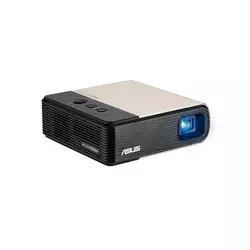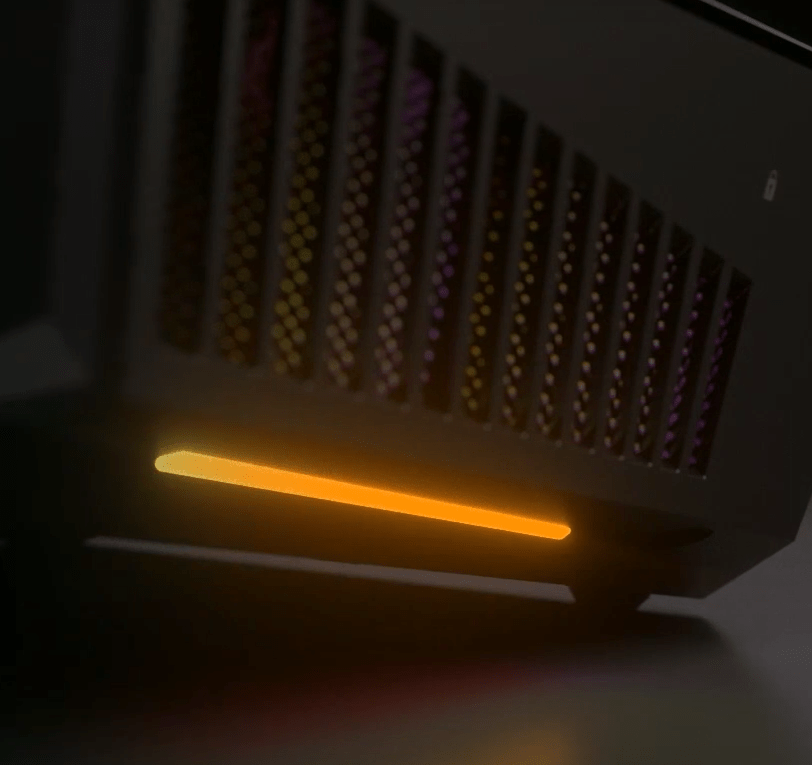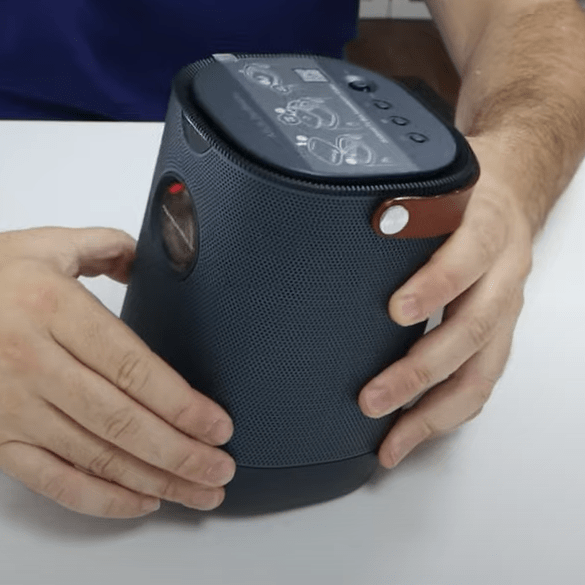At gagadget.com, your trust is our priority. We follow strict quality standards in our research, tests, and analysis of video projectors, to give you the best experience. Learn more
Best ASUS Projectors: Review and Comparison
If you're in the market for a projector to elevate your home cinema, professional presentations, or gaming adventures, ASUS projectors are worth exploring. As a reputable brand, ASUS presents a range of projectors featuring diverse capabilities and performance levels.
This guide reviews the three best ASUS projector models of 2026, complete with a detailed specifications table and a section dedicated to frequently asked questions and answers for your convenience.
If you're pressed for time, here's our pick of the top two ASUS Projectors:
ASUS Projectors: Buyer’s Guide
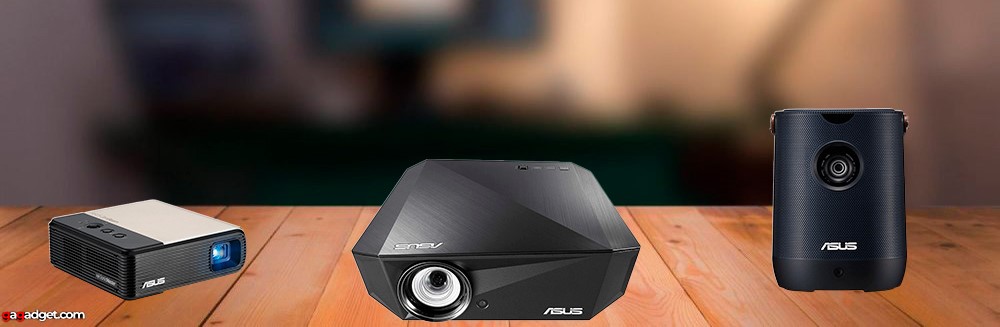
ASUS projectors are designed to offer high-quality audiovisuals for various purposes, such as home entertainment, business presentation, gaming, and outdoor or travel use. However, not all ASUS projectors are the same, and you need to consider some key features before buying one.
Here are some of the most important features to look for when choosing an ASUS projector.
Resolution
Our research indicates that resolution is a critical factor in a projector's performance, impacting the image's sharpness and clarity. The higher the resolution, the more refined the image quality. ASUS projectors come in various resolutions, from WVGA (854 x 480) to FHD (1920 x 1080), and some models even support 4K content, offering a resolution four times that of FHD.
Choosing the right resolution depends on your usage and screen size. For immersive movie watching or gaming on large screens, FHD or 4K projectors, like the ASUS ZenBeam L2 or ASUS F1, are ideal. Conversely, for simpler presentations or smaller screens, a lower resolution projector would suffice.
Brightness
This is the amount of light that the projector can emit, and it affects the visibility and color of the image. The brightness of a projector is measured in lumens, and the higher the lumens, the brighter the image. ASUS projectors offer different brightness levels, ranging from 300 to 3000 lumens.
You should choose a brightness level that suits your environment and viewing distance. For example, if you want to use the projector in a dark or dim room, you can go for a lower brightness projector. If you want to use the projector in a bright or large room, you should opt for a higher brightness projector.
Contrast
This is the difference between the darkest and brightest parts of the image, and it affects the depth and detail of the image. The higher the contrast, the more vivid and realistic the image. ASUS projectors offer different contrast ratios, ranging from 3000:1 to 10000:1.
You should choose a contrast ratio that matches your content and preference. For example, if you want to watch movies or play games with rich colors and shadows, you should opt for a high contrast projector. If you want to use the projector for simple presentations or text, you can go for a low contrast projector.
Color
This is the range and accuracy of colors that the projector can display, and it affects the vibrancy and realism of the image. ASUS projectors offer different color gamuts, which are the sets of colors that the projector can produce. Some ASUS projectors also offer color calibration and adjustment features, which allow you to fine-tune the colors to your liking.
You should choose a color gamut and feature that suits your content and preference. For example, if you want to watch movies or play games with natural and lifelike colors, you should opt for a projector with a wide color gamut and calibration feature. If you want to use the projector for simple presentations or text, you can go for a projector with a standard color gamut and feature.
Performance
This is the speed and smoothness of the projector, and it affects the motion and responsiveness of the image. ASUS projectors offer different performance features, such as refresh rate, latency, and input lag. The refresh rate is the number of times the projector updates the image per second, and it affects the smoothness and clarity of the image.
The higher the refresh rate, the smoother and clearer the image. The latency is the time it takes for the projector to process the input signal, and it affects the delay and synchronization of the image. The lower the latency, the less delay and more synchronization of the image. The input lag is the time it takes for the projector to display the input signal, and it affects the reaction and accuracy of the image.
Portability
This is the size and weight of the projector, and it affects the ease and convenience of carrying and setting up the projector. ASUS projectors offer different portability features, such as battery life, power bank function, wireless connectivity, and short throw ratio.
The battery life is the time the projector can run on a single charge, and it affects the duration and flexibility of using the projector. The longer the battery life, the longer and more flexible the use of the projector.
Sound
This is the quality and volume of the sound that the projector can produce, and it affects the immersion and enjoyment of the audiovisual experience. ASUS projectors offer different sound features, such as speaker power, sound technology, and audio port.
The speaker power is the amount of sound that the projector can produce, and it affects the loudness and clarity of the sound. The higher the speaker power, the louder and clearer the sound.
Best ASUS Projector Models: TOP 3
Here are the top current ASUS projector models that you can find on the market:
- Bright visuals with Full HD resolution and 1200-lumen output
- Flexible short-throw projection
- Long-lasting, zero-maintenance LED light source
- High-fidelity Harman Kardon audio
- Comprehensive connectivity options, including wireless streaming
- Automatic portrait mode
- Long-lasting LED light source with 30,000-hour lifespan
- Compact and lightweight, enhancing portability
- Versatile connectivity options including wireless mirroring
- Integrated powerful speaker with ASUS SonicMaster technology
- High-quality Full HD projection with 4K compatibility
- Versatile short-throw lens for different projection sizes
- Integrated Android TV box with popular streaming apps
- Extensive connectivity options, including wireless sharing
- Portable design with a long-lasting built-in battery
ASUS Projectors Comparison
For easy comparison, here is a table of specifications of the best ASUS projectors:
| Specification | ASUS F1 | ASUS ZenBeam E2 | ASUS ZenBeam L2 |
| Resolution | Full HD (1920 x 1080) | WVGA (854 x 480) | Full HD (1920 x 1080), 4K compatible |
| Display Size | Up to 210 inches | Up to 100 inches | Up to 120 inches |
| Connectivity | HDMI, VGA, USB, Wireless | HDMI, USB-C, USB-A, Wireless Mirroring | HDMI, USB-C, USB-A, Wireless, Chromecast |
| Speakers | 2.1-Channel Harman Kardon Audio | 5-watt Speaker | 10-watt Speaker, Harman Kardon Audio |
| Warranty and Support | Standard ASUS warranty | Standard ASUS warranty | Standard ASUS warranty |
| Special Features | Short-throw, Auto-focus, Light Wall | Auto portrait projection, Light Wall | Android TV, Auto-focus, Light Wall |
| Brightness | 1200 Lumens | 300 LED Lumens | 960 LED Lumens |
Now let's take a closer look at each of the ASUS projector models.
ASUS F1
Author's Choice
ASUS F1 is a versatile and portable LED projector, ideal for both presentations and gaming. It stands out with its impressive 1200-lumen light output and Full HD resolution (1920 x 1080), ensuring bright and sharp visuals. The projector covers 100% NTSC color space, providing vibrant and true-to-life colors. Its mercury-free RGB LED light source is not only environmentally friendly but also promises up to 30,000 hours of use, equivalent to around 20 years, without any maintenance.
This model is particularly notable for its short-throw technology, capable of projecting a massive 210-inch image from as little as 25 inches away, making it perfect for various spaces, whether small rooms or large halls. The horizontal and automatic vertical keystone adjustments (±30 degrees) allow for easy setup and distortion-free images, even when the projector is placed at an angle, facilitating presentations without the presenter obstructing the view.
The ASUS F1 also excels in audio performance, featuring high-fidelity 2.1-channel audio powered by Harman Kardon technology, including 3W stereo speakers and an 8W subwoofer. This integration ensures that the audio quality matches the visual excellence. The projector offers comprehensive connectivity options, including dual HDMI, VGA, and a USB Type-A power output for charging devices while projecting. Additionally, it supports wireless streaming from various mobile devices, enhancing its versatility for different use cases.
Pros:
- Bright, crisp visuals with Full HD resolution and 1200-lumen output
- Flexible short-throw projection for large images in small spaces
- Long-lasting, zero-maintenance LED light source
- High-fidelity Harman Kardon audio enhances viewing experience
- Comprehensive connectivity options, including wireless streaming
Cons:
- May be more expensive than basic models
- Short-throw technology requires careful placement
- Larger size compared to mini projectors
Summary: Our investigation demonstrated that the ASUS F1 is a robust and versatile device, perfect for both professional presentations and immersive gaming experiences. It combines superior visual quality with exceptional audio, a long-lasting light source, and flexible connectivity options, making it an excellent investment despite its higher price point and specific spatial requirements.
- Bright, crisp visuals with Full HD resolution and 1200-lumen output
- Flexible short-throw projection for large images in small spaces
- Long-lasting, zero-maintenance LED light source
- High-fidelity Harman Kardon audio enhances viewing experience
- Comprehensive connectivity options, including wireless streaming
ASUS ZenBeam E2
Best Overall
ASUS ZenBeam E2 is a highly portable mini LED projector that stands out in the world of compact projection technology. Its unique feature is the automatic portrait projection mode, which is especially tailored for social media content and livestreams, automatically adjusting the image from horizontal to vertical orientation without the need for manual settings. This feature is particularly innovative as it seamlessly adapts to the growing trend of vertical content consumption.
With a light source of 300 LED lumens, the ZenBeam E2 is capable of projecting clear images with a native WVGA (854 x 480) resolution and supports Full HD content. This balance between performance and resolution makes it versatile for various multimedia presentations. The projector's longevity is noteworthy, offering up to 30,000 hours of use, making it a reliable companion for long-term use.
One of the ZenBeam E2's key advantages is its portability. Weighing only 410 grams and with compact dimensions (110 x 39.5 x 107 mm), it's designed for mobility, further enhanced by a protective pouch. Additionally, the built-in battery offers up to four hours of video playback, eliminating the need for constant power supply and increasing its convenience for outdoor or travel use.
For connectivity, the ZenBeam E2 excels with options like wireless mirroring for Android, iOS, and Windows 10 devices, and includes HDMI and USB ports. The integrated 5-watt speaker, powered by ASUS SonicMaster technology, delivers clear and powerful audio, complementing the visual experience.
Pros:
- Automatic portrait mode ideal for modern social media content
- Long-lasting LED light source with 30,000-hour lifespan
- Compact and lightweight, enhancing portability
- Versatile connectivity options including wireless mirroring
- Integrated powerful speaker with ASUS SonicMaster technology
Cons:
- Limited native resolution of WVGA (854 x 480)
- Battery life restricted to 4 hours
- May not be suitable for large-scale professional presentations
Summary: After trying out this product, we determined that the ASUS ZenBeam E2 is a compact, versatile device ideal for casual viewing, especially for social media content and outdoor entertainment. While its resolution may not meet professional presentation standards, its portability, ease of use, and innovative features like automatic portrait projection and long-lasting battery life make it a compelling choice for personal or informal business use.
- Automatic portrait mode ideal for modern social media content
- Long-lasting LED light source with 30,000-hour lifespan
- Compact and lightweight, enhancing portability
- Versatile connectivity options including wireless mirroring
- Integrated powerful speaker with ASUS SonicMaster technology
ASUS ZenBeam L2
People's Choice
ASUS ZenBeam L2 is a highly versatile and user-friendly device, offering a blend of portability and quality projection. It boasts a 960 LED lumens output and supports Full HD native resolution with 4K compatibility, providing sharp and clear images. The projector’s short-throw lens capability is impressive, able to project a 40-inch image from just one meter away, and up to a 120-inch image at three meters, making it suitable for both small and large spaces.
One of the key features of the ZenBeam L2 is its Google Certified Android TV box, which comes preloaded with popular apps like Netflix. This integration enhances the user experience by providing easy access to a wide range of streaming content. The projector's connectivity options are comprehensive, including Chromecast, HDMI, USB-C with DisplayPort (DP) Alt mode, and additional ports for charging and audio output. This range of connectivity supports various devices and user needs.
The ASUS Light Wall is a unique feature, offering 26 different cinemagraphs to create diverse ambiances. This not only adds to the visual experience but also allows the projector to double as a decorative element in any room. The projector's instant autofocus and horizontal/vertical keystone, along with four-corner correction, ensure that the image is always sharp and properly aligned, regardless of the projection surface.
Another notable feature is the built-in battery, which provides up to 3.5 hours of playtime, enhancing its portability. The inclusion of a carry bag for the adapter and wires adds convenience for transportation. The ZenBeam L2 is also equipped with a powerful 10W speaker, tuned by Harman Kardon, ensuring high-quality audio to match its visual capabilities.
Pros:
- High-quality Full HD projection with 4K compatibility
- Versatile short-throw lens for different projection sizes
- Integrated Android TV box with popular streaming apps
- Extensive connectivity options, including wireless sharing
- Portable design with a long-lasting built-in battery
Cons:
- The native resolution is lower than some competitors
- Limited battery life compared to larger projectors
- Potential complexity in navigating through various features for new users
Summary: Our research indicates that the ASUS ZenBeam L2 is an excellent choice for users seeking a balance between portability, ease of use, and high-quality projection. Its integration with Android TV, diverse connectivity options, and innovative features like the ASUS Light Wall make it a standout device. While it might face limitations in battery life and native resolution, its overall functionality and convenience make it a valuable tool for both personal entertainment and professional presentations.
- High-quality Full HD projection with 4K compatibility
- Versatile short-throw lens for different projection sizes
- Integrated Android TV box with popular streaming apps
- Extensive connectivity options, including wireless sharing
- Portable design with a long-lasting built-in battery
FAQ about ASUS Projector Models

Here are some frequently asked questions and answers about ASUS projectors:
How do I connect my ASUS projector to my device?
Depending on the model and your device, you can connect your ASUS projector to your device using HDMI, USB, microSD, or WiFi wireless mirroring. You can also use a dongle or adapter if your device does not have the compatible port or function.
How do I adjust the focus and keystone of my ASUS projector?
Depending on the model, you can adjust the focus and keystone of your ASUS projector using the manual knobs, buttons, or remote control. You can also use the auto-focus and auto-keystone functions if your model has them.
How do I update the firmware of my ASUS projector?
Depending on the model, you can update the firmware of your ASUS projector using the USB port, microSD card, or WiFi connection. You can download the latest firmware from the ASUS website or app, and follow the instructions to install it.
How do I clean and maintain my ASUS projector?
Depending on the model, you can clean and maintain your ASUS projector by following these steps:
- Turn off and unplug the projector, and let it cool down completely;
- Use a soft cloth or a compressed air can to gently wipe or blow away any dust or dirt from the projector body, lens, and vents;
- Do not use any liquid or abrasive cleaners, as they may damage the projector;
- Replace the filter or the light source if they are worn out or damaged, according to the user manual;
- Store the projector in a cool, dry, and well-ventilated place, away from direct sunlight, heat, moisture, and dust.
How do I troubleshoot my ASUS projector?
Depending on the model and the problem, you can troubleshoot your ASUS projector by following these steps:
- Check the power cord, the power switch, and the battery status, and make sure the projector is properly connected and turned on;
- Check the input source, the cable, the port, and the device, and make sure they are compatible and working properly;
- Check the settings, the firmware, and the remote control, and make sure they are correct and updated;
- Check the image, the sound, and the projection, and make sure they are clear, loud, and aligned;
- If the problem persists, contact the ASUS customer service or visit the ASUS website or app for more help.
Best ASUS Projectors: Conclusion
In 2026, ASUS projectors stand out as top-tier choices for various needs, boasting a versatile range in features, performance, and pricing. As indicated by our tests, whether your focus is on home theaters, gaming, business presentations, or entertainment on the go, there's an ASUS model tailored to your requirements.
The ASUS ZenBeam E2, ASUS F1, and ASUS ZenBeam L2 are the top three picks. Particularly, the ASUS F1 and ASUS ZenBeam E2 shine as the best in their lineup. We trust this overview assists you in selecting the ideal ASUS projector for your needs.
Go Deeper::