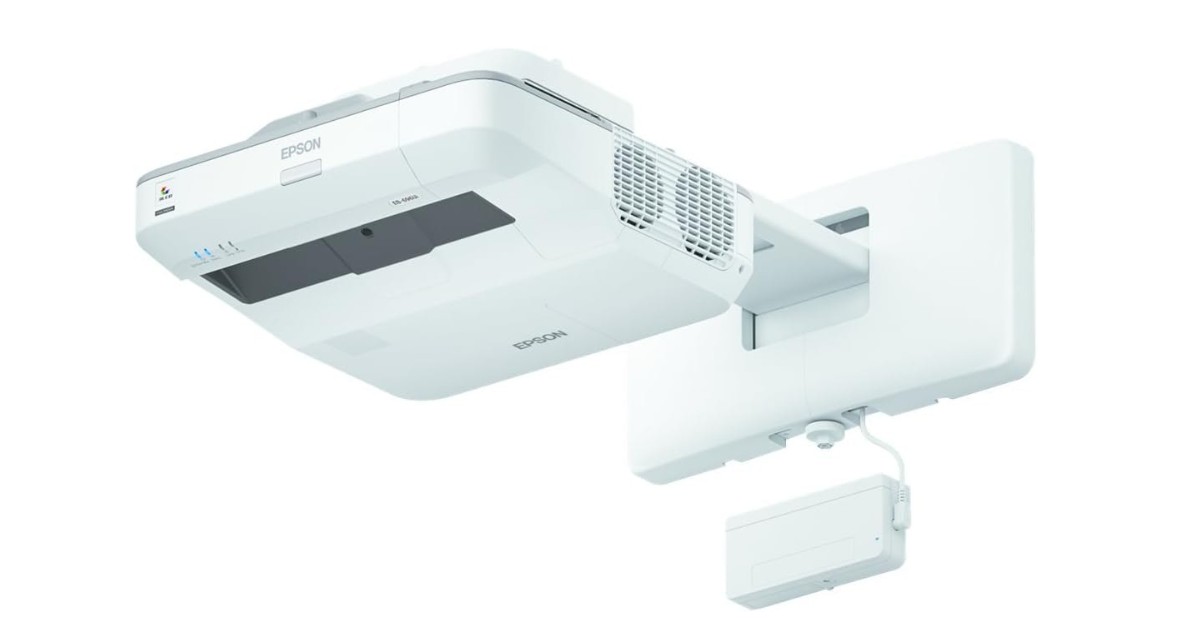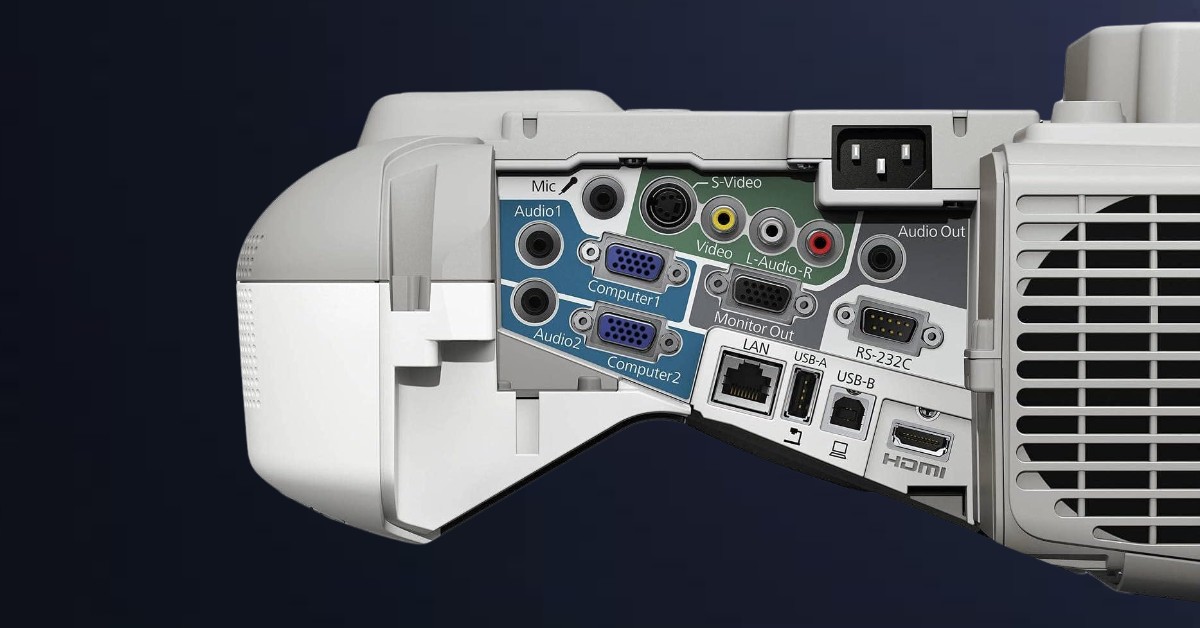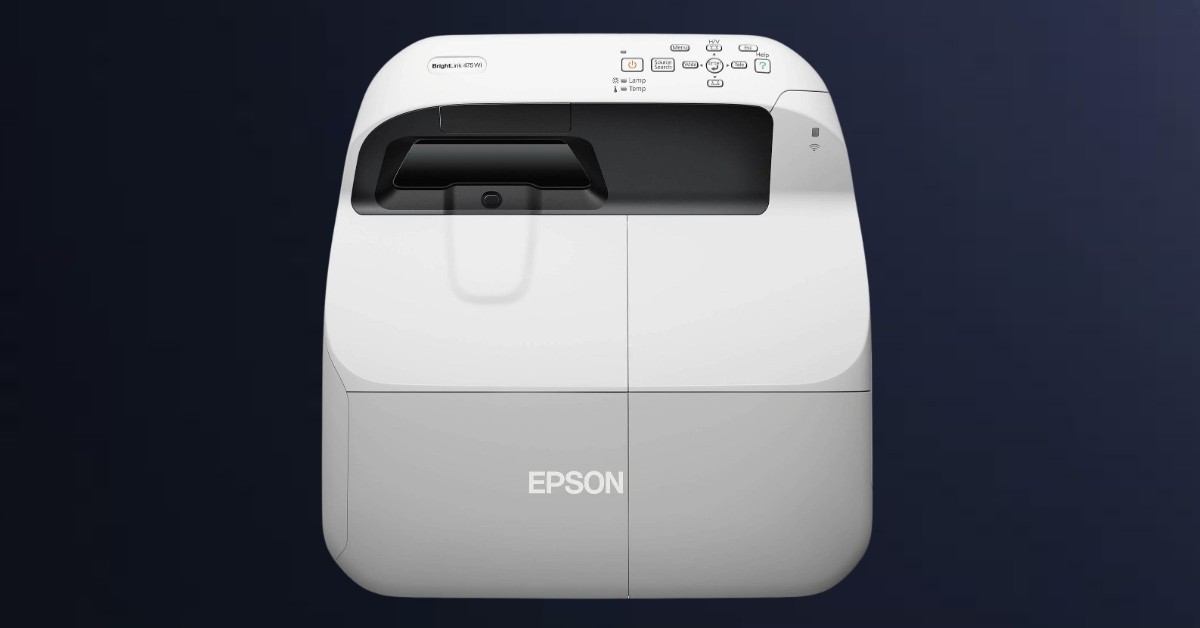At gagadget.com, your trust is our priority. We follow strict quality standards in our research, tests, and analysis of video projectors, to give you the best experience. Learn more
Best Interactive Projectors
Interactive projectors have revolutionized presentations, education, and entertainment, blending the functionality of a whiteboard, the large display of a projector, and the interactivity of a touchscreen. With the variety of options in the market, finding the best interactive projector in February 2026 that suits your needs can be a challenge.
Whether for business presentations, educational purposes, or home entertainment, the right interactive projector can significantly enhance your experience.
If you're pressed for time, here's our pick of the top two best interactive projectors.
Best Interactive Projectors - Buyer’s Guide
Drawing from our experience when shopping for the best interactive projectors, there are several factors to consider to ensure you get the most out of your investment.
Brightness and Resolution
Brightness, measured in lumens, is critical to image clarity, especially in well-lit rooms. Resolution affects the detail of the projection, and the higher the resolution, the clearer the image.
Interactivity Features
The best interactive projectors offer a responsive and accurate touch experience. Look for features like multi-touch support, gesture recognition, and compatibility with interactive pens or fingers.
Throw Distance
Interactive projectors come in standard, short, and ultra-short throw distances. Short throw projectors are ideal for small to medium-sized rooms, while ultra-short throw projectors are perfect for interactive experiences in tight spaces. For example, ViewSonic PS750W Interactive Ultra Short Throw Projector.
Connectivity
Ensure the projector supports various connectivity options like HDMI, USB, and wireless connections for ease of use with different devices.
Lamp Life
Long lamp life means less frequent replacements and lower maintenance costs. LED or laser projectors often offer longer lamp life compared to traditional bulb projectors. For example, Epson BrightLink 760Wi with a 20,000-hour laser light source.
Ease of Use and Installation
Look for a projector that is easy to set up and calibrate. User-friendly interfaces and remote control functionality are also important for hassle-free operation.

Best Interactive Projectors - TOP 5
Dive into our top picks of interactive projectors, chosen for their superior features, performance, and user reviews. Enhance your interactive experiences with these standout choices.
- High Brightness and Color Accuracy
- Large Interactive Display 100-inch
- Full HD WUXGA Display
- Wireless Screen Mirroring in Full HD 1080p
- Large Projection Size up to 115 inches
- Extended Lamp Life up to 7,500 hours of lamp life
- Versatile Connectivity
- Brightness Limitation 3300 lumens
- High Brightness 3,800 lumens
- Full HD WUXGA Display up to 100 inches
- Easy Content Sharing
- Ultra-Short-Throw Projection
- Exceptional Color Brightness 4,100 lumens
- Large Interactive Display up to 100 inches
- Maintenance-Free Laser Light Source 20,000
- Wireless Casting and Control
- Screen Size up to 100 inches
- PC-Free Annotation
- Dual Pen Support
- Ultra-Bright, Ultra-Wide Projection
Best Interactive Projector: Comparison
Comparing these top interactive projectors, we find a diverse range of features suited for different needs, from the budget-conscious to those seeking premium quality.
| Projector | Resolution (Pixels) | Brightness (Lumens) | Special Feature |
|---|---|---|---|
| Epson BrightLink Pro 1460Ui | Full HD 1920 x 1080 | 4,400 | Interactive, Touch & Pen Enabled |
| ViewSonic PS750W | WXGA 1280 x 800 | 3,300 | Ultra Short Throw, Dual Pen |
| Epson BrightLink 696Ui | Full HD 1920 x 1080 | 3,800 | Interactive, Pen Enabled |
| Epson BrightLink 760Wi | WXGA 1280 x 800 | 4,100 | Lamp-Free, Laser Display |
| Epson BrightLink 475Wi | WXGA 1280 x 800 | 2,600 | Dual Pen, PC-Free Annotation |
Epson 8M4690 BrightLink Pro 1460Ui Interactive Projector
Author's Choice
The BrightLink Pro 1460Ui allows you to turn any wall or existing dry-erase board into a 100" interactive display. This feature is a game-changer for meetings and collaborative projects, offering a vast canvas for ideas and presentations, whether participants are in the room or joining from across the globe.
With 4,400 lumens of color brightness and an equal measure of white brightness, the projector excels in delivering vivid, accurate colors and clear images even in well-lit rooms. This high brightness level ensures that presentations and videos are visible to all participants, regardless of the ambient light conditions.
The inclusion of wireless screen mirroring is a notable feature. The ability to stream full HD 1080p content and mirror your Android device screen using Miracast adds a layer of flexibility and convenience. This feature is particularly useful for quickly sharing content from mobile devices.
The Full HD WUXGA display, capable of projecting up to 100 inches, provides an optimal viewing experience. The clarity and readability of the content are impressive, making it suitable for detailed presentations and high-quality video playback.
The projector shines in its easy-to-use, touch-enabled interactivity. You can start writing on the display just by turning on the projector, using either your finger or the included pens. This intuitive design means that meetings can start swiftly without fiddling with complicated settings.
Pros:
- High Brightness and Color Accuracy
- Large Interactive Display 100-inch
- Full HD WUXGA Display
- Touch-Enabled Interactivity
- Wireless Screen Mirroring in Full HD 1080p
Cons:
- Size and Portability
- For users new to interactive projectors, the initial setup and calibration might be slightly complex and time-consuming
Summary: As indicated by our tests the Epson 8M4690 BrightLink Pro 1460Ui stands out as an exceptional interactive projector, ideal for business and educational environments. Its combination of high-quality display, ease of use, and interactive capabilities make it a valuable tool for enhancing collaboration and communication. Whether it's for a boardroom, classroom, or any collaborative space, this projector is sure to elevate the experience.
- High Brightness and Color Accuracy
- Large Interactive Display 100-inch
- Full HD WUXGA Display
- Wireless Screen Mirroring in Full HD 1080p
ViewSonic PS750W Interactive Ultra Short Throw Projector
Best Overall
The ViewSonic PS750W stands out with its all-in-one design. The integration of an embedded camera and interactive curtain module makes it a complete interactive projection solution. This setup allows for a more engaged and interactive learning experience, making it ideal for modern classrooms.
The ultra-short throw lens is a key feature, capable of projecting up to 115 inches from just 1 foot and 11 inches away. This capability not only allows for large images in small spaces but also reduces shadows and glare that can disrupt the viewing experience.
One of the projector's most practical features is its long lamp life. The Dynamic Eco-mode extends the lamp life to up to 7,500 hours, ensuring longevity and reducing the frequency and cost of lamp replacements.
ViewSonic has equipped the PS750W with a variety of connectivity options. It supports most media players, PCs, Macs, and mobile devices, offering inputs like HDMI, USB, and Ethernet LAN. This flexibility makes it easy to connect and use various educational tools and resources.
The inclusion of essential accessories like the wall mount, interactive curtain module, interactive pens, power and VGA cables, and a remote control makes it a convenient package, offering everything needed to set up and start using the projector right away.
Pros:
- All-in-One Interactive Solution
- Large Projection Size up to 115 inches
- Extended Lamp Life up to 7,500 hours of lamp life
- Versatile Connectivity
- Brightness Limitation 3,300 lumens
- Comprehensive Package
Cons:
- Learning Curve for Interactive Features
- Size and Portability
Summary: Our findings show that the ViewSonic PS750W Interactive Ultra Short Throw Projector is a compelling choice for educational settings. Its combination of interactive features, large projection size, extended lamp life, and versatile connectivity options make it a valuable tool for interactive and immersive learning. Its user-friendly design and comprehensive package further add to its appeal for teachers and students alike.
- Large Projection Size up to 115 inches
- Extended Lamp Life up to 7,500 hours of lamp life
- Versatile Connectivity
- Brightness Limitation 3300 lumens
Epson V11H728022 BrightLink 696Ui Interactive Projector
People's Choice
The Epson V11H728022 BrightLink 696Ui Interactive Projector is a powerful and versatile interactive projection system, designed to enhance collaborative learning and presentation environments. One of the standout features of the BrightLink 696Ui is its impressive 3,800 lumens of color and white brightness. This high level of brightness ensures that images are vivid and clear, even in well-lit rooms, making it suitable for a variety of lighting conditions.
The projector offers a Full HD WUXGA display, capable of projecting up to 100 inches. This large display size, combined with high resolution, ensures clear legibility and visibility from anywhere in the room, making it ideal for educational and professional settings where detail and clarity are paramount.
The BrightLink 696Ui excels in its interactive capabilities. It allows for pen- and touch-based interactivity, enabling up to six users to draw, share, and collaborate simultaneously. This feature fosters a more engaging and participatory environment, as users can interact with the display using familiar gestures.
The projector facilitates easy content sharing, which is a crucial feature for individualized learning and collaborative work. It allows for a seamless flow of ideas and information, making the learning process more dynamic and tailored to individual needs.
The ultra-short-throw design of the BrightLink 696Ui is particularly noteworthy. It can project a large, easy-to-read 100-inch image from as little as 11 inches away. This capability minimizes shadow interference and provides greater flexibility in terms of where the projector can be placed, making it an excellent choice for spaces where room size or layout might be a challenge.
Pros:
- High Brightness 3,800 lumens
- Full HD WUXGA Display up to 100 inches
- Multi-User Interactivity
- Easy Content Sharing
- Ultra-Short-Throw Projection
Cons:
- Potential Learning Curve
- Size and Portability
Summary: Our research indicates that the Epson V11H728022 BrightLink 696Ui Interactive Projector is a highly capable tool for educational and professional environments. Its combination of powerful display, high-quality visuals, advanced interactivity, and user-friendly content sharing features make it a standout choice for fostering collaboration and enhancing the learning experience.
- High Brightness 3,800 lumens
- Full HD WUXGA Display up to 100 inches
- Easy Content Sharing
- Ultra-Short-Throw Projection
Epson BrightLink 760Wi Interactive Projector
Premium Choice
The Epson BrightLink 760Wi Interactive Projector stands out as a top-tier choice for educational and collaborative environments. This lamp-free, laser display projector is designed to enhance interactive learning and group work with its advanced features and technology. The BrightLink 760Wi boasts best-in-class color brightness, utilizing 3-chip 3LCD technology. With 4,100 lumens of both color and white brightness, it ensures vivid, true-to-life images even in well-lit rooms.
One of the projector's most notable features is its ability to project an interactive display up to 100 inches, offering up to 85% more interactive space compared to a 75-inch interactive panel. This large display size provides a cost-effective solution per square inch for interactive needs.
The projector supports dual-pen-enabled interactivity, and with an optional slim-design touch module, it can accommodate up to eight users simultaneously. This feature is especially beneficial in educational settings where group collaboration is encouraged.
With a 16:10 WXGA resolution, the projector delivers large, easy-to-read images. It also supports both 4:3 and widescreen 16:9 aspect ratios, catering to various content formats. The BrightLink 760Wi works seamlessly with popular applications and devices, including Microsoft Office 365 and Google Workspace, making it versatile for different educational and professional scenarios.
The projector allows users to draw, save, print, and email directly from the device without needing a PC. This feature enhances the ease of sharing whiteboard content across networked BrightLink projectors. With a 20,000-hour laser light source, there are no lamps to purchase or replace, making the projector virtually maintenance-free and cost-efficient in the long run.
Users can connect and cast from up to 50 devices using the free downloadable Epson iProjection software, compatible with a wide range of devices including Chromebooks, iOS and Android devices, Macs, and PCs.
Pros:
- Exceptional Color Brightness 4,100 lumens
- Large Interactive Display up to 100 inches
- Multi-User Capability
- High-Quality Image Resolution
- Versatile Connectivity
- PC-Free Digital Whiteboard
- Maintenance-Free Laser Light Source 20,000
- Wireless Casting and Control
Cons:
- Learning Curve
- Size and Portability
Summary: The Epson BrightLink 760Wi Interactive Projector is a robust and versatile tool, perfect for educational and collaborative settings. Its combination of high brightness, expansive interactive display, multi-user capability, and ease of use make it an excellent investment for schools and businesses seeking to enhance their interactive capabilities.
- Exceptional Color Brightness 4,100 lumens
- Large Interactive Display up to 100 inches
- Maintenance-Free Laser Light Source 20,000
- Wireless Casting and Control
Epson BrightLink 475Wi Interactive Projector
Best Budget
The Epson BrightLink 475Wi Interactive Projector emerges as a comprehensive solution for interactive presentations and collaborative work environments. Its design and features focus on enhancing user interaction and ease of use, making it suitable for educational and business settings.
One of the standout features of the BrightLink 475Wi is its built-in interactivity. The powerful projector-pen combination creates a complete interactive solution without the need for expensive electronic whiteboards, offering significant savings and flexibility.
This projector allows users to write on projected images from various sources like iPads, document cameras, and Blu-Ray players, or directly on ordinary whiteboards without needing to connect to a computer. This feature is particularly beneficial for spontaneous presentations and discussions.
The innovative pen technology supports dual pen usage, enabling two users to annotate simultaneously on any part of the board. This feature encourages collaborative work and interactive learning sessions, making it ideal for classrooms and team meetings.
The BrightLink 475Wi is designed for hassle-free setup. It requires no driver installation, offers auto-calibration, and includes convenient tools like horizontal keystone correction and Quick Corner. These features make the projector user-friendly and easy to manage.
The projector is capable of projecting ultra-bright, ultra-wide WXGA images up to 100 inches from less than 13 inches away. This short throw distance effectively eliminates shadowing, ensuring clear and unobstructed viewing for all participants.
Pros:
- PC-Free Annotation
- Dual Pen Support
- Ultra-Bright, Ultra-Wide Projection
Cons:
- Potential Learning Curve
- Brightness 2600 and Resolution 1280 x 800p Limitations
Summary: The Epson BrightLink 475Wi Interactive Projector stands as a versatile and efficient tool for interactive presentations and collaborative learning. Its combination of built-in interactivity, PC-free annotation, dual pen support, ease of setup, and ultra-bright projection make it a valuable asset in any setting where group interaction and engagement are key. Whether in a classroom, conference room, or collaborative workspace, the BrightLink 475Wi is poised to enhance the way people communicate and work together.
- Screen size up to 100 inches
- PC-Free Annotation
- Dual Pen Support
- Ultra-Bright, Ultra-Wide Projection
FAQ about Best Interactive Projector
Get quick answers to common questions about interactive projectors and make an informed decision.
What is an Interactive Projector?
An interactive projector is a device that combines the features of a standard projector with interactive capabilities, allowing users to interact directly with the projected image using a pen, finger, or other device.
Can Interactive Projectors be Used on Any Surface?
Most interactive projectors work best on flat, white surfaces. Some models are designed to work on colored or slightly textured surfaces, but it's important to check the specifications for optimal performance.

Are Interactive Projectors Suitable for Educational Purposes?
Yes, interactive projectors are highly suitable for education. They encourage student participation, facilitate interactive learning, and can be used to display a variety of educational content.
How Do I Connect Devices to an Interactive Projector?
Interactive projectors typically offer various connectivity options, including HDMI, USB, and wireless connections. The specific methods depend on the model and make of the projector.
Do Interactive Projectors Require Special Software?
Some interactive projectors require specific software to enable their interactive features, while others may work with standard presentation software. It's important to check the requirements of the specific model.
Best Interactive Projectors: Conclusion
In the realm of interactive technology, interactive projectors have emerged as a transformative tool, bridging the gap between traditional presentation methods and the dynamic needs of modern educational, business, and collaborative environments. The best interactive projectors, such as the Epson BrightLink series and ViewSonic's offerings, provide a seamless blend of functionality, convenience, and engagement.
The ability to turn any surface into an interactive canvas opens up endless possibilities for creativity and collaboration. Whether it's in a classroom setting fostering interactive learning, a business meeting enhancing collaborative discussions, or even in home entertainment, these projectors bring a level of engagement that traditional projectors cannot match.
Key features like high brightness levels, PC-free annotation, dual or multi-user interactivity, and ultra-short throw distances set these projectors apart. They are not just projecting images; they are creating interactive experiences. While they come with their own set of considerations such as cost, setup complexity, and the need for compatible surfaces, the benefits they offer often outweigh these challenges.
In conclusion, the best interactive projectors offer an unparalleled combination of visual quality, interactivity, and versatility, marking a significant step forward in presentation and collaborative technology. They are indispensable tools in modern educational institutions, businesses, and homes, and their continued evolution will be exciting to watch.
Go Deeper: