Windows 11 version 24H2 will update Settings, integrating features from Control Panel

In the new Windows 11 24H2 update, users will see further integration of Control Panel features into the Settings interface. This is aimed at improving the accessibility and convenience of various system settings.
Here's What We Know
In particular, the Power and Battery settings promise significant improvements. Laptop users will have more control over power management with the ability to customise the "Cover, Power and Sleep buttons" directly from the Settings app. This means users can easily customise the behaviour of their device when the lid is closed or the power button is pressed. Users will be able to choose between sleep, hibernation, shutdown or inactivity.
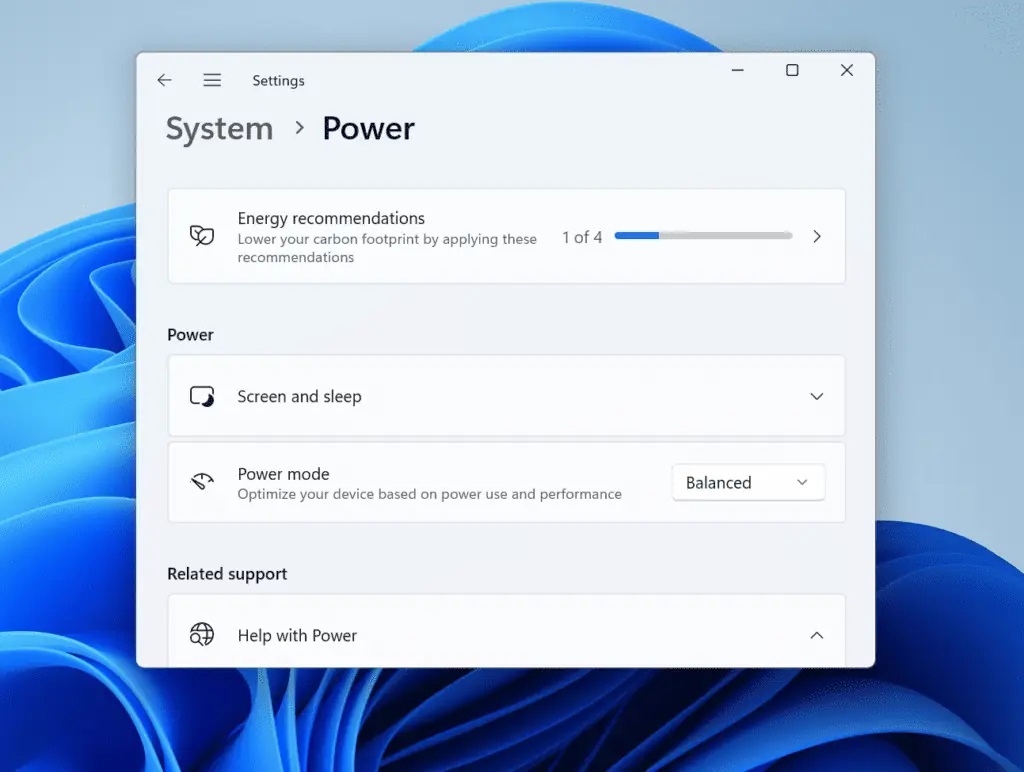
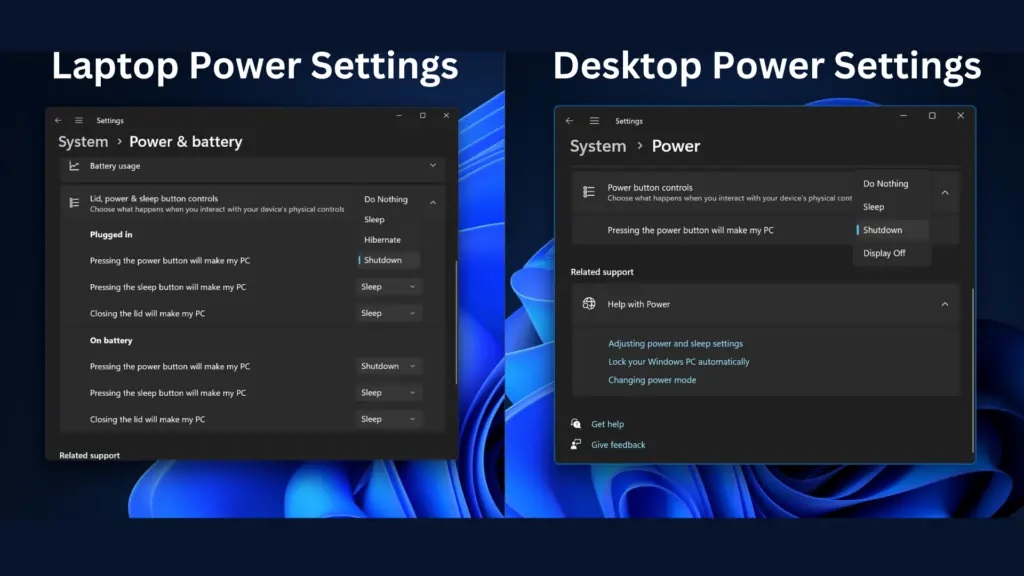
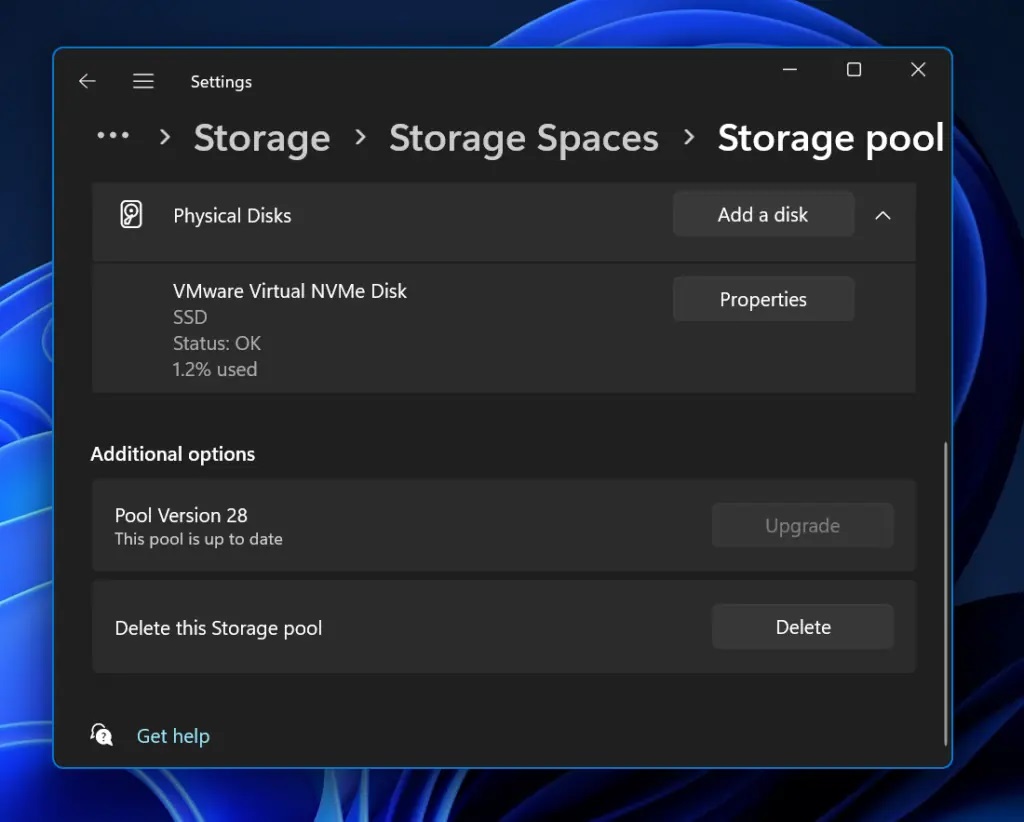
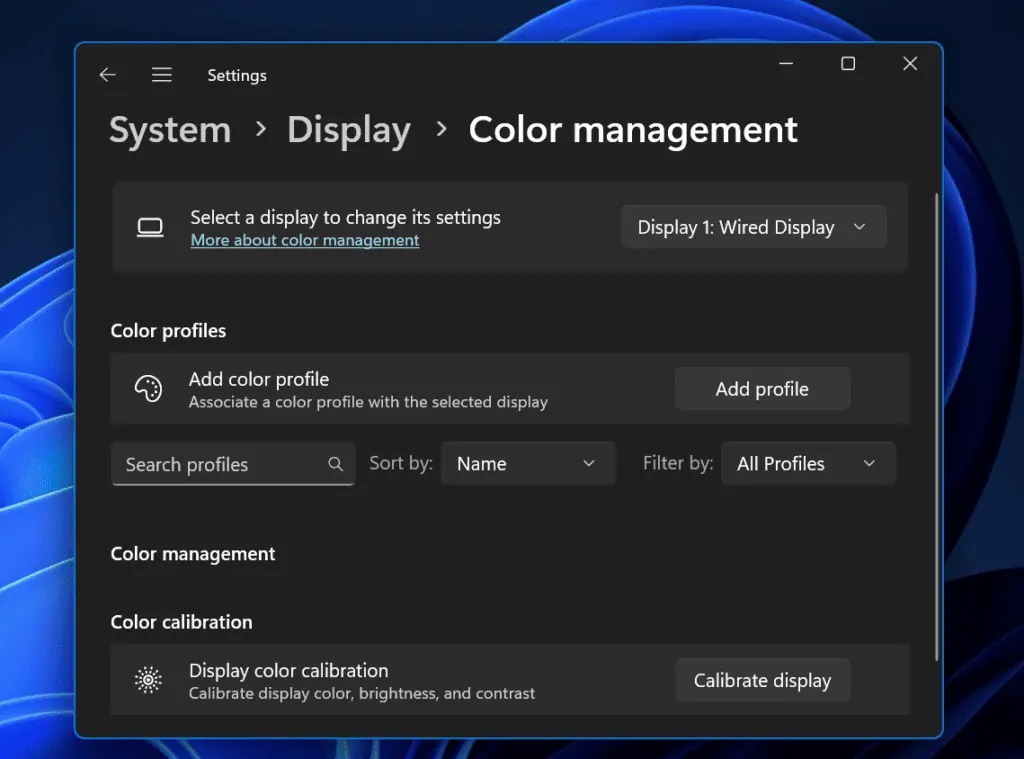




However, desktop users will have a slightly different interface, without the lid-related settings and hibernation option. Microsoft is also focusing on improving the Display section of Settings, introducing colour management options that previously had to be opened from the Control Panel. This move aims to provide users with a more intuitive and centralised approach to managing colour profiles.
Another notable change noted in the Windows 11 24H2 preview builds is the inclusion of a "Delete this storage pool" option in the Storage Pool pane of the Settings app. Previously, users had to navigate through the Control Panel to access this feature, but it is now conveniently integrated into the Settings interface, simplifying storage management tasks. The changes described above are currently limited to preview builds of Windows 11 24H2 and are likely to appear in stable builds later this year.
Source: Techradar, AndroidHeadlines