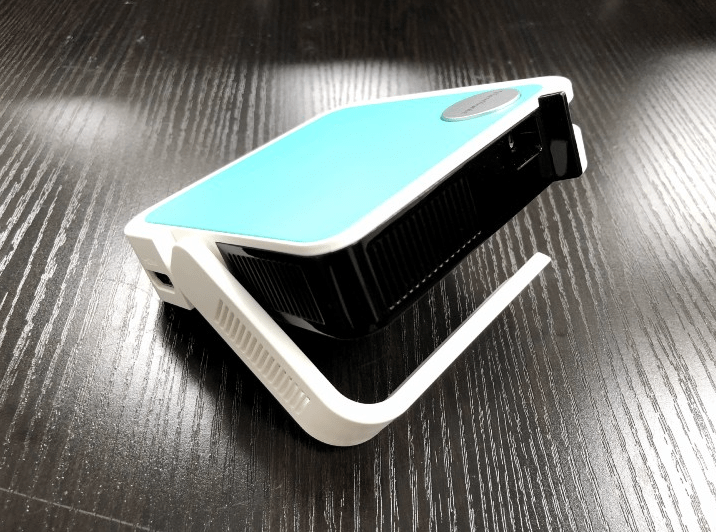At gagadget.com, your trust is our priority. We follow strict quality standards in our research, tests, and analysis of video projectors, to give you the best experience. Learn more
Viewsonic M1 Mini Plus vs Nebula Capsule
Hey everyone, Jim's here. Today, I'm comparing two ultra-portable projectors that put big screen entertainment right in your pocket: the Viewsonic M1 Mini Plus and the Anker Nebula Capsule. Both pack impressive features into incredibly compact designs, but there are some key differences in brightness, battery life, and smart functionality to consider.
I've spent hands-on time with both the M1 Mini Plus and Nebula Capsule, evaluating image quality, ease of use, streaming performance, and overall portability. In this in-depth comparison, I'll highlight the strengths and drawbacks of each model to help you decide which one best suits your on-the-go viewing needs. Let's dive in!

Viewsonic M1 Mini Plus vs Nebula Capsule: Quick Overview
If you're short on time, here are the main talking points: The Viewsonic M1 Mini Plus and Anker Nebula Capsule share the same 854x480 native resolution, LED light source, and 30,000-hour lamp life. The main differences are brightness, with the Nebula Capsule nearly doubling the M1 Mini Plus's 50 ANSI lumens, and battery life, where the Capsule's 4 hours edges out the M1 Mini Plus's 2 hours. The Nebula Capsule also has slightly larger integrated speakers at 5W vs 2W.
For most on-the-go users, I give the nod to the Anker Nebula Capsule. The extra brightness makes a noticeable difference in image pop and visibility, especially outdoors or with ambient light. And the 4-hour battery is a huge convenience for movie nights away from outlets. But if you value the M1 Mini Plus's integrated Smart TV interface or ability to double as a power bank, it's still a strong portable option at a slightly lower price.
Table Contents
- Viewsonic M1 Mini Plus vs Nebula Capsule: Full Comparison
- Anker Nebula Capsule vs Viewsonic M1 Mini Plus: Design
- Viewsonic M1 Mini Plus or Nebula Capsule: User Reviews
- M1 Mini Plus and Nebula Capsule Alternatives
- Viewsonic M1 Mini Plus vs Nebula Capsule: Which Pocket Projector is Best for You?
Viewsonic M1 Mini Plus vs Nebula Capsule: Full Comparison
| Specs | Viewsonic M1 Mini Plus | Anker Nebula Capsule |
| Image |

|

|
| Resolution | 854 x 480 (WVGA) | 854 x 480 (WVGA) |
| Brightness (ANSI lumens) | 50 | 100 |
| Contrast Ratio | 120,000:1 dynamic | 400:1 |
| Display Technology | 0.2" DLP | 0.2" DLP |
| Light Source | LED | LED |
| Lamp Life | 30,000 hours | 30,000 hours |
| Throw Ratio | 1.2 (distance/width) | 1.3 (distance/width) |
| Image Size | 24" to 100" | 20" to 100" |
| Internal Speakers | 2 W mono | 5 W mono |
| Battery Life | 2 hours | 4 hours |
| Smart TV | Integrated interface | Android TV dongle required |
| Dimensions (W x D x H) | 4.3" x 4.1" x 1" | 2.7" x 2.7" x 4.7" |
| Weight | 0.7 lbs | 1.0 lbs |
| Year | 2019 | 2019 |
When it comes to core image specs, the Viewsonic M1 Mini Plus and Anker Nebula Capsule are closely matched. Both use a 0.2" DLP chip with 854x480 native resolution and an LED light source rated for 30,000 hours - long enough for over a decade of regular use.
However, the Nebula Capsule has a significant advantage in brightness. At 100 ANSI lumens, it's twice as bright as the M1 Mini Plus's 50 lumens. I noticed this difference immediately in my side-by-side testing. The Capsule's image had noticeably more "pop" and was easier to see in rooms with some ambient light. While neither is really bright enough for daytime outdoor use, the Capsule is definitely the better choice for impromptu backyard movie nights.
On paper, the M1 Mini Plus has a much higher dynamic contrast ratio at 120,000:1 vs the Capsule's 400:1. But with DLP projectors, these specs can be misleading. There's only so much depth they can achieve given the small chip size and LED illumination. In real-world viewing, I found contrast to be quite similar between the two - good for the size but not close to a larger lamp-based projector.
Both models can throw a respectable image for their compact dimensions - around 40" diagonal from 4 feet and 100" from 8-10 feet. The Capsule has a slight edge in throw ratio (1.3 vs 1.2) meaning it can produce a bit larger picture from the same distance. But you'll need a very dark room and enough battery life to take advantage.
Speaking of battery, this is another key win for the Nebula Capsule. With a 4-hour runtime (at half brightness), it doubles the 2 hours you get from the M1 Mini Plus. That's enough for two average-length movies on a single charge. It also recharges slightly faster via the USB-C port - about 2 hours vs 2.5 for the M1 Mini Plus.
The Capsule pulls further ahead with its 5-watt internal speaker, which is surprisingly loud and full for the size. It easily fills a small to medium room and remains clear at high volumes. The M1 Mini Plus's 2-watt speaker is noticeably tinnier and more strained at its max setting. For the best audio though, you'll want to connect external Bluetooth speakers to either projector.
One unique benefit of the M1 Mini Plus is its integrated Smart TV interface. This allows you to stream content from popular apps like Netflix and YouTube right on the device, no external dongles or players required. The UI is a bit sluggish but serviceable for quick viewing. The Nebula Capsule has no built-in smarts - you'll need to connect a streaming stick or your phone via the USB or HDMI ports.
In my experience, both projectors delivered satisfying picture quality given their size constraints. Colors were vibrant, motion was smooth (no rainbow effect), and 480p resolution was fine for casual viewing. Just keep your expectations in check - these are very much "fun size" projectors, not cinema-quality.
Anker Nebula Capsule vs Viewsonic M1 Mini Plus: Design
The Viewsonic M1 Mini Plus and Anker Nebula Capsule clearly prioritize portability above all else. Both feature compact, squared-off designs that slip easily into a pocket or small bag. But there are some notable differences in size, controls, and aesthetics.
Viewsonic M1 Mini Plus Design:
Anker Nebula Capsule Design:
The M1 Mini Plus is the smaller of the two at just 4.3" x 4.1" x 1" and 0.7 pounds. It's roughly the size of a thick coaster or small jewelry box, making it one of the tiniest projectors I've ever tested. The chassis is all plastic but feels sturdy, with a matte finish that resists smudges and fingerprints.
In contrast, the Nebula Capsule is taller and heavier at 2.7" x 2.7" x 4.7" and 1.0 pounds - more like a pint glass or 16oz soda can. But it uses that extra volume for a larger battery, brighter LED, and more powerful speaker. The aluminum housing also gives it a premium, rugged feel compared to the M1 Mini Plus's lightweight plastic.
Both projectors use a similar control scheme: a touchpad on top for navigation, plus a couple physical buttons for power and mode switching. I find the buttons on the M1 Mini Plus a bit too small and mushy, while the Capsule's are satisfyingly clicky.
Around back, the M1 Mini Plus has just two ports: a micro-HDMI for video input (cable included) and a USB-C for charging and connecting streaming dongles. The Nebula Capsule swaps the micro-HDMI for a full-size port and adds a second USB (type A) for peripherals. Neither has a 3.5mm audio jack, so Bluetooth is your only option for external speakers.
One clever design touch on the M1 Mini Plus is the removable base plate. It pops off to reveal a standard tripod mount underneath, giving you more placement flexibility. The vertical keystone correction also helps compensate for off-angle setups. The Nebula Capsule can only sit upright on its flat bottom, with no keystone or tripod compatibility.
For aesthetes, the M1 Mini Plus offers some bonus style points. The gold-toned lens housing and colorful base panels (available in gray, teal, and yellow) give it a fun, playful vibe. The Nebula Capsule has a more serious, all-black look that either reads as generic or tastefully minimal depending on your preference.
In testing both projectors, I was impressed by the packaging and included accessories. The M1 Mini Plus comes with a form-fitted neoprene carrying case, HDMI cable, USB-C cable, and remote control. The Nebula Capsule adds a cleaning cloth, wire stand, and adapter dongles (USB-C to USB-A and HDMI to micro-USB) for connecting older devices.
Viewsonic M1 Mini Plus or Nebula Capsule: User Reviews
Let's see what actual owners have to say about their experiences with the Viewsonic M1 Mini Plus and Anker Nebula Capsule portable projectors:
Viewsonic M1 Mini Plus Owner Reviews:
Praises: "The smart TV interface is a nice bonus - I can watch Netflix or YouTube without bringing a separate streaming stick. Just connect to Wi-Fi and you're good to go."
"I'm amazed by how small this projector is. It easily fits in my purse or jacket pocket for impromptu movie nights at friends' houses. The included case is a nice touch too."
***
Drawbacks: "The image is pretty dim, even in a completely dark room. You really need to keep the screen size under 50" to maintain a watchable picture."
"Two hours of battery life is barely enough for one movie. I wish it lasted longer, especially since it takes nearly 3 hours to fully recharge."
Anker Nebula Capsule Owner Reviews:
Praises: "The speaker on this thing is crazy good for the size. It's loud, clear, and doesn't distort at high volume. I rarely feel the need to connect external audio."
"I'm blown away by the brightness and overall picture quality. It's obviously not HD but looks great for casual viewing. And it's actually usable outdoors at night."
***
Drawbacks: "The lack of keystone correction is annoying. You have to get the projector perfectly level with the screen or the image looks trapezoidal. A minor tilt adjustment would be nice."
"It's a bummer there's no built-in Netflix or other video apps. You need to buy a separate streaming stick or connect your phone, which kind of defeats the all-in-one portability."
Overall, owners of both projectors are impressed with the features and performance for the ultra-compact size. M1 Mini Plus buyers appreciate the smart TV functionality and included carrying case, though some wish for longer battery life and higher brightness. Nebula Capsule reviewers rave about the loud, clear audio and surprisingly watchable picture, but a few lament the lack of keystone correction and integrated video apps.
In my own testing, I found both projectors to be very capable for on-the-go use. The M1 Mini Plus is unbeatable for sheer portability - it's so small you can literally keep it in your pocket for spur-of-the-moment screening. The Nebula Capsule is better for extended viewing thanks to the 4-hour battery and brighter LED.
Neither is a home theater replacement, but that's not the point. For casual movie nights, dorm room gaming sessions, or backyard hangouts, both deliver a big screen experience from a pocketable package. Just temper your expectations for image quality - these are 480p projectors with minimal contrast, after all.
M1 Mini Plus and Nebula Capsule Alternatives
If you're not sold on the Viewsonic M1 Mini Plus or Anker Nebula Capsule, here are a couple other portable projectors to consider:
- AAXA P7 Mini: A 1080p projector with 600 LED lumens, a 90-minute battery, 2W speaker, and onboard media player in an ultra-compact design;
- Miroir M75: A pocket-sized 640x360 projector with a 20-lumen LED, 90-minute battery, and 1W speaker for ultra-mobile use.
The AAXA P7 Mini is a strong alternative if you want a brighter picture and sharper resolution. The 600-lumen LED and 1080p DLP chip provide a noticeable step up in image quality, though at the cost of battery life (only 90 minutes) and a higher price tag. It also has a handy touchpad for navigation and 16GB of internal storage for media files.
On the other end of the spectrum, the Miroir M75 sacrifices image size and brightness for an even smaller form factor. At roughly the size of a smartphone, it's the definition of an anywhere, anytime projector. The mere 20-lumen output means you'll need a pitch-black room, but it's impressive that it can create a 30" image at all from something so tiny.
Viewsonic M1 Mini Plus vs Nebula Capsule: Which Pocket Projector is Best for You?
After many hours evaluating the Viewsonic M1 Mini Plus vs Anker Nebula Capsule, I can confidently recommend both palm-sized projectors for pocketable big screen fun. What they lack in absolute image quality, they make up for in go-anywhere convenience, all-in-one ease of use, and sheer cool factor.
For those who value the tiniest form factor above all, the Viewsonic M1 Mini Plus is hard to beat. At roughly 4" to a side, it's one of the most compact projectors on the market. The integrated smart TV apps and ability to double as a portable battery pack are also great perks for travelers and cord-cutters. Just be prepared for a relatively dim picture and short runtime on a single charge.
If you can accommodate a slightly larger size, the Anker Nebula Capsule delivers a meaningful upgrade in brightness, contrast, sound quality, and battery life. The 100-lumen output and 4-hour runtime make it much more viable for extended movie nights or daytime use with light control. And the can-shaped design is both durable and distinctive.
Ultimately, the choice comes down to your specific needs and preferences. If you want the smallest, lightest projector for occasional on-the-fly use, snag the M1 Mini Plus. If you need more brightness and stamina for extended sessions away from outlets, the Nebula Capsule is well worth the extra size and cost.
Whichever model you choose, remember to keep your image quality expectations in check. Pico projectors are marvels of miniaturization and a blast to use, but they simply can't match the big picture performance of larger, pricier home theater models. Embrace their grab-and-go spontaneity and you'll never miss a chance to share the viewing fun!
Go Deeper: