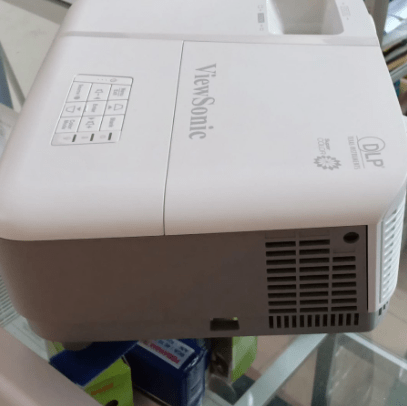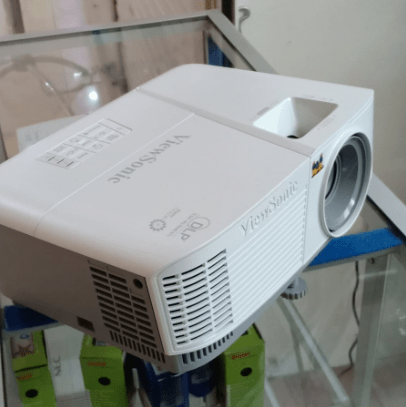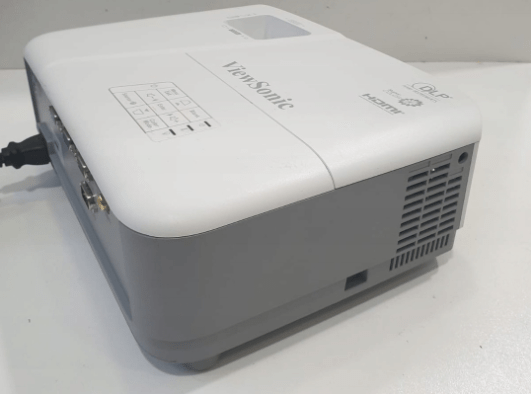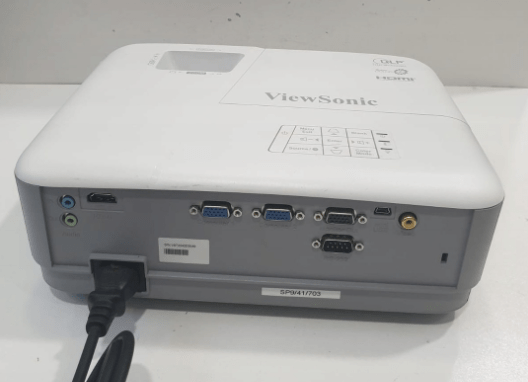At gagadget.com, your trust is our priority. We follow strict quality standards in our research, tests, and analysis of video projectors, to give you the best experience. Learn more
ViewSonic PA503X vs PA503W: Comparison
Hey everyone, Jim here. If you're on the hunt for a budget-friendly projector for your office, classroom, or home entertainment setup, you might be considering the ViewSonic PA503X and ViewSonic PA503W. Both projectors promise bright, colorful images and easy setup, but which one is the right fit for your needs?
In this in-depth comparison, we'll dive into the specs, features, and performance of the PA503X and PA503W to help you make an informed decision. So, let's get started and see how these two ViewSonic projectors measure up!

PA503X vs PA503W: Quick Overview
Before we get into the nitty-gritty, here's a quick rundown of the main similarities and differences between the ViewSonic PA503X and PA503W:
- Both projectors offer a bright 3,600 ANSI lumens output and SuperColor technology for vivid, lifelike colors;
- The PA503X has a native XGA (1024x768) resolution, while the PA503W steps up to WXGA (1280x800);
- They use different DLP chip sizes - 0.55" for the PA503X and 0.65" for the PA503W;
- Both have a 1.1x manual zoom and vertical keystone correction for easy setup;
- Gamers will appreciate the low 16ms input lag on both models.
While the PA503X and PA503W share many features, the PA503W's higher WXGA resolution and larger DLP chip might give it an edge for some users.
Table of Contents
- PA503X vs PA503W: Full Comparison
- PA503X vs PA503W: Design Comparison
- ViewSonic PA503X vs ViewSonic PA503W: User Reviews
- PA503X and PA503W Alternatives
- The Bottom Line: Which is Better, PA503X or PA503W?
PA503X vs PA503W: Full Comparison
| Feature | ViewSonic PA503X | ViewSonic PA503W |
| Image |

|

|
| Brightness | 3,600 ANSI Lumens | 3,600 ANSI Lumens |
| Resolution | 1024 x 768 (XGA) | 1280 x 800 (WXGA) |
| Contrast Ratio | 22,000:1 | 22,000:1 |
| Display Technology | DLP 0.55" | DLP 0.65" |
| Aspect Ratio | 4:3 | 16:10 |
| Zoom | 1.1x Manual | 1.1x Manual |
| Throw Ratio | 1.96 - 2.15 (D:W) | 1.55 - 1.70 (D:W) |
| Input Lag | 16ms | 16ms |
| Lamp Life (Normal/SuperEco) | 4,500 / 15,000 hours | 4,500 / 15,000 hours |
| Weight | 2.2 kg (4.9 lbs) | 2.2 kg (4.9 lbs) |
| Release Date | October 2017 | October 2017 |
One of the key differences between the ViewSonic PA503X and PA503W is their native resolution. The PA503X offers a tried-and-true XGA (1024x768) resolution with a 4:3 aspect ratio, which is still common in classrooms and offices. It's well-suited for presentations, spreadsheets, and basic multimedia.
On the other hand, the PA503W steps up to WXGA (1280x800) resolution with a 16:10 aspect ratio. This wider format provides about 20% more desktop space compared to XGA, making it better for side-by-side windows, toolbars, and multimedia content. It's a good choice if you want a bit more pixel real estate without jumping to a full HD 1080p projector.
When it comes to installation, the PA503X has a slightly longer throw ratio of 1.96-2.15:1, meaning it needs to be further back from the screen compared to the PA503W's shorter 1.55-1.70:1 throw. For example, to get a 100" diagonal image, the PA503X needs to be about 3.9-4.3m back, while the PA503W can sit closer at 3.1-3.4m.
Both projectors lack lens shift, which is typical for this class. However, their 1.1x zoom and vertical keystone correction are generally sufficient for most portable and ceiling-mounted setups. Just be aware that the PA503W gives you a bit more placement flexibility due to its shorter throw.
Hardcore gamers often overlook business and education projectors, but the ViewSonic PA503X and PA503W have a trick up their sleeves – low input lag. Both models offer a speedy 16ms response time, which is great for fast-paced gaming. Keep in mind that the PA503X is limited to XGA resolution for gaming, while the PA503W can take advantage of its higher WXGA resolution.
In terms of lamp life, both projectors are rated for 4,500 hours in normal mode and up to 15,000 hours in SuperEco mode. SuperEco does reduce brightness significantly, but can greatly extend time between lamp replacements if you have a smaller screen or dark room. The PA503X uses a 190W lamp while the PA503W has a 200W lamp to power its higher resolution, but overall lamp life is comparable.
PA503X vs PA503W: Design Comparison
The ViewSonic PA503X and PA503W share an identical chassis design, with the only visible difference being the model number label. Both feature a sleek white body, rounded corners, and a recessed lens.
ViewSonic PA503X Design:
ViewSonic PA503W Design:
Connectivity options are the same on both, including HDMI, 2x VGA in, 1x VGA out, composite video, RS-232, and audio in/out. The 11 x 29 x 22 cm dimensions and 2.2 kg weight also make them equally portable.
ViewSonic PA503X vs ViewSonic PA503W: User Reviews
To give you a better idea of how the ViewSonic PA503X vs ViewSonic PA503W perform in real-world situations, I've gathered some user reviews from across the web.
ViewSonic PA503X Reviews
Praises: "The PA503X is a great value for the price. It's bright enough to use in a moderately lit classroom and produces a sharp, colorful image. Setup was easy with the zoom and keystone adjustments. The low input lag is a nice bonus for casual gaming sessions. Build quality feels solid and it's compact enough to move between rooms."
***
Drawbacks: "The built-in speaker is weak, so you'll need external audio for larger rooms. Fan noise is noticeable in high brightness mode, but it's not too distracting in Eco mode. I wish it had a bit more zoom range for easier placement."
ViewSonic PA503W Reviews
Praises: "I'm impressed with the PA503W's WXGA resolution - it's a noticeable step up from cheaper SVGA projectors. Text is crisp and graphics look detailed. Colors are vibrant and the image is bright enough for my needs. The short throw ratio is handy for my small office. Lamp life seems good so far, no issues after 6 months of regular use."
***
Drawbacks: "The projector struggles a bit with darker scenes in videos due to the limited contrast ratio. The fan is quite audible in high altitude mode, which I need to use at my location. A carry case would've been nice for the price. But overall, it's a solid performer."
PA503X and PA503W Alternatives
If you're still undecided about the ViewSonic PA503X and PA503W, or want to explore other options in the sub-$600 price range, here are a few alternatives to consider:
- Optoma W335: A compact WXGA projector with 3,800 lumens, 1.1x zoom, and impressive 20,000:1 contrast ratio;
- Epson VS250: An affordable SVGA (800x600) projector with 3,200 lumens, 1.35x zoom, and HDMI connectivity.
The Bottom Line: Which is Better, PA503X or PA503W?
After comparing the ViewSonic PA503X and PA503W, it's clear that both are capable, budget-friendly projectors well-suited for classrooms, offices, and portable presentations. They share many strengths, including 3,600-lumen brightness, SuperColor technology, long lamp life, and low input lag for gaming.
The main difference comes down to resolution – XGA (1024x768) on the PA503X versus WXGA (1280x800) on the PA503W. For most users, the PA503W's higher pixel count and wider 16:10 aspect ratio are worth the small price premium. It provides a noticeable step up in sharpness and screen real estate, especially for presentations with detailed charts or small text.
However, if you're on a strict budget or only need to display basic content like PowerPoint slides and Excel sheets, the PA503X remains a solid choice. Its XGA resolution is still common in many schools and businesses, and its slightly longer throw ratio might even work better for ceiling mounts in larger rooms.
Ultimately, you can't go wrong with either the ViewSonic PA503X or PA503W. They're both great values backed by ViewSonic's trusted quality and support. Your decision mainly hinges on your specific resolution needs and installation constraints. Let me know which one you prefer and why!
Further Reading: