The editorial review of the ASUS Zenbook 14 OLED (UX3405) showed that the laptop with artificial intelligence (as the manufacturer calls it) has excellent technical characteristics - a 14-inch OLED display with a refresh rate of 120 Hz, a comfortable keyboard and a large glass touchpad, as well as a stylish and compact metal case. It's also worth noting that the laptop can work for a full working day without recharging. The new Intel Core Ultra processors demonstrate a good performance boost compared to previous ultrabook models. This also applies to the built-in Arc graphics accelerators. As for AI and machine learning, it is still difficult to fully assess the prospects and benefits of the new processors, as the integration and use of these functions in software is still minimal. The only thing that may stop you from buying ASUS Zenbook 14 OLED (UX3405) is the rather high price, which is common for the line. And a card reader, which is present in many Zenbooks, would be appropriate.
Laptops with the new Intel Core Ultra processors are just going on sale, so it's hard to talk about competitors. Moreover, the Intel Core Ultra 9 185H used in the configuration under review is found mainly in larger gaming models. And 14-inch ultraportable models are more often equipped with Intel Core Ultra 7 and, accordingly, are slightly cheaper.
5 reasons to buy ASUS Zenbook 14 OLED (UX3405):
- High performance
- A gorgeous 14-inch OLED display with a 120Hz refresh rate
- Long battery life
- Comfortable keyboard and large glass touchpad
- Stylish and compact metal case
2 reasons not to buy ASUS Zenbook 14 OLED (UX3405):
- High price
- A card reader would be nice
Fast transition:
- What's included with the ASUS Zenbook 14 OLED (UX3405)?
- How does the ASUS Zenbook 14 OLED (UX3405) look and feel?
- How comfortable is the ASUS Zenbook 14 OLED (UX3405) to use?
- How good is the screen of the ASUS Zenbook 14 OLED (UX3405)?
- What about the performance and battery life of the ASUS Zenbook 14 OLED (UX3405)?
- In the dry balance
What comes with the ASUS Zenbook 14 OLED (UX3405)?

ASUS laptops from the Zenbook line usually come with some useful bonuses. ASUS Zenbook 14 OLED (UX3405) is no exception. In addition to the laptop itself, the package includes a 65W power supply with USB Type-C, a USB Type-A to RJ-45 network adapter, documentation, and a black protective case in the form of an envelope. Most of the models in the line have been packaged similarly over the past couple of years.

What about the appearance and construction of the ASUS Zenbook 14 OLED (UX3405)?

ASUS Zenbook 14 OLED (UX3405 ) is an ultrabook with a thin, compact body. The laptop is almost entirely made of aluminium alloy, with only the perimeter frame around the screen being made of plastic. The design is generally familiar from last year's Zenbooks: pleasant, stylish and rather restrained. The top cover has decorative straight lines that together form the ASUS logo. The top lid has an anodised matte finish that shows almost no signs of use. In addition to the blue version, there is a more original light silver one.

All ports are located on the sides. On the left there is a full-size USB 3.2 Gen 1 Type-A, as well as ventilation holes.

On the right side is an HDMI 2.1 TMDS video output, a 3.5mm audio jack, two Thunderbolt 4 USB Type-C with Power Delivery, and LED indicators for laptop operation. Considering the size and thickness of the laptop, the set of connectors is very good, although a card reader would be nice.

At the back there is a hinge that spans almost the entire width of the laptop case, as well as two small rubber feet that support the laptop in the open position.

The front has only a standard cutout for more convenient lid lifting.

The side bezels of the display are very thin, the top one is a little thicker, but there are quite objective reasons for this. There are many functional elements above the display. There's a FullHD webcam with a physical curtain, an infrared camera for owner identification, microphones, an LED indicator, and two sensors. A light sensor and an adaptive colour sensor. They are used to automatically adjust the brightness of the display, keyboard and colour temperature of the picture on the screen.

There are no unusual elements on the bottom, everything is standard. Rubber feet, a rear cover almost the full width of the laptop, holes for the cooling system and stereo speakers. By removing the bottom cover, the user will have access to the SSD drive and network adapter. The RAM is unsoldered, and there are no additional SSD slots.
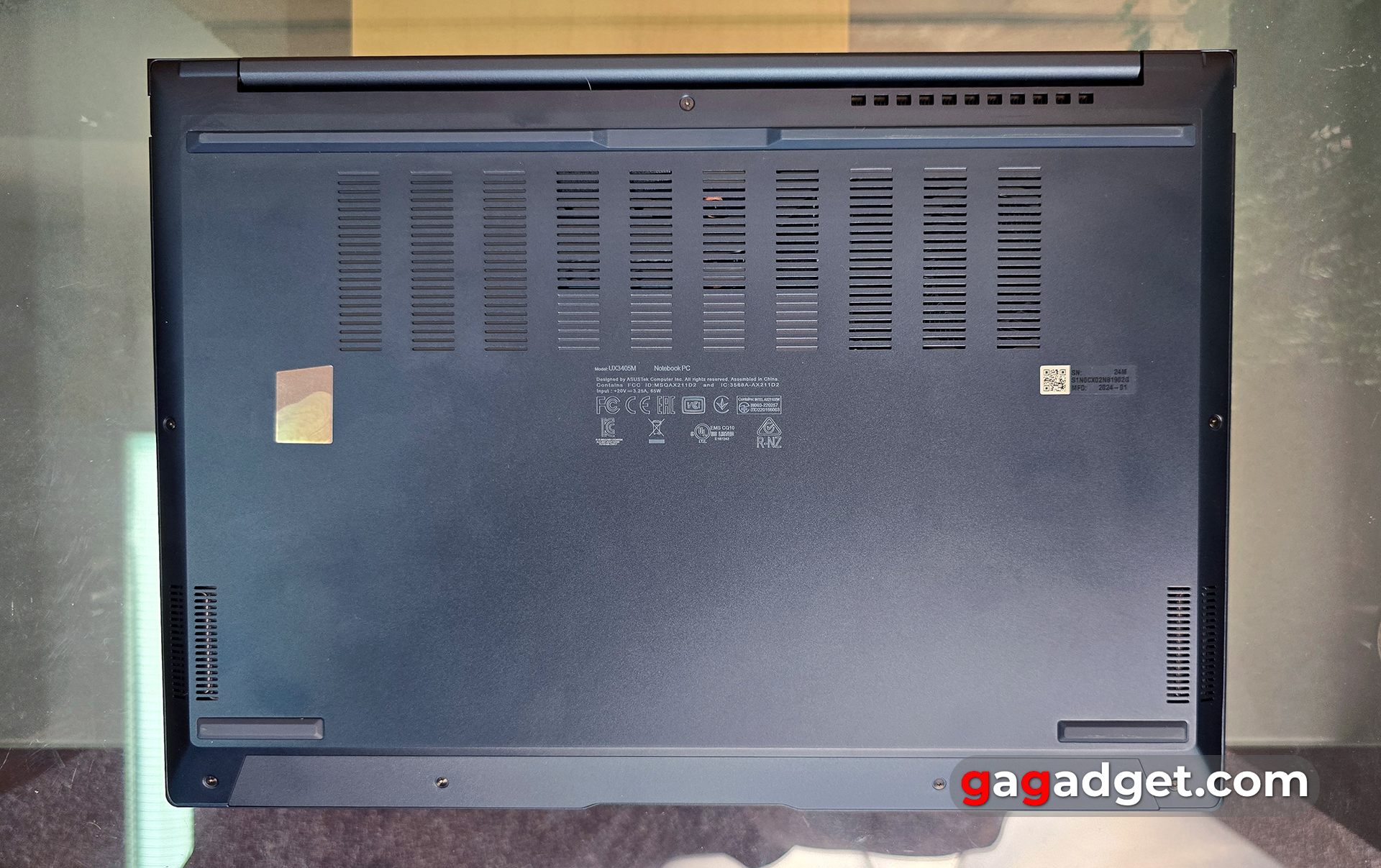
The ASUS Zenbook 14 OLED (UX3405) looks great and is made of fairly thick metal, the lids hardly bend. Like most of the latest models in the Zenbook line, the laptop meets the requirements of the American military standard MIL-STD-810H. Dimensions are: 312.4 x 220.1 x 14.9 mm , and the weight is 1.2 kg.
How easy is it to use ASUS Zenbook 14 OLED (UX3405)?
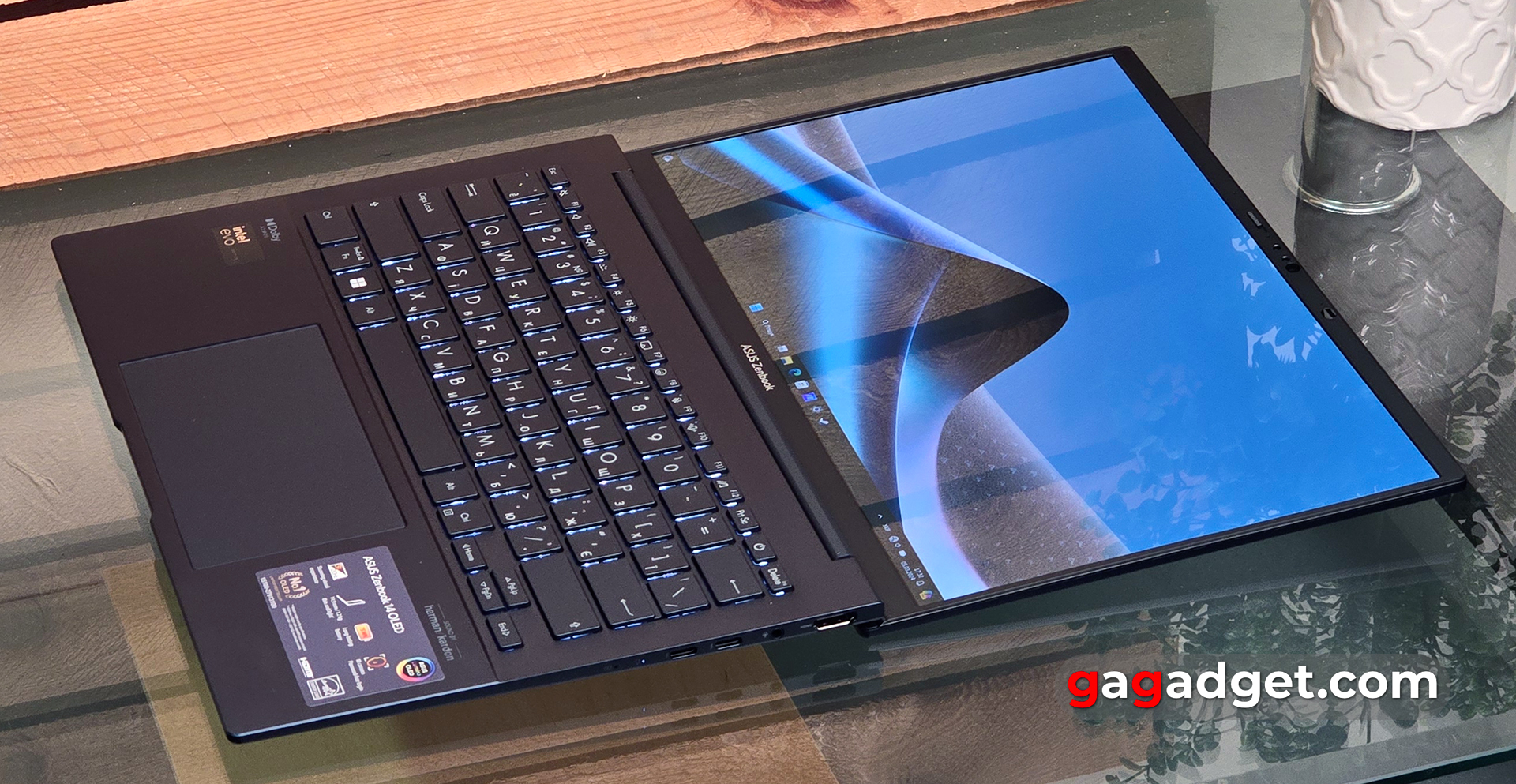
ASUS Zenbook 14 OLED can be opened easily with one hand, and the hinge allows you to open the laptop 180°. It uses a design that ASUS previously called ErgoLift: the back of the laptop in the open state slightly rises above the table surface, creating additional space under the laptop for better cold air intake. In this position, the keyboard is also at a slight angle to the user.

ASUS Zenbook 14 OLED (UX3405) has a full-size keyboard typical of the company's ultrabooks without an additional number pad. So the layout is quite familiar. The top row of function buttons has a reduced height. It ends with the Delete key, and the power button is to the left of it. The navigation block is also reduced in height, Home, End, PgUp and PgDn are duplicated with arrows through Fn. Both Shift are long, Enter and Backspace are single-level.
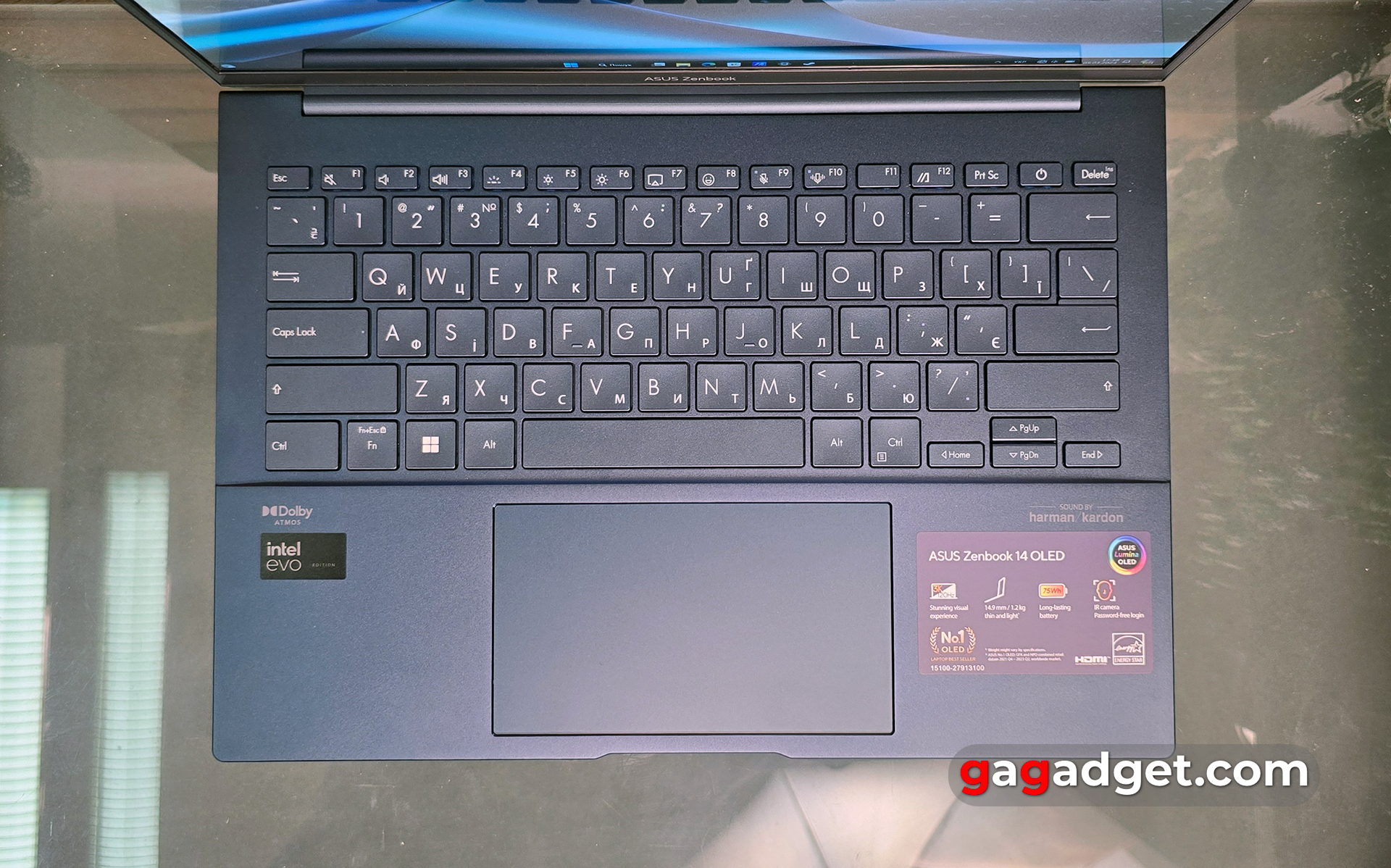
The buttons have a quiet but clear and informative click. The full travel of the keys is 1.4 mm, and the interval between them is 19.05 mm, and they have a concavity of 0.3 mm. The keyboard is really very comfortable.

The laptop touchpad is quite large and has a dirt-resistant glass coating. It has excellent positioning accuracy and sensitivity. During use, the need to connect a mouse was only during gaming tests.

How good is the screen on the ASUS Zenbook 14 OLED (UX3405)?

ASUS Zenbook 14 OLED (UX3405) is equipped with a 14-inch OLED display with a resolution of 2.8K (2880x1800) and an aspect ratio of 16:10. The pixel response time is 0.2 ms, and the refresh rate is 120 Hz. ASUS claims that the colour gamut is 100% of the DCI-P3 space, the screen is capable of displaying 1.07 billion colours and has VESA Display HDR True Black 600 certification. The peak brightness when playing HDR content is 600 cd/m², and the maximum brightness in manual mode is 400 cd/m². The MyAsus app offers many display settings. In addition to Splendid colour modes with different colour gamut options and colour temperature settings, there are options designed to extend the life of the OLED panel. These include pixel shift, screen saver (switched on after a certain period of inactivity), taskbar hiding, taskbar transparency, inactive windows darkening, and low-brightness flicker elimination DC Dimming. The refresh rate can be set to a fixed 60, 120 Hz, or automatic mode.


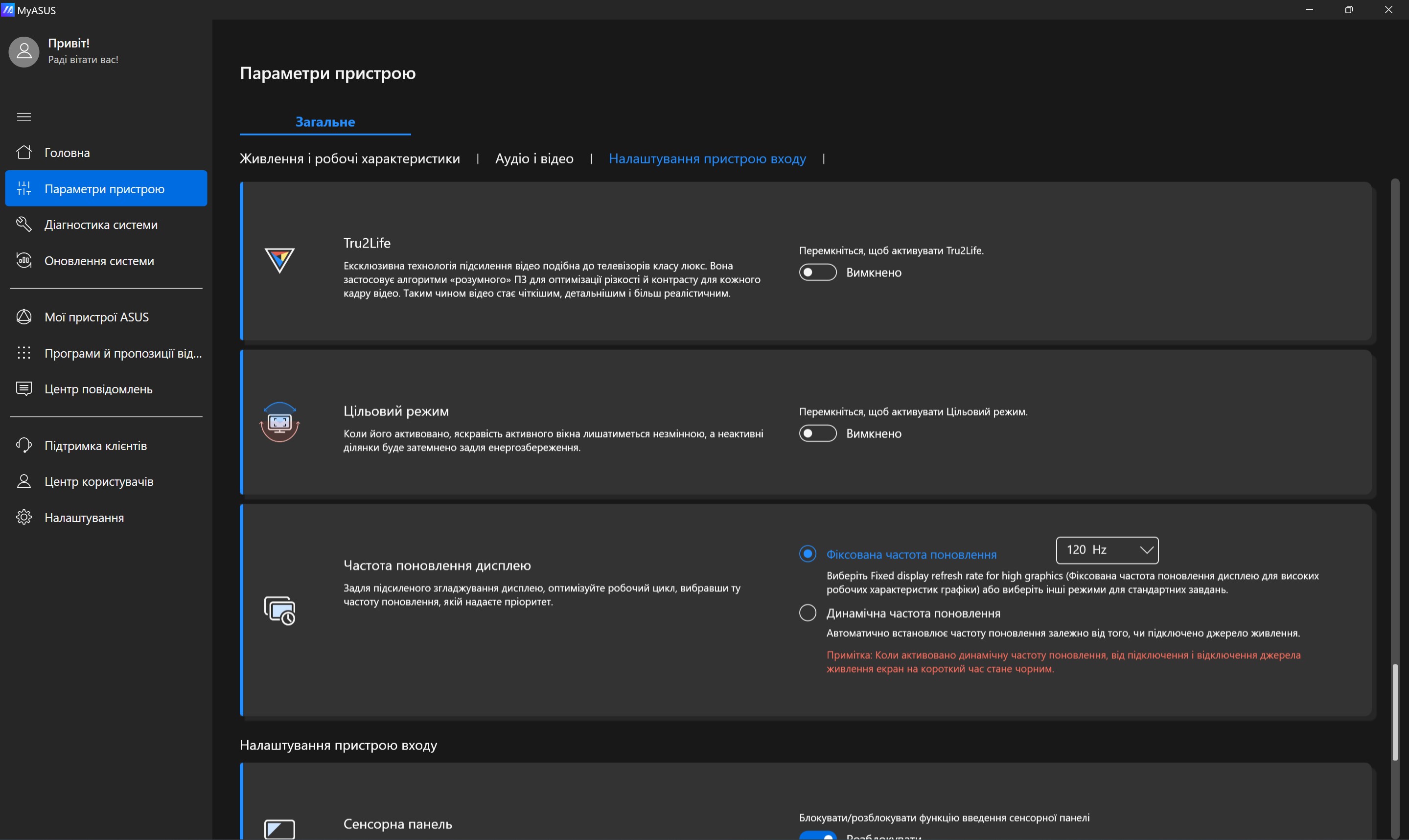



There are almost no complaints about the screen. The colours are very saturated, the brightness level is even slightly higher than comfortable for indoor use, and the viewing angles are maximum. The only thing that may not suit you is the glossy coating, which glares a little. Hardware measurements have shown that the maximum brightness is 391.056 cd/m², which is fully consistent with the declared indicators. The colour gamut is slightly wider than the sRGB space, and the colour accuracy is close to the reference values. The colour temperature is close to 6000K with a reference value of 6500K:


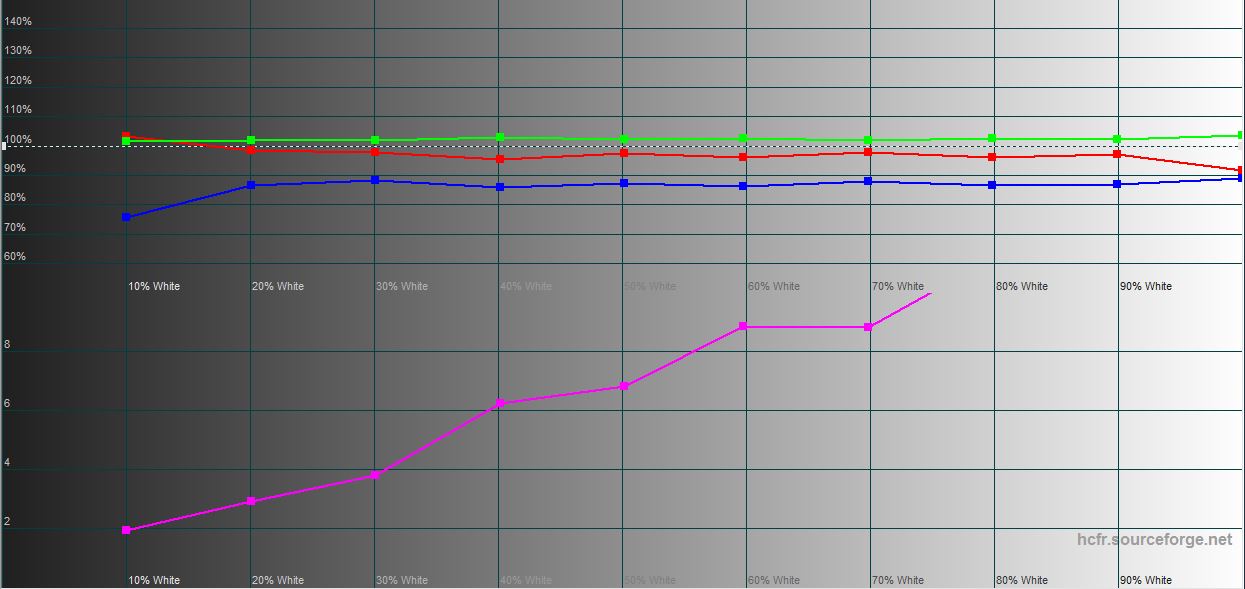
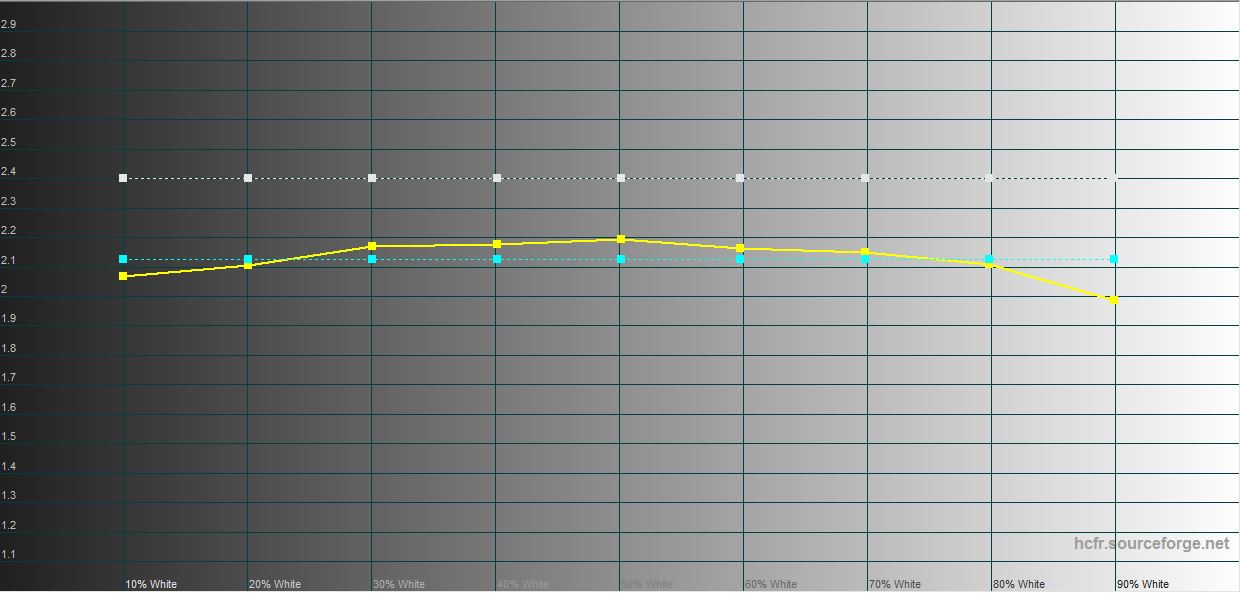
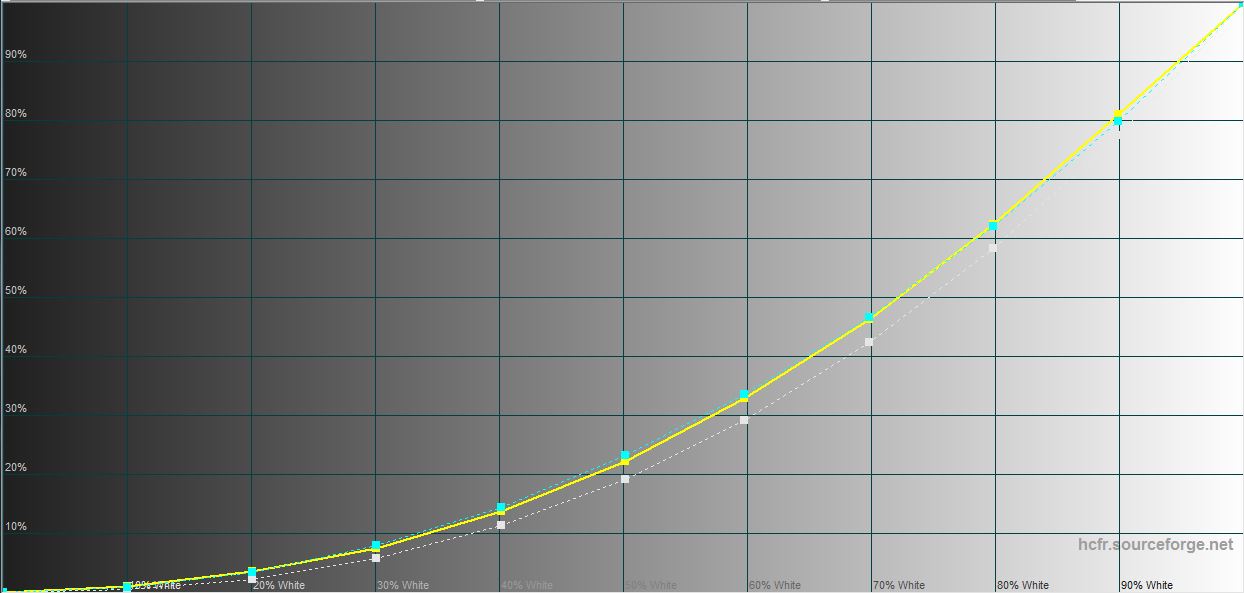


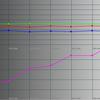


What about the performance and battery life of the ASUS Zenbook 14 OLED (UX3405)?
The most interesting thing is inside the ASUS Zenbook 14 OLED (UX3405). The laptop is equipped with the new Intel Core Ultra processors of the Meteor Lake family. These processors have received many significant innovations compared to the previous generation: new core configurations, built-in graphics on the Arc architecture, and a separate Intel AI Boost NPU used for neural networks and machine learning. It should speed up the operation of the relevant software and (theoretically) can slightly increase the laptop's battery life. Part of the calculations can be transferred to the NPU if the software supports it. As a result, the main processor works less and power consumption is reduced. Although, so far, the only obvious practical application of Intel AI Boost NPU available on Windows 11 is the Copilot AI assistant. Meteor Lake mobile processors are available in H or U series. As in previous generations, U is the most energy-efficient with low TDP, while H is more powerful. The gg edition had a top-of-the-line laptop configuration with Intel Core Ultra 9 185H. Instead of two types of cores, the processor now has three: performance cores, energy-efficient cores, and even more economical cores for basic tasks (Low Power Efficient cores). The processor is configured with 6 performance cores operating at 2.3-5.1 GHz, 8 energy-efficient cores at 1.8-3.8 GHz and 2 ultra-efficient cores at 1-2.5 GHz. It supports up to 22 threads of computation. Arc graphics accelerator includes 8 Xe cores and has a frequency of up to 2.35 GHz. The maximum frequency of the Intel AI Boost NPU is 1.4 GHz. The standard TDP level of the processor is 45 W, the maximum is 65 W, and it can be increased to 115 W for a short time.
The laptop has 32 GB of LPDDR5 RAM, which is soldered on the board. Wireless modules: Wi-Fi 6E (802.11ax) 2*2 and Bluetooth 5.2. And for a wired network connection, you can use the included adapter.

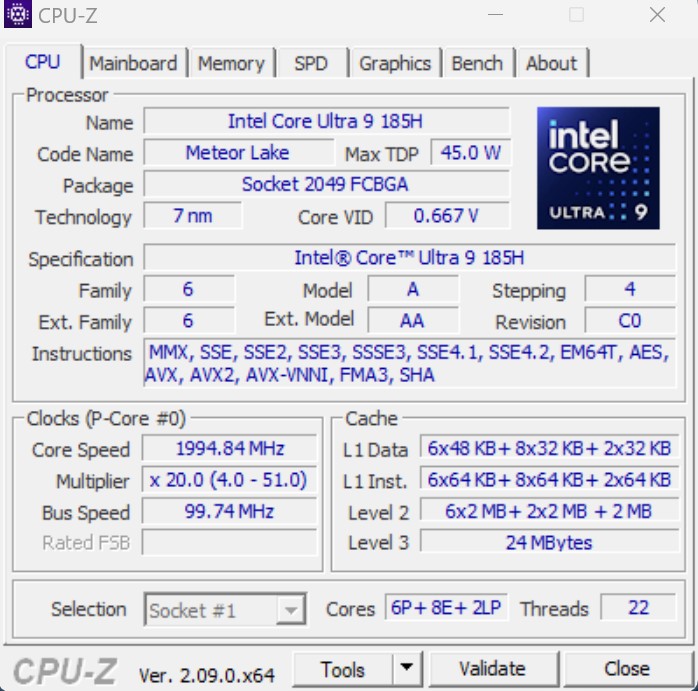



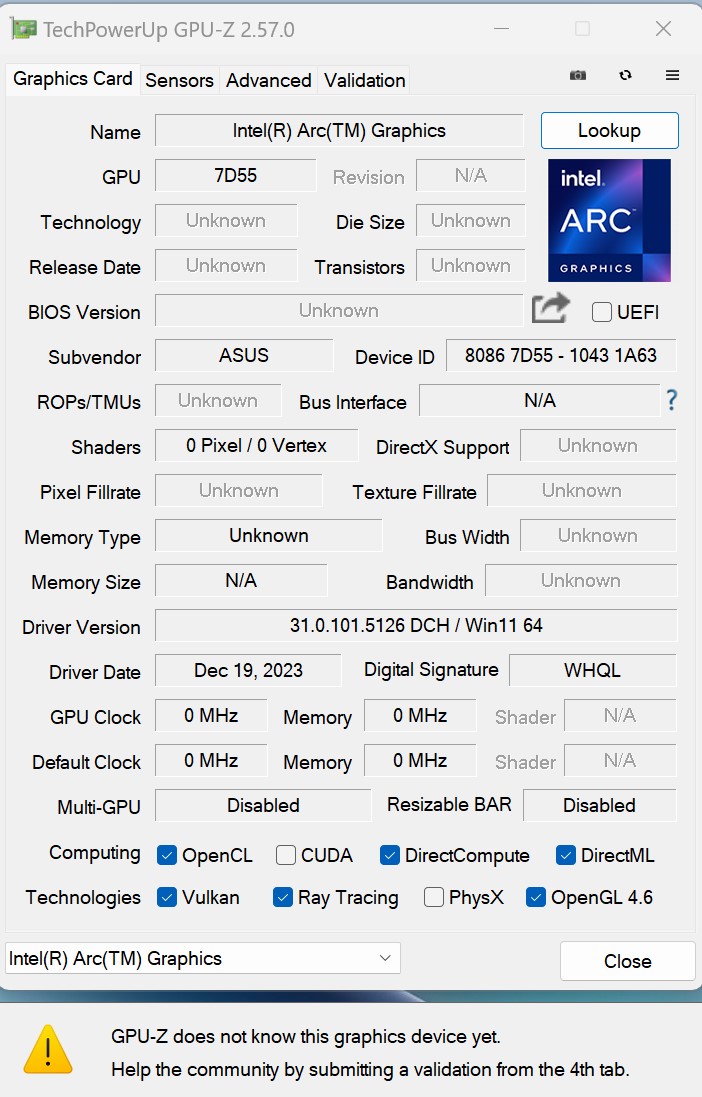






Synthetic performance tests of ASUS Zenbook 14 OLED (UX3405)
The Comet Lake processors are new and some performance benchmarks do not yet know how to work adequately with them, primarily with the built-in Arc graphics. But in general, the results in the benchmarks are very good for an ultraportable laptop. You shouldn't expect a huge performance boost, but among its category, the ASUS Zenbook 14 OLED (UX3405) demonstrates quite good results.

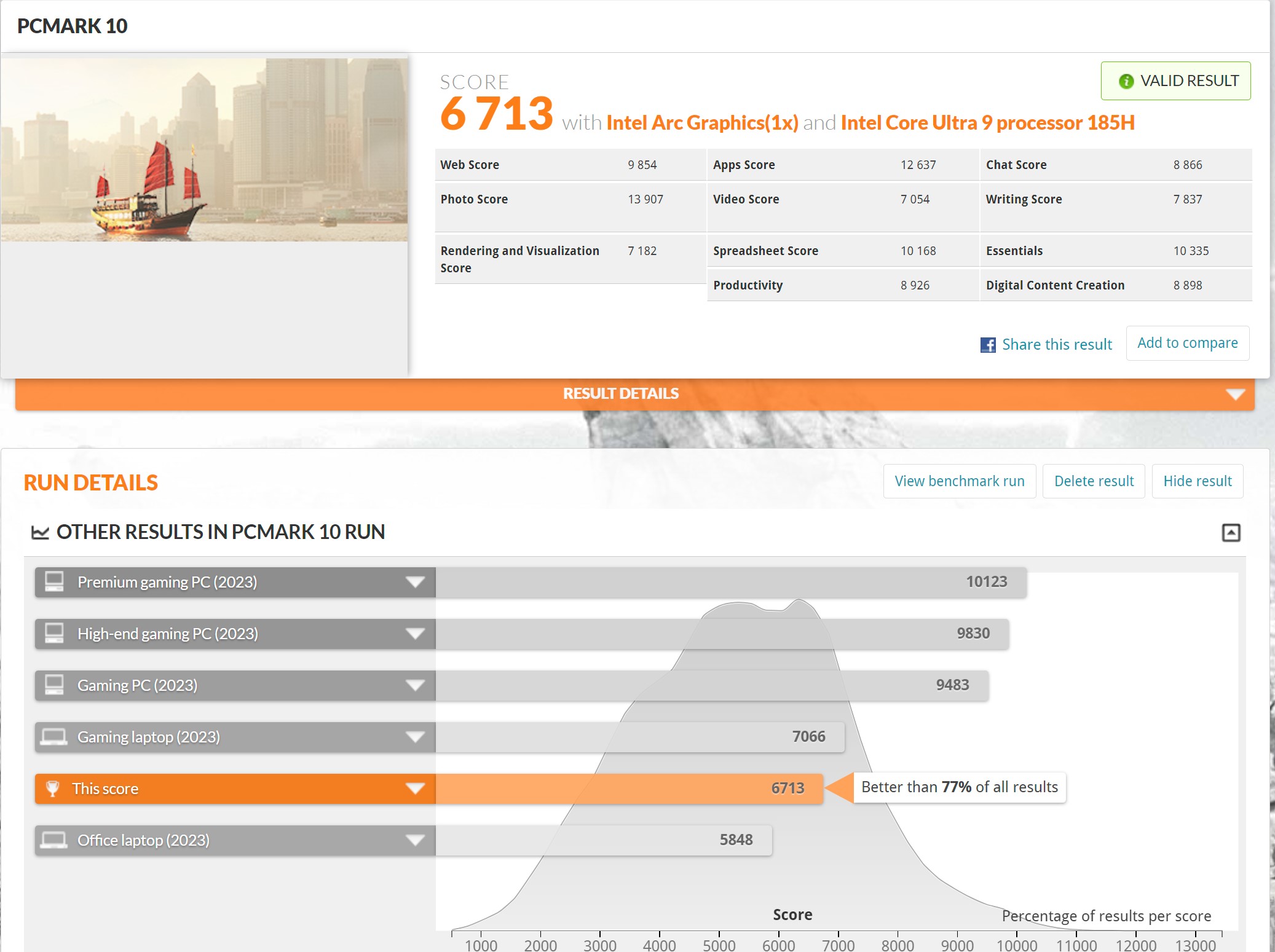

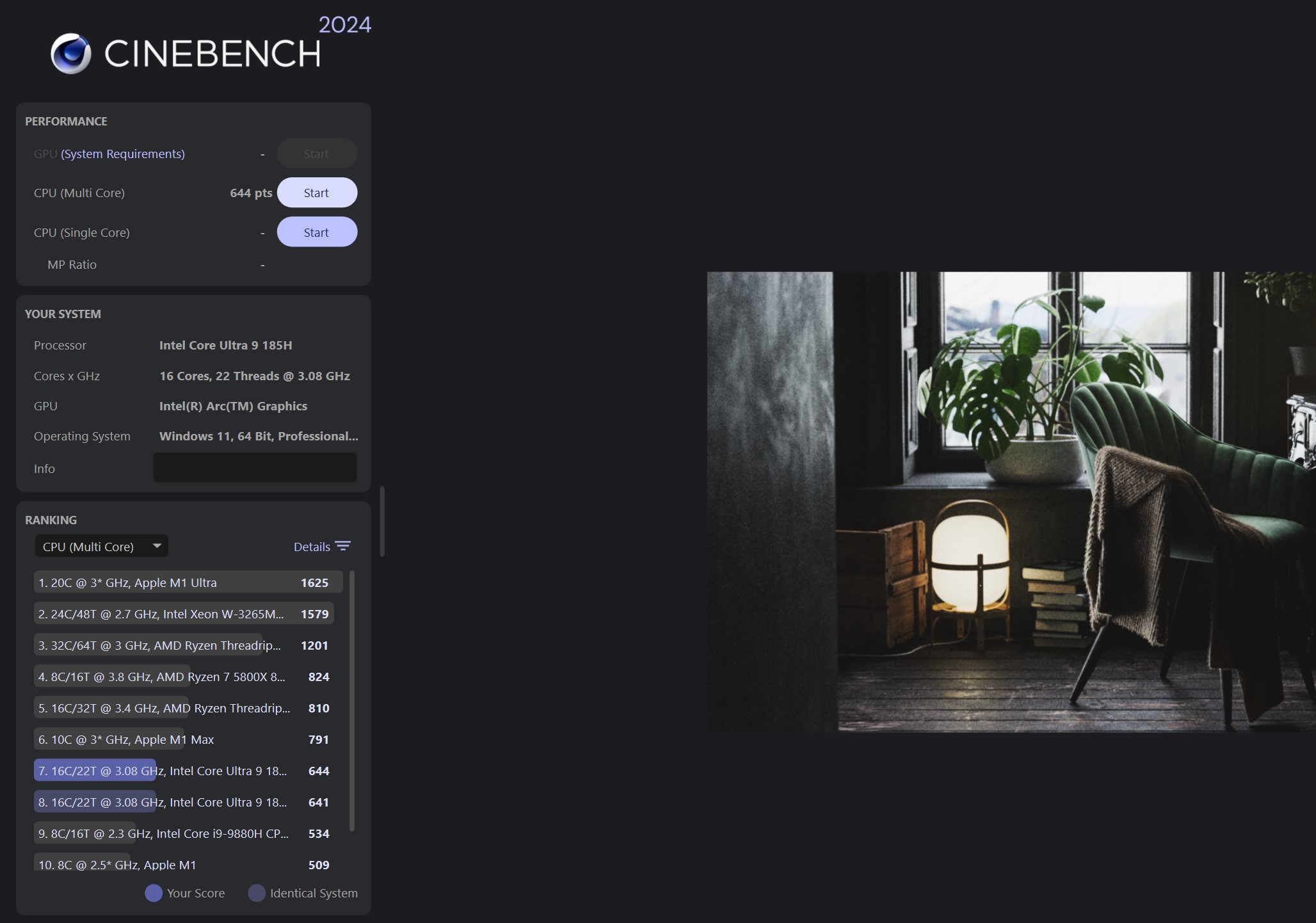
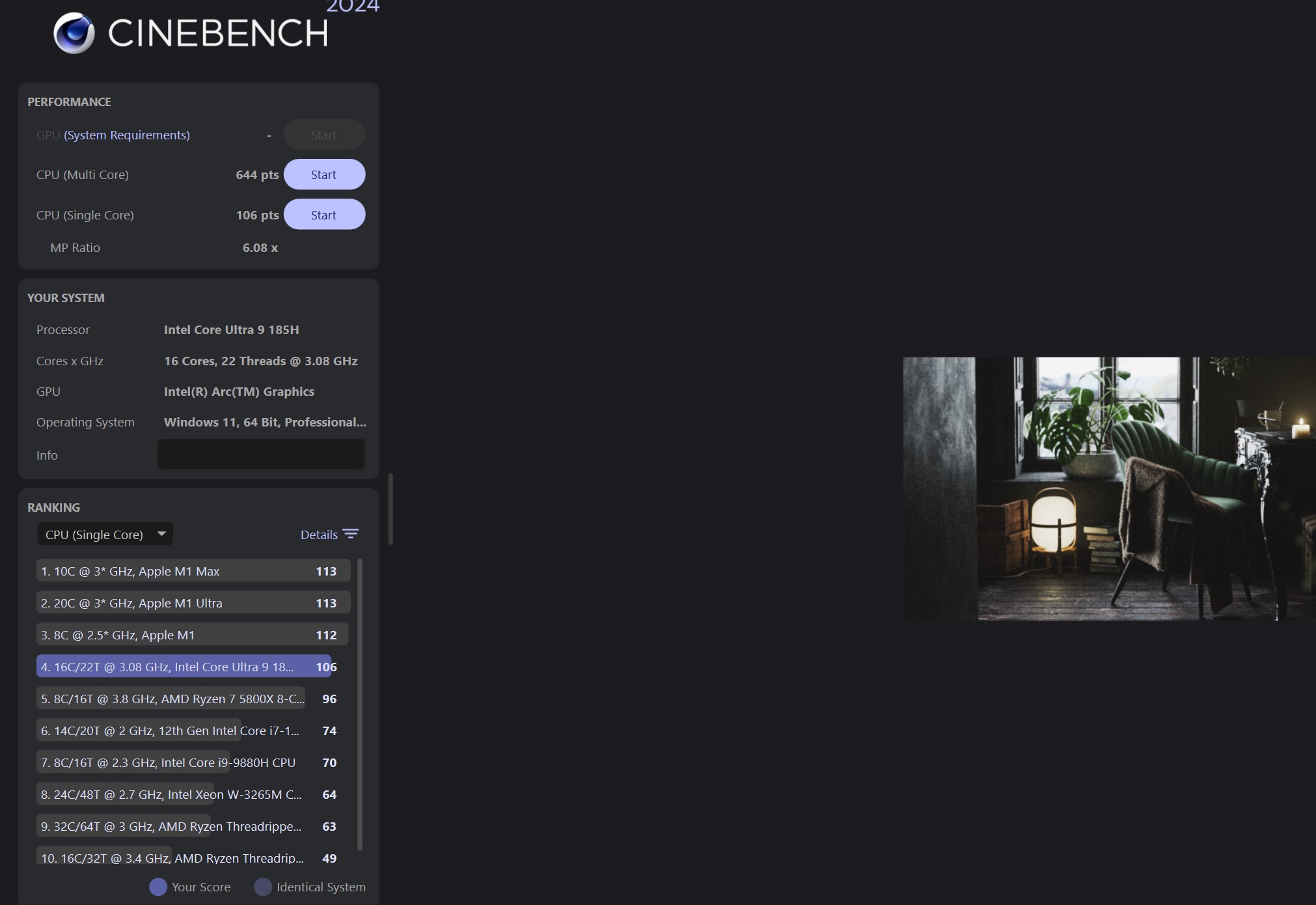


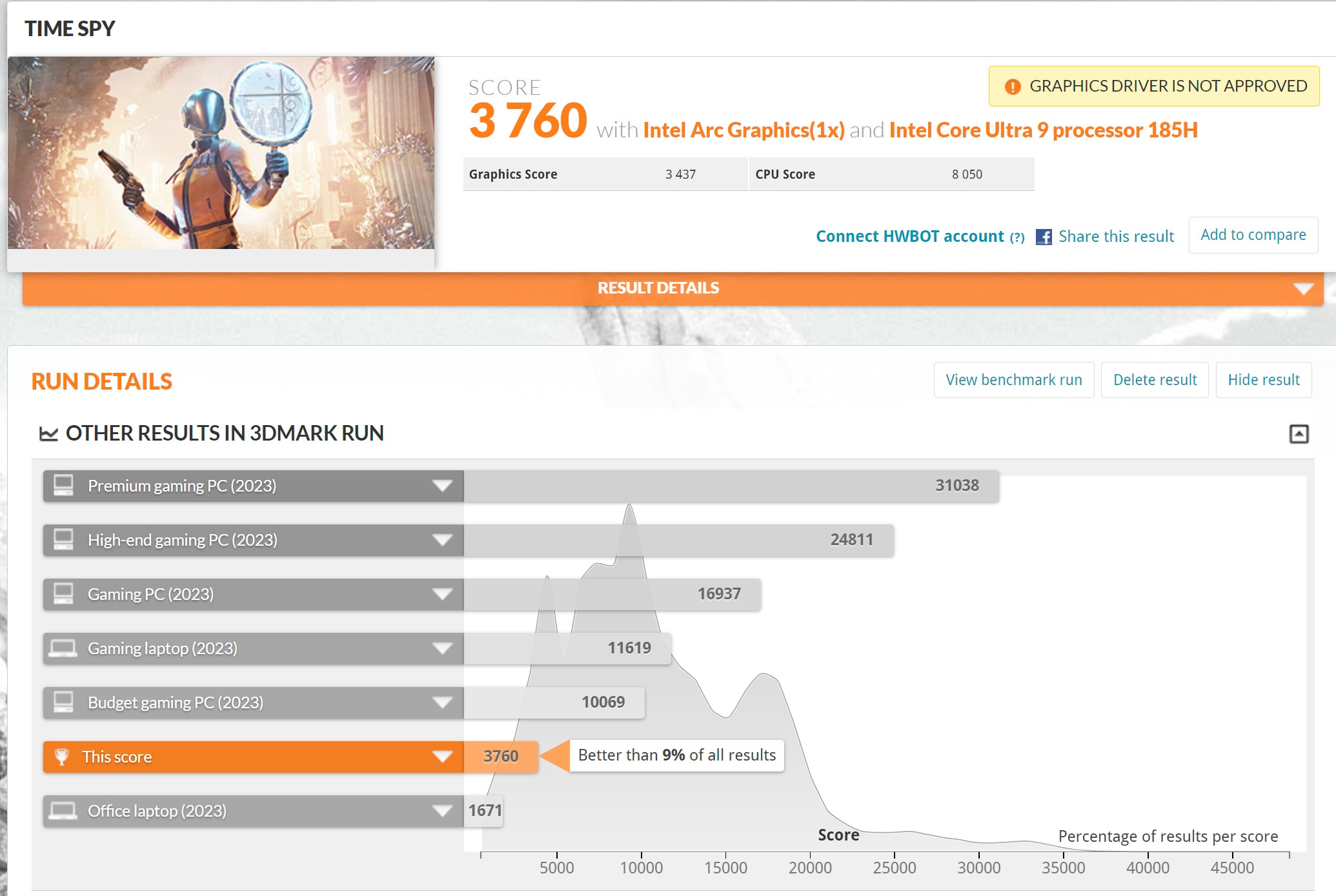
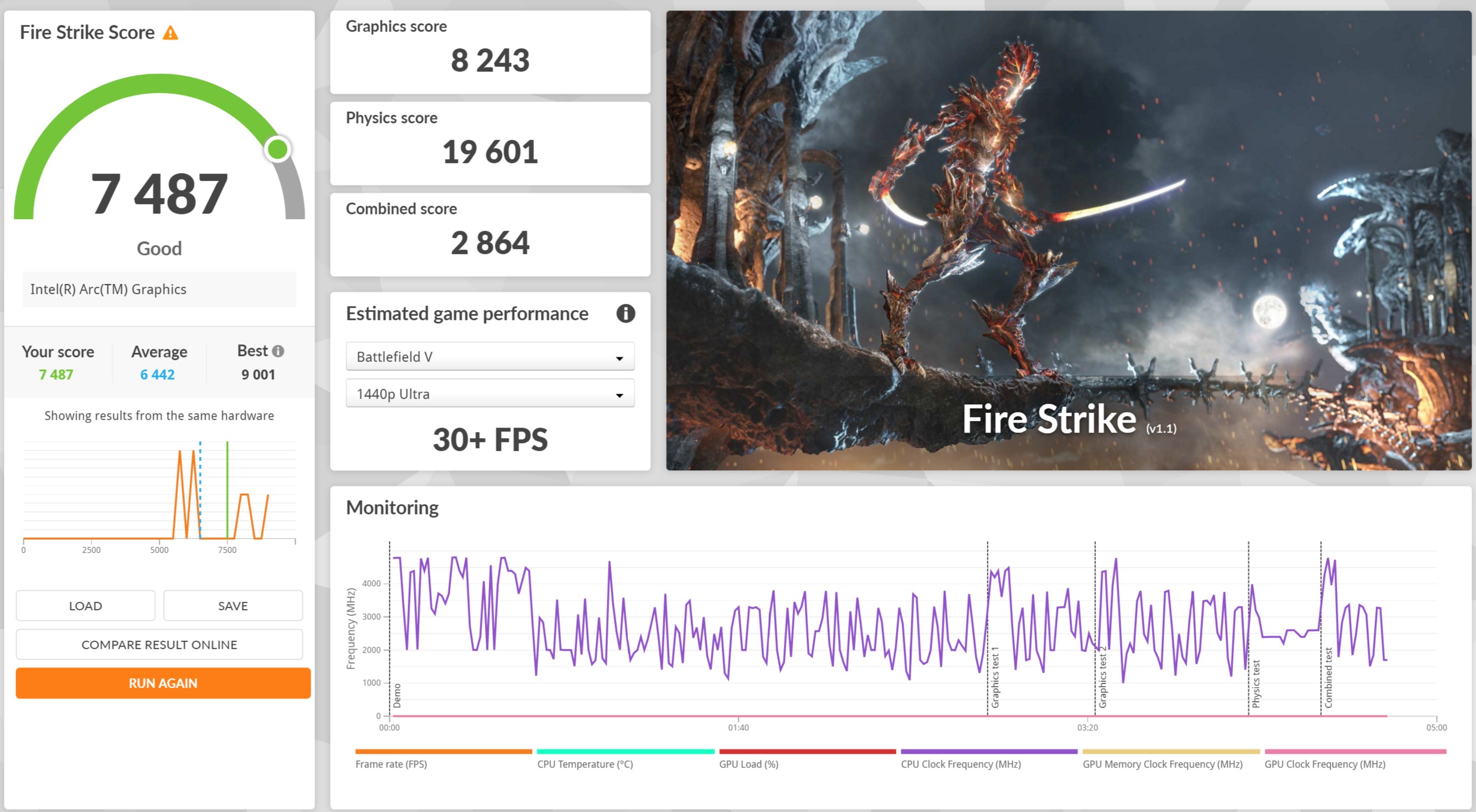



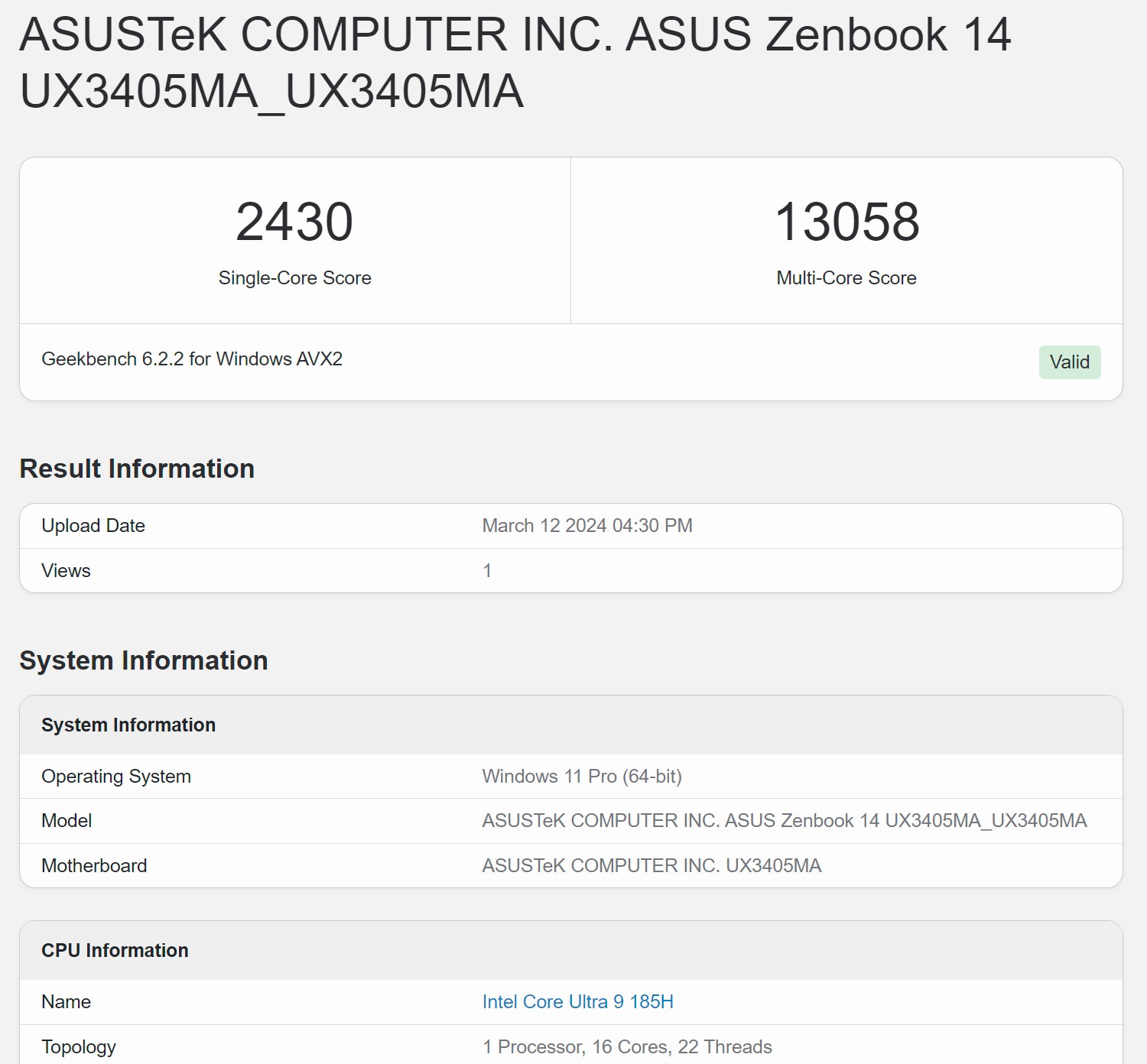



















Cooling and stability of the ASUS Zenbook 14 OLED (UX3405)
The laptop has an active cooling system with a single fan, but it is not audible at minimum load. A stress test in AIDA64 showed that in maximum performance mode, the processor can initially heat up to 105° (although the processor specifications indicate a maximum allowable temperature of 110°), with 23% throttling. Then the cooling system adapts, and the temperature of the components drops to an average of 77° and the laptop operates stably. Of course, you can hear the fan at maximum speed. But the noise level is low and not annoying. The case hardly ever gets hot.

ASUS Zenbook 14 OLED storage (UX3405)
The drive is a 1TB M.2 2280 SSD Micron 2400 with PCIe 4.0 x4 interface.

It's not the fastest drive, but it's more than enough speed for comfortable operation and fast system boot-up. The read speed reaches 5000 MB/s, and the write speed is about 3600 MB/s.
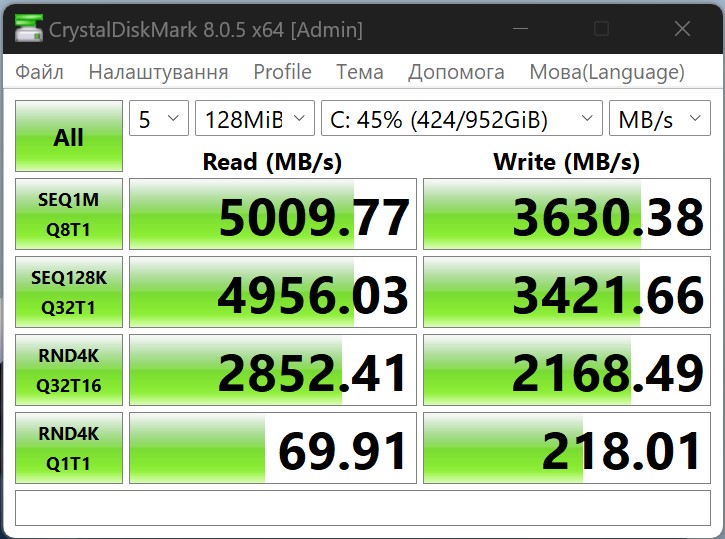
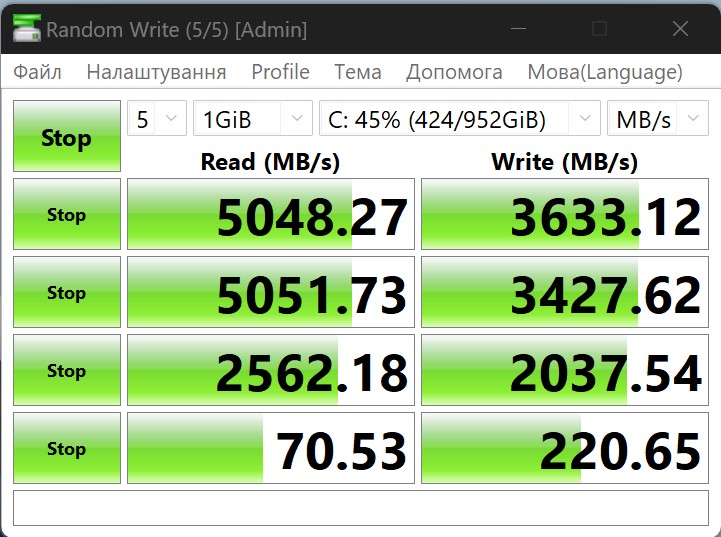




Games on ASUS Zenbook 14 OLED (UX3405)
We were curious to see what the new built-in Arc graphics are capable of, so we ran a couple of relatively new games on the laptop. It turned out that the GPU accelerator's power is enough to get an acceptable FPS level at native resolution.
- Baldur's Gate 3. Low settings, FSR 2.2 in performance mode. 30-40 FPS.
- The Ascent. Low settings, no scaling. 30-40 FPS.




















ASUS Zenbook 14 OLED (UX3405) battery life
ASUS Zenbook 14 OLED (UX3405) has a fairly large 75 Wh battery for its size. ASUS promises up to 15.5 hours of battery life on a single charge. The company specifies that such results are possible in a balanced performance mode with a display brightness of 150 nits and Wi-Fi activated but not connected to the network. The laptop turned out to be really durable. Under moderate load (working with a browser, email, documents) with a network connection and a brightness level of 50%, the laptop works for a little over 9 hours. That is enough for a standard working day. The laptop charges in just over 2 hours from the bundled power supply.

ASUS Zenbook 14 OLED (UX3405) audio system
The laptop is equipped with stereo speakers that support Dolby Atmos virtual surround sound. The sound is quite typical for an ultra-compact model: there is a good volume margin, but I would like a little more low end.

ASUS Zenbook 14 OLED software (UX3405)
The main application for most laptop settings is MyASUS. There are settings for the cooling system, battery care (partial charging to extend battery life), memory allocation for the video accelerator, display settings, microphones, speakers, AI noise reduction, automatic brightness, system updates and diagnostics, and more.
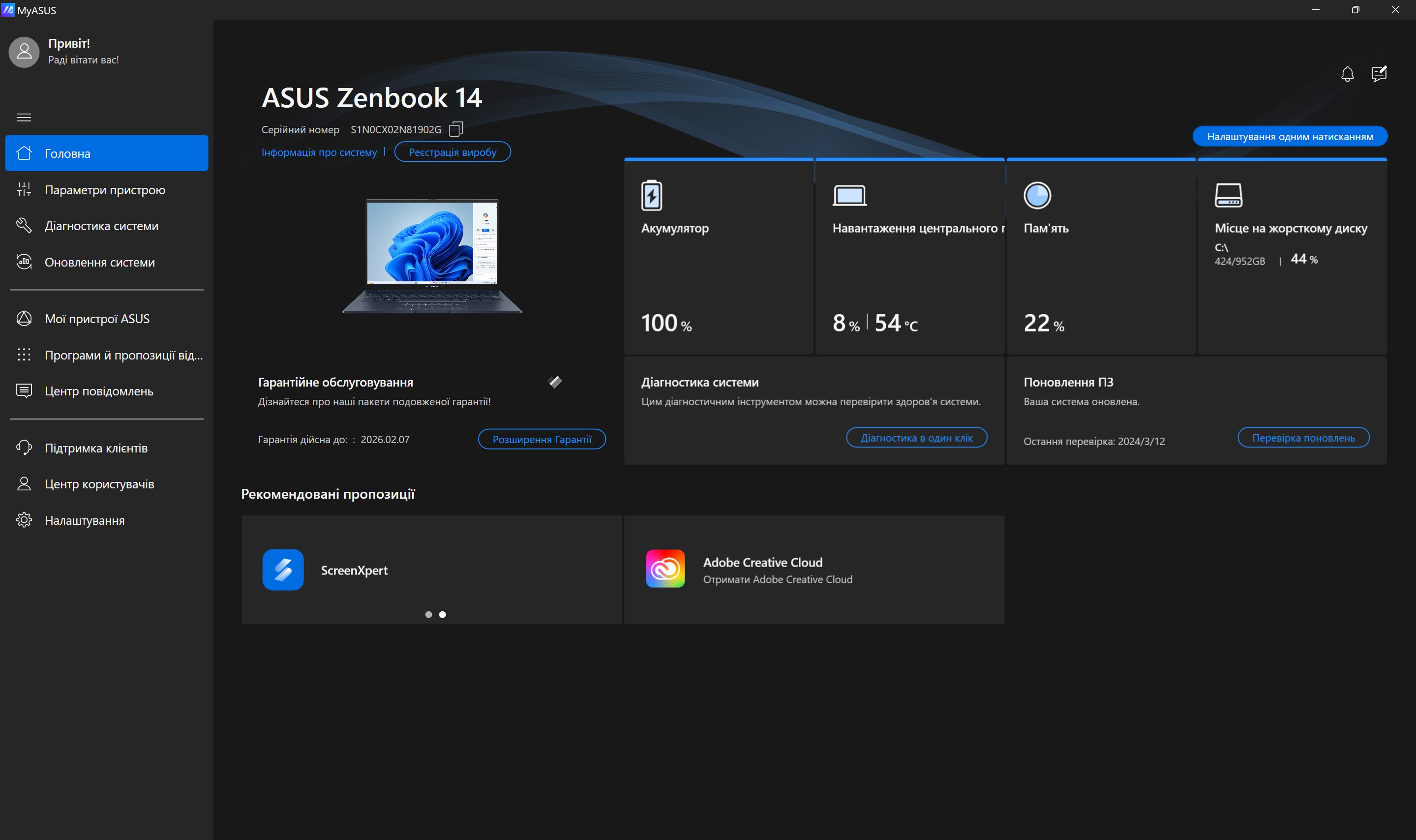
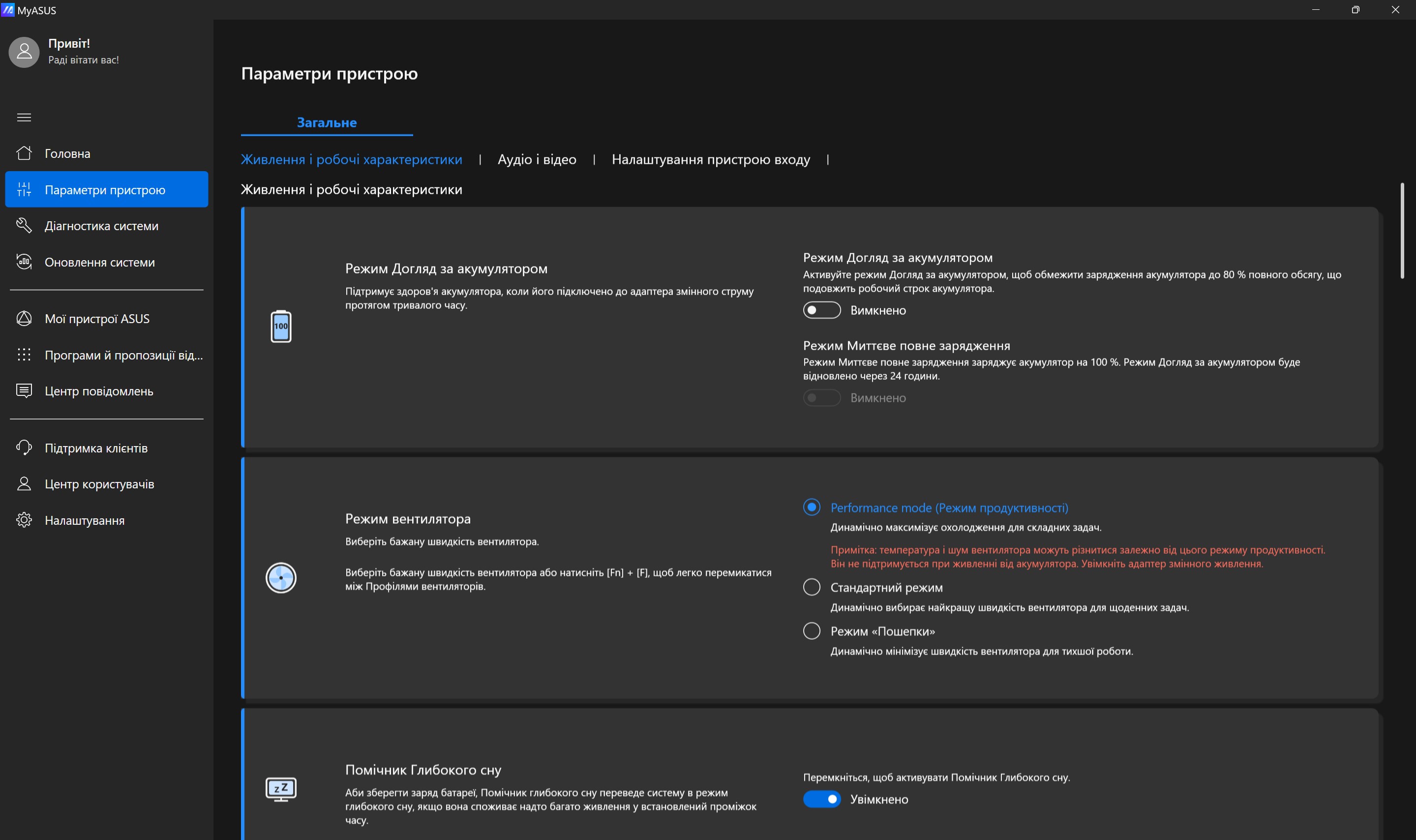

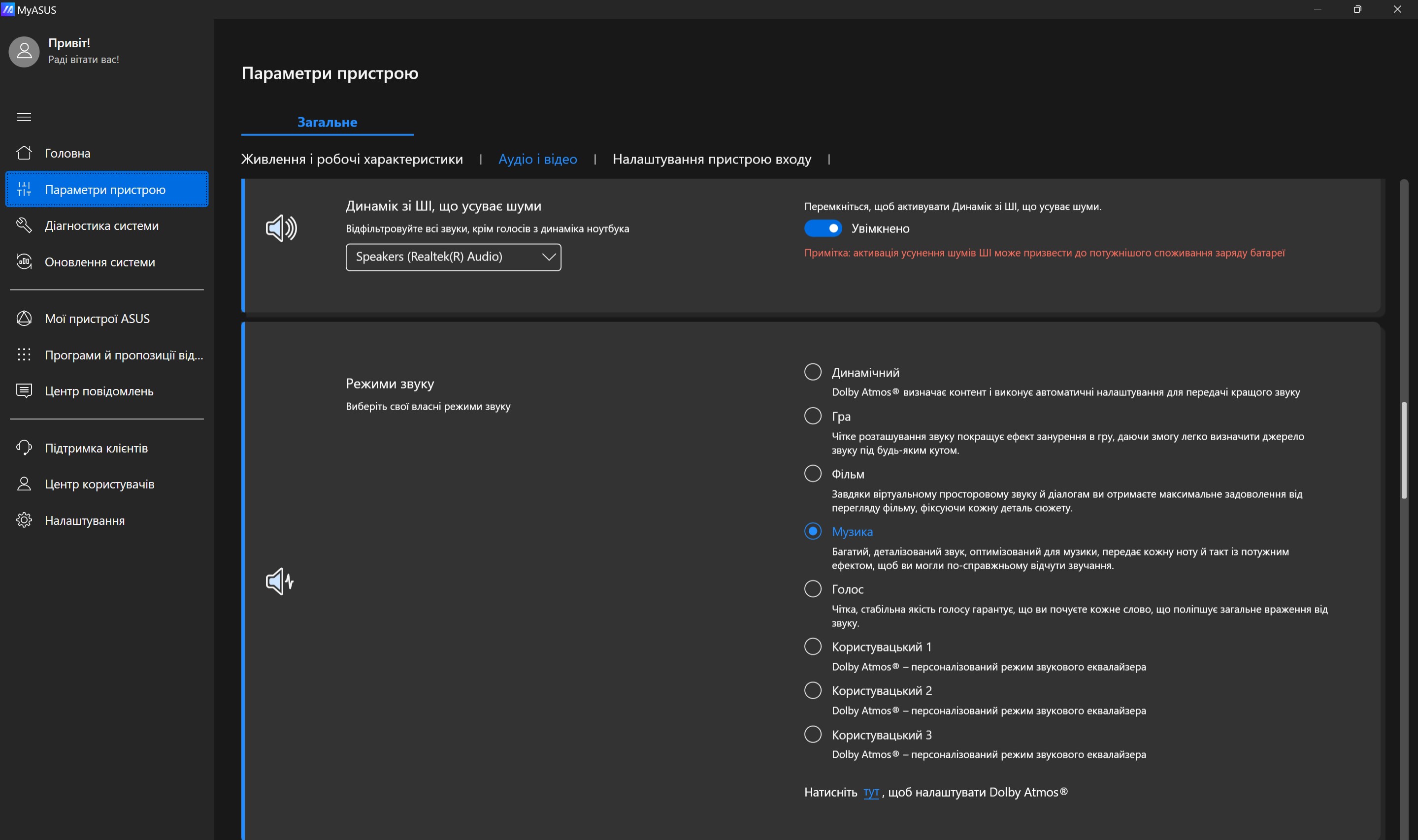
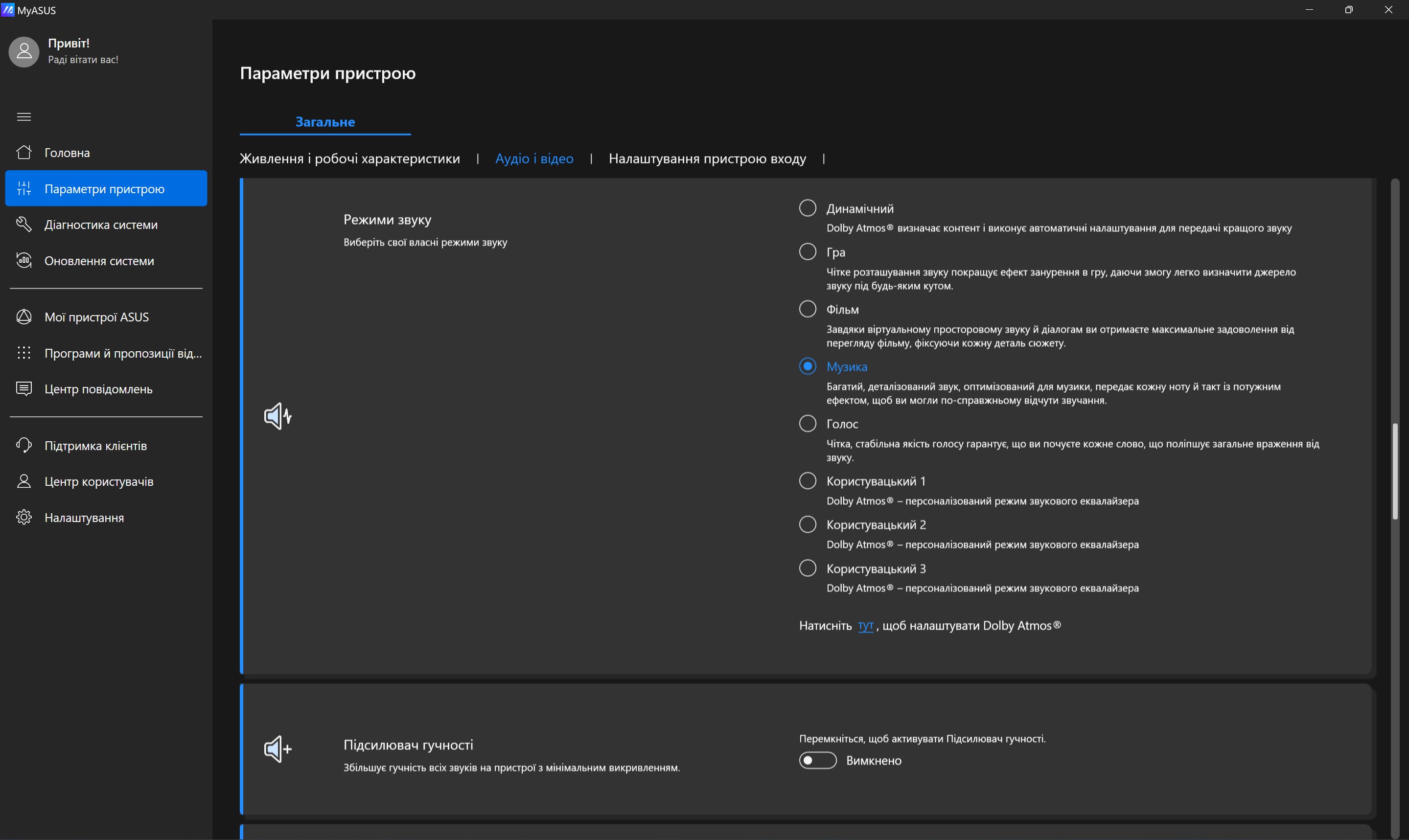
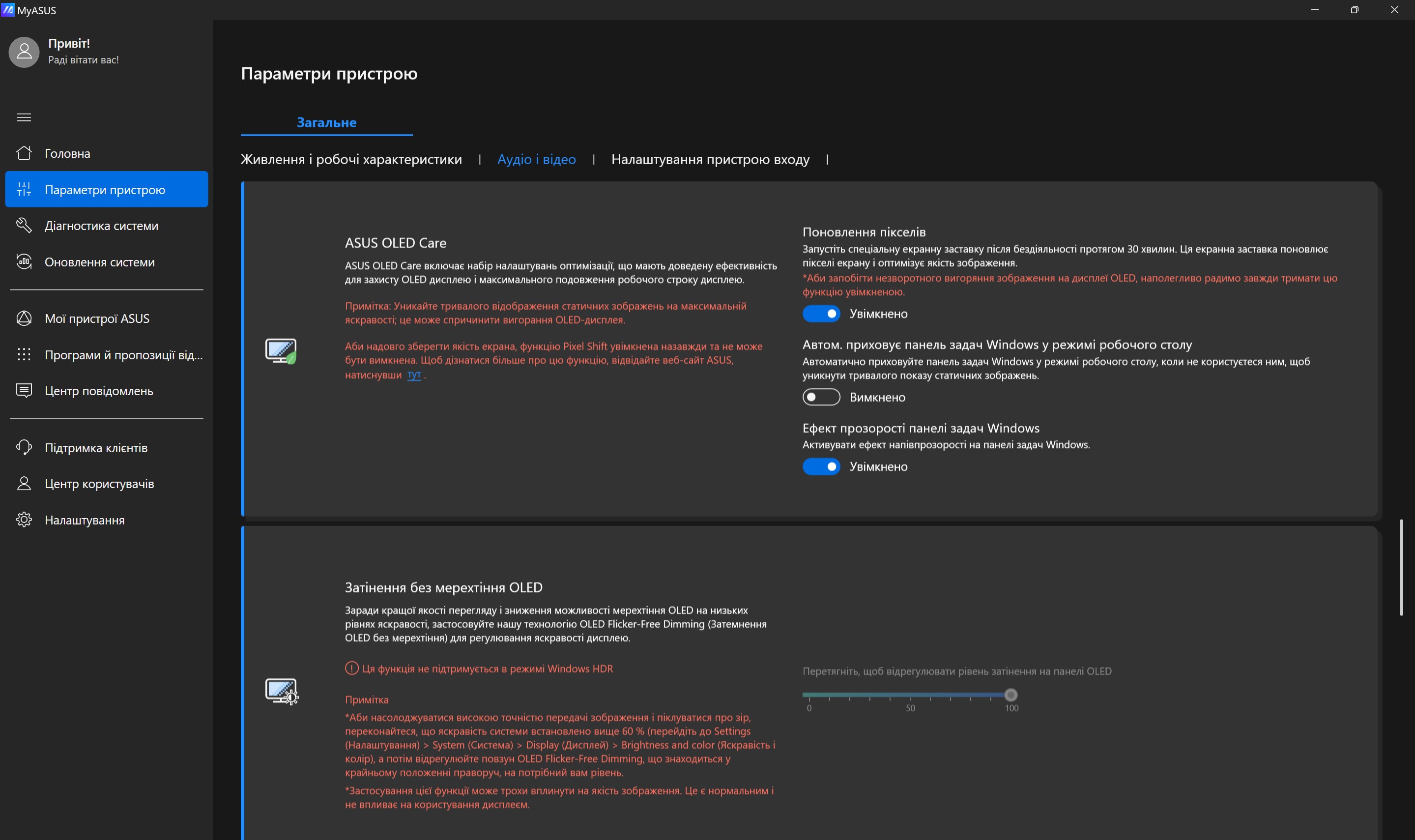



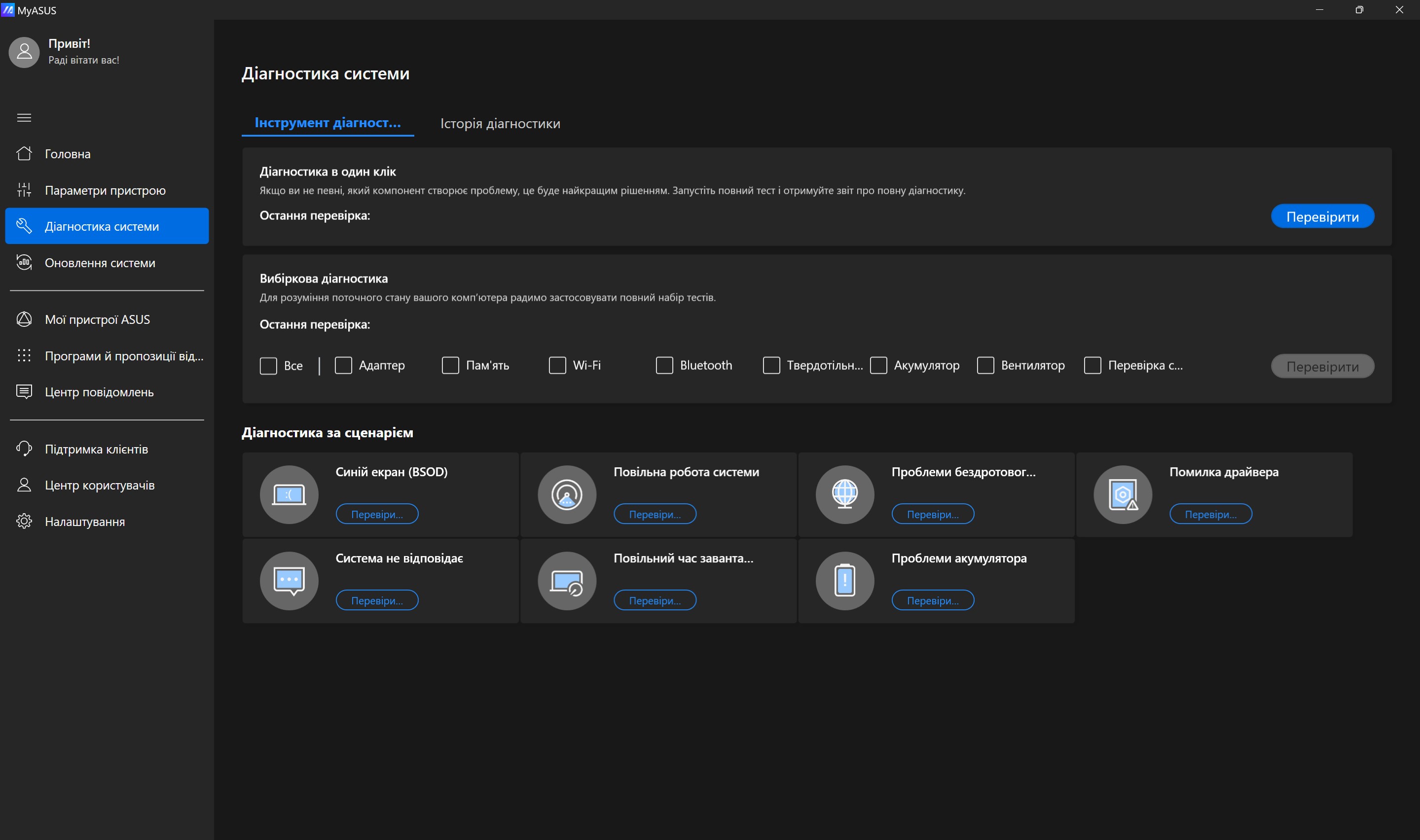












- High performance
- A gorgeous 14-inch OLED display with a 120Hz refresh rate
- Long battery life
- Comfortable keyboard and large glass touchpad
- Stylish and compact metal case
To recap. Four things you need to know about ASUS Zenbook 14 OLED (UX3405).
- ASUS Zenbook 14 OLED (UX3405) is an ultraportable laptop with a stylish metal body.
- It has new Intel Core Ultra processors with a separate neuroprocessor for machine learning and neural networks.
- It has an excellent 14-inch OLED display with a 120Hz refresh rate.
- It works for a working day without recharging.
| Technical specifications of ASUS Zenbook 14 OLED (UX3405) | |
|---|---|
| Display. | 14 inches, 2880x1800 (16:10), OLED, 120 Hz, pixel response time 0.2 ms, glossy finish |
| Dimensions | 312.4 x 220.1 x 14.9 mm |
| Weight | 1.2 kg |
| Operating system | Windows 11 |
| Processor. | Intel Core Ultra 9 185H (up to 5.1 GHz), 16 (6+8+2) cores, 22 threads, (Meteor Lake) |
| RAM | 32 GB LPDDR5 |
| Graphics | Intel Arc 2.35 GHz |
| Storage device | SSD 512 GB M.2 PCIe Gen4 x4 NVMe |
| Communications | Wi-Fi 802.11a/b/g/n/ac/ax, Bluetooth 5.2 |
| Connectors | 2xUSB-C (Thunderbolt 4), 1xUSB 3.2 Gen 1, 3.5 mm combo jack, HDMI 2.1 (TMDS) |
| Webcam. | FullHD 1080p, infrared camera |
| Battery | 75 W*h |
For those who want to know more:
- ASUS ROG Strix SCAR 18 (2024) review
- Acer Predator Helios 16 review
- ASUS Zenbook Pro 14 OLED (UX6404) review: compact laptop with Intel Core i9 and GeForce RTX 4060
- The last one to leave the office: ASUS ExpertBook B9 OLED review with 9-hour battery life
- Lenovo Legion Pro 7 review: a powerful gaming laptop with Intel Core i9 and RTX 4090



