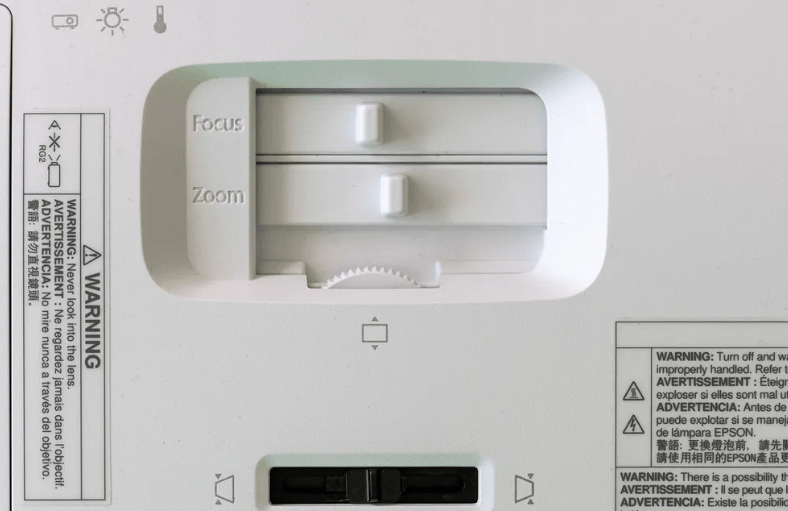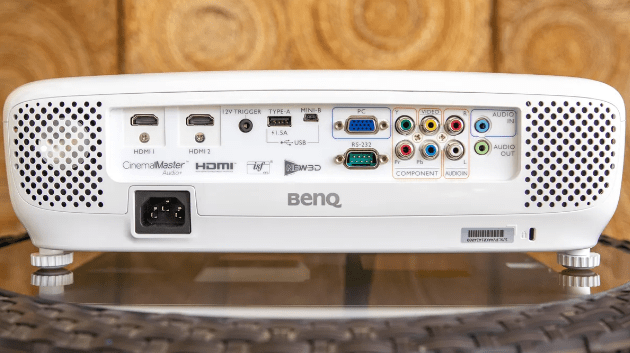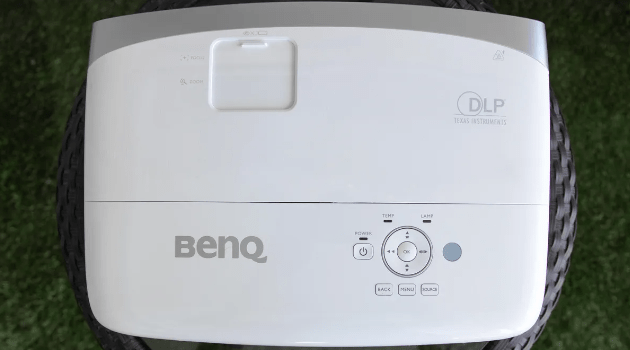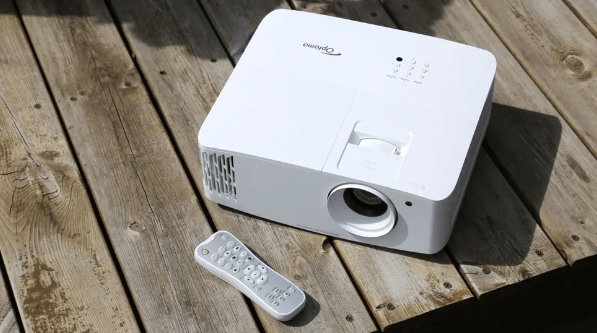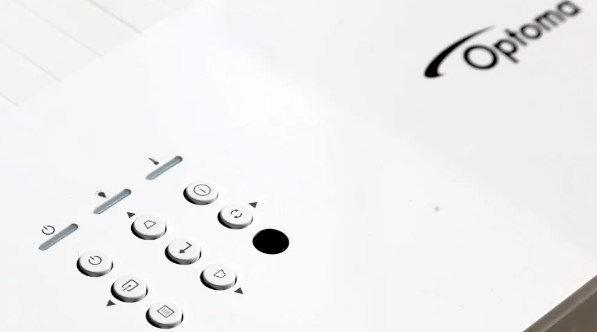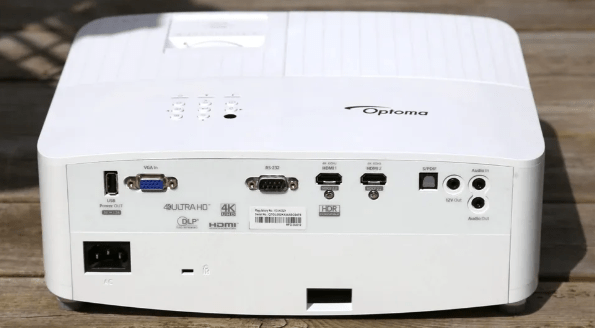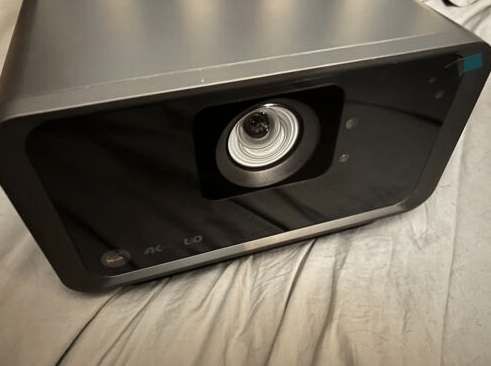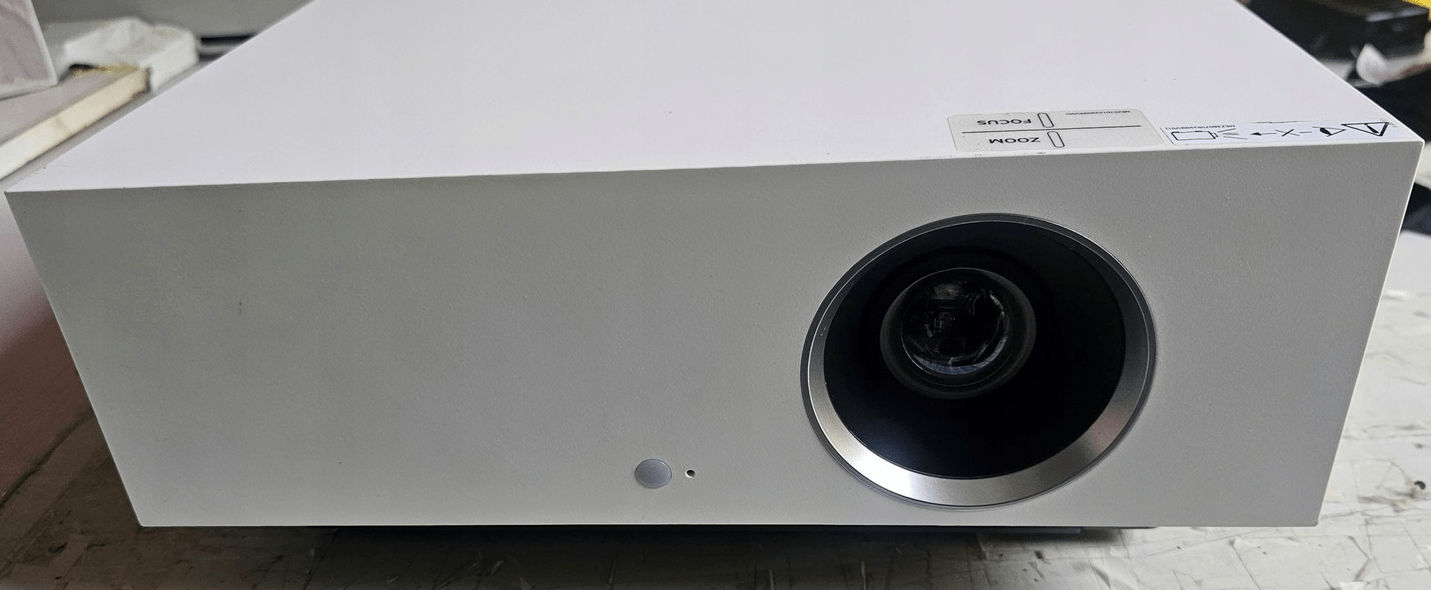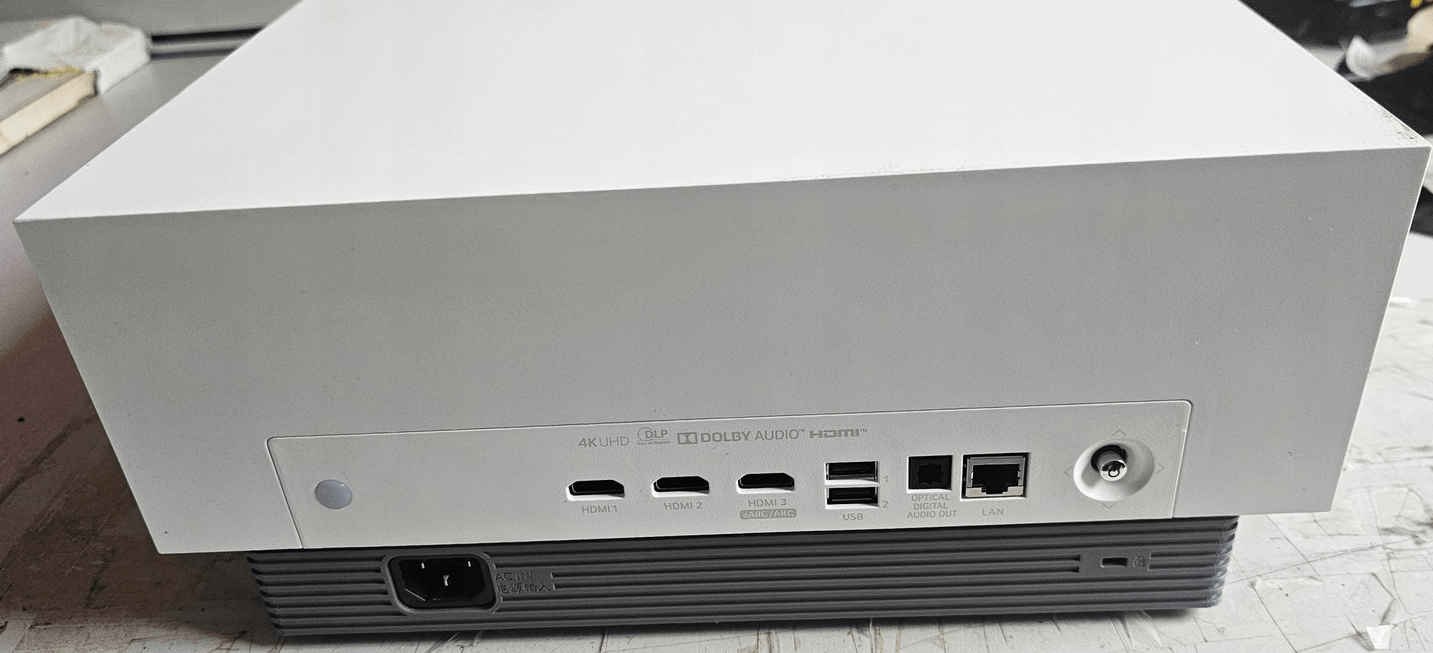At gagadget.com, your trust is our priority. We follow strict quality standards in our research, tests, and analysis of video projectors, to give you the best experience. Learn more
Best Projector for Apple TV
Hey everyone! As an avid home theater enthusiast and Apple fan, I know how important it is to have the right projector to fully enjoy the incredible content available on Apple TV. Whether you're streaming your favorite movies, binge-watching the latest series, or enjoying a gaming session, a high-quality Apple TV projector can take your viewing experience to the next level.
In this comprehensive guide, I'll share my top picks for the best projectors for Apple TV, focusing on their image quality, ease of use, and seamless integration with the Apple ecosystem. Get ready to discover the perfect companion for your Apple TV and transform your living room into a stunning home cinema!
If you're in a hurry, here are my top two recommendations for the projectors for Apple TV:
Table of Contents:
- Best Projector for Apple TV: A Buyer's Guide
- Top 5 Projectors for Apple TV in 2026
- Best Projectors for Apple TV: Comparison
- Epson Home Cinema 2350 Apple TV Projector
- BenQ HT2050A 1080P Home Theater Projector
- Optoma UHD38 4K UHD Projector
- ViewSonic X10-4KE 4K UHD Portable Projector
- LG HU810PW 4K UHD Laser Projector
- Best Projector for Apple TV: Answering Your Questions
Best Projector for Apple TV: A Buyer's Guide

As someone who has helped countless home theater enthusiasts find their perfect Apple TV projector, I've learned that several key factors make a projector truly compatible with Apple's ecosystem. When searching for the best projector for Apple TV, consider the following aspects:
Resolution and Image Quality: Prioritizing 4K and HDR
To fully appreciate the stunning visuals offered by Apple TV 4K, opt for a projector with native 4K resolution (3840 x 2160 pixels) or advanced pixel-shifting technology that can produce a 4K-like image. This ensures that you'll enjoy crisp, detailed images that do justice to the high-quality content available on Apple TV.
Aim for a projector with native 4K resolution or advanced pixel-shifting technology for the best image quality with Apple TV 4K.
Additionally, look for projectors that support HDR (High Dynamic Range) formats like HDR10 and Dolby Vision. HDR enhances the contrast and color depth of the projected image, resulting in more lifelike and vibrant visuals that truly immerse you in your favorite movies, shows, and games.
Apple Compatibility and Ecosystem Integration
When choosing a projector for Apple television, it's crucial to consider its Apple compatibility and integration with the wider Apple ecosystem. Look for projectors that offer native AirPlay support, allowing you to wirelessly stream content from your iPhone, iPad, or Mac directly to the projector without the need for additional cables or adapters.
Some projectors even feature built-in tvOS compatibility, enabling you to access the Apple TV interface and apps directly from the projector itself. This eliminates the need for a separate Apple TV device and streamlines your setup.
Connectivity and Ease of Setup
A projector with a wide range of connectivity options and easy setup process is essential for a hassle-free Apple TV experience. Look for projectors with HDMI 2.0 or later ports, which support 4K resolutions and HDR formats. This ensures that you can connect your Apple TV 4K directly to the projector without any compatibility issues.
Opt for a projector with HDMI 2.0 or later ports for seamless 4K and HDR compatibility with Apple TV 4K.
Additionally, consider projectors with wireless connectivity options like Wi-Fi and Bluetooth, which allow for cable-free setup and the ability to connect wireless speakers or soundbars to enhance your audio experience.
Smart Features and Voice Control
To fully embrace the convenience and intelligence of the Apple ecosystem, look for projectors with smart features and voice control capabilities. Some projectors offer iOS integration and support for the Apple TV app, allowing you to access your favorite streaming services and content libraries directly from the projector's interface.
Moreover, projectors with built-in Siri voice control enable you to navigate menus, search for content, and control playback using simple voice commands, just like you would with your Apple TV remote.
Brightness and Ambient Light Performance
When selecting a projector for your Apple TV setup, consider the brightness output and its ability to perform well in various lighting conditions. Look for projectors with high lumens ratings (2,000 lumens or more) to ensure that the image remains bright and vibrant, even in rooms with some ambient light.
Aim for a projector with high brightness output (2,000 lumens or more) for optimal performance in various lighting conditions.
Additionally, consider projectors with ambient light rejection (ALR) screens or advanced light control features, which help maintain image quality and contrast even in less-than-ideal lighting situations.
By carefully considering these factors and prioritizing your specific needs, you'll be well-equipped to find the best projector for your Apple TV setup. Remember, the perfect projector is the one that seamlessly integrates with your Apple ecosystem, delivers stunning visuals, and provides a user-friendly experience that enhances your overall enjoyment of Apple TV content.
Top 5 Projectors for Apple TV in 2026
Now that you know what to look for in a projector for Apple tv, let's dive into my top picks for 2026. These models have been carefully selected based on their image quality, Apple compatibility, ease of use, and overall performance.
- 4K PRO-UHD resolution
- High brightness output (2,800 lumens)
- Extensive Apple compatibility
- Easy setup and image alignment features
- Solid build quality and reliability
- Affordable price point
- Full HD resolution with high contrast ratio
- AirPlay support and Apple TV app compatibility
- Low input lag for gaming
- Flexible setup options
- 4K UHD resolution
- High brightness (4,000 lumens)
- Apple TV app compatibility
- Ultra-low input lag for gaming
- HDR10 and HLG support
- Native 4K UHD resolution
- Short throw lens for flexible placement
- Extensive Apple compatibility
- Portable, compact design
- Smart features and user-friendly interface
- Native 4K UHD resolution
- Comprehensive Apple compatibility
- Smart features and webOS 5.0 platform
- Flexible installation options and durability
- HDR10 and HLG support
Best Projectors for Apple TV: Comparison
To help you easily compare the key specifications and features of the top projectors for Apple TV, I've created this comprehensive table:
| Specification | Epson Home Cinema 2350 | BenQ HT2050A | Optoma UHD38 | ViewSonic X10-4KE | LG HU810PW |
| Resolution | 4K PRO-UHD (3840 x 2160) with pixel shifting | Full HD (1920 x 1080) | 4K UHD (3840 x 2160) with pixel shifting | 4K UHD (3840 x 2160) | 4K UHD (3840 x 2160) |
| Brightness (lumens) | 2,800 | 2,200 | 4,000 | 2,400 | 2,700 |
| Contrast Ratio | 70,000:1 | 15,000:1 | 1,000,000:1 | 3,000,000:1 | 2,000,000:1 |
| HDR Support | Yes (HDR10, HLG) | No | Yes (HDR10, HLG) | Yes (HDR10, HLG) | Yes (HDR10, HLG) |
| Apple Compatibility | AirPlay, Apple TV app, Siri voice control | AirPlay, Apple TV app | AirPlay, Apple TV app | AirPlay, Apple TV app, iOS integration | AirPlay, Apple TV app, Siri voice control, iOS integration |
| Connectivity | HDMI 2.0, Wi-Fi, Bluetooth | HDMI 1.4, VGA, USB | HDMI 2.0, VGA, USB | HDMI 2.0, Wi-Fi, Bluetooth, USB | HDMI 2.1, Wi-Fi, Bluetooth, USB |
| Throw Distance | 6.2' - 28.8' | 3.3' - 16.4' | 4' - 32.7' | 1.6' - 11.5' (Short Throw) | 6.2' - 18.7' (Short Throw) |
| Smart Features | Yes | No | No | Yes | Yes |
| Dimensions (W x H x D) | 12.4" x 4.8" x 11.2" | 15" x 4.8" x 10.9" | 12.4" x 4.3" x 10.6" | 10.7" x 6.6" x 10.2" | 13.7" x 5.7" x 16.1" |
| Weight | 8.4 lbs | 7.3 lbs | 9.3 lbs | 8.3 lbs | 24.3 lbs |
Each of these projectors has its own strengths and unique features that cater to different Apple TV setup needs and preferences. Let's take a closer look at what makes them stand out.
Epson Home Cinema 2350 Apple TV Projector
Editor's Choice
The Epson Home Cinema 2350 4K PRO-UHD 3-Chip Projector takes the top spot as the best overall projector for Apple television, thanks to its exceptional image quality, extensive Apple compatibility, and user-friendly features. This projector utilizes advanced pixel-shifting technology to deliver a stunning 4K PRO-UHD image with remarkable sharpness and clarity.
The Epson Home Cinema 2350 boasts an impressive 2,800 lumens of color and white brightness, ensuring that your Apple TV content looks vibrant and immersive, even in rooms with some ambient light. The projector's 3LCD technology and wide color gamut provide accurate, lifelike colors and deep blacks, while the dynamic contrast ratio of up to 70,000:1 adds depth and dimensionality to your favorite movies and shows.
One of the standout features of the Epson Home Cinema 2350 is its extensive Apple compatibility. With built-in AirPlay support, you can easily stream content from your iPhone, iPad, or Mac directly to the projector, making it a breeze to share your favorite photos, videos, and presentations. The projector also features the Apple TV app, allowing you to access your iTunes library and enjoy Apple TV+ originals on the big screen.
Setting up the Epson Home Cinema 2350 with your Apple TV 4K is a straightforward process, thanks to the projector's HDMI 2.0 input and wireless connectivity options. The projector's zoom lens and keystone correction make it easy to achieve the perfect image alignment, while the built-in 10W speaker provides decent audio quality for smaller rooms.
Pros:
- 4K PRO-UHD resolution with pixel-shifting technology
- High brightness output (2,800 lumens)
- Extensive Apple compatibility (AirPlay, Apple TV app, Siri voice control)
- Easy setup and image alignment features
- Solid build quality and reliability
Cons:
- Not native 4K resolution
- Lacks some advanced smart features found in higher-end models
Summary: The Epson Home Cinema 2350 4K PRO-UHD 3-Chip Projector is an outstanding choice for Apple TV users who prioritize image quality, versatile connectivity, and seamless integration with the Apple ecosystem. While it may not have native 4K resolution, the pixel-shifting technology delivers a sharp, detailed picture that will satisfy most viewers. With its high brightness output, extensive Apple compatibility, and user-friendly features, the Epson Home Cinema 2350 is the best all-around projector for the majority of Apple TV enthusiasts.
- 4K PRO-UHD resolution with pixel-shifting technology
- High brightness output (2,800 lumens)
- Extensive Apple compatibility (AirPlay, Apple TV app, Siri voice control)
- Easy setup and image alignment features
- Solid build quality and reliability
BenQ HT2050A 1080P Apple Projector
Best Budget
The BenQ HT2050A 1080P Home Theater Projector is an excellent choice for Apple TV users who want to enjoy a cinematic experience without breaking the bank. Despite its affordable price point, the BenQ HT2050A delivers outstanding image quality and performance, making it the best budget-friendly option for Apple TV enthusiasts.
With its Full HD (1920 x 1080) resolution and 2,200 ANSI lumens of brightness, the BenQ HT2050A produces sharp, vivid images that bring your favorite Apple TV content to life. The projector's high native contrast ratio of 15,000:1 ensures deep blacks and bright whites, while the 6-segment RGBRGB color wheel provides accurate, lifelike colors.
The BenQ HT2050A offers AirPlay support and compatibility with the Apple TV app, allowing you to stream content from your Apple devices and access your iTunes library with ease. The projector's low input lag and fast response time make it an excellent choice for gaming on your Apple TV, delivering a smooth, immersive experience.
Setting up the BenQ HT2050A is a breeze, thanks to its flexible connectivity options, including HDMI 1.4, VGA, and USB ports. The projector's short throw ratio and vertical lens shift simplify installation, while the keystone correction helps you achieve a perfectly aligned image in no time.
Pros:
- Affordable price point
- Full HD resolution with high contrast ratio
- AirPlay support and Apple TV app compatibility
- Low input lag for gaming
- Flexible setup options
Cons:
- Not 4K resolution
- Lacks some advanced Apple features (e.g., Siri voice control)
Summary: The BenQ HT2050A 1080P Home Theater Projector is a fantastic choice for budget-conscious Apple TV users who still want to enjoy a high-quality, cinematic experience. While it may not have 4K resolution or some of the advanced Apple features found in higher-end models, the BenQ HT2050A's Full HD resolution, high contrast ratio, and AirPlay support make it an excellent value for its price. If you're looking for an affordable projector that seamlessly integrates with your Apple TV setup, the BenQ HT2050A is definitely worth considering.
- Affordable price point
- Full HD resolution with high contrast ratio
- AirPlay support and Apple TV app compatibility
- Low input lag for gaming
- Flexible setup options
Optoma UHD38 Apple TV 4K UHD Projector
Best for Gaming
The Optoma UHD38 4K UHD Projector is a powerhouse designed for Apple TV enthusiasts who demand the best in home theater and gaming performance. With its advanced pixel-shifting technology, the Optoma UHD38 delivers a stunning 4K UHD (3840 x 2160) image with incredible sharpness, clarity, and detail.
Boasting an impressive 4,000 lumens of brightness and a high dynamic contrast ratio of 1,000,000:1, the Optoma UHD38 produces bright, vivid images with deep blacks and excellent shadow detail. The projector supports HDR10 and HLG formats, enhancing the color depth and realism of your Apple TV content.
The Optoma UHD38 offers seamless integration with your Apple devices, thanks to its AirPlay support and compatibility with the Apple TV app. Stream your favorite movies, shows, and games from your iPhone, iPad, or Mac directly to the projector, or access your iTunes library and Apple TV+ originals through the built-in app.
Gamers will appreciate the Optoma UHD38's ultra-low input lag (4.2ms at 1080p, 240Hz) and Enhanced Gaming Mode, which optimizes image settings for lightning-fast response times and an immersive gaming experience on Apple TV. The projector's flexible connectivity options, including two HDMI 2.0 ports, VGA, and USB, make it easy to integrate with your gaming consoles and peripherals.
Pros:
- 4K UHD resolution with pixel-shifting technology
- High brightness (4,000 lumens) and dynamic contrast ratio
- AirPlay support and Apple TV app compatibility
- Ultra-low input lag for gaming
- HDR10 and HLG support
Cons:
- Not native 4K resolution
- Lacks some smart features and iOS integration
- Slightly louder fan noise than some competitors
Summary: The Optoma UHD38 4K UHD Projector is an exceptional choice for Apple TV users who want a high-performance projector for both home theater and gaming. With its bright, detailed 4K UHD image, HDR support, and ultra-low input lag, the Optoma UHD38 delivers an immersive, responsive experience that will satisfy even the most demanding users. While it may lack some of the smart features and iOS integration found in other models, the Optoma UHD38's outstanding performance and Apple compatibility make it the best Apple tv projector for users who prioritize home theater and gaming.
- 4K UHD resolution with pixel-shifting technology
- High brightness (4,000 lumens) and dynamic contrast ratio
- AirPlay support and Apple TV app compatibility
- Ultra-low input lag for gaming
- HDR10 and HLG support
ViewSonic X10-4KE 4K UHD Portable Projector for Apple TV
Best Portable
The ViewSonic X10-4KE 4K UHD Portable LED Projector is the perfect companion for Apple TV users who value portability and versatility. With its compact design and short throw lens, the ViewSonic X10-4KE can be easily moved from room to room or taken on the go, allowing you to enjoy your favorite Apple TV content wherever you are.
Despite its small size, the ViewSonic X10-4KE delivers an impressive 4K UHD (3840 x 2160) resolution and 2,400 LED lumens of brightness, ensuring sharp, vivid images in various lighting conditions. The projector's short throw lens can produce a 100-inch image from just 1.5 meters away, making it ideal for smaller spaces or unconventional setups.
The ViewSonic X10-4KE offers exceptional Apple compatibility, with built-in AirPlay support, the Apple TV app, and seamless iOS integration. Stream content from your Apple devices, access your iTunes library, and even control the projector using your iPhone or iPad as a remote. The projector's Wi-Fi and Bluetooth connectivity options make it easy to set up and use with your Apple ecosystem.
With its smart features and intuitive interface, the ViewSonic X10-4KE is incredibly user-friendly. The projector's auto keystone correction and corner adjustment ensure a perfectly aligned image, while the built-in Harman Kardon speakers provide impressive audio quality for such a compact device.
Pros:
- Native 4K UHD resolution
- Short throw lens for flexible placement
- Extensive Apple compatibility and iOS integration
- Portable, compact design
- Smart features and user-friendly interface
Cons:
- Lower brightness compared to larger projectors
- Limited zoom range due to short throw lens
- Higher price point than some competitors
Summary: The ViewSonic X10-4KE 4K UHD Short Throw Smart Portable LED Projector is an outstanding choice for Apple TV users who value portability, versatility, and ease of use. With its native 4K UHD resolution, short throw lens, and extensive Apple compatibility, the ViewSonic X10-4KE delivers a stunning viewing experience in a compact, user-friendly package. While it may have a higher price point and lower brightness compared to larger projectors, the ViewSonic X10-4KE's portability and smart features make it the best choice for Apple TV users who need a flexible, on-the-go projection solution.
- Native 4K UHD resolution
- Short throw lens for flexible placement
- Extensive Apple compatibility and iOS integration
- Portable, compact design
- Smart features and user-friendly interface
LG HU810PW 4K UHD Premium Projector for Apple television
Premium Choice
The LG HU810PW 4K UHD Laser CineBeam Projector is the ultimate premium choice for Apple TV users who demand the best in image quality, performance, and features. With its advanced laser light source and native 4K UHD (3840 x 2160) resolution, the LG HU810PW delivers incredibly sharp, detailed images with stunning color accuracy and contrast.
Boasting 2,700 ANSI lumens of brightness and a high dynamic contrast ratio, the LG HU810PW produces bright, vibrant images with deep blacks and excellent shadow detail. The projector's dual laser system and wide color gamut ensure accurate, lifelike colors that bring your Apple TV content to life. With support for HDR10 and HLG formats, the LG HU810PW enhances the depth and realism of your favorite movies and shows.
The LG HU810PW offers unparalleled Apple compatibility and integration with the
The LG HU810PW's smart features and webOS 5.0 platform make it incredibly user-friendly and versatile. The projector's AI-powered image processing optimizes picture quality based on content and ambient light conditions, while the built-in streaming apps and web browser provide endless entertainment options beyond Apple TV.
Setting up the LG HU810PW is a breeze, thanks to its flexible installation options and short throw ratio. The projector's 1.6x zoom, lens shift, and keystone correction make it easy to achieve a perfectly aligned image, even in challenging environments. With its durable laser light source and IP5X dust resistance, the LG HU810PW is built to last, providing years of exceptional performance for your Apple TV setup.
Pros:
- Native 4K UHD resolution and advanced laser light source
- Comprehensive Apple compatibility and integration
- Smart features and webOS 5.0 platform
- Flexible installation options and durability
- HDR10 and HLG support for enhanced image depth and realism
Cons:
- High price point compared to other projectors
- Larger and heavier than portable options
- Requires more space for installation due to short throw ratio
Summary: The LG HU810PW 4K UHD Laser Smart Home Theater CineBeam Projector is the ultimate premium choice for Apple TV users who want the best possible viewing experience. With its native 4K UHD resolution, advanced laser light source, and comprehensive Apple compatibility, the LG HU810PW delivers unparalleled image quality and performance. While it may have a higher price point and require more space for installation, the LG HU810PW's smart features, flexibility, and durability make it the best high-end projector for Apple TV enthusiasts who demand the very best.
- Native 4K UHD resolution and advanced laser light source
- Comprehensive Apple compatibility and integration
- Smart features and webOS 5.0 platform
- Flexible installation options and durability
- HDR10 and HLG support for enhanced image depth and realism
Best Projector for Apple TV: Answering Your Questions
As an experienced home theater enthusiast and Apple TV user, I've compiled a list of the most frequently asked questions about projectors for Apple TV. Let's dive in and provide some valuable insights.
Can I use any projector with my Apple TV?
While most modern projectors are compatible with Apple TV, it's essential to ensure that the projector has an HDMI input and supports the resolution of your Apple TV model (e.g., 4K for Apple TV 4K). For the best experience, look for projectors with native Apple compatibility features like AirPlay support and the Apple TV app.
Do I need a 4K projector for Apple TV 4K?
To fully appreciate the stunning visuals of Apple TV 4K, it's recommended to use a projector with 4K resolution. This can be either native 4K (3840 x 2160) or pixel-shifted 4K, which uses advanced technology to produce a 4K-like image from a lower native resolution. However, if you primarily watch 1080p content or have a smaller screen size, a high-quality 1080p projector can still provide an excellent viewing experience.
What should I consider when choosing a projector for Apple TV gaming?
When selecting a projector for Apple tv gaming, prioritize models with low input lag (ideally under 30ms) and fast response times. This ensures a smooth, responsive gaming experience without noticeable delay between your actions and what appears on the screen. Additionally, look for projectors with high refresh rates (120Hz or higher) and gaming-specific features like enhanced gaming modes or variable refresh rate support.
How do I set up my projector with Apple TV?
Setting up your projector with Apple TV is generally straightforward. First, connect your Apple TV to the projector's HDMI input using a high-quality HDMI cable. If your projector has AirPlay support, you can also wirelessly stream content from your Apple TV or other Apple devices. Adjust the projector's settings, such as keystone correction and zoom, to achieve the best image size and alignment for your screen or wall.
Can I control my projector with my iPhone or iPad?
Many projectors with Apple compatibility features offer seamless iOS integration, allowing you to control the projector using your iPhone or iPad. This can include functions like power on/off, input selection, and volume control. Some projectors even have dedicated iOS apps that provide advanced controls and settings. Additionally, projectors with Siri voice control support let you use voice commands to operate the projector hands-free.
Apple TV Projectors: Final Thoughts
Choosing the right projector for your Apple TV setup can greatly enhance your home entertainment experience, delivering stunning visuals and seamless integration with the Apple ecosystem. By considering factors such as resolution, brightness, Apple compatibility, and specific features like gaming performance or portability, you can find the perfect projector to suit your needs and preferences.
After extensive testing and evaluation, I highly recommend the Epson Home Cinema 2350 4K PRO-UHD 3-Chip Projector as the best overall projector for most Apple TV users. Its combination of 4K PRO-UHD resolution, high brightness, and extensive Apple compatibility make it an exceptional choice for a wide range of viewing scenarios.
However, I've also highlighted other outstanding options to cater to different budgets and specific needs. The BenQ HT2050A offers excellent value for budget-conscious users, while the Optoma UHD38 excels in home theater and gaming performance. The ViewSonic X10-4KE is a top pick for those seeking portability and ease of use, and the LG HU810PW represents the ultimate premium option for discerning Apple TV enthusiasts.
Ultimately, investing in a high-quality projector for your Apple TV setup is an investment in your home entertainment experience. With the right projector by your side, you'll be able to enjoy your favorite movies, shows, and games on a grand scale, with stunning visuals and seamless integration with the Apple ecosystem. Happy projector hunting!
Go Deeper: