Google Meet makes it easier to switch calls between devices

Google Meet, Google's video conferencing service, has introduced a new feature that makes it much easier to switch calls between different devices.
Here's What We Know
This update allows users to seamlessly transfer calls from one device to another, which is especially useful in situations where the battery on one of the devices is running low or when a larger screen is needed to view a presentation or document.
Users can now start a call on their smartphone and easily switch to a laptop or tablet without interrupting the call by simply pressing the "Switch" button. The feature also works in reverse, allowing users to switch the call back to their mobile device if they need to move around.
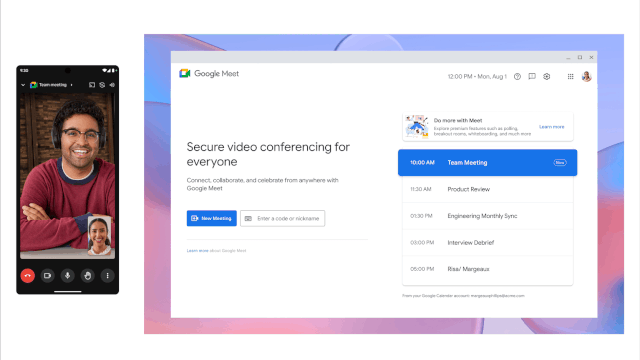
There is also a new feature that allows you to join a call in two places. This way, you can keep your call active on two devices at the same time.
Using this feature won't require a lot of time from you. During a call, open the same link on the device you want to switch to and press the blue "Switch" button (it replaces the "Join" button). And if you want to be on two devices, tap "More Join Options" and select "Join Here Too."
Google hopes this new feature will improve the usability of Google Meet and help retain users who may be looking for alternatives with more flexible options. This update is already available to all Google Meet users.
Source: Google Blog